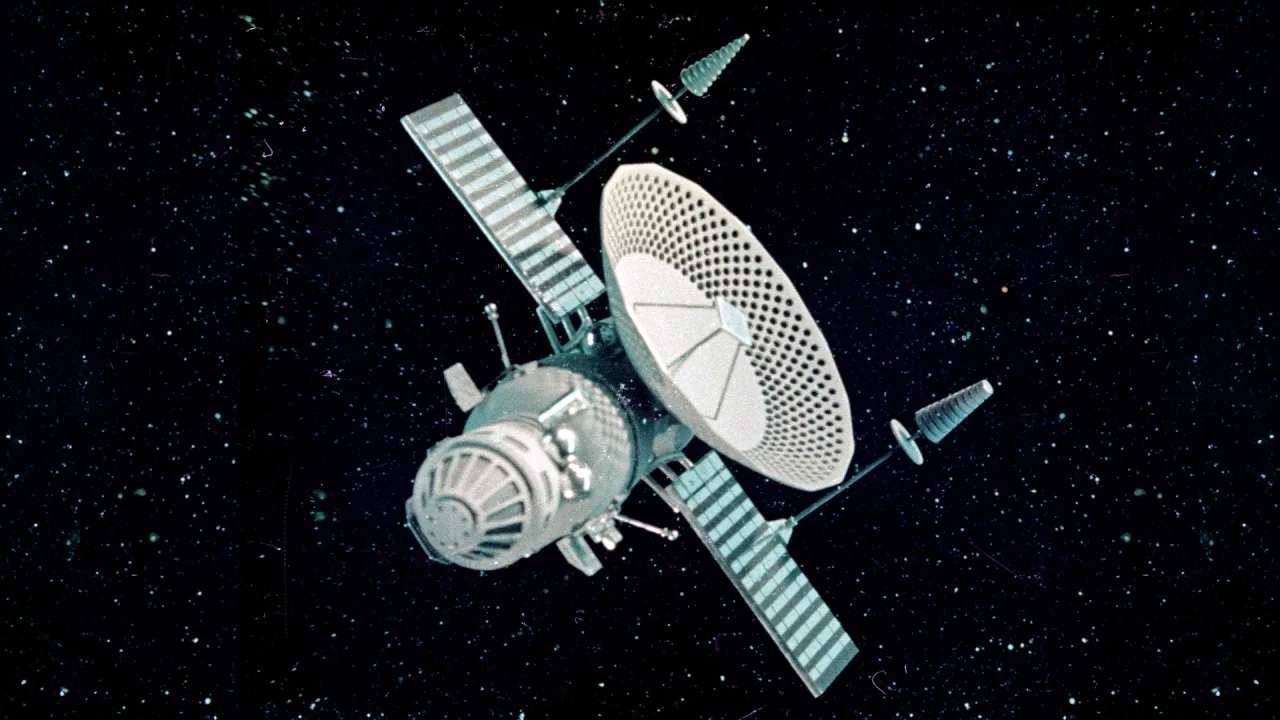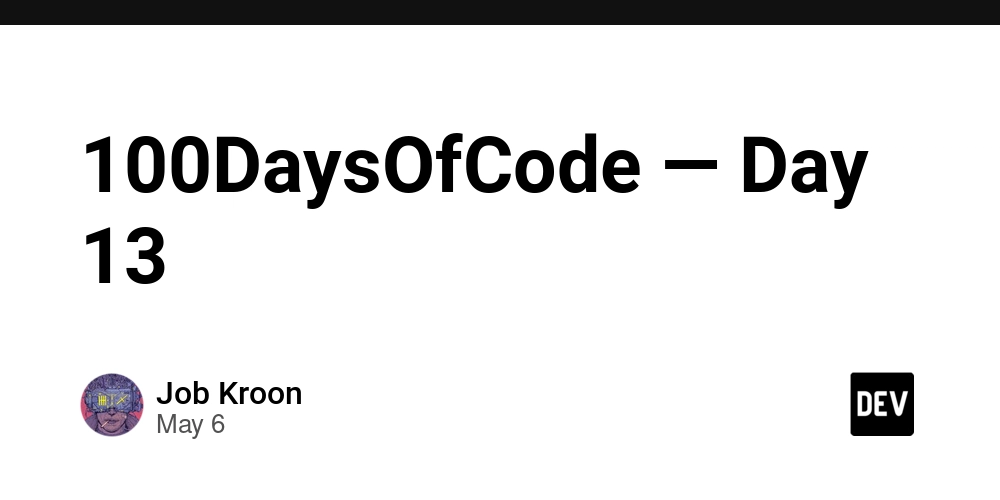How to Convert SQL Query to Swift NSPredicate Syntax?
In the world of Swift programming, especially when working with Core Data, you may encounter scenarios where you need to translate SQL queries into something that Swift understands, such as NSPredicate. This process can seem daunting, particularly with more complex SQL concepts like correlated subqueries and table aliases. In this article, we will guide you through converting a specific SQL query for fetching the latest house prices into an NSPredicate format suitable for use in a Core Data FetchRequest. Understanding Correlated Subqueries in SQL Before we dive into the conversion, let's familiarize ourselves with the SQL query at hand: SELECT * FROM tblHousePrices AS HP WHERE PriceDate = (SELECT MAX(PriceDate) FROM tblHousePrices AS LHP WHERE HP.Region = LHP.Region) This query retrieves all entries from the tblHousePrices table where the PriceDate matches the maximum PriceDate for each corresponding Region. This type of query is often used to find the latest records based on specific criteria. Challenges with NSPredicate Swift’s NSPredicate does not support table aliases or subqueries in the same way as SQL. Instead, you will need to structure your data retrieval differently. So, how do we achieve similar functionality? Step-by-Step Conversion to NSPredicate Let's outline the necessary steps: Fetch the maximum price dates: Use a separate fetch request to get the maximum price date for each region. Filter by the maximum date: Use the result from step one to filter the original data based on the maximum price date per region. Fetching Maximum Price Dates First, we can create a function to fetch the maximum price date for each region. We can use a simple fetch request: func fetchMaxPriceDates(context: NSManagedObjectContext) -> [String: Date] { let fetchRequest: NSFetchRequest = NSFetchRequest(entityName: "tblHousePrices") fetchRequest.propertiesToFetch = ["region", "priceDate"] fetchRequest.resultType = .dictionaryResultType fetchRequest.propertiesToGroupBy = ["region"] fetchRequest.sortDescriptors = [NSSortDescriptor(key: "priceDate", ascending: false)] do { let results = try context.fetch(fetchRequest) var maxPriceDates = [String: Date]() for result in results { if let region = result["region"] as? String, let date = result["priceDate"] as? Date { maxPriceDates[region] = date } } return maxPriceDates } catch { print("Failed to fetch max prices: \(error)") return [:] } } Creating the Final Fetch Request Now that we have the maximum price dates for each region, we can create an NSPredicate for the final fetch request: func fetchLatestHousePrices(context: NSManagedObjectContext) -> [HousePrice] { // Assume we have a HousePrice entity let fetchRequest: NSFetchRequest = HousePrice.fetchRequest() // Fetch the latest price dates let maxPriceDates = fetchMaxPriceDates(context: context) // Create a predicate for the latest prices let predicates = maxPriceDates.map { region, date in NSPredicate(format: "region = %@ AND priceDate = %@", region, date) } // Combine predicates fetchRequest.predicate = NSCompoundPredicate(orPredicateWithSubpredicates: predicates) do { let results = try context.fetch(fetchRequest) return results } catch { print("Failed to fetch latest house prices: \(error)") return [] } } Conclusion Converting SQL queries to Swift's NSPredicate format requires an understanding of both the SQL semantics and how Core Data operates. By fetching the maximum price dates separately and then applying an NSPredicate, you’ll achieve similar functionality without the need for direct translation of aliases or subqueries. This approach not only respects the limitations of NSPredicate but also takes advantage of Core Data’s capabilities efficiently. Frequently Asked Questions Can I use subqueries in NSPredicate? No, NSPredicate does not directly support SQL-like subqueries. Instead, consider breaking the query into multiple fetch requests as demonstrated. How can I optimize my Core Data fetch requests? To optimize Core Data fetch requests, ensure you only fetch necessary attributes, apply sorting efficiently, and use predicates to minimize the data loaded into memory. What are some common pitfalls when using NSPredicate? Some common pitfalls include improper use of comparisons, forgetting to check types, and attempting to use complex queries that aren't supported in NSPredicate. Always test your predicates to ensure they return the expected results.
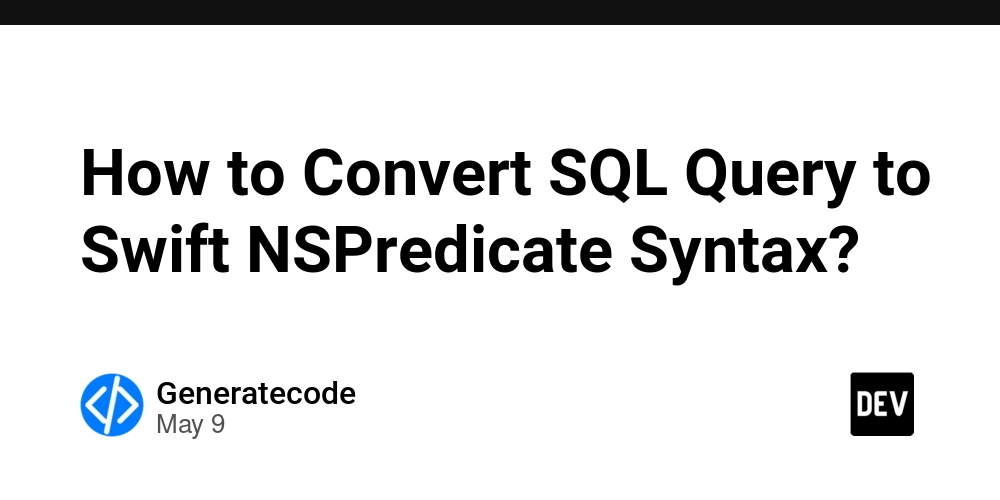
In the world of Swift programming, especially when working with Core Data, you may encounter scenarios where you need to translate SQL queries into something that Swift understands, such as NSPredicate. This process can seem daunting, particularly with more complex SQL concepts like correlated subqueries and table aliases. In this article, we will guide you through converting a specific SQL query for fetching the latest house prices into an NSPredicate format suitable for use in a Core Data FetchRequest.
Understanding Correlated Subqueries in SQL
Before we dive into the conversion, let's familiarize ourselves with the SQL query at hand:
SELECT * FROM tblHousePrices AS HP
WHERE PriceDate =
(SELECT MAX(PriceDate)
FROM tblHousePrices AS LHP
WHERE HP.Region = LHP.Region)
This query retrieves all entries from the tblHousePrices table where the PriceDate matches the maximum PriceDate for each corresponding Region. This type of query is often used to find the latest records based on specific criteria.
Challenges with NSPredicate
Swift’s NSPredicate does not support table aliases or subqueries in the same way as SQL. Instead, you will need to structure your data retrieval differently. So, how do we achieve similar functionality?
Step-by-Step Conversion to NSPredicate
Let's outline the necessary steps:
- Fetch the maximum price dates: Use a separate fetch request to get the maximum price date for each region.
- Filter by the maximum date: Use the result from step one to filter the original data based on the maximum price date per region.
Fetching Maximum Price Dates
First, we can create a function to fetch the maximum price date for each region. We can use a simple fetch request:
func fetchMaxPriceDates(context: NSManagedObjectContext) -> [String: Date] {
let fetchRequest: NSFetchRequest = NSFetchRequest(entityName: "tblHousePrices")
fetchRequest.propertiesToFetch = ["region", "priceDate"]
fetchRequest.resultType = .dictionaryResultType
fetchRequest.propertiesToGroupBy = ["region"]
fetchRequest.sortDescriptors = [NSSortDescriptor(key: "priceDate", ascending: false)]
do {
let results = try context.fetch(fetchRequest)
var maxPriceDates = [String: Date]()
for result in results {
if let region = result["region"] as? String, let date = result["priceDate"] as? Date {
maxPriceDates[region] = date
}
}
return maxPriceDates
} catch {
print("Failed to fetch max prices: \(error)")
return [:]
}
}
Creating the Final Fetch Request
Now that we have the maximum price dates for each region, we can create an NSPredicate for the final fetch request:
func fetchLatestHousePrices(context: NSManagedObjectContext) -> [HousePrice] {
// Assume we have a HousePrice entity
let fetchRequest: NSFetchRequest = HousePrice.fetchRequest()
// Fetch the latest price dates
let maxPriceDates = fetchMaxPriceDates(context: context)
// Create a predicate for the latest prices
let predicates = maxPriceDates.map { region, date in
NSPredicate(format: "region = %@ AND priceDate = %@", region, date)
}
// Combine predicates
fetchRequest.predicate = NSCompoundPredicate(orPredicateWithSubpredicates: predicates)
do {
let results = try context.fetch(fetchRequest)
return results
} catch {
print("Failed to fetch latest house prices: \(error)")
return []
}
}
Conclusion
Converting SQL queries to Swift's NSPredicate format requires an understanding of both the SQL semantics and how Core Data operates. By fetching the maximum price dates separately and then applying an NSPredicate, you’ll achieve similar functionality without the need for direct translation of aliases or subqueries. This approach not only respects the limitations of NSPredicate but also takes advantage of Core Data’s capabilities efficiently.
Frequently Asked Questions
Can I use subqueries in NSPredicate?
No, NSPredicate does not directly support SQL-like subqueries. Instead, consider breaking the query into multiple fetch requests as demonstrated.
How can I optimize my Core Data fetch requests?
To optimize Core Data fetch requests, ensure you only fetch necessary attributes, apply sorting efficiently, and use predicates to minimize the data loaded into memory.
What are some common pitfalls when using NSPredicate?
Some common pitfalls include improper use of comparisons, forgetting to check types, and attempting to use complex queries that aren't supported in NSPredicate. Always test your predicates to ensure they return the expected results.



















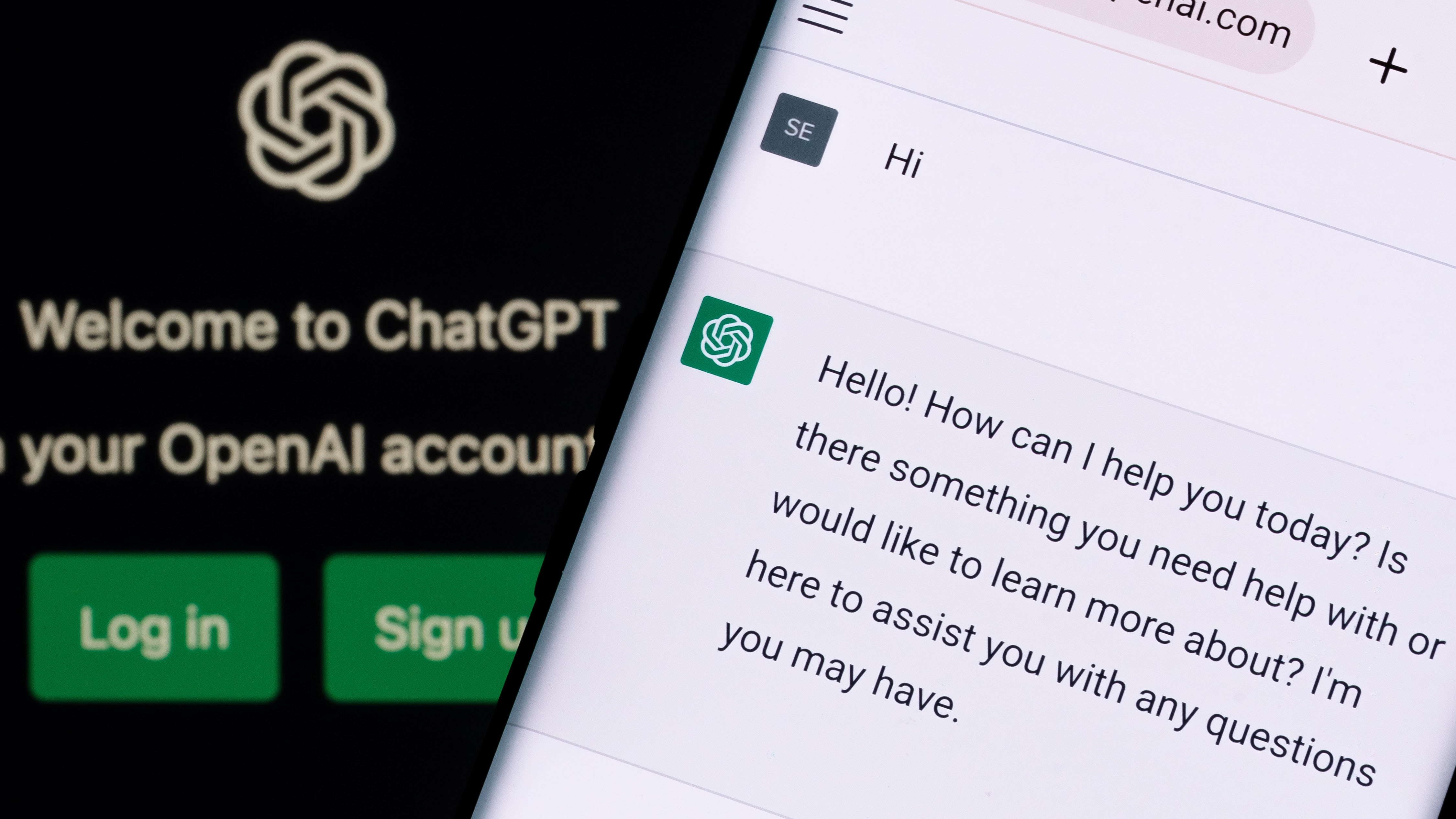


































-Reviewer-Photo-SOURCE-Julian-Chokkattu-(no-border).jpg)



















































































































![[The AI Show Episode 146]: Rise of “AI-First” Companies, AI Job Disruption, GPT-4o Update Gets Rolled Back, How Big Consulting Firms Use AI, and Meta AI App](https://www.marketingaiinstitute.com/hubfs/ep%20146%20cover.png)













































































































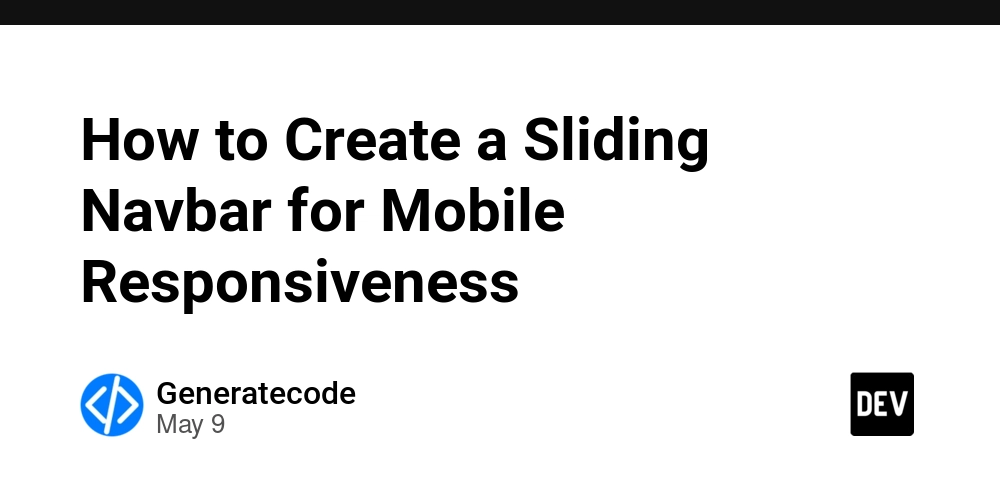
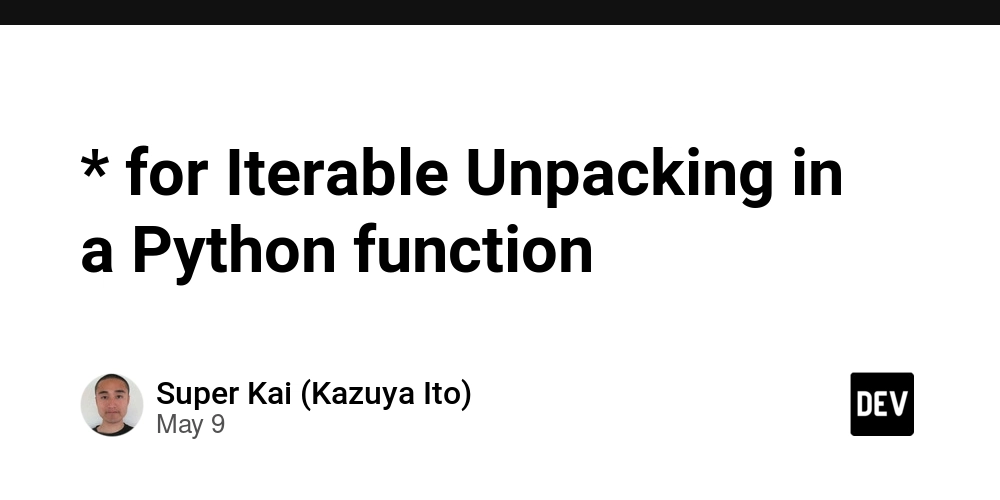















![Life in Startup Pivot Hell with Ex-Microsoft Lonewolf Engineer Sam Crombie [Podcast #171]](https://cdn.hashnode.com/res/hashnode/image/upload/v1746753508177/0cd57f66-fdb0-4972-b285-1443a7db39fc.png?#)




























































.jpg?width=1920&height=1920&fit=bounds&quality=70&format=jpg&auto=webp#)




















































-Nintendo-Switch-2-Hands-On-Preview-Mario-Kart-World-Impressions-&-More!-00-10-30.png?width=1920&height=1920&fit=bounds&quality=70&format=jpg&auto=webp#)

























_Andrey_Khokhlov_Alamy.jpg?width=1280&auto=webp&quality=80&disable=upscale#)


_Aleksey_Funtap_Alamy.jpg?width=1280&auto=webp&quality=80&disable=upscale#)






















































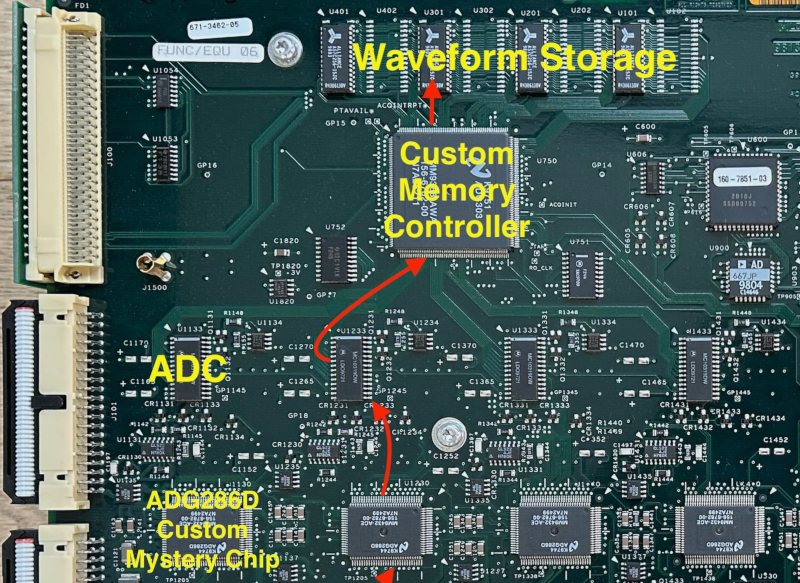






















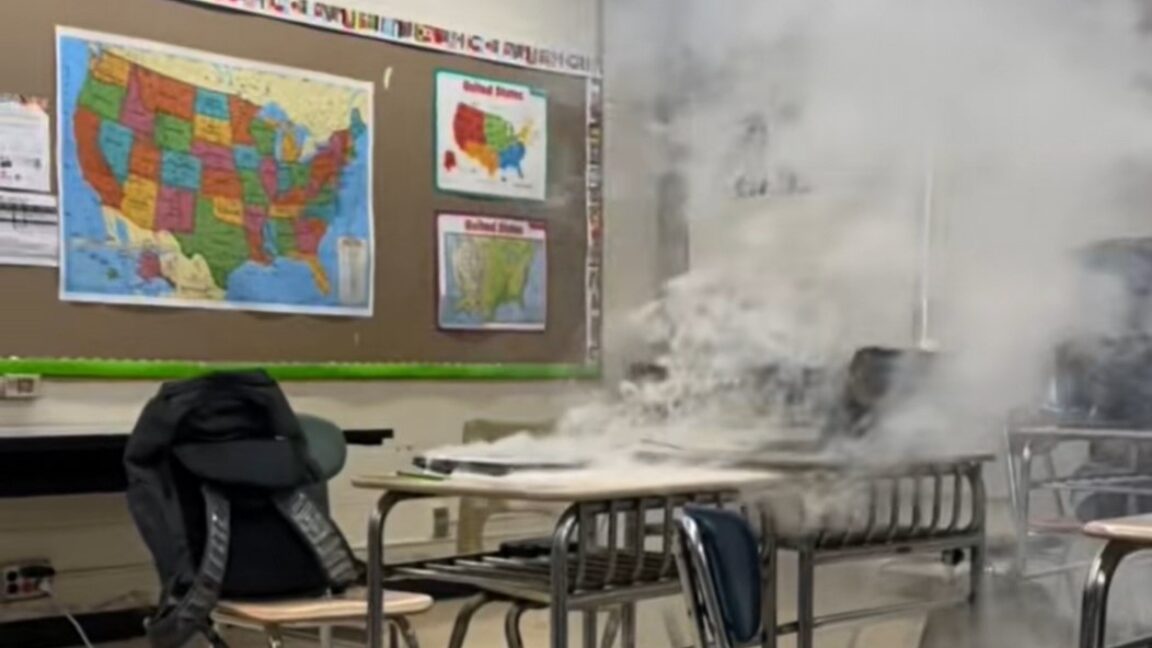




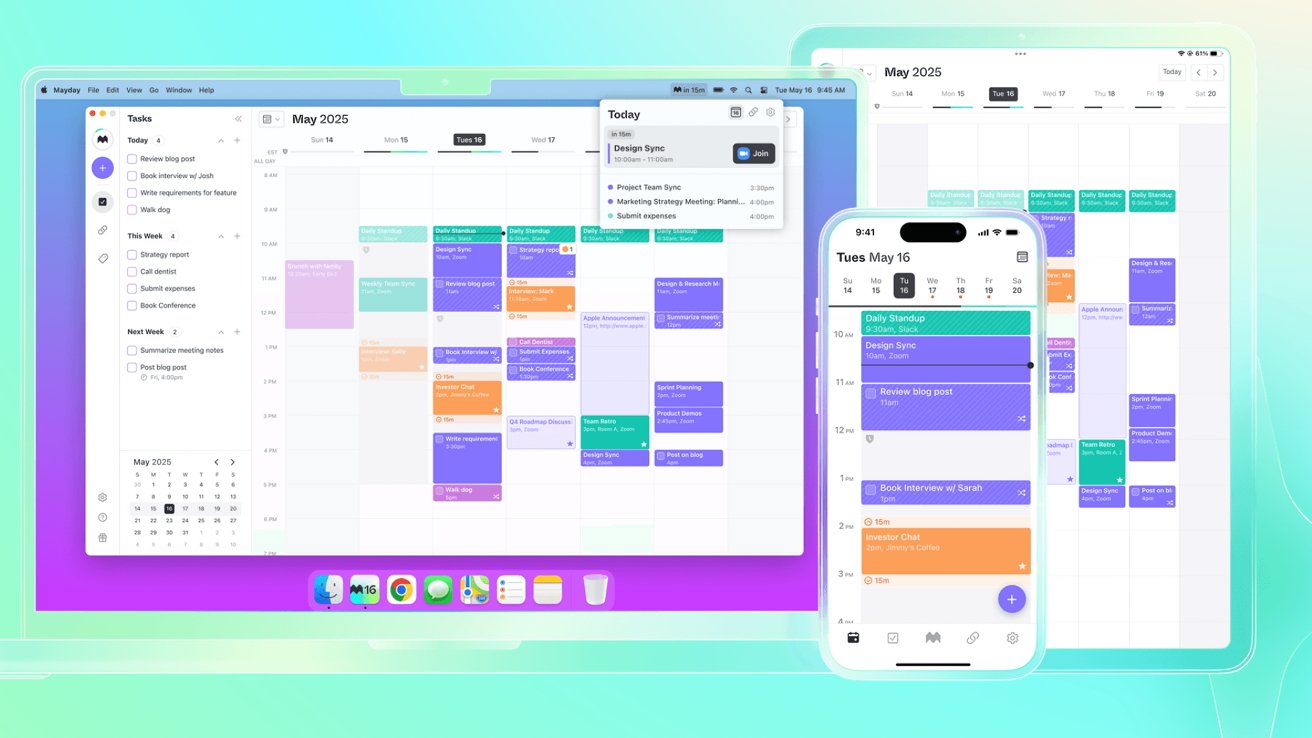



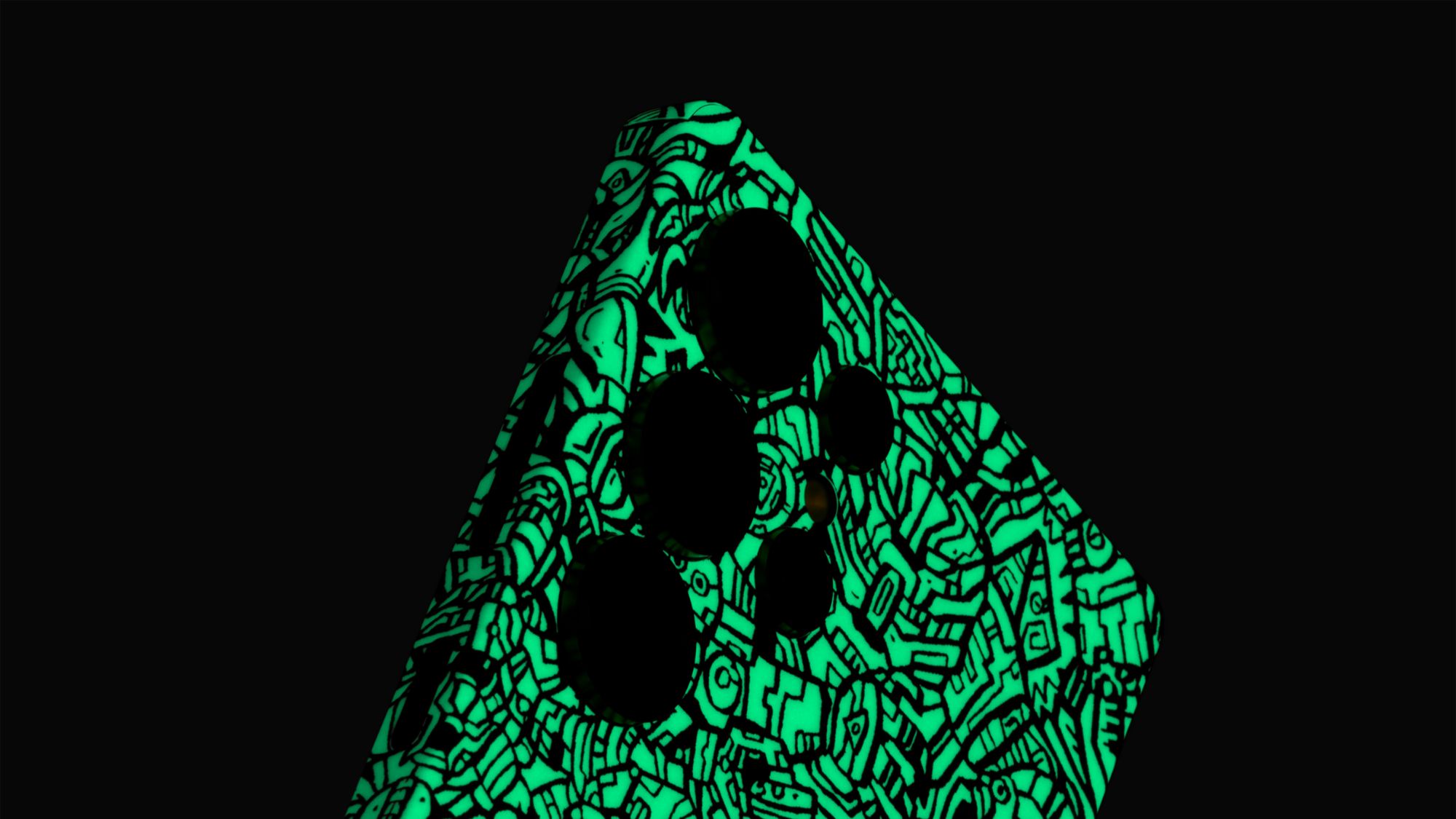
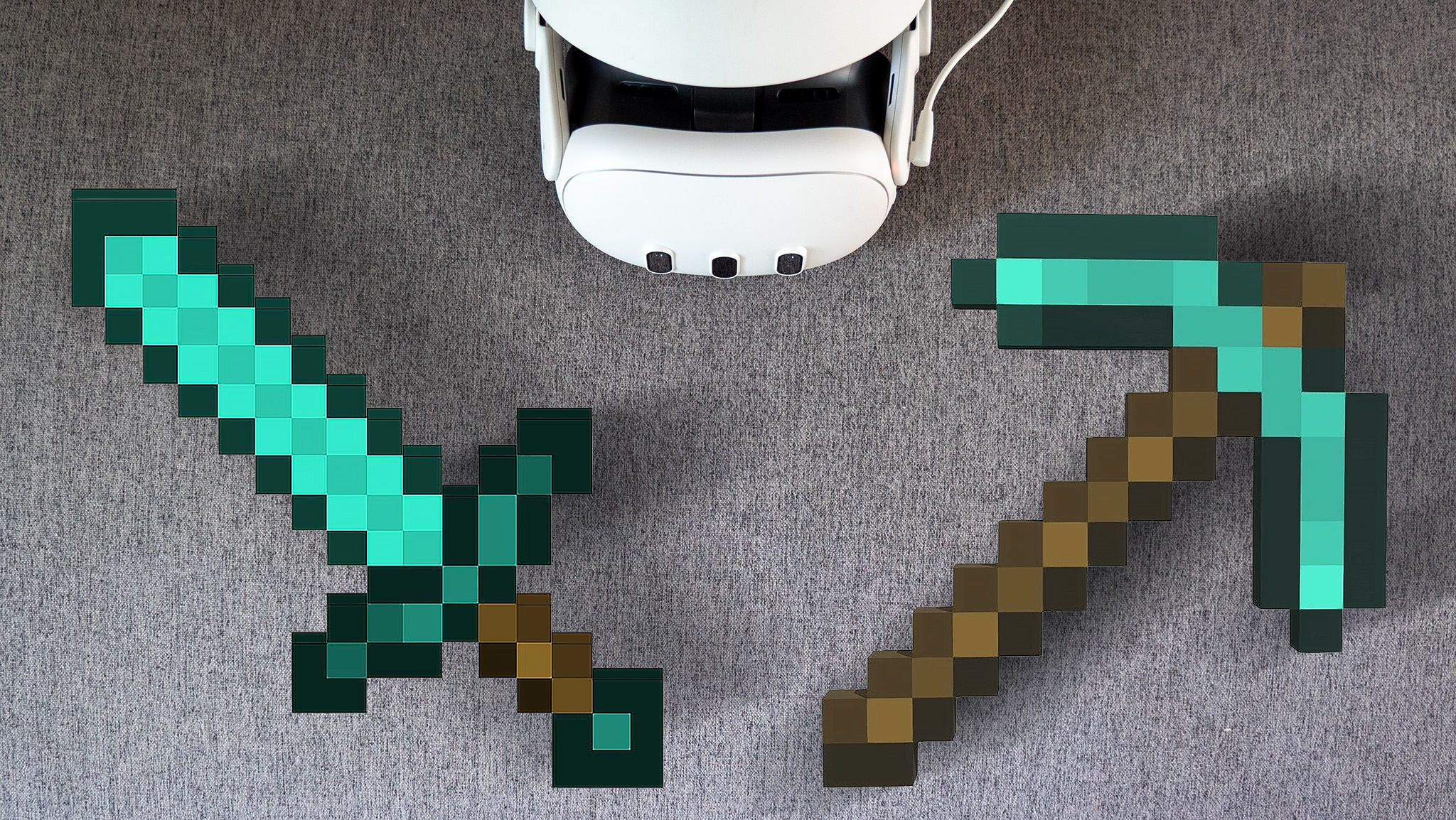























![Apple Foldable iPhone to Feature New Display Tech, 19% Thinner Panel [Rumor]](https://www.iclarified.com/images/news/97271/97271/97271-640.jpg)
![Apple Developing New Chips for Smart Glasses, Macs, AI Servers [Report]](https://www.iclarified.com/images/news/97269/97269/97269-640.jpg)
![Apple Shares New Mother's Day Ad: 'A Gift for Mom' [Video]](https://www.iclarified.com/images/news/97267/97267/97267-640.jpg)





































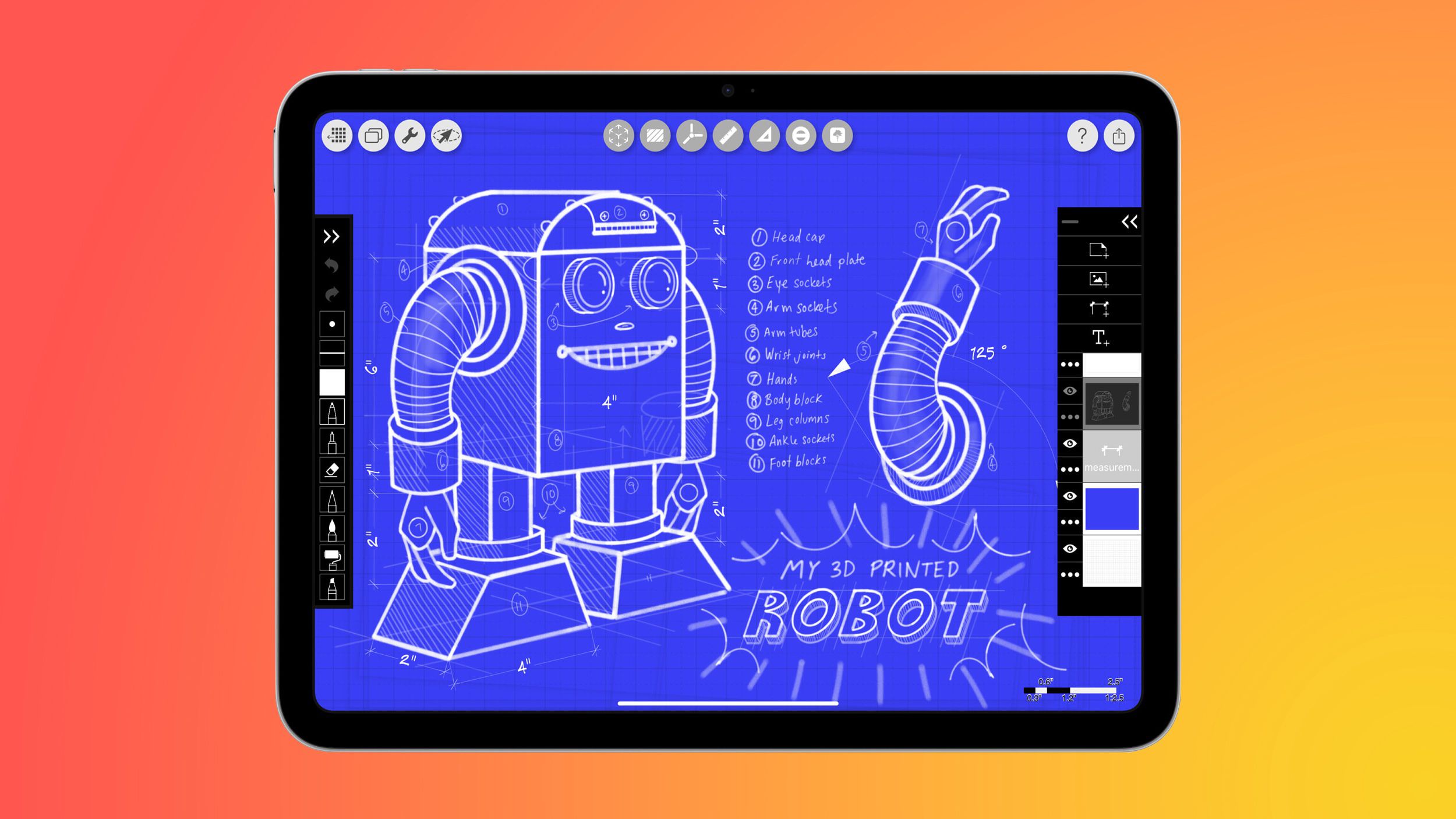





























![[Weekly funding roundup May 3-9] VC inflow into Indian startups touches new high](https://images.yourstory.com/cs/2/220356402d6d11e9aa979329348d4c3e/WeeklyFundingRoundupNewLogo1-1739546168054.jpg)