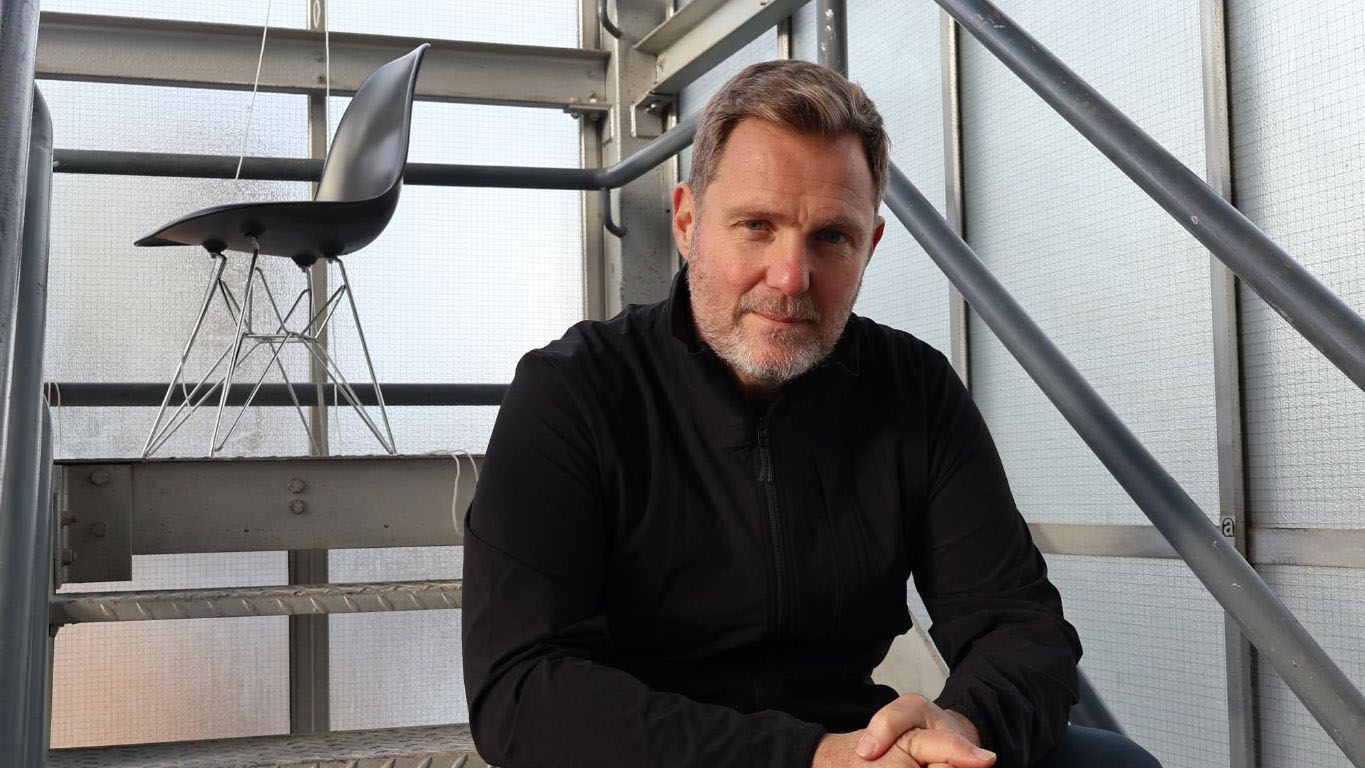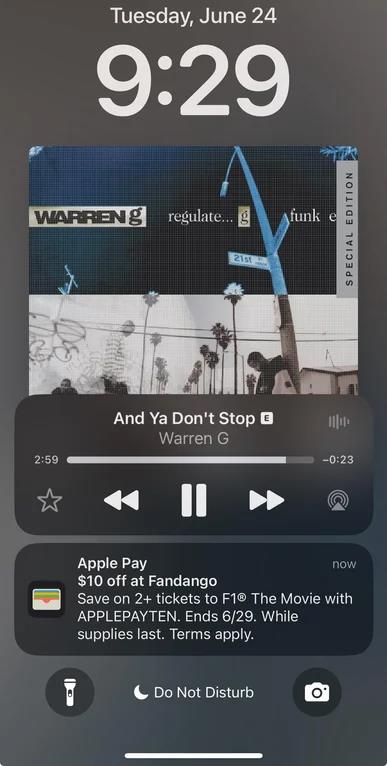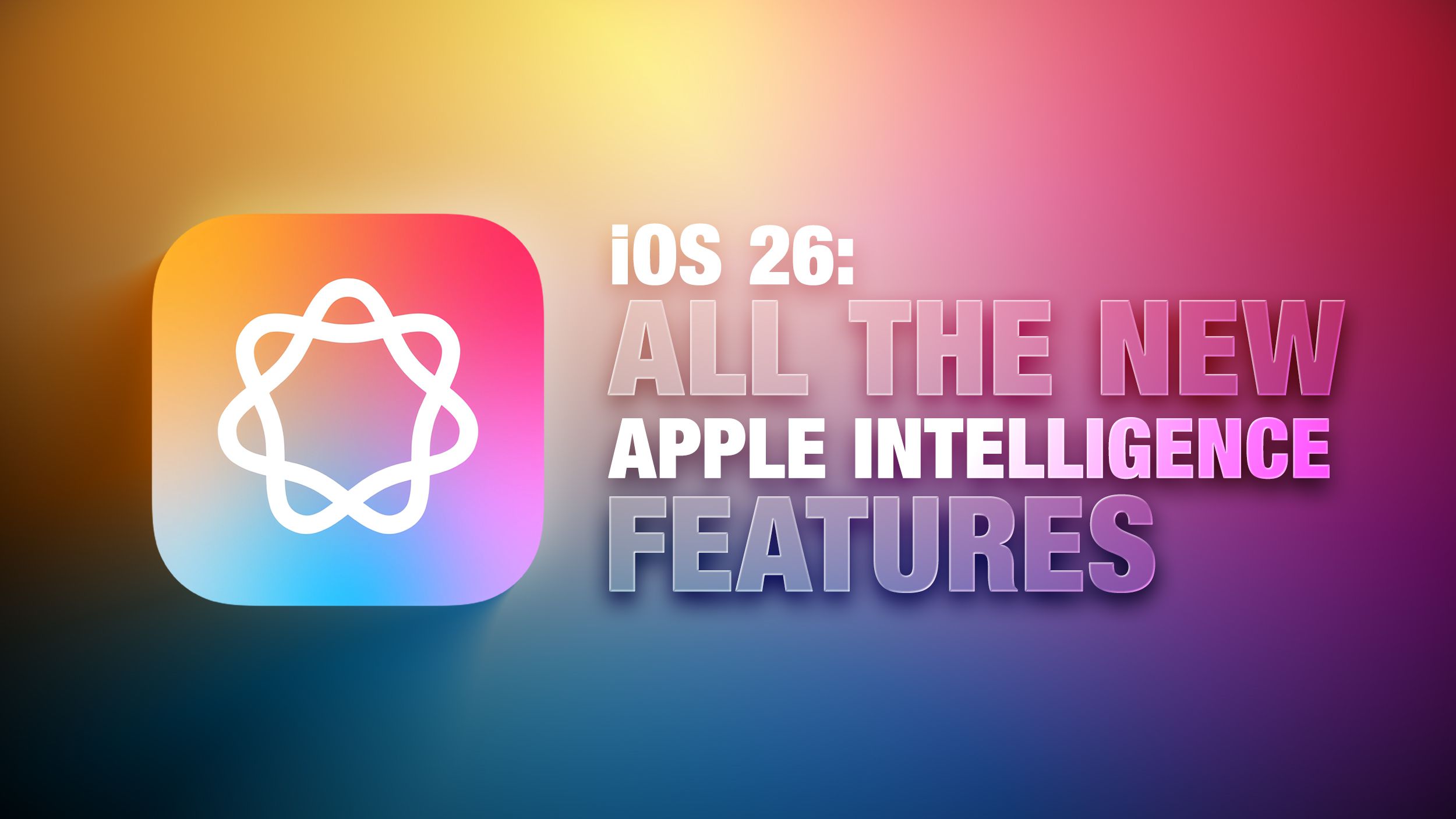How Do REST Services Work Together?
How Do REST Services Work Together? So, you're using an app or a website — maybe checking your profile, scrolling through posts, or ordering pizza. Ever wonder what’s happening behind the scenes? Let’s break down how REST services make it all flow smoothly. How Do They Work Together? Here’s a quick look at how the process usually goes: 1. Client Request You open your browser and type in https://example.com/profile. The browser (aka client) sends a request to the server asking, “Hey, can I get this user’s profile info?” 2. Server Processing The server gets the request, checks if you’re logged in, grabs your profile data from the database, and packages it all up nicely. 3. Server Response It then sends the data back, usually in JSON format — kind of like a digital takeout container with all your info inside. 4. Client Rendering The browser takes that JSON and turns it into something you can actually see and interact with — like your profile page with your name, picture, and posts. Why Does This Matter? Modularity The client and server are totally separate. This means your mobile app and your website can talk to the same backend. You can update one without breaking the other. Scalability Your REST service can serve thousands of devices — phones, laptops, smart devices, you name it. As long as they follow the rules of the API, everyone gets served. Maintainability Frontend and backend developers can do their thing without stepping on each other's toes. One team works on the look and feel, the other focuses on logic and data. Fewer conflicts, faster development. Real-World Example: A Restaurant Let’s imagine this whole setup as a restaurant: Client = Customer You (the client) sit down and place your order. Server = Kitchen The kitchen (server) checks the order, prepares your meal, and puts it on a tray. API = Waiter The waiter (API) brings the meal from the kitchen to your table. Response = Your Meal You enjoy your food (data), without worrying how it was made. So next time you refresh your feed or load a profile page, just remember: there's a mini restaurant working in the background — taking your order, cooking it up, and serving it fast.

How Do REST Services Work Together?
So, you're using an app or a website — maybe checking your profile, scrolling through posts, or ordering pizza. Ever wonder what’s happening behind the scenes? Let’s break down how REST services make it all flow smoothly.
How Do They Work Together?
Here’s a quick look at how the process usually goes:
1. Client Request
You open your browser and type in https://example.com/profile. The browser (aka client) sends a request to the server asking, “Hey, can I get this user’s profile info?”
2. Server Processing
The server gets the request, checks if you’re logged in, grabs your profile data from the database, and packages it all up nicely.
3. Server Response
It then sends the data back, usually in JSON format — kind of like a digital takeout container with all your info inside.
4. Client Rendering
The browser takes that JSON and turns it into something you can actually see and interact with — like your profile page with your name, picture, and posts.
Why Does This Matter?
Modularity
The client and server are totally separate. This means your mobile app and your website can talk to the same backend. You can update one without breaking the other.
Scalability
Your REST service can serve thousands of devices — phones, laptops, smart devices, you name it. As long as they follow the rules of the API, everyone gets served.
Maintainability
Frontend and backend developers can do their thing without stepping on each other's toes. One team works on the look and feel, the other focuses on logic and data. Fewer conflicts, faster development.
Real-World Example: A Restaurant
Let’s imagine this whole setup as a restaurant:
Client = Customer
You (the client) sit down and place your order.Server = Kitchen
The kitchen (server) checks the order, prepares your meal, and puts it on a tray.API = Waiter
The waiter (API) brings the meal from the kitchen to your table.Response = Your Meal
You enjoy your food (data), without worrying how it was made.
So next time you refresh your feed or load a profile page, just remember: there's a mini restaurant working in the background — taking your order, cooking it up, and serving it fast.




















































































































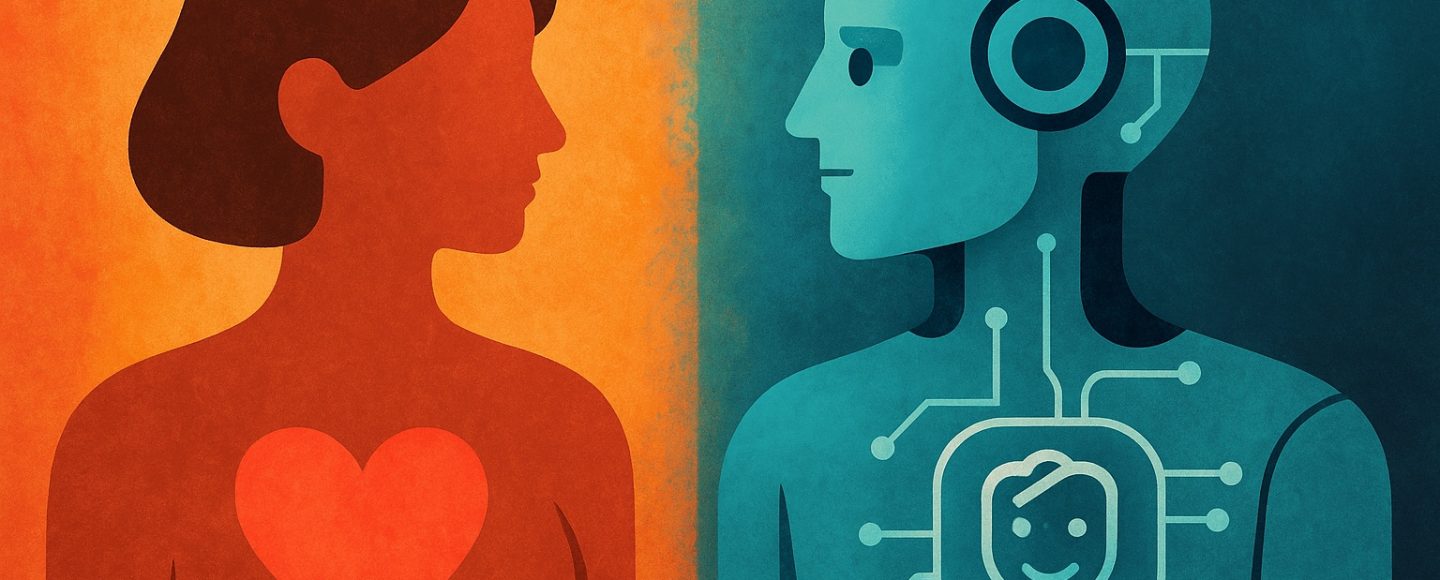






















































![[The AI Show Episode 155]: The New Jobs AI Will Create, Amazon CEO: AI Will Cut Jobs, Your Brain on ChatGPT, Possible OpenAI-Microsoft Breakup & Veo 3 IP Issues](https://www.marketingaiinstitute.com/hubfs/ep%20155%20cover.png)

















































































































































































































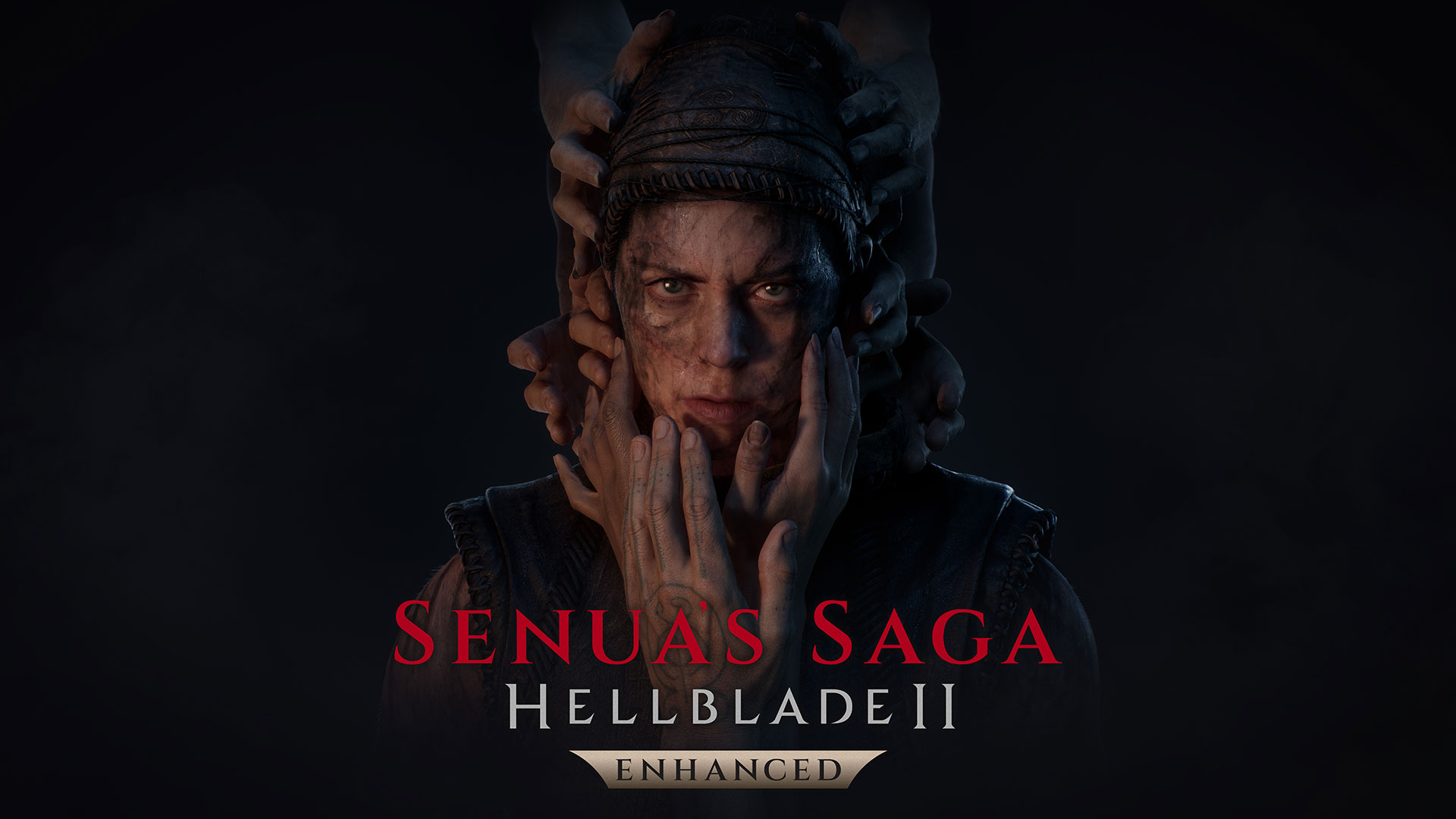
























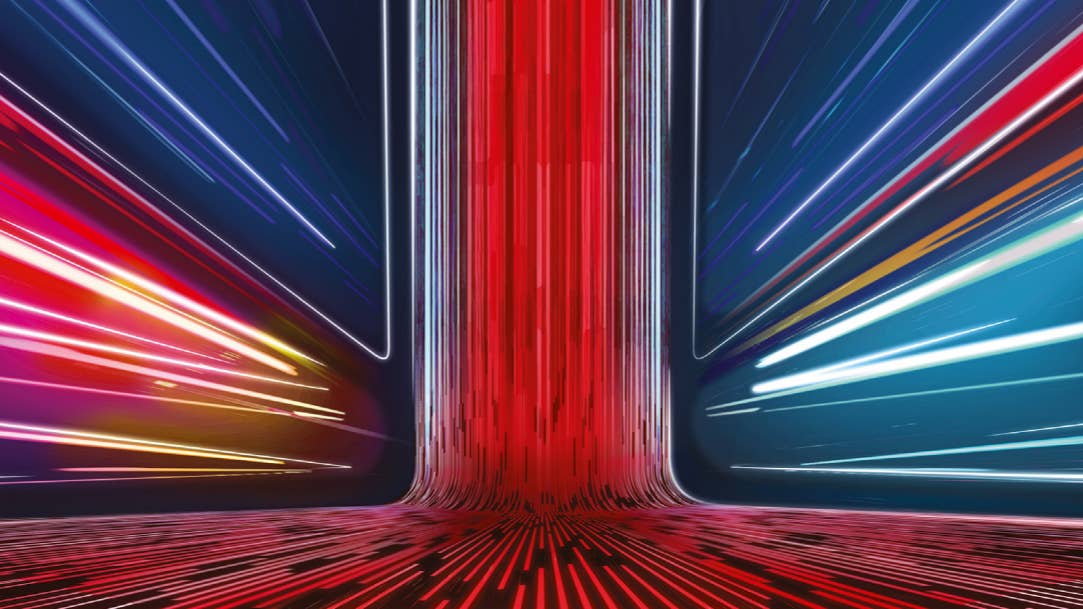


















































































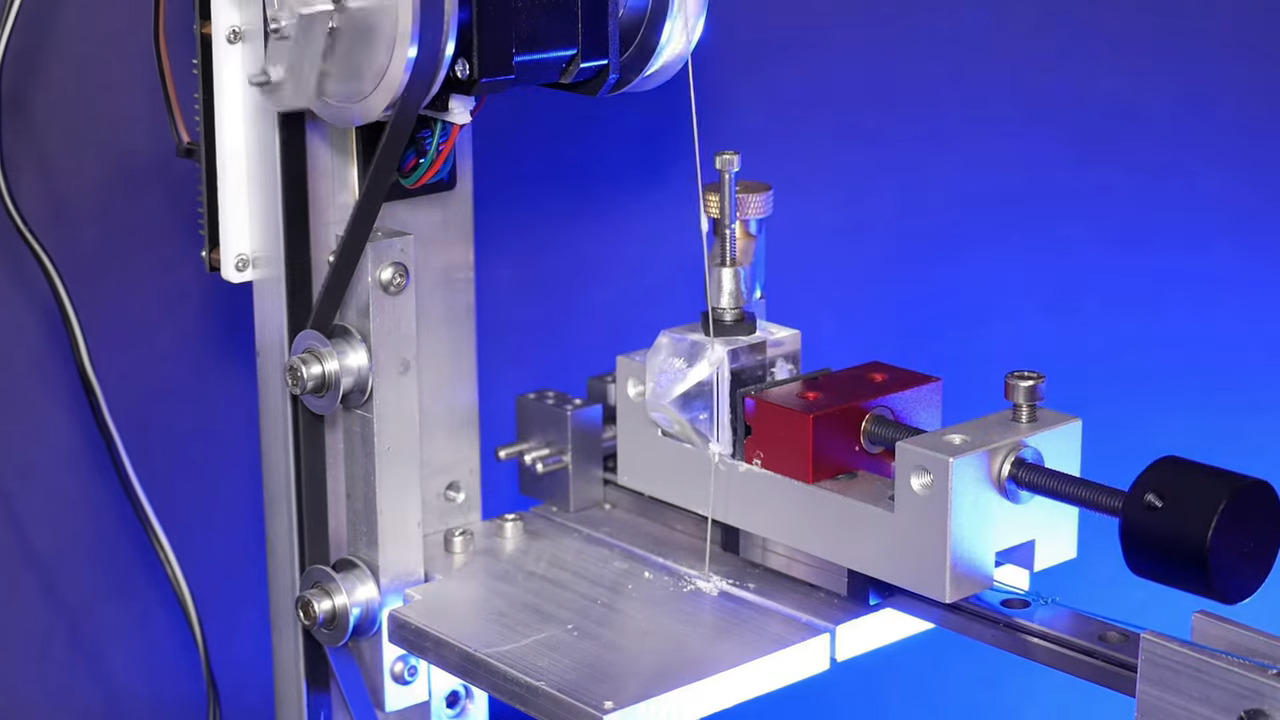

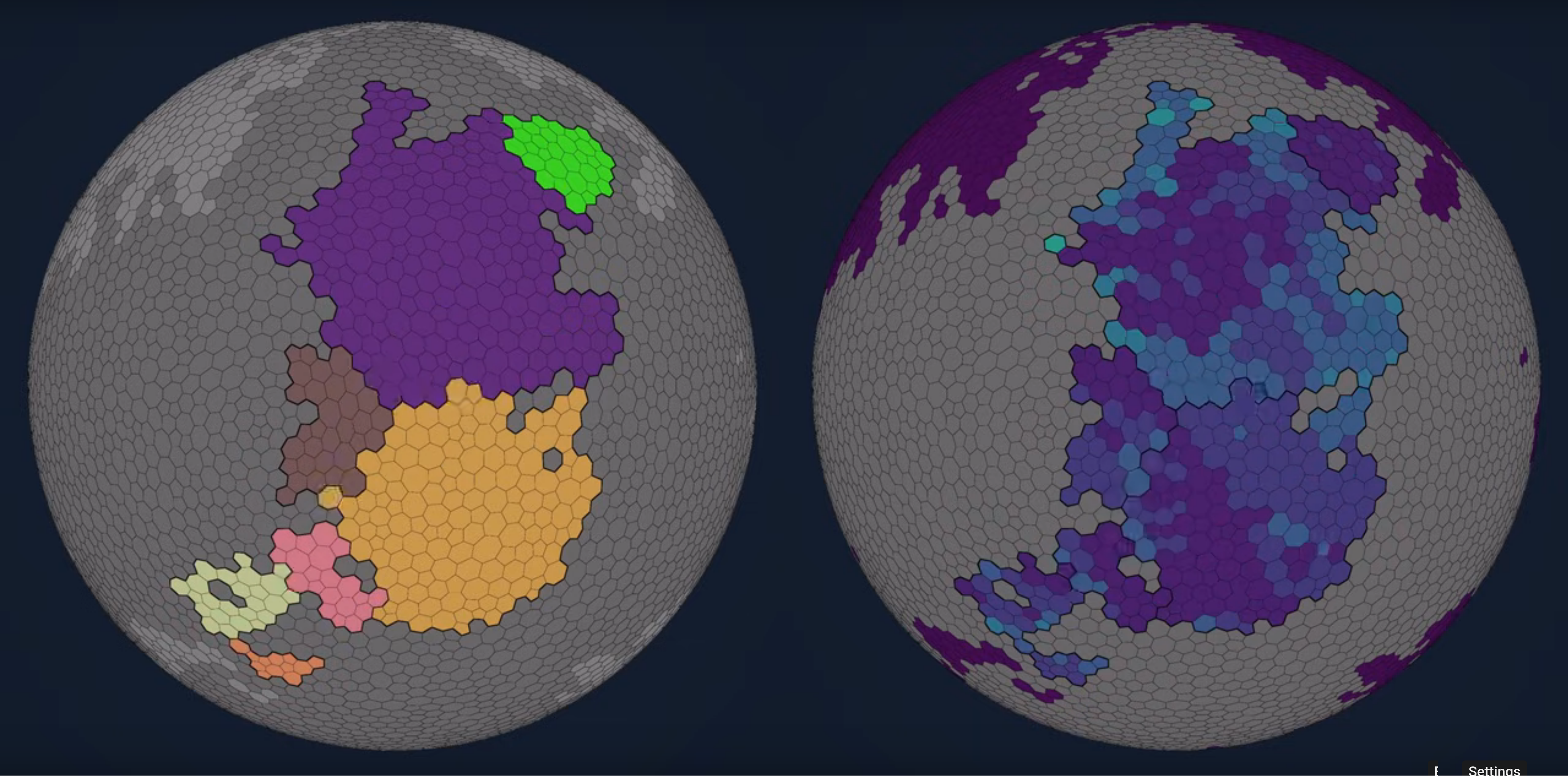





















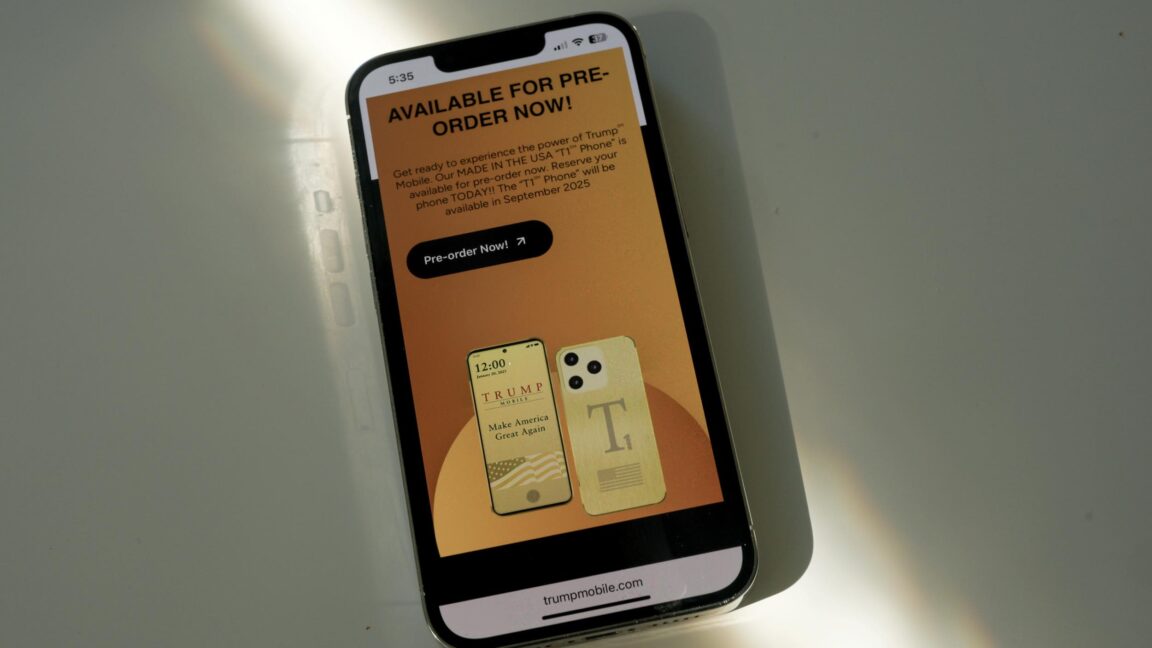


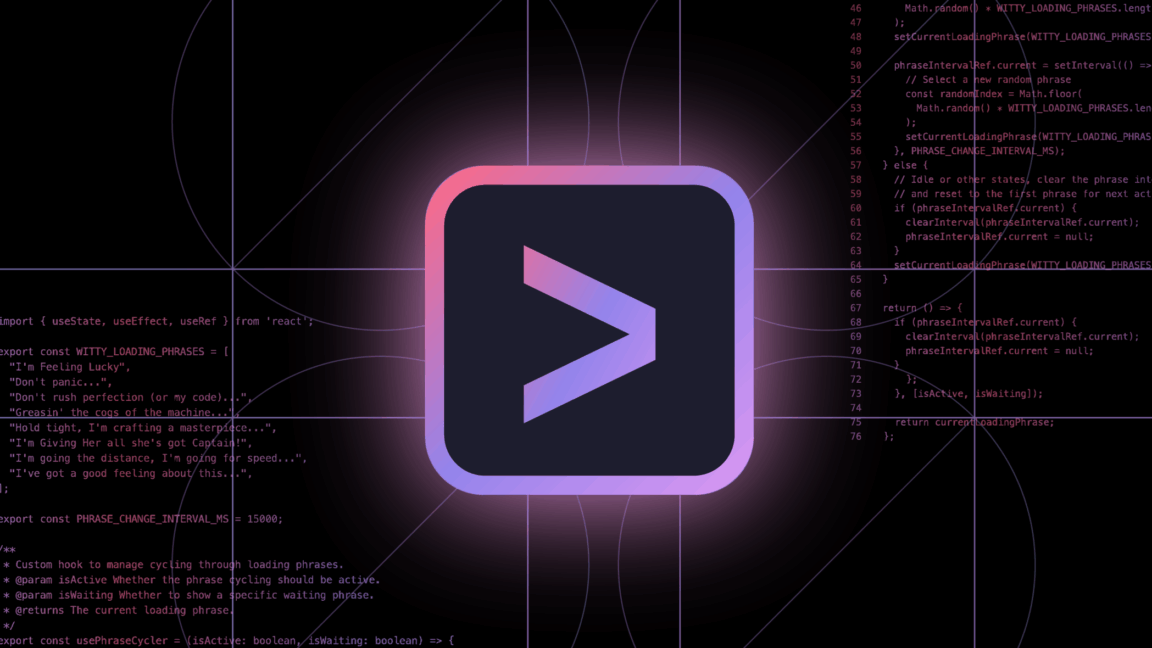
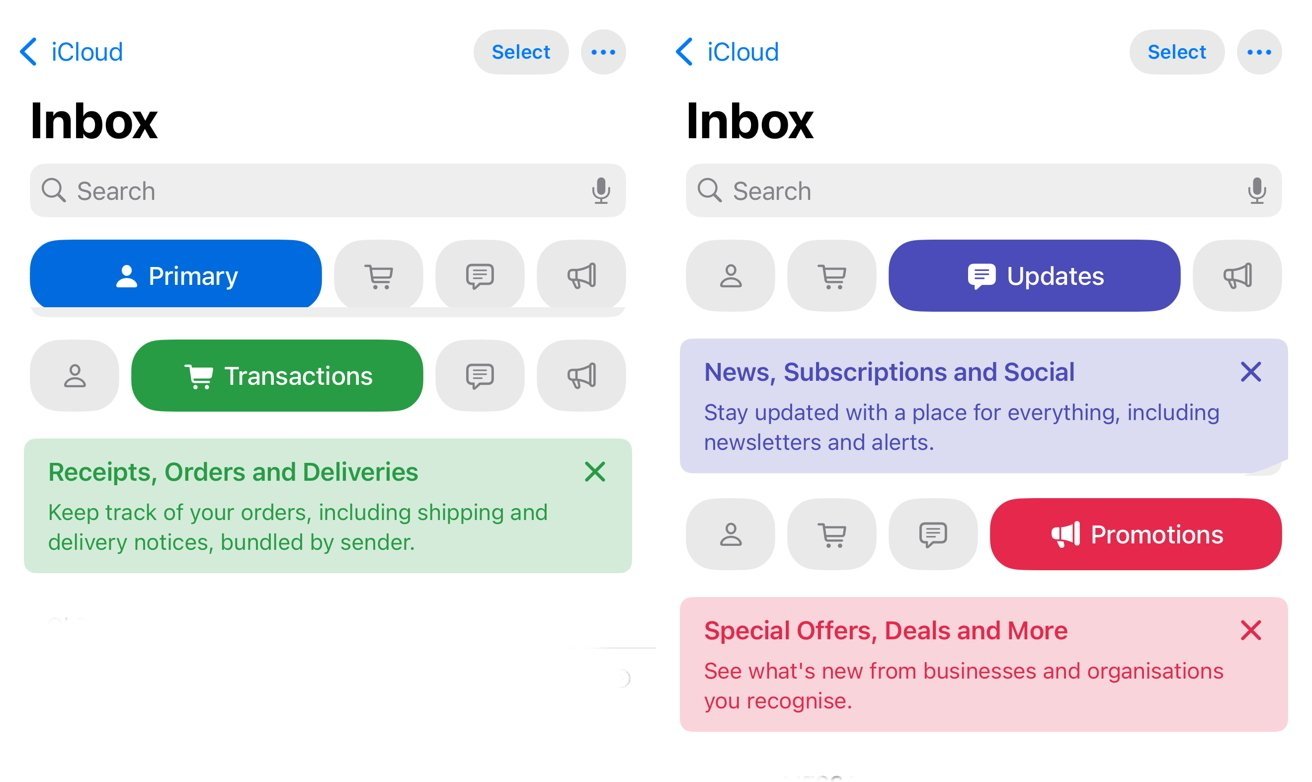

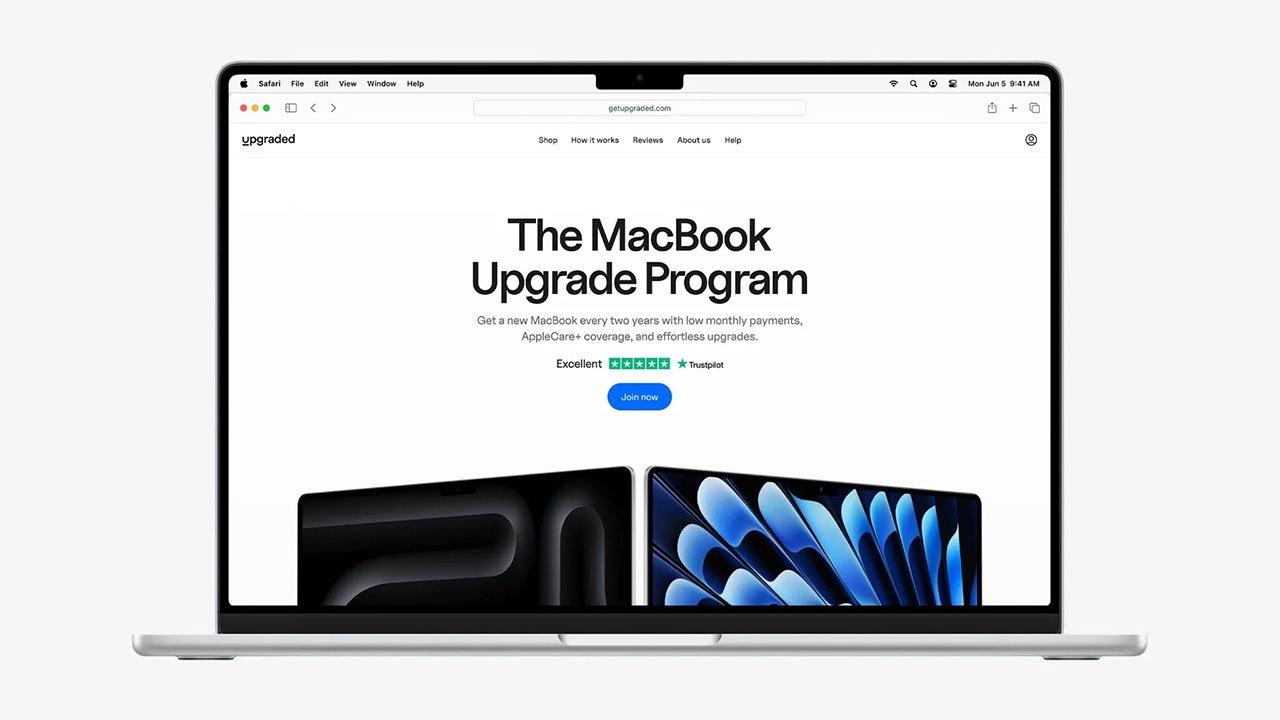

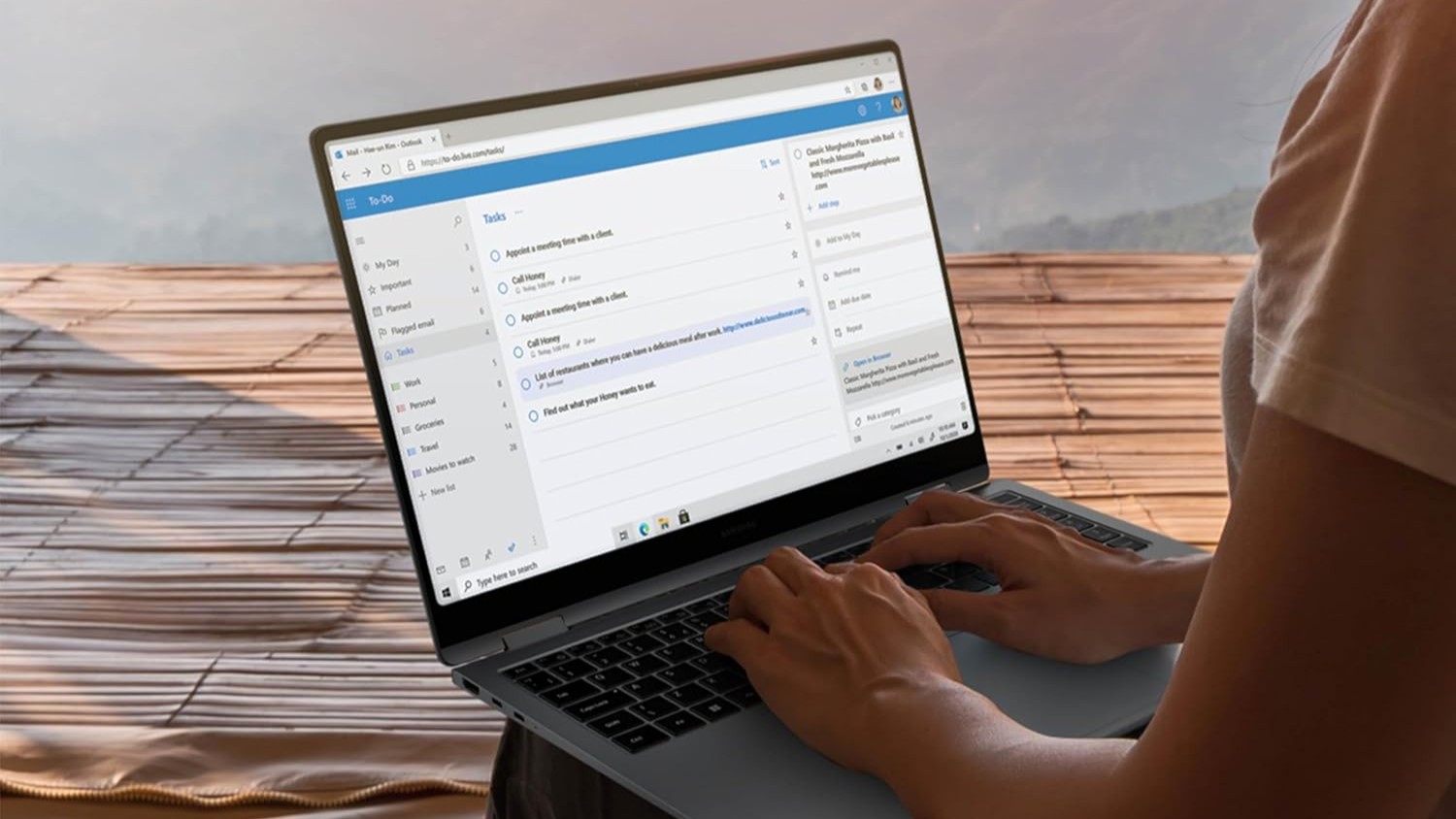




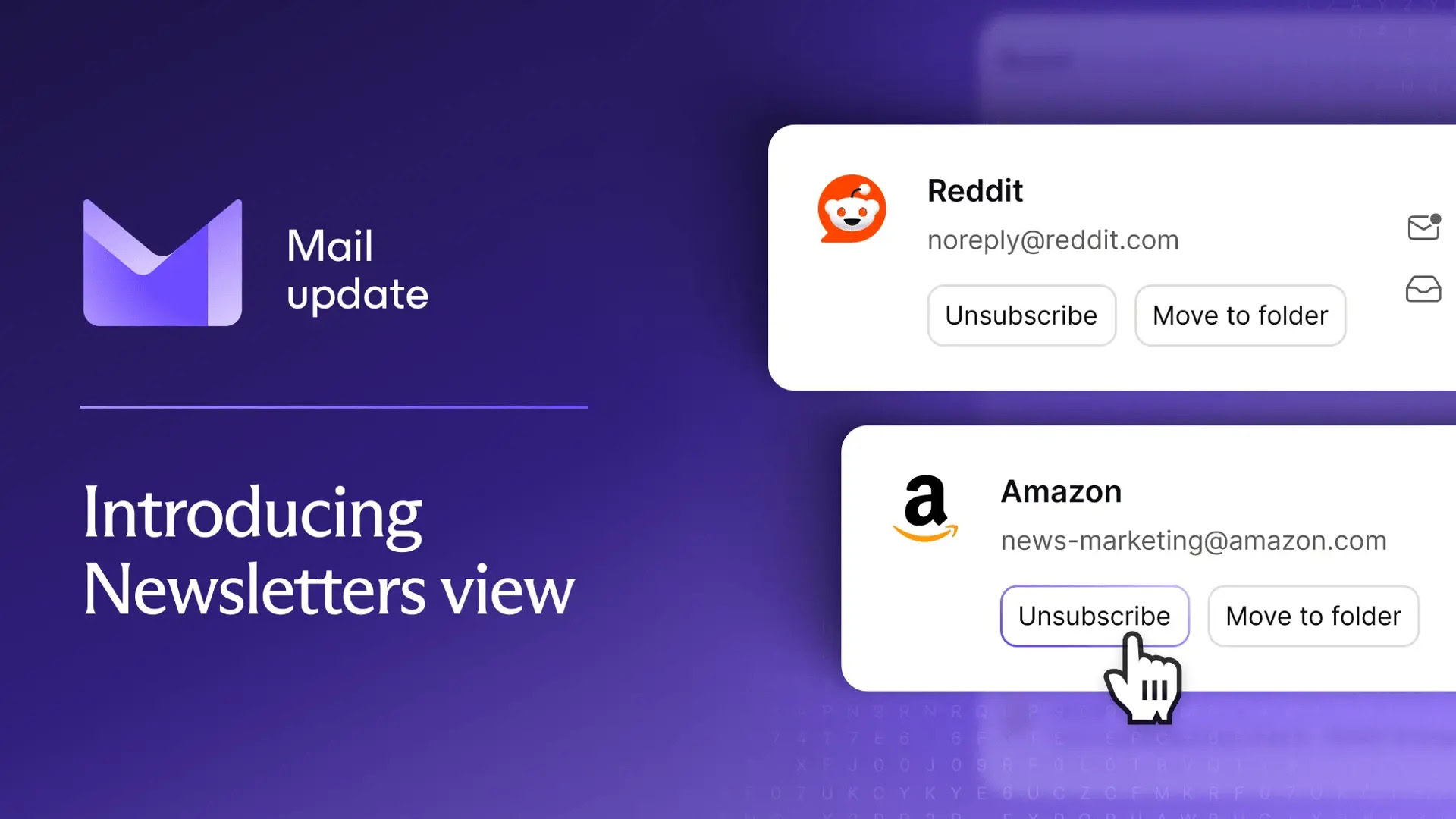

















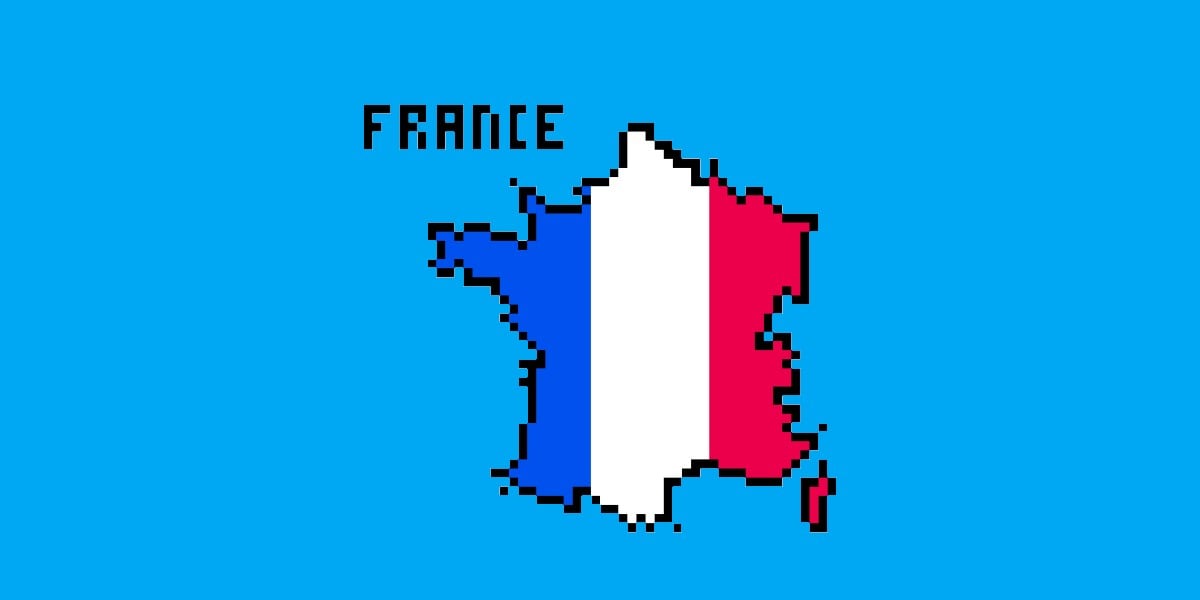
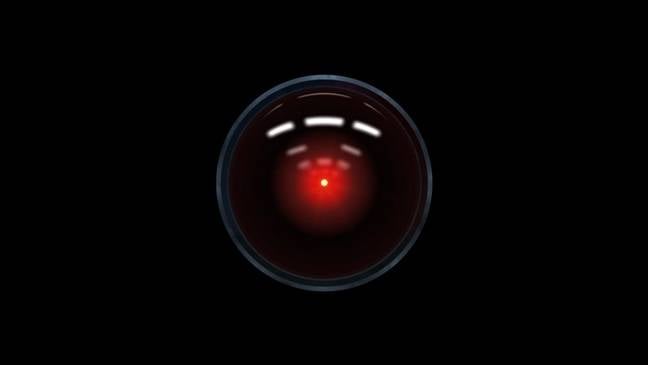


![Mercedes, Audi, Volvo Reject Apple's New CarPlay Ultra [Report]](https://www.iclarified.com/images/news/97711/97711/97711-640.jpg)