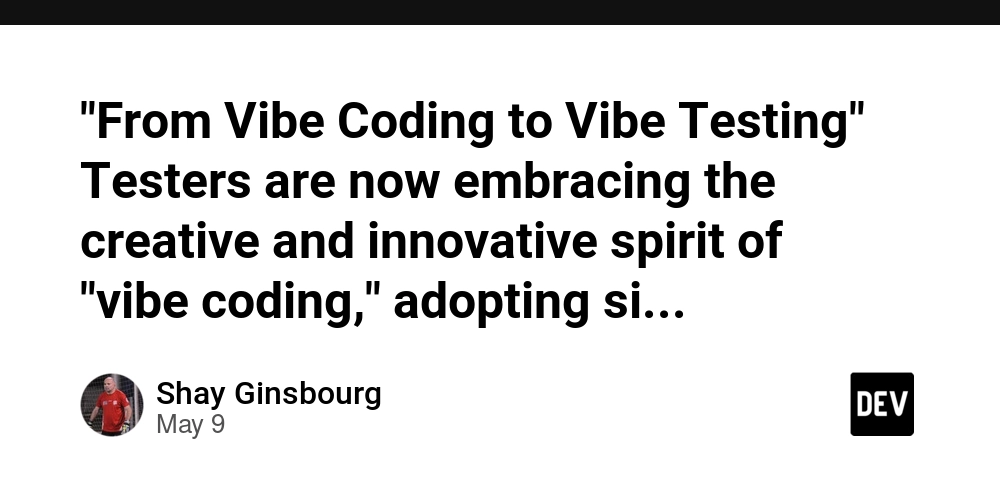Exploring kubectl-ai: Your AI-Powered Kubernetes Assistant
Kubernetes management just got smarter with kubectl-ai, an AI-powered Kubernetes assistant developed by GoogleCloudPlatform. This open-source tool integrates seamlessly with your terminal, leveraging advanced AI models to simplify cluster operations, troubleshoot issues, and execute commands with natural language inputs. Whether you're a seasoned Kubernetes administrator or a newcomer, kubectl-ai promises to streamline your workflow. Let’s dive into what makes this tool a game-changer, based on its GitHub repository. What is kubectl-ai? kubectl-ai is a command-line tool that acts as an intelligent interface between you and your Kubernetes clusters. By interpreting natural language queries, it translates your requests into precise kubectl commands, executes them, and provides clear results and explanations. It supports a variety of AI models, including Google’s Gemini, xAI’s Grok, OpenAI, Azure OpenAI, and local models via Ollama or llama.cpp, making it highly flexible for different environments. Imagine typing, “Show me all pods in the default namespace” or “Scale the nginx deployment to 5 replicas,” and having kubectl-ai handle the heavy lifting. It’s like having a Kubernetes expert at your fingertips, available directly in your terminal. Key Features 1. Natural Language Interaction Query your Kubernetes cluster using plain English. For example: kubectl-ai --quiet "fetch logs for nginx app in hello namespace" The tool processes your request, runs the appropriate kubectl command, and returns the output with explanations. 2. Support for Multiple AI Providers kubectl-ai integrates with a wide range of AI models: Gemini (Default): Set your Gemini API key and use models like gemini-2.5-flash-preview or gemini-2.5-pro. Grok: Use xAI’s Grok model with an API key from xAI. OpenAI and Azure OpenAI: Compatible with models like gpt-4.1 or custom Azure deployments. Local Models: Run models like Google’s gemma3 using Ollama or llama.cpp for offline or privacy-focused setups. This flexibility ensures you can use the AI model that best fits your needs, whether cloud-based or local. 3. Interactive and Non-Interactive Modes Interactive Mode: Launch kubectl-ai and engage in a conversational session, asking multiple questions while maintaining context. Exit with exit or Ctrl+C. Non-Interactive Mode: Run one-off commands with a query, ideal for scripting or quick tasks: echo "list pods in the default namespace" | kubectl-ai 4. Integration with Unix Pipelines Combine kubectl-ai with other Unix tools for powerful workflows: cat error.log | kubectl-ai "explain the error" This prepends your query to the input, allowing you to analyze logs or other data directly. 5. kubectl Plugin Support Use kubectl-ai as a kubectl plugin by invoking kubectl ai. As long as the binary is in your PATH, Kubernetes recognizes it automatically, enhancing its accessibility. 6. Special Commands Handy keywords for managing the tool: model: Show the current AI model. models: List available models. reset: Clear conversational context. clear: Clear the terminal. exit/quit: Exit the interactive shell. 7. k8s-bench: Performance Benchmarking The project includes k8s-bench, a benchmarking tool to evaluate AI models on Kubernetes tasks. A recent run showed impressive results: gemini-2.5-flash-preview-04-17: 10/10 success. gemini-2.5-pro-preview-03-25: 10/10 success. gemma-3-27b-it: 8/10 success. This benchmark helps users choose the most reliable model for their needs. Getting Started Prerequisites Ensure kubectl is installed and configured to access your Kubernetes cluster. Installation Quick Install (Linux & macOS) Run the install script: curl -sSL https://raw.githubusercontent.com/GoogleCloudPlatform/kubectl-ai/main/install.sh | bash Manual Installation (Linux, macOS, Windows) Download the latest release from the GitHub releases page. Extract, make executable, and move to a directory in your PATH: tar -zxvf kubectl-ai_Darwin_arm64.tar.gz chmod a+x kubectl-ai sudo mv kubectl-ai /usr/local/bin/ Configuration Set the appropriate API key for your chosen AI provider. For example: Gemini: export GEMINI_API_KEY=your_api_key_here Grok: export GROK_API_KEY=your_xai_api_key_here kubectl-ai --llm-provider=grok --model=grok-3-beta OpenAI: export OPENAI_API_KEY=your_openai_api_key_here kubectl-ai --llm-provider=openai --model=gpt-4.1 Usage Examples List Pods: kubectl-ai --quiet "show me all pods in the default namespace" Create a Deployment: kubectl-ai --quiet "create a deployment named nginx with 3 replicas using the nginx:latest image" Troubleshoot: kubectl-ai --quiet "double the capacity for the nginx app
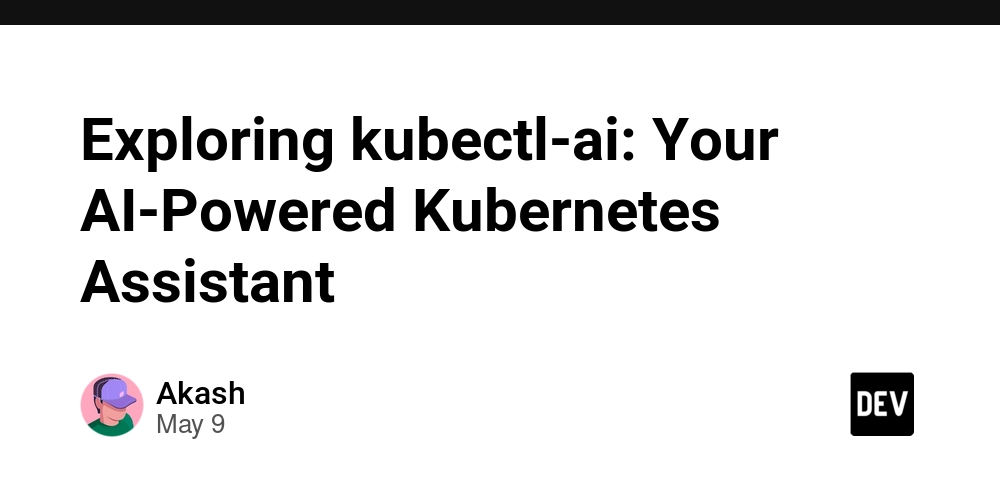
Kubernetes management just got smarter with kubectl-ai, an AI-powered Kubernetes assistant developed by GoogleCloudPlatform. This open-source tool integrates seamlessly with your terminal, leveraging advanced AI models to simplify cluster operations, troubleshoot issues, and execute commands with natural language inputs. Whether you're a seasoned Kubernetes administrator or a newcomer, kubectl-ai promises to streamline your workflow. Let’s dive into what makes this tool a game-changer, based on its GitHub repository.
What is kubectl-ai?
kubectl-ai is a command-line tool that acts as an intelligent interface between you and your Kubernetes clusters. By interpreting natural language queries, it translates your requests into precise kubectl commands, executes them, and provides clear results and explanations. It supports a variety of AI models, including Google’s Gemini, xAI’s Grok, OpenAI, Azure OpenAI, and local models via Ollama or llama.cpp, making it highly flexible for different environments.
Imagine typing, “Show me all pods in the default namespace” or “Scale the nginx deployment to 5 replicas,” and having kubectl-ai handle the heavy lifting. It’s like having a Kubernetes expert at your fingertips, available directly in your terminal.
Key Features
1. Natural Language Interaction
-
Query your Kubernetes cluster using plain English. For example:
kubectl-ai --quiet "fetch logs for nginx app in hello namespace"The tool processes your request, runs the appropriate
kubectlcommand, and returns the output with explanations.
2. Support for Multiple AI Providers
- kubectl-ai integrates with a wide range of AI models:
-
Gemini (Default): Set your Gemini API key and use models like
gemini-2.5-flash-previeworgemini-2.5-pro. - Grok: Use xAI’s Grok model with an API key from xAI.
-
OpenAI and Azure OpenAI: Compatible with models like
gpt-4.1or custom Azure deployments. -
Local Models: Run models like Google’s
gemma3using Ollama or llama.cpp for offline or privacy-focused setups.
-
Gemini (Default): Set your Gemini API key and use models like
- This flexibility ensures you can use the AI model that best fits your needs, whether cloud-based or local.
3. Interactive and Non-Interactive Modes
-
Interactive Mode: Launch
kubectl-aiand engage in a conversational session, asking multiple questions while maintaining context. Exit withexitor Ctrl+C. -
Non-Interactive Mode: Run one-off commands with a query, ideal for scripting or quick tasks:
echo "list pods in the default namespace" | kubectl-ai
4. Integration with Unix Pipelines
-
Combine kubectl-ai with other Unix tools for powerful workflows:
cat error.log | kubectl-ai "explain the error"This prepends your query to the input, allowing you to analyze logs or other data directly.
5. kubectl Plugin Support
- Use kubectl-ai as a
kubectlplugin by invokingkubectl ai. As long as the binary is in your PATH, Kubernetes recognizes it automatically, enhancing its accessibility.
6. Special Commands
- Handy keywords for managing the tool:
-
model: Show the current AI model. -
models: List available models. -
reset: Clear conversational context. -
clear: Clear the terminal. -
exit/quit: Exit the interactive shell.
-
7. k8s-bench: Performance Benchmarking
- The project includes k8s-bench, a benchmarking tool to evaluate AI models on Kubernetes tasks. A recent run showed impressive results:
-
gemini-2.5-flash-preview-04-17: 10/10 success. -
gemini-2.5-pro-preview-03-25: 10/10 success. -
gemma-3-27b-it: 8/10 success.
-
- This benchmark helps users choose the most reliable model for their needs.
Getting Started
Prerequisites
- Ensure
kubectlis installed and configured to access your Kubernetes cluster.
Installation
Quick Install (Linux & macOS)
Run the install script:
curl -sSL https://raw.githubusercontent.com/GoogleCloudPlatform/kubectl-ai/main/install.sh | bash
Manual Installation (Linux, macOS, Windows)
- Download the latest release from the GitHub releases page.
- Extract, make executable, and move to a directory in your PATH:
tar -zxvf kubectl-ai_Darwin_arm64.tar.gz
chmod a+x kubectl-ai
sudo mv kubectl-ai /usr/local/bin/
Configuration
Set the appropriate API key for your chosen AI provider. For example:
- Gemini:
export GEMINI_API_KEY=your_api_key_here
- Grok:
export GROK_API_KEY=your_xai_api_key_here
kubectl-ai --llm-provider=grok --model=grok-3-beta
- OpenAI:
export OPENAI_API_KEY=your_openai_api_key_here
kubectl-ai --llm-provider=openai --model=gpt-4.1
Usage Examples
- List Pods:
kubectl-ai --quiet "show me all pods in the default namespace"
- Create a Deployment:
kubectl-ai --quiet "create a deployment named nginx with 3 replicas using the nginx:latest image"
- Troubleshoot:
kubectl-ai --quiet "double the capacity for the nginx app"
Why kubectl-ai Stands Out
kubectl-ai bridges the gap between complex Kubernetes commands and user-friendly interaction. Its AI-driven approach reduces the learning curve for beginners while boosting productivity for experts. The support for multiple AI providers, including local models, ensures flexibility and privacy options. Plus, its integration with Unix pipelines and kubectl’s plugin system makes it a versatile addition to any DevOps toolkit.
Contributing
The project welcomes community contributions. Check the contribution guide to get involved. Note that kubectl-ai is not an officially supported Google product and is not eligible for Google’s Open Source Software Vulnerability Rewards Program.
Final Thoughts
kubectl-ai is a powerful tool that brings AI intelligence to Kubernetes management. Its natural language interface, support for diverse AI models, and seamless integration with existing workflows make it a must-try for anyone working with Kubernetes. Whether you’re scaling deployments, troubleshooting errors, or exploring cluster status, kubectl-ai simplifies the process with a conversational twist.
Ready to give it a spin? Head to the GitHub repository to install kubectl-ai and start exploring its capabilities. Let us know in the comments how it’s transforming your Kubernetes experience!











































































































































































![[The AI Show Episode 146]: Rise of “AI-First” Companies, AI Job Disruption, GPT-4o Update Gets Rolled Back, How Big Consulting Firms Use AI, and Meta AI App](https://www.marketingaiinstitute.com/hubfs/ep%20146%20cover.png)










































































































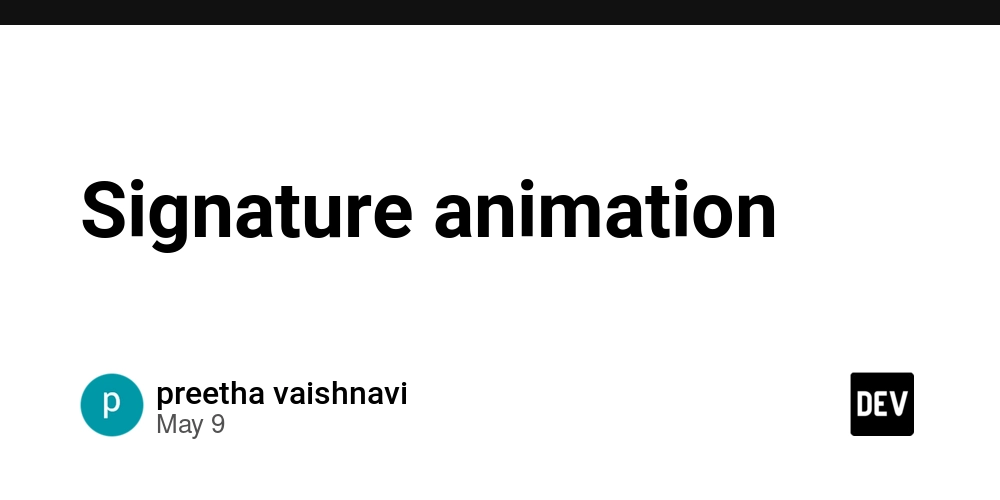

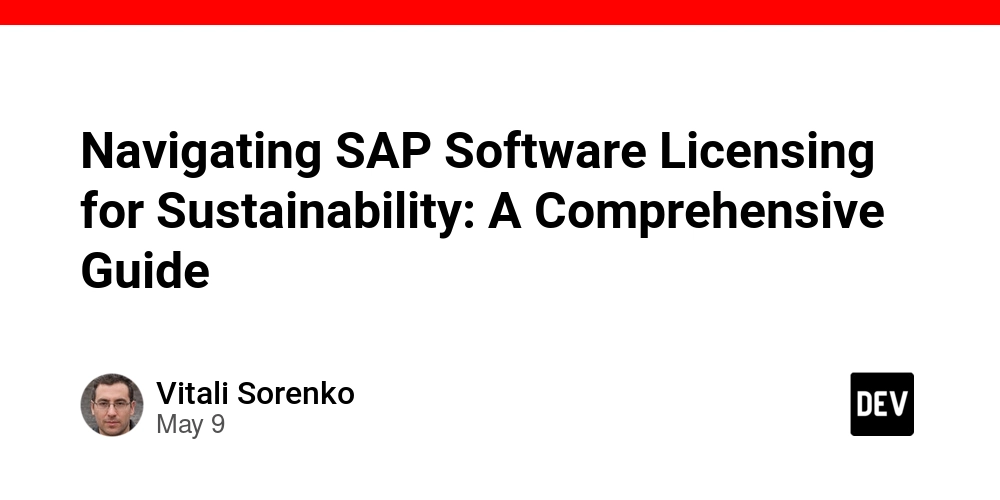
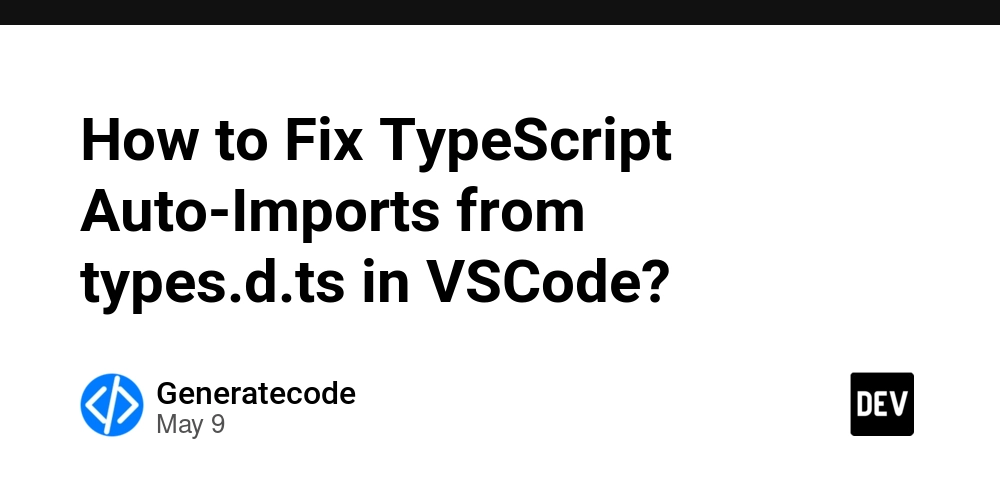















![Life in Startup Pivot Hell with Ex-Microsoft Lonewolf Engineer Sam Crombie [Podcast #171]](https://cdn.hashnode.com/res/hashnode/image/upload/v1746753508177/0cd57f66-fdb0-4972-b285-1443a7db39fc.png?#)






























































.jpg?width=1920&height=1920&fit=bounds&quality=70&format=jpg&auto=webp#)


















































-Nintendo-Switch-2-Hands-On-Preview-Mario-Kart-World-Impressions-&-More!-00-10-30.png?width=1920&height=1920&fit=bounds&quality=70&format=jpg&auto=webp#)


























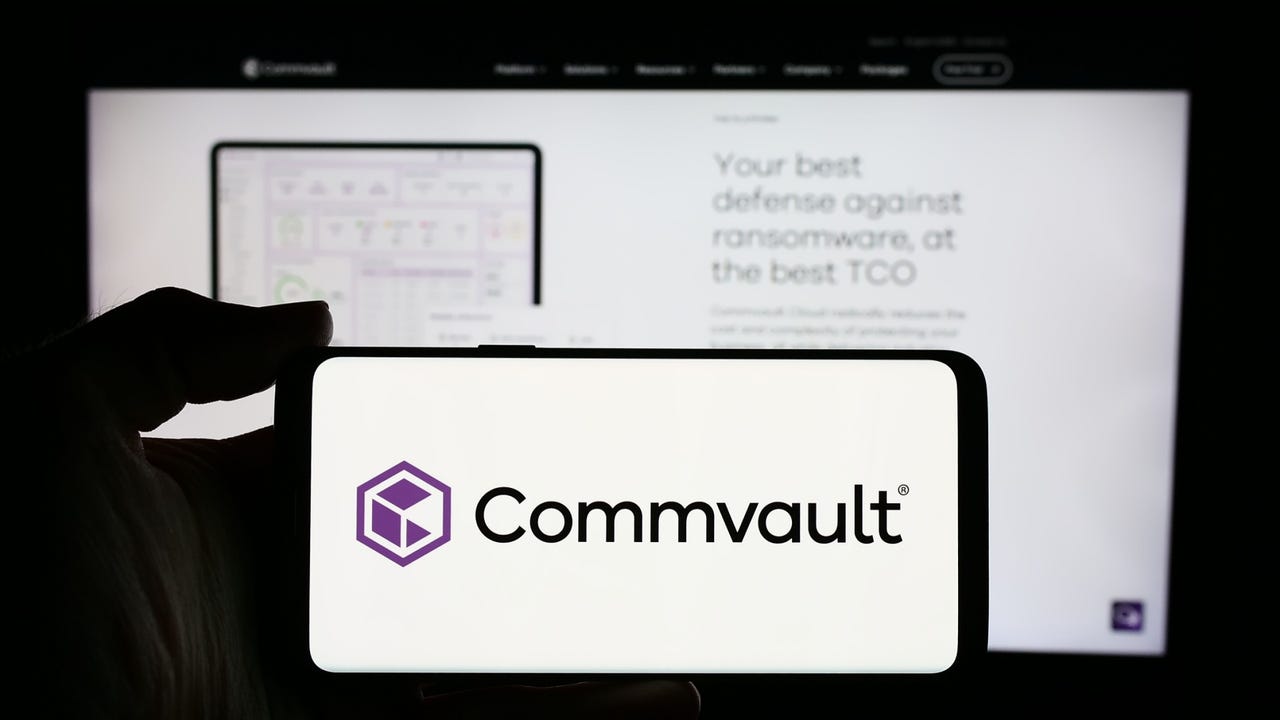






















































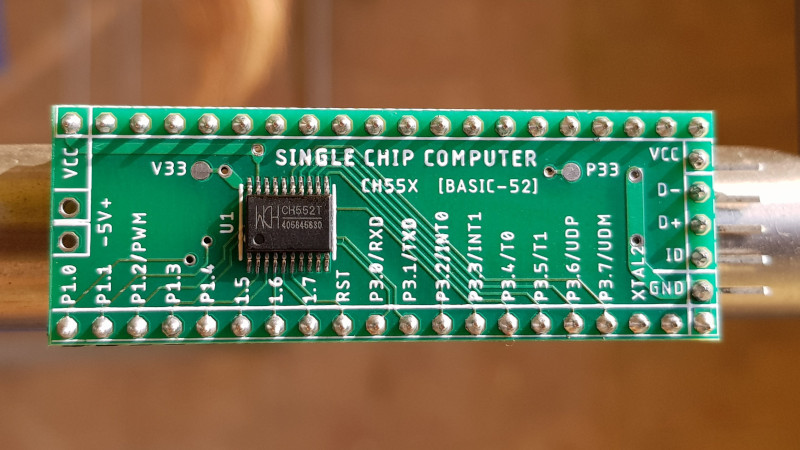
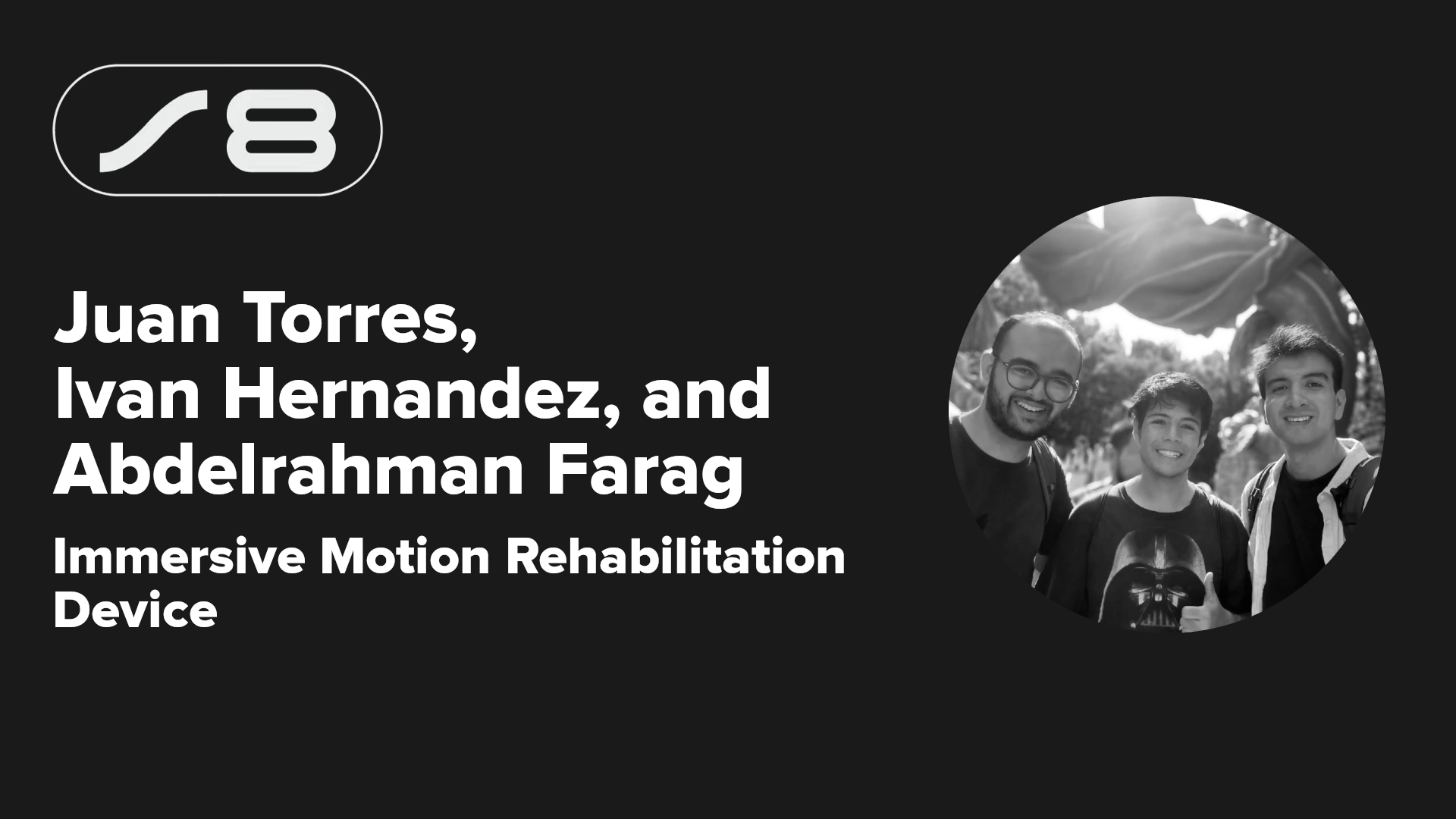

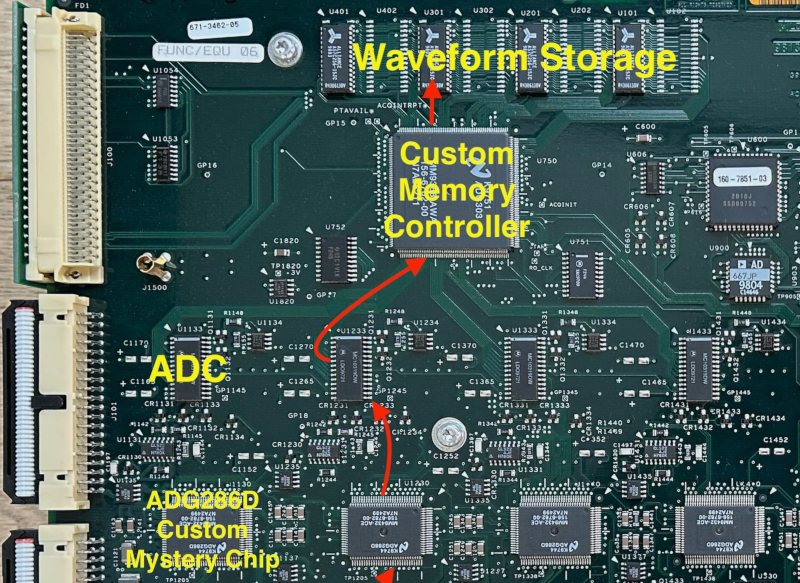



















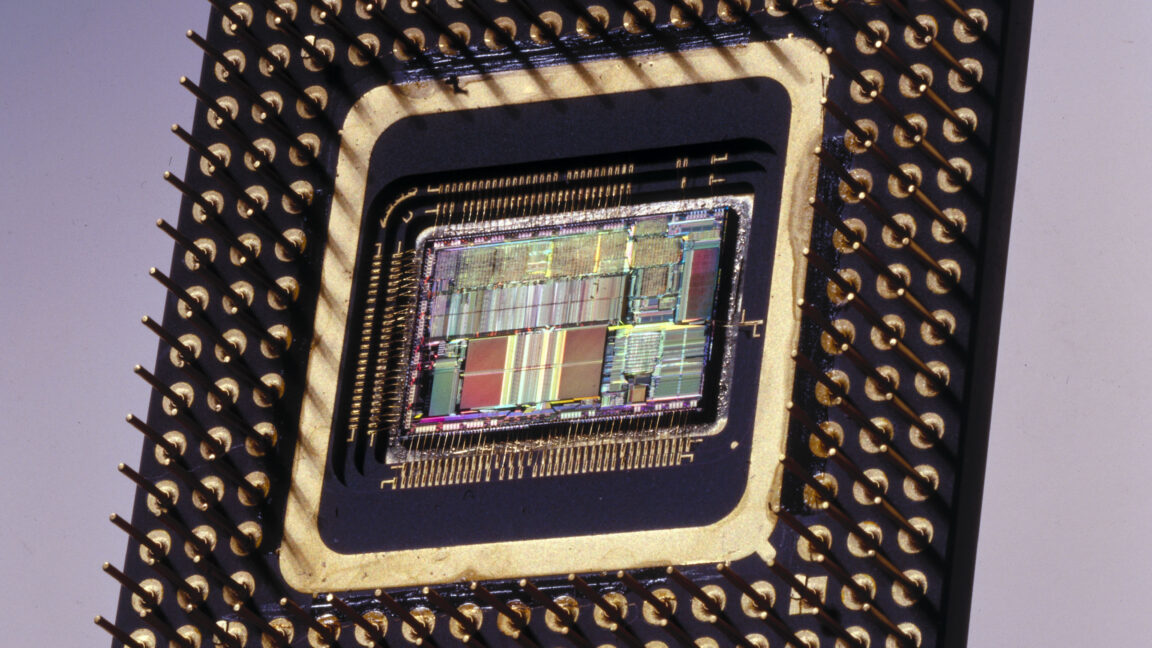

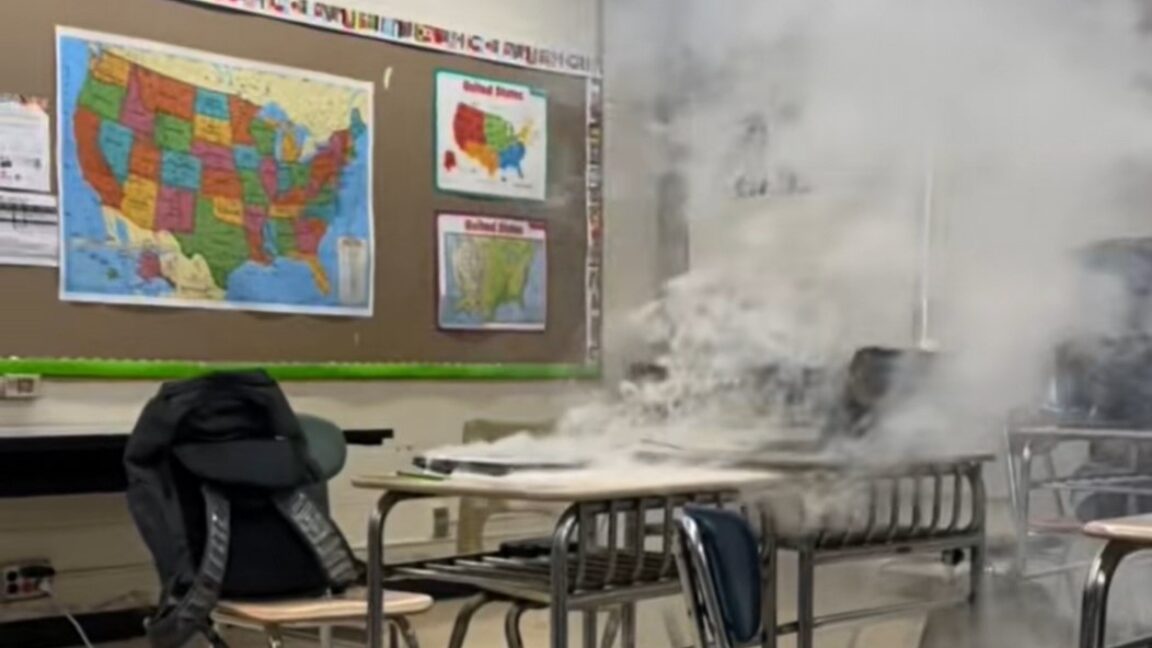
-xl.jpg)






























![New iPad 11 (A16) On Sale for Just $277.78! [Lowest Price Ever]](https://www.iclarified.com/images/news/97273/97273/97273-640.jpg)

![Apple Foldable iPhone to Feature New Display Tech, 19% Thinner Panel [Rumor]](https://www.iclarified.com/images/news/97271/97271/97271-640.jpg)
![Apple Developing New Chips for Smart Glasses, Macs, AI Servers [Report]](https://www.iclarified.com/images/news/97269/97269/97269-640.jpg)









































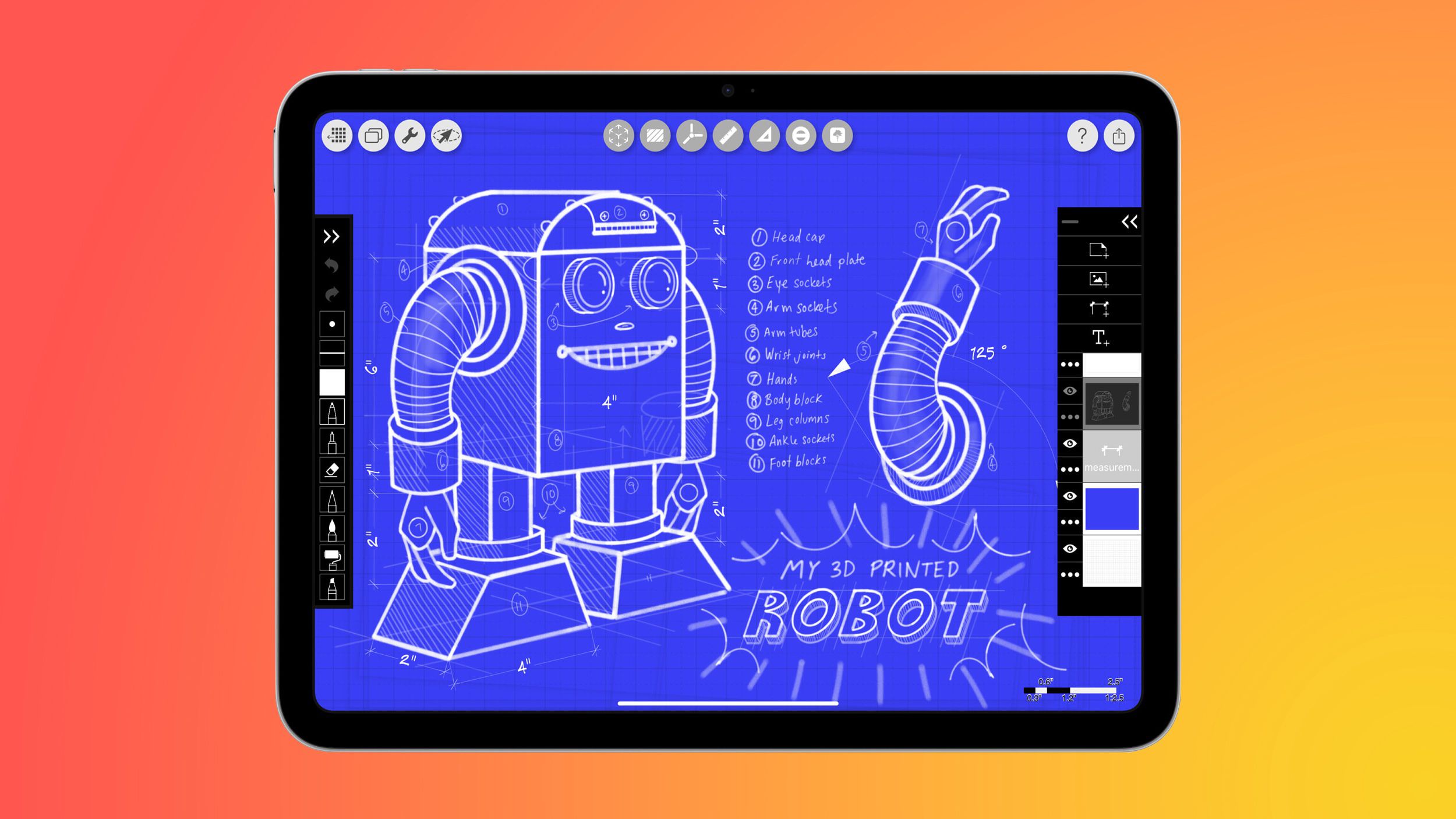




























![[Weekly funding roundup May 3-9] VC inflow into Indian startups touches new high](https://images.yourstory.com/cs/2/220356402d6d11e9aa979329348d4c3e/WeeklyFundingRoundupNewLogo1-1739546168054.jpg)