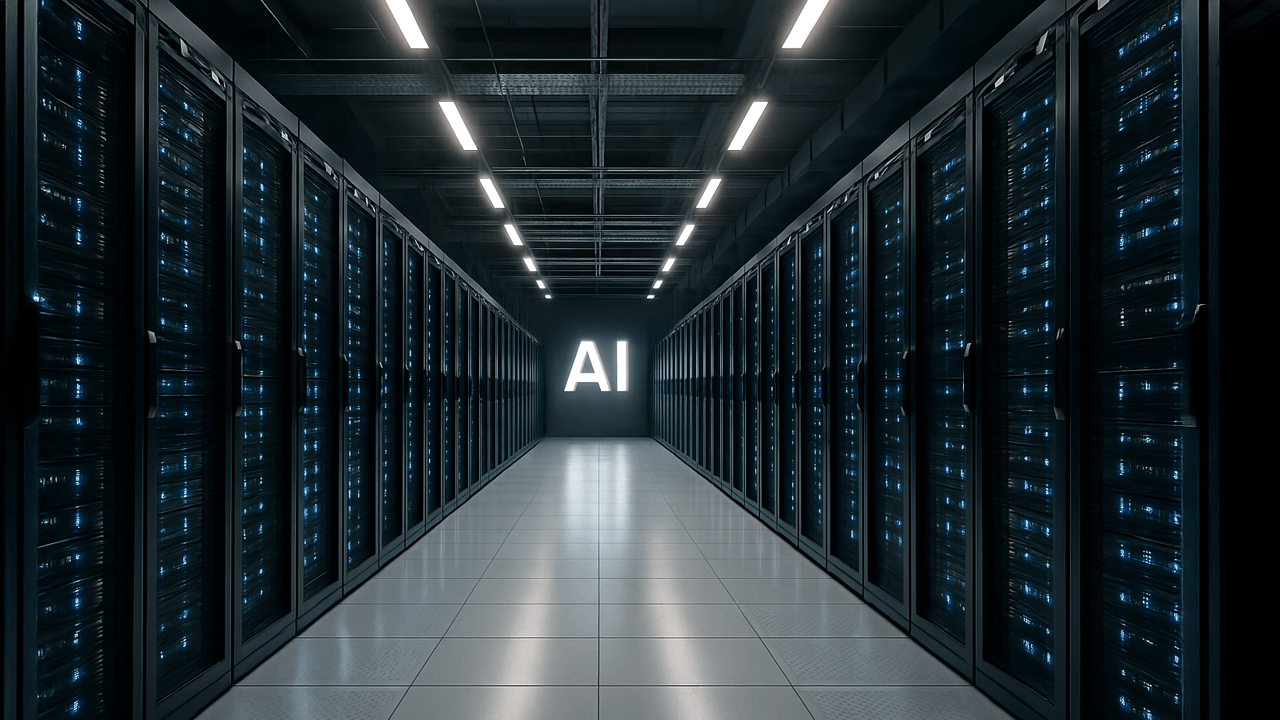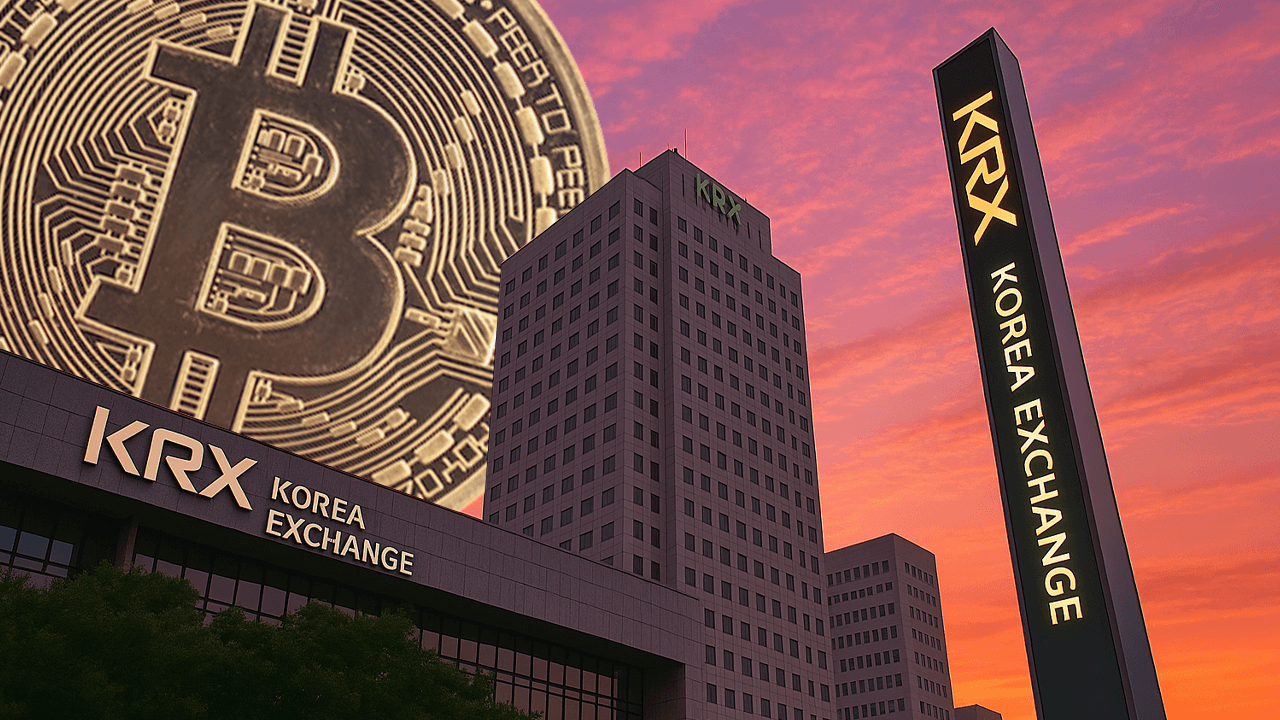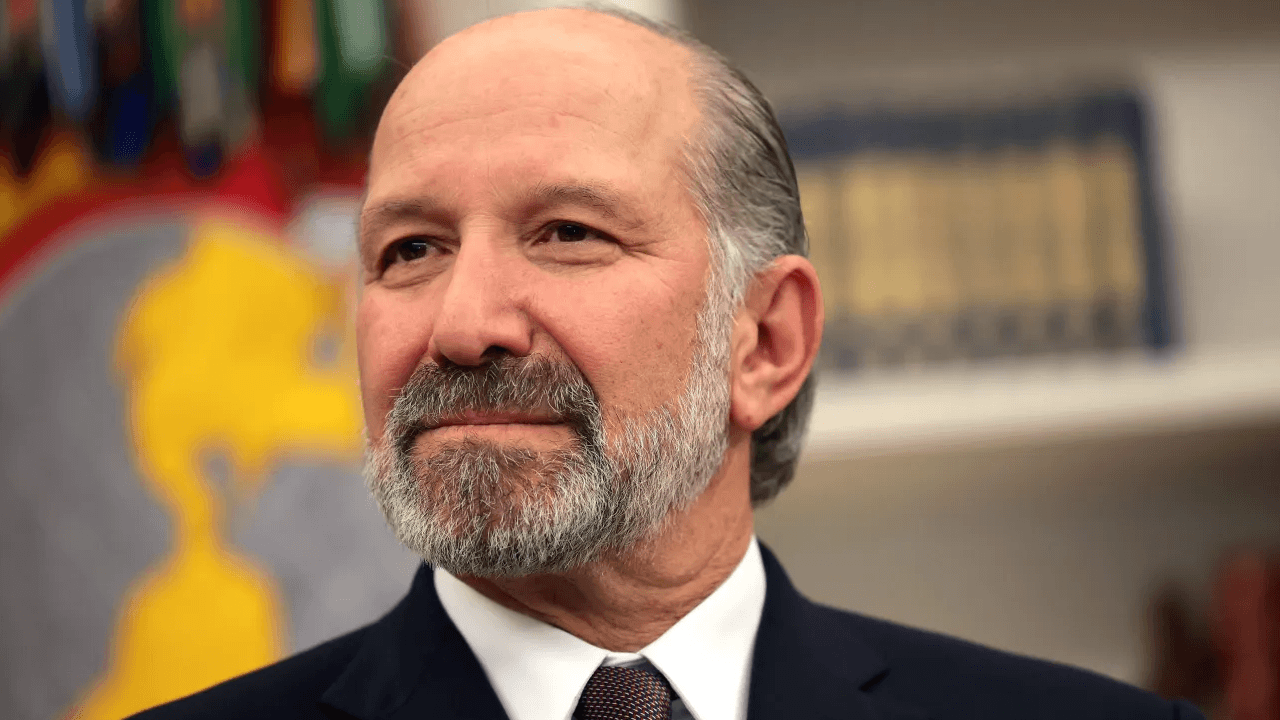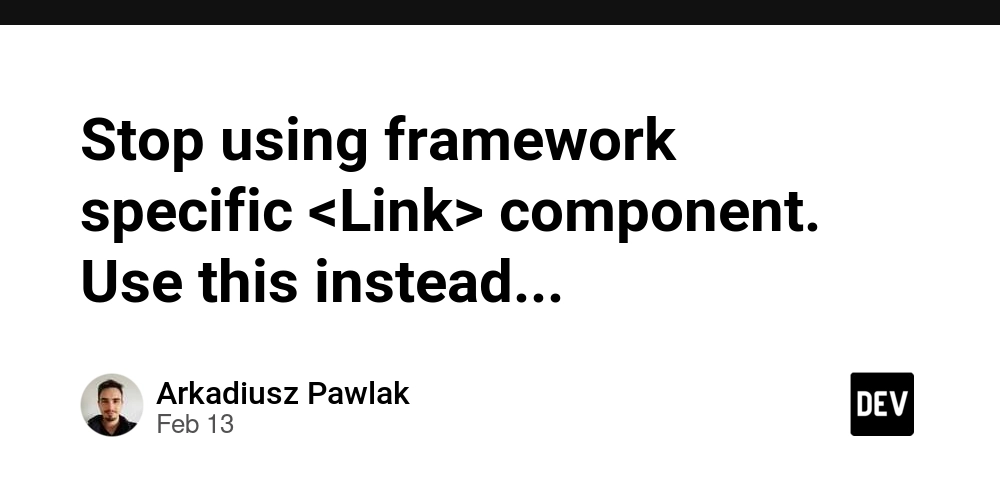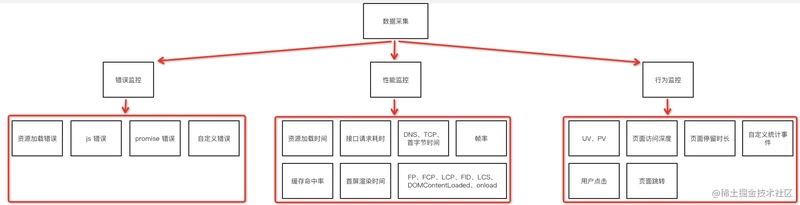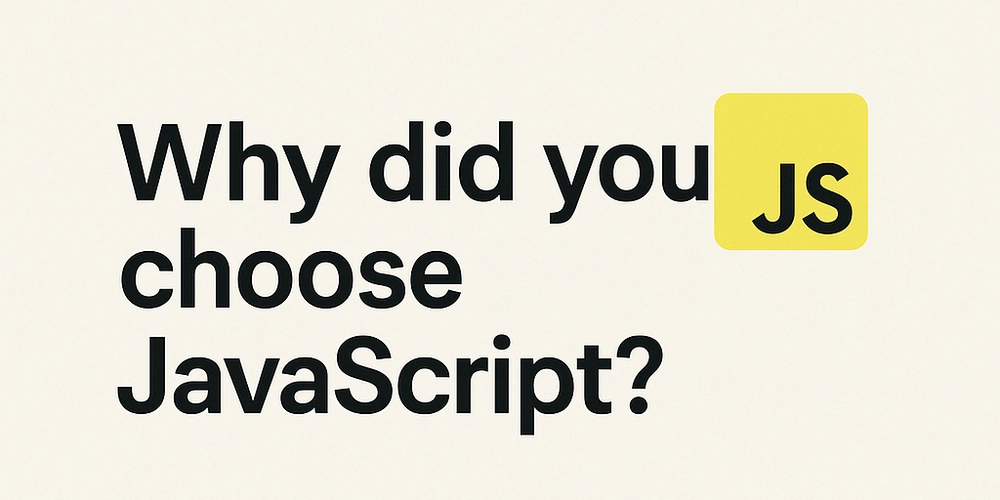Embracing Rust-Style Error Handling in JavaScript with try.rs
JavaScript's error handling has long been a source of frustration for JS devs. The traditional try/catch mechanism often leads to verbose spaghetti code, making it challenging to manage errors effectively. Enter try.rs, a TypeScript library that I've been using for my personal projects that brings Rust-like error handling to JavaScript and TypeScript, offering a more structured and readable approach. 1. The Problem with JavaScript's Error Handling The try...catch syntax has served us for years, but it often leads to certain challenges: Verbosity and Nesting: Handling multiple potential failure points often requires nested try...catch blocks or multiple separate blocks, which can make code harder to read and follow ("try...catch hell"). try { const result = someFunction(); try { const processed = anotherFunction(result); } catch (error) { console.error("Error in anotherFunction:", error); } } catch (error) { console.error("Error in someFunction:", error); } Flow Interruption: try...catch can break the chain of functional method calls or make the "happy path" logic harder to distinguish from the error handling logic. Implicit Errors: It's easy to forget to wrap potentially failing code in a try...catch. In environments like Node.js, an uncaught exception can crash the entire process. Even in the browser, it often times leads to broken user experiences. Overly Broad Catching: A single catch block might catch different types of errors from the try block, requiring complex conditional logic within the catch to handle them appropriately. Sometimes, we might accidentally catch bugs instead of expected failures (like network issues), masking underlying problems. Performance Considerations: While often negligible, exception handling mechanisms can introduce performance overhead compared to returning values, especially in older JavaScript engines or performance-critical loops. 2. Possible Solutions to Improve Error Handling Over the years, us developers have explored various approaches to improve error handling in JavaScript: Promise .catch() For asynchronous operations, Promises provide a .catch() method to handle errors. This is cleaner than nested try...catch blocks but still requires careful chaining to avoid missing errors. fetchData() .then((data) => processData(data)) .catch((error) => console.error("Error:", error)); Callback Pattern In older Node.js code, the callback pattern was widely used, where functions explicitly passed an error as the first argument. While this avoids throwing exceptions, it can lead to "callback hell" and is less common in modern JavaScript code now. fs.readFile("file.txt", (err, data) => { if (err) { console.error("Error reading file:", err); return; } console.log("File data:", data); }); Go-style Error Returns Inspired by Go, some of us use a pattern where functions return a tuple (or array) containing an error and a result. This makes errors explicit but requires manual checking after every call. (e.g the try-catch package) const [error, result] = mightFail(); if (error) { console.error("Error:", error); } else { console.log("Result:", result); } Functional Error Handling Libraries like fp-ts and neverthrow introduce functional programming concepts such as Either or Result types. These types explicitly represent success or failure as values, making error handling more predictable and composable. 3. Introducing try.rs: A Rust-Inspired Solution try.rs is a TypeScript library that emulates Rust's Result type, providing a structured way to handle operations that may fail. It encourages the explicit handling of errors, leading to more predictable and maintainable code. Key Features: Result Type: Encapsulates success (Ok) and failure (Err) outcomes. Chainable Methods: Functions like map, andThen, and mapErr allow for fluent transformations. Pattern Matching: The match method enables clear and concise handling of different result states. Async Support: tryAsync wraps asynchronous functions, integrating seamlessly with async/await. Type Safety: Leverages TypeScript's type system to enforce error handling at compile time. 4. Practical Examples of try.rs in Action Handling Synchronous Operations import { ok, err } from 'try.rs'; function divide(a: number, b: number) { if (b === 0) { return err("Division by zero"); } return ok(a / b); } const result = divide(10, 2); result.match({ ok: (value) => console.log(`Result: ${value}`), err: (error) => console.error(`Error: ${error}`), }); Wrapping Functions That May Throw import { tryFn } from 'try.rs'; const parseJson = (input: string) => tryFn(() => JSON.parse(input)); const result = parseJson('{"name": "Alice"}'); result.match({ ok: (data) => console.log(`Parsed data: ${data.name}`), err: (error) =>
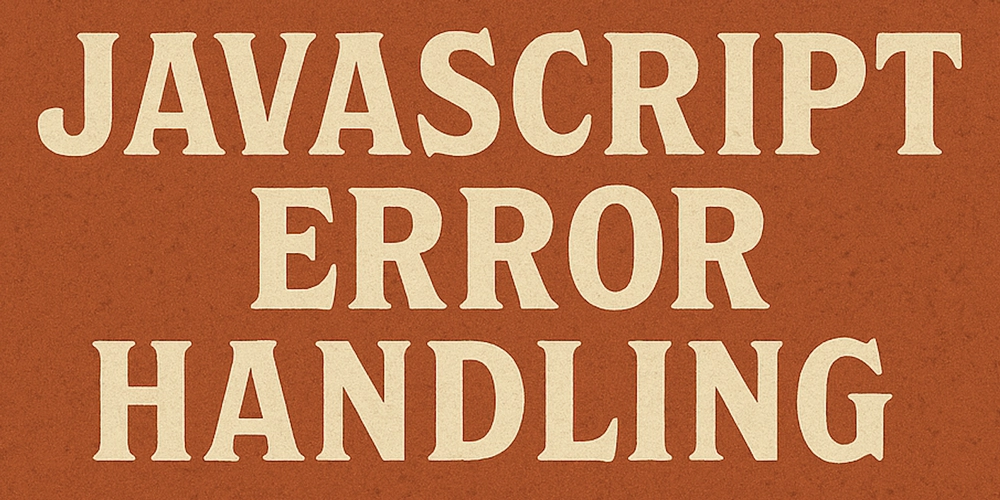
JavaScript's error handling has long been a source of frustration for JS devs. The traditional try/catch mechanism often leads to verbose spaghetti code, making it challenging to manage errors effectively. Enter try.rs, a TypeScript library that I've been using for my personal projects that brings Rust-like error handling to JavaScript and TypeScript, offering a more structured and readable approach.
1. The Problem with JavaScript's Error Handling
The try...catch syntax has served us for years, but it often leads to certain challenges:
- Verbosity and Nesting: Handling multiple potential failure points often requires nested
try...catchblocks or multiple separate blocks, which can make code harder to read and follow ("try...catch hell").
try {
const result = someFunction();
try {
const processed = anotherFunction(result);
} catch (error) {
console.error("Error in anotherFunction:", error);
}
} catch (error) {
console.error("Error in someFunction:", error);
}
- Flow Interruption: try...catch can break the chain of functional method calls or make the "happy path" logic harder to distinguish from the error handling logic.
- Implicit Errors: It's easy to forget to wrap potentially failing code in a try...catch. In environments like Node.js, an uncaught exception can crash the entire process. Even in the browser, it often times leads to broken user experiences.
- Overly Broad Catching: A single catch block might catch different types of errors from the try block, requiring complex conditional logic within the catch to handle them appropriately. Sometimes, we might accidentally catch bugs instead of expected failures (like network issues), masking underlying problems.
- Performance Considerations: While often negligible, exception handling mechanisms can introduce performance overhead compared to returning values, especially in older JavaScript engines or performance-critical loops.
2. Possible Solutions to Improve Error Handling
Over the years, us developers have explored various approaches to improve error handling in JavaScript:
Promise .catch()
For asynchronous operations, Promises provide a .catch() method to handle errors. This is cleaner than nested try...catch blocks but still requires careful chaining to avoid missing errors.
fetchData()
.then((data) => processData(data))
.catch((error) => console.error("Error:", error));
Callback Pattern
In older Node.js code, the callback pattern was widely used, where functions explicitly passed an error as the first argument. While this avoids throwing exceptions, it can lead to "callback hell" and is less common in modern JavaScript code now.
fs.readFile("file.txt", (err, data) => {
if (err) {
console.error("Error reading file:", err);
return;
}
console.log("File data:", data);
});
Go-style Error Returns
Inspired by Go, some of us use a pattern where functions return a tuple (or array) containing an error and a result. This makes errors explicit but requires manual checking after every call. (e.g the try-catch package)
const [error, result] = mightFail();
if (error) {
console.error("Error:", error);
} else {
console.log("Result:", result);
}
Functional Error Handling
Libraries like fp-ts and neverthrow introduce functional programming concepts such as Either or Result types. These types explicitly represent success or failure as values, making error handling more predictable and composable.
3. Introducing try.rs: A Rust-Inspired Solution
try.rs is a TypeScript library that emulates Rust's Result type, providing a structured way to handle operations that may fail. It encourages the explicit handling of errors, leading to more predictable and maintainable code.
Key Features:
- Result Type: Encapsulates success (
Ok) and failure (Err) outcomes. - Chainable Methods: Functions like
map,andThen, andmapErrallow for fluent transformations. - Pattern Matching: The match method enables clear and concise handling of different result states.
- Async Support:
tryAsyncwraps asynchronous functions, integrating seamlessly withasync/await. - Type Safety: Leverages TypeScript's type system to enforce error handling at compile time.
4. Practical Examples of try.rs in Action
Handling Synchronous Operations
import { ok, err } from 'try.rs';
function divide(a: number, b: number) {
if (b === 0) {
return err("Division by zero");
}
return ok(a / b);
}
const result = divide(10, 2);
result.match({
ok: (value) => console.log(`Result: ${value}`),
err: (error) => console.error(`Error: ${error}`),
});
Wrapping Functions That May Throw
import { tryFn } from 'try.rs';
const parseJson = (input: string) => tryFn(() => JSON.parse(input));
const result = parseJson('{"name": "Alice"}');
result.match({
ok: (data) => console.log(`Parsed data: ${data.name}`),
err: (error) => console.error(`Parsing error: ${error}`),
});
Managing Asynchronous Operations
import { tryAsync } from 'try.rs';
async function fetchData(url: string) {
return tryAsync(async () => {
const response = await fetch(url);
if (!response.ok) {
throw new Error(`HTTP error: ${response.status}`);
}
return response.json();
});
}
async function main() {
const result = await fetchData('https://api.example.com/data');
result.match({
ok: (data) => console.log('Data:', data),
err: (error) => console.error('Error:', error),
});
}
main();
Conclusion
try.rs offers a compelling alternative to traditional JavaScript error handling by introducing a Rust-inspired Result type. It promotes explicit and consistent error management, leading to cleaner and more reliable code. By integrating try.rs into your JavaScript or TypeScript projects, you can enhance your application's robustness, readability, and maintainability. I've been using it internally for some time now so I thought I'd share it with all of you.
For more information and to get started, visit the try.rs npm package page.












































































































































































![[The AI Show Episode 143]: ChatGPT Revenue Surge, New AGI Timelines, Amazon’s AI Agent, Claude for Education, Model Context Protocol & LLMs Pass the Turing Test](https://www.marketingaiinstitute.com/hubfs/ep%20143%20cover.png)














































































































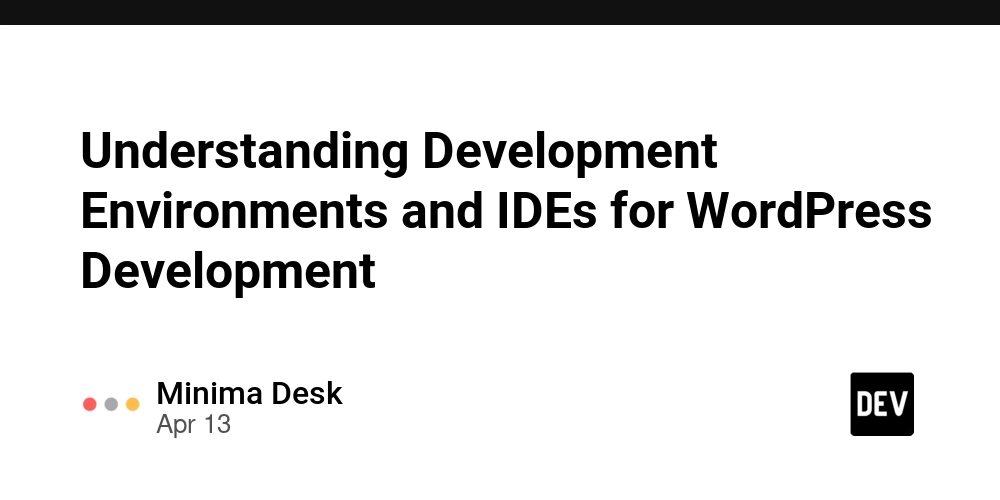
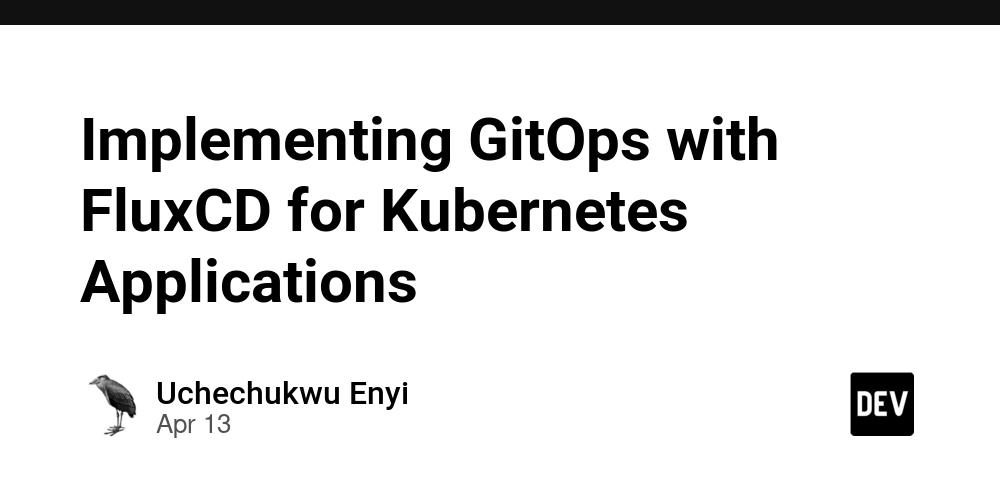
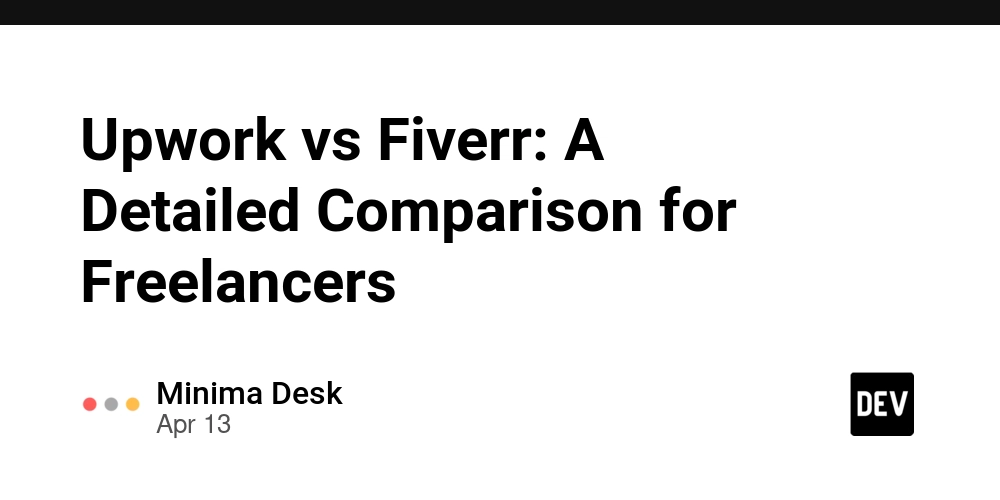
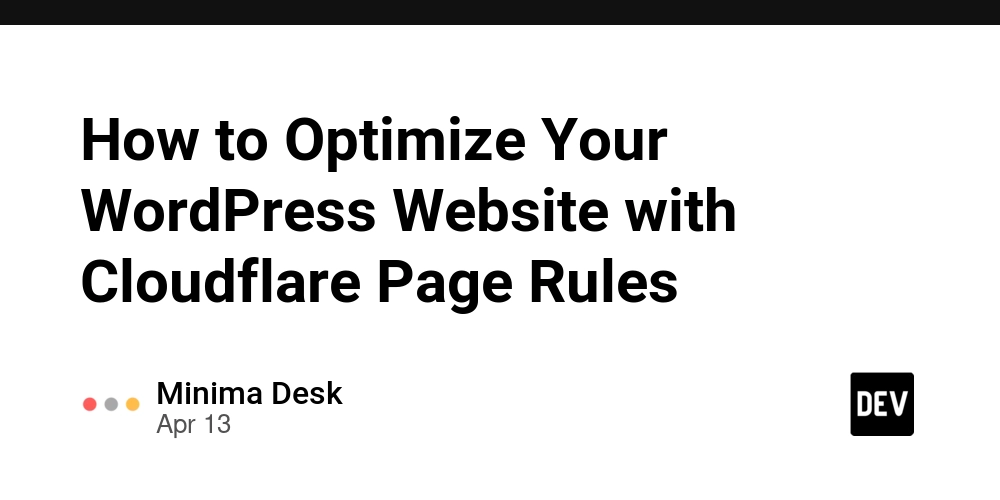








![[DEALS] Microsoft Visual Studio Professional 2022 + The Premium Learn to Code Certification Bundle (97% off) & Other Deals Up To 98% Off](https://www.javacodegeeks.com/wp-content/uploads/2012/12/jcg-logo.jpg)



![From Accountant to Data Engineer with Alyson La [Podcast #168]](https://cdn.hashnode.com/res/hashnode/image/upload/v1744420903260/fae4b593-d653-41eb-b70b-031591aa2f35.png?#)







































































































.png?#)


























































































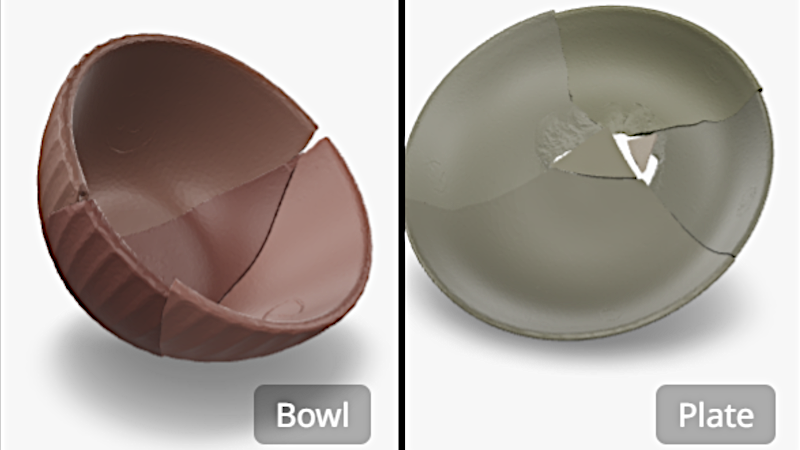






































![What Google Messages features are rolling out [April 2025]](https://i0.wp.com/9to5google.com/wp-content/uploads/sites/4/2023/12/google-messages-name-cover.png?resize=1200%2C628&quality=82&strip=all&ssl=1)











![iPadOS 19 Will Be More Like macOS [Gurman]](https://www.iclarified.com/images/news/97001/97001/97001-640.jpg)
![Apple TV+ Summer Preview 2025 [Video]](https://www.iclarified.com/images/news/96999/96999/96999-640.jpg)
![Apple Watch SE 2 On Sale for Just $169.97 [Deal]](https://www.iclarified.com/images/news/96996/96996/96996-640.jpg)