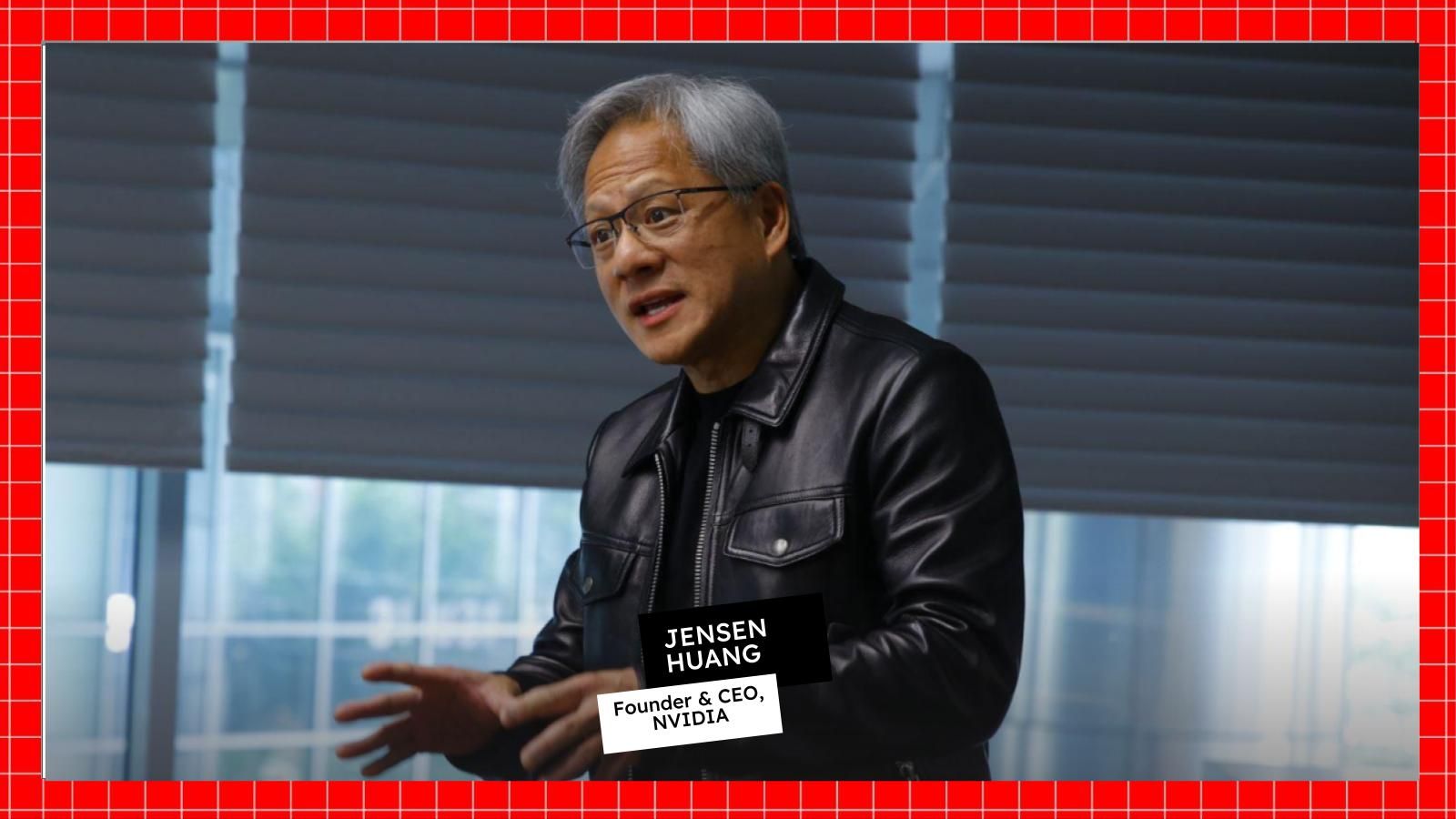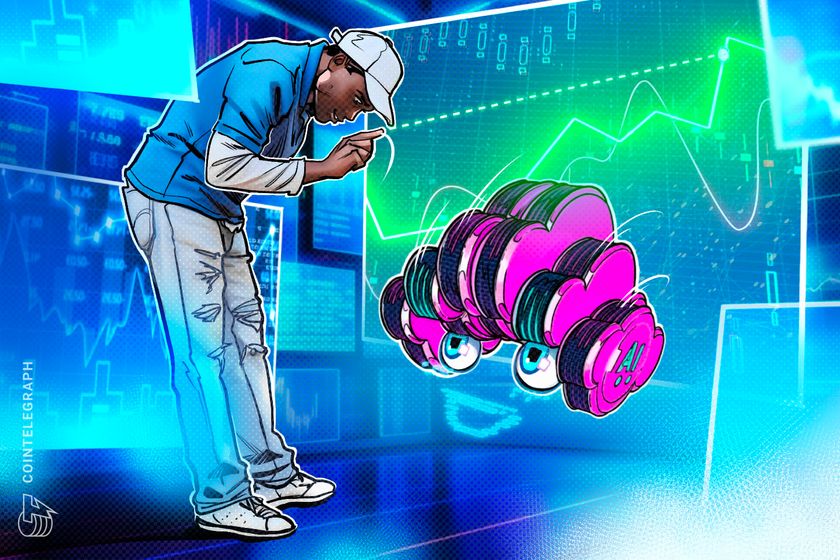Easily Convert MKV to WEBM for Faster Web Videos
If you've ever dealt with digital video formats, you've likely encountered MKV and WEBM files. MKV (Matroska Video) is popular for storing high-quality videos, often with multiple audio and subtitle tracks. However, when it comes to web compatibility and streaming efficiency, WEBM format shines. This guide covers everything you need to know about converting MKV to WEBM. Why Convert MKV to WEBM? - Better Web Compatibility: WEBM is specifically designed for online streaming, providing smoother playback directly in browsers like Chrome, Firefox, and Edge without additional plugins. - Smaller File Size: WEBM typically offers smaller file sizes without significantly sacrificing quality, ideal for faster loading times and reduced bandwidth usage. - Open and Free: Both MKV and WEBM are open-source, but WEBM has broader browser and platform support for online use, making it preferable for web developers and content creators. How to Convert MKV to WEBM Converting MKV files to WEBM can be straightforward with the right tools. Here are two common methods: Method 1: Using Online Converters Online converters like CloudConvert or Zamzar provide quick conversions: Upload your MKV file. Select WEBM as your output format. Convert and download. Online converters are convenient but may have limitations on file size or quality. Method 2: Using FFmpeg (Recommended for Advanced Users) FFmpeg is a powerful, free command-line tool: Install FFmpeg on your device. Run this command: ffmpeg -i input.mkv -c:v libvpx-vp9 -c:a libopus output.webm This command encodes the video using VP9 codec and audio using Opus codec, optimizing for both quality and file size. Tips for Best Results Always ensure your original MKV file has good quality, as conversions can degrade the quality slightly. Experiment with FFmpeg parameters to fine-tune quality and size. Conclusion Converting MKV to WEBM is an effective solution for optimizing videos for web streaming. Whether you're a beginner looking for simplicity or an advanced user seeking control, tools are available to meet your needs. With this guide, your transition from MKV to WEBM should be seamless and straightforward.
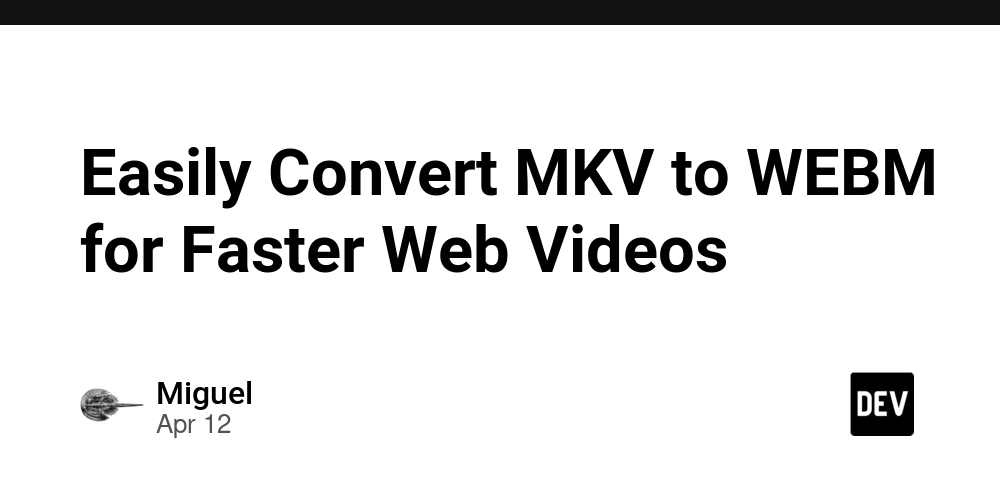
If you've ever dealt with digital video formats, you've likely encountered MKV and WEBM files. MKV (Matroska Video) is popular for storing high-quality videos, often with multiple audio and subtitle tracks. However, when it comes to web compatibility and streaming efficiency, WEBM format shines. This guide covers everything you need to know about converting MKV to WEBM.
Why Convert MKV to WEBM?
- Better Web Compatibility: WEBM is specifically designed for online streaming, providing smoother playback directly in browsers like Chrome, Firefox, and Edge without additional plugins.
- Smaller File Size: WEBM typically offers smaller file sizes without significantly sacrificing quality, ideal for faster loading times and reduced bandwidth usage.
- Open and Free: Both MKV and WEBM are open-source, but WEBM has broader browser and platform support for online use, making it preferable for web developers and content creators.
How to Convert MKV to WEBM
Converting MKV files to WEBM can be straightforward with the right tools. Here are two common methods:
Method 1: Using Online Converters
Online converters like CloudConvert or Zamzar provide quick conversions:
Upload your MKV file.
Select WEBM as your output format.
Convert and download.
Online converters are convenient but may have limitations on file size or quality.
Method 2: Using FFmpeg (Recommended for Advanced Users)
FFmpeg is a powerful, free command-line tool:
Install FFmpeg on your device.
Run this command:
ffmpeg -i input.mkv -c:v libvpx-vp9 -c:a libopus output.webm
This command encodes the video using VP9 codec and audio using Opus codec, optimizing for both quality and file size.
Tips for Best Results
Always ensure your original MKV file has good quality, as conversions can degrade the quality slightly.
Experiment with FFmpeg parameters to fine-tune quality and size.
Conclusion
Converting MKV to WEBM is an effective solution for optimizing videos for web streaming. Whether you're a beginner looking for simplicity or an advanced user seeking control, tools are available to meet your needs. With this guide, your transition from MKV to WEBM should be seamless and straightforward.









































































































































































![[The AI Show Episode 143]: ChatGPT Revenue Surge, New AGI Timelines, Amazon’s AI Agent, Claude for Education, Model Context Protocol & LLMs Pass the Turing Test](https://www.marketingaiinstitute.com/hubfs/ep%20143%20cover.png)














































































































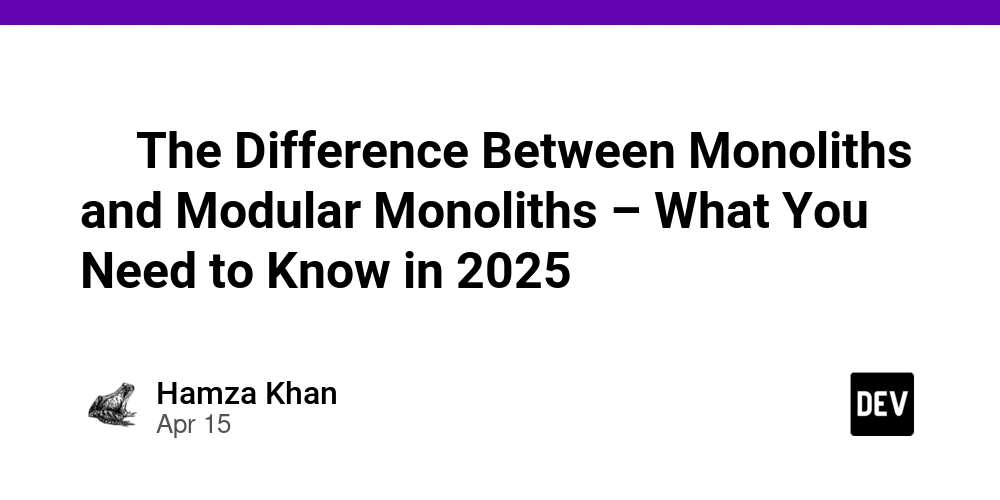
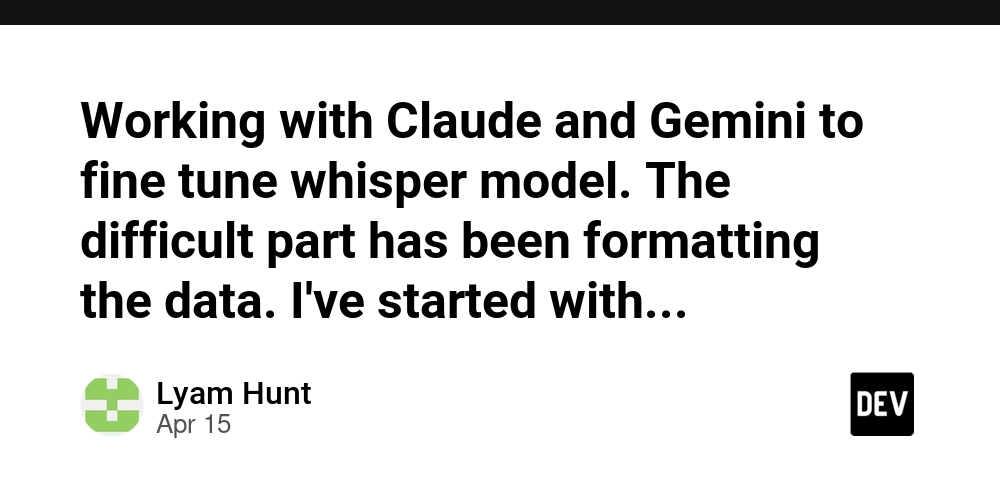
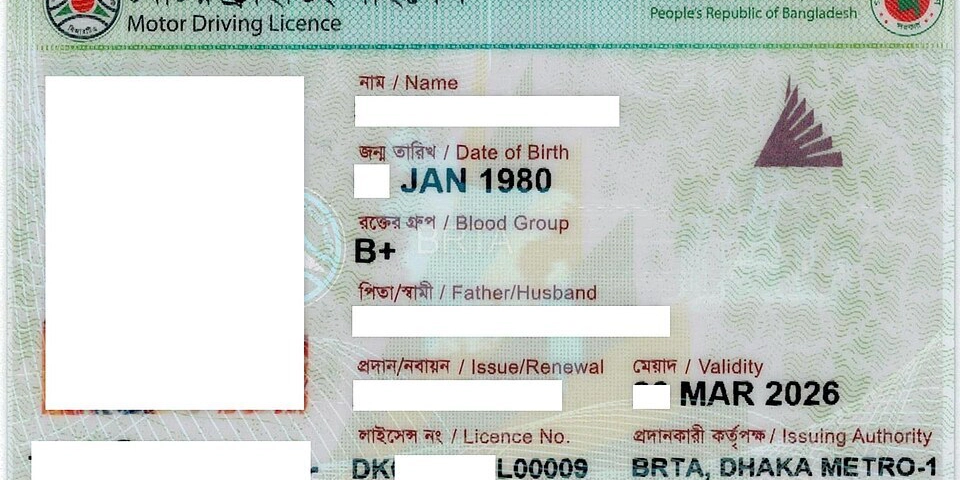
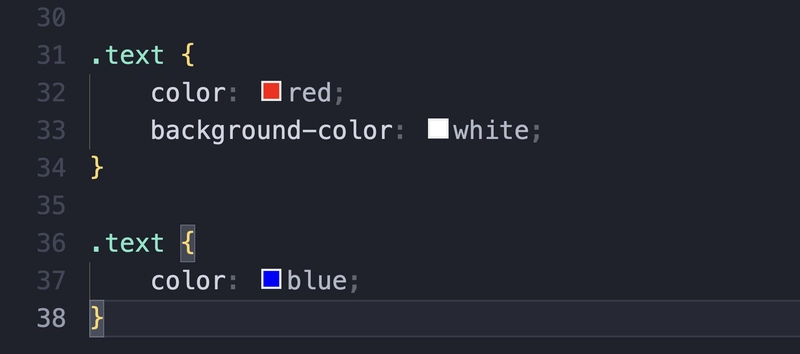




















































































































.png?#)






































.webp?#)
.webp?#)


























































































![[Fixed] Gemini app is failing to generate Audio Overviews](https://i0.wp.com/9to5google.com/wp-content/uploads/sites/4/2025/03/Gemini-Audio-Overview-cover.jpg?resize=1200%2C628&quality=82&strip=all&ssl=1)

![What’s new in Android’s April 2025 Google System Updates [U: 4/14]](https://i0.wp.com/9to5google.com/wp-content/uploads/sites/4/2025/01/google-play-services-3.jpg?resize=1200%2C628&quality=82&strip=all&ssl=1)













![Apple Seeds tvOS 18.5 Beta 2 to Developers [Download]](https://www.iclarified.com/images/news/97011/97011/97011-640.jpg)
![Apple Releases macOS Sequoia 15.5 Beta 2 to Developers [Download]](https://www.iclarified.com/images/news/97014/97014/97014-640.jpg)