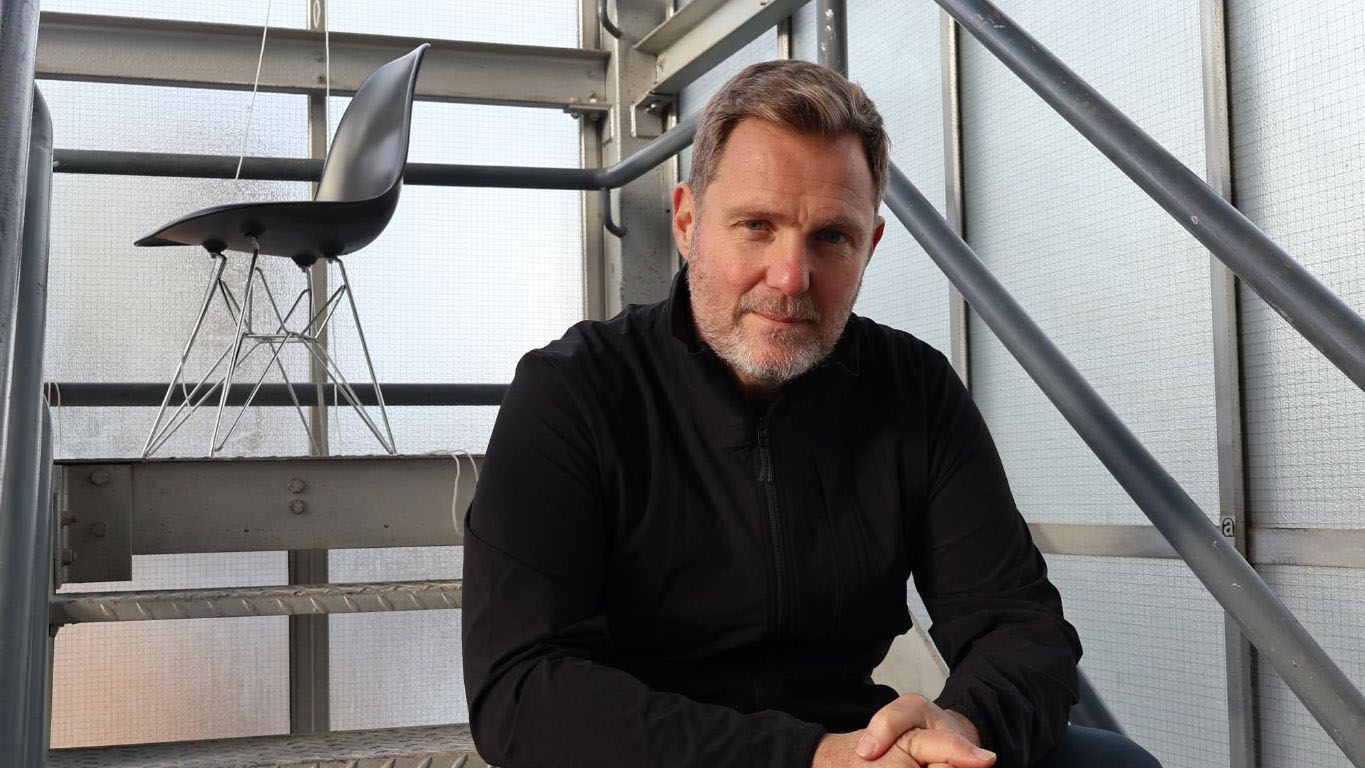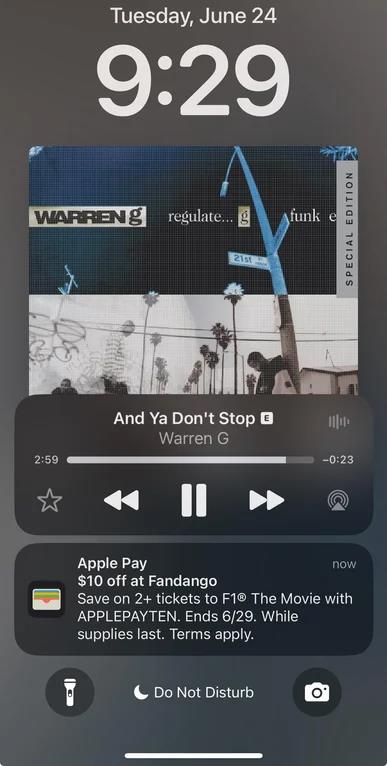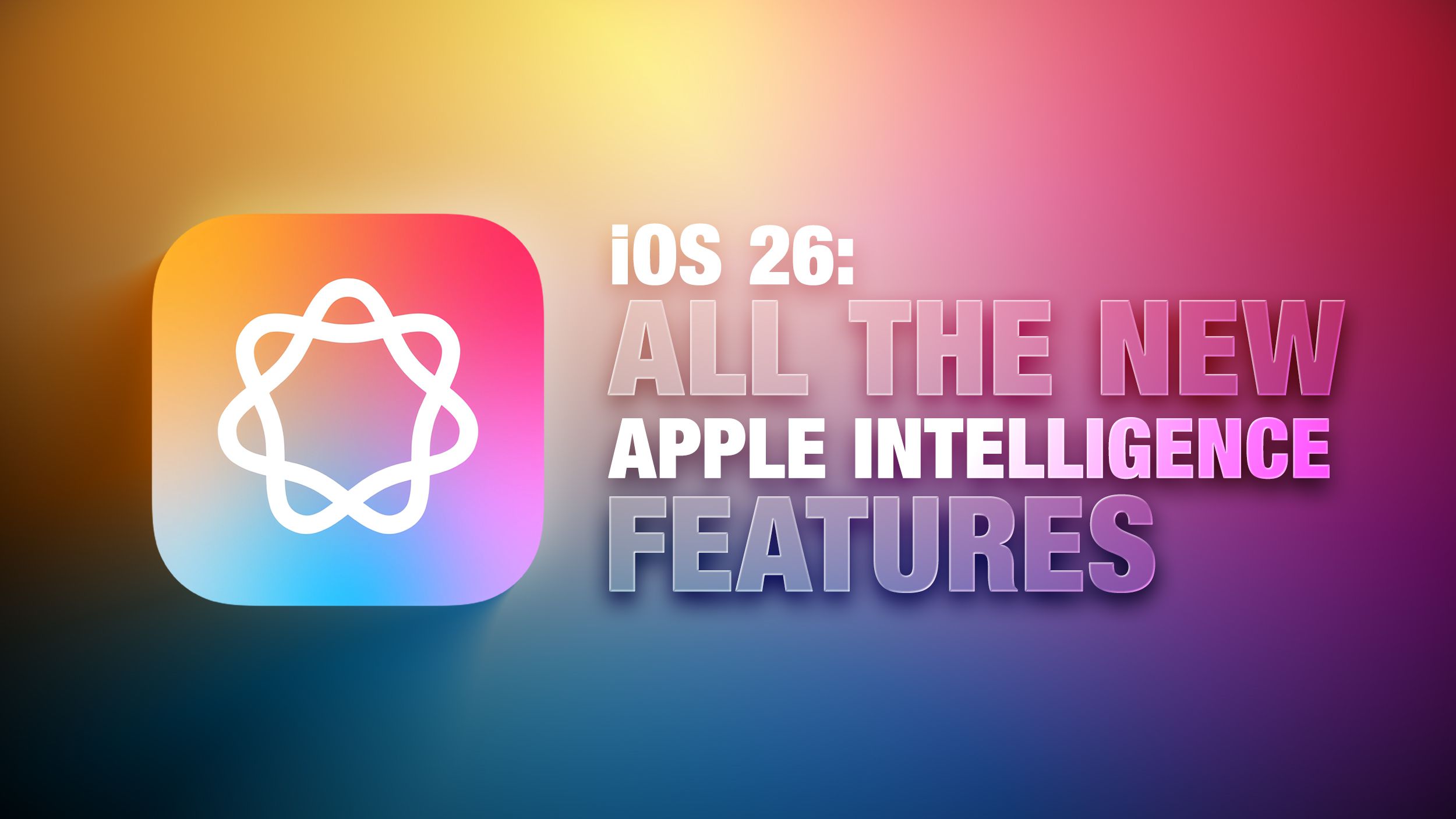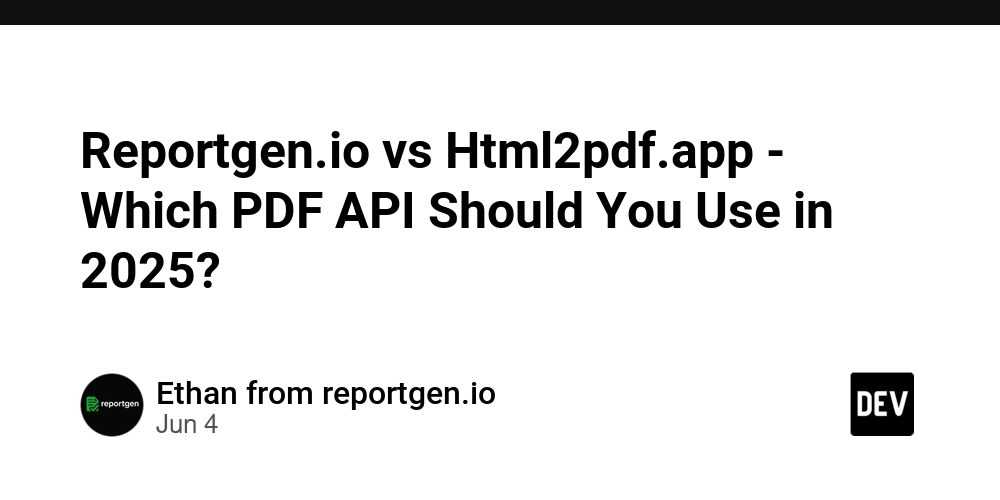What is getHashCode() in C# and How to Use It?
Understanding getHashCode() in C# When working with various controls or items in C#, particularly in Windows Phone 7 (WP7), you might encounter the getHashCode() method. This method is an integral part of the object class, allowing objects to produce a hash code, which is a sequence of numbers that computably represents the object. You may wonder if this hash code can uniquely identify an item like a picture or a song on your device. In this article, we will delve into what a hash code is and how getHashCode() works within the context of C#. What is a Hash Code? A hash code is a numerical value produced by a hash function, which maps data of arbitrary size to fixed-size values, usually for efficient data retrieval. It's a way to summarize data, which means that a unique piece of data may produce a hash code. However, there is a caveat—theoretically, different items can produce the same hash code due to collisions. A good hash function minimizes the chance of two different inputs producing the same output. The Role of getHashCode() In C#, the getHashCode() method helps define a hash code for an object. This method is overridden in classes to provide a specific hashing algorithm that suits the data structure it represents. Here’s a general implementation concept: public class MyItem { public int Id { get; set; } public string Name { get; set; } public override int GetHashCode() { return Id.GetHashCode() ^ Name.GetHashCode(); } } In this example, GetHashCode() combines the hash codes of Id and Name. The XOR operator (^) is used to merge the two values together, resulting in a unique hash code for each MyItem instance. When Should You Use getHashCode()? The getHashCode() method is primarily used in collections, such as hash tables or dictionaries, where quick lookups are essential. When you add an object to any of these collections, its hash code enables fast indexing. For instance: Dictionary myItems = new Dictionary(); MyItem item1 = new MyItem { Id = 1, Name = "Photo.jpg" }; myItems[item1] = "Location of Photo"; // Retrieving the URL using the item hash code. string location = myItems[item1]; This snippet demonstrates how you can add an item to a dictionary and retrieve it using its unique hash code. However, remember that while getHashCode() can simplify item identification, it does not guarantee uniqueness across all potential items due to hash collisions. Should HashCodes be Used for Unique Identification? Using a hash code for uniquely identifying items can be beneficial for quick access. However, due to the possibility of collisions, if you need a strict guarantee of uniqueness, consider combining the hash code with other attributes for a more reliable approach. This can effectively reduce the chance of collision affecting your use case. For example: public override bool Equals(object obj) { if (obj is MyItem otherItem) { return this.Id == otherItem.Id && this.Name == otherItem.Name; } return false; } Frequently Asked Questions Can getHashCode() be used in collections? Yes, it is particularly useful in collections like Dictionary or HashSet for faster item retrieval and uniqueness in hash-based collections. What happens if two items have the same hash code? This condition is known as a 'collision.' The underlying data structure must handle collisions typically by chaining or open addressing methods. Is getHashCode() the same for different object types? No, the hash codes are class-specific; identical objects in different classes may produce entirely different hash codes. Conclusion The getHashCode() method in C# serves as a foundational tool for optimizing searches and retrieval operations, especially in collections. While it can help identify items quickly, it's essential to use it wisely along with other identifiers to ensure uniqueness in scenarios such as identifying media like pictures or songs on a device. Always validate uniqueness through additional comparisons to avoid the pitfalls of hash collisions.
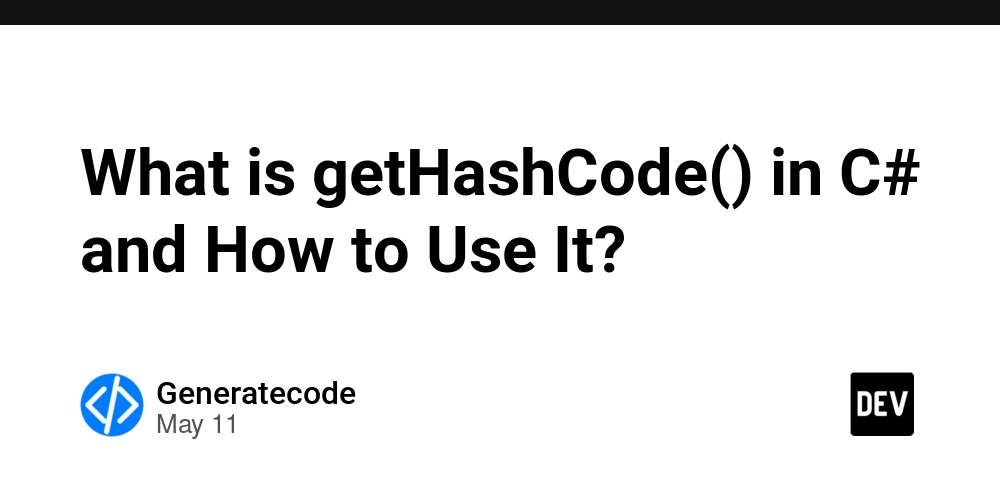
Understanding getHashCode() in C#
When working with various controls or items in C#, particularly in Windows Phone 7 (WP7), you might encounter the getHashCode() method. This method is an integral part of the object class, allowing objects to produce a hash code, which is a sequence of numbers that computably represents the object. You may wonder if this hash code can uniquely identify an item like a picture or a song on your device. In this article, we will delve into what a hash code is and how getHashCode() works within the context of C#.
What is a Hash Code?
A hash code is a numerical value produced by a hash function, which maps data of arbitrary size to fixed-size values, usually for efficient data retrieval. It's a way to summarize data, which means that a unique piece of data may produce a hash code.
However, there is a caveat—theoretically, different items can produce the same hash code due to collisions. A good hash function minimizes the chance of two different inputs producing the same output.
The Role of getHashCode()
In C#, the getHashCode() method helps define a hash code for an object. This method is overridden in classes to provide a specific hashing algorithm that suits the data structure it represents. Here’s a general implementation concept:
public class MyItem
{
public int Id { get; set; }
public string Name { get; set; }
public override int GetHashCode()
{
return Id.GetHashCode() ^ Name.GetHashCode();
}
}
In this example, GetHashCode() combines the hash codes of Id and Name. The XOR operator (^) is used to merge the two values together, resulting in a unique hash code for each MyItem instance.
When Should You Use getHashCode()?
The getHashCode() method is primarily used in collections, such as hash tables or dictionaries, where quick lookups are essential. When you add an object to any of these collections, its hash code enables fast indexing. For instance:
Dictionary myItems = new Dictionary();
MyItem item1 = new MyItem { Id = 1, Name = "Photo.jpg" };
myItems[item1] = "Location of Photo";
// Retrieving the URL using the item hash code.
string location = myItems[item1];
This snippet demonstrates how you can add an item to a dictionary and retrieve it using its unique hash code. However, remember that while getHashCode() can simplify item identification, it does not guarantee uniqueness across all potential items due to hash collisions.
Should HashCodes be Used for Unique Identification?
Using a hash code for uniquely identifying items can be beneficial for quick access. However, due to the possibility of collisions, if you need a strict guarantee of uniqueness, consider combining the hash code with other attributes for a more reliable approach. This can effectively reduce the chance of collision affecting your use case. For example:
public override bool Equals(object obj)
{
if (obj is MyItem otherItem)
{
return this.Id == otherItem.Id && this.Name == otherItem.Name;
}
return false;
}
Frequently Asked Questions
Can getHashCode() be used in collections?
Yes, it is particularly useful in collections like Dictionary or HashSet for faster item retrieval and uniqueness in hash-based collections.
What happens if two items have the same hash code?
This condition is known as a 'collision.' The underlying data structure must handle collisions typically by chaining or open addressing methods.
Is getHashCode() the same for different object types?
No, the hash codes are class-specific; identical objects in different classes may produce entirely different hash codes.
Conclusion
The getHashCode() method in C# serves as a foundational tool for optimizing searches and retrieval operations, especially in collections. While it can help identify items quickly, it's essential to use it wisely along with other identifiers to ensure uniqueness in scenarios such as identifying media like pictures or songs on a device. Always validate uniqueness through additional comparisons to avoid the pitfalls of hash collisions.


















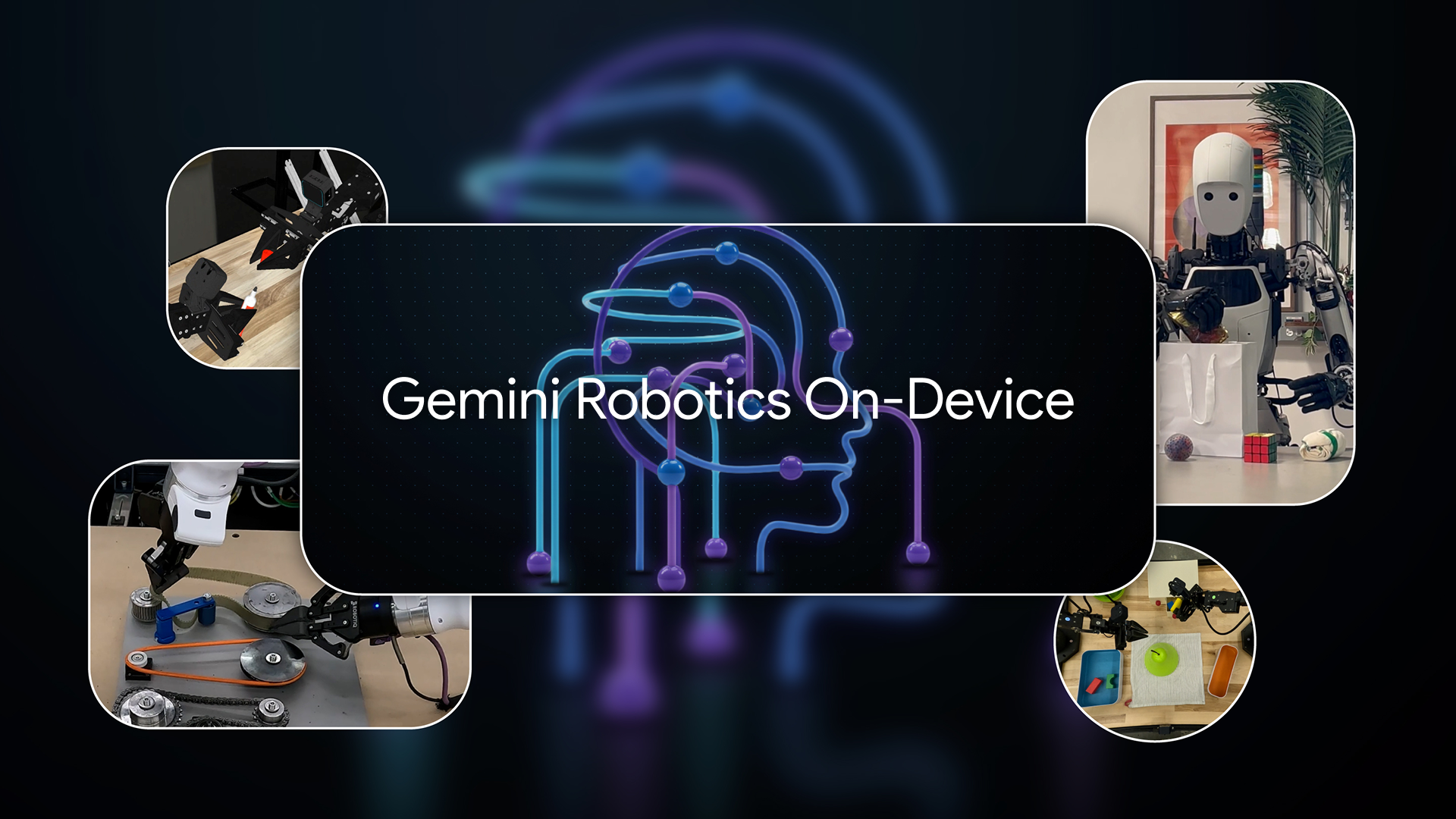
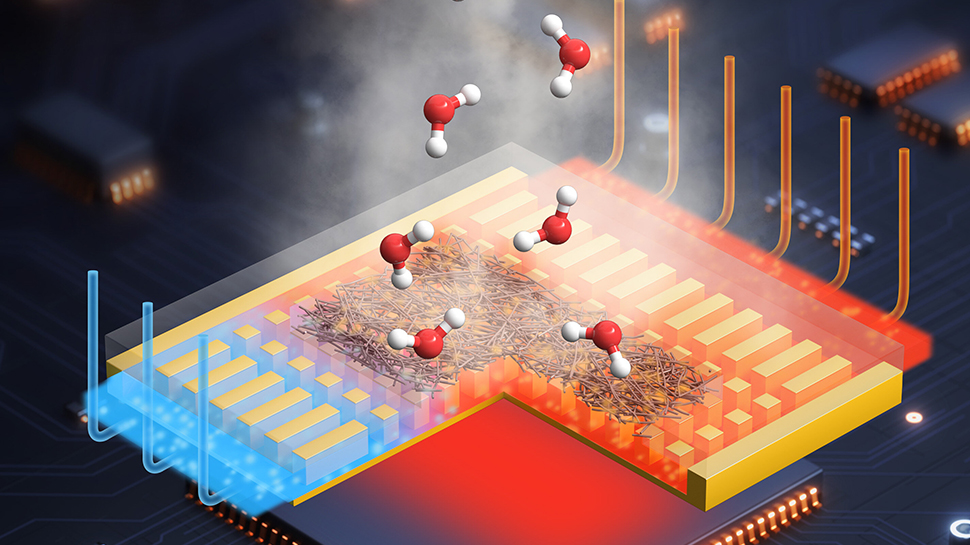





















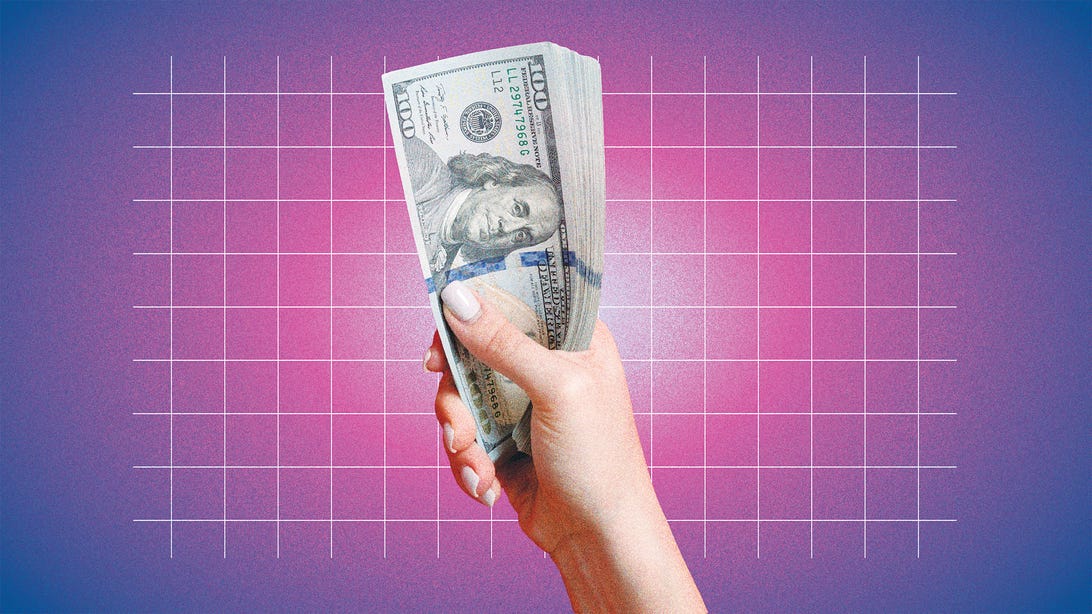









































































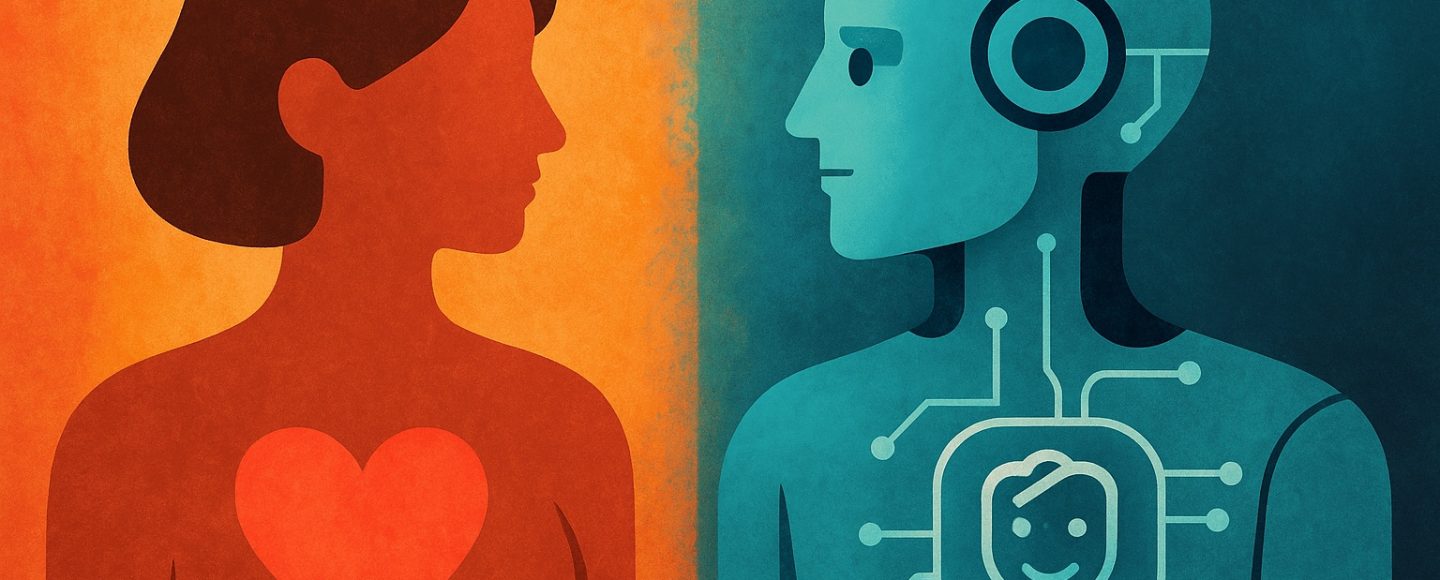























































![[The AI Show Episode 155]: The New Jobs AI Will Create, Amazon CEO: AI Will Cut Jobs, Your Brain on ChatGPT, Possible OpenAI-Microsoft Breakup & Veo 3 IP Issues](https://www.marketingaiinstitute.com/hubfs/ep%20155%20cover.png)
















































































































































































































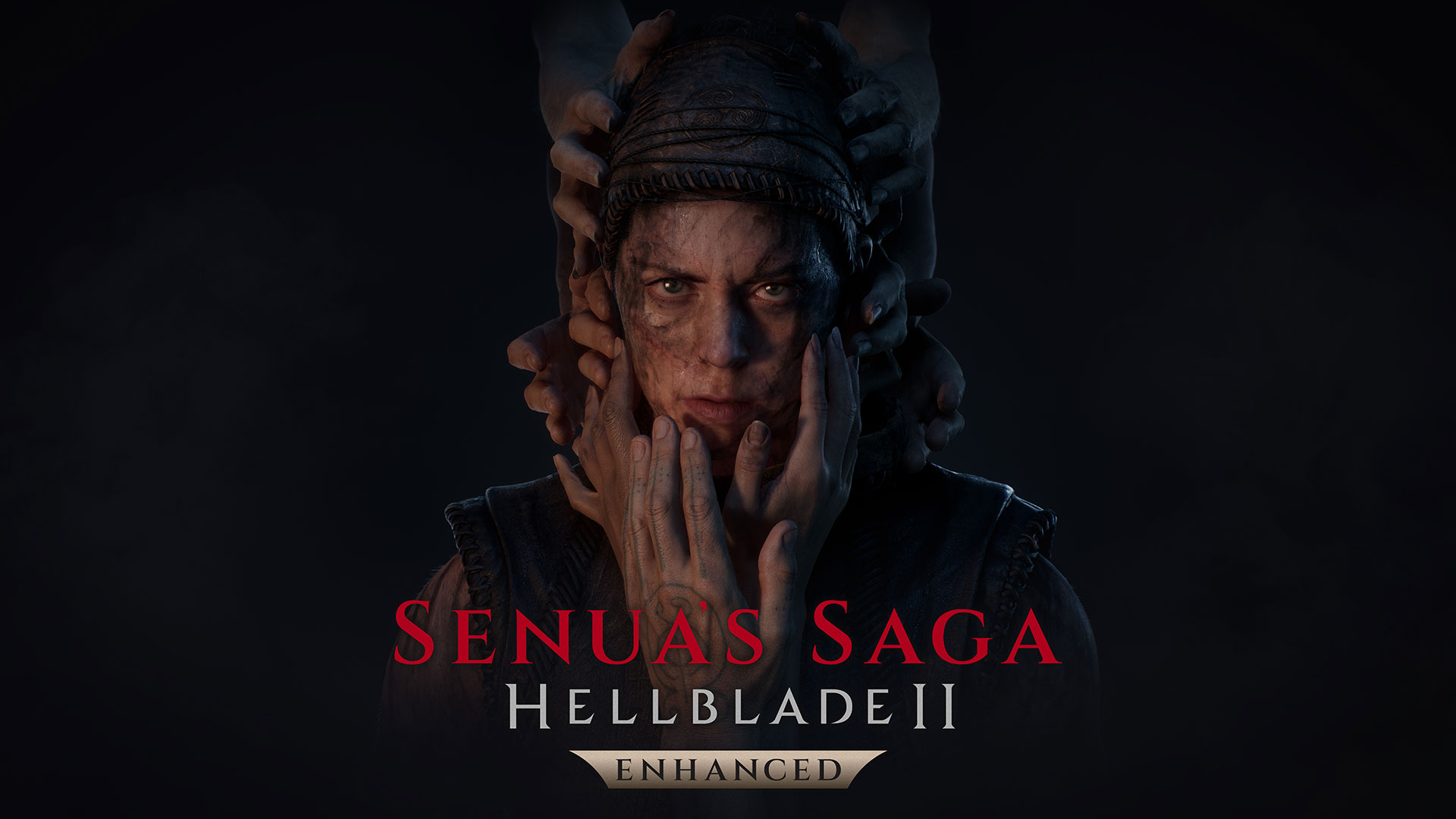
























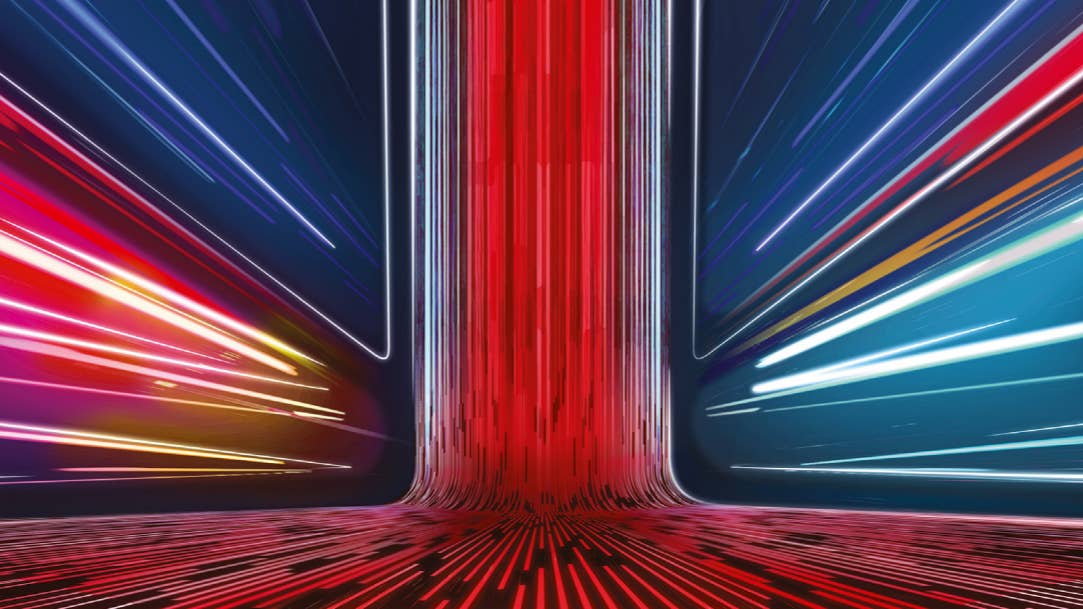


















































































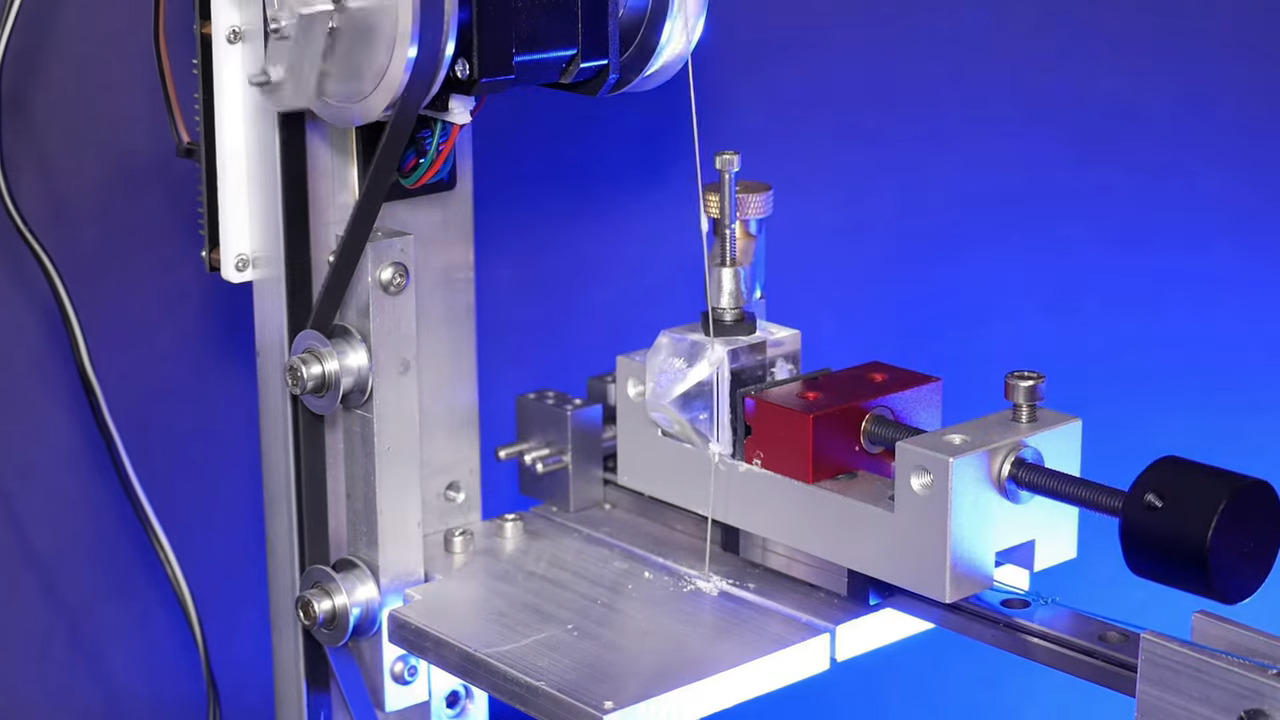

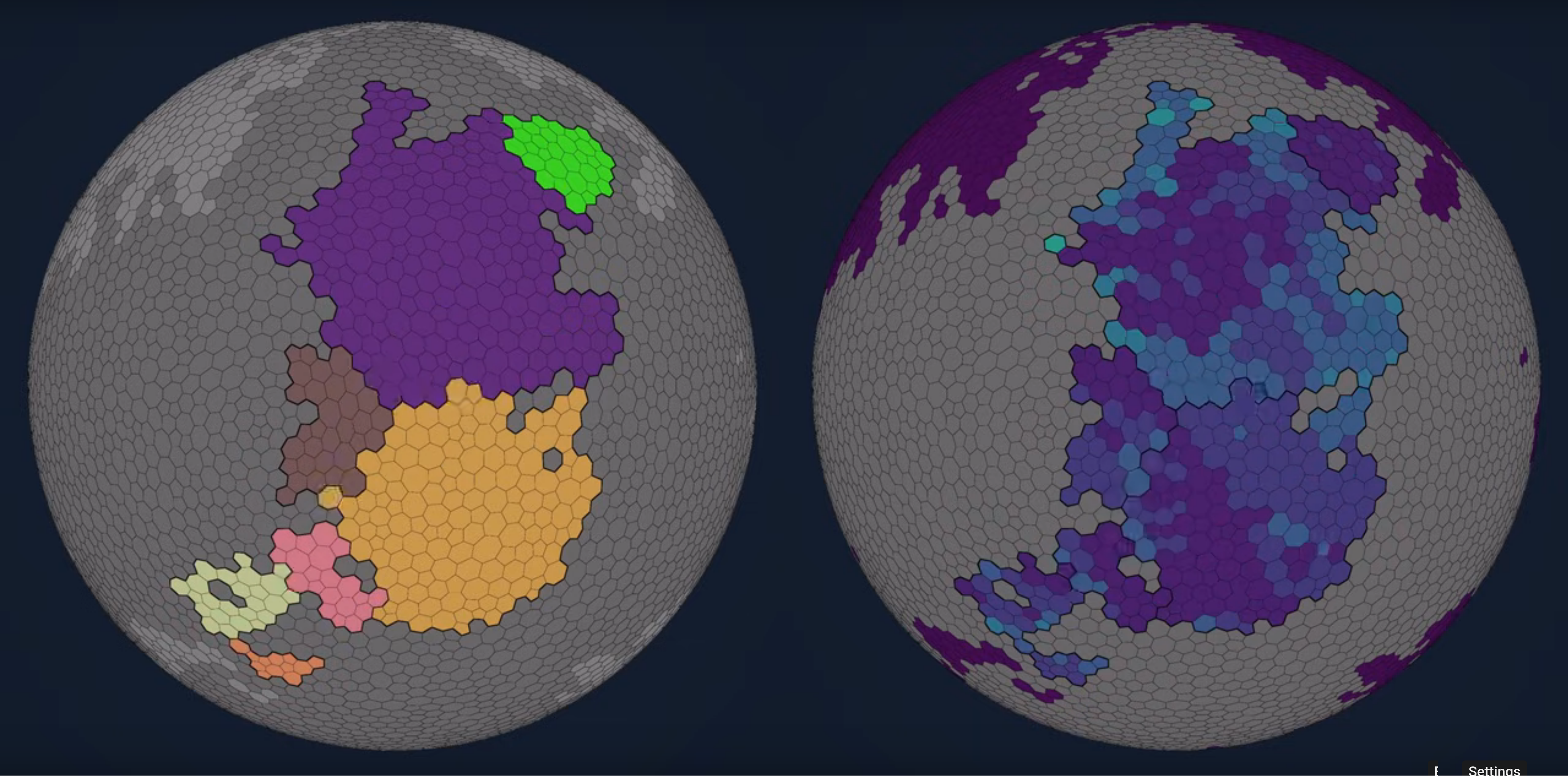





















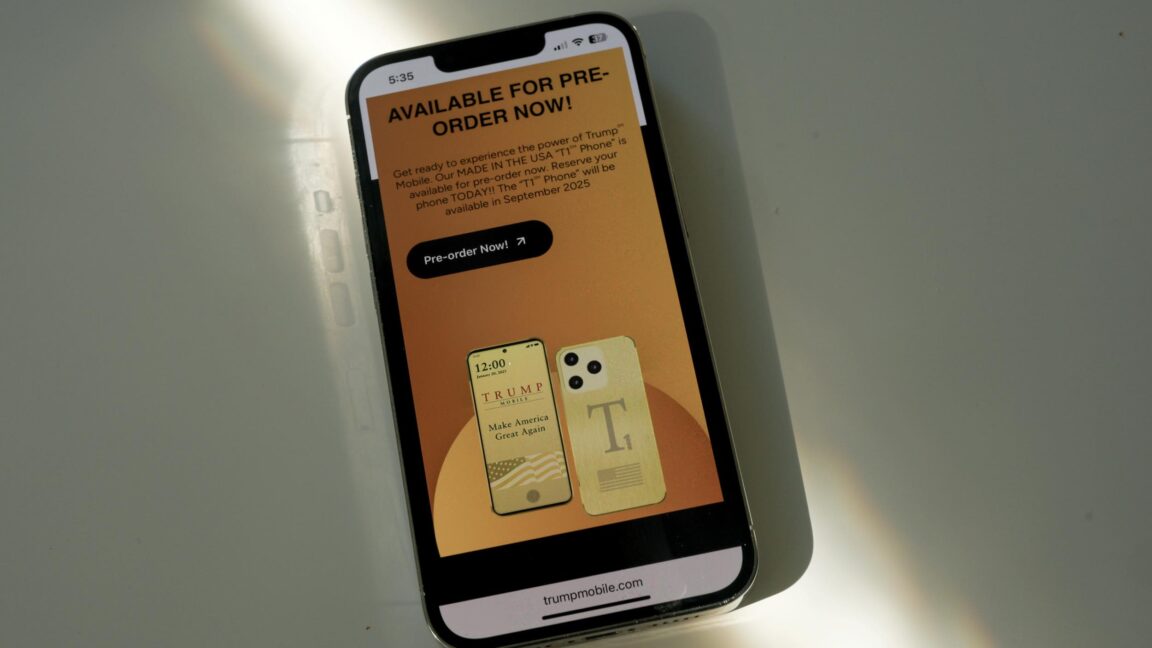


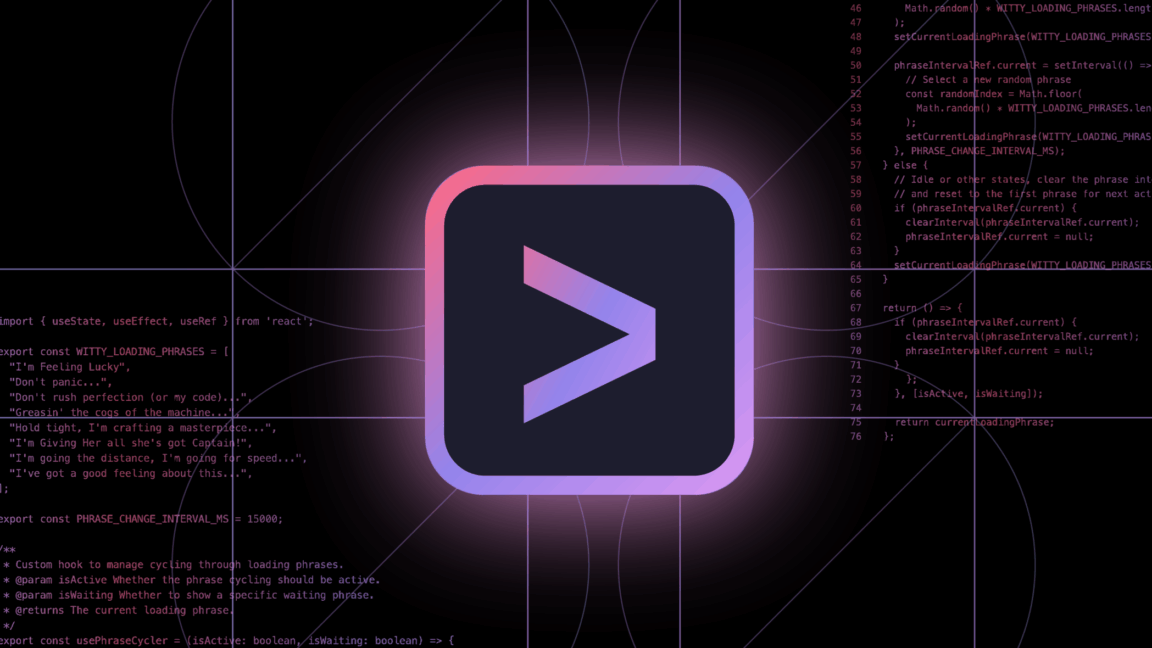
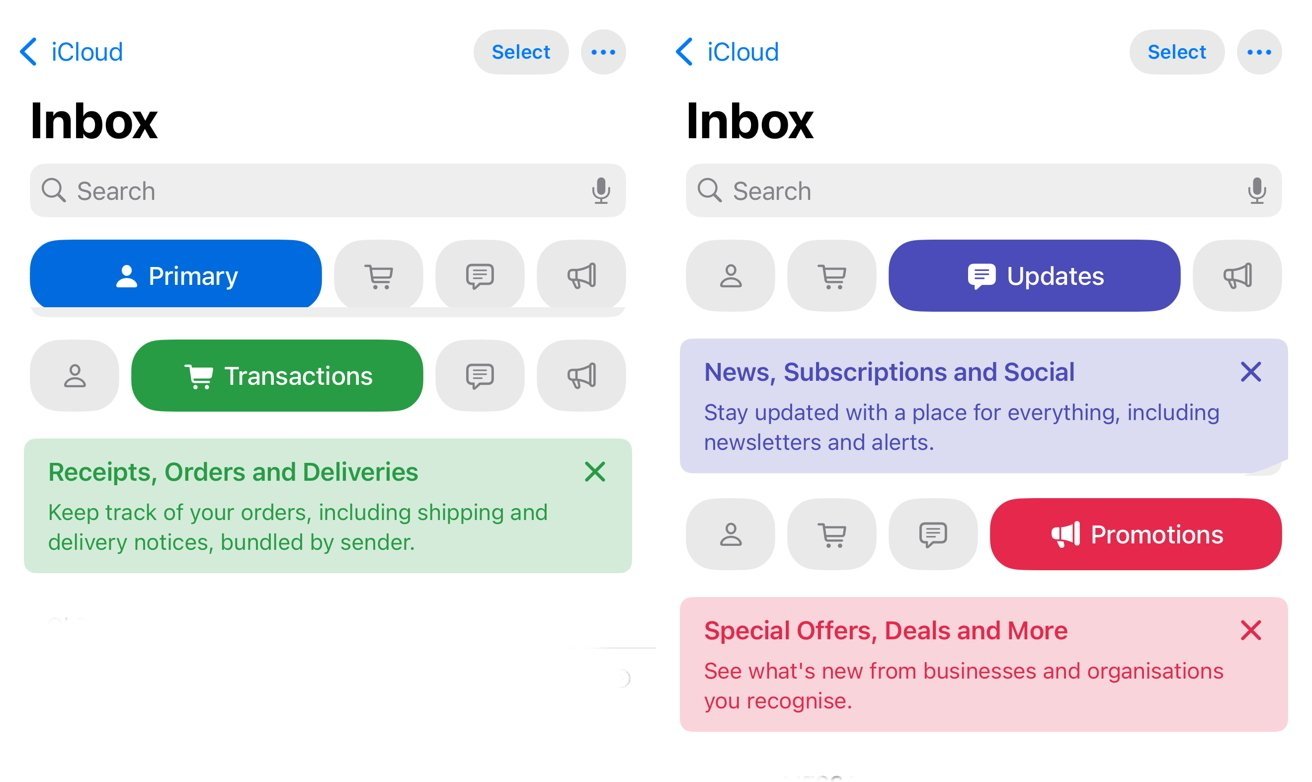

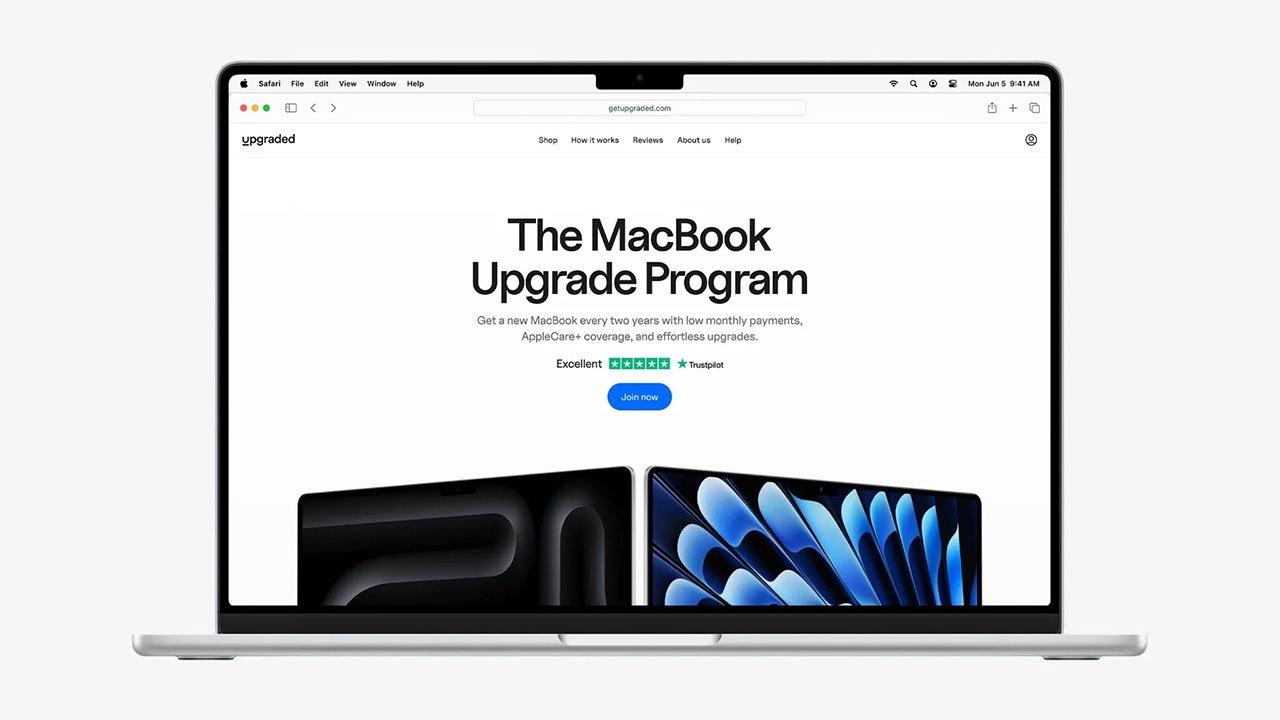

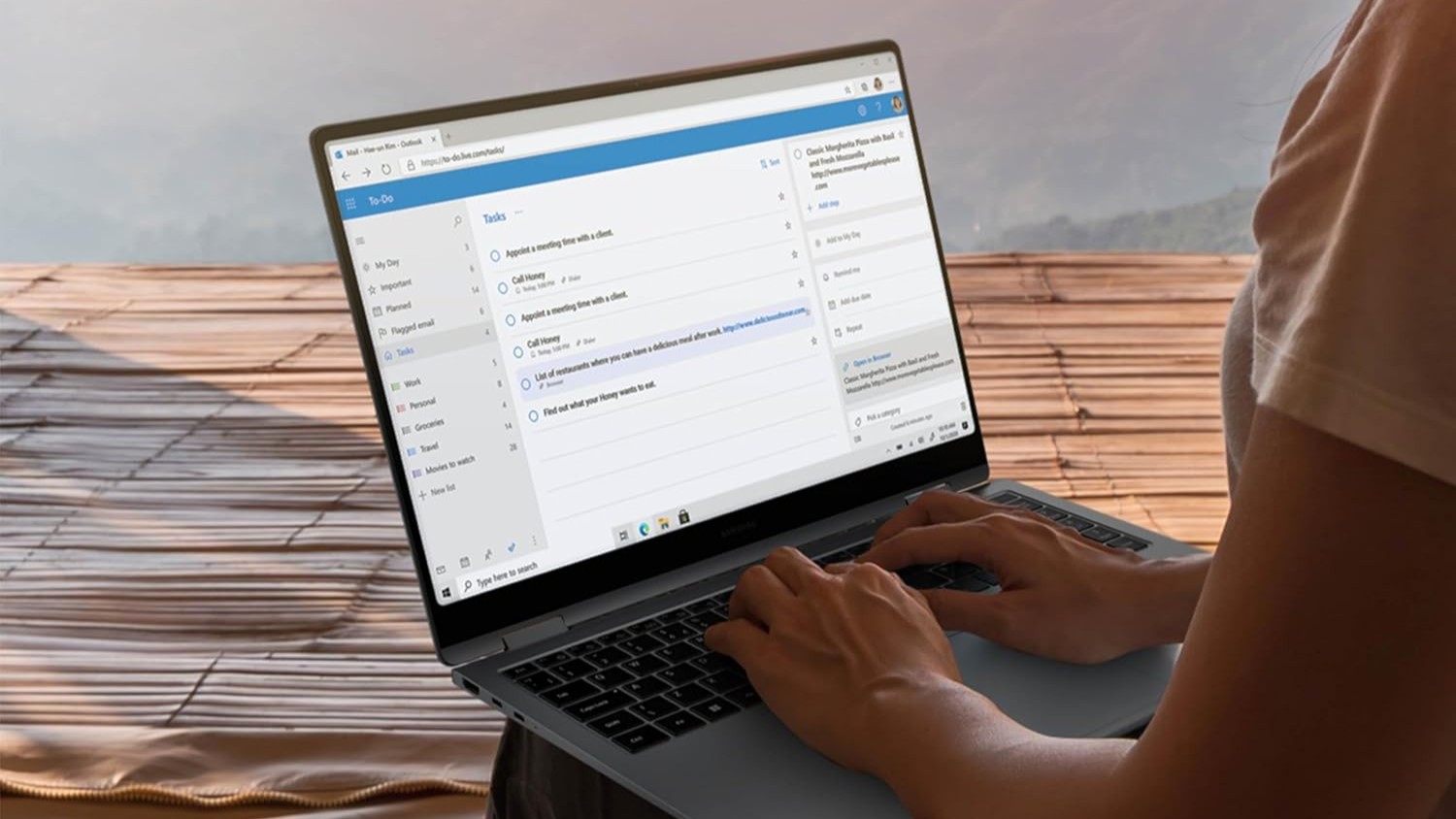




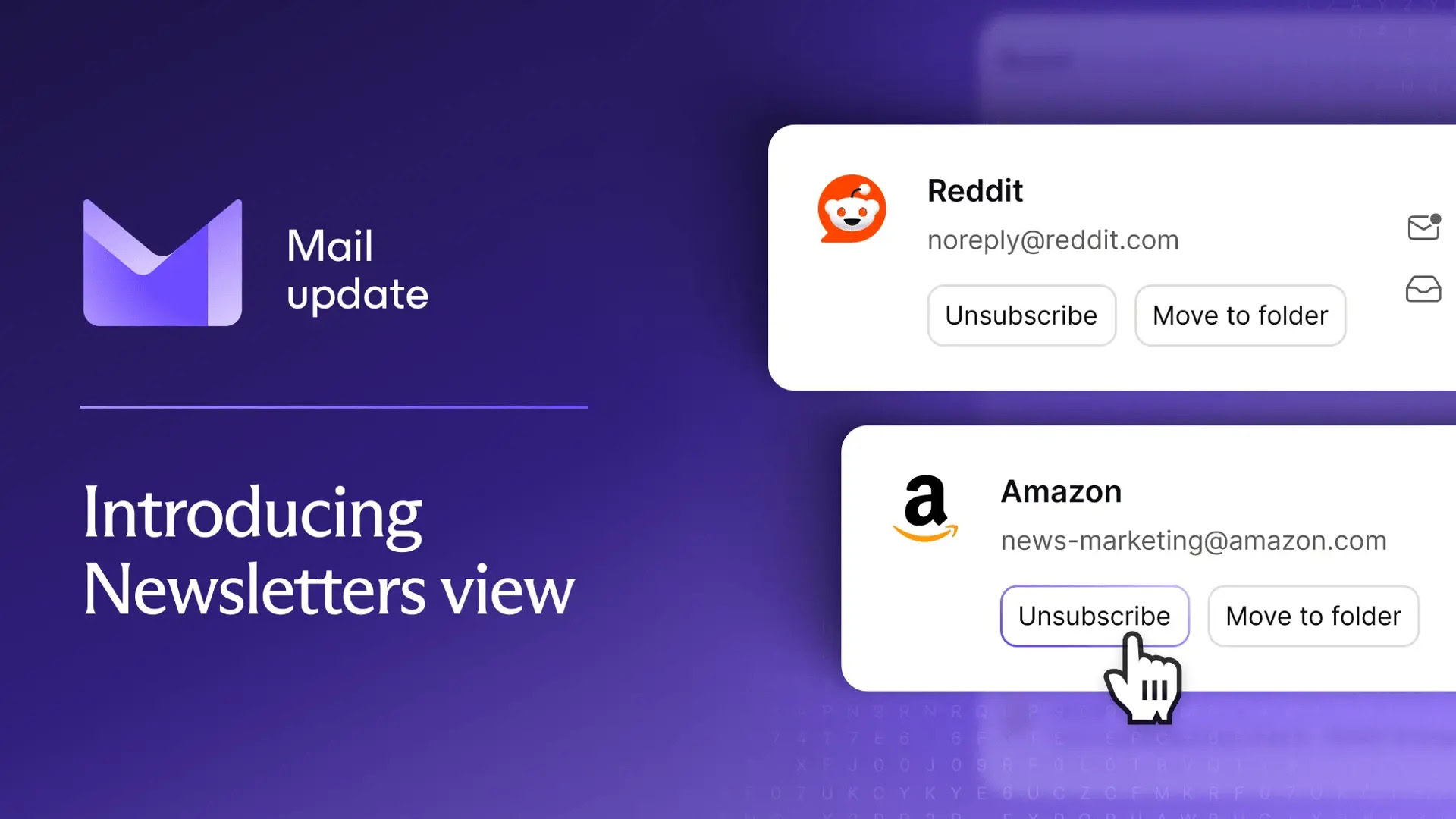


















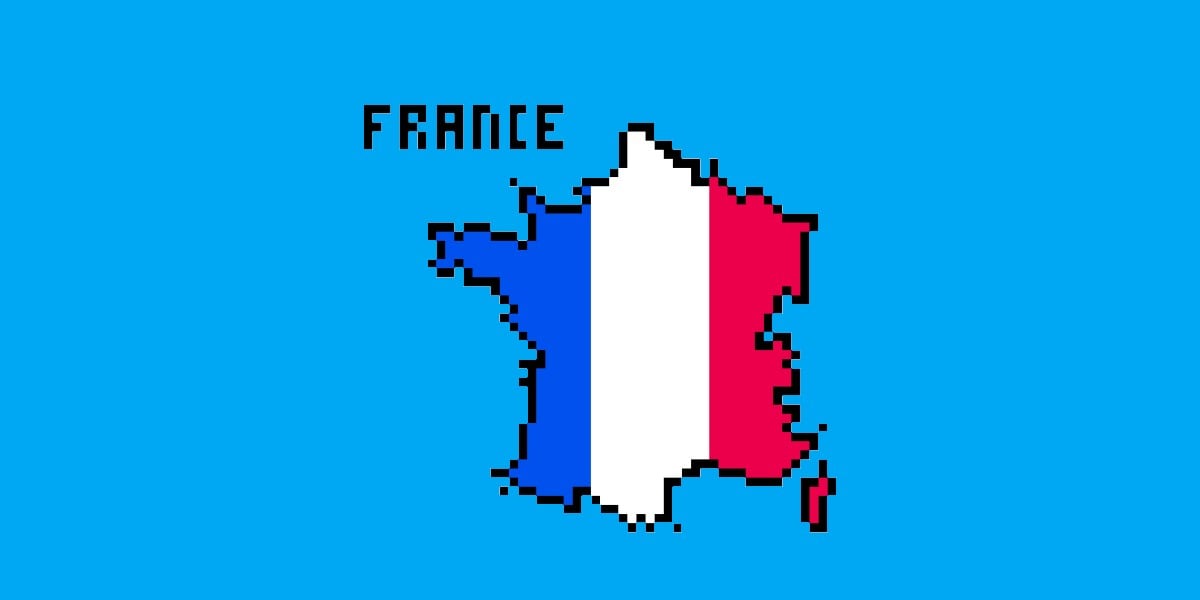
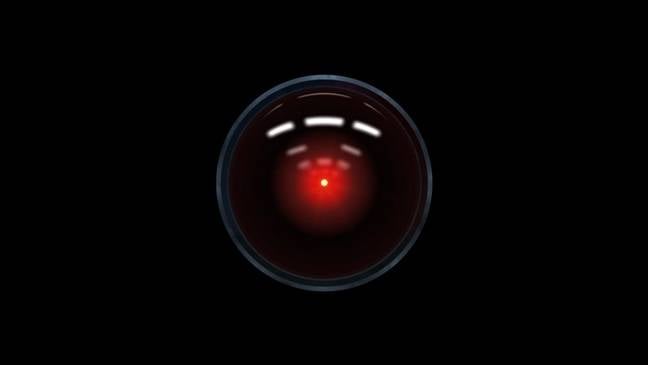


![Mercedes, Audi, Volvo Reject Apple's New CarPlay Ultra [Report]](https://www.iclarified.com/images/news/97711/97711/97711-640.jpg)