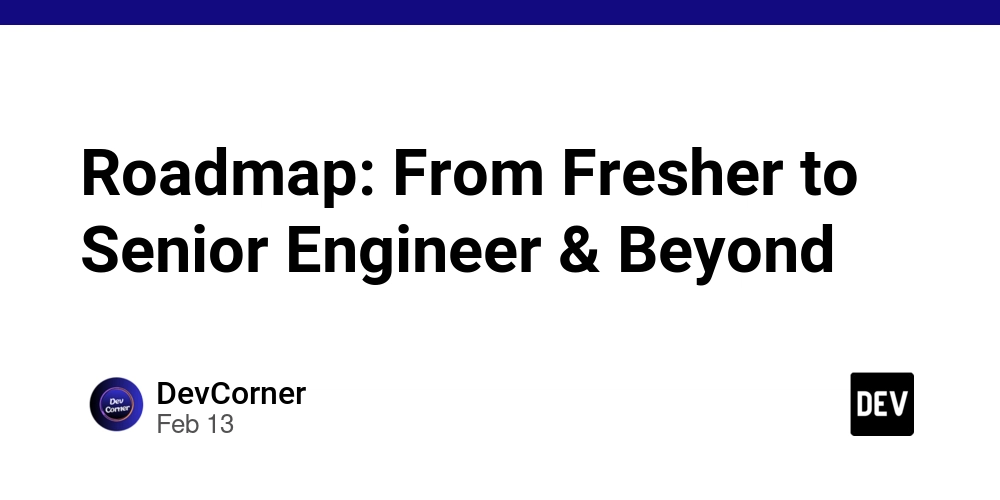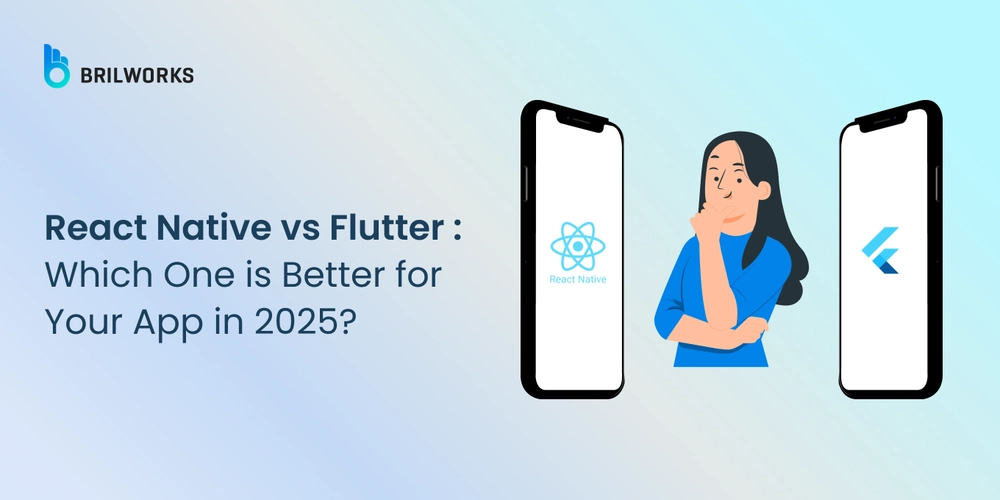Understanding the Different Types of Keyboard — A Complete Guide
A keyboard is one of the most important tools you use when working on a computer, yet it’s often overlooked. Whether you're writing a report, coding software, chatting online, or playing games, the keyboard is where your fingers spend most of their time. But here’s the thing: keyboards are not all the same. They come in different designs, each built for a specific purpose. In this article, we’ll walk through the major types of keyboards and help you understand which one fits your needs. **1. Membrane Keyboards — The Simple Starter **Membrane keyboards are everywhere — from office desks to home computers. Their design uses a pressure-sensitive rubber layer that sends a signal when a key is pressed. Key Features: Quiet typing sound. Affordable and widely available. Lightweight build. If you're working on simple tasks like browsing, emailing, or light typing, membrane keyboards do the job just fine. **2. Mechanical Keyboards — For Serious Typists **Mechanical keyboards are designed with individual switches under each key, which deliver a unique tactile feel and audible feedback when pressed. Why Choose Mechanical: Improved typing speed and accuracy. Extremely durable (keys last millions of presses). Customizable with different switch types for personal preference. Whether you’re gaming or writing long documents, the mechanical keyboard can handle heavy use with ease. **3. Ergonomic Keyboards — Type Without Stress **An ergonomic keyboard is built for comfort. Its shape encourages a natural wrist and arm position, reducing the chances of strain and injury. Who Needs This: Professionals who type for hours daily. Users experiencing wrist or shoulder discomfort. People looking for better posture at their desk. Once you adjust to the design, it becomes hard to switch back to traditional keyboards. **4. Wireless Keyboards — Cut the Cable **Wireless keyboards remove the need for cords, offering flexibility in setup and allowing you to type from almost anywhere within range. Best For: Clean desk setups. Portable workspaces. Smart TVs and tablet setups. Wireless options rely on Bluetooth or USB receivers, so make sure to keep batteries or chargers handy. **5. Gaming Keyboards — Built for Competitive Play **Gaming keyboards aren’t just regular keyboards with fancy lights. They’re designed for fast reactions, precision, and comfort during long sessions. What Sets Them Apart: Anti-ghosting and n-key rollover. Programmable macro keys. Customizable backlighting for style and visibility. If gaming is your passion, investing in a gaming keyboard can give you a real performance edge. **6. Chiclet Keyboards — Sleek and Modern **Chiclet keyboards feature low-profile keys that are flat and separated by clean gaps. You’ll find this style on many laptops and some desktop models. Why People Prefer Chiclet Keyboards: Less typing noise. Easy to clean. Modern and space-saving design. It’s a perfect match for anyone who likes a neat and modern workspace. **7. Virtual Keyboards — No Physical Keys Needed **Virtual keyboards are software-based. Instead of using a physical device, you tap on a touchscreen to type. Ideal Situations: Tablets and smartphones. Emergency situations when hardware fails. Limited desk space. While not great for long typing sessions, virtual keyboards are highly convenient on the go. **8. Flexible Keyboards — Roll It and Carry It **Flexible keyboards are designed from soft silicone, allowing them to bend and roll for easy storage and travel. Why Choose Flexible: Portable and space-saving. Water and dust resistant. Great for outdoor and rough-use environments. They might take time to get used to, but if you’re always on the move, these keyboards are handy. **9. Backlit Keyboards — Shine in Any Light **A backlit keyboard offers illuminated keys that help you type in dimly lit environments. Whether it's plain white lighting or colorful RGB effects, they’re both stylish and functional. Good For: Late-night work or gaming. Enhancing desk aesthetics. Avoiding typing mistakes in low light. **10. Projection Keyboards — Future in Your Pocket **A projection keyboard uses laser or light to project a full-size keyboard onto a surface. You can type by tapping the projected keys. Why It's Unique: Extremely portable. No physical keyboard to carry. Compatible with tablets, smartphones, and computers. It’s an innovative option, especially when you need a full keyboard but don’t have space for one. **Conclusion **No matter what you do — work, study, gaming, or casual browsing — the right keyboard can make a huge difference. Some people prefer speed and responsiveness, while others want comfort and convenience. Before picking a keyboard, always ask yourself: Will I type for long hours? Do I need something portable or durable? Is it for work, gaming, or daily use? Once you know your needs, choosing the perfect keyboard becomes a lot easier.
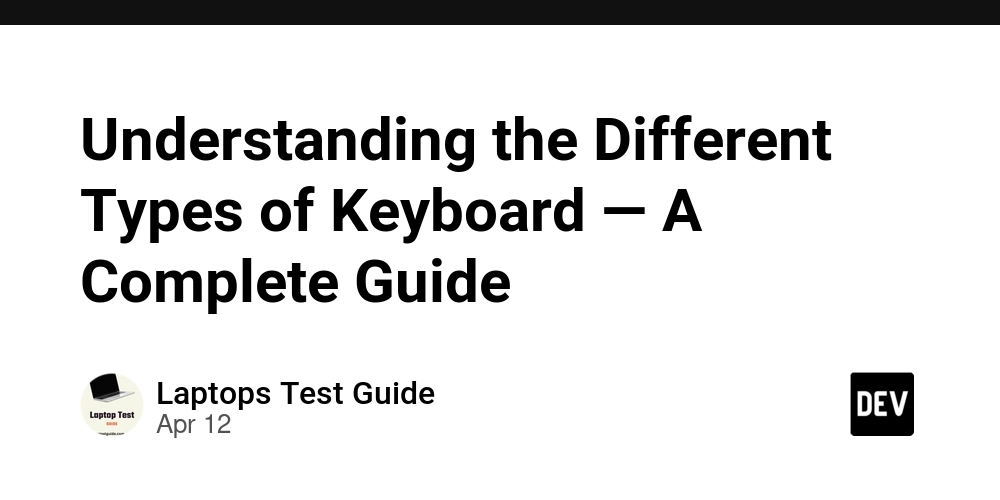
A keyboard is one of the most important tools you use when working on a computer, yet it’s often overlooked. Whether you're writing a report, coding software, chatting online, or playing games, the keyboard is where your fingers spend most of their time.
But here’s the thing: keyboards are not all the same. They come in different designs, each built for a specific purpose. In this article, we’ll walk through the major types of keyboards and help you understand which one fits your needs.
**1. Membrane Keyboards — The Simple Starter
**Membrane keyboards are everywhere — from office desks to home computers. Their design uses a pressure-sensitive rubber layer that sends a signal when a key is pressed.
Key Features:
Quiet typing sound.
Affordable and widely available.
Lightweight build.
If you're working on simple tasks like browsing, emailing, or light typing, membrane keyboards do the job just fine.
**2. Mechanical Keyboards — For Serious Typists
**Mechanical keyboards are designed with individual switches under each key, which deliver a unique tactile feel and audible feedback when pressed.
Why Choose Mechanical:
Improved typing speed and accuracy.
Extremely durable (keys last millions of presses).
Customizable with different switch types for personal preference.
Whether you’re gaming or writing long documents, the mechanical keyboard can handle heavy use with ease.
**3. Ergonomic Keyboards — Type Without Stress
**An ergonomic keyboard is built for comfort. Its shape encourages a natural wrist and arm position, reducing the chances of strain and injury.
Who Needs This:
Professionals who type for hours daily.
Users experiencing wrist or shoulder discomfort.
People looking for better posture at their desk.
Once you adjust to the design, it becomes hard to switch back to traditional keyboards.
**4. Wireless Keyboards — Cut the Cable
**Wireless keyboards remove the need for cords, offering flexibility in setup and allowing you to type from almost anywhere within range.
Best For:
Clean desk setups.
Portable workspaces.
Smart TVs and tablet setups.
Wireless options rely on Bluetooth or USB receivers, so make sure to keep batteries or chargers handy.
**5. Gaming Keyboards — Built for Competitive Play
**Gaming keyboards aren’t just regular keyboards with fancy lights. They’re designed for fast reactions, precision, and comfort during long sessions.
What Sets Them Apart:
Anti-ghosting and n-key rollover.
Programmable macro keys.
Customizable backlighting for style and visibility.
If gaming is your passion, investing in a gaming keyboard can give you a real performance edge.
**6. Chiclet Keyboards — Sleek and Modern
**Chiclet keyboards feature low-profile keys that are flat and separated by clean gaps. You’ll find this style on many laptops and some desktop models.
Why People Prefer Chiclet Keyboards:
Less typing noise.
Easy to clean.
Modern and space-saving design.
It’s a perfect match for anyone who likes a neat and modern workspace.
**7. Virtual Keyboards — No Physical Keys Needed
**Virtual keyboards are software-based. Instead of using a physical device, you tap on a touchscreen to type.
Ideal Situations:
Tablets and smartphones.
Emergency situations when hardware fails.
Limited desk space.
While not great for long typing sessions, virtual keyboards are highly convenient on the go.
**8. Flexible Keyboards — Roll It and Carry It
**Flexible keyboards are designed from soft silicone, allowing them to bend and roll for easy storage and travel.
Why Choose Flexible:
Portable and space-saving.
Water and dust resistant.
Great for outdoor and rough-use environments.
They might take time to get used to, but if you’re always on the move, these keyboards are handy.
**9. Backlit Keyboards — Shine in Any Light
**A backlit keyboard offers illuminated keys that help you type in dimly lit environments. Whether it's plain white lighting or colorful RGB effects, they’re both stylish and functional.
Good For:
Late-night work or gaming.
Enhancing desk aesthetics.
Avoiding typing mistakes in low light.
**10. Projection Keyboards — Future in Your Pocket
**A projection keyboard uses laser or light to project a full-size keyboard onto a surface. You can type by tapping the projected keys.
Why It's Unique:
Extremely portable.
No physical keyboard to carry.
Compatible with tablets, smartphones, and computers.
It’s an innovative option, especially when you need a full keyboard but don’t have space for one.
**Conclusion
**No matter what you do — work, study, gaming, or casual browsing — the right keyboard can make a huge difference. Some people prefer speed and responsiveness, while others want comfort and convenience.
Before picking a keyboard, always ask yourself:
Will I type for long hours?
Do I need something portable or durable?
Is it for work, gaming, or daily use?
Once you know your needs, choosing the perfect keyboard becomes a lot easier.











































































































































































![[The AI Show Episode 143]: ChatGPT Revenue Surge, New AGI Timelines, Amazon’s AI Agent, Claude for Education, Model Context Protocol & LLMs Pass the Turing Test](https://www.marketingaiinstitute.com/hubfs/ep%20143%20cover.png)













































































































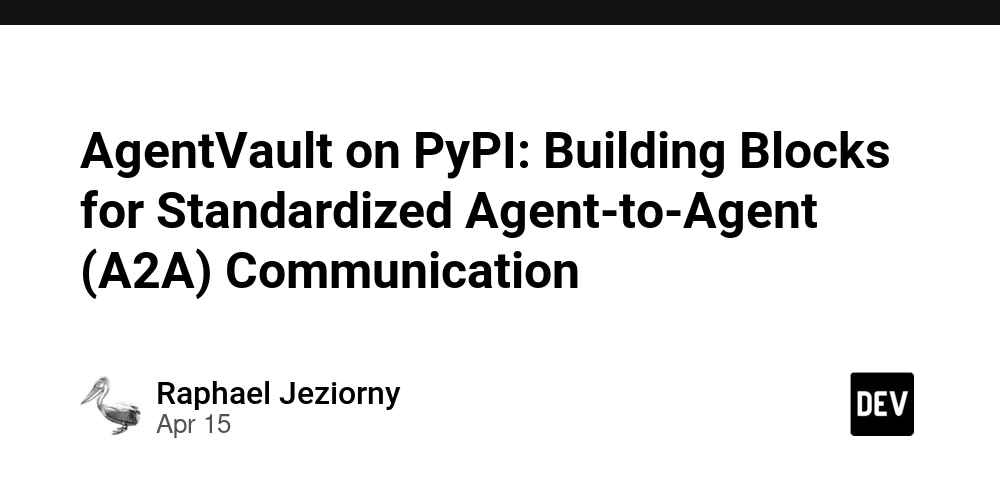
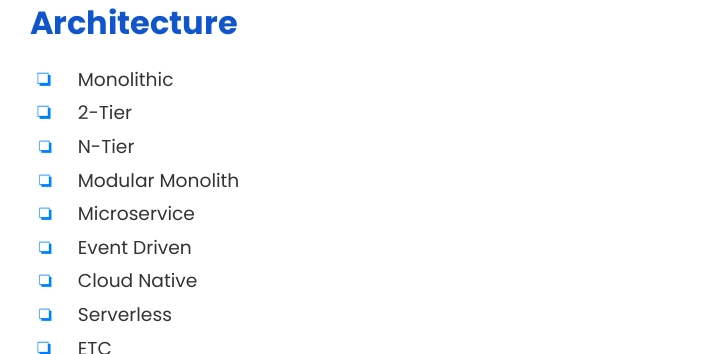
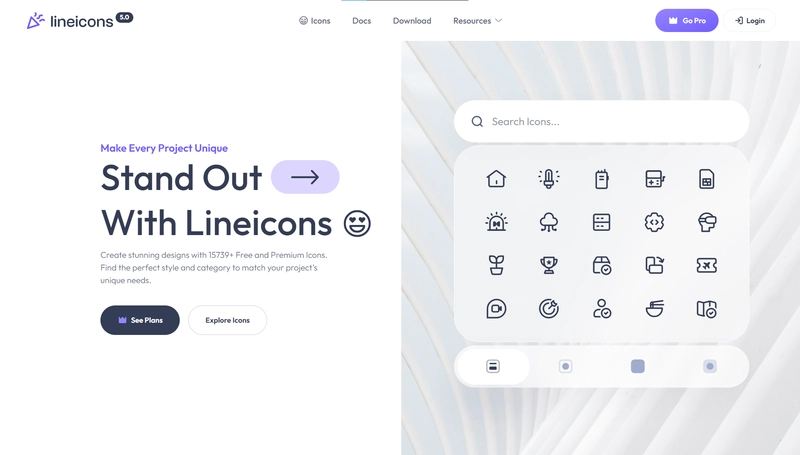






















































































































.png?#)


































.webp?#)
.webp?#)

.webp?#)


























































































![[Fixed] Gemini app is failing to generate Audio Overviews](https://i0.wp.com/9to5google.com/wp-content/uploads/sites/4/2025/03/Gemini-Audio-Overview-cover.jpg?resize=1200%2C628&quality=82&strip=all&ssl=1)

![What’s new in Android’s April 2025 Google System Updates [U: 4/14]](https://i0.wp.com/9to5google.com/wp-content/uploads/sites/4/2025/01/google-play-services-3.jpg?resize=1200%2C628&quality=82&strip=all&ssl=1)













![Apple Seeds tvOS 18.5 Beta 2 to Developers [Download]](https://www.iclarified.com/images/news/97011/97011/97011-640.jpg)
![Apple Releases macOS Sequoia 15.5 Beta 2 to Developers [Download]](https://www.iclarified.com/images/news/97014/97014/97014-640.jpg)