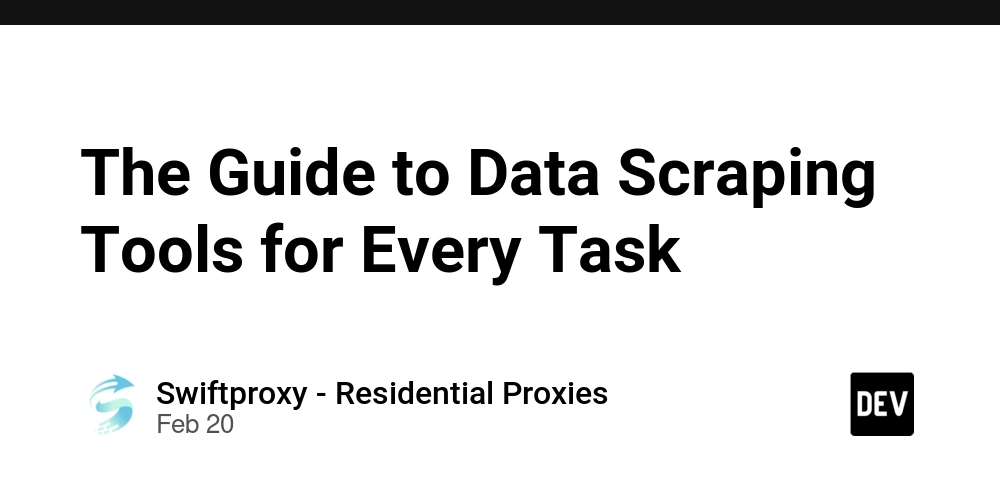The Ultimate SQL Tutorial for Beginners and Intermediate Learners
Introduction In today's data-driven world, understanding how to interact with databases is a valuable skill across many industries—whether you're in software development, data analysis, business intelligence, or IT. If you're looking to get started with database querying or sharpen your current skills, this SQL tutorial is your go-to guide. Designed for both beginners and intermediate learners, this tutorial will walk you through the essential concepts, syntax, and practical examples to help you master the language of databases. What Is SQL? Before diving into commands and queries, it's important to answer the fundamental question: what is SQL? SQL, or Structured Query Language, is a standard programming language used to manage and manipulate relational databases. It allows users to perform a variety of tasks such as querying data, inserting new records, updating existing records, deleting rows, and even creating or modifying database structures (tables, indexes, etc.). SQL is supported by nearly all major database systems, including MySQL, PostgreSQL, Microsoft SQL Server, Oracle, and SQLite, making it a universal skill in the tech world. Why Learn SQL? Universality: SQL is used in virtually every company that handles data—from startups to enterprise-level corporations. Simplicity: Unlike other programming languages, SQL uses plain English-like syntax, making it easier for beginners to learn. Versatility: Whether you're managing databases, analyzing customer behavior, or developing applications, SQL is a key tool for the job. High Demand: SQL consistently ranks among the top tech skills sought by employers across industries. What You’ll Learn in This SQL Tutorial This SQL tutorial is structured to help you build foundational knowledge and then progressively move to more advanced topics. Here’s a breakdown of what you can expect: 1. Getting Started with SQL Understanding what a relational database is Introduction to tables, rows, and columns Overview of primary and foreign keys Setting up a test database using popular platforms like MySQL or SQLite 2. Basic SQL Commands SELECT: Retrieving data from a table WHERE: Filtering records based on conditions ORDER BY: Sorting the result set LIMIT: Restricting the number of rows returned Practice exercises to solidify your understanding 3. Inserting, Updating, and Deleting Data INSERT INTO: Adding new records to a table UPDATE: Modifying existing data DELETE: Removing records Best practices for using these commands safely 4. Working with Multiple Tables Understanding JOIN operations (INNER JOIN, LEFT JOIN, etc.) Combining data from two or more tables Practical scenarios like linking customers to orders or products to categories 5. Intermediate Concepts Aggregation with GROUP BY and HAVING Using built-in SQL functions like COUNT(), SUM(), AVG(), MIN(), and MAX() Subqueries and nested SELECT statements Introduction to views, indexes, and constraints 6. Real-World Use Cases Building a simple report from a sales database Writing queries for performance analytics Cleaning and transforming data for dashboards Tips for Mastering SQL Practice Regularly – Like any language, the best way to learn SQL is through hands-on experience. Start Small – Begin with simple queries and gradually move to more complex logic as you gain confidence. Use Online Tools – Platforms like SQLFiddle, DB Fiddle, and Mode Analytics offer interactive environments to practice SQL. Read Error Messages Carefully – They often provide helpful clues about what's going wrong. Understand Before You Copy – Don’t just copy-paste code—make sure you understand what each part of the query is doing. Who Is This SQL Tutorial For? Beginners with no prior experience in databases or coding Students in computer science, data science, or business analytics Professionals looking to expand their technical skill set Intermediate users who want to solidify their fundamentals and explore more advanced topics Conclusion Whether you're just starting out or looking to deepen your understanding of database management, this SQL tutorial has something for everyone. By the end of it, you’ll not only know what is SQL, but also how to use it confidently in real-world scenarios. From writing basic SELECT statements to handling complex joins and aggregations, you’ll be equipped with the tools to work efficiently with relational databases. SQL is more than just a technical skill—it’s a gateway to data empowerment. So dive in, practice consistently, and unlock a world of possibilities in the realm of data and development.

Introduction
In today's data-driven world, understanding how to interact with databases is a valuable skill across many industries—whether you're in software development, data analysis, business intelligence, or IT. If you're looking to get started with database querying or sharpen your current skills, this SQL tutorial is your go-to guide. Designed for both beginners and intermediate learners, this tutorial will walk you through the essential concepts, syntax, and practical examples to help you master the language of databases.
What Is SQL?
Before diving into commands and queries, it's important to answer the fundamental question: what is SQL?
SQL, or Structured Query Language, is a standard programming language used to manage and manipulate relational databases. It allows users to perform a variety of tasks such as querying data, inserting new records, updating existing records, deleting rows, and even creating or modifying database structures (tables, indexes, etc.).
SQL is supported by nearly all major database systems, including MySQL, PostgreSQL, Microsoft SQL Server, Oracle, and SQLite, making it a universal skill in the tech world.
Why Learn SQL?
- Universality: SQL is used in virtually every company that handles data—from startups to enterprise-level corporations.
- Simplicity: Unlike other programming languages, SQL uses plain English-like syntax, making it easier for beginners to learn.
- Versatility: Whether you're managing databases, analyzing customer behavior, or developing applications, SQL is a key tool for the job.
- High Demand: SQL consistently ranks among the top tech skills sought by employers across industries.
What You’ll Learn in This SQL Tutorial
This SQL tutorial is structured to help you build foundational knowledge and then progressively move to more advanced topics. Here’s a breakdown of what you can expect:
1. Getting Started with SQL
- Understanding what a relational database is
- Introduction to tables, rows, and columns
- Overview of primary and foreign keys
- Setting up a test database using popular platforms like MySQL or SQLite
2. Basic SQL Commands
-
SELECT: Retrieving data from a table -
WHERE: Filtering records based on conditions -
ORDER BY: Sorting the result set -
LIMIT: Restricting the number of rows returned - Practice exercises to solidify your understanding
3. Inserting, Updating, and Deleting Data
-
INSERT INTO: Adding new records to a table -
UPDATE: Modifying existing data -
DELETE: Removing records - Best practices for using these commands safely
4. Working with Multiple Tables
- Understanding JOIN operations (
INNER JOIN,LEFT JOIN, etc.) - Combining data from two or more tables
- Practical scenarios like linking customers to orders or products to categories
5. Intermediate Concepts
- Aggregation with
GROUP BYandHAVING - Using built-in SQL functions like
COUNT(),SUM(),AVG(),MIN(), andMAX() - Subqueries and nested SELECT statements
- Introduction to views, indexes, and constraints
6. Real-World Use Cases
- Building a simple report from a sales database
- Writing queries for performance analytics
- Cleaning and transforming data for dashboards
Tips for Mastering SQL
- Practice Regularly – Like any language, the best way to learn SQL is through hands-on experience.
- Start Small – Begin with simple queries and gradually move to more complex logic as you gain confidence.
- Use Online Tools – Platforms like SQLFiddle, DB Fiddle, and Mode Analytics offer interactive environments to practice SQL.
- Read Error Messages Carefully – They often provide helpful clues about what's going wrong.
- Understand Before You Copy – Don’t just copy-paste code—make sure you understand what each part of the query is doing.
Who Is This SQL Tutorial For?
- Beginners with no prior experience in databases or coding
- Students in computer science, data science, or business analytics
- Professionals looking to expand their technical skill set
- Intermediate users who want to solidify their fundamentals and explore more advanced topics
Conclusion
Whether you're just starting out or looking to deepen your understanding of database management, this SQL tutorial has something for everyone. By the end of it, you’ll not only know what is SQL, but also how to use it confidently in real-world scenarios. From writing basic SELECT statements to handling complex joins and aggregations, you’ll be equipped with the tools to work efficiently with relational databases.
SQL is more than just a technical skill—it’s a gateway to data empowerment. So dive in, practice consistently, and unlock a world of possibilities in the realm of data and development.











































































































































































![[The AI Show Episode 143]: ChatGPT Revenue Surge, New AGI Timelines, Amazon’s AI Agent, Claude for Education, Model Context Protocol & LLMs Pass the Turing Test](https://www.marketingaiinstitute.com/hubfs/ep%20143%20cover.png)













































































































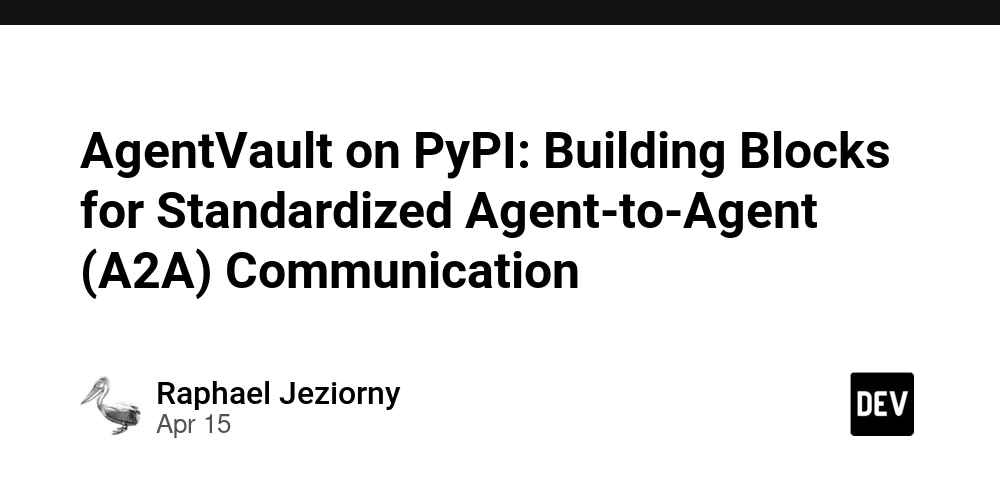
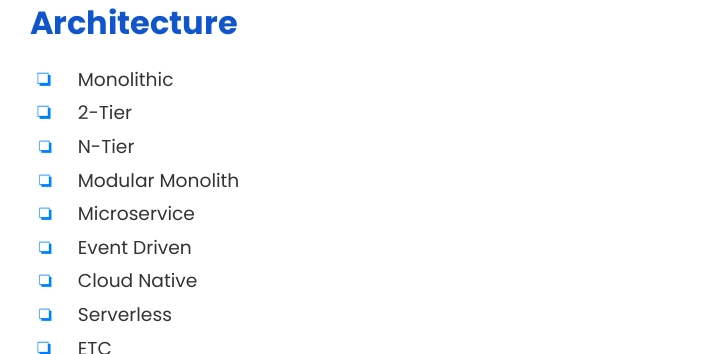
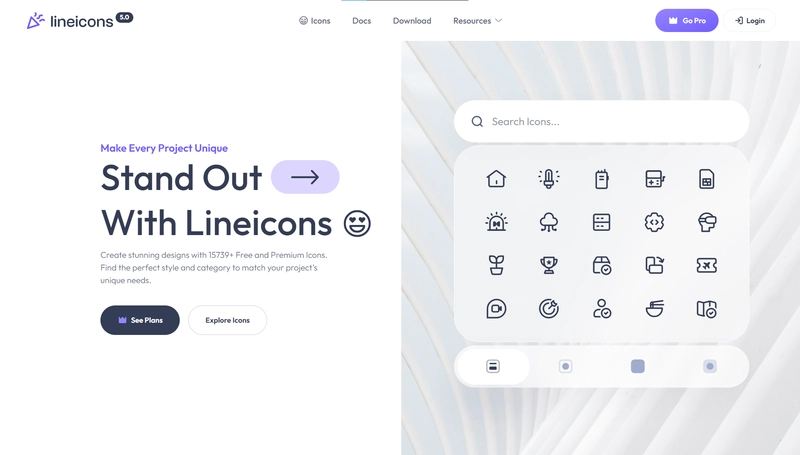






















































































































.png?#)


































.webp?#)
.webp?#)

.webp?#)


























































































![[Fixed] Gemini app is failing to generate Audio Overviews](https://i0.wp.com/9to5google.com/wp-content/uploads/sites/4/2025/03/Gemini-Audio-Overview-cover.jpg?resize=1200%2C628&quality=82&strip=all&ssl=1)

![What’s new in Android’s April 2025 Google System Updates [U: 4/14]](https://i0.wp.com/9to5google.com/wp-content/uploads/sites/4/2025/01/google-play-services-3.jpg?resize=1200%2C628&quality=82&strip=all&ssl=1)













![Apple Seeds tvOS 18.5 Beta 2 to Developers [Download]](https://www.iclarified.com/images/news/97011/97011/97011-640.jpg)
![Apple Releases macOS Sequoia 15.5 Beta 2 to Developers [Download]](https://www.iclarified.com/images/news/97014/97014/97014-640.jpg)