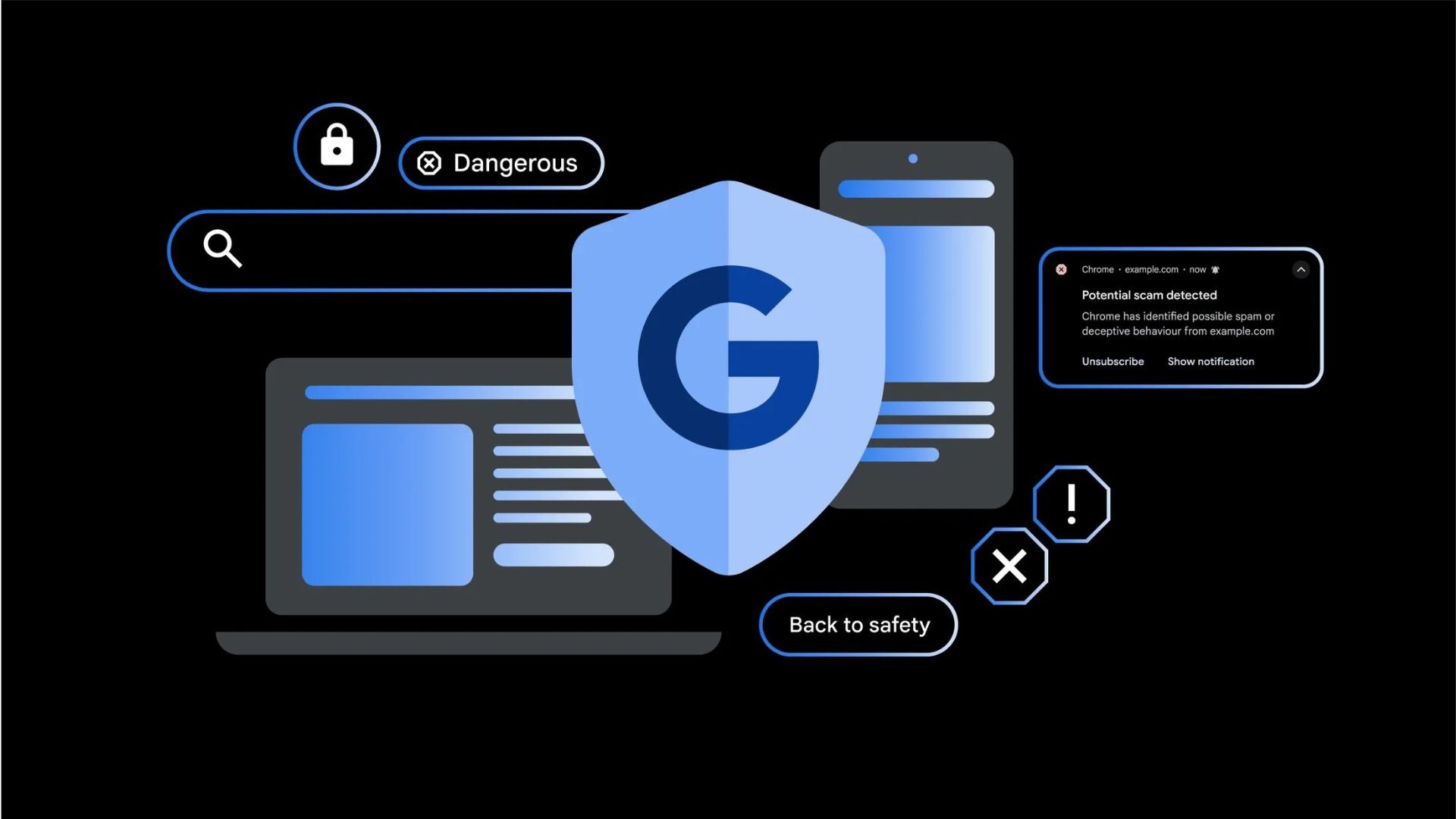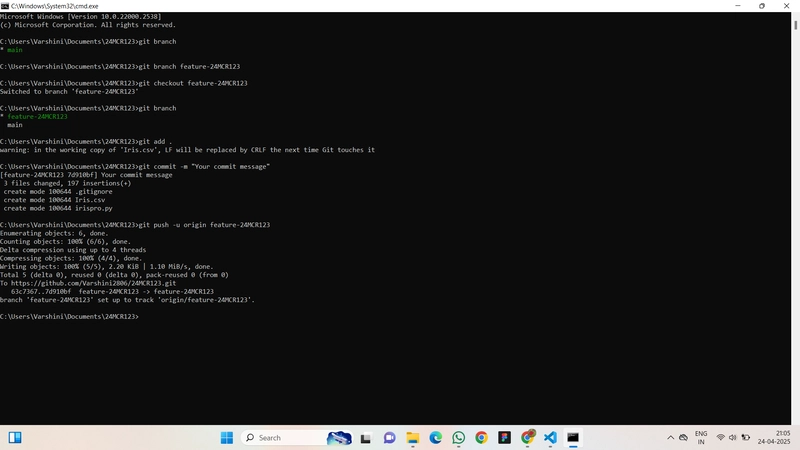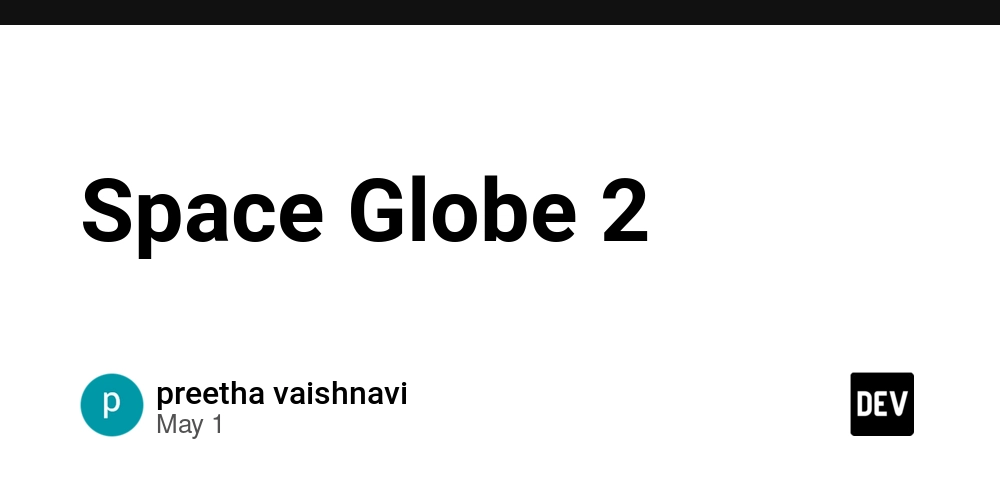Optimizing Vue.js for Maintainability in Mid-to-Large Codebases
As Vue.js applications scale, code organization becomes just as important as functionality. What starts as a couple of Vue components can easily evolve into a hundred interconnected files, each with their own state logic, side effects, and styling concerns. To prevent tech debt and burnout, let’s talk about how to design Vue.js projects for maintainability. Modular Structure From Day One A well-organized src/ directory can make or break a large Vue application. The common pitfall is stuffing everything into a components/ folder. Instead, group files by domain or feature: src/ ├── modules/ │ ├── auth/ │ │ ├── components/ │ │ ├── views/ │ │ └── store.js │ └── dashboard/ │ ├── components/ │ ├── views/ │ └── store.js ├── shared/ │ ├── components/ │ └── utils/ This approach aligns with Vue’s “feature-first” mindset and keeps related logic together. Use Composition API for Reusability The Composition API encourages you to extract logic into composables. Instead of repeating fetch logic in multiple components: // useUsers.js import { ref, onMounted } from 'vue'; import api from '@/services/api'; export function useUsers() { const users = ref([]); const loading = ref(true); onMounted(async () => { users.value = await api.get('/users'); loading.value = false; }); return { users, loading }; } Now any component can import and reuse this hook, keeping code DRY. State Management: Pinia over Vuex (for new projects) Vuex has long been the go-to, but Pinia is now the recommended alternative. It’s more modular, has better TypeScript support, and integrates beautifully with Vue 3. // stores/userStore.js import { defineStore } from 'pinia'; export const useUserStore = defineStore('user', { state: () => ({ user: null }), actions: { async fetchUser() { this.user = await api.get('/me'); }, }, }); Auto-Register Components & Icons Large codebases benefit from component auto-registration. It reduces import noise and keeps templates clean. Vue CLI supports global registration with Webpack’s require.context, or you can use Vite’s import.meta.glob. const components = import.meta.glob('./components/**/*.vue', { eager: true }); Define Prop Contracts Clearly In big teams, props often become ambiguous. Use JSDoc or TypeScript to document what each component expects: props: { userId: { type: String, required: true, }, }, Or if using script setup with TypeScript: defineProps(); Use ESLint and Prettier from Day One As contributors increase, so does inconsistency. ESLint ensures code quality, while Prettier standardizes formatting. Use both with a pre-commit hook via lint-staged and husky. { \"lint-staged\": { \"*.{js,vue,ts}\": [\"eslint --fix\", \"prettier --write\"] } } Write Tests Like You’ll Thank Yourself Later Vue Test Utils and Vitest (or Jest) should be in your arsenal. Aim for component-level tests, mocking dependencies and testing state interactions. Example: import { mount } from '@vue/test-utils'; import UserCard from '@/components/UserCard.vue'; describe('UserCard', () => { it('displays user name', () => { const wrapper = mount(UserCard, { props: { name: 'Alice' }, }); expect(wrapper.text()).toContain('Alice'); }); }); Conclusion Scaling Vue.js doesn’t have to mean sacrificing developer sanity. With modular structure, Composition API, Pinia, and solid tooling, your app can remain robust and joyful to work in — even years into development.
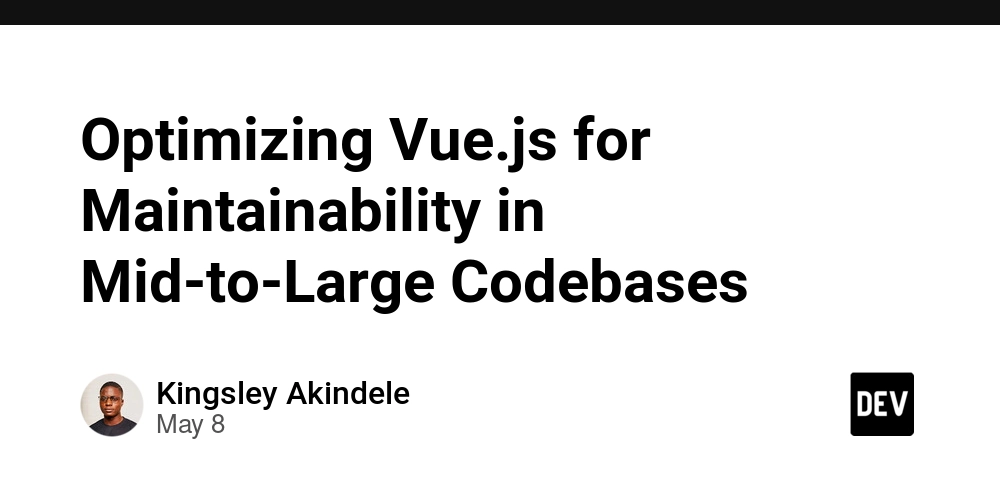
As Vue.js applications scale, code organization becomes just as important as functionality. What starts as a couple of Vue components can easily evolve into a hundred interconnected files, each with their own state logic, side effects, and styling concerns. To prevent tech debt and burnout, let’s talk about how to design Vue.js projects for maintainability.
Modular Structure From Day One
A well-organized src/ directory can make or break a large Vue application. The common pitfall is stuffing everything into a components/ folder. Instead, group files by domain or feature:
src/
├── modules/
│ ├── auth/
│ │ ├── components/
│ │ ├── views/
│ │ └── store.js
│ └── dashboard/
│ ├── components/
│ ├── views/
│ └── store.js
├── shared/
│ ├── components/
│ └── utils/
This approach aligns with Vue’s “feature-first” mindset and keeps related logic together.
Use Composition API for Reusability
The Composition API encourages you to extract logic into composables. Instead of repeating fetch logic in multiple components:
// useUsers.js
import { ref, onMounted } from 'vue';
import api from '@/services/api';
export function useUsers() {
const users = ref([]);
const loading = ref(true);
onMounted(async () => {
users.value = await api.get('/users');
loading.value = false;
});
return { users, loading };
}
Now any component can import and reuse this hook, keeping code DRY.
State Management: Pinia over Vuex (for new projects)
Vuex has long been the go-to, but Pinia is now the recommended alternative. It’s more modular, has better TypeScript support, and integrates beautifully with Vue 3.
// stores/userStore.js
import { defineStore } from 'pinia';
export const useUserStore = defineStore('user', {
state: () => ({ user: null }),
actions: {
async fetchUser() {
this.user = await api.get('/me');
},
},
});
Auto-Register Components & Icons
Large codebases benefit from component auto-registration. It reduces import noise and keeps templates clean. Vue CLI supports global registration with Webpack’s require.context, or you can use Vite’s import.meta.glob.
const components = import.meta.glob('./components/**/*.vue', { eager: true });
Define Prop Contracts Clearly
In big teams, props often become ambiguous. Use JSDoc or TypeScript to document what each component expects:
props: {
userId: {
type: String,
required: true,
},
},
Or if using script setup with TypeScript:
<script setup lang=\"ts\">
defineProps<{ userId: string }>();
Use ESLint and Prettier from Day One
As contributors increase, so does inconsistency. ESLint ensures code quality, while Prettier standardizes formatting. Use both with a pre-commit hook via lint-staged and husky.
{
\"lint-staged\": {
\"*.{js,vue,ts}\": [\"eslint --fix\", \"prettier --write\"]
}
}
Write Tests Like You’ll Thank Yourself Later
Vue Test Utils and Vitest (or Jest) should be in your arsenal. Aim for component-level tests, mocking dependencies and testing state interactions. Example:
import { mount } from '@vue/test-utils';
import UserCard from '@/components/UserCard.vue';
describe('UserCard', () => {
it('displays user name', () => {
const wrapper = mount(UserCard, {
props: { name: 'Alice' },
});
expect(wrapper.text()).toContain('Alice');
});
});
Conclusion
Scaling Vue.js doesn’t have to mean sacrificing developer sanity. With modular structure, Composition API, Pinia, and solid tooling, your app can remain robust and joyful to work in — even years into development.



















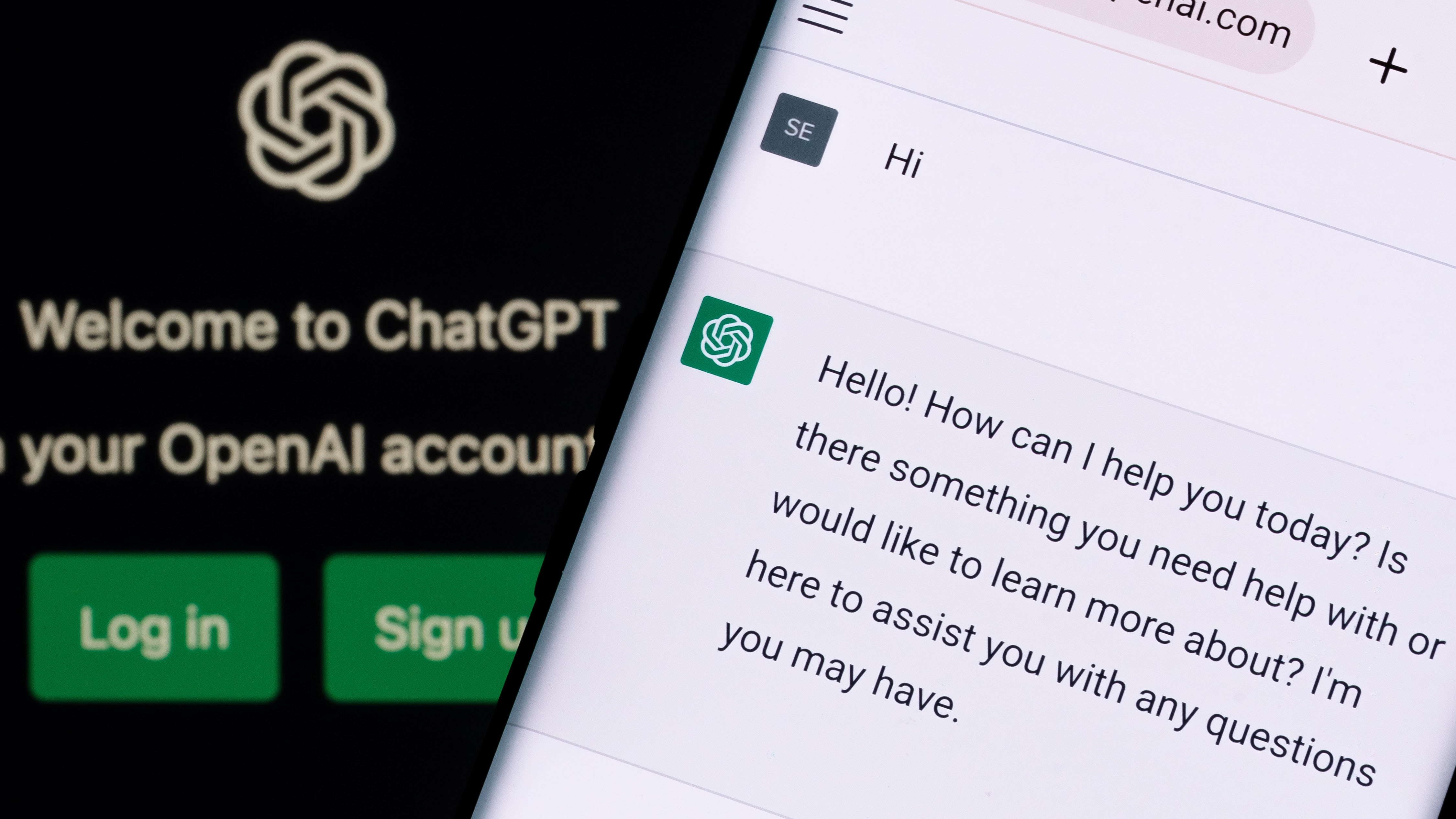






























-Reviewer-Photo-SOURCE-Julian-Chokkattu-(no-border).jpg)























































































































![[The AI Show Episode 146]: Rise of “AI-First” Companies, AI Job Disruption, GPT-4o Update Gets Rolled Back, How Big Consulting Firms Use AI, and Meta AI App](https://www.marketingaiinstitute.com/hubfs/ep%20146%20cover.png)






























































































































![Life in Startup Pivot Hell with Ex-Microsoft Lonewolf Engineer Sam Crombie [Podcast #171]](https://cdn.hashnode.com/res/hashnode/image/upload/v1746753508177/0cd57f66-fdb0-4972-b285-1443a7db39fc.png?#)














































-Nintendo-Switch-2-Hands-On-Preview-Mario-Kart-World-Impressions-&-More!-00-10-30.png?width=1920&height=1920&fit=bounds&quality=70&format=jpg&auto=webp#)













.jpg?width=1920&height=1920&fit=bounds&quality=70&format=jpg&auto=webp#)

































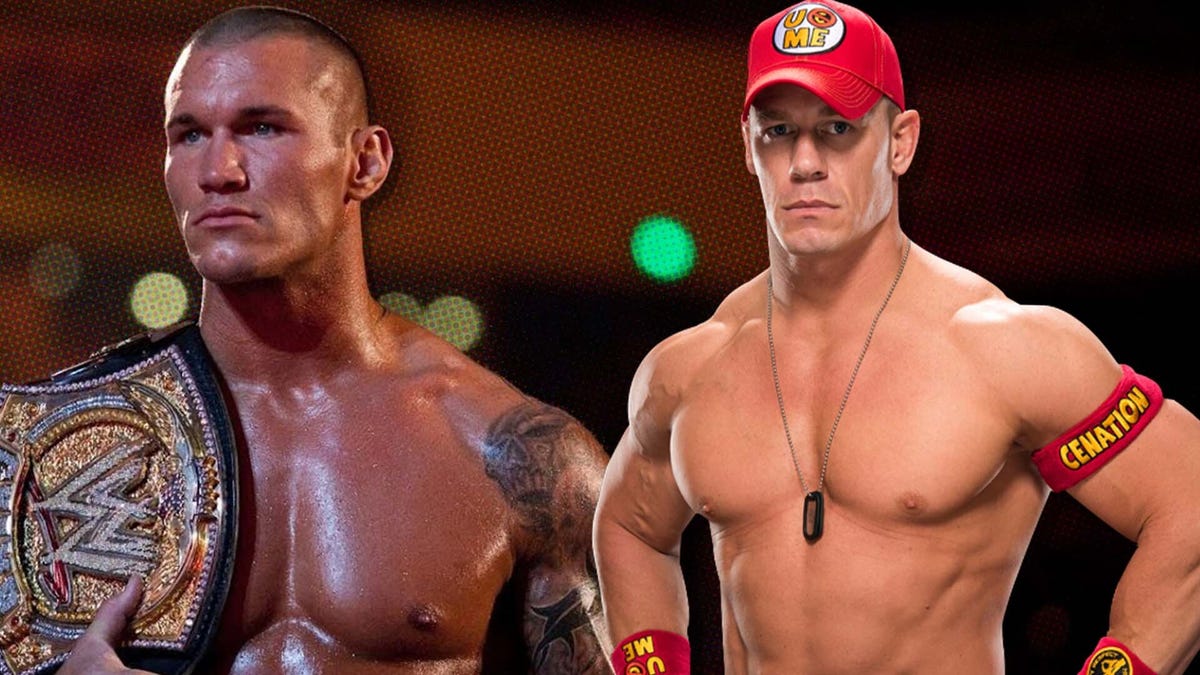












































_Andrey_Khokhlov_Alamy.jpg?width=1280&auto=webp&quality=80&disable=upscale#)


_Aleksey_Funtap_Alamy.jpg?width=1280&auto=webp&quality=80&disable=upscale#)





















































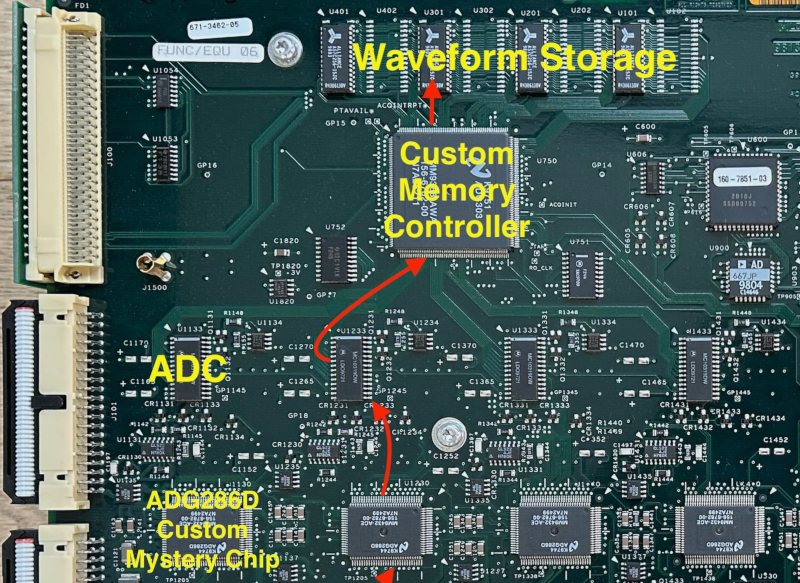



























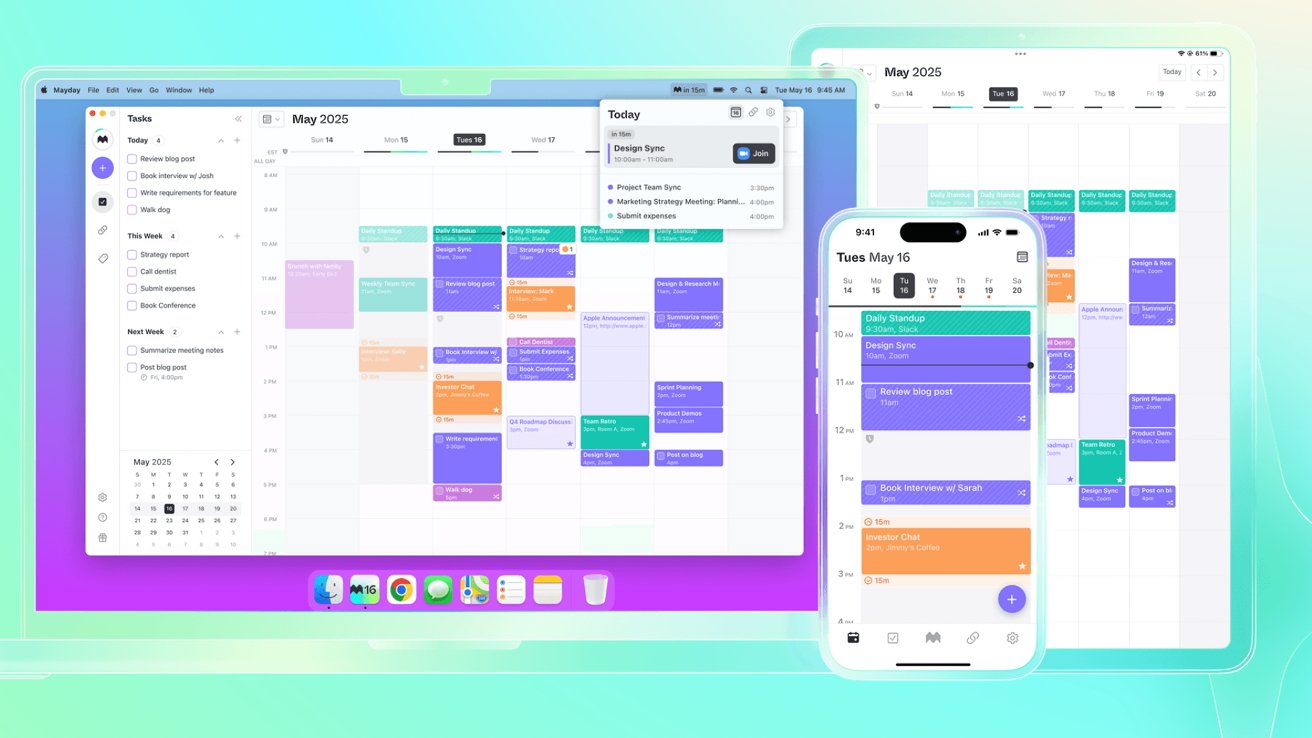


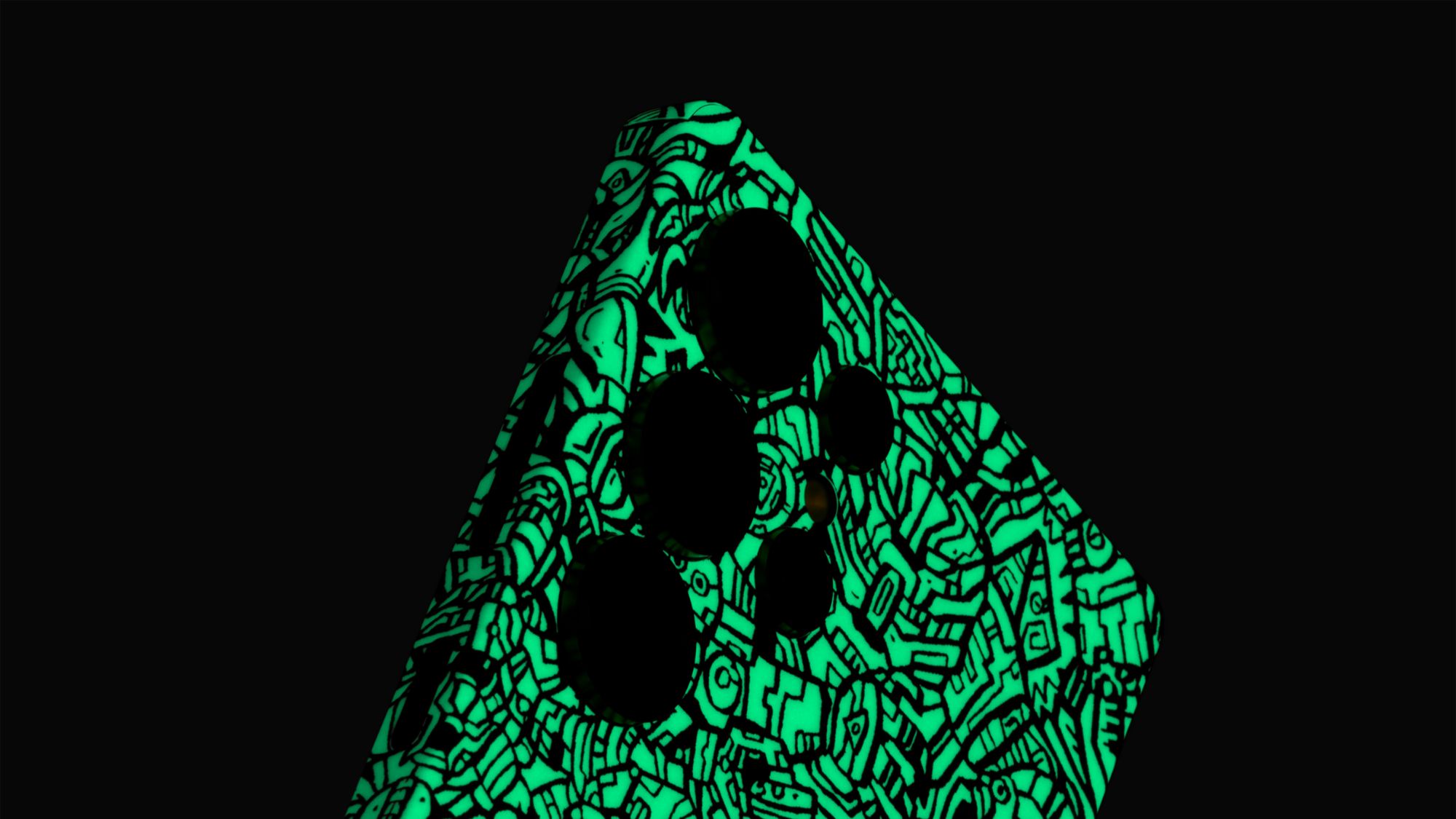
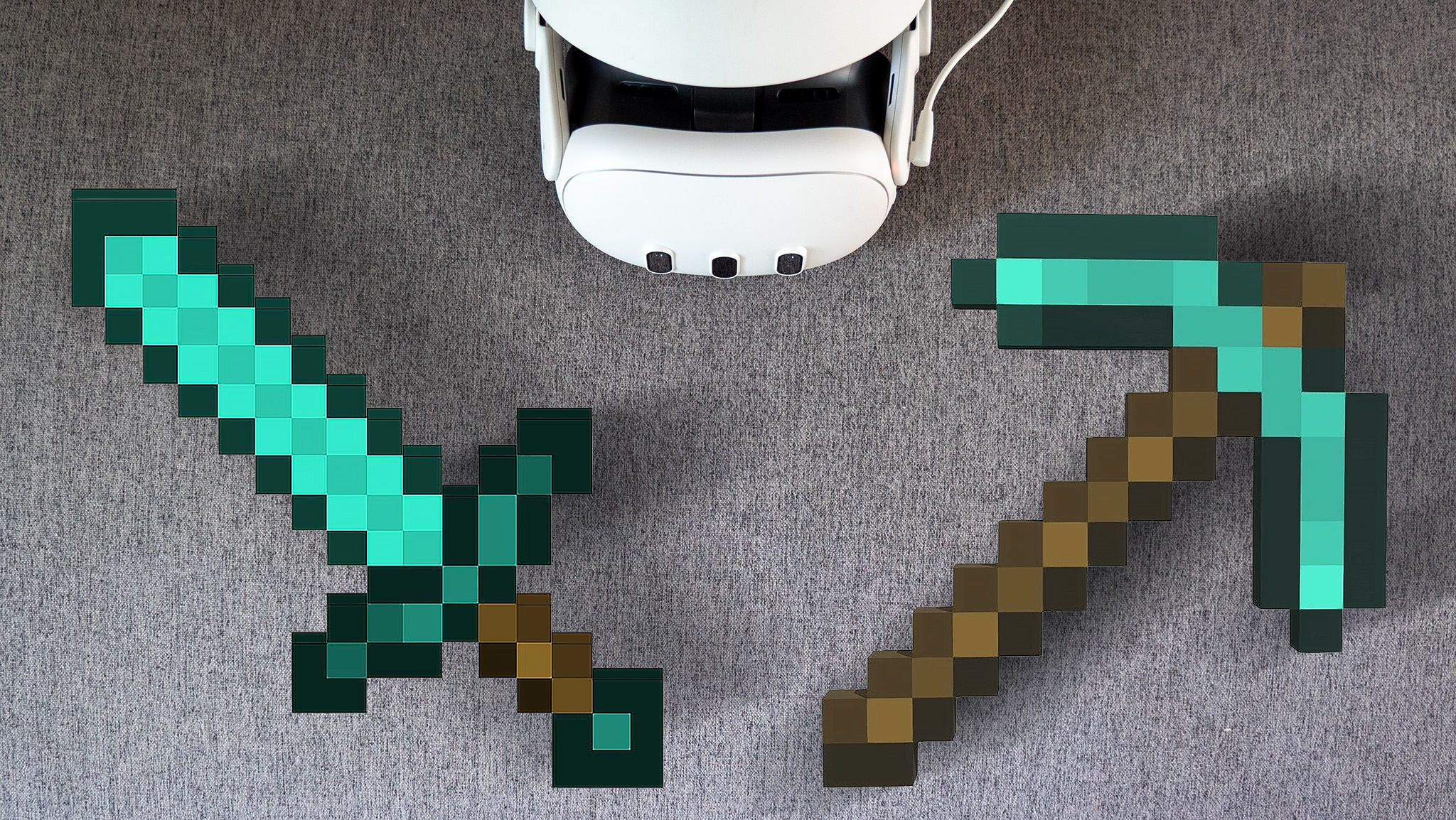










![Some of the best accessories to pair with your Pixel 9 [Video]](https://i0.wp.com/9to5google.com/wp-content/uploads/sites/4/2024/10/Accessories-Header.jpg?resize=1200%2C628&quality=82&strip=all&ssl=1)












![Apple Foldable iPhone to Feature New Display Tech, 19% Thinner Panel [Rumor]](https://www.iclarified.com/images/news/97271/97271/97271-640.jpg)
![Apple Developing New Chips for Smart Glasses, Macs, AI Servers [Report]](https://www.iclarified.com/images/news/97269/97269/97269-640.jpg)
![Apple Shares New Mother's Day Ad: 'A Gift for Mom' [Video]](https://www.iclarified.com/images/news/97267/97267/97267-640.jpg)