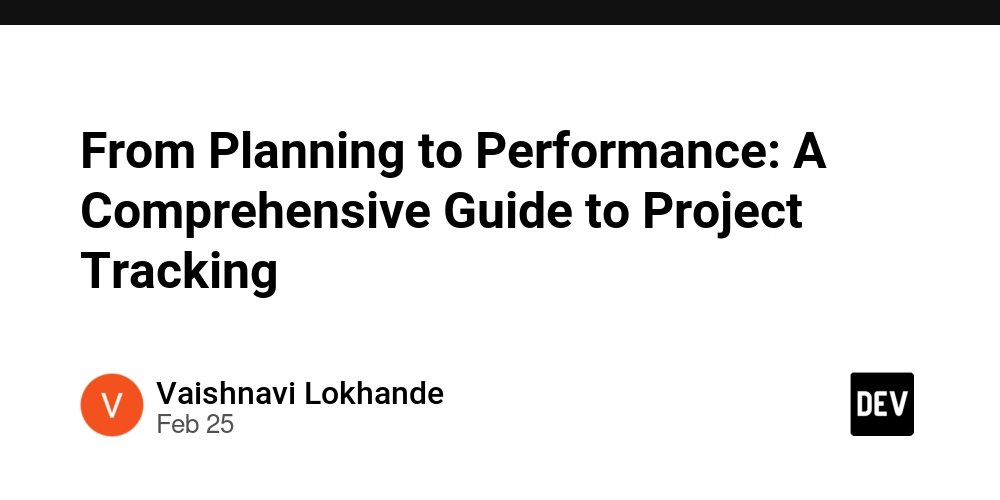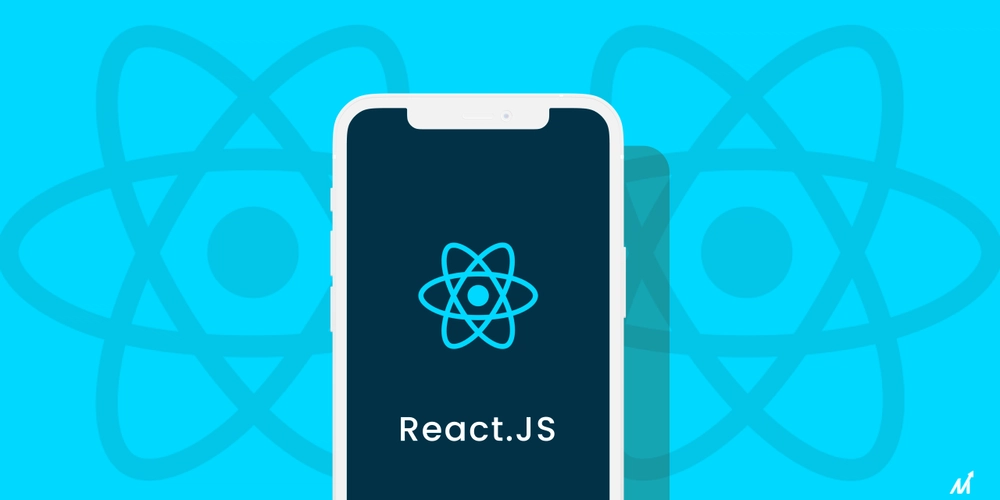Navigating Downtime: How to Protect Your Business from Hosting Failures
Navigating Downtime: How to Protect Your Business from Hosting Failures In the fast-paced digital world, uptime is crucial for freelancers, developers, web agencies, and ecommerce business owners. A single hour of downtime can lead to lost sales, tarnished reputations, and frustrated customers. As you juggle multiple tasks, it’s essential to have a solid strategy to protect your business from hosting failures. Here’s how you can navigate downtime effectively. Understand Your Hosting Needs Before diving into solutions, assess your specific hosting requirements. The type of website you operate—be it a simple portfolio, a complex web application, or an online store—will dictate the level of performance you need. Here are some factors to consider: Traffic Volume: Estimate your traffic to choose between shared hosting, VPS, or dedicated hosting. Resource Usage: High-traffic sites or resource-intensive applications may benefit from dedicated hosting solutions that provide more control and speed. Scalability: Will your business grow? Ensure your hosting can adapt to increased demands without significant downtime. For instance, if you’re running an ecommerce site during peak seasons, a robust VPS hosting plan might be ideal. Explore VPS Hosting options that suit your needs. Implement a Robust Monitoring System Once you’ve chosen the right hosting environment, set up a comprehensive monitoring system. This proactive approach allows you to identify potential issues before they escalate into significant problems. Here are a few tools and practices to consider: Uptime Monitoring Tools: Use services like UptimeRobot or Pingdom to receive instant alerts when your site goes down. These tools can also provide you with performance metrics over time. Server Performance Checks: Regularly check server load, response times, and error rates. A sudden spike in server response time can indicate an issue that needs immediate attention. Backup Solutions: Regularly back up your website data to ensure you can quickly restore it in case of server failure. Consider automated backup solutions that provide peace of mind. By keeping a close eye on your website’s performance, you can take swift action to minimize downtime and maintain customer trust. Have a Contingency Plan Even the best hosting solutions can experience failures. Developing a contingency plan is crucial to ensure your business remains operational during unexpected downtimes. Here’s how to create an effective plan: Identify Critical Functions: Determine which parts of your website are essential for operations. This can include your shopping cart, customer login, or contact forms. Create a Communication Strategy: In the event of downtime, promptly inform your customers via email or social media. Transparency helps maintain trust during technical difficulties. Designate a Recovery Team: If you’re running a web agency or managing a team, assign roles for troubleshooting and recovery. Having a clear chain of command can speed up the response time. Test Your Plan: Regularly simulate downtime scenarios to see how well your team responds. This practice can highlight weaknesses in your plan and ensure everyone knows their role. By preparing for the unexpected, you’ll minimize the impact of downtime on your business and keep operations running smoothly. Conclusion In the digital marketplace, reliability is key. By understanding your hosting needs, implementing a robust monitoring system, and having a contingency plan in place, you can protect your business from the detrimental effects of hosting failures. Remember, investing in reliable hosting solutions and proactive strategies will not only save you time and money but also safeguard your reputation in a competitive landscape.
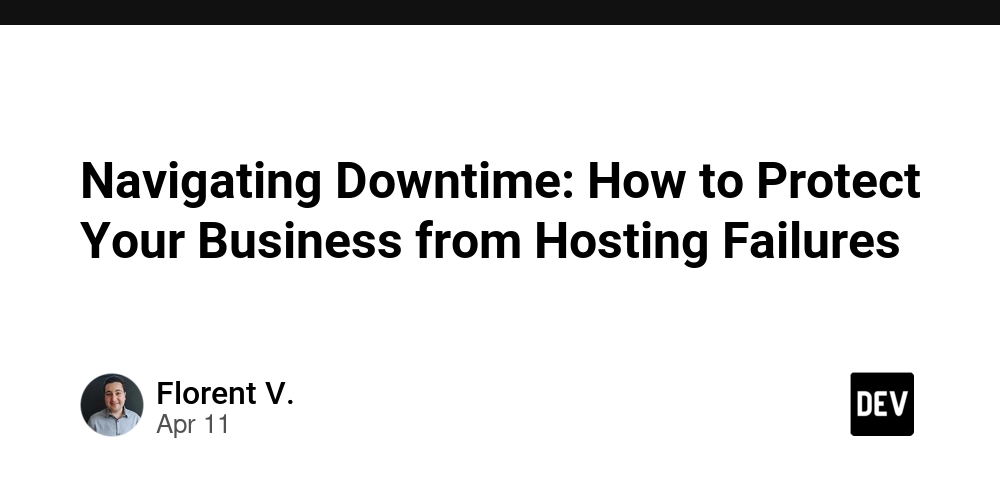
Navigating Downtime: How to Protect Your Business from Hosting Failures
In the fast-paced digital world, uptime is crucial for freelancers, developers, web agencies, and ecommerce business owners. A single hour of downtime can lead to lost sales, tarnished reputations, and frustrated customers. As you juggle multiple tasks, it’s essential to have a solid strategy to protect your business from hosting failures. Here’s how you can navigate downtime effectively.
Understand Your Hosting Needs
Before diving into solutions, assess your specific hosting requirements. The type of website you operate—be it a simple portfolio, a complex web application, or an online store—will dictate the level of performance you need. Here are some factors to consider:
- Traffic Volume: Estimate your traffic to choose between shared hosting, VPS, or dedicated hosting.
- Resource Usage: High-traffic sites or resource-intensive applications may benefit from dedicated hosting solutions that provide more control and speed.
- Scalability: Will your business grow? Ensure your hosting can adapt to increased demands without significant downtime.
For instance, if you’re running an ecommerce site during peak seasons, a robust VPS hosting plan might be ideal. Explore VPS Hosting options that suit your needs.
Implement a Robust Monitoring System
Once you’ve chosen the right hosting environment, set up a comprehensive monitoring system. This proactive approach allows you to identify potential issues before they escalate into significant problems. Here are a few tools and practices to consider:
- Uptime Monitoring Tools: Use services like UptimeRobot or Pingdom to receive instant alerts when your site goes down. These tools can also provide you with performance metrics over time.
- Server Performance Checks: Regularly check server load, response times, and error rates. A sudden spike in server response time can indicate an issue that needs immediate attention.
- Backup Solutions: Regularly back up your website data to ensure you can quickly restore it in case of server failure. Consider automated backup solutions that provide peace of mind.
By keeping a close eye on your website’s performance, you can take swift action to minimize downtime and maintain customer trust.
Have a Contingency Plan
Even the best hosting solutions can experience failures. Developing a contingency plan is crucial to ensure your business remains operational during unexpected downtimes. Here’s how to create an effective plan:
Identify Critical Functions: Determine which parts of your website are essential for operations. This can include your shopping cart, customer login, or contact forms.
Create a Communication Strategy: In the event of downtime, promptly inform your customers via email or social media. Transparency helps maintain trust during technical difficulties.
Designate a Recovery Team: If you’re running a web agency or managing a team, assign roles for troubleshooting and recovery. Having a clear chain of command can speed up the response time.
Test Your Plan: Regularly simulate downtime scenarios to see how well your team responds. This practice can highlight weaknesses in your plan and ensure everyone knows their role.
By preparing for the unexpected, you’ll minimize the impact of downtime on your business and keep operations running smoothly.
Conclusion
In the digital marketplace, reliability is key. By understanding your hosting needs, implementing a robust monitoring system, and having a contingency plan in place, you can protect your business from the detrimental effects of hosting failures. Remember, investing in reliable hosting solutions and proactive strategies will not only save you time and money but also safeguard your reputation in a competitive landscape.











































































































































































![[The AI Show Episode 143]: ChatGPT Revenue Surge, New AGI Timelines, Amazon’s AI Agent, Claude for Education, Model Context Protocol & LLMs Pass the Turing Test](https://www.marketingaiinstitute.com/hubfs/ep%20143%20cover.png)













































































































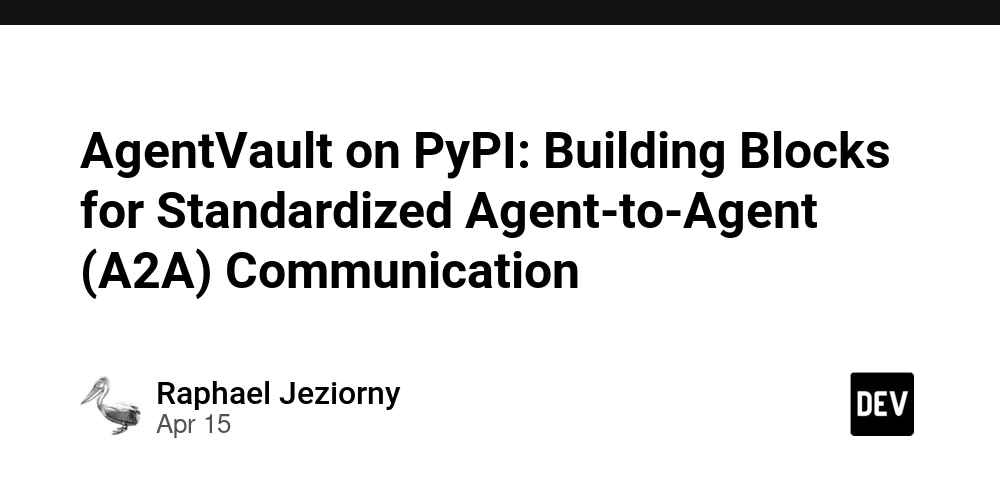
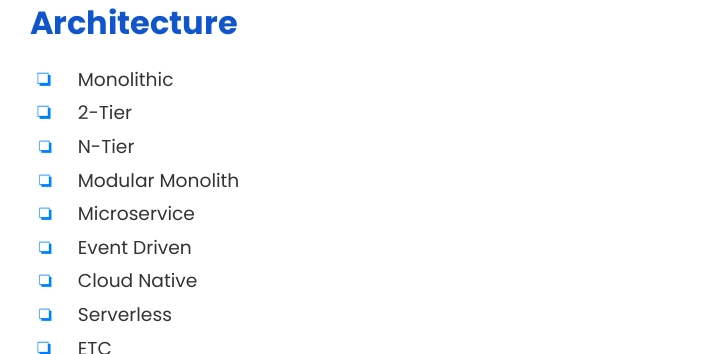
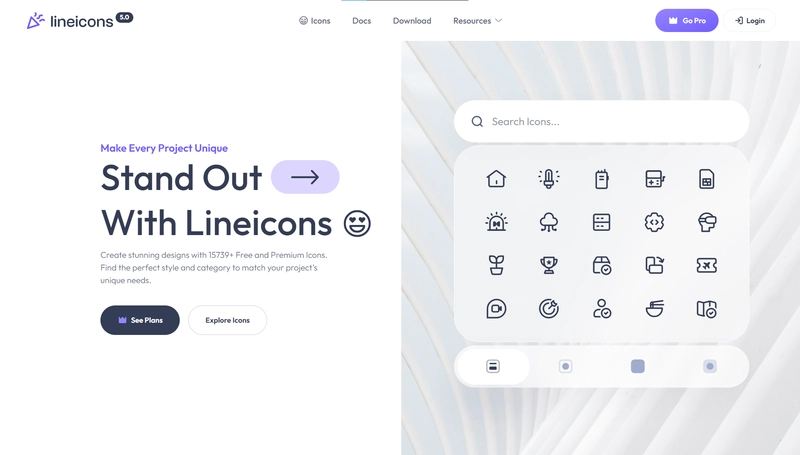






















































































































.png?#)


































.webp?#)
.webp?#)

.webp?#)


























































































![[Fixed] Gemini app is failing to generate Audio Overviews](https://i0.wp.com/9to5google.com/wp-content/uploads/sites/4/2025/03/Gemini-Audio-Overview-cover.jpg?resize=1200%2C628&quality=82&strip=all&ssl=1)

![What’s new in Android’s April 2025 Google System Updates [U: 4/14]](https://i0.wp.com/9to5google.com/wp-content/uploads/sites/4/2025/01/google-play-services-3.jpg?resize=1200%2C628&quality=82&strip=all&ssl=1)













![Apple Seeds tvOS 18.5 Beta 2 to Developers [Download]](https://www.iclarified.com/images/news/97011/97011/97011-640.jpg)
![Apple Releases macOS Sequoia 15.5 Beta 2 to Developers [Download]](https://www.iclarified.com/images/news/97014/97014/97014-640.jpg)