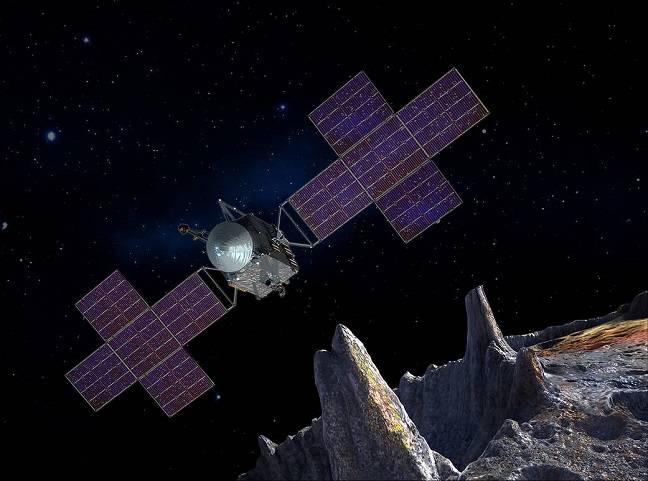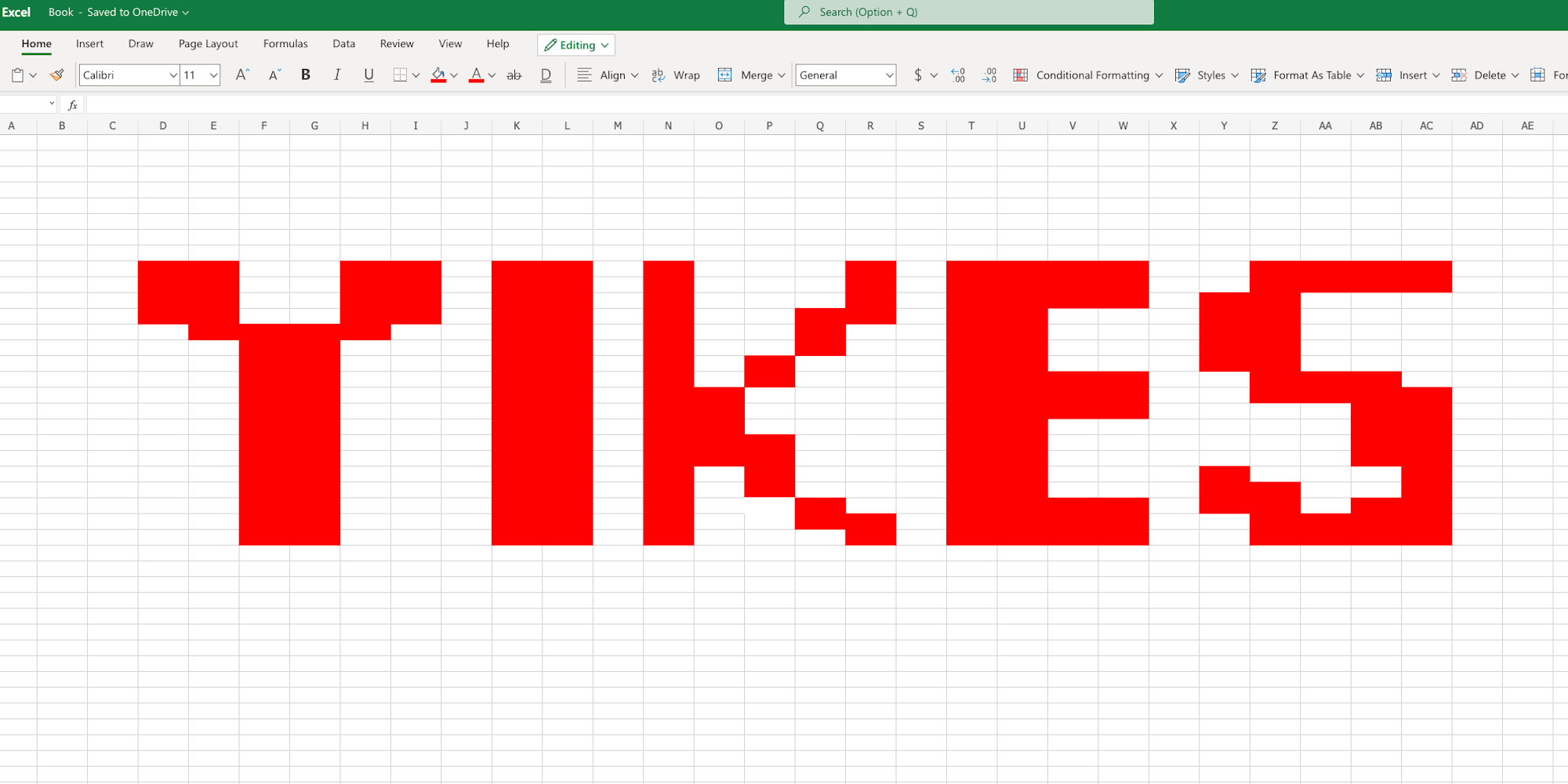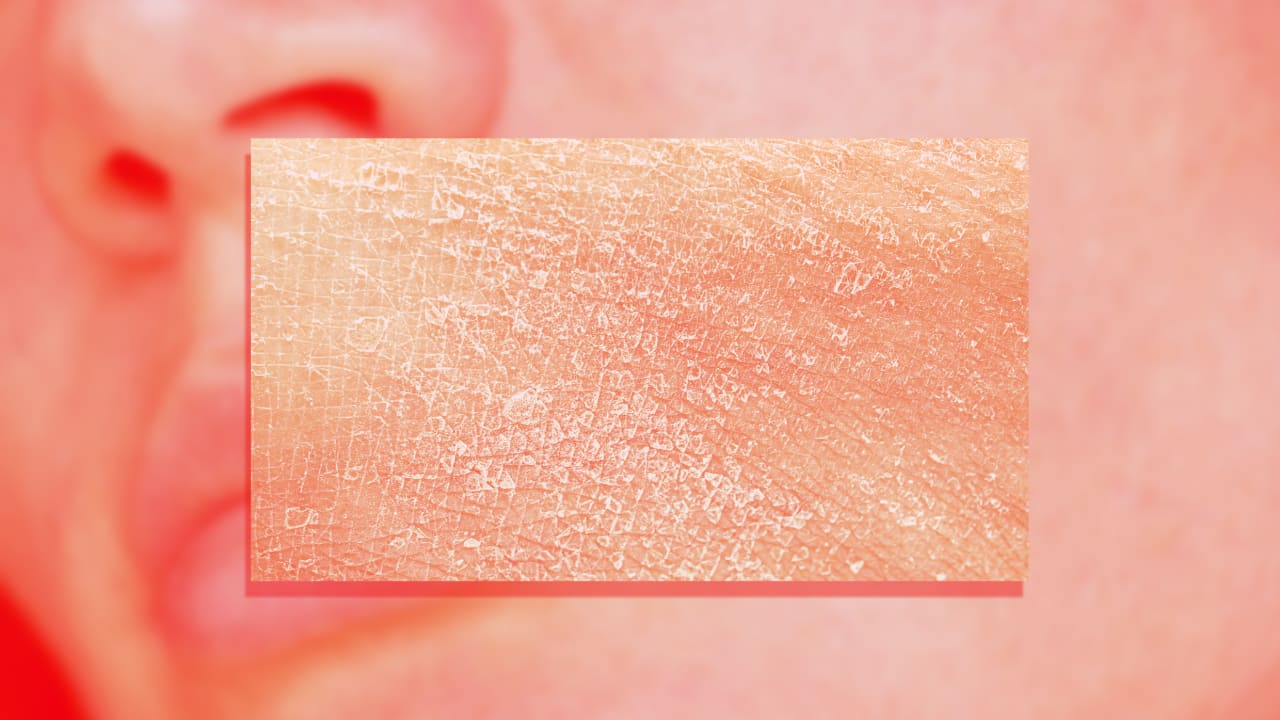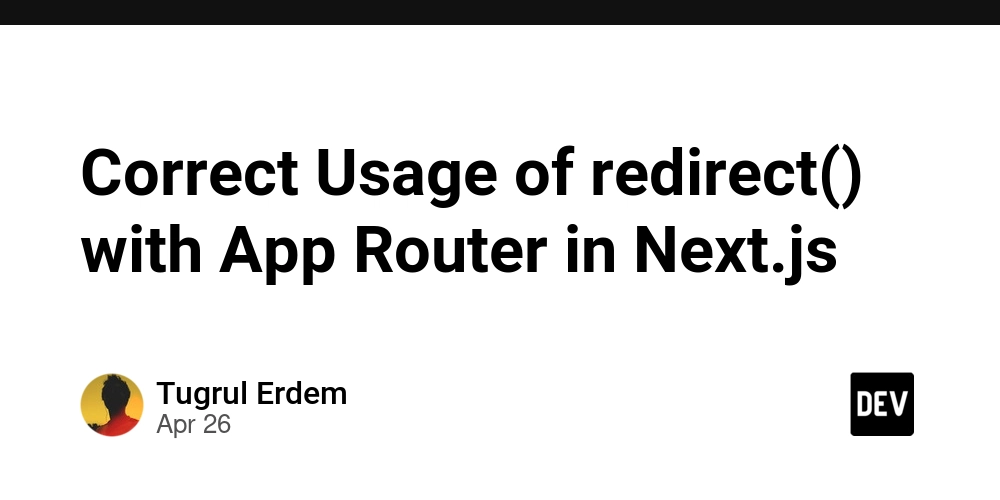Mastering Conditional Rendering in React
What is Conditional Rendering? In React, conditional rendering allows you to dynamically render different UI components based on certain conditions. You can use JavaScript logic such as if statements, the ternary operator (? :), the logical AND (&&), or assign JSX to variables. Ways to Implement Conditional Rendering 1. Using if Statements The simplest way to conditionally render components is by using if statements inside a function component. Example: function AlertMessage({ show }) { if (!show) { return null; } return This is an alert message!; } export default function App() { return ; } In this example, if show is false, the component returns null and nothing is rendered. 2. Using Ternary Operator (? :) The ternary operator is a compact way to return different JSX based on a condition. Example: function UserGreeting({ isLoggedIn }) { return {isLoggedIn ? "Welcome back!" : "Please sign in."}; } Here, if isLoggedIn is true, the message will be "Welcome back!", otherwise, it will be "Please sign in.". 3. Using Logical AND (&&) Operator If you only need to render something when a condition is true, you can use the && operator. Example: function Notification({ messages }) { return ( {messages.length > 0 && You have {messages.length} new messages.} ); } If messages.length > 0, the paragraph will be displayed; otherwise, nothing is rendered. 4. Assigning JSX to a Variable Using a variable allows for more readable and maintainable code when dealing with complex conditions. Example: function StatusMessage({ status }) { let message; if (status === "loading") { message = Loading...; } else if (status === "error") { message = Error: Unable to fetch data.; } else { message = Data loaded successfully!; } return {message}; } This approach improves readability when handling multiple conditions. Best Practices Keep it simple: If a conditional statement becomes too complex, consider extracting logic into separate functions. Use early returns: Instead of deeply nesting ternary operators, use if statements with early returns when possible. Be mindful of falsy values: 0, null, undefined, and false can cause unexpected behavior in logical && expressions. Conclusion Conditional rendering in React is an essential concept for building dynamic and responsive applications. Choose the approach that best fits your use case to keep your code clean and maintainable.

What is Conditional Rendering?
In React, conditional rendering allows you to dynamically render different UI components based on certain conditions. You can use JavaScript logic such as if statements, the ternary operator (? :), the logical AND (&&), or assign JSX to variables.
Ways to Implement Conditional Rendering
1. Using if Statements
The simplest way to conditionally render components is by using if statements inside a function component.
Example:
function AlertMessage({ show }) {
if (!show) {
return null;
}
return <p className="alert">This is an alert message!p>;
}
export default function App() {
return <AlertMessage show={true} />;
}
In this example, if show is false, the component returns null and nothing is rendered.
2. Using Ternary Operator (? :)
The ternary operator is a compact way to return different JSX based on a condition.
Example:
function UserGreeting({ isLoggedIn }) {
return <h1>{isLoggedIn ? "Welcome back!" : "Please sign in."}h1>;
}
Here, if isLoggedIn is true, the message will be "Welcome back!", otherwise, it will be "Please sign in.".
3. Using Logical AND (&&) Operator
If you only need to render something when a condition is true, you can use the && operator.
Example:
function Notification({ messages }) {
return (
<div>
{messages.length > 0 && <p>You have {messages.length} new messages.p>}
div>
);
}
If messages.length > 0, the paragraph will be displayed; otherwise, nothing is rendered.
4. Assigning JSX to a Variable
Using a variable allows for more readable and maintainable code when dealing with complex conditions.
Example:
function StatusMessage({ status }) {
let message;
if (status === "loading") {
message = <p>Loading...p>;
} else if (status === "error") {
message = <p>Error: Unable to fetch data.p>;
} else {
message = <p>Data loaded successfully!p>;
}
return <div>{message}div>;
}
This approach improves readability when handling multiple conditions.
Best Practices
- Keep it simple: If a conditional statement becomes too complex, consider extracting logic into separate functions.
-
Use early returns: Instead of deeply nesting ternary operators, use
ifstatements with early returns when possible. -
Be mindful of falsy values:
0,null,undefined, andfalsecan cause unexpected behavior in logical&&expressions.
Conclusion
Conditional rendering in React is an essential concept for building dynamic and responsive applications. Choose the approach that best fits your use case to keep your code clean and maintainable.
























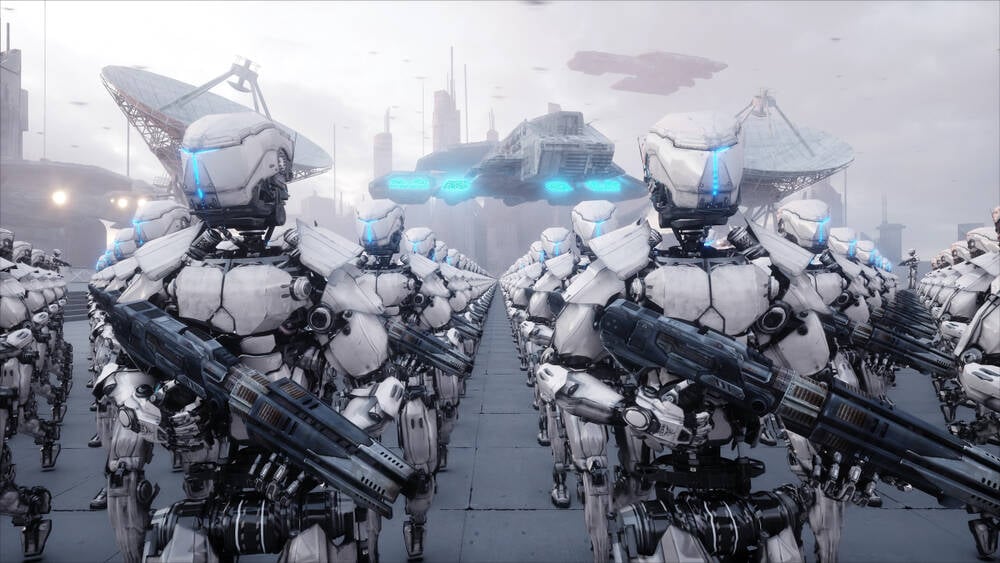












































































































































![[The AI Show Episode 145]: OpenAI Releases o3 and o4-mini, AI Is Causing “Quiet Layoffs,” Executive Order on Youth AI Education & GPT-4o’s Controversial Update](https://www.marketingaiinstitute.com/hubfs/ep%20145%20cover.png)















































































































![Gone Home: o jogo que destruiu as regras e construiu um novo sentido para videogames [PT-BR]](https://media2.dev.to/dynamic/image/width%3D1000,height%3D500,fit%3Dcover,gravity%3Dauto,format%3Dauto/https:%2F%2Fdev-to-uploads.s3.amazonaws.com%2Fuploads%2Farticles%2Fg2ioe7qbj9f29c1f57jz.png)













![[DEALS] Mail Backup X Individual Edition: Lifetime Subscription (72% off) & Other Deals Up To 98% Off – Offers End Soon!](https://www.javacodegeeks.com/wp-content/uploads/2012/12/jcg-logo.jpg)






























































































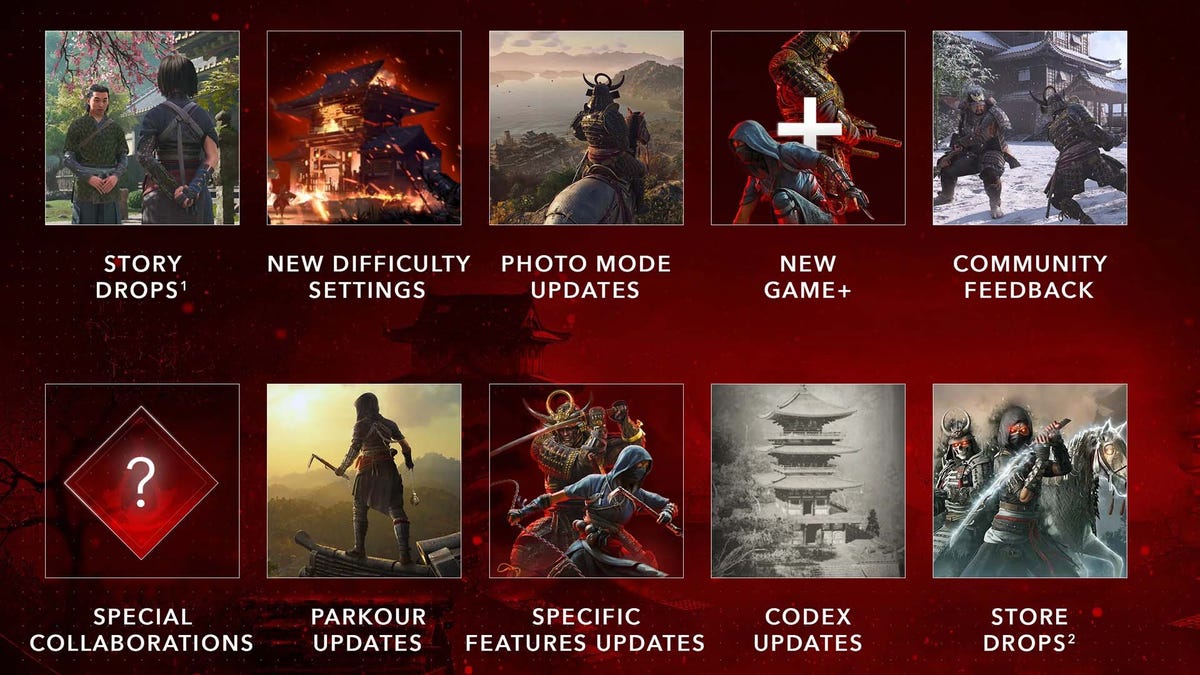
















































_Brian_Jackson_Alamy.jpg?width=1280&auto=webp&quality=80&disable=upscale#)


























































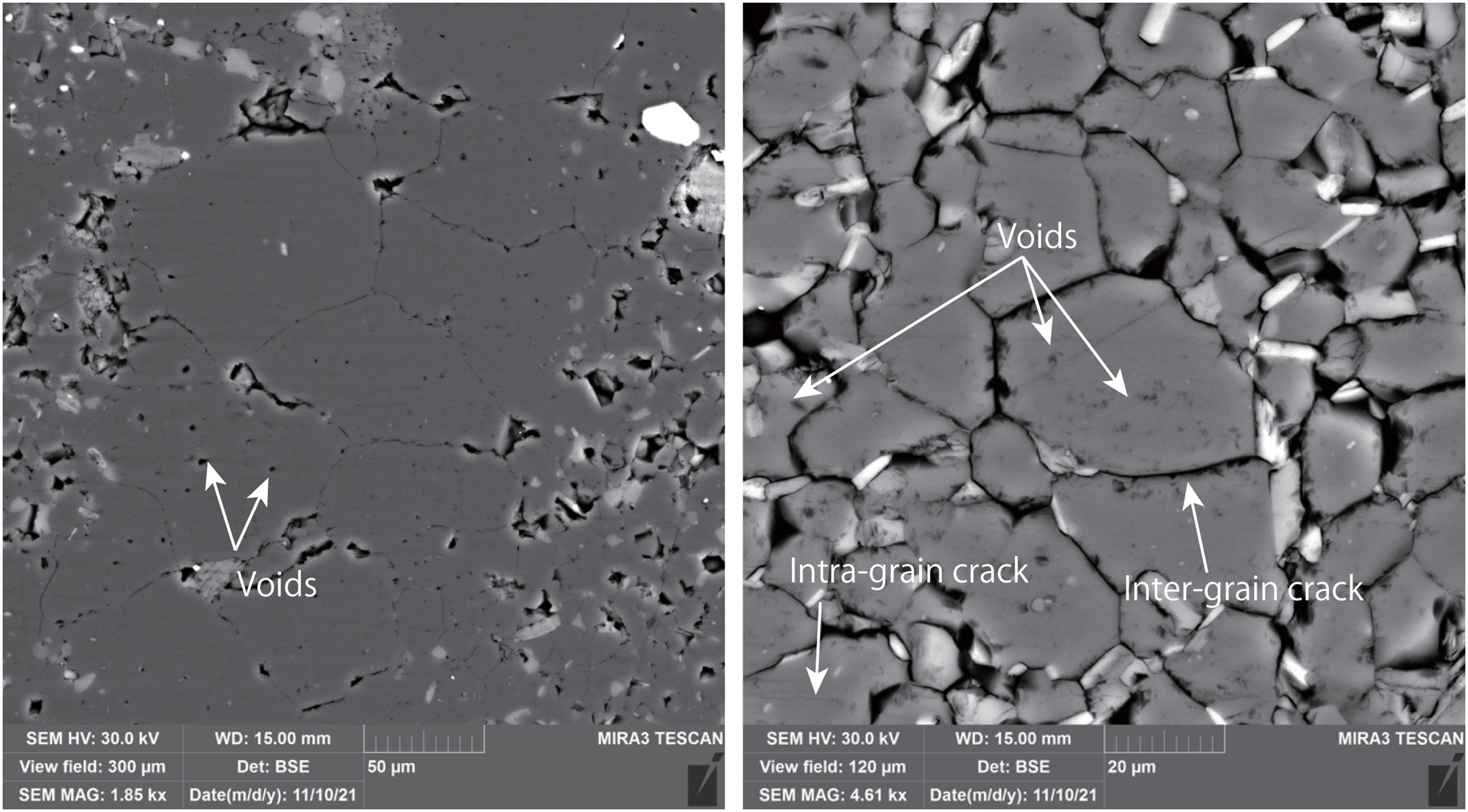









































![Google Home app fixes bug that repeatedly asked to ‘Set up Nest Cam features’ for Nest Hub Max [U]](https://i0.wp.com/9to5google.com/wp-content/uploads/sites/4/2022/08/youtube-premium-music-nest-hub-max.jpg?resize=1200%2C628&quality=82&strip=all&ssl=1)