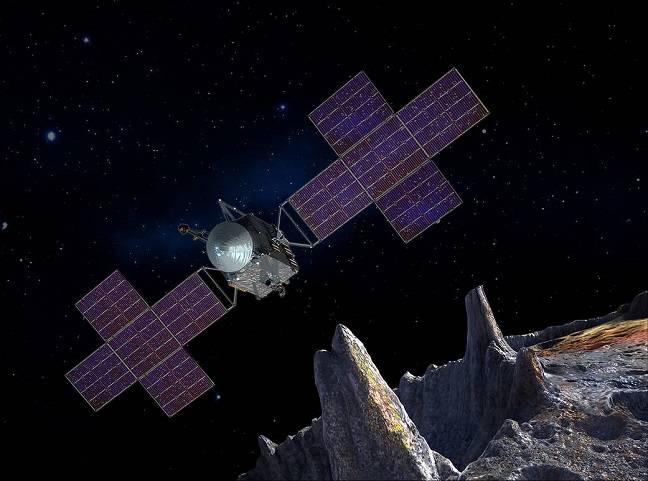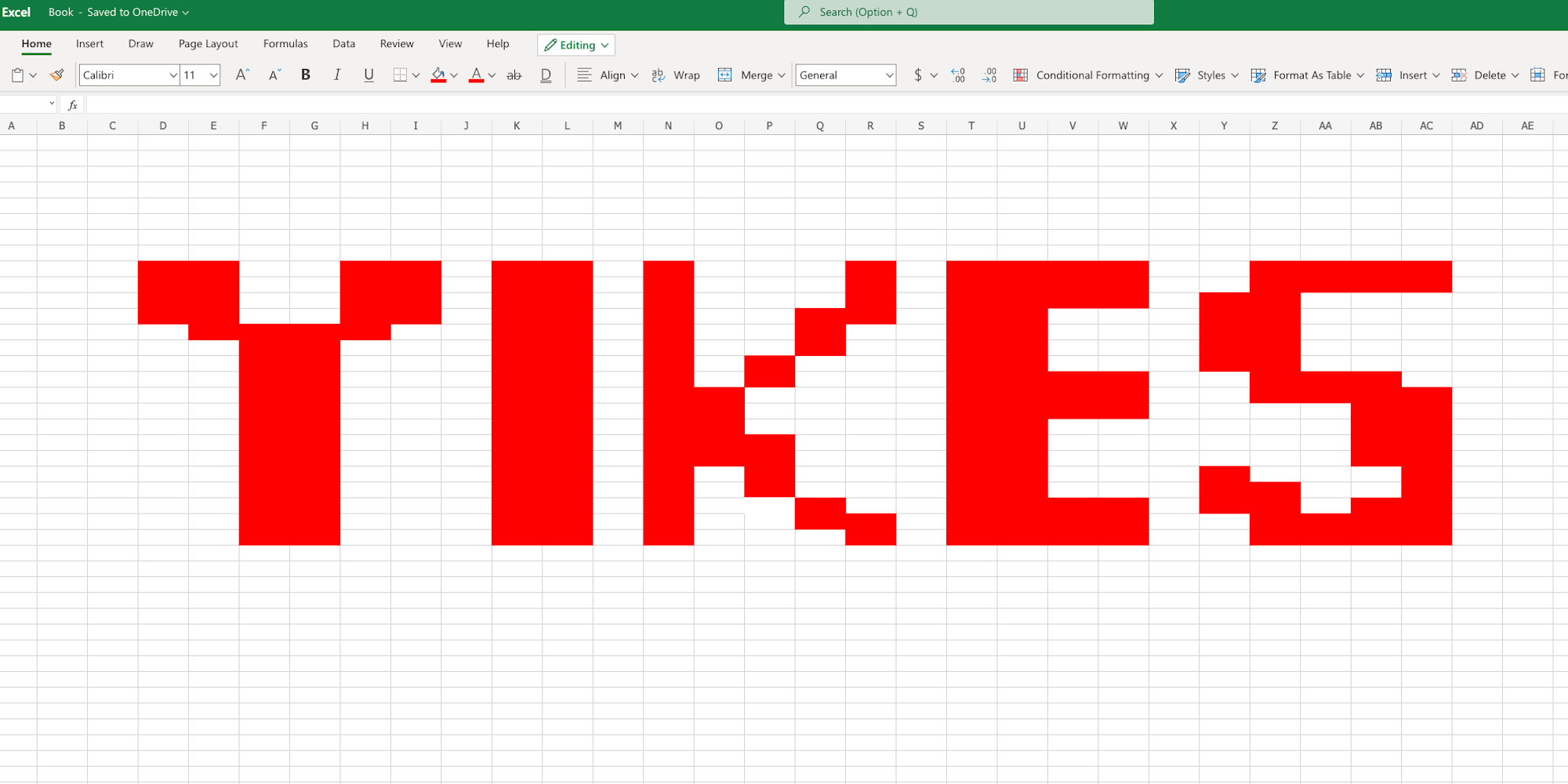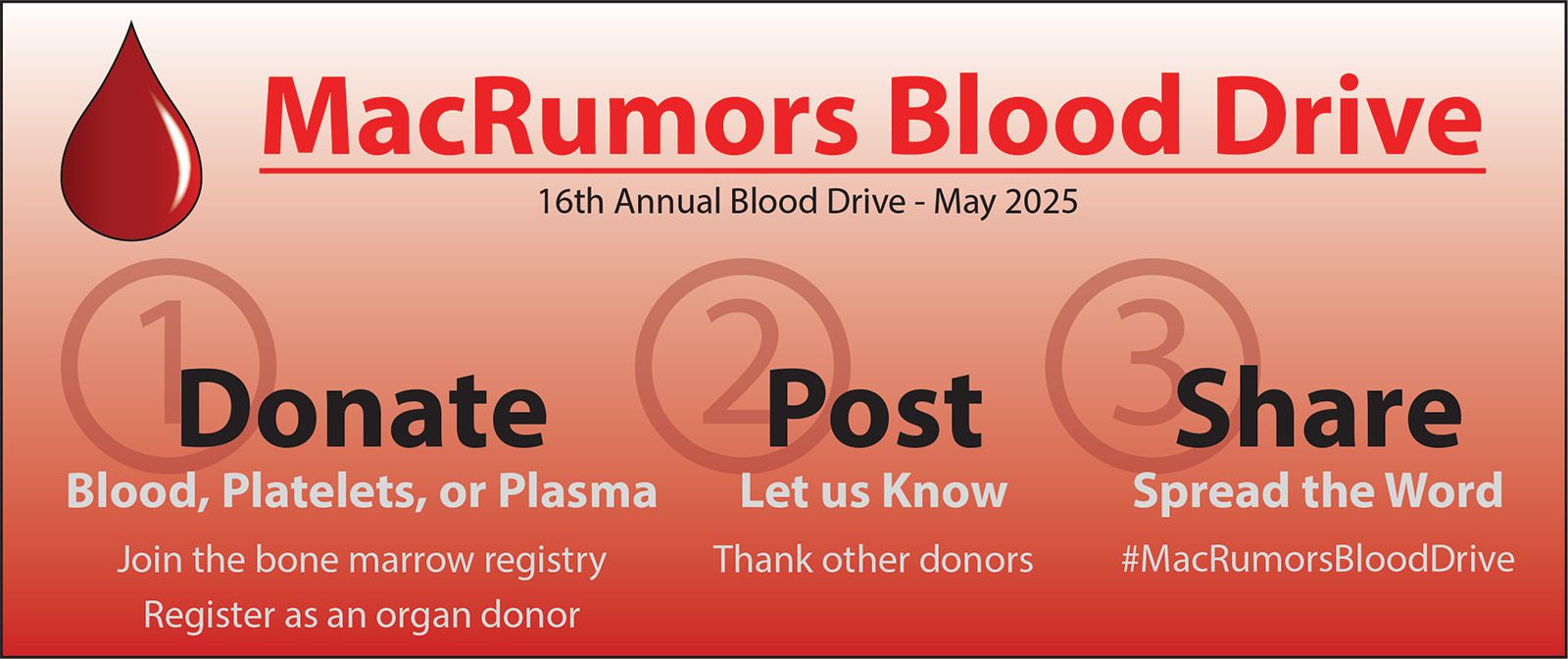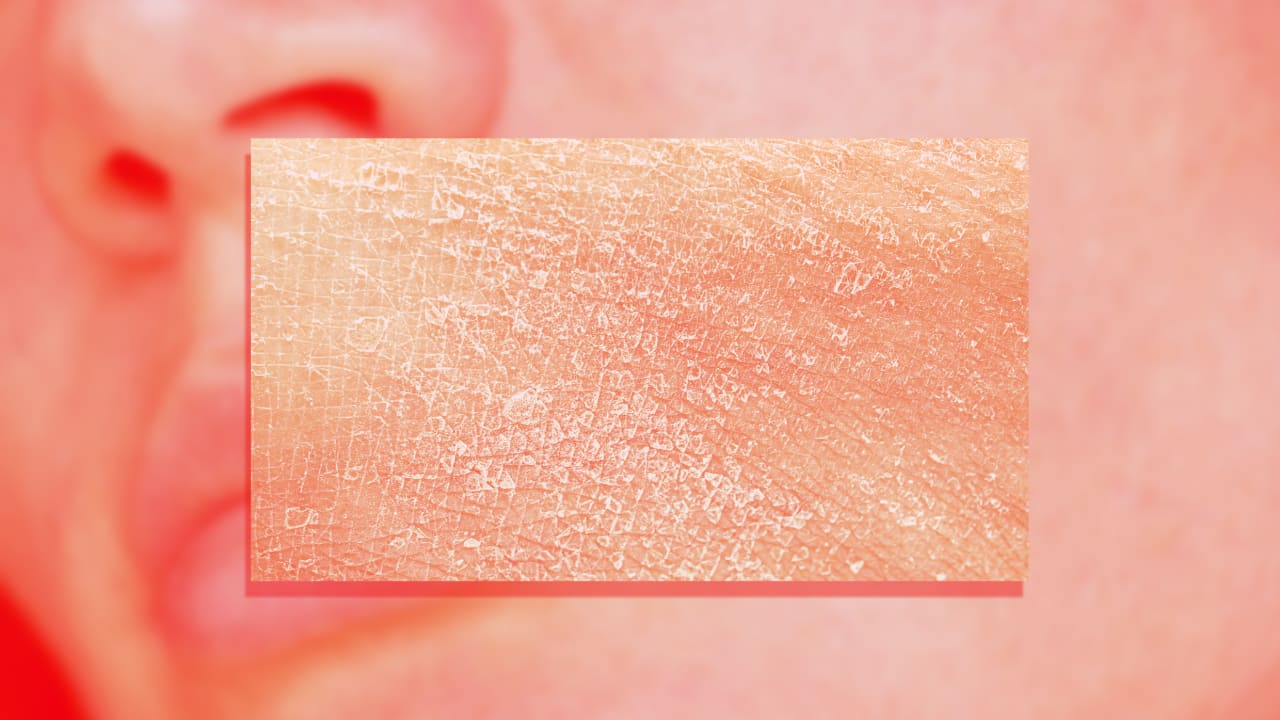Gemini AI app can now edit all your photos, and you have to see how good it is
ChatGPT went viral a few weeks ago thanks to its new 4o image generation tool, which lets anyone create AI images with simple text prompts. … The post Gemini AI app can now edit all your photos, and you have to see how good it is appeared first on BGR.


ChatGPT went viral a few weeks ago thanks to its new 4o image generation tool, which lets anyone create AI images with simple text prompts. It can also edit pictures that users upload. The AI-generated results were impressive, which helped fuel their rapid spread. It became incredibly easy to produce images that looked almost like real photos, including deepfakes featuring celebrities.
At the time, I argued that OpenAI's loose image generation safety rules were a problem, since the tool could easily be used to create misleading or harmful fakes.
OpenAI wasn’t the first company to offer powerful image generation and editing tools to the public. It’s just the latest to join a growing list of AI companies rolling out similar features.
Google is one of the most prominent players. Google Photos now includes AI features that let Android users change their memories in ways that can make a photo look nothing like the original shot. The Pixel 9 series also introduced high-end AI image generation capabilities.
Before ChatGPT’s latest image tools went viral, Gemini added its own AI photo editing powers, including the ability to remove watermarks from real images.
Now, in late April, Google is bringing new editing features to Gemini that you can try right away. Upload a picture and edit it using text prompts. It’s even easier than using Google Photos, and the results are similar — you can create completely fabricated memories to replace real ones.
I’m not a big fan of these advanced AI image manipulation tools. They’re great for the companies releasing them, since they demonstrate how powerful their AI models are, but the implications are troubling.
Still, if I’ve often criticized Google and others for making it too easy to “photoshop” fake images, I’ll give credit where it’s due. Google is finally starting to experiment with a small but meaningful safety feature: visible watermarks on AI-generated images created with Gemini.
It’s a late move, but at least it’s something. Google mentioned the new feature in the blog post announcing Gemini’s new image editing capabilities.
All AI images created with Gemini will carry invisible watermarks, but those alone aren’t enough. Most users won’t know how to detect them, or won’t care. A visible, ideally unremovable, watermark would do more to prevent misuse. Then again, a simple crop could still eliminate it, but it's a start.
Google confirmed that it’s testing the idea, and that’s worth highlighting:
Consistent with all AI-generated images with Gemini, images created or edited with native image generation will include the invisible SynthID digital watermark. We're also currently experimenting with adding a visible watermark on all images generated by Gemini.
The new Gemini feature — editing photos with AI inside the app — is incredibly easy to use. Just upload an image and use natural language prompts to make changes.

In Google’s example, we see a photo of a Dalmatian sitting on the grass. The second image shows the same dog, now wearing a yellow cap. In the third, the dog, its shadow, and the cap remain, but the background has been changed completely, creating a new, artificial memory.
"You can change the background, replace objects, add elements, and more. For example, you can upload a personal photo and prompt Gemini to generate an image of what you'd look like with different hair colors," Google explains.
All three images appear to have a watermark in the lower right corner. It’s possible the first image was generated by Gemini, and the other two were further edits based on it.
Google also shared another use case for Gemini’s new editing tools: creating a “first draft of a bedtime story about dragons” with AI-generated images to go along with it.
You can do almost anything with Gemini's photo editing, without needing any Photoshop skills. Just upload your image, describe the changes, and refine as needed using text prompts.
Of course, that “anything” still falls within the safety limits set by Google. You’ll probably run into cases where Gemini won’t process a request or apply certain edits.
Native image editing in Gemini began rolling out on Thursday. It’s available to most Google account holders worldwide, except for Workspace and Education users. Rollout will be gradual, but once it reaches your area, you’ll be able to use it via Gemini’s web interface or mobile apps.
The post Gemini AI app can now edit all your photos, and you have to see how good it is appeared first on BGR.
Today's Top Deals
- Today’s deals: $99 AirPods 4, $350 off eufy X10 Pro Omni, $25 Fire TV Stick 4K, $250 KitchenAid mixer, more
- Today’s deals: $320 iPad 11, $328 Sonos Move portable speaker, $90 Ninja blender, $400 off Freo Z Ultra, more
- 67 best cheap Apple deals under $100
- Today’s deals: Free Amazon music streaming, $100 23-piece cookware set, $20 smartwatch, more
Gemini AI app can now edit all your photos, and you have to see how good it is originally appeared on BGR.com on Thu, 1 May 2025 at 06:50:00 EDT. Please see our terms for use of feeds.



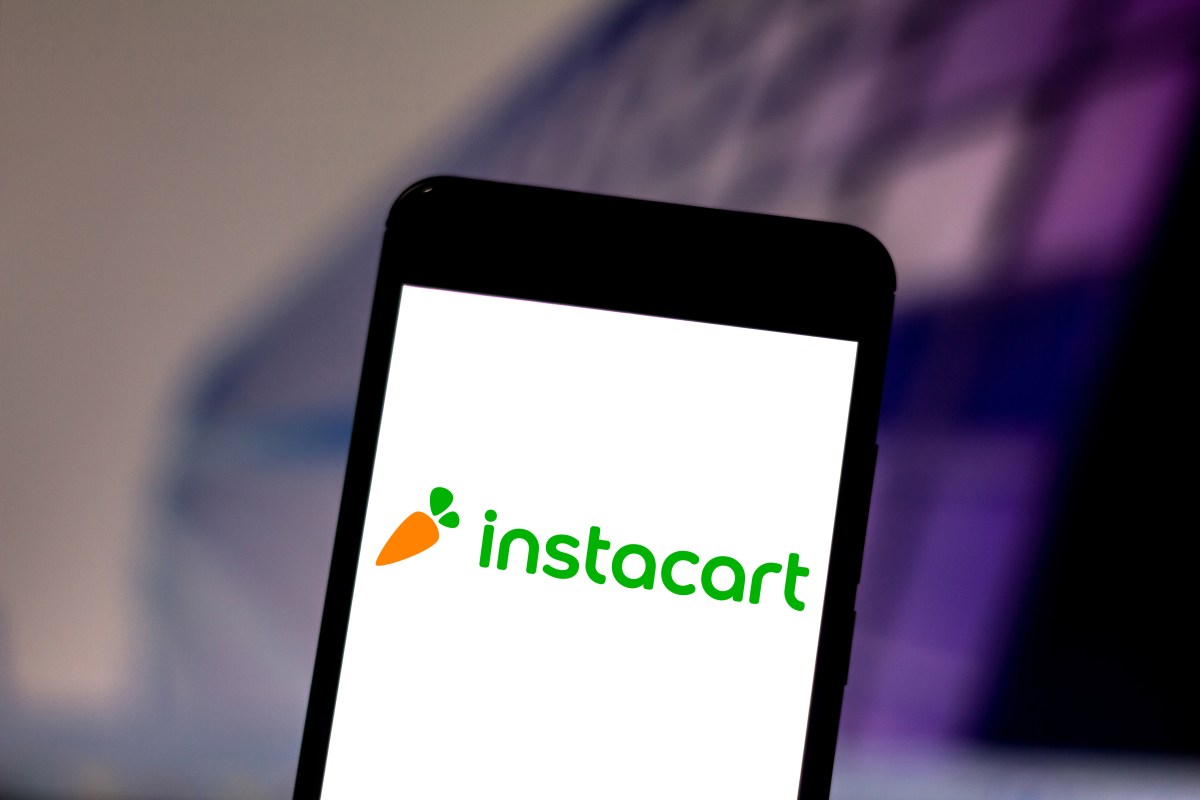






















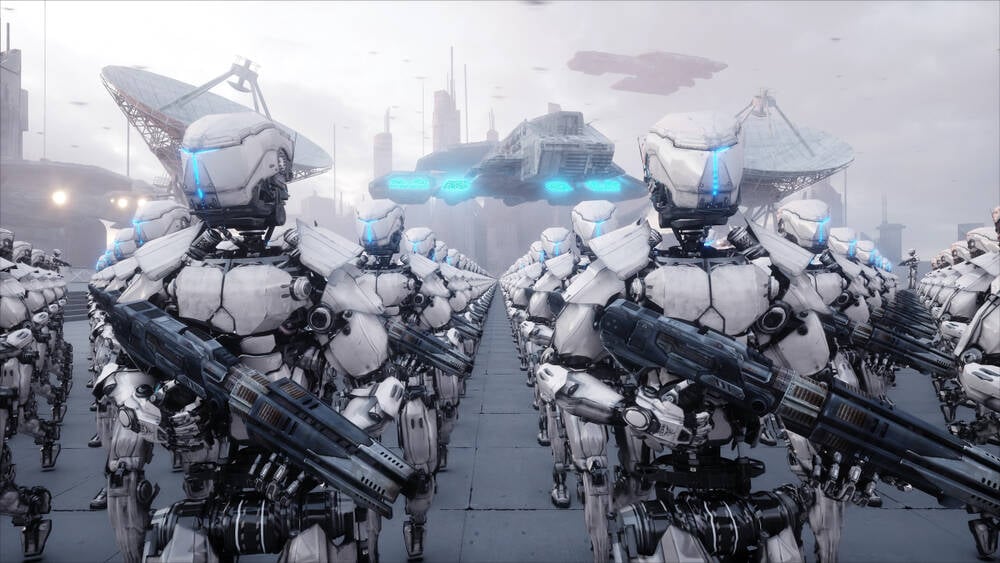










































































































































![[The AI Show Episode 145]: OpenAI Releases o3 and o4-mini, AI Is Causing “Quiet Layoffs,” Executive Order on Youth AI Education & GPT-4o’s Controversial Update](https://www.marketingaiinstitute.com/hubfs/ep%20145%20cover.png)














































































































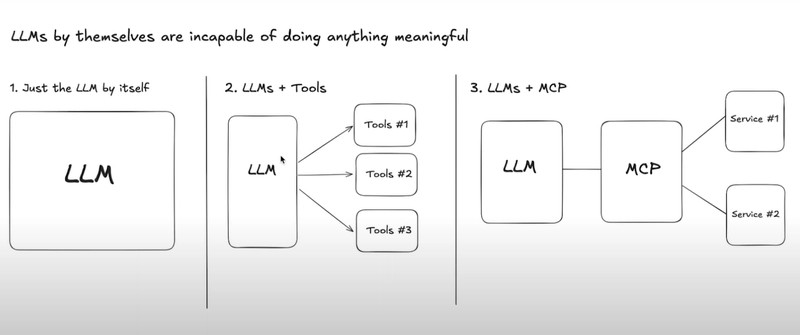














![[DEALS] Mail Backup X Individual Edition: Lifetime Subscription (72% off) & Other Deals Up To 98% Off – Offers End Soon!](https://www.javacodegeeks.com/wp-content/uploads/2012/12/jcg-logo.jpg)





























































































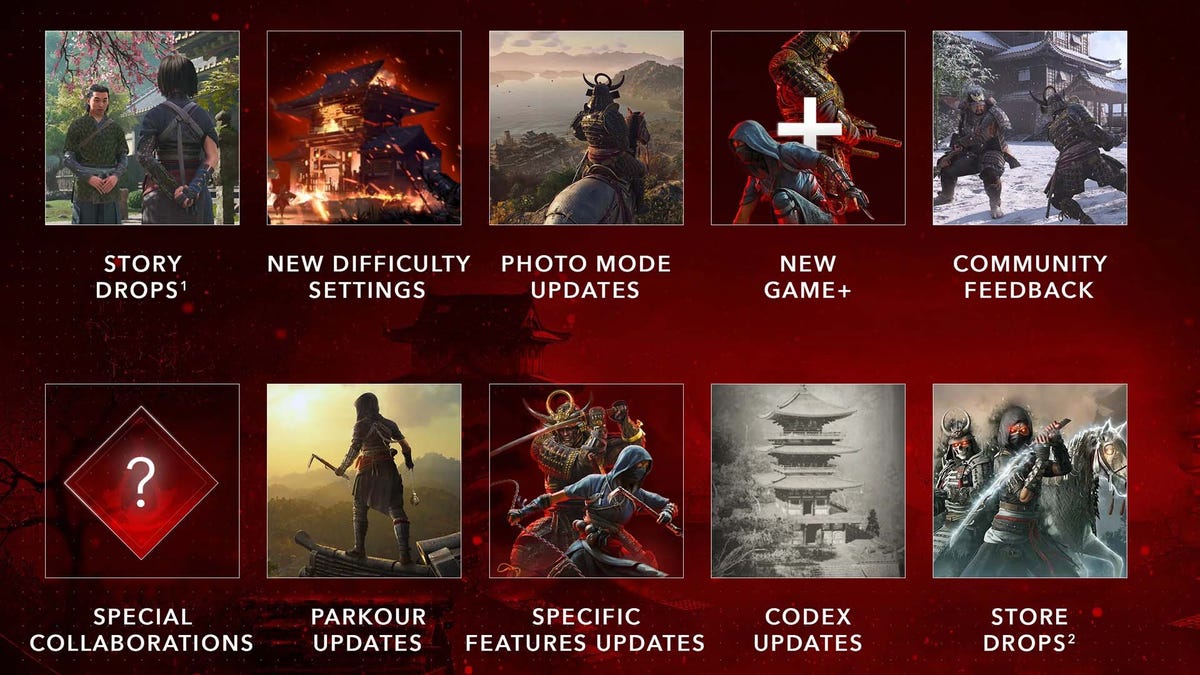













































_Andreas_Prott_Alamy.jpg?width=1280&auto=webp&quality=80&disable=upscale#)
































































































![Severance-inspired keyboard could cost up to $699 – have your say [Video]](https://i0.wp.com/9to5mac.com/wp-content/uploads/sites/6/2025/05/Severance-inspired-keyboard-could-cost-up-to-699-%E2%80%93-have-your-say-Video.jpg?resize=1200%2C628&quality=82&strip=all&ssl=1)




![Google Home app fixes bug that repeatedly asked to ‘Set up Nest Cam features’ for Nest Hub Max [U]](https://i0.wp.com/9to5google.com/wp-content/uploads/sites/4/2022/08/youtube-premium-music-nest-hub-max.jpg?resize=1200%2C628&quality=82&strip=all&ssl=1)