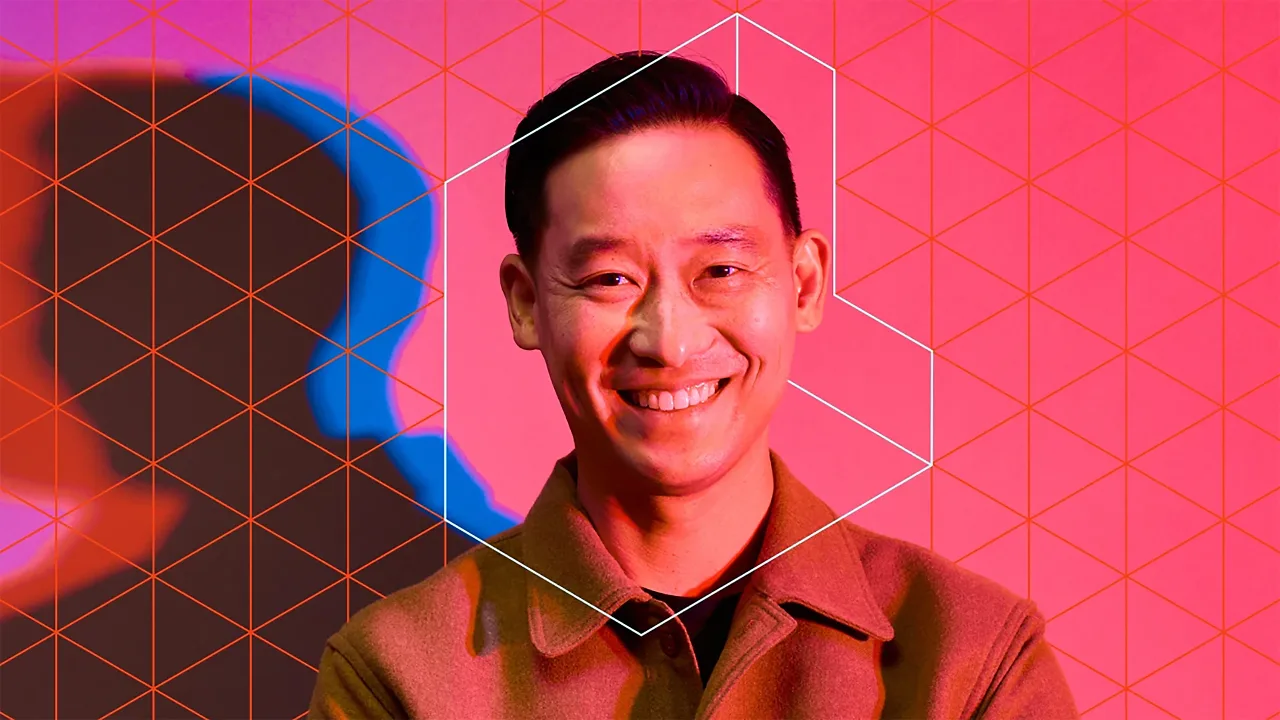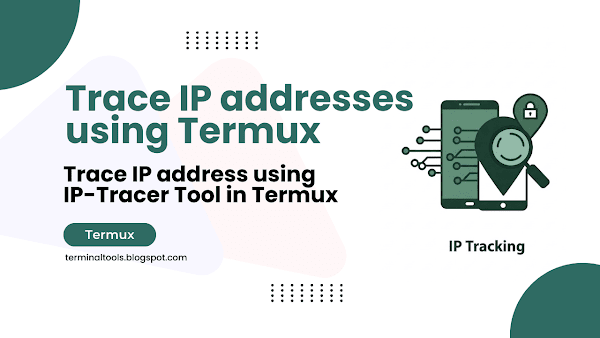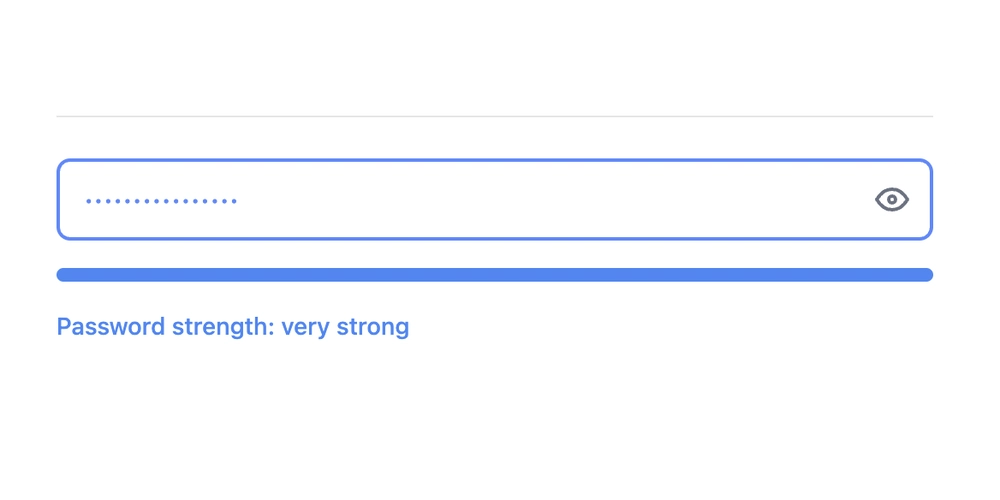Add an MCP Client to Any React App in Under 30 Minutes
AI Agents have unlocked powerful use cases, so developers are automating complex workflows. But sometimes you just want to build smart stuff without all the extra complexity, which can be achieved using agentless architecture. Today, we will learn about what it means, how MCP fits in the whole scenario, and how to build our own agentless applications using CopilotKit (framework) with Composio servers. Let's jump in. What is covered? In a nutshell, we are covering these topics in detail. What is Agentless Architecture? Introduction to MCP and its core components. How to get a Next.js + MCP Client running in under thirty minutes. A step-by-step guide on adding MCP support in your Next.js project. Building a working memory project to manage tasks & projects from tools like Linear. Some real-world examples with use cases. Note: Copilotkit (framework for building AI Copilots) recently launched built-in support for MCP, which is what we will use in this guide. To make things easier, we will connect it to Composio, which provides ready-to-use MCP servers with built-in authentication and minimal setup. We will be covering a lot, so let's get started. 1. What is Agentless Architecture? Agentless architecture refers to a system design where the frontend (usually a web or mobile client) directly interacts with an intelligent backend (such as an MCP server), without deploying or maintaining a custom agent to manage state, tools, or actions. In the context of AI applications, this means your React frontend can send structured prompts and context to an MCP-compatible server. And receive intelligent responses without needing to host your own AI agent. Instead of writing backend logic to handle tools, memory, or actions (which are all part of MCP), you simply send a request to an existing MCP server, and it handles the smart stuff for you.
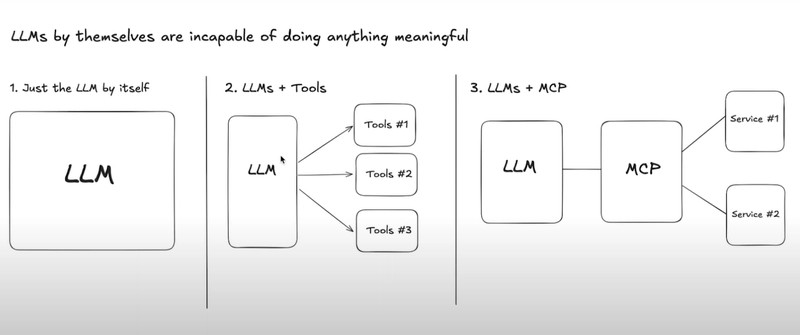
AI Agents have unlocked powerful use cases, so developers are automating complex workflows.
But sometimes you just want to build smart stuff without all the extra complexity, which can be achieved using agentless architecture.
Today, we will learn about what it means, how MCP fits in the whole scenario, and how to build our own agentless applications using CopilotKit (framework) with Composio servers.
Let's jump in.
What is covered?
In a nutshell, we are covering these topics in detail.
- What is Agentless Architecture?
- Introduction to MCP and its core components.
- How to get a Next.js + MCP Client running in under thirty minutes.
- A step-by-step guide on adding MCP support in your Next.js project.
- Building a working memory project to manage tasks & projects from tools like Linear.
- Some real-world examples with use cases.
Note: Copilotkit (framework for building AI Copilots) recently launched built-in support for MCP, which is what we will use in this guide.
To make things easier, we will connect it to Composio, which provides ready-to-use MCP servers with built-in authentication and minimal setup.
We will be covering a lot, so let's get started.
1. What is Agentless Architecture?
Agentless architecture refers to a system design where the frontend (usually a web or mobile client) directly interacts with an intelligent backend (such as an MCP server), without deploying or maintaining a custom agent to manage state, tools, or actions.
In the context of AI applications, this means your React frontend can send structured prompts and context to an MCP-compatible server. And receive intelligent responses without needing to host your own AI agent.
Instead of writing backend logic to handle tools, memory, or actions (which are all part of MCP), you simply send a request to an existing MCP server, and it handles the smart stuff for you.













































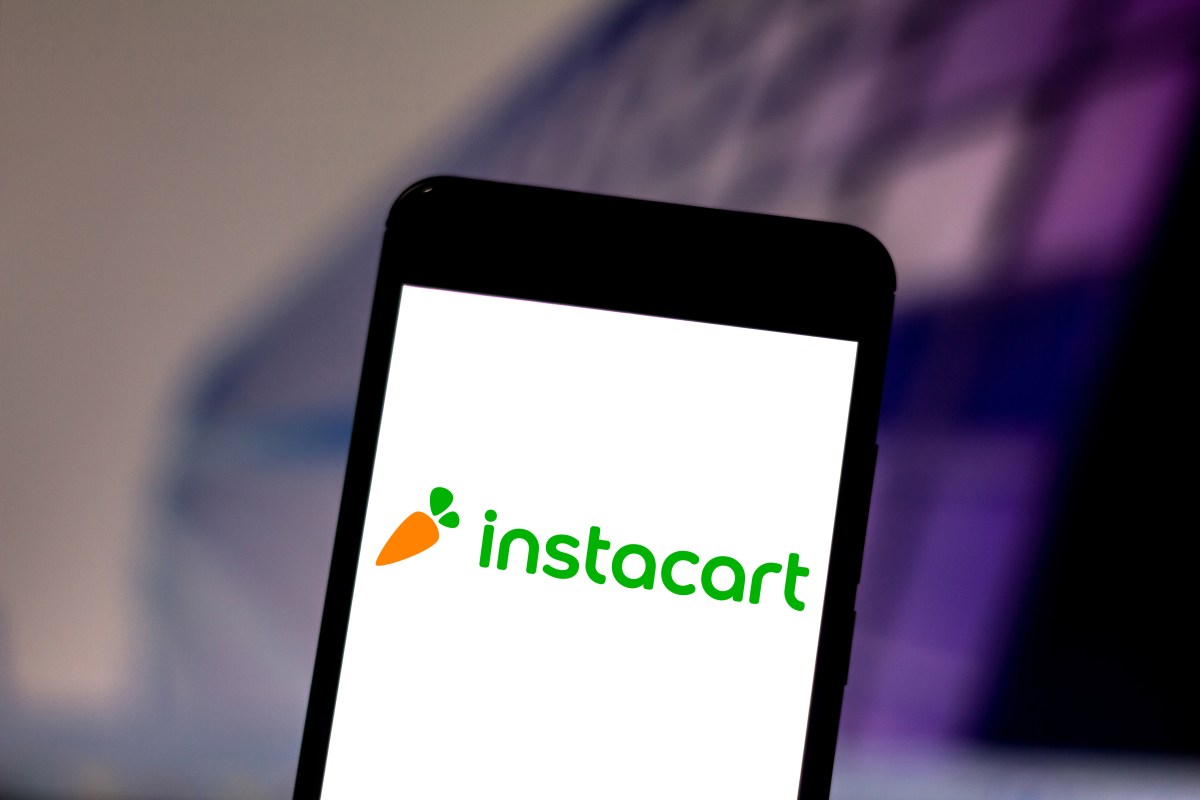
























































































































![[The AI Show Episode 145]: OpenAI Releases o3 and o4-mini, AI Is Causing “Quiet Layoffs,” Executive Order on Youth AI Education & GPT-4o’s Controversial Update](https://www.marketingaiinstitute.com/hubfs/ep%20145%20cover.png)





























































































































![[DEALS] Mail Backup X Individual Edition: Lifetime Subscription (72% off) & Other Deals Up To 98% Off – Offers End Soon!](https://www.javacodegeeks.com/wp-content/uploads/2012/12/jcg-logo.jpg)





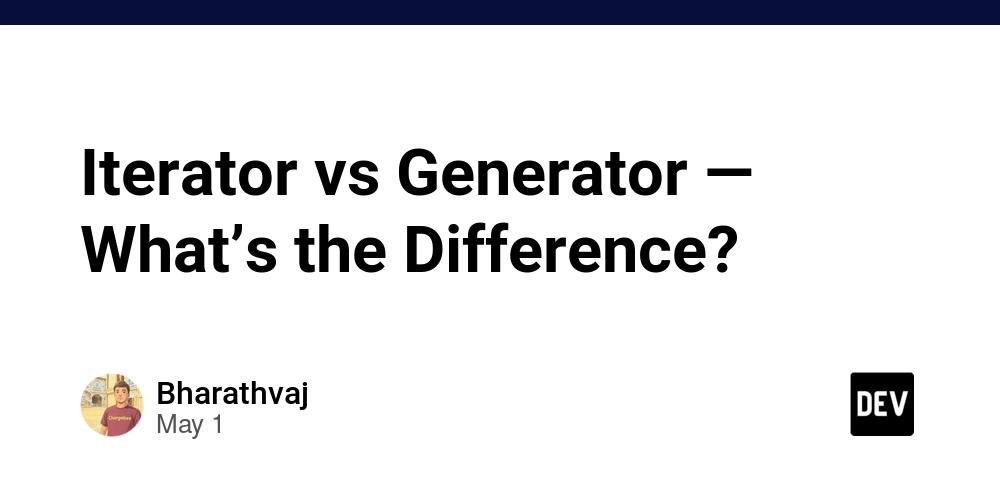
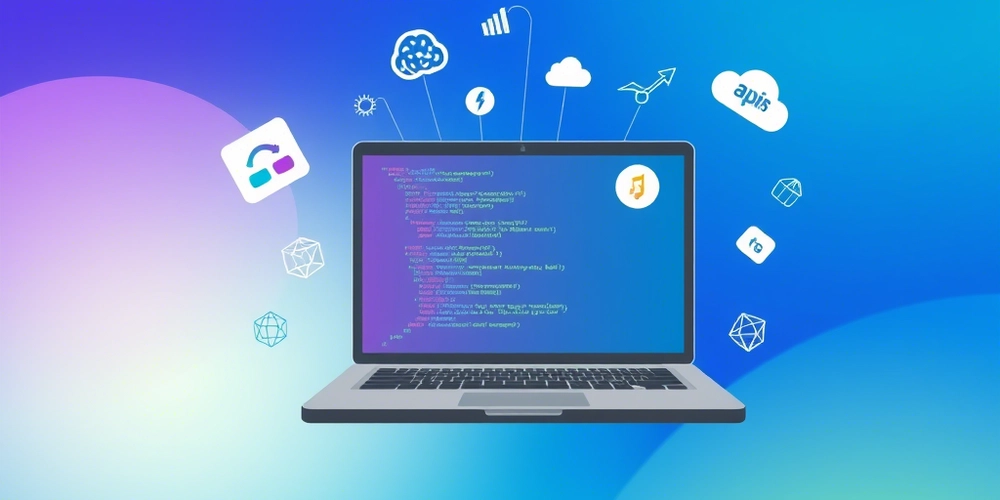
























































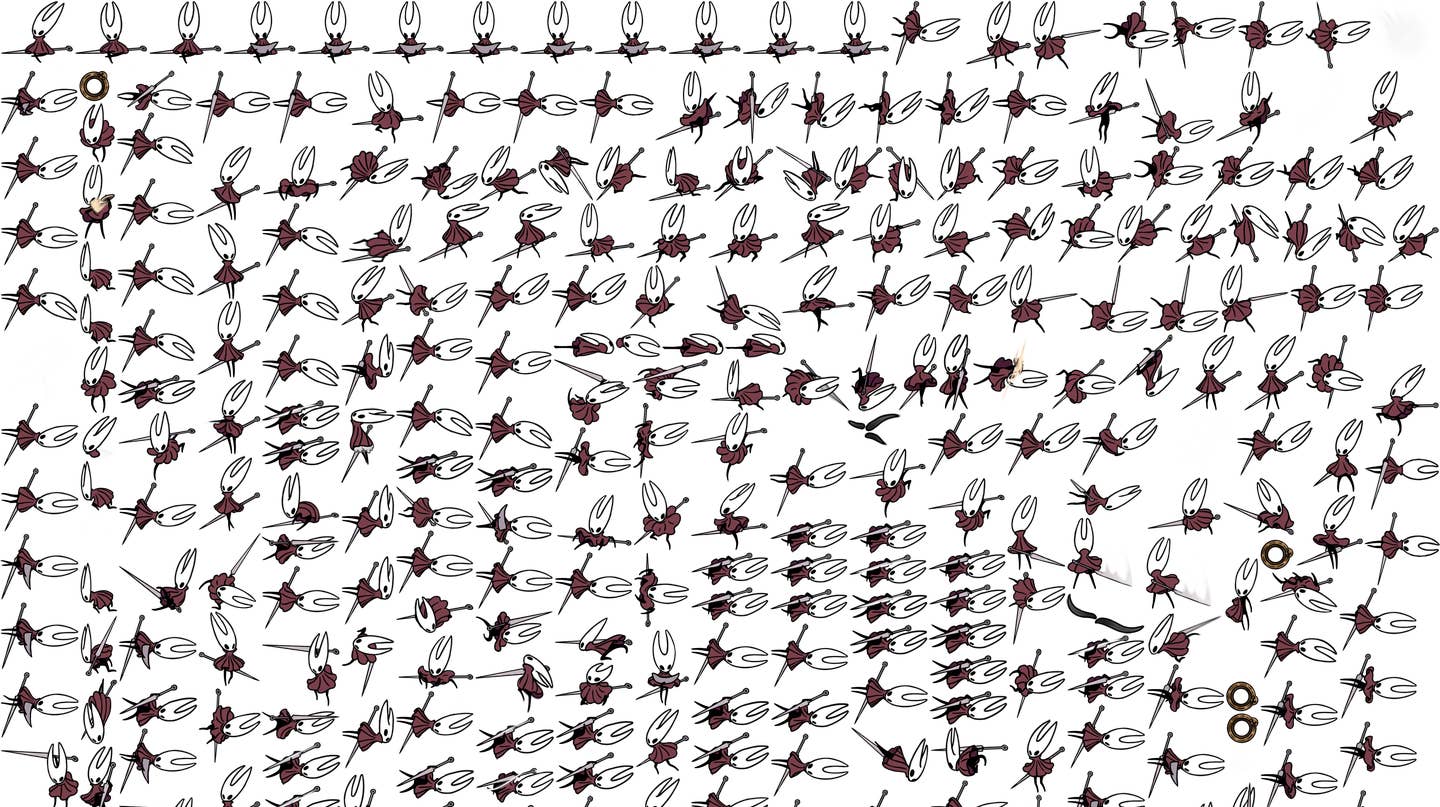











































































_Andreas_Prott_Alamy.jpg?width=1280&auto=webp&quality=80&disable=upscale#)

















































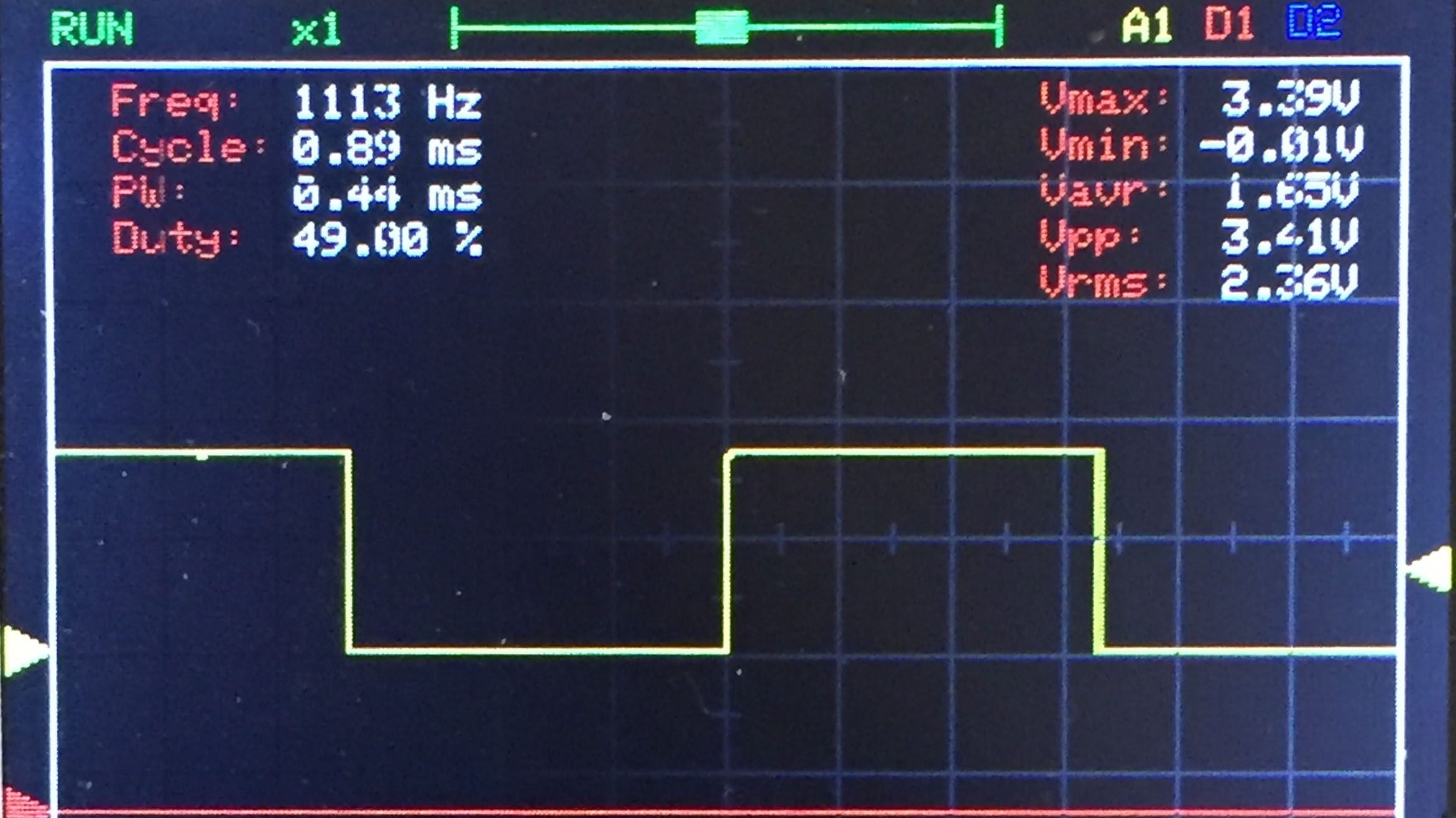



















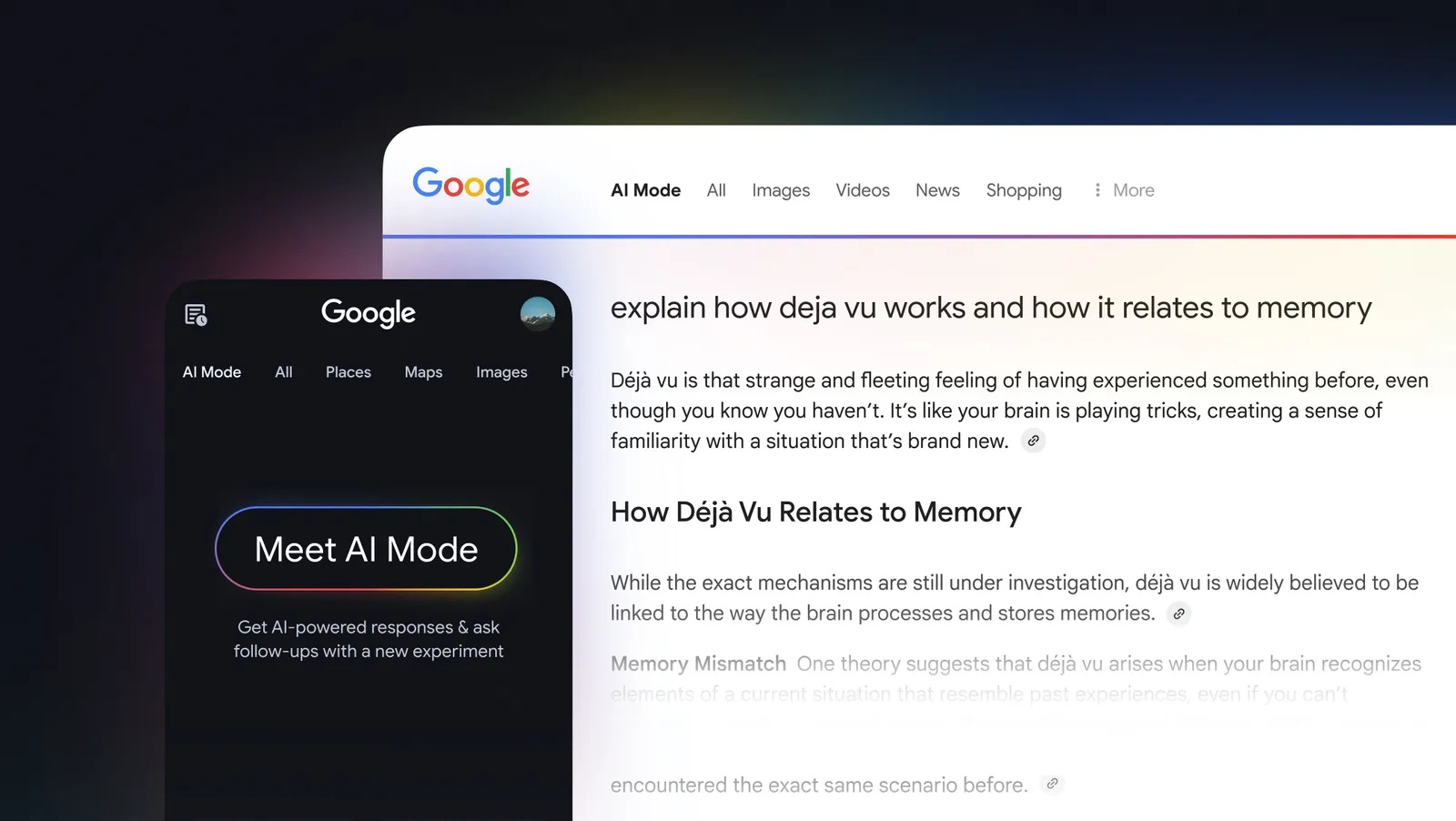

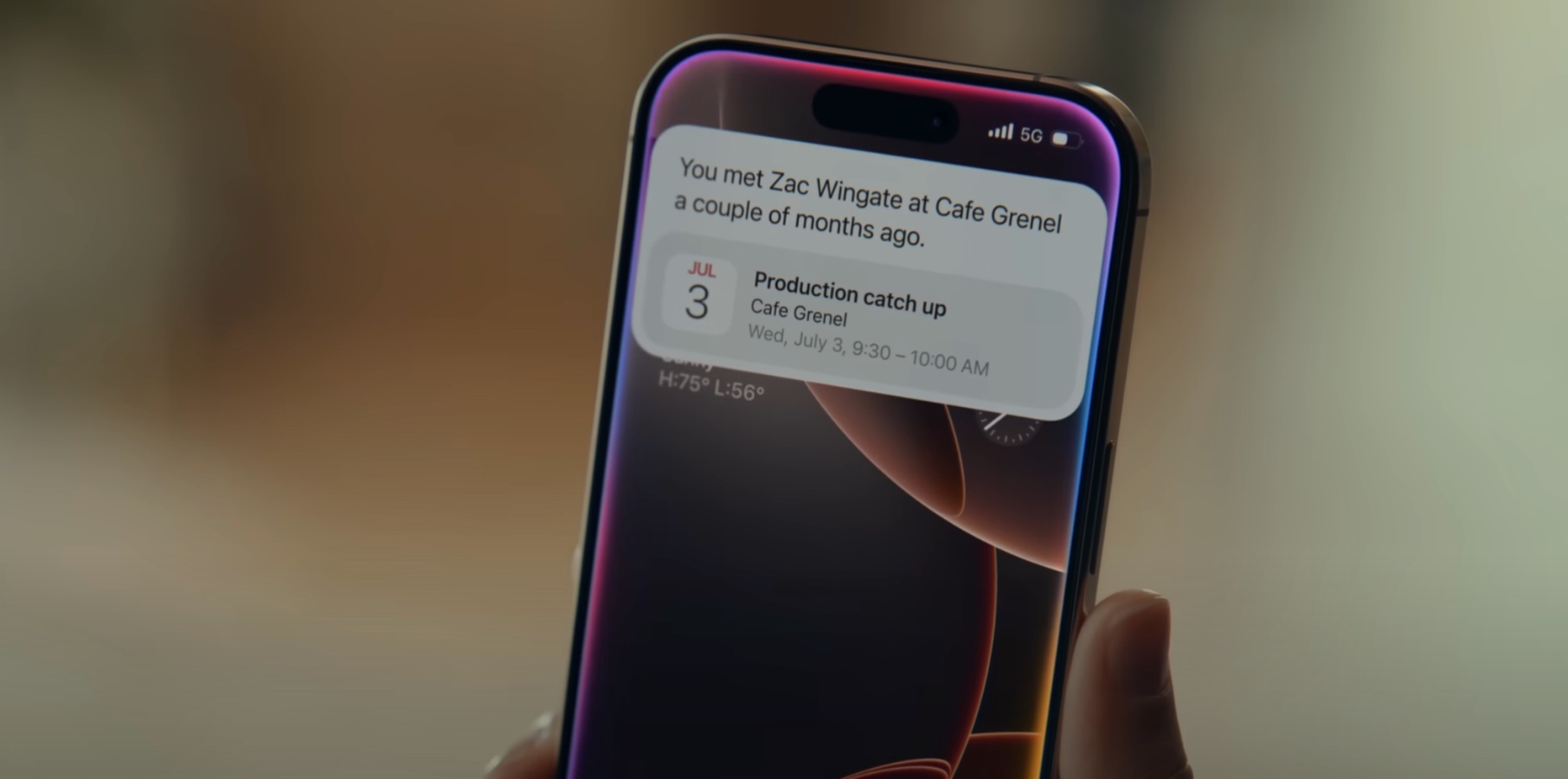





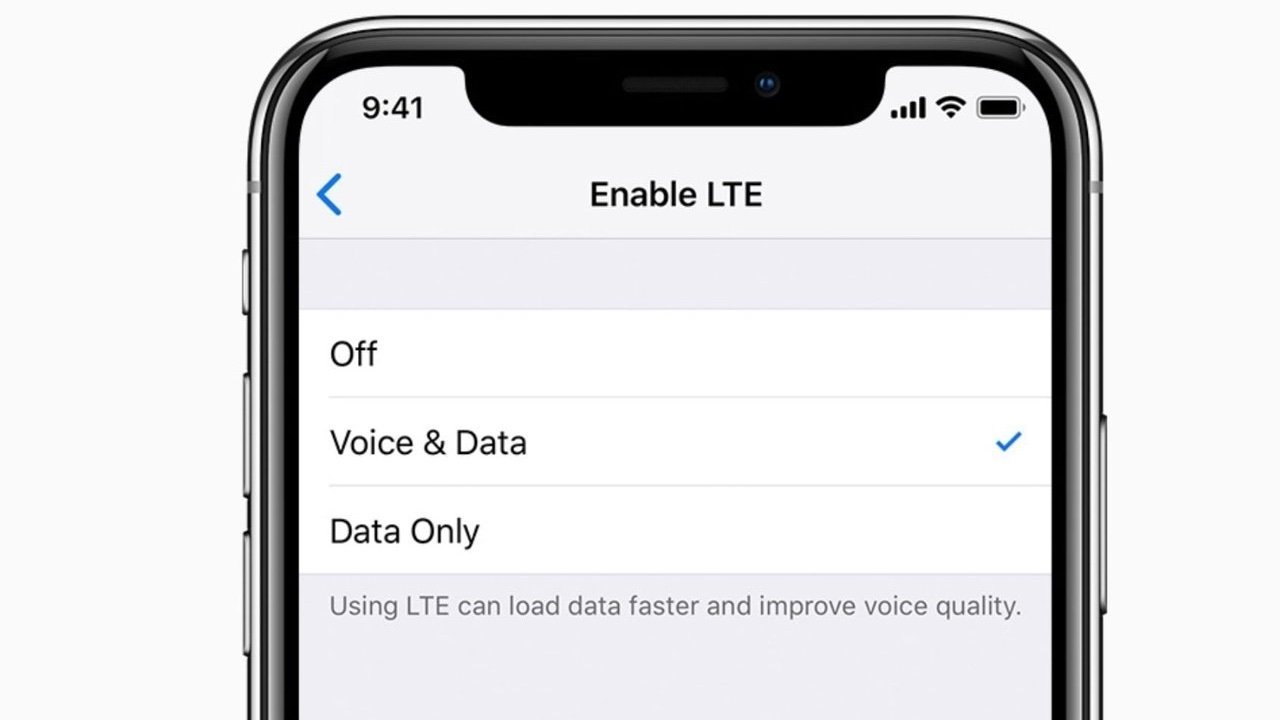


























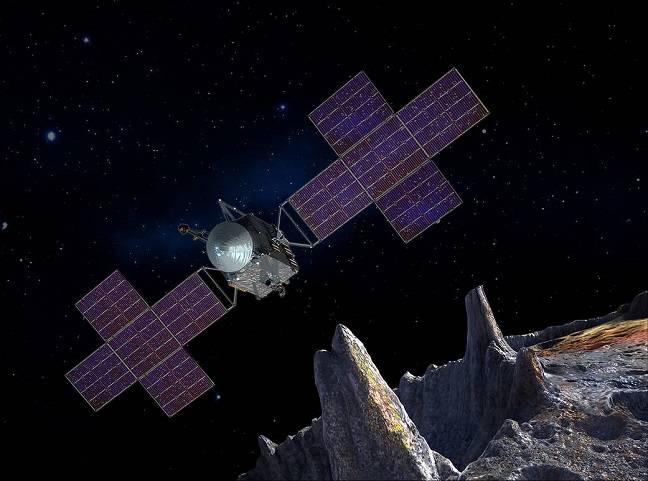


![Apple Ships 55 Million iPhones, Claims Second Place in Q1 2025 Smartphone Market [Report]](https://www.iclarified.com/images/news/97185/97185/97185-640.jpg)