How to use Google Circle to Search on iPhone
Now, you can use the magic of Google Circle to Search on your iPhone too. The post How to use Google Circle to Search on iPhone appeared first on Phandroid.

Circle to Search is a new Google feature that makes it super convenient to search for anything that you see on the screen. Its purpose is the same as Google Lens, but it is the way you search differs. All you need to do is draw a circle on the screen to select the area or highlight the object you want to search.
Google originally debuted the feature on Android and eventually brought it to iOS, i.e., iPhone and iPad. While it works natively on Android, iPhone users need to rely on Google Chrome or the Google app for using Circle to Search. The good thing is it is a simple process without any complicated steps involved.
This tutorial explains how you can use Google Circle to Search on iPhone.
Circle to Search with Google Chrome on iPhone
- Launch the Google Chrome browser on your iPhone. Make sure it is updated to the latest version.
- Visit the web page you want to use Circle to Search on.
- Tap the Google Lens icon in the left corner of the URL/address bar to trigger the feature.
- Circle the area you want to search and get relevant results.

- Alternatively, you can tap the three-dot icon in the bottom navigation bar and choose Search screen with Google Lens.

This is how easily you can use the Circle to Search feature on iPhone using the Google Chrome browser. If you are unable to find these settings, make sure you are using the updated Google Chrome version. You can check if any updates are pending via the App Store.
Circle to Search with Google App on iPhone
- Open the Google app on your iPhone.
- Visit the page you want to use Circle to Search on.
- Tap the three-dot icon in the top right corner.
- Choose the Search this screen feature to trigger Circle to Search.
- Circle the area you want to search to get relevant results.

If you have any questions or doubts about Google Circle to Search, feel free to ask them.
The post How to use Google Circle to Search on iPhone appeared first on Phandroid.










































































































































































![[The AI Show Episode 146]: Rise of “AI-First” Companies, AI Job Disruption, GPT-4o Update Gets Rolled Back, How Big Consulting Firms Use AI, and Meta AI App](https://www.marketingaiinstitute.com/hubfs/ep%20146%20cover.png)













































































































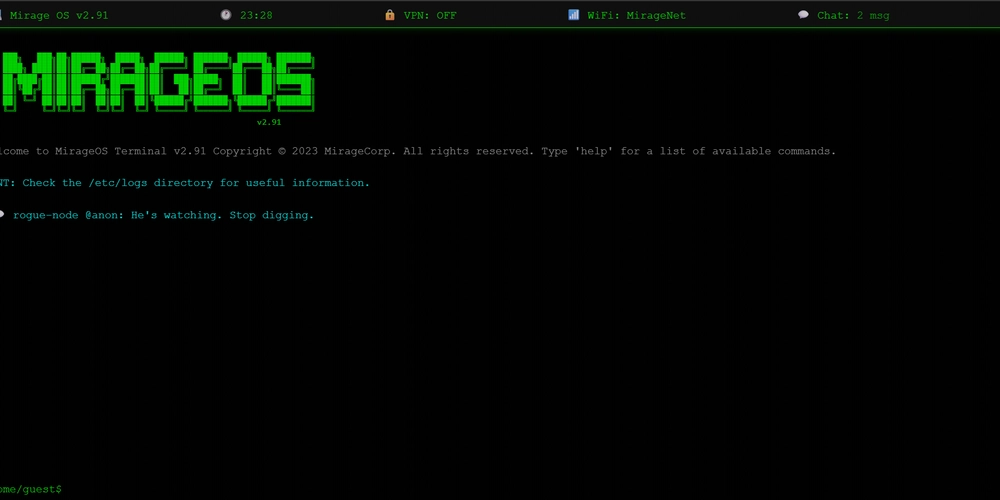
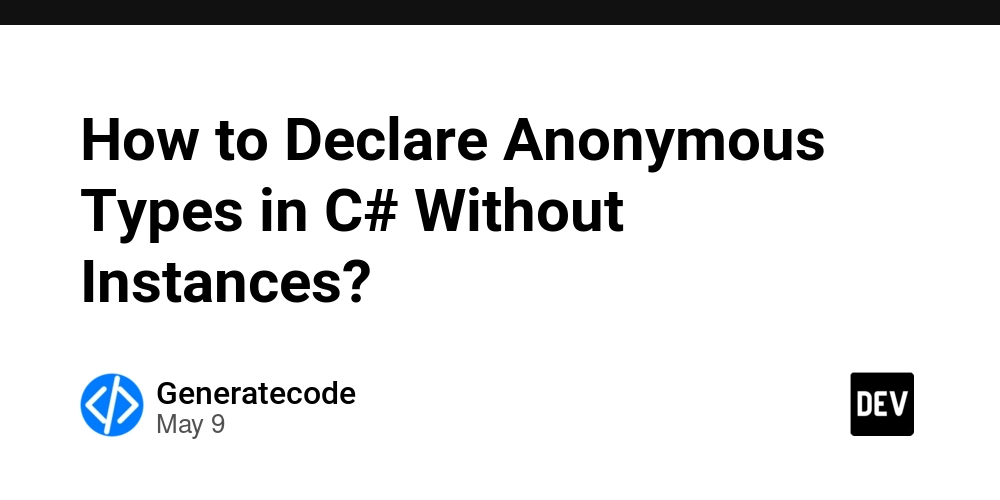















![Life in Startup Pivot Hell with Ex-Microsoft Lonewolf Engineer Sam Crombie [Podcast #171]](https://cdn.hashnode.com/res/hashnode/image/upload/v1746753508177/0cd57f66-fdb0-4972-b285-1443a7db39fc.png?#)














































![Fortnite's Item Shop Looks Very Different Right Now; It's Empty [Update]](https://www.gamespot.com/a/uploads/screen_medium/1632/16320660/4491278-4482869-fortnitegalacticempire.jpg?#)















.jpg?width=1920&height=1920&fit=bounds&quality=70&format=jpg&auto=webp#)
















































-Nintendo-Switch-2-Hands-On-Preview-Mario-Kart-World-Impressions-&-More!-00-10-30.png?width=1920&height=1920&fit=bounds&quality=70&format=jpg&auto=webp#)



























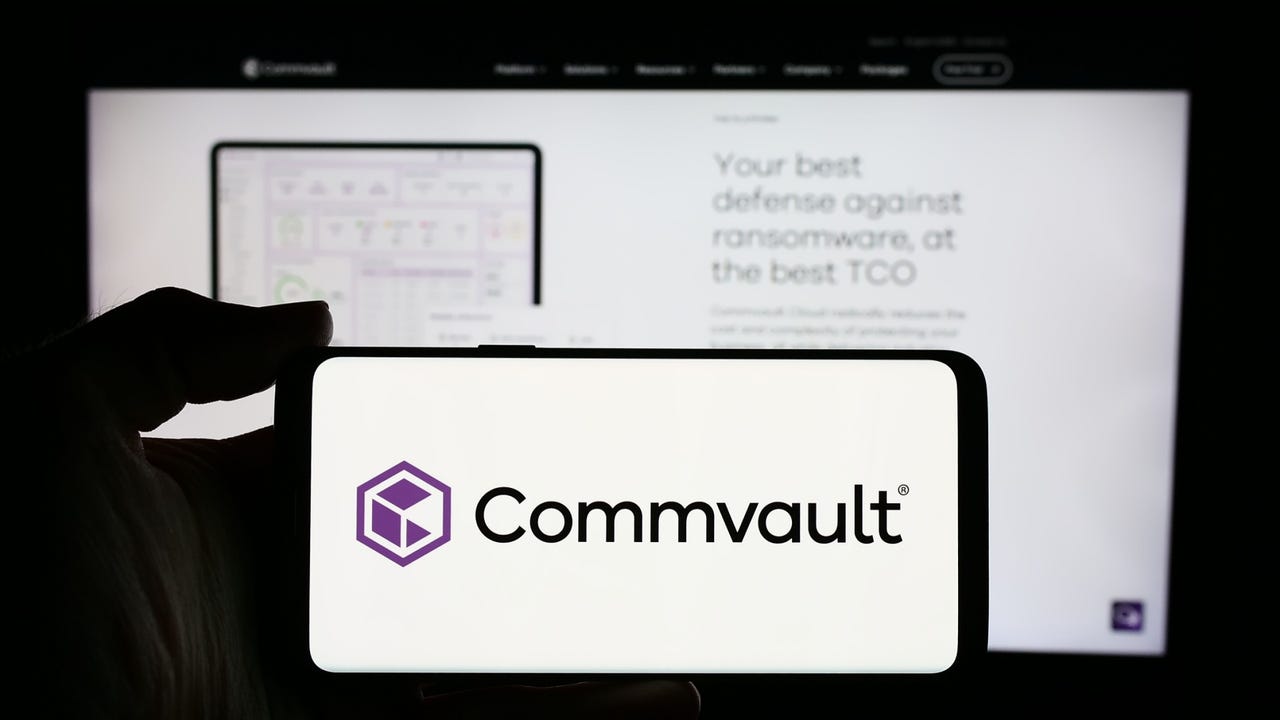

_Andrey_Khokhlov_Alamy.jpg?width=1280&auto=webp&quality=80&disable=upscale#)





















































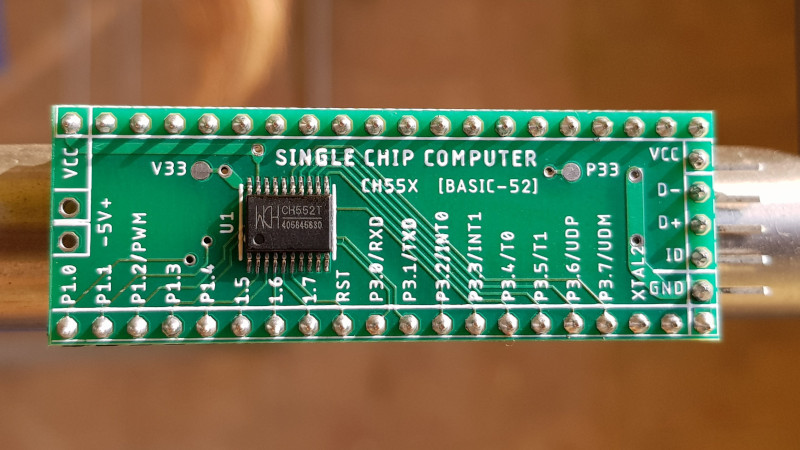
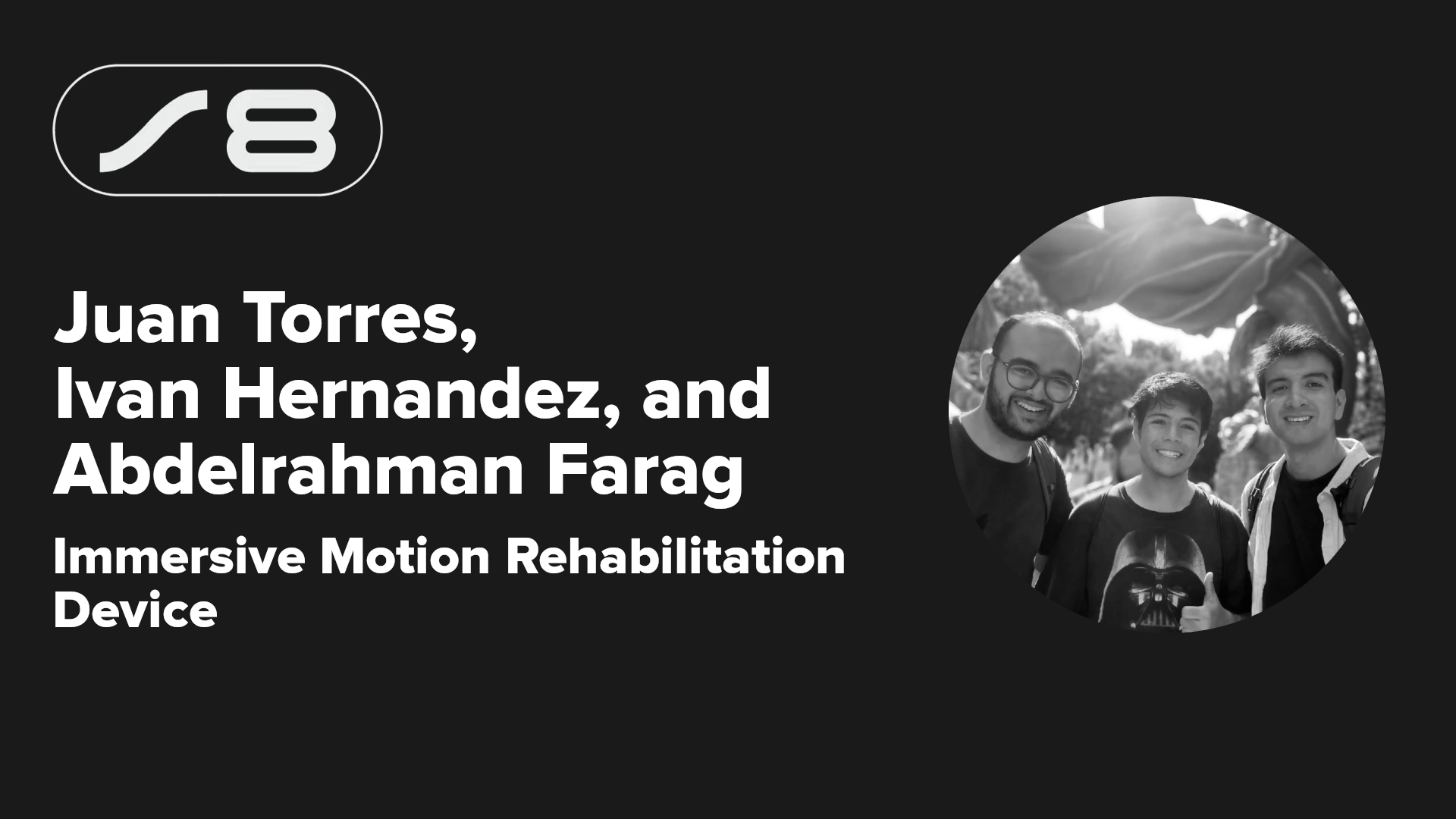

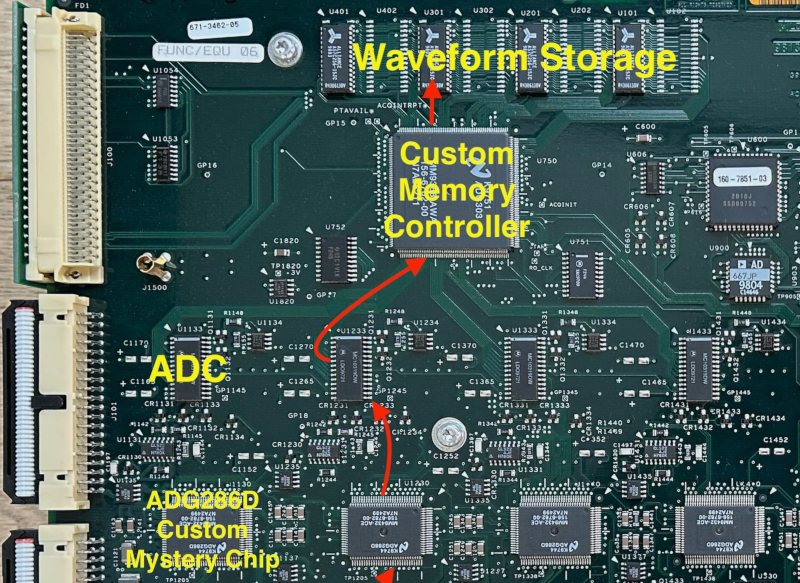




















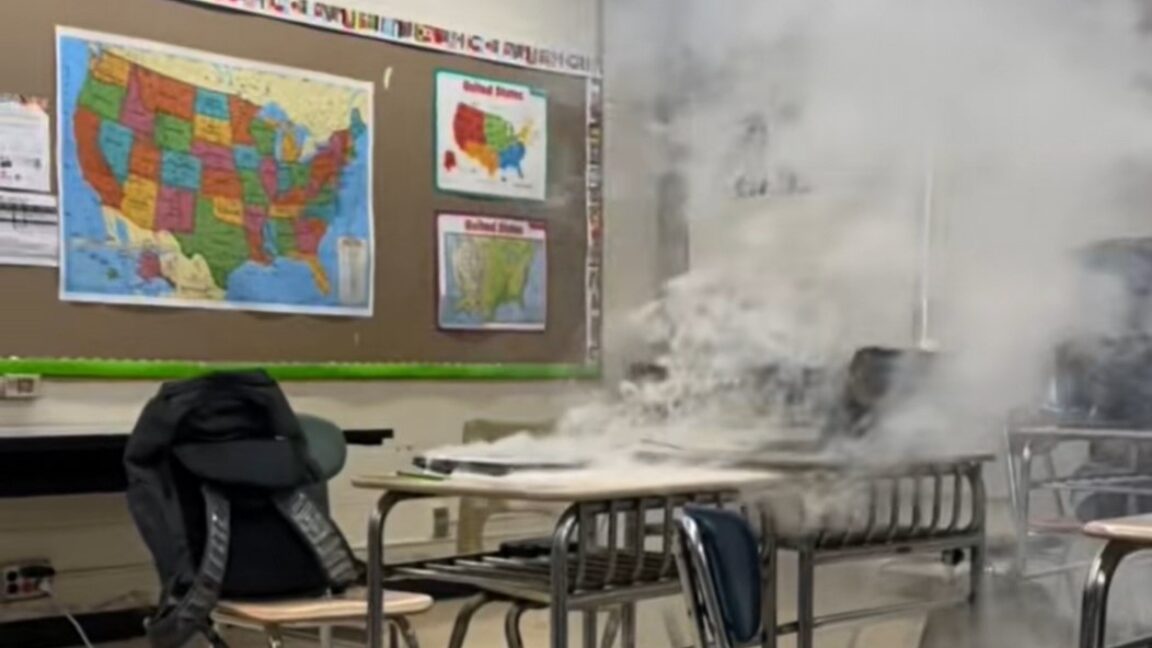






























![New iPad 11 (A16) On Sale for Just $277.78! [Lowest Price Ever]](https://www.iclarified.com/images/news/97273/97273/97273-640.jpg)

![Apple Foldable iPhone to Feature New Display Tech, 19% Thinner Panel [Rumor]](https://www.iclarified.com/images/news/97271/97271/97271-640.jpg)
![Apple Developing New Chips for Smart Glasses, Macs, AI Servers [Report]](https://www.iclarified.com/images/news/97269/97269/97269-640.jpg)










































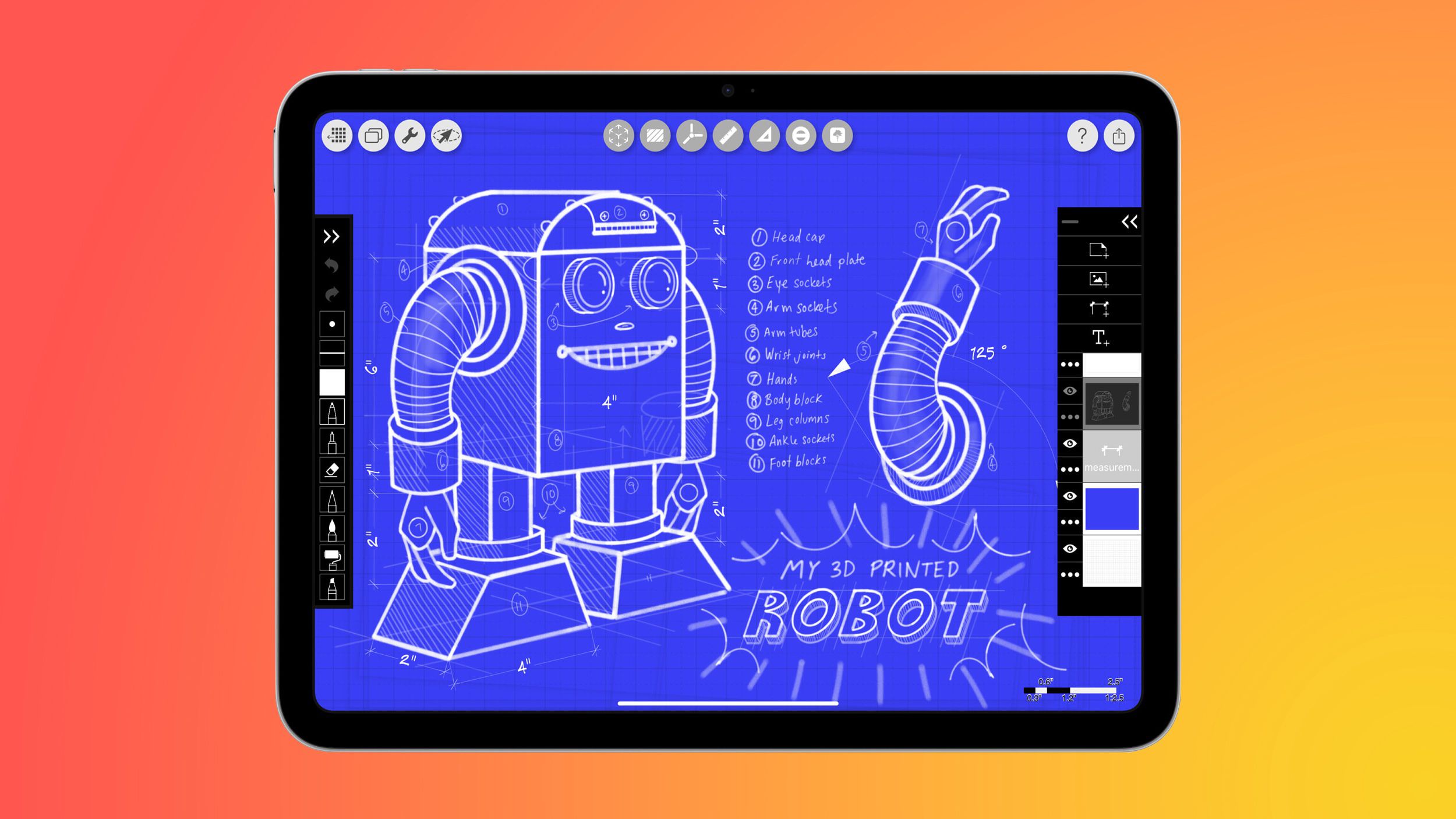




























![[Weekly funding roundup May 3-9] VC inflow into Indian startups touches new high](https://images.yourstory.com/cs/2/220356402d6d11e9aa979329348d4c3e/WeeklyFundingRoundupNewLogo1-1739546168054.jpg)




























