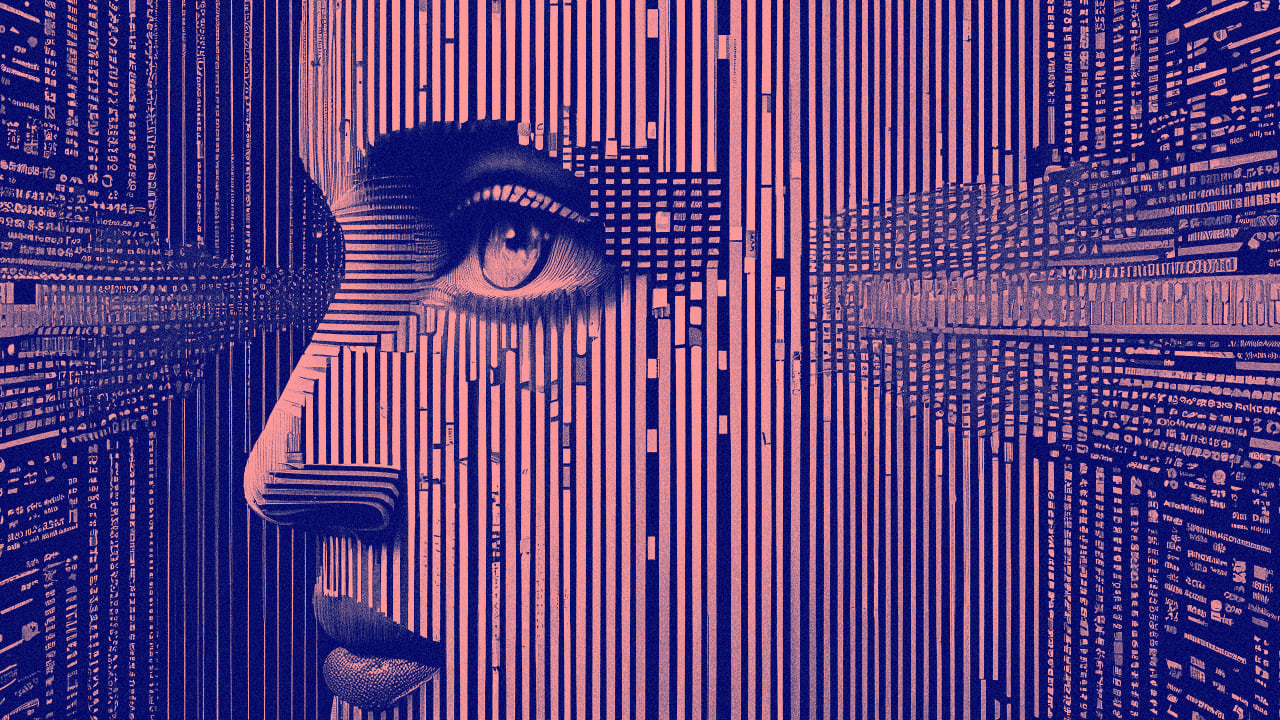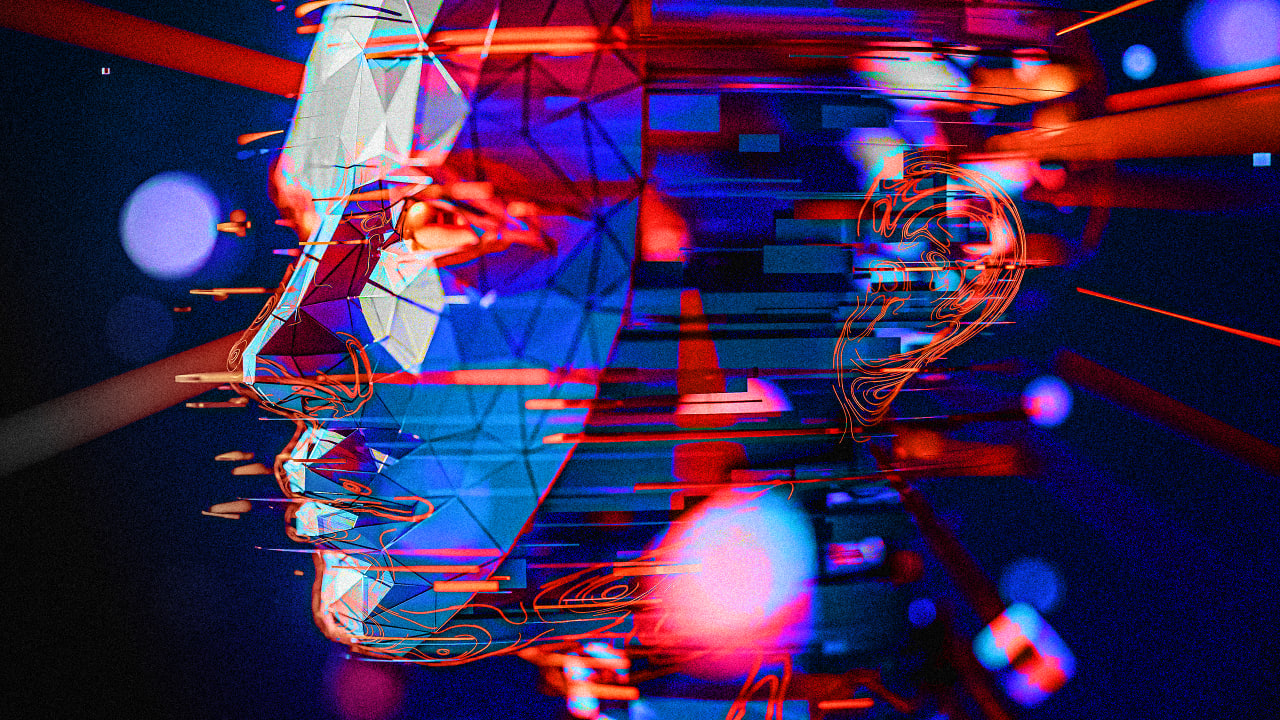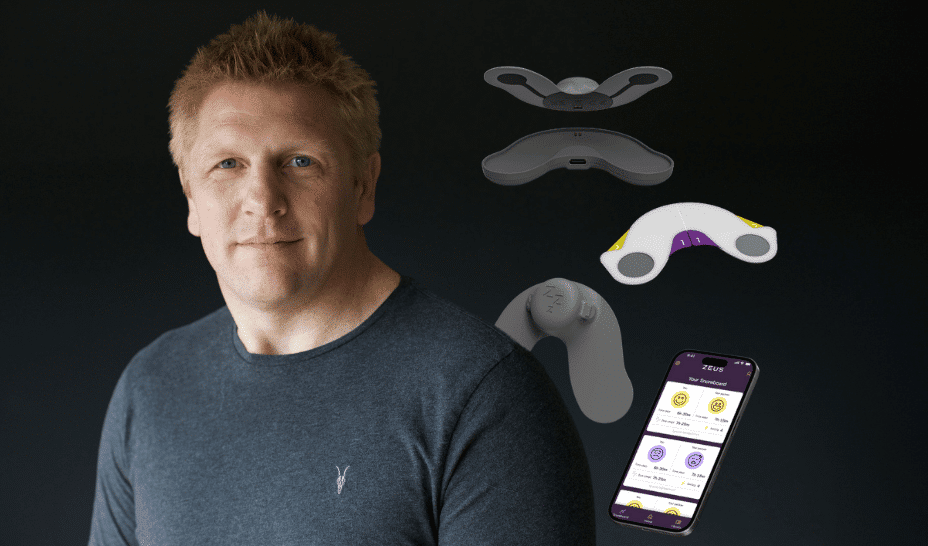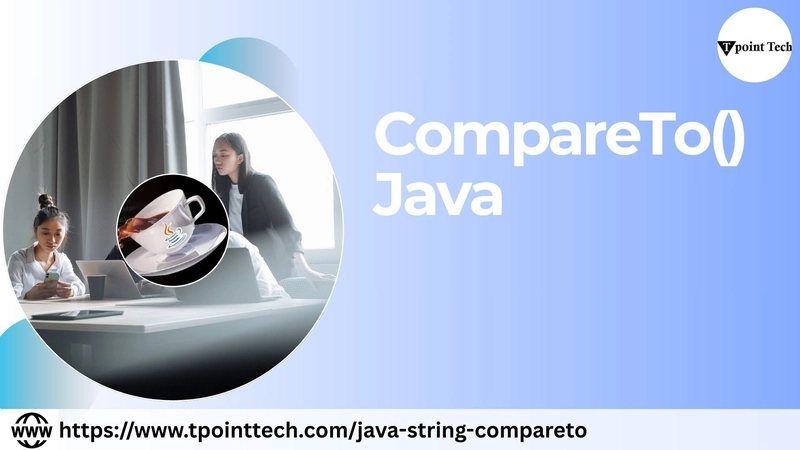How to Resolve Dart Complaints When Parsing Firestore Data
Introduction In Flutter, when working with Firestore, you may encounter issues with type safety while parsing documents from snapshots. For instance, the Dart compiler may raise warnings or errors if it cannot guarantee that your data exists as anticipated. In this article, we'll address the problem you mentioned related to parsing Firestore documents in the init method without disrupting the existing functionality of your application. Understanding the Problem The section of code where Dart complains is likely dealing with null safety. Dart is trying to ensure that you access valid data, particularly when fetching documents from Firestore. If the key you are requesting does not exist in the document, you can run into issues, leading to null reference exceptions. Updating the Document Parsing To resolve these issues and make Dart happy while keeping your application robust, we need to ensure that we check if the keys 'name' and 'text' exist before attempting to read them. Here’s how you can modify your code: Revised Document Parsing Code snapshot.docs.forEach((document) { final data = document.data(); if (data != null) { // Check that data is not null final name = data['name']; // Get the name final message = data['text']; // Get the message if (name is String && message is String) { // Check the type _guestBookMessages.add( GuestBookMessage( name: name, message: message, ), ); } } }); Code Explanation Null Check: Before trying to access the data from the document, we ensure that the document's data is not null. Type Checking: We also check if the retrieved values are of type String. This approach eliminates the risk of exceptions thrown due to unexpected data types, thus ensuring your application remains stable. Adding Messages Safely: If the checks are successful, you can safely add new messages to the _guestBookMessages list, preserving your app's intended behavior while satisfying Dart's strict typing rules. Conclusion By making these minor adjustments to your document parsing method, you can effectively resolve any complaints Dart might have regarding null safety or data type mismatches. This ensures safer access to your Firestore data, while maintaining the original functionality of your Flutter application. Frequently Asked Questions What is the significance of null safety in Dart? Null safety in Dart helps to prevent null reference exceptions, leading to more robust and reliable code. Ensuring you check for null values can significantly reduce runtime errors. How do I handle optional data fields from Firestore? To handle optional fields, always check if they exist using null checks or type checks as demonstrated above, which can help you manage various states of your documents effectively. Can I optimize Firestore reads further? Yes, consider structuring your Firestore documents to minimize the number of reads, and utilize indexed fields where applicable to boost performance. By following these guidelines and practices, you can tackle Dart's type safety efficiently in your Flutter applications. If you encounter further issues, feel free to ask for assistance!
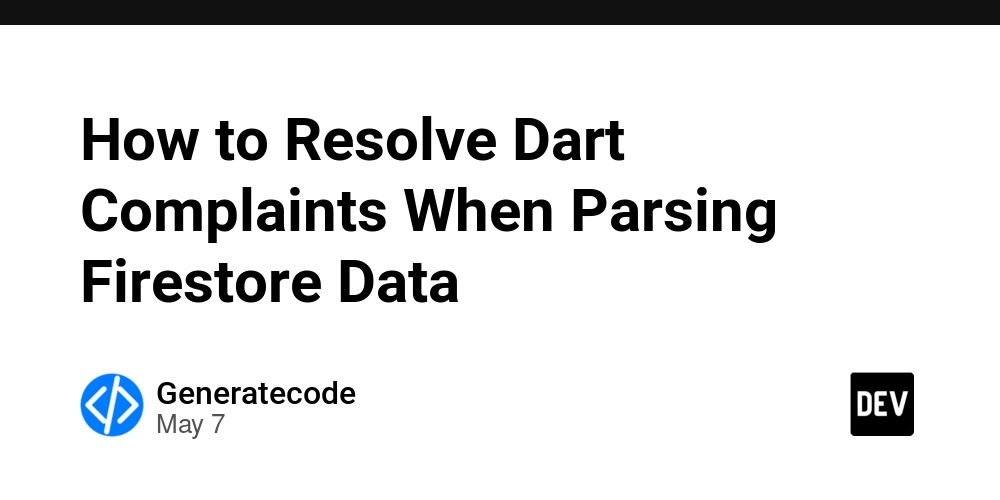
Introduction
In Flutter, when working with Firestore, you may encounter issues with type safety while parsing documents from snapshots. For instance, the Dart compiler may raise warnings or errors if it cannot guarantee that your data exists as anticipated. In this article, we'll address the problem you mentioned related to parsing Firestore documents in the init method without disrupting the existing functionality of your application.
Understanding the Problem
The section of code where Dart complains is likely dealing with null safety. Dart is trying to ensure that you access valid data, particularly when fetching documents from Firestore. If the key you are requesting does not exist in the document, you can run into issues, leading to null reference exceptions.
Updating the Document Parsing
To resolve these issues and make Dart happy while keeping your application robust, we need to ensure that we check if the keys 'name' and 'text' exist before attempting to read them. Here’s how you can modify your code:
Revised Document Parsing Code
snapshot.docs.forEach((document) {
final data = document.data();
if (data != null) { // Check that data is not null
final name = data['name']; // Get the name
final message = data['text']; // Get the message
if (name is String && message is String) { // Check the type
_guestBookMessages.add(
GuestBookMessage(
name: name,
message: message,
),
);
}
}
});
Code Explanation
- Null Check: Before trying to access the data from the document, we ensure that the document's data is not null.
-
Type Checking: We also check if the retrieved values are of type
String. This approach eliminates the risk of exceptions thrown due to unexpected data types, thus ensuring your application remains stable. -
Adding Messages Safely: If the checks are successful, you can safely add new messages to the
_guestBookMessageslist, preserving your app's intended behavior while satisfying Dart's strict typing rules.
Conclusion
By making these minor adjustments to your document parsing method, you can effectively resolve any complaints Dart might have regarding null safety or data type mismatches. This ensures safer access to your Firestore data, while maintaining the original functionality of your Flutter application.
Frequently Asked Questions
What is the significance of null safety in Dart?
Null safety in Dart helps to prevent null reference exceptions, leading to more robust and reliable code. Ensuring you check for null values can significantly reduce runtime errors.
How do I handle optional data fields from Firestore?
To handle optional fields, always check if they exist using null checks or type checks as demonstrated above, which can help you manage various states of your documents effectively.
Can I optimize Firestore reads further?
Yes, consider structuring your Firestore documents to minimize the number of reads, and utilize indexed fields where applicable to boost performance.
By following these guidelines and practices, you can tackle Dart's type safety efficiently in your Flutter applications. If you encounter further issues, feel free to ask for assistance!









































































































































































![[The AI Show Episode 146]: Rise of “AI-First” Companies, AI Job Disruption, GPT-4o Update Gets Rolled Back, How Big Consulting Firms Use AI, and Meta AI App](https://www.marketingaiinstitute.com/hubfs/ep%20146%20cover.png)









































































































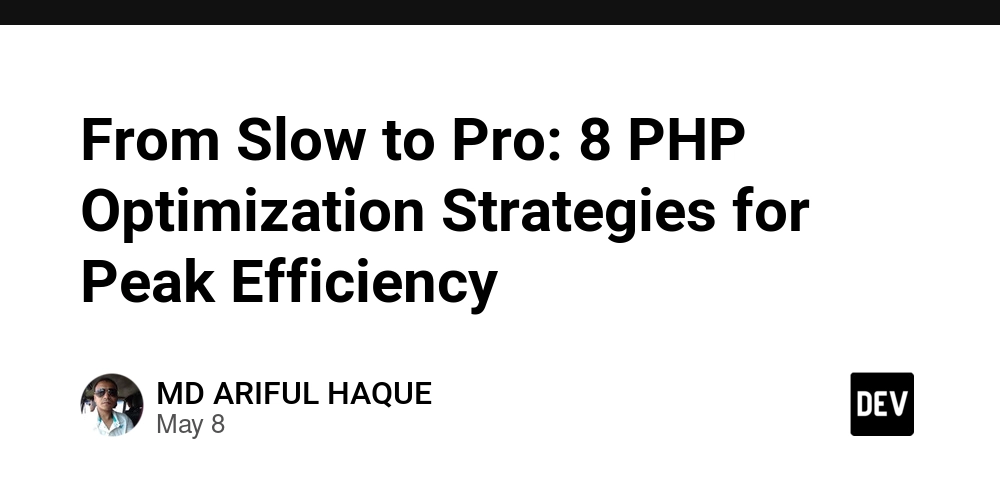
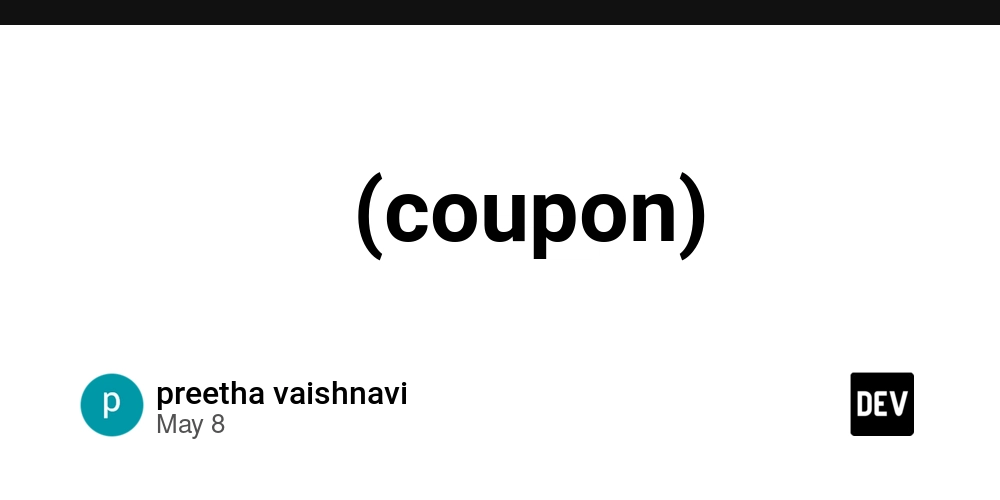

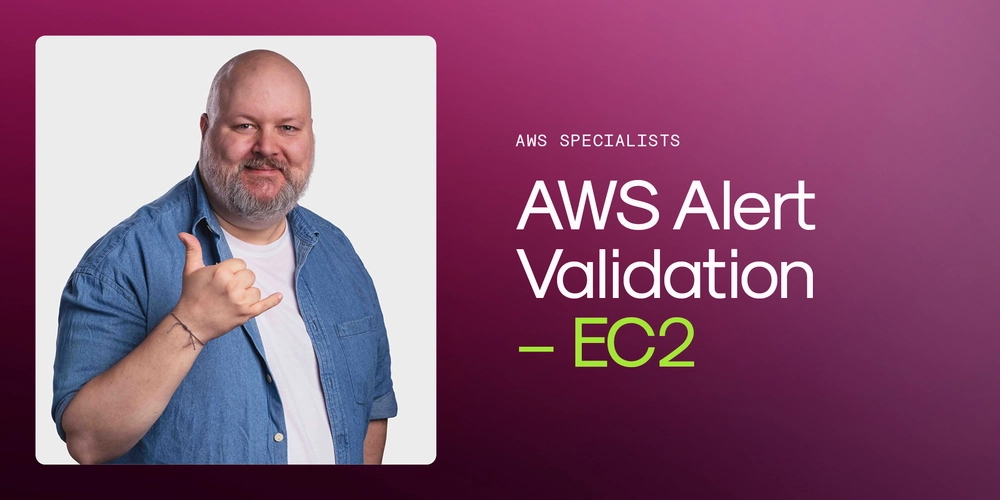












![[DEALS] The Premium Python Programming PCEP Certification Prep Bundle (67% off) & Other Deals Up To 98% Off – Offers End Soon!](https://www.javacodegeeks.com/wp-content/uploads/2012/12/jcg-logo.jpg)
















































































































































































































































![Honor 400 series officially launching on May 22 as design is revealed [Video]](https://i0.wp.com/9to5google.com/wp-content/uploads/sites/4/2025/05/honor-400-series-announcement-1.png?resize=1200%2C628&quality=82&strip=all&ssl=1)














![Beats Studio Pro Wireless Headphones Now Just $169.95 - Save 51%! [Deal]](https://www.iclarified.com/images/news/97258/97258/97258-640.jpg)