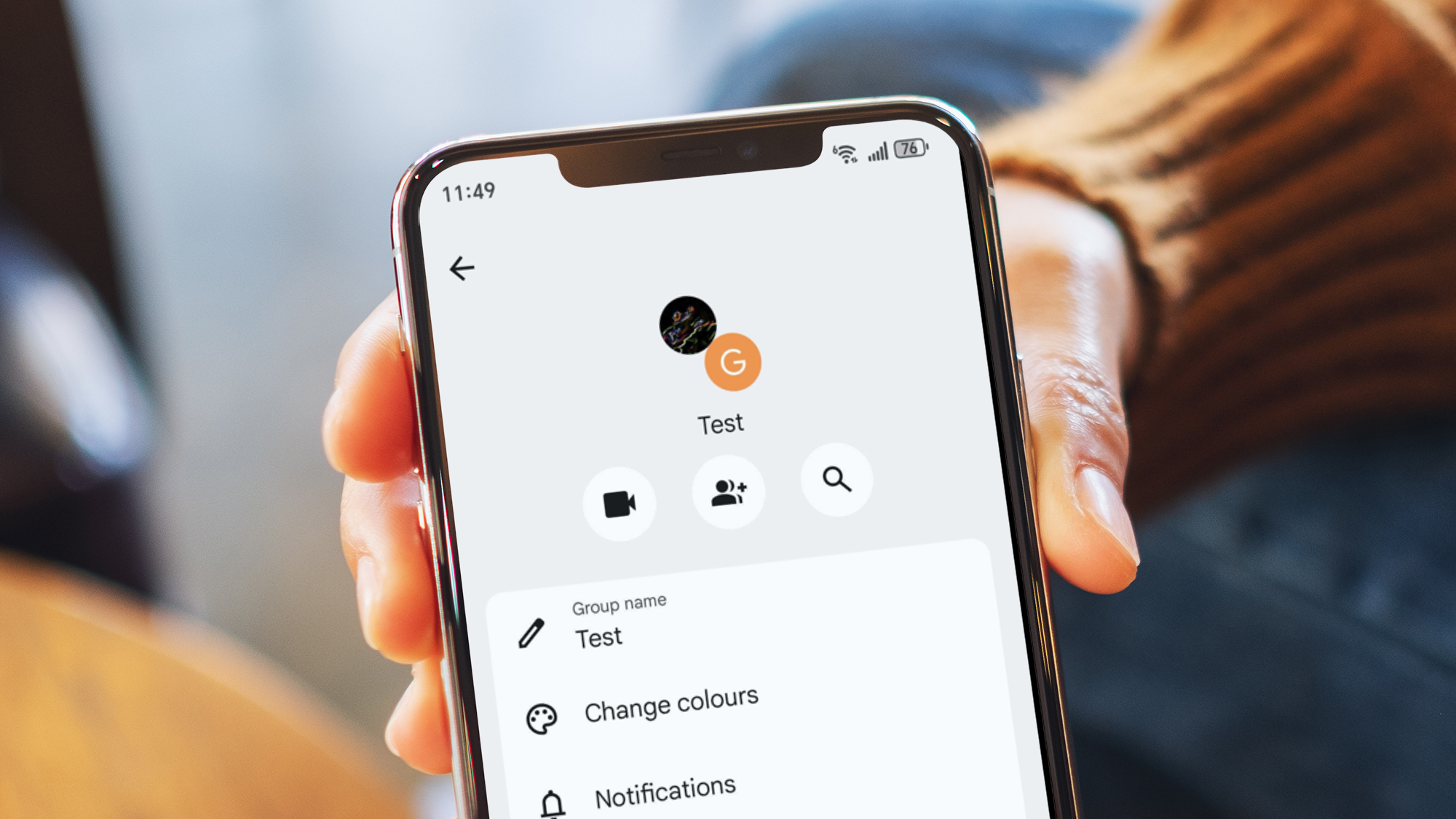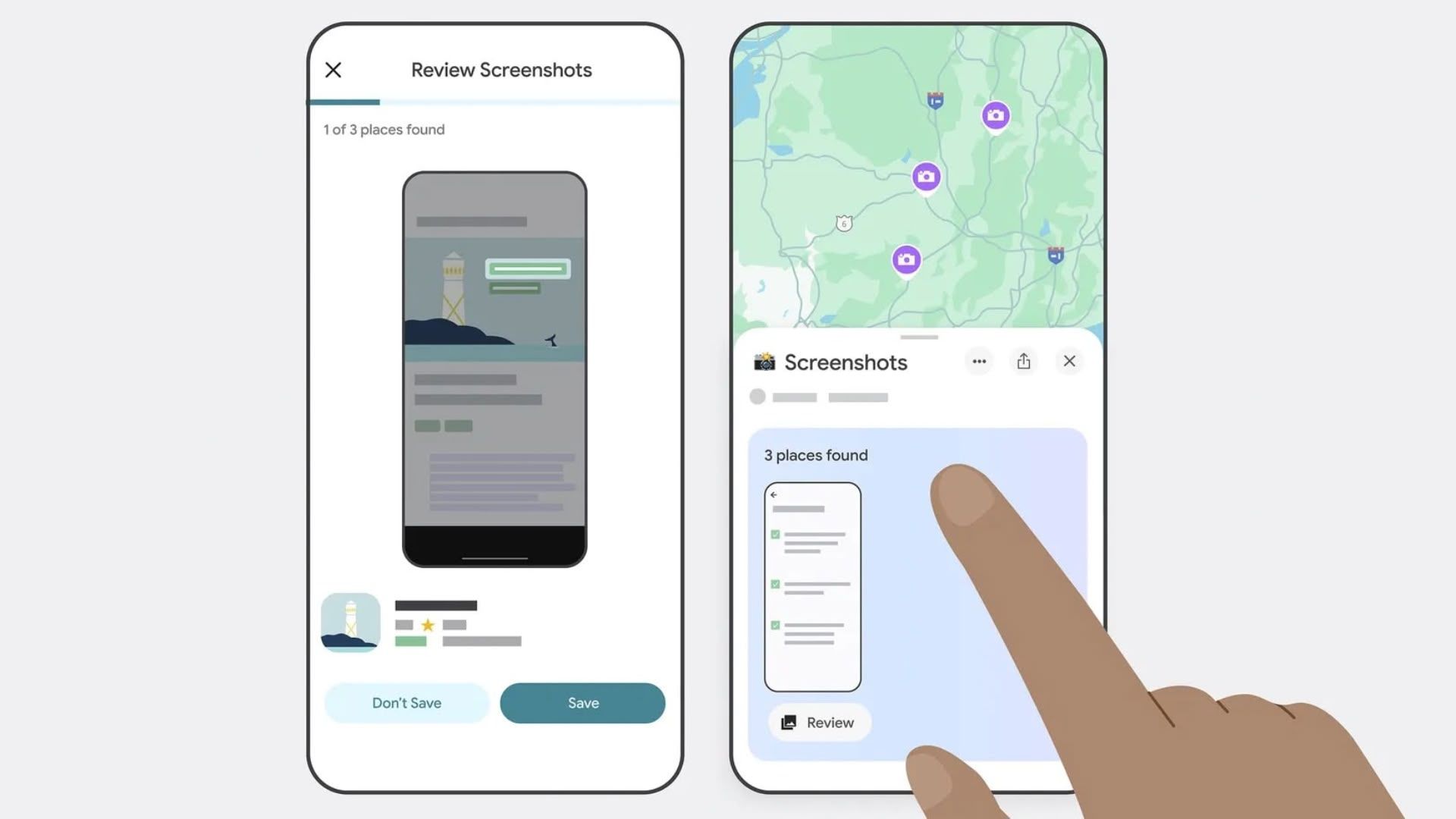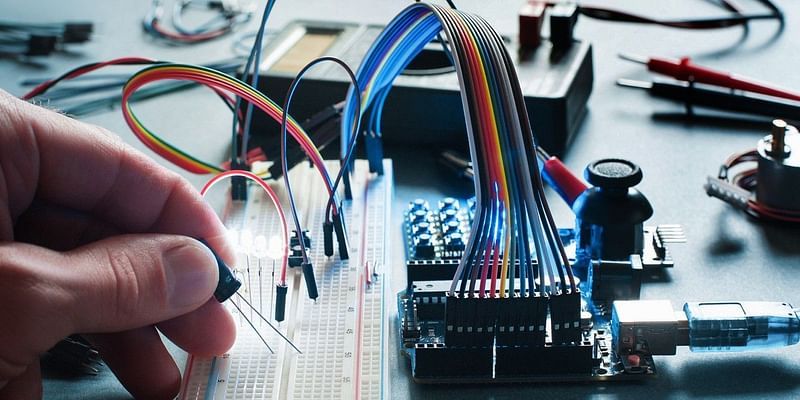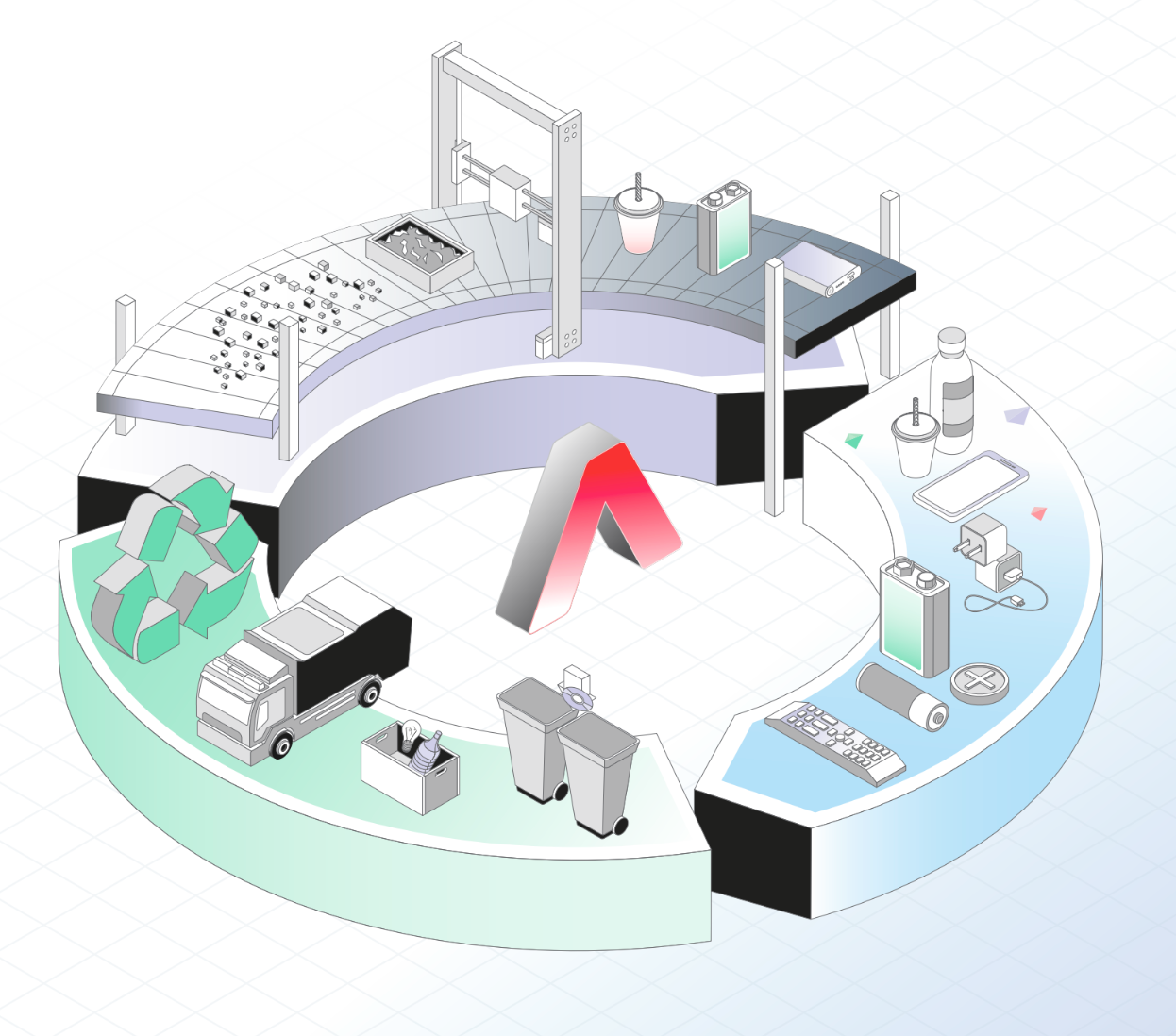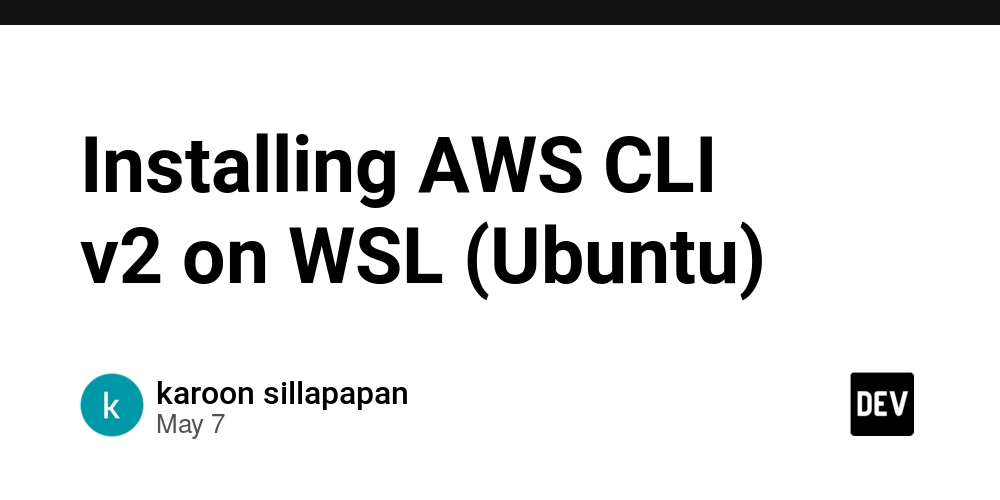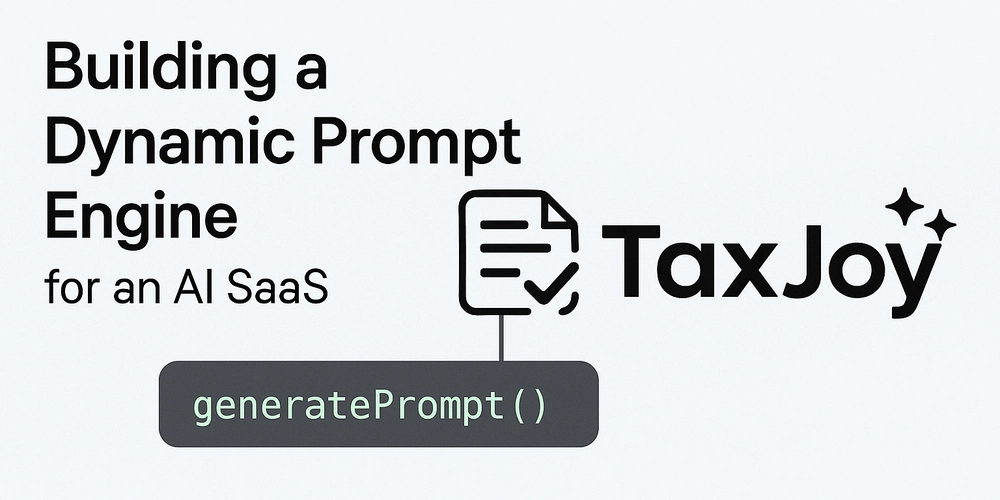Understanding compareTo() in Java: A Beginner's Guide
When learning Java, one of the most important concepts you’ll come across is how to compare values. This is especially relevant when working with strings and objects that need to be sorted or evaluated in a certain order. In this context, the compareTo Java method becomes an essential tool in your programming toolkit. This blog aims to give you a beginner-friendly overview of the compareTo() method in Java, explaining how it works, where it’s used, and how you can understand its output. We’ll also touch on related concepts such as Java String format to help you present your results clearly and professionally. What is compareTo() in Java? The compareTo() method in Java is part of the Comparable interface. Its main purpose is to compare two objects and determine their order with respect to each other. Most commonly, it is used to compare strings, but it can also be applied to other object types that implement the Comparable interface. When we say that two strings or objects are being compared, we mean that Java evaluates them based on certain criteria and gives a result in the form of an integer. This integer helps the program decide which object comes before or after another in sorting, filtering, or ordering operations. Understanding the Output of compareTo() The output of the compareTo Java method is always an integer. There are three general outcomes: A zero (0) means the two values being compared are equal. A positive number means the first value is greater than the second. A negative number means the first value is less than the second. Let’s put this in perspective with a basic example. When comparing two strings alphabetically, a string that comes earlier in the dictionary will return a negative result when compared to one that comes later. This allows sorting algorithms to organize data in a structured, logical sequence. Why compareTo() Matters for Beginners As a beginner, you might wonder why you can’t just use basic comparison operators like ==, . While these work fine for primitive types like integers or floats, they don’t provide meaningful results for complex data types like strings or custom objects. That’s where compareTo() shines. It enables a deeper, more accurate level of comparison by assessing the actual content or characteristics of objects. In the case of strings, it even evaluates character-by-character, based on Unicode values, to determine the relative order. Understanding this helps you avoid common mistakes, like incorrectly assuming two strings with the same letters but different cases are equal, or failing to sort a list of names alphabetically. How Java String Format Enhances compareTo() Results While compareTo Java gives you the result of a comparison, Java String format helps you display that result clearly. Formatting your output is important, especially when debugging or creating user-facing applications. For example, instead of printing raw numbers or results, Java String format allows you to structure your messages in a clean, readable manner. This makes it easier for others (and your future self) to understand what the output means, particularly in cases where many comparisons are being performed. Using formatting techniques, you can produce output like: “Comparing 'Apple' with 'Banana': Result = -1” This tells you that "Apple" comes before "Banana", and the format makes it easy to spot the important parts of the comparison. Practical Applications of compareTo() In real-world applications, compareTo Java is used in: Sorting lists of names or products alphabetically or numerically. Filtering data based on range (e.g., dates or prices). Implementing custom sorting rules for complex objects like books, employees, or transactions. Understanding how to compare values accurately is critical in developing reliable and user-friendly Java programs. Whether you’re building a to-do list, a banking app, or a file organizer, comparison logic is likely to play a role. Conclusion To wrap things up, the compareTo() method in Java is a fundamental concept that every Java developer should understand. It enables you to compare strings and other objects in a meaningful way, laying the groundwork for sorting and logical operations. Paired with the flexibility of Java String format, it allows you to present those results cleanly and effectively. As you continue your Java learning journey, take the time to explore compareTo in more depth. Test how it behaves with different types of data, notice how it treats case sensitivity, and practice formatting your output. These skills will give you greater control over your applications and prepare you for more advanced topics in object-oriented programming.
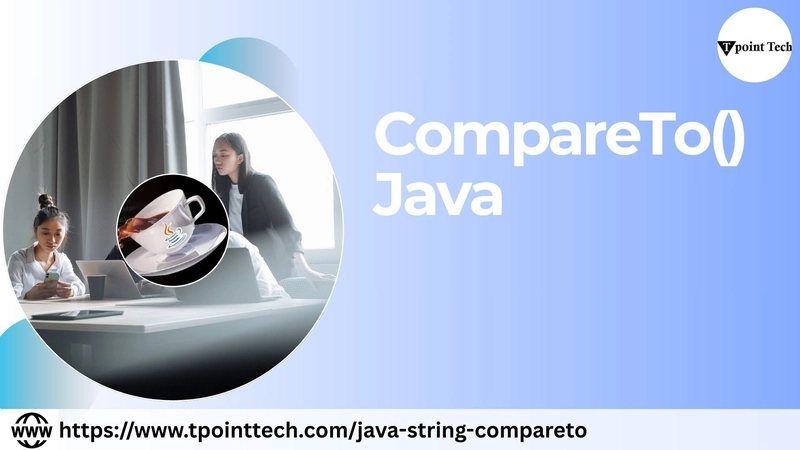
When learning Java, one of the most important concepts you’ll come across is how to compare values. This is especially relevant when working with strings and objects that need to be sorted or evaluated in a certain order. In this context, the compareTo Java method becomes an essential tool in your programming toolkit.
This blog aims to give you a beginner-friendly overview of the compareTo() method in Java, explaining how it works, where it’s used, and how you can understand its output. We’ll also touch on related concepts such as Java String format to help you present your results clearly and professionally.
What is compareTo() in Java?
The compareTo() method in Java is part of the Comparable interface. Its main purpose is to compare two objects and determine their order with respect to each other. Most commonly, it is used to compare strings, but it can also be applied to other object types that implement the Comparable interface.
When we say that two strings or objects are being compared, we mean that Java evaluates them based on certain criteria and gives a result in the form of an integer. This integer helps the program decide which object comes before or after another in sorting, filtering, or ordering operations.
Understanding the Output of compareTo()
The output of the compareTo Java method is always an integer. There are three general outcomes:
- A zero (0) means the two values being compared are equal.
- A positive number means the first value is greater than the second.
- A negative number means the first value is less than the second.
Let’s put this in perspective with a basic example. When comparing two strings alphabetically, a string that comes earlier in the dictionary will return a negative result when compared to one that comes later. This allows sorting algorithms to organize data in a structured, logical sequence.
Why compareTo() Matters for Beginners
As a beginner, you might wonder why you can’t just use basic comparison operators like ==, <, or >. While these work fine for primitive types like integers or floats, they don’t provide meaningful results for complex data types like strings or custom objects.
That’s where compareTo() shines. It enables a deeper, more accurate level of comparison by assessing the actual content or characteristics of objects. In the case of strings, it even evaluates character-by-character, based on Unicode values, to determine the relative order.
Understanding this helps you avoid common mistakes, like incorrectly assuming two strings with the same letters but different cases are equal, or failing to sort a list of names alphabetically.
How Java String Format Enhances compareTo() Results
While compareTo Java gives you the result of a comparison, Java String format helps you display that result clearly. Formatting your output is important, especially when debugging or creating user-facing applications.
For example, instead of printing raw numbers or results, Java String format allows you to structure your messages in a clean, readable manner. This makes it easier for others (and your future self) to understand what the output means, particularly in cases where many comparisons are being performed.
Using formatting techniques, you can produce output like:
“Comparing 'Apple' with 'Banana': Result = -1”
This tells you that "Apple" comes before "Banana", and the format makes it easy to spot the important parts of the comparison.
Practical Applications of compareTo()
In real-world applications, compareTo Java is used in:
- Sorting lists of names or products alphabetically or numerically.
- Filtering data based on range (e.g., dates or prices).
- Implementing custom sorting rules for complex objects like books, employees, or transactions.
Understanding how to compare values accurately is critical in developing reliable and user-friendly Java programs. Whether you’re building a to-do list, a banking app, or a file organizer, comparison logic is likely to play a role.
Conclusion
To wrap things up, the compareTo() method in Java is a fundamental concept that every Java developer should understand. It enables you to compare strings and other objects in a meaningful way, laying the groundwork for sorting and logical operations. Paired with the flexibility of Java String format, it allows you to present those results cleanly and effectively.
As you continue your Java learning journey, take the time to explore compareTo in more depth. Test how it behaves with different types of data, notice how it treats case sensitivity, and practice formatting your output. These skills will give you greater control over your applications and prepare you for more advanced topics in object-oriented programming.









































































































































































![[The AI Show Episode 146]: Rise of “AI-First” Companies, AI Job Disruption, GPT-4o Update Gets Rolled Back, How Big Consulting Firms Use AI, and Meta AI App](https://www.marketingaiinstitute.com/hubfs/ep%20146%20cover.png)










































































































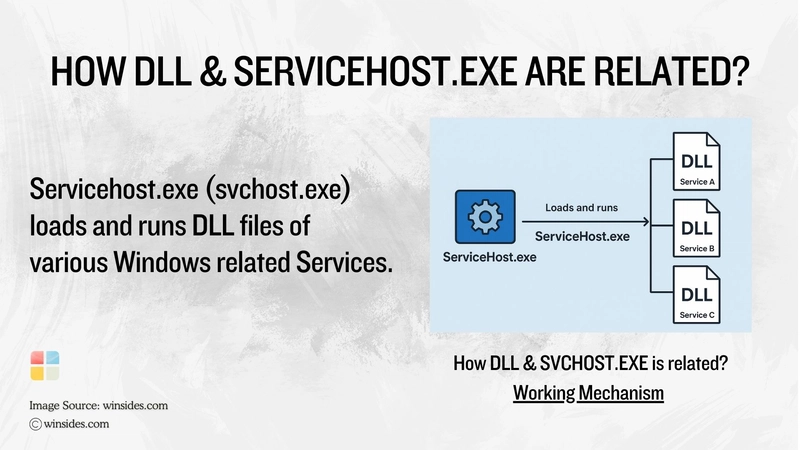
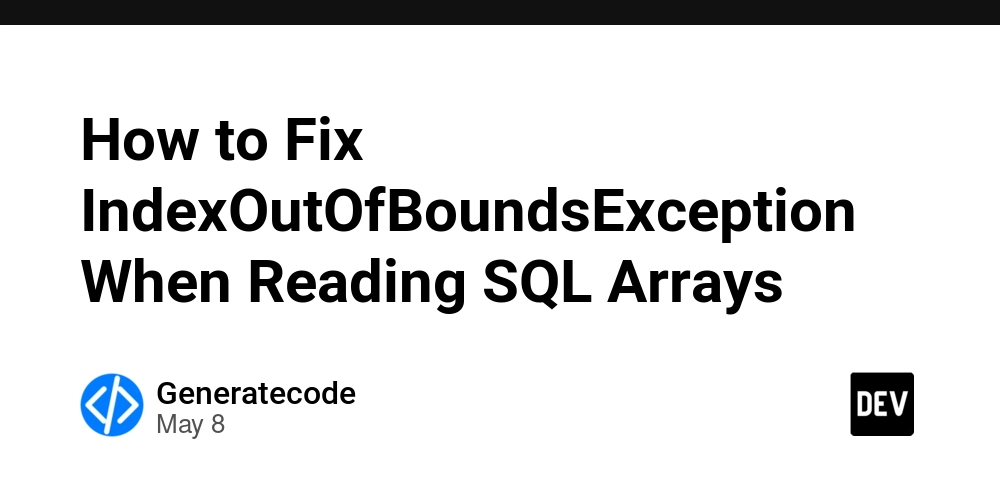













![[DEALS] The Premium Python Programming PCEP Certification Prep Bundle (67% off) & Other Deals Up To 98% Off – Offers End Soon!](https://www.javacodegeeks.com/wp-content/uploads/2012/12/jcg-logo.jpg)







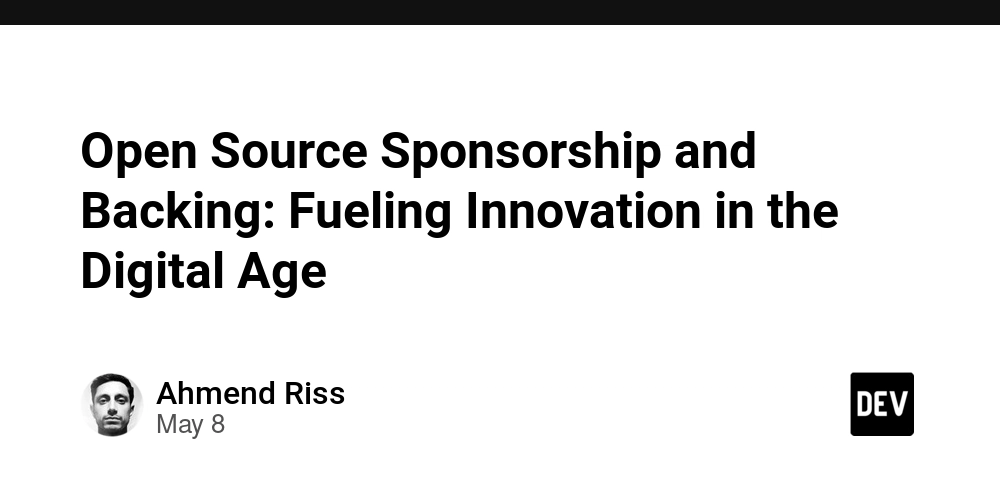










































































































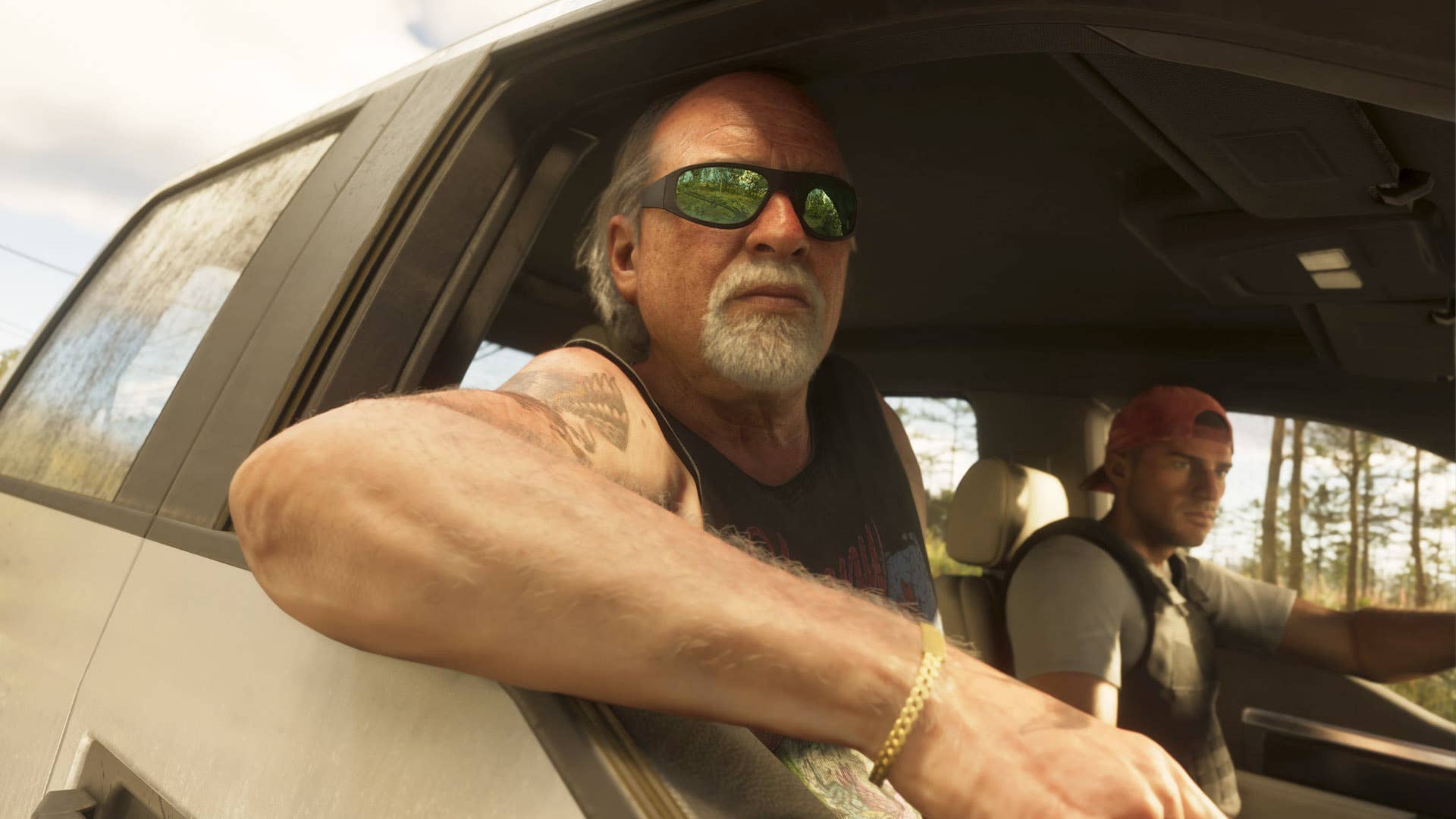



































































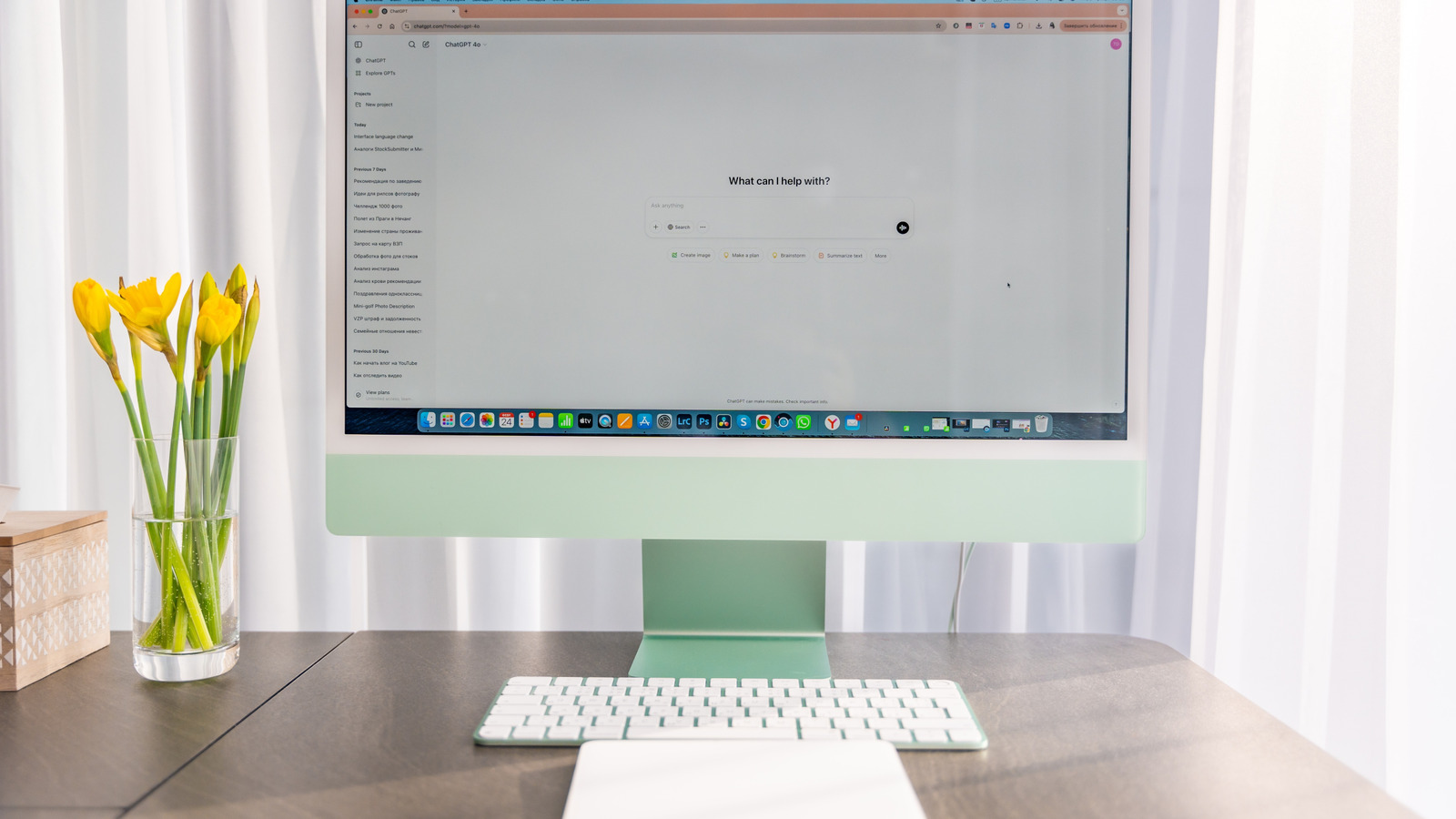










































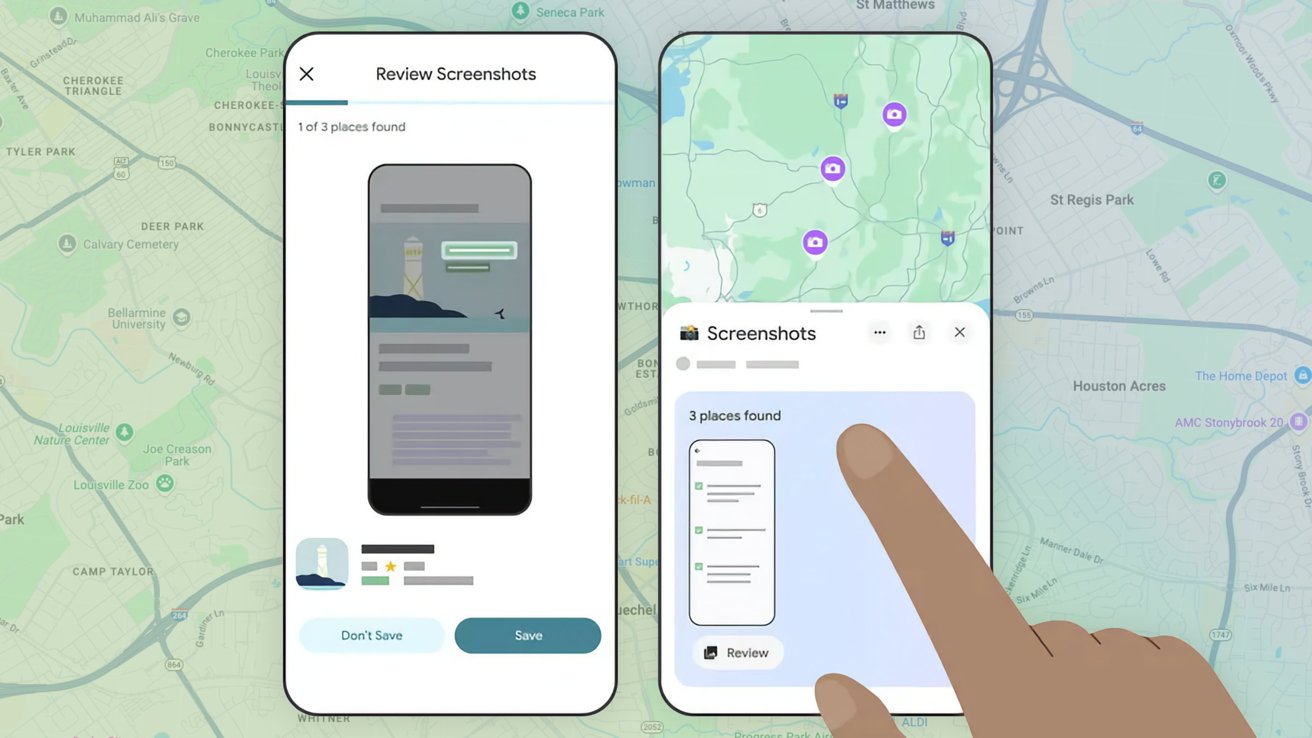















![Honor 400 series officially launching on May 22 as design is revealed [Video]](https://i0.wp.com/9to5google.com/wp-content/uploads/sites/4/2025/05/honor-400-series-announcement-1.png?resize=1200%2C628&quality=82&strip=all&ssl=1)










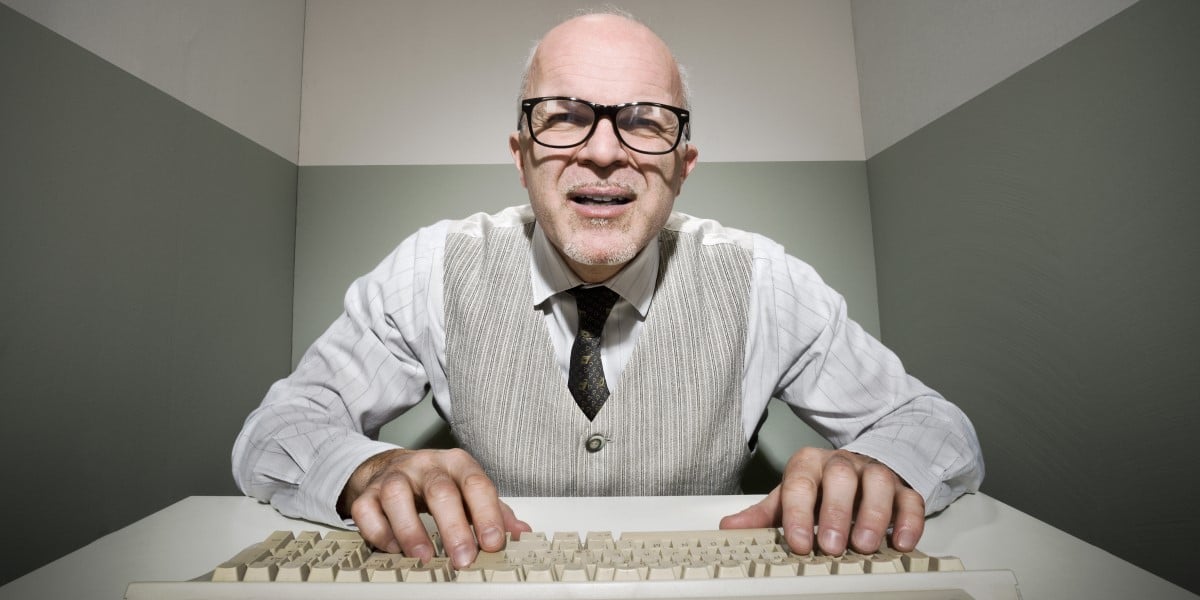


![Beats Studio Pro Wireless Headphones Now Just $169.95 - Save 51%! [Deal]](https://www.iclarified.com/images/news/97258/97258/97258-640.jpg)