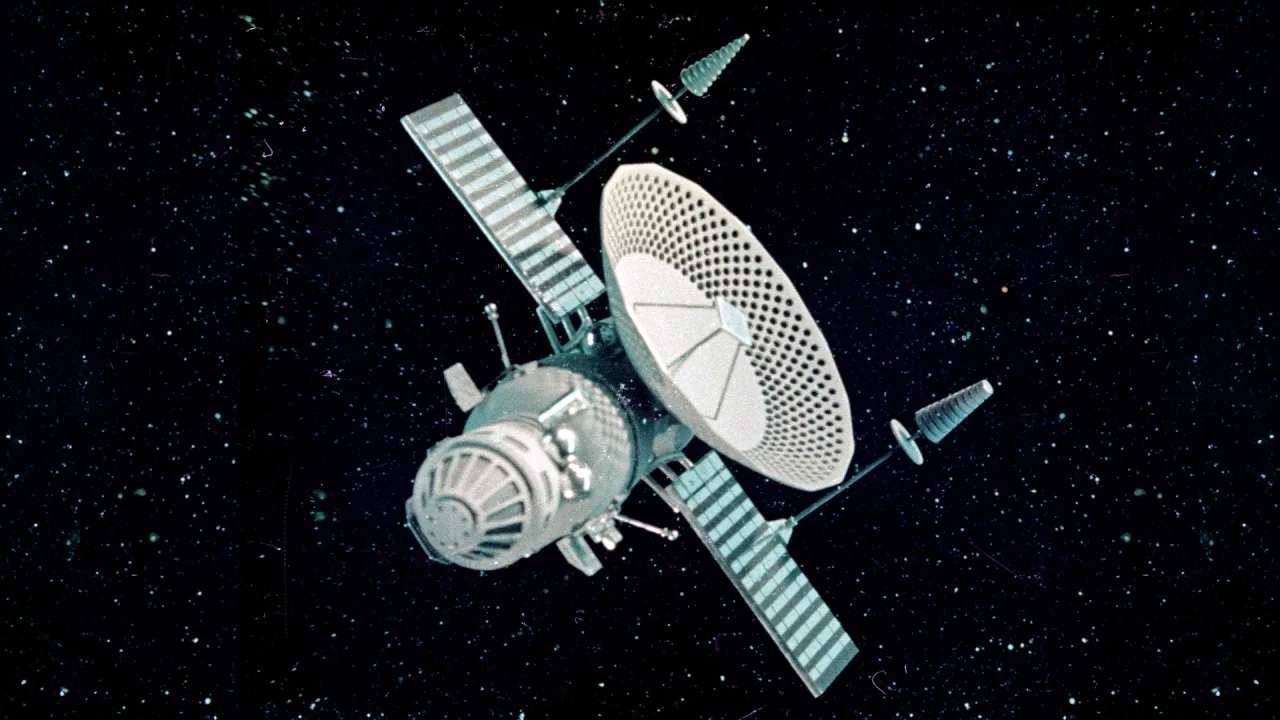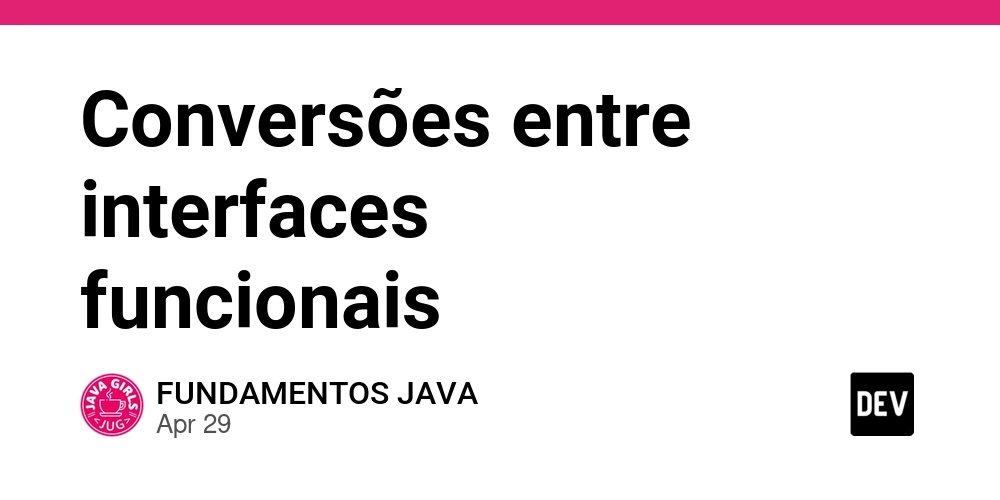How to Optimize SQL Database Using DATE Instead of DATETIME?
When it comes to optimizing SQL databases, especially those with considerable data records, the choice between using DATE and DATETIME types can significantly impact both performance and storage efficiency. If you've encountered a situation where you have a table with over 571,000 records and you're storing data in a DATETIME column called Date, it's essential to reassess whether you truly need the time portion or if using a DATE type would suffice. Understanding SQL Data Types: DATE vs DATETIME In SQL, the DATE type stores date values without time, whereas DATETIME includes both date and time. As you've noted, the storage requirements also differ: DATE consumes 3 bytes compared to 8 bytes for DATETIME. This potentially leads to significant savings on storage, especially when dealing with large datasets. Using DATE makes sense if your application logic does not utilize the time part of a date. By reducing the size of the data, you may experience improvements in query performance due to reduced memory usage and improved cache efficiency. Will LINQ to Entities Handle SQL DATE? One of the concerns you raised is whether LINQ to Entities can work effectively with the SQL DATE type since Entity Framework primarily uses DateTime. Generally, Entity Framework can interact with SQL DATE fields correctly. When you work with a DATE type in your SQL database, Entity Framework will translate that into a DateTime object in your application. The type conversion is handled seamlessly, and you shouldn't see any significant issues when querying or updating records. Benefits of Updating Datatype to DATE 1. Reduced Disk Space Usage By changing the datatype from DATETIME to DATE, you can save plenty of disk space in your SQL database. In scenarios with large datasets, this can lead to substantial storage savings. 2. Improved Performance Although the performance gain might not be easily noticeable for smaller queries, the overhead of processing DATETIME vs. DATE can compound when you conduct operations on large tables. Queries might run faster due to the reduced amount of data processed. 3. Simplified Data Management If time is irrelevant for your use case, using DATE can simplify your data management. You won't have to deal with unnecessary time components in your queries, leading to cleaner code and fewer potential errors in logic. Considerations Before Making the Change While there are benefits to switching to the DATE type, keep in mind some important considerations: Existing Code Dependencies: Ensure that no parts of your codebase expect the time component as part of the DateTime. If any logic in your application relies on time comparisons, this will need adjustment. Indexing Implications: If there are indexes on your DATETIME field, changing the type could affect performance initially as the database reindexes the data. Backup before Altering: Always ensure you have a complete backup of your data before making structural changes to your database. Step-by-Step Guide to Change DATETIME to DATE Backup Your Database Before changing any field types, always perform a backup: BACKUP DATABASE your_database TO DISK = 'C:\path\to\your_backup.bak'; Change the Column Type You can alter the datatype of your column as follows: ALTER TABLE your_table ALTER COLUMN Date DATE; Make sure to check for any constraints, foreign keys, or indexes that could be affected during this transaction. Verify Changes with LINQ After changing the column type in SQL, test your Entity Framework context to ensure that it can still access the Date field without issues: using (var context = new YourDbContext()) { var dates = context.YourTable.Select(e => e.Date).ToList(); foreach (var date in dates) { Console.WriteLine(date.ToString("yyyy-MM-dd")); } } This code snippet fetches the dates from your table, ensuring everything works as expected after the change. Frequently Asked Questions 1. Will changing DATETIME to DATE cause data loss? No, as long as you perform the change correctly, there should be no data loss. However, be sure that the time component is unnecessary for your application flow before making the change. 2. How does changing the datatype affect existing queries? If you have existing queries retrieving the DateTime data with time components, you may need to adjust the logic to handle only the date part. 3. What should I do if I need the time aspect in the future? If there is potential need for the time component later, consider retaining the DATETIME type or set up your table to accommodate both types in separate columns. Conclusion Switching from DATETIME to DATE can lead to significant optimizations in your SQL database by reducing storage and increasing query efficiency. Entity Framework handles this transition well, ensuring your application remains functional without any significant rewrites of existing code. Always follow the recommended practices, including backing up your d
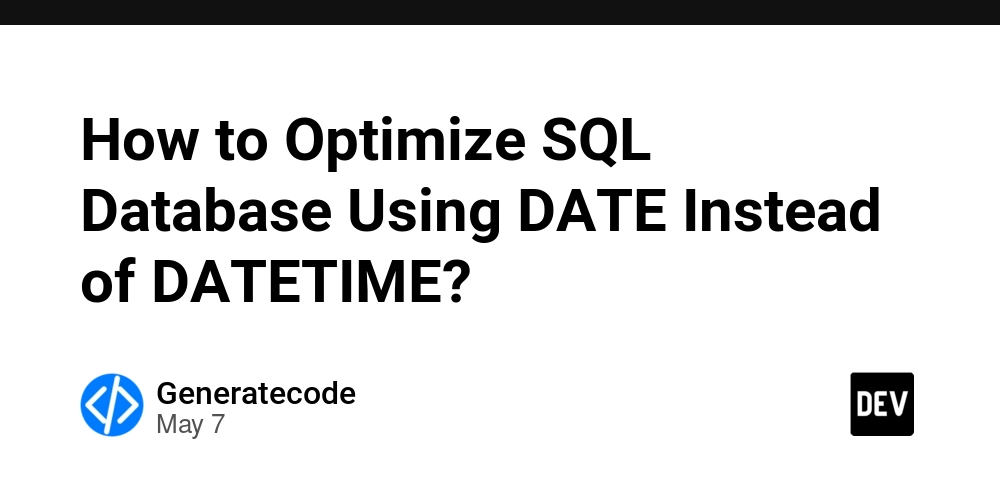
When it comes to optimizing SQL databases, especially those with considerable data records, the choice between using DATE and DATETIME types can significantly impact both performance and storage efficiency. If you've encountered a situation where you have a table with over 571,000 records and you're storing data in a DATETIME column called Date, it's essential to reassess whether you truly need the time portion or if using a DATE type would suffice.
Understanding SQL Data Types: DATE vs DATETIME
In SQL, the DATE type stores date values without time, whereas DATETIME includes both date and time. As you've noted, the storage requirements also differ: DATE consumes 3 bytes compared to 8 bytes for DATETIME. This potentially leads to significant savings on storage, especially when dealing with large datasets.
Using DATE makes sense if your application logic does not utilize the time part of a date. By reducing the size of the data, you may experience improvements in query performance due to reduced memory usage and improved cache efficiency.
Will LINQ to Entities Handle SQL DATE?
One of the concerns you raised is whether LINQ to Entities can work effectively with the SQL DATE type since Entity Framework primarily uses DateTime. Generally, Entity Framework can interact with SQL DATE fields correctly. When you work with a DATE type in your SQL database, Entity Framework will translate that into a DateTime object in your application. The type conversion is handled seamlessly, and you shouldn't see any significant issues when querying or updating records.
Benefits of Updating Datatype to DATE
1. Reduced Disk Space Usage
By changing the datatype from DATETIME to DATE, you can save plenty of disk space in your SQL database. In scenarios with large datasets, this can lead to substantial storage savings.
2. Improved Performance
Although the performance gain might not be easily noticeable for smaller queries, the overhead of processing DATETIME vs. DATE can compound when you conduct operations on large tables. Queries might run faster due to the reduced amount of data processed.
3. Simplified Data Management
If time is irrelevant for your use case, using DATE can simplify your data management. You won't have to deal with unnecessary time components in your queries, leading to cleaner code and fewer potential errors in logic.
Considerations Before Making the Change
While there are benefits to switching to the DATE type, keep in mind some important considerations:
-
Existing Code Dependencies: Ensure that no parts of your codebase expect the time component as part of the
DateTime. If any logic in your application relies on time comparisons, this will need adjustment. -
Indexing Implications: If there are indexes on your
DATETIMEfield, changing the type could affect performance initially as the database reindexes the data. - Backup before Altering: Always ensure you have a complete backup of your data before making structural changes to your database.
Step-by-Step Guide to Change DATETIME to DATE
Backup Your Database
Before changing any field types, always perform a backup:
BACKUP DATABASE your_database TO DISK = 'C:\path\to\your_backup.bak';
Change the Column Type
You can alter the datatype of your column as follows:
ALTER TABLE your_table
ALTER COLUMN Date DATE;
Make sure to check for any constraints, foreign keys, or indexes that could be affected during this transaction.
Verify Changes with LINQ
After changing the column type in SQL, test your Entity Framework context to ensure that it can still access the Date field without issues:
using (var context = new YourDbContext())
{
var dates = context.YourTable.Select(e => e.Date).ToList();
foreach (var date in dates)
{
Console.WriteLine(date.ToString("yyyy-MM-dd"));
}
}
This code snippet fetches the dates from your table, ensuring everything works as expected after the change.
Frequently Asked Questions
1. Will changing DATETIME to DATE cause data loss?
No, as long as you perform the change correctly, there should be no data loss. However, be sure that the time component is unnecessary for your application flow before making the change.
2. How does changing the datatype affect existing queries?
If you have existing queries retrieving the DateTime data with time components, you may need to adjust the logic to handle only the date part.
3. What should I do if I need the time aspect in the future?
If there is potential need for the time component later, consider retaining the DATETIME type or set up your table to accommodate both types in separate columns.
Conclusion
Switching from DATETIME to DATE can lead to significant optimizations in your SQL database by reducing storage and increasing query efficiency. Entity Framework handles this transition well, ensuring your application remains functional without any significant rewrites of existing code. Always follow the recommended practices, including backing up your data and verifying changes post-modification.



















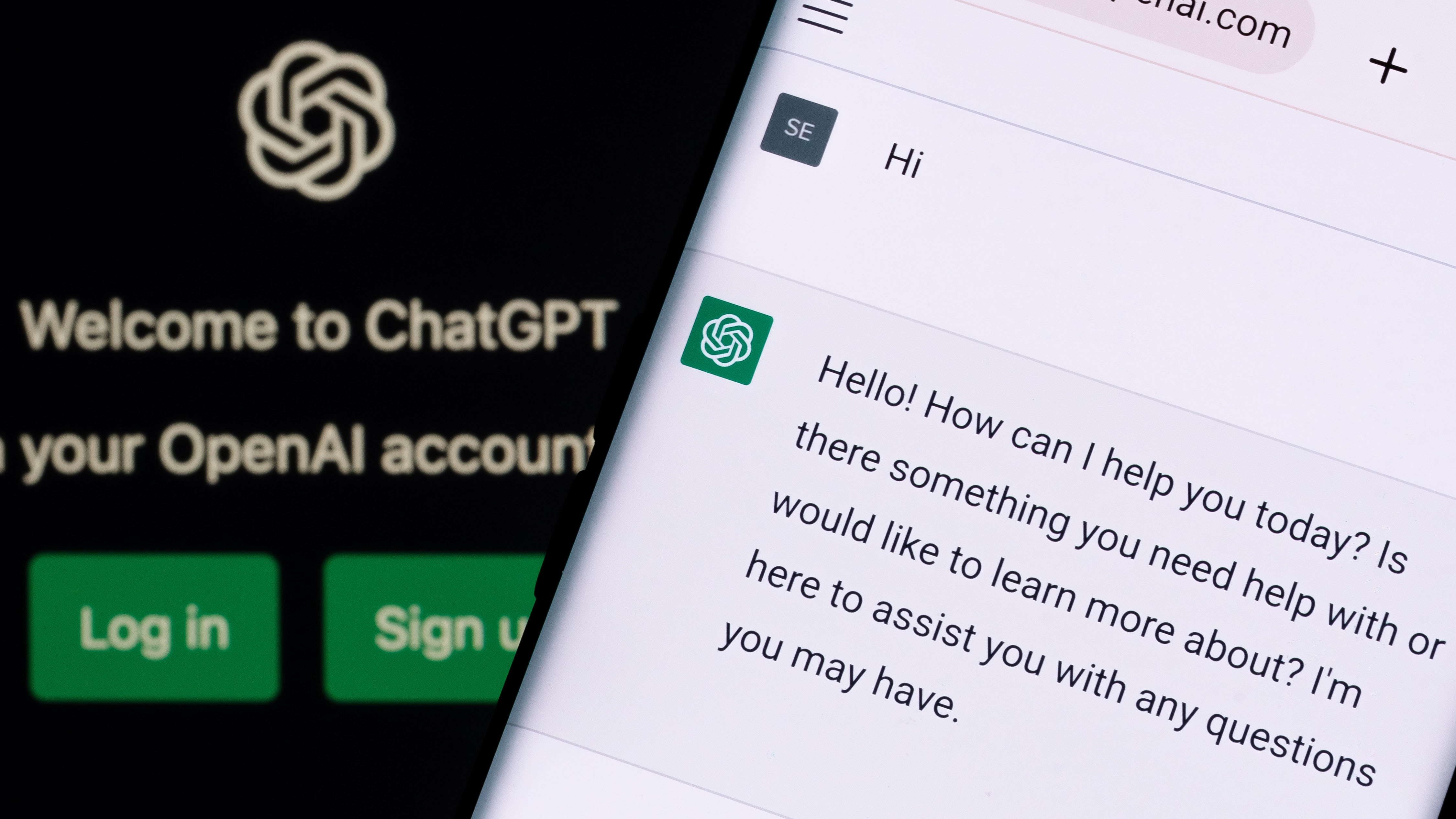


































-Reviewer-Photo-SOURCE-Julian-Chokkattu-(no-border).jpg)



















































































































![[The AI Show Episode 146]: Rise of “AI-First” Companies, AI Job Disruption, GPT-4o Update Gets Rolled Back, How Big Consulting Firms Use AI, and Meta AI App](https://www.marketingaiinstitute.com/hubfs/ep%20146%20cover.png)













































































































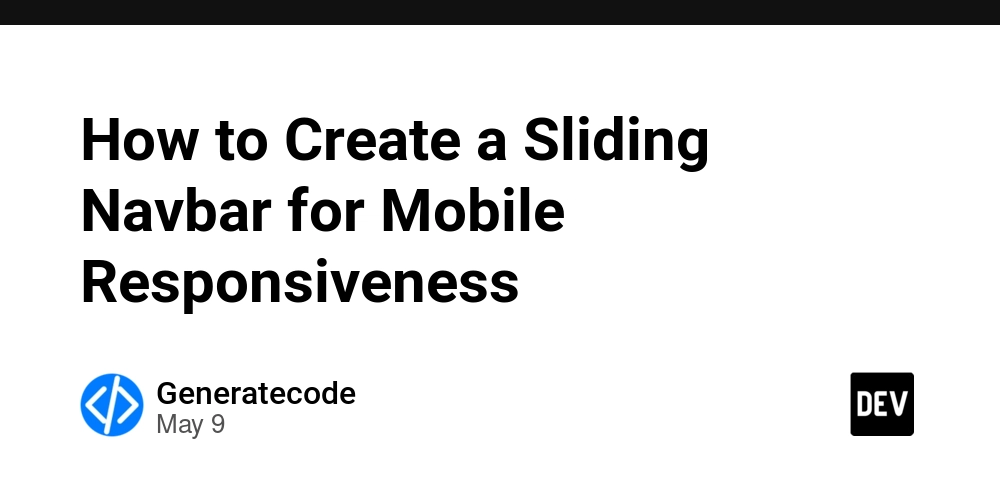
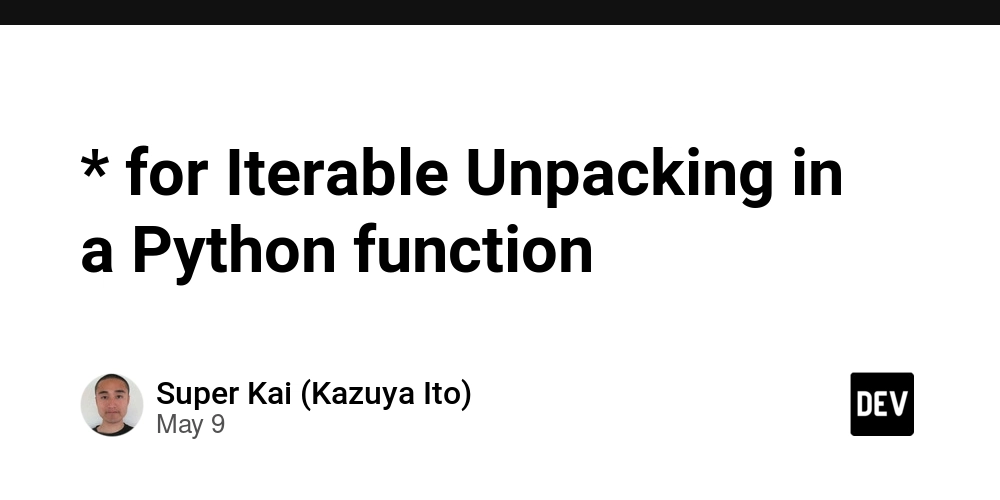















![Life in Startup Pivot Hell with Ex-Microsoft Lonewolf Engineer Sam Crombie [Podcast #171]](https://cdn.hashnode.com/res/hashnode/image/upload/v1746753508177/0cd57f66-fdb0-4972-b285-1443a7db39fc.png?#)




























































.jpg?width=1920&height=1920&fit=bounds&quality=70&format=jpg&auto=webp#)




















































-Nintendo-Switch-2-Hands-On-Preview-Mario-Kart-World-Impressions-&-More!-00-10-30.png?width=1920&height=1920&fit=bounds&quality=70&format=jpg&auto=webp#)

























_Andrey_Khokhlov_Alamy.jpg?width=1280&auto=webp&quality=80&disable=upscale#)


_Aleksey_Funtap_Alamy.jpg?width=1280&auto=webp&quality=80&disable=upscale#)






















































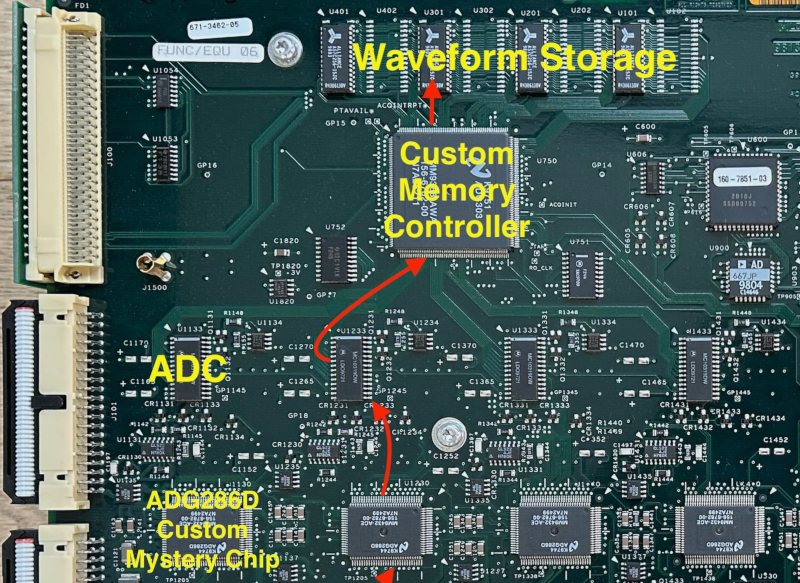






















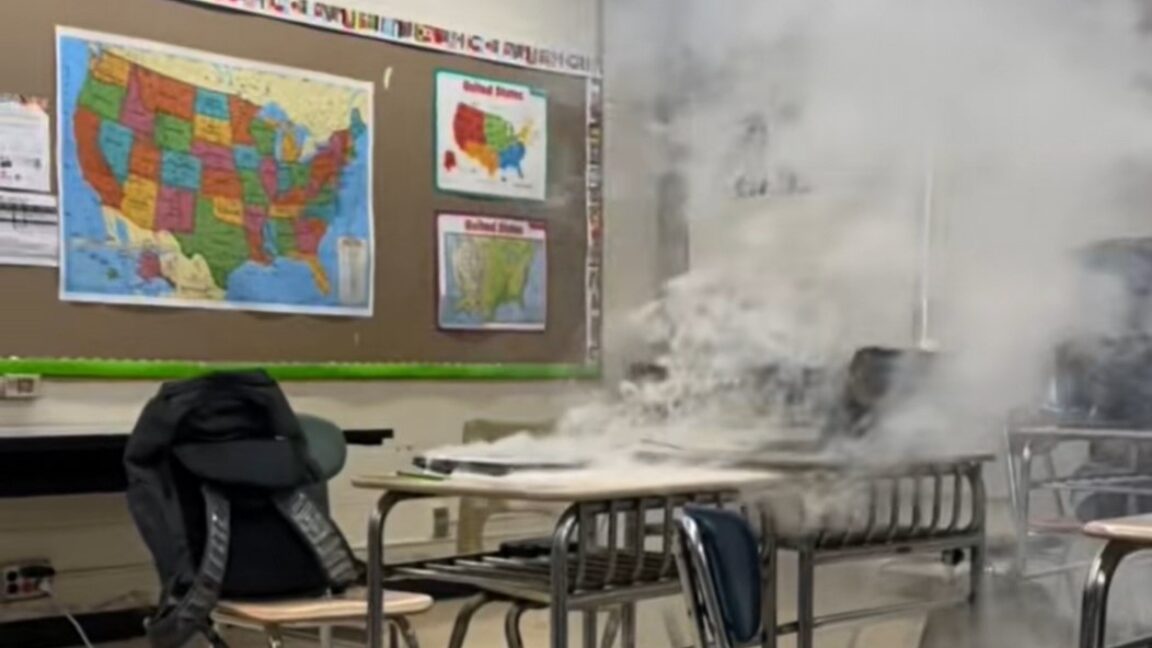




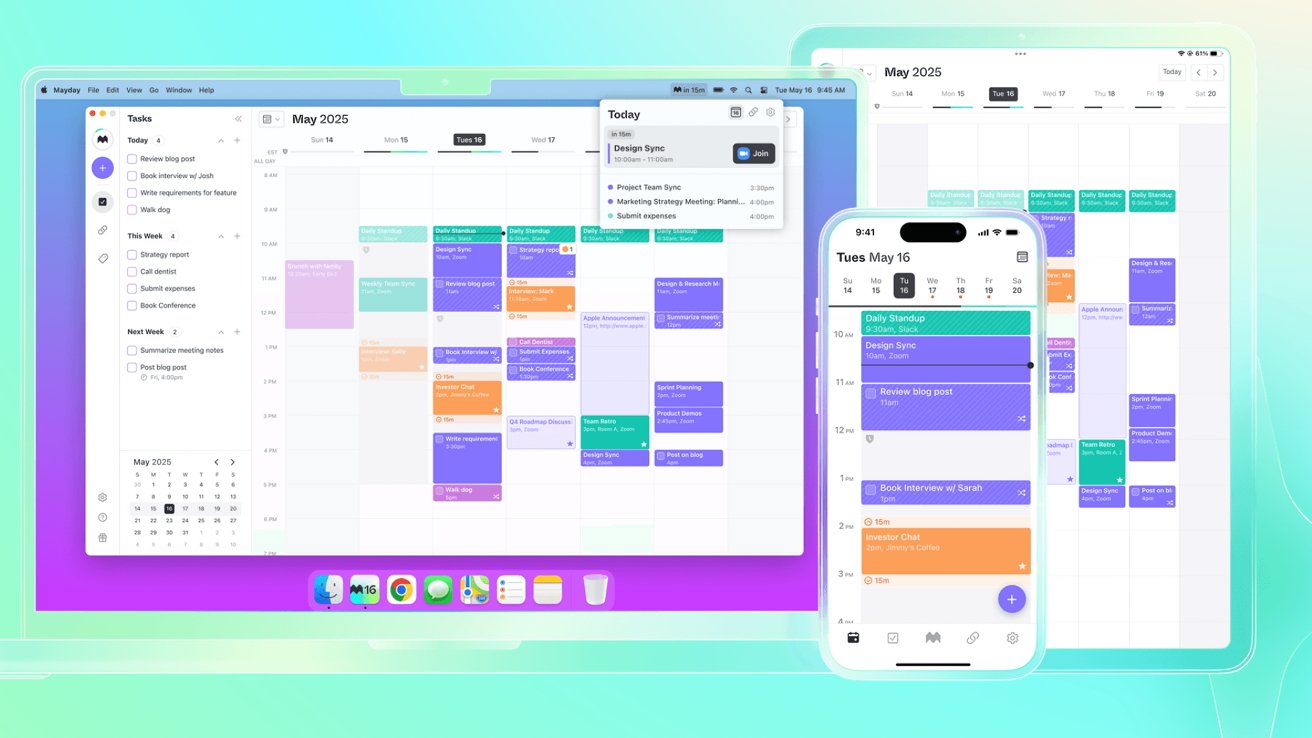



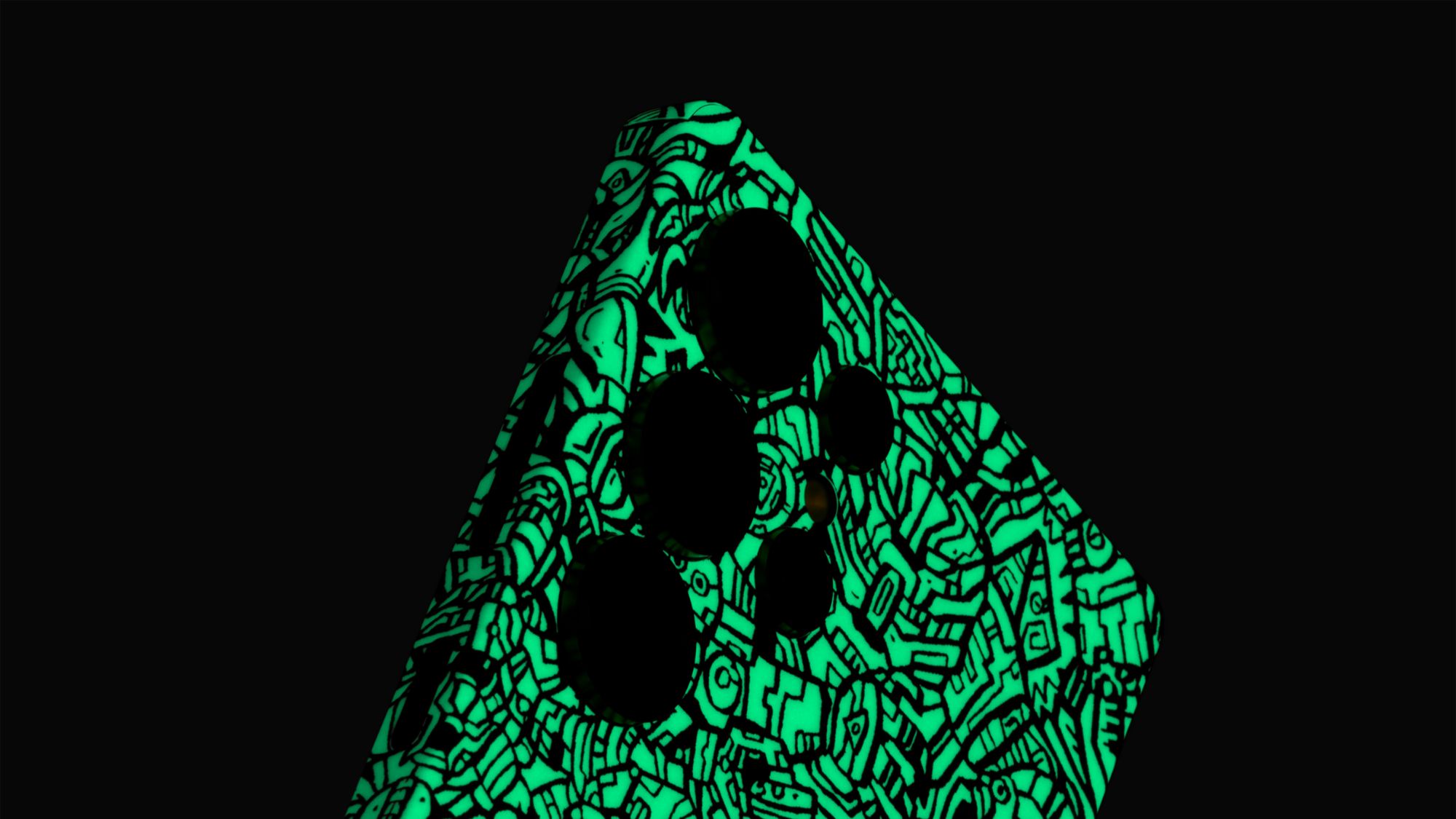
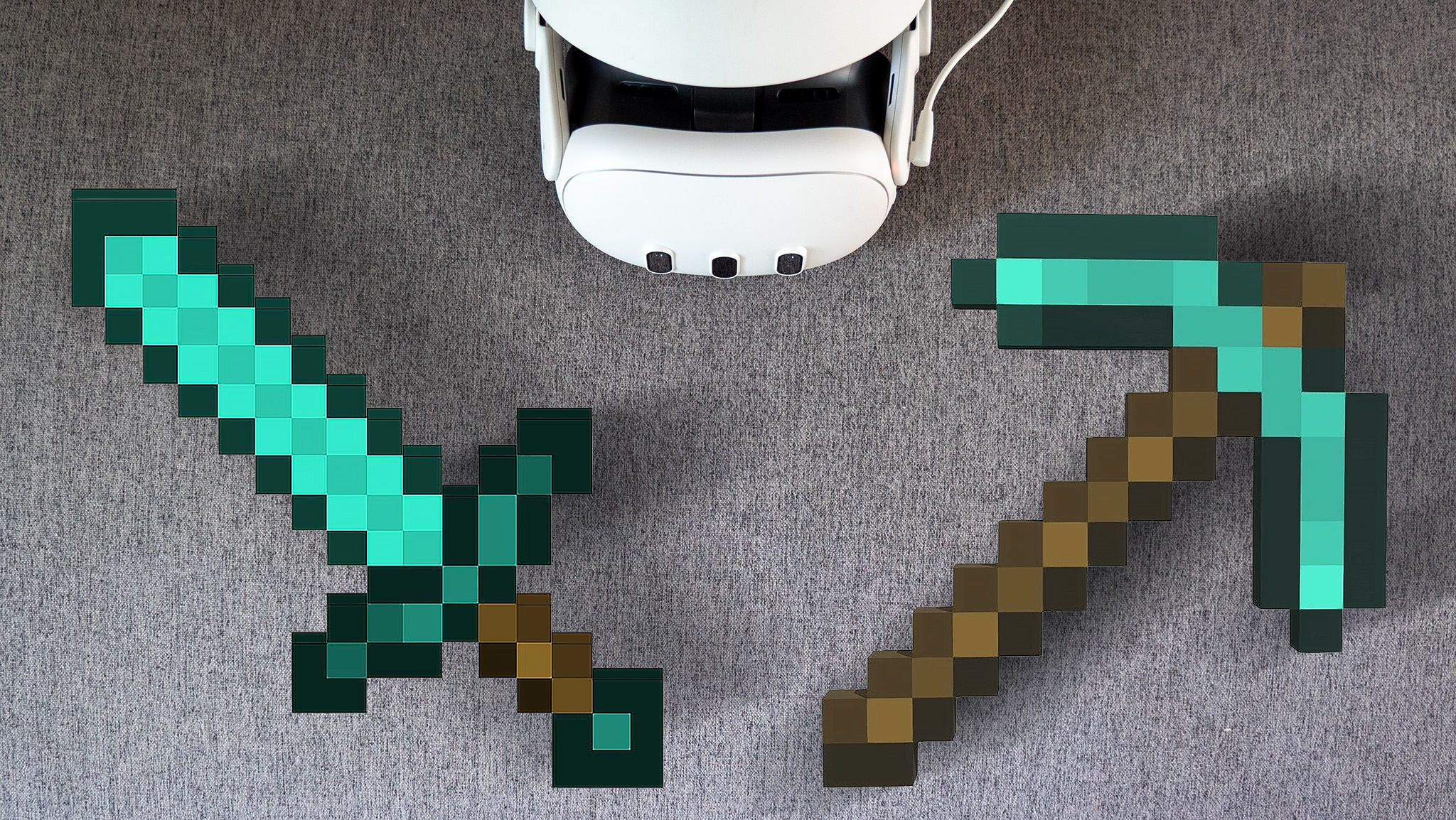























![Apple Foldable iPhone to Feature New Display Tech, 19% Thinner Panel [Rumor]](https://www.iclarified.com/images/news/97271/97271/97271-640.jpg)
![Apple Developing New Chips for Smart Glasses, Macs, AI Servers [Report]](https://www.iclarified.com/images/news/97269/97269/97269-640.jpg)
![Apple Shares New Mother's Day Ad: 'A Gift for Mom' [Video]](https://www.iclarified.com/images/news/97267/97267/97267-640.jpg)





































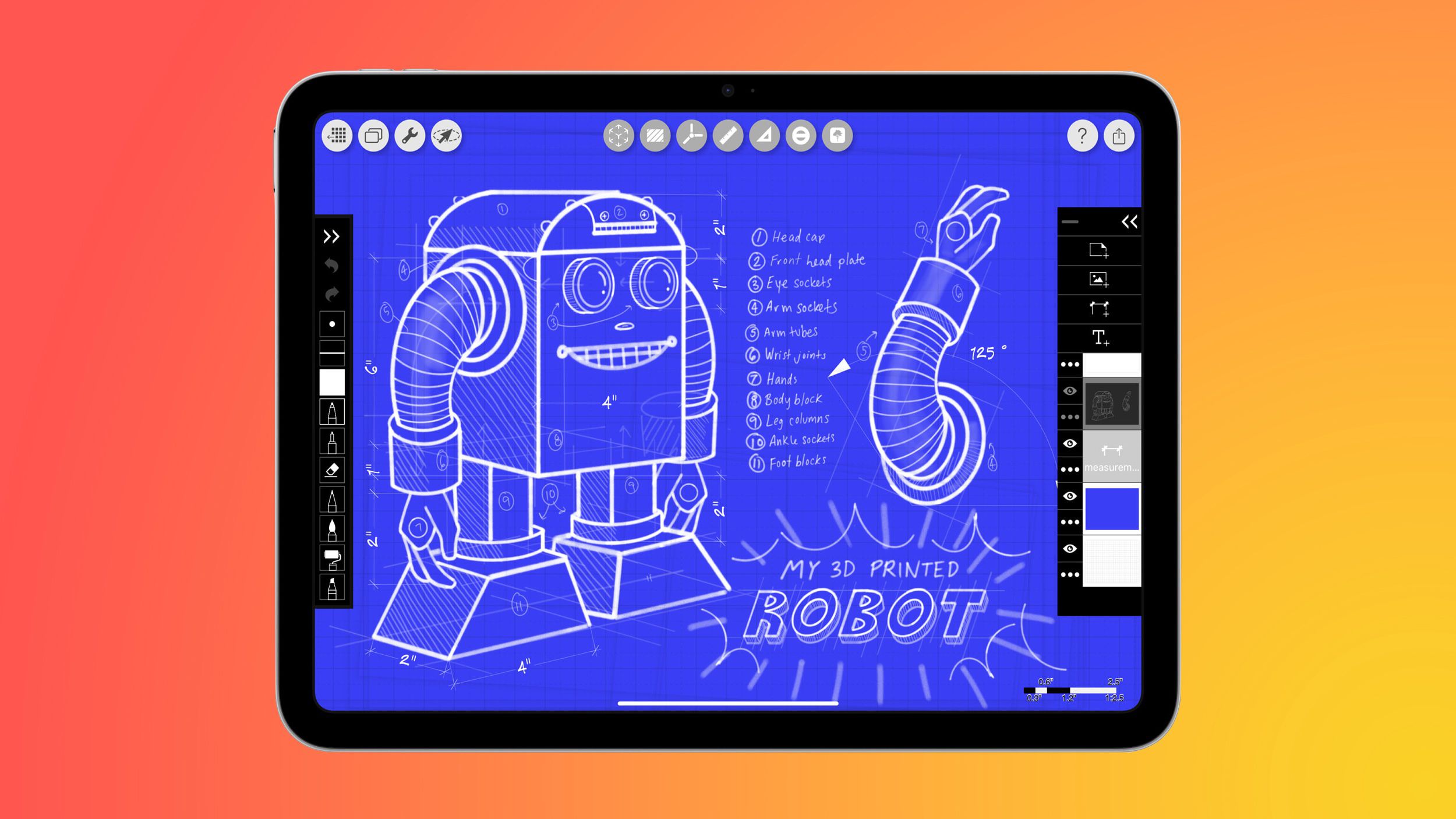





























![[Weekly funding roundup May 3-9] VC inflow into Indian startups touches new high](https://images.yourstory.com/cs/2/220356402d6d11e9aa979329348d4c3e/WeeklyFundingRoundupNewLogo1-1739546168054.jpg)