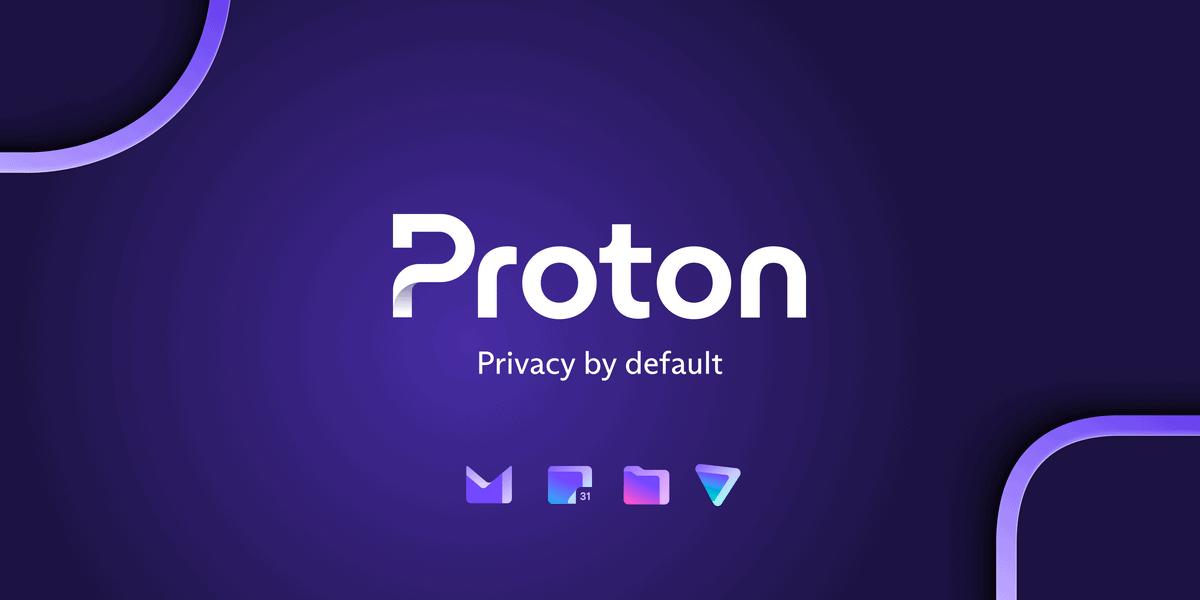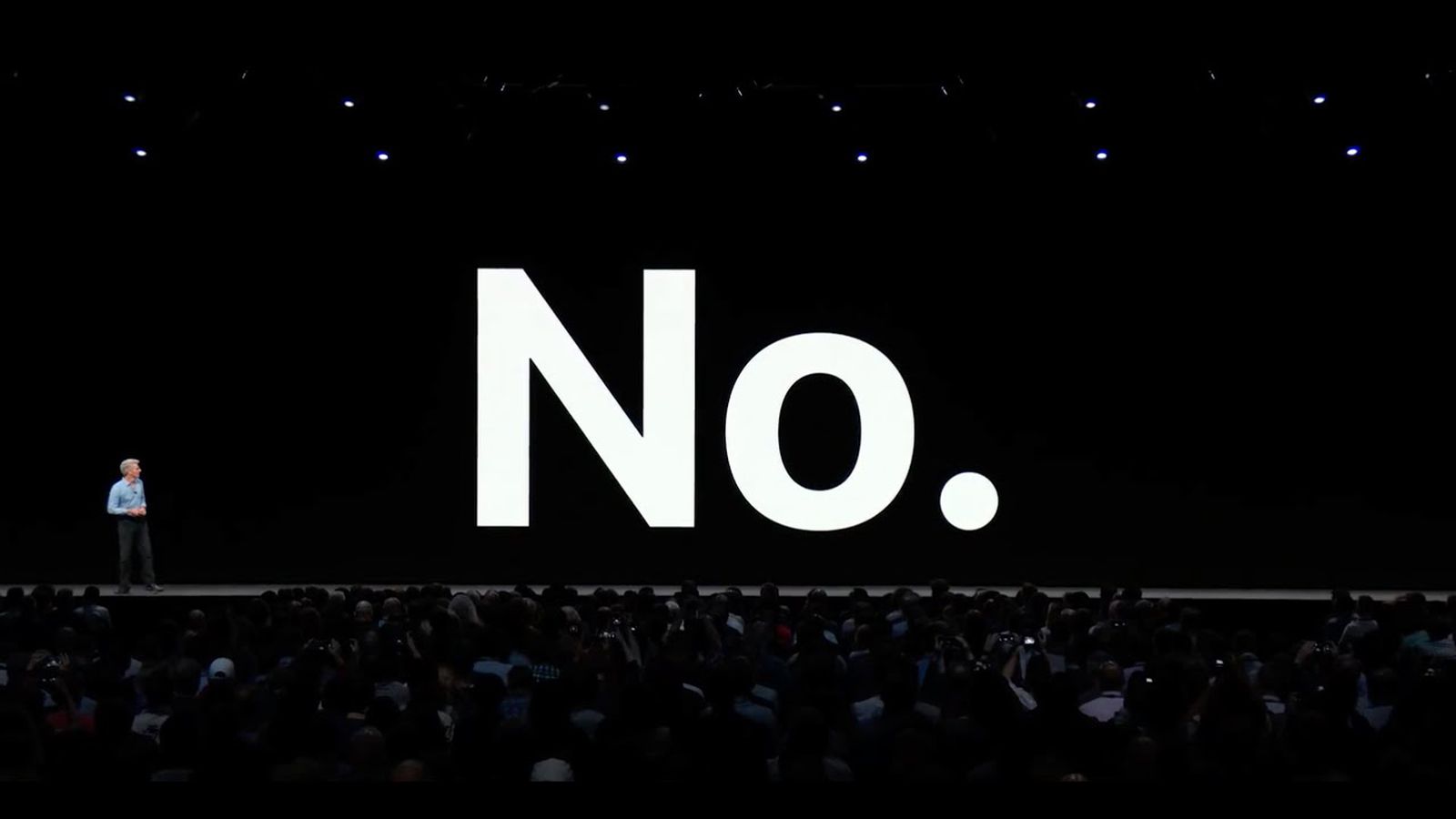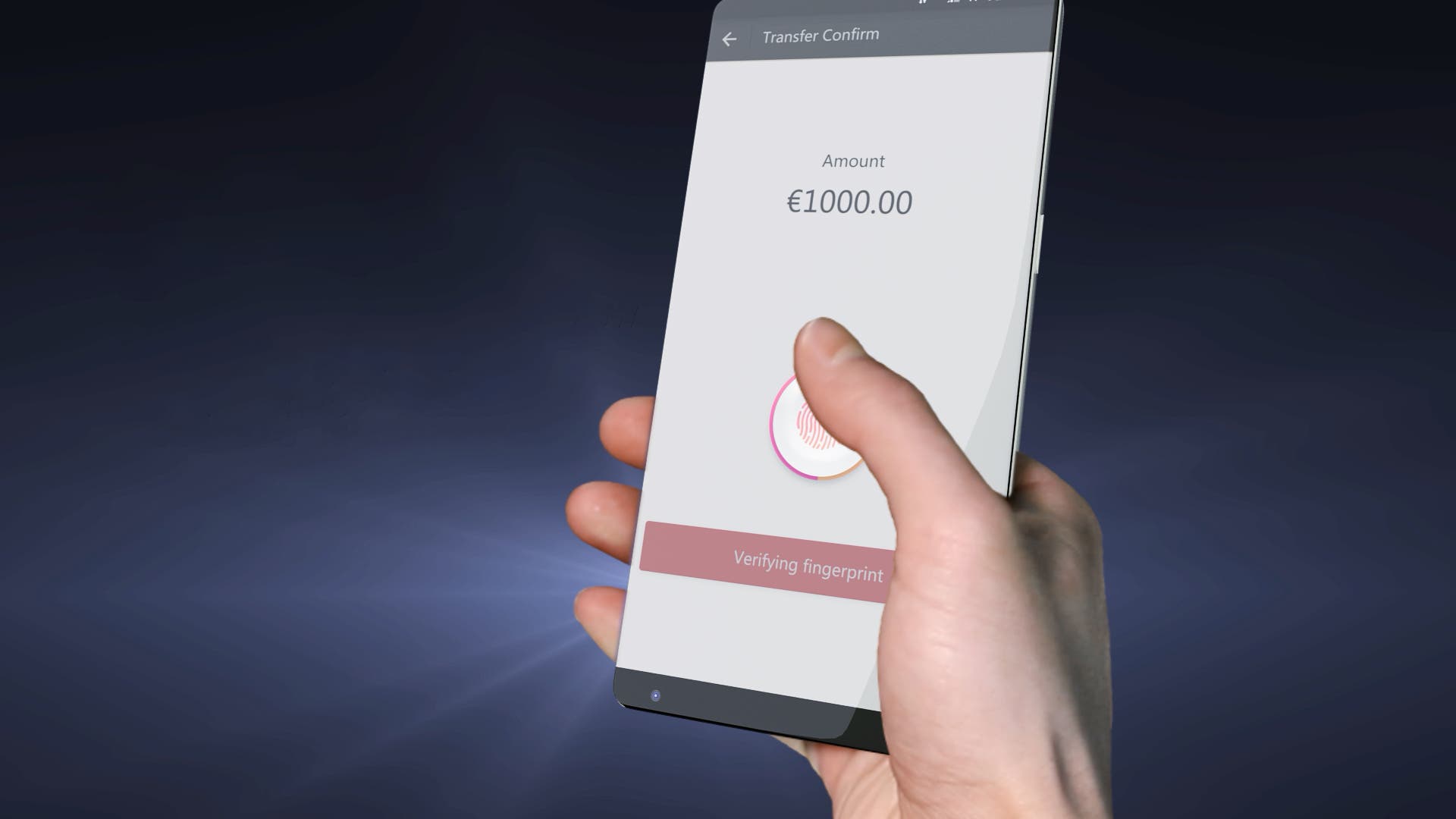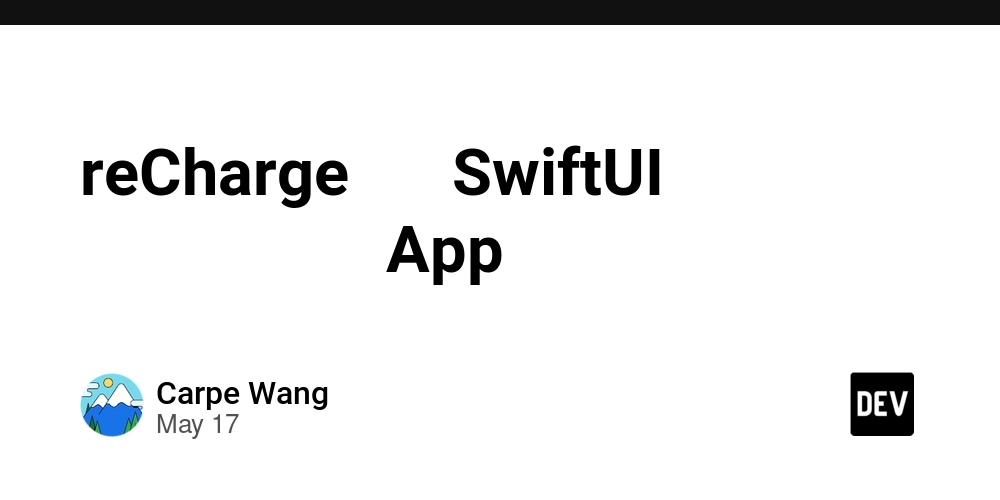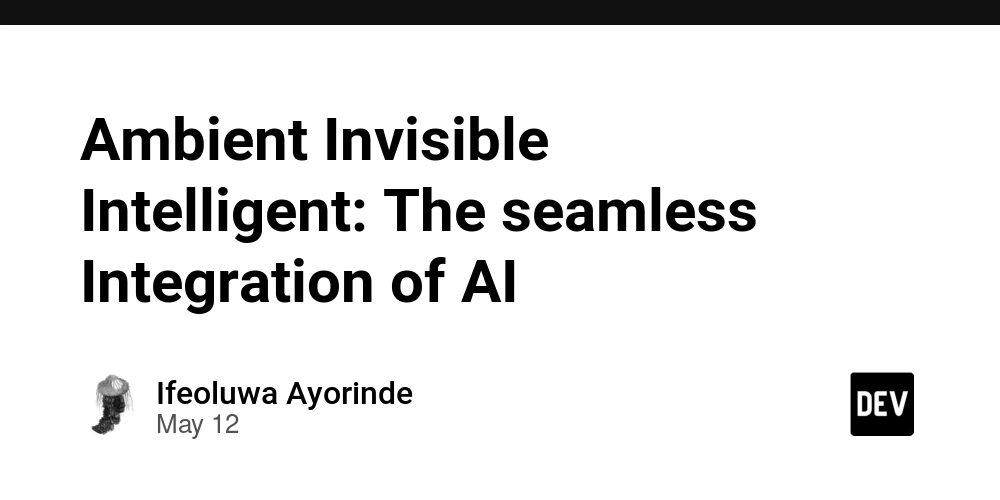How to Fix 'Undefined Array Key' Error in Custom ACF Function?
Introduction In WordPress development, particularly when using Advanced Custom Fields (ACF), customizing backend functionality often leads to the need for tailored solutions. In this article, we'll address a common issue you might encounter while implementing a custom load value function for a repeater field in ACF, specifically the "Undefined Array Key" error. This error often arises when manipulating nested arrays in PHP, especially when working with dynamic field keys. Understanding the Issue The error message "Warning: Undefined array key 'field_68221235bbc48'" indicates that the PHP script is attempting to access an array key that does not exist. In the context of your custom function, this suggests that while trying to access a specific subfield, the specified key either doesn't exist in the $row array or is being referenced incorrectly. Step-by-Step Solution to Fix the Error To resolve this issue, let's analyze your my_acf_load_value function and related code carefully. Step 1: Review Access to Subfields Ensure that your code properly verifies the existence of the subfield key before attempting to access it. This can be done using PHP's array_key_exists() function. Modify the section where you're populating the $order array: foreach( $value as $i => $row ) { if (array_key_exists($subfield_key, $row)) { $order[$i] = $row[$subfield_key]; } else { // Handle the case where the key does not exist $order[$i] = 0; // or a default value / handle error accordingly } } This modification checks whether the $subfield_key exists in the current row before attempting to access it, thus avoiding the 'Undefined array key' warning. Step 2: Ensure Correct Key Usage When adding a filter, make sure the key specified is correct and matches the defined subfield in the ACF field group. In the section of your code where you create the filter, check that you're referencing $subfield_key correctly and at the right point in the execution flow: add_filter('acf/load_value/name=' . $field_name, 'my_acf_load_value', 10, 3); Here, you may consider passing parameters differently, as the call should reference my_acf_load_value and the arguments will be provided by ACF afterwards. Ensure that the parameters match the expected format of my_acf_load_value. Step 3: Debugging function outputs Another useful debugging step is logging the values of your variables, especially the structure of $value and $row, using error_log() or print_r(). This will help clarify whether the structure is as expected: error_log(print_r($value, true)); error_log(print_r($row, true)); Inspect the logs to identify discrepancies between what you expect and what is present. Finalizing Your Custom Function After implementing the fixes above, ensure that your complete function looks somewhat like this: function my_acf_load_value($value, $post_id, $field, $subfield_key) { if (empty($value)) { return $value; } $order = array(); foreach ($value as $i => $row) { if (array_key_exists($subfield_key, $row)) { $order[$i] = $row[$subfield_key]; } else { $order[$i] = 0; // Default value if key is not found } } array_multisort($order, SORT_DESC, $value); return $value; } After adjustments, ensure to clear browser caches and test your changes in an environment that allows for easy debugging. Frequently Asked Questions What causes the 'Undefined Array Key' error? The error arises when trying to access an element of an array that does not exist, often due to incorrect naming or typos in the array key. How can I debug my ACF functions in WordPress? You can debug by using error_log() to print variable states, or by temporarily adding print_r() statements to see the structure and contents of variables at runtime. What happens if my repeater field doesn’t contain the expected keys? This issue can result in the array key errors you are facing. Always ensure that the subfields are properly defined in the ACF field settings.

Introduction
In WordPress development, particularly when using Advanced Custom Fields (ACF), customizing backend functionality often leads to the need for tailored solutions. In this article, we'll address a common issue you might encounter while implementing a custom load value function for a repeater field in ACF, specifically the "Undefined Array Key" error. This error often arises when manipulating nested arrays in PHP, especially when working with dynamic field keys.
Understanding the Issue
The error message "Warning: Undefined array key 'field_68221235bbc48'" indicates that the PHP script is attempting to access an array key that does not exist. In the context of your custom function, this suggests that while trying to access a specific subfield, the specified key either doesn't exist in the $row array or is being referenced incorrectly.
Step-by-Step Solution to Fix the Error
To resolve this issue, let's analyze your my_acf_load_value function and related code carefully.
Step 1: Review Access to Subfields
Ensure that your code properly verifies the existence of the subfield key before attempting to access it. This can be done using PHP's array_key_exists() function. Modify the section where you're populating the $order array:
foreach( $value as $i => $row ) {
if (array_key_exists($subfield_key, $row)) {
$order[$i] = $row[$subfield_key];
} else {
// Handle the case where the key does not exist
$order[$i] = 0; // or a default value / handle error accordingly
}
}
This modification checks whether the $subfield_key exists in the current row before attempting to access it, thus avoiding the 'Undefined array key' warning.
Step 2: Ensure Correct Key Usage
When adding a filter, make sure the key specified is correct and matches the defined subfield in the ACF field group. In the section of your code where you create the filter, check that you're referencing $subfield_key correctly and at the right point in the execution flow:
add_filter('acf/load_value/name=' . $field_name, 'my_acf_load_value', 10, 3);
Here, you may consider passing parameters differently, as the call should reference my_acf_load_value and the arguments will be provided by ACF afterwards. Ensure that the parameters match the expected format of my_acf_load_value.
Step 3: Debugging function outputs
Another useful debugging step is logging the values of your variables, especially the structure of $value and $row, using error_log() or print_r(). This will help clarify whether the structure is as expected:
error_log(print_r($value, true));
error_log(print_r($row, true));
Inspect the logs to identify discrepancies between what you expect and what is present.
Finalizing Your Custom Function
After implementing the fixes above, ensure that your complete function looks somewhat like this:
function my_acf_load_value($value, $post_id, $field, $subfield_key) {
if (empty($value)) {
return $value;
}
$order = array();
foreach ($value as $i => $row) {
if (array_key_exists($subfield_key, $row)) {
$order[$i] = $row[$subfield_key];
} else {
$order[$i] = 0; // Default value if key is not found
}
}
array_multisort($order, SORT_DESC, $value);
return $value;
}
After adjustments, ensure to clear browser caches and test your changes in an environment that allows for easy debugging.
Frequently Asked Questions
What causes the 'Undefined Array Key' error?
The error arises when trying to access an element of an array that does not exist, often due to incorrect naming or typos in the array key.
How can I debug my ACF functions in WordPress?
You can debug by using error_log() to print variable states, or by temporarily adding print_r() statements to see the structure and contents of variables at runtime.
What happens if my repeater field doesn’t contain the expected keys?
This issue can result in the array key errors you are facing. Always ensure that the subfields are properly defined in the ACF field settings.




























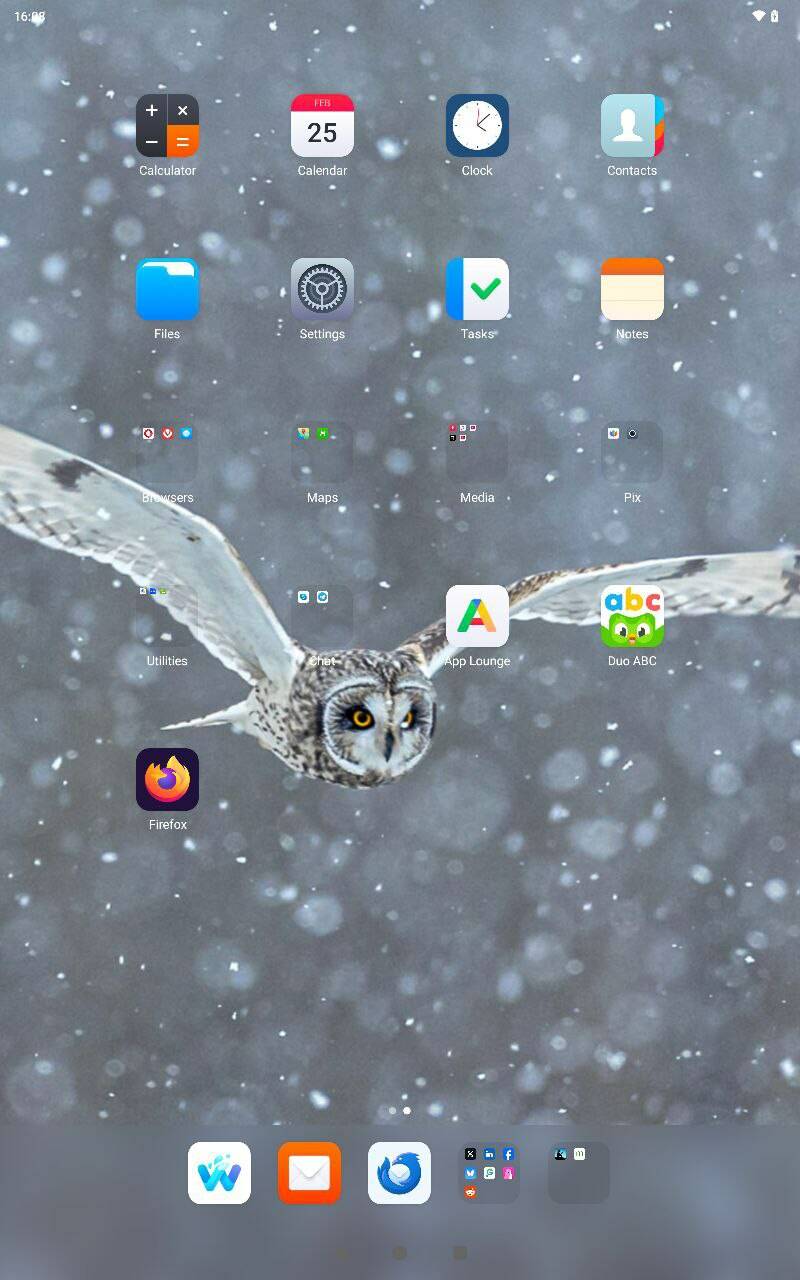





















































































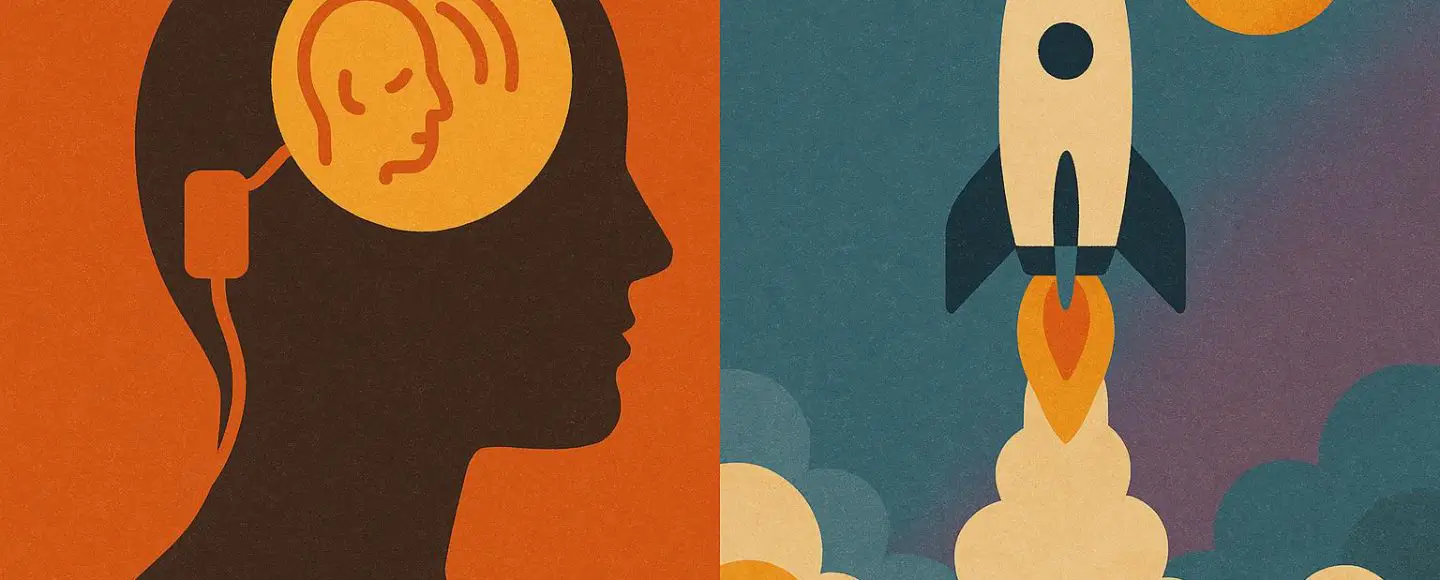


























































![[The AI Show Episode 153]: OpenAI Releases o3-Pro, Disney Sues Midjourney, Altman: “Gentle Singularity” Is Here, AI and Jobs & News Sites Getting Crushed by AI Search](https://www.marketingaiinstitute.com/hubfs/ep%20153%20cover.png)

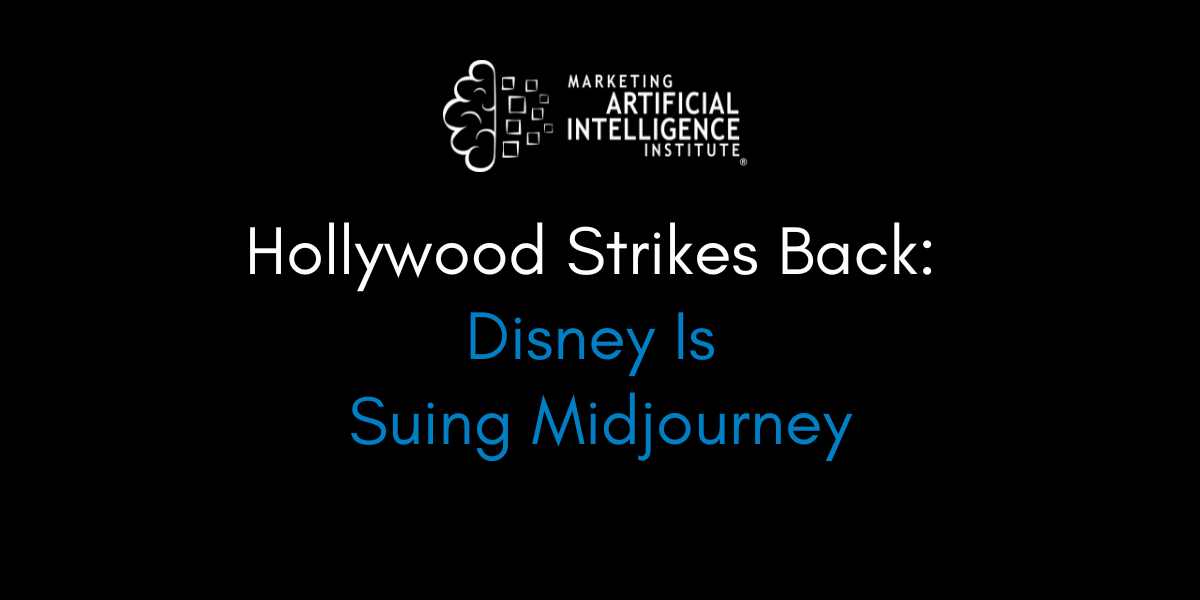
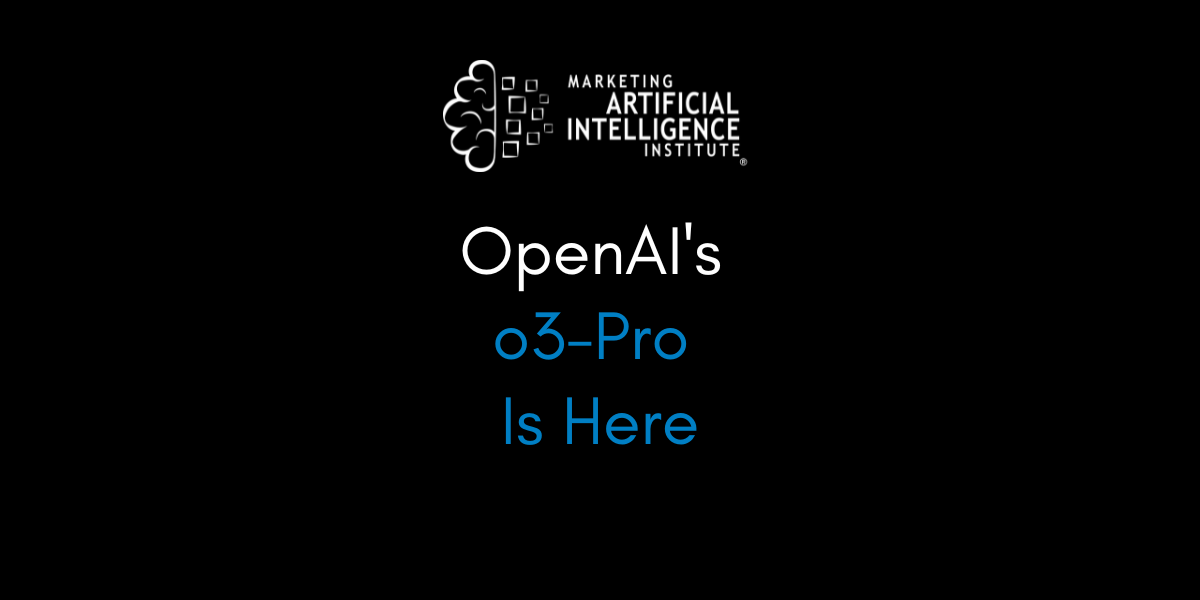




























































































































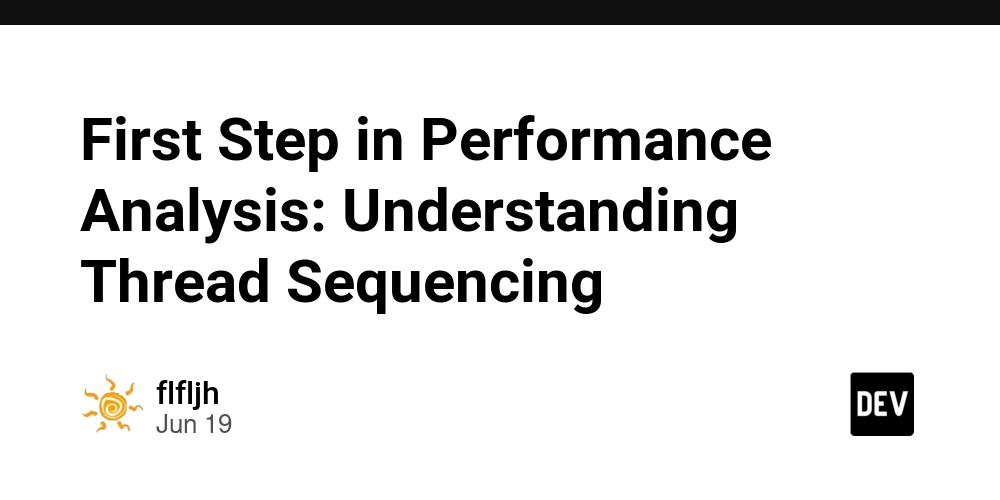
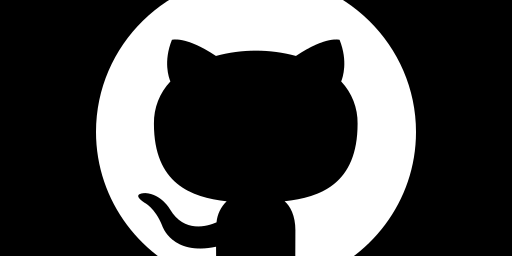









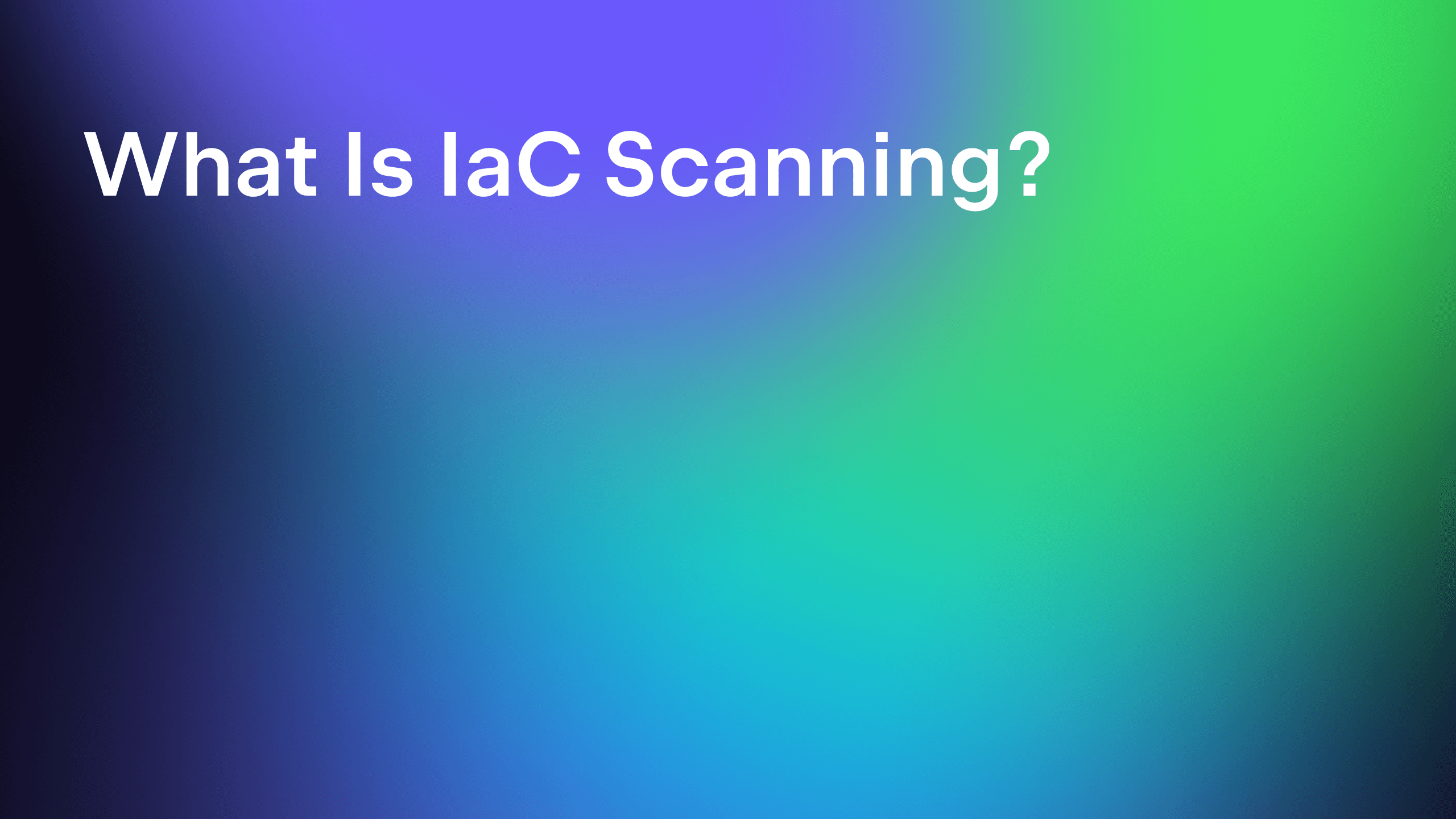






















































![GrandChase tier list of the best characters available [June 2025]](https://media.pocketgamer.com/artwork/na-33057-1637756796/grandchase-ios-android-3rd-anniversary.jpg?#)








































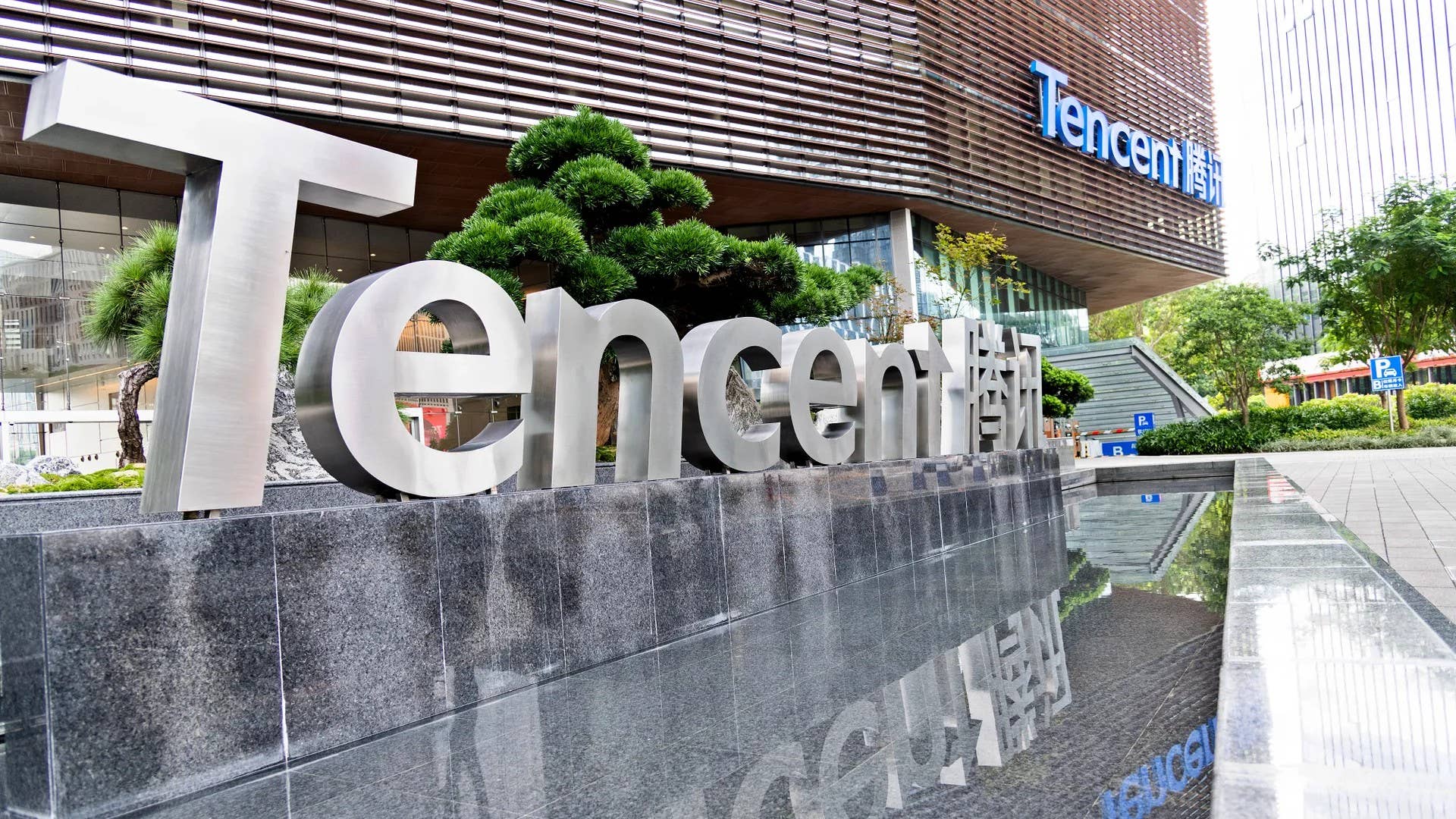
















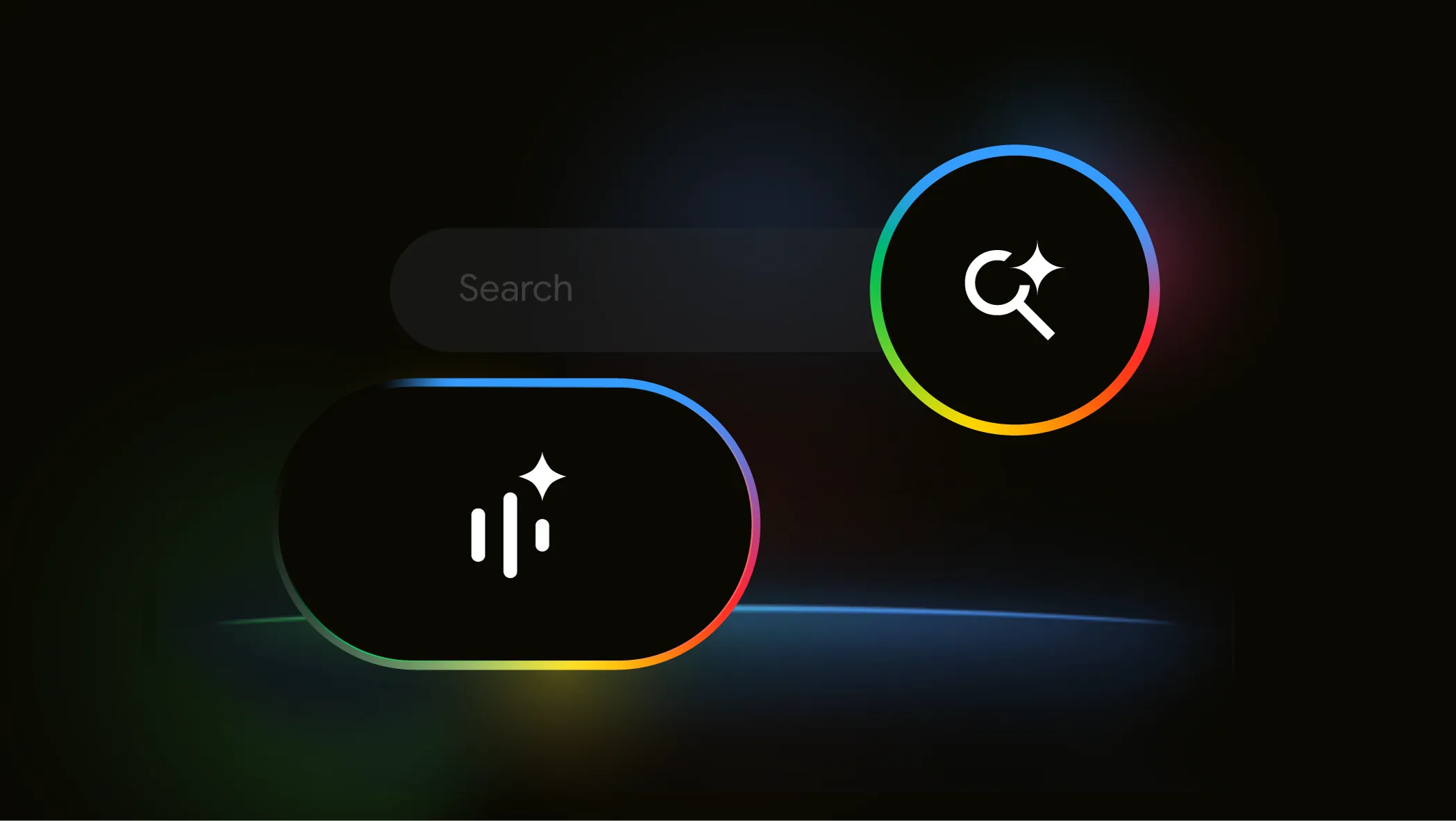









_Brain_light_Alamy.jpg?width=1280&auto=webp&quality=80&disable=upscale#)


















































![[Fixed] How to Recover Unsaved Word Document on Windows 10/11](https://www.pcworld.com/wp-content/uploads/2025/06/How-to-recover-unsaved-word-document-main.png?#)








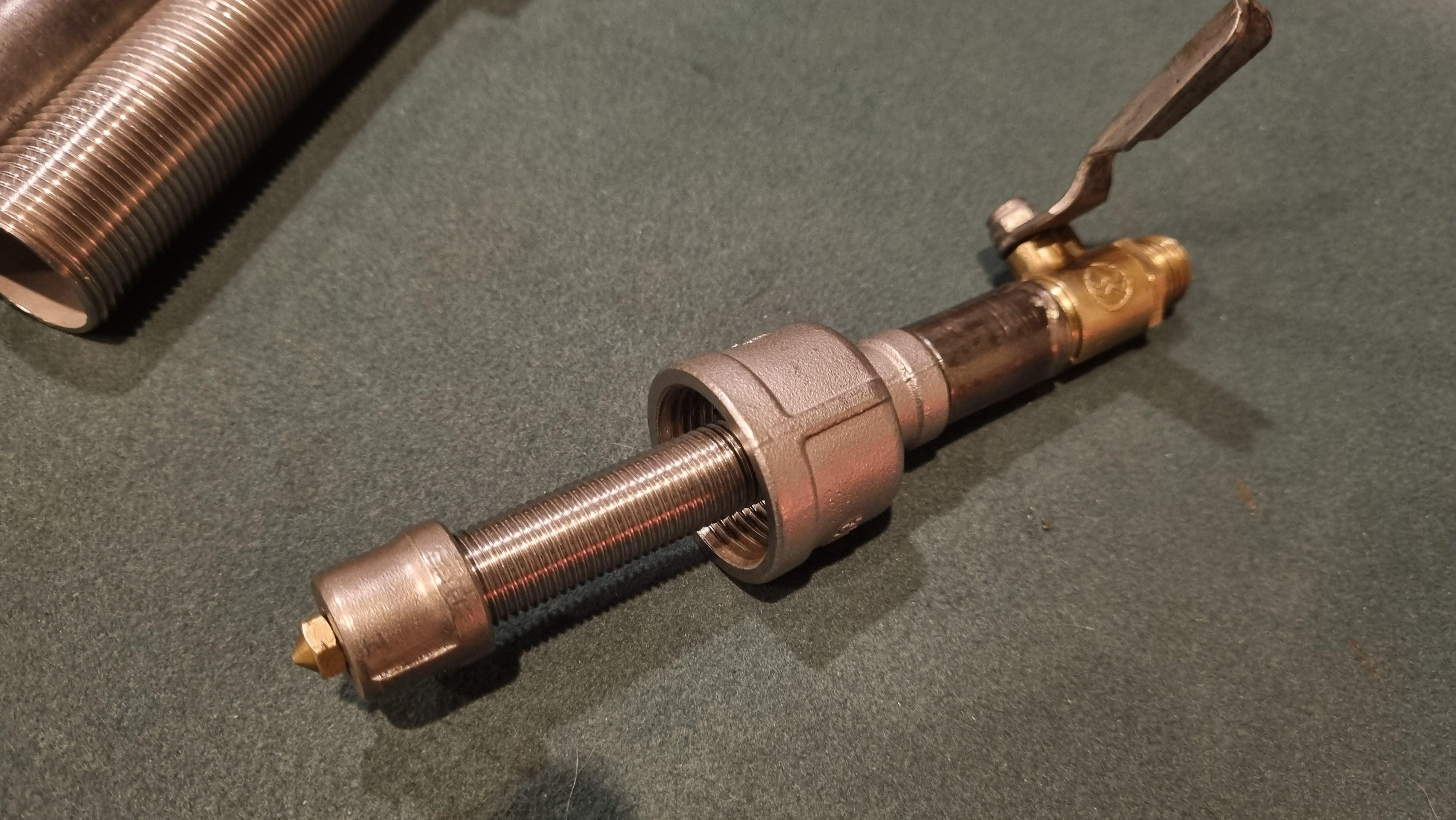
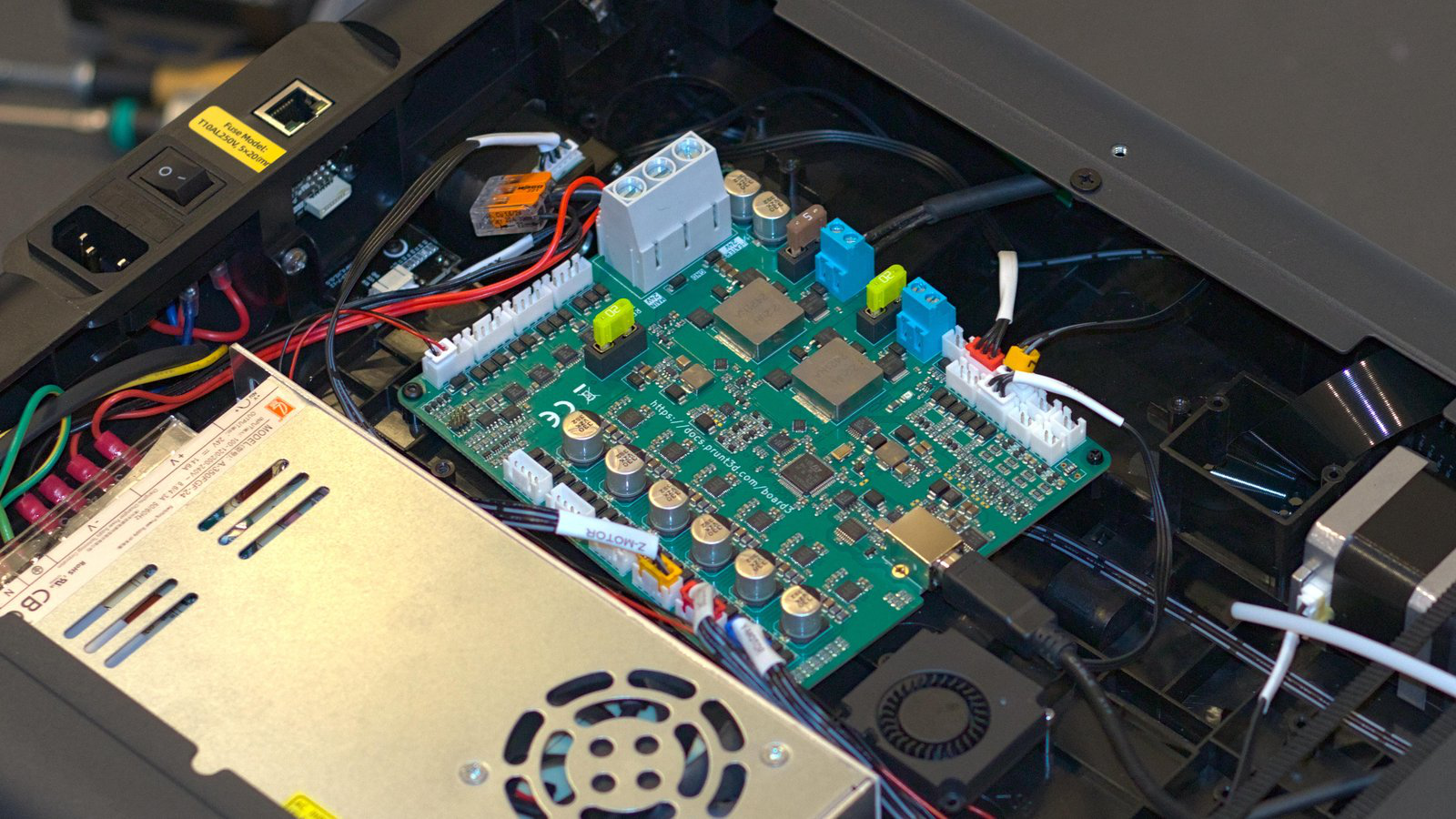


















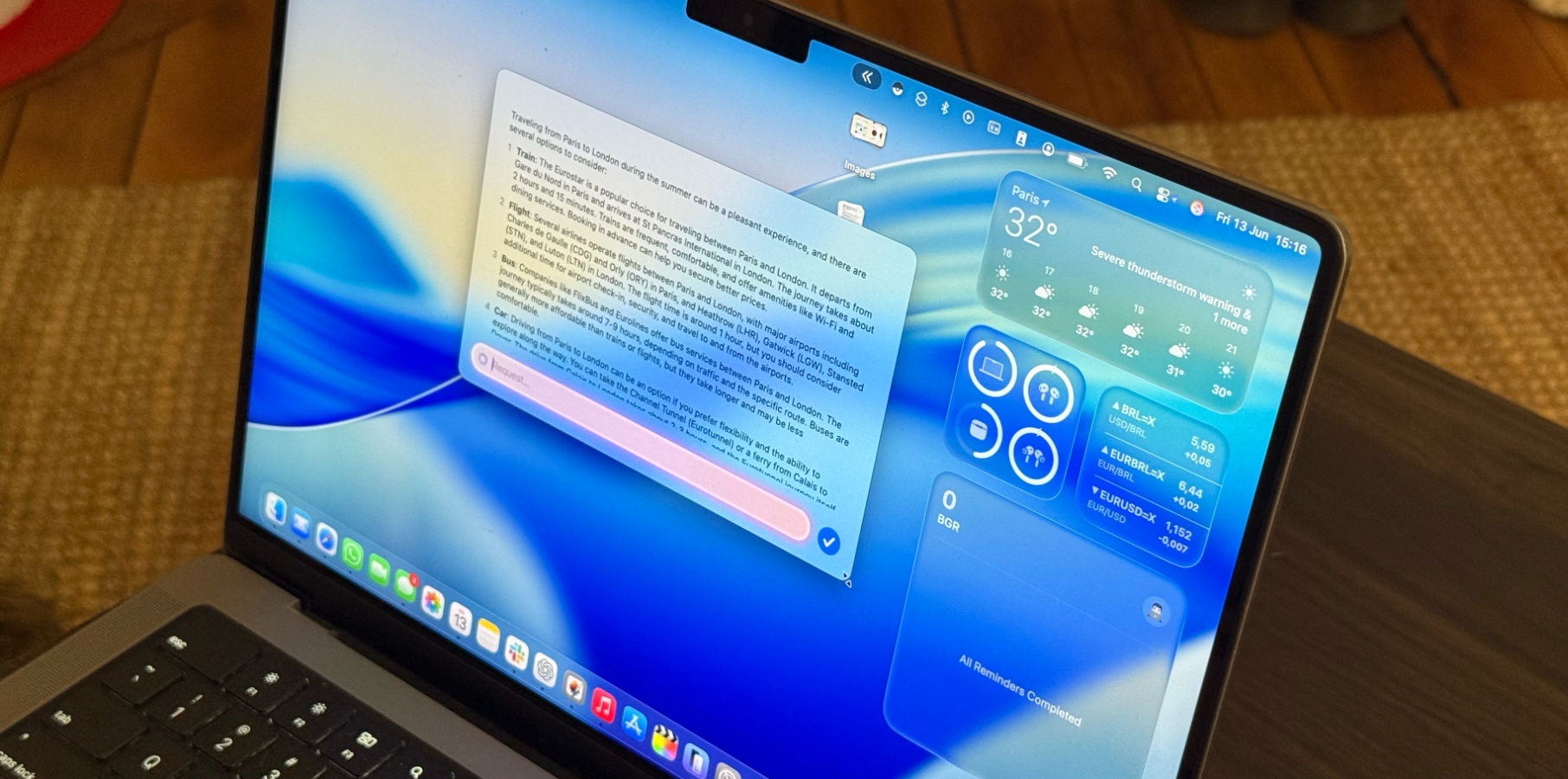




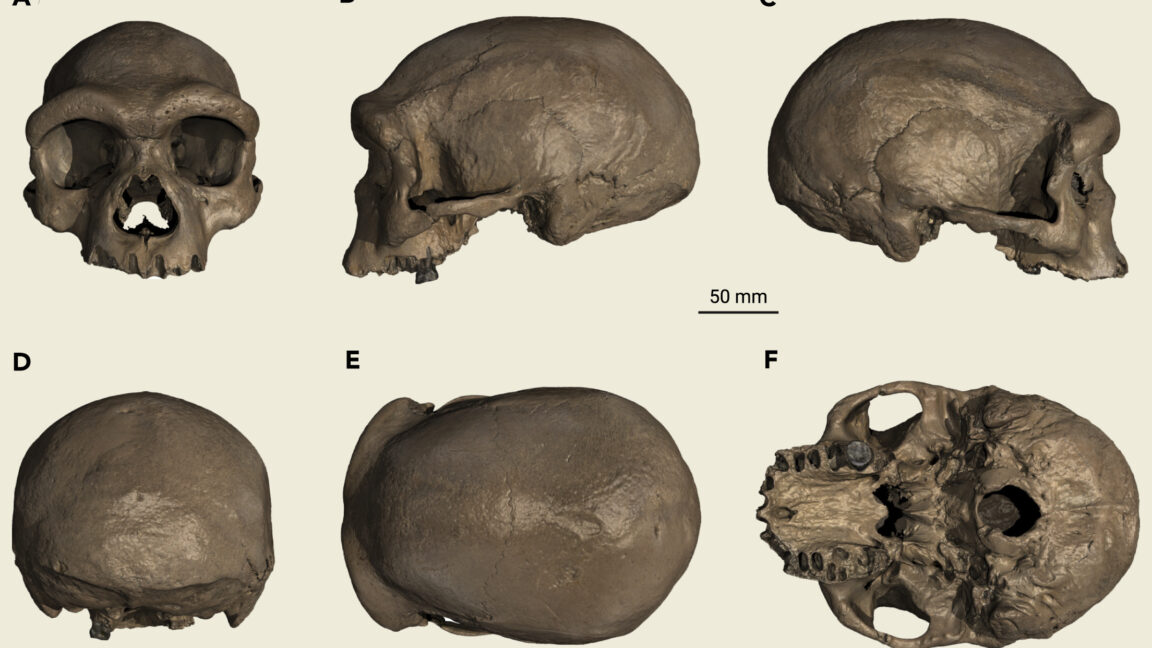


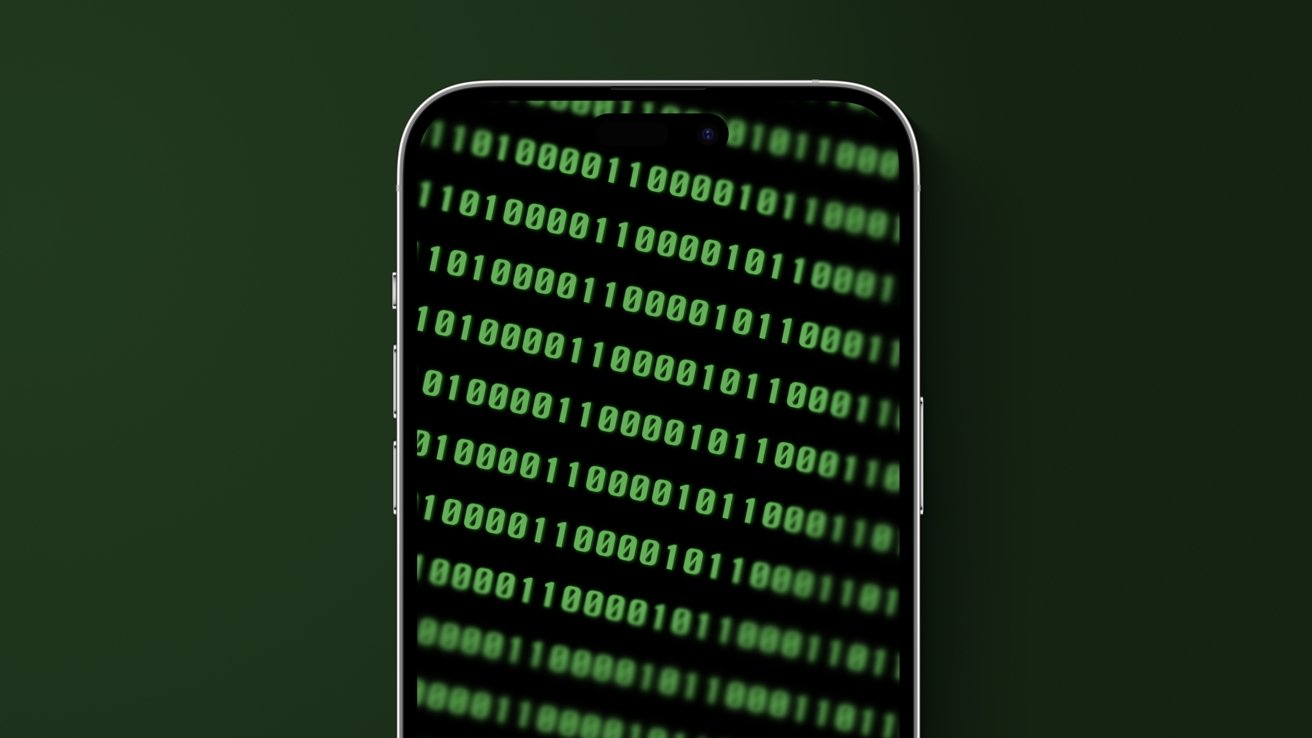



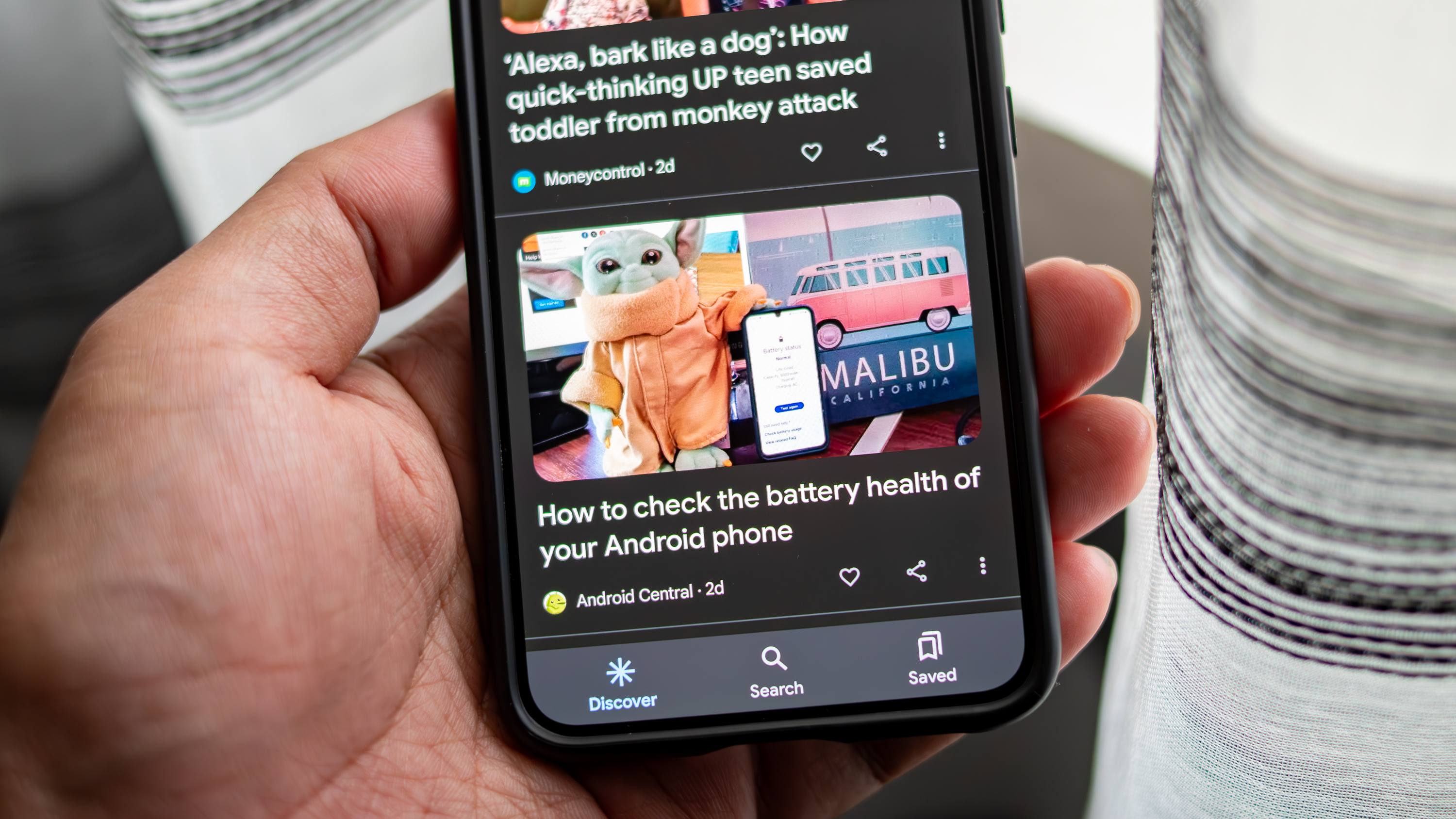





















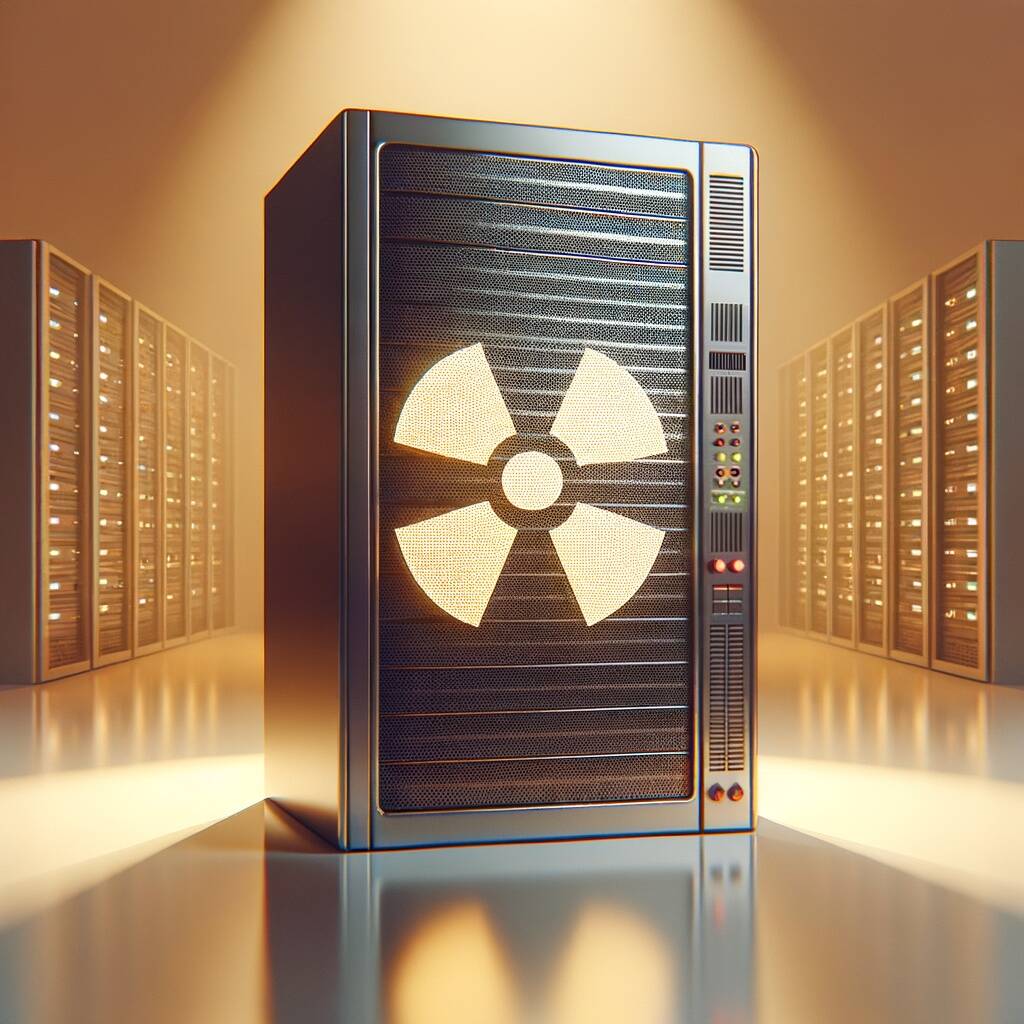



![Apple Shares New Shot on iPhone Film: 'Big Man' [Video]](https://www.iclarified.com/images/news/97654/97654/97654-640.jpg)
![Apple Still Finalizing Key Parts of Its Foldable iPhone [Kuo]](https://www.iclarified.com/images/news/97655/97655/97655-640.jpg)

![Apple's F1 Camera Rig Revealed [Video]](https://www.iclarified.com/images/news/97651/97651/97651-640.jpg)