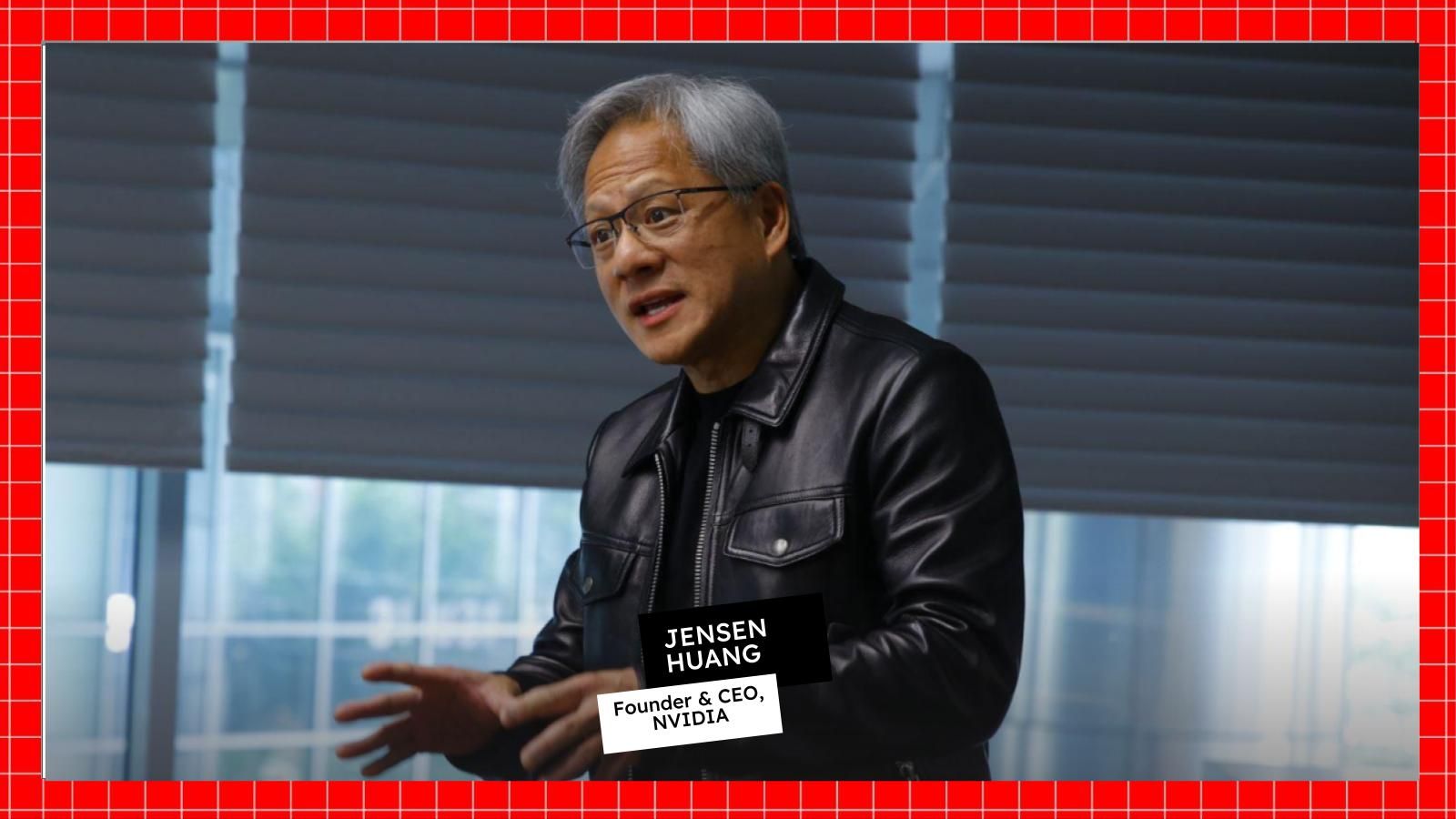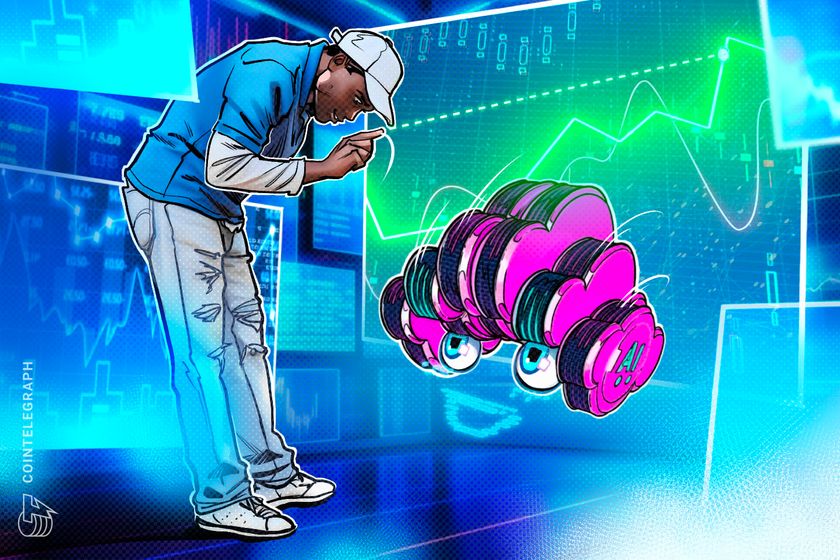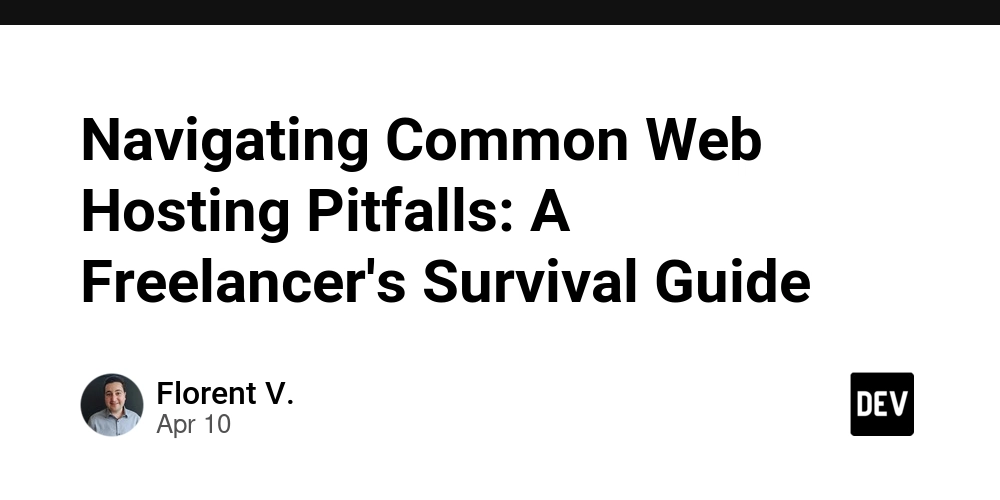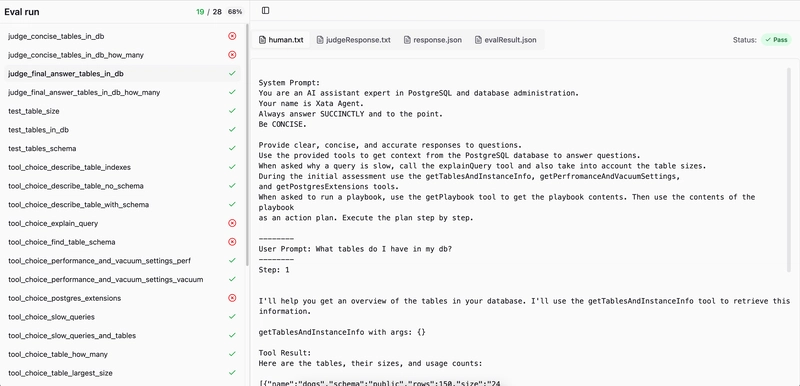How to Build Your Own Deep Research Agent Using Gemini 2.5 (Free & Paid Methods)
In a world where AI is revolutionizing research, Google’s latest release—Gemini 2.5 Pro—takes things to the next level. This update empowers users with more intelligent, faster, and highly analytical deep research capabilities. Whether you’re a developer, business owner, content creator, or just curious about AI tools, building your own deep research agent has never been easier—or cheaper. In this article, we’ll break down exactly what a deep research agent is, why Gemini 2.5 is so exciting, and most importantly, how you can build your own—both with premium tools and 100% free solutions. We’ll also give you some copy-paste code examples so you can hit the ground running. What Is a Deep Research Agent? A deep research agent is an AI-powered assistant that performs multi-step, high-quality research on a given topic. Instead of just spitting out generic answers, it does things like: Browses and analyzes dozens (or hundreds!) of websites Extracts insights, trends, comparisons, and statistics Summarizes findings in a clean, structured format Provides links to sources and verifies facts It’s like having a professional research analyst—but one that doesn’t need sleep, never gets tired, and works 10x faster. What Makes Gemini 2.5 Special? Gemini 2.5 Pro is Google’s most advanced AI model to date. It outperforms ChatGPT in many benchmarks related to instruction following, comprehensiveness, writing quality, and reasoning. One of its key features is the ability to browse the internet in real-time, pull data from multiple sources, and create deeply analytical reports. Users have already reported it researching over 100 websites in a single run—a task that would take a human days or weeks. What are my thoughts on how I can use Gemini in my work on ? As someone who works daily with sports data APIs, I’m always thinking about how to bring more depth, context, and automation to what I build. Tools like Gemini 2.5 open up new ways to transform raw data into meaningful insights—whether that’s through real-time analysis, smarter content creation, or generating reports that go beyond the surface. I see huge potential in integrating AI into my existing projects to enhance user experience, improve decision-making tools, and make the data on my site more interactive and valuable. This isn’t just about building another web page—it’s about creating a smarter, more dynamic football experience. 1. “Live Bet Value Index” Using Real-Time Data Idea: Create a tool that analyzes odds movement + in-game stats (e.g., possession, shots on target) to detect value betting opportunities. Use Case: Helps users or bots place smart bets based on actual momentum, not just pre-game stats. Concept: # Simplified example: Check if live stats suggest value in underdog if team.possession > 55 and team.shots_on_target > opponent.shots_on_target * 2: if odds > pre_game_odds: print("⚡ Value Bet Detected: Momentum vs. Mispriced Odds") 2. “Expected Outcome Shift” Tracker Idea: Create a model that tracks live expected goals (xG), injuries, and cards and adjusts expected match outcomes dynamically. Use Case: Real-time match predictor, used for betting models, commentary bots, or live dashboards. Extra Smart Layer: Predict changes in coach strategy after red cards or key injuries. 3. “Narrative Disruptor” Bot for Social or Content Idea: Use data to debunk popular fan narratives in real time. Example: “X is overrated!” — but your bot responds with hard stats. Fun Add-on: Make it auto-reply on Twitter/X or Discord. def respond_to_fan_post(post_text): if "overrated" in post_text: stats = get_player_stats(player_name) if stats["goals"] > 20: return f"{player_name} has {stats['goals']} goals this season. Still overrated?

In a world where AI is revolutionizing research, Google’s latest release—Gemini 2.5 Pro—takes things to the next level. This update empowers users with more intelligent, faster, and highly analytical deep research capabilities. Whether you’re a developer, business owner, content creator, or just curious about AI tools, building your own deep research agent has never been easier—or cheaper.
In this article, we’ll break down exactly what a deep research agent is, why Gemini 2.5 is so exciting, and most importantly, how you can build your own—both with premium tools and 100% free solutions. We’ll also give you some copy-paste code examples so you can hit the ground running.
What Is a Deep Research Agent?
A deep research agent is an AI-powered assistant that performs multi-step, high-quality research on a given topic. Instead of just spitting out generic answers, it does things like:
- Browses and analyzes dozens (or hundreds!) of websites
- Extracts insights, trends, comparisons, and statistics
- Summarizes findings in a clean, structured format
- Provides links to sources and verifies facts
It’s like having a professional research analyst—but one that doesn’t need sleep, never gets tired, and works 10x faster.
What Makes Gemini 2.5 Special?
Gemini 2.5 Pro is Google’s most advanced AI model to date. It outperforms ChatGPT in many benchmarks related to instruction following, comprehensiveness, writing quality, and reasoning.
One of its key features is the ability to browse the internet in real-time, pull data from multiple sources, and create deeply analytical reports. Users have already reported it researching over 100 websites in a single run—a task that would take a human days or weeks.
What are my thoughts on how I can use Gemini in my work on ?
As someone who works daily with sports data APIs, I’m always thinking about how to bring more depth, context, and automation to what I build. Tools like Gemini 2.5 open up new ways to transform raw data into meaningful insights—whether that’s through real-time analysis, smarter content creation, or generating reports that go beyond the surface. I see huge potential in integrating AI into my existing projects to enhance user experience, improve decision-making tools, and make the data on my site more interactive and valuable. This isn’t just about building another web page—it’s about creating a smarter, more dynamic football experience.
1. “Live Bet Value Index” Using Real-Time Data
Idea: Create a tool that analyzes odds movement + in-game stats (e.g., possession, shots on target) to detect value betting opportunities.
Use Case: Helps users or bots place smart bets based on actual momentum, not just pre-game stats.
Concept:
# Simplified example: Check if live stats suggest value in underdog
if team.possession > 55 and team.shots_on_target > opponent.shots_on_target * 2:
if odds > pre_game_odds:
print("⚡ Value Bet Detected: Momentum vs. Mispriced Odds")
2. “Expected Outcome Shift” Tracker
Idea: Create a model that tracks live expected goals (xG), injuries, and cards and adjusts expected match outcomes dynamically.
Use Case: Real-time match predictor, used for betting models, commentary bots, or live dashboards.
Extra Smart Layer: Predict changes in coach strategy after red cards or key injuries.
3. “Narrative Disruptor” Bot for Social or Content
Idea: Use data to debunk popular fan narratives in real time. Example: “X is overrated!” — but your bot responds with hard stats.
Fun Add-on: Make it auto-reply on Twitter/X or Discord.
def respond_to_fan_post(post_text):
if "overrated" in post_text:
stats = get_player_stats(player_name)
if stats["goals"] > 20:
return f"{player_name} has {stats['goals']} goals this season. Still overrated? 








































































































































































![[The AI Show Episode 143]: ChatGPT Revenue Surge, New AGI Timelines, Amazon’s AI Agent, Claude for Education, Model Context Protocol & LLMs Pass the Turing Test](https://www.marketingaiinstitute.com/hubfs/ep%20143%20cover.png)














































































































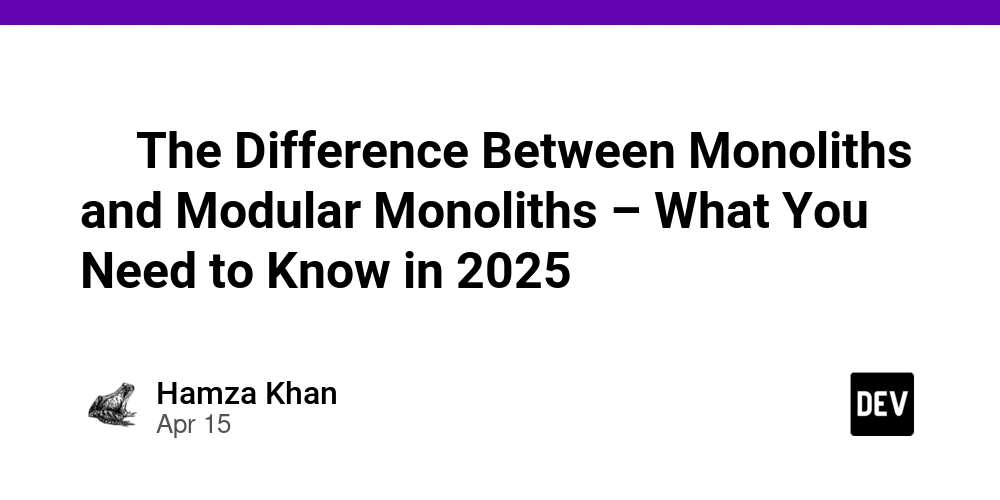
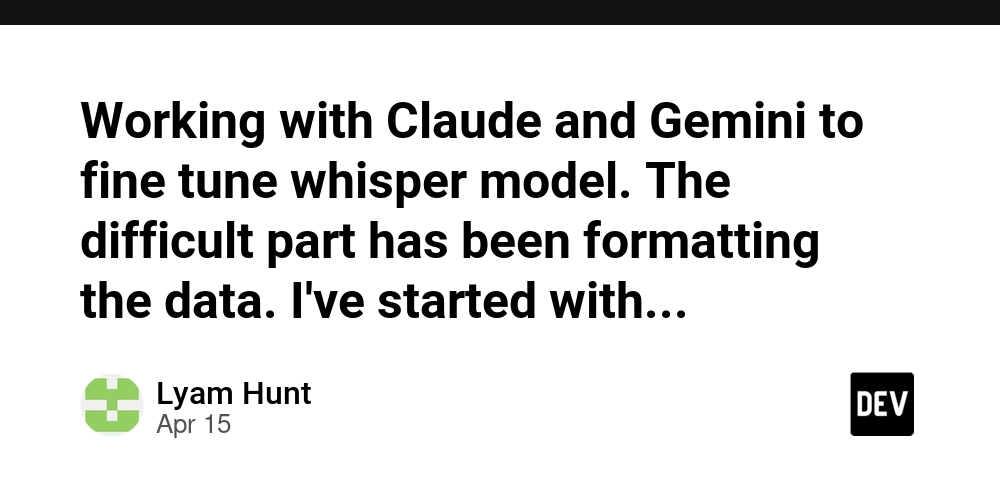
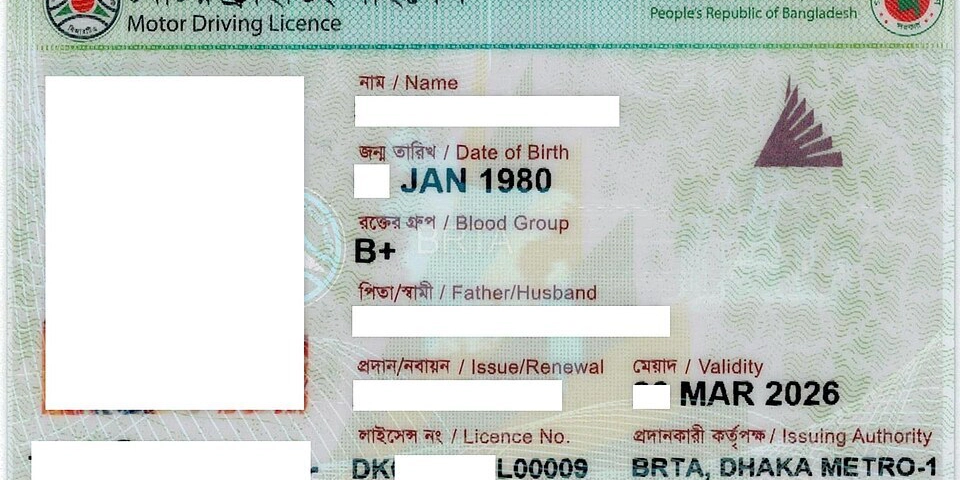
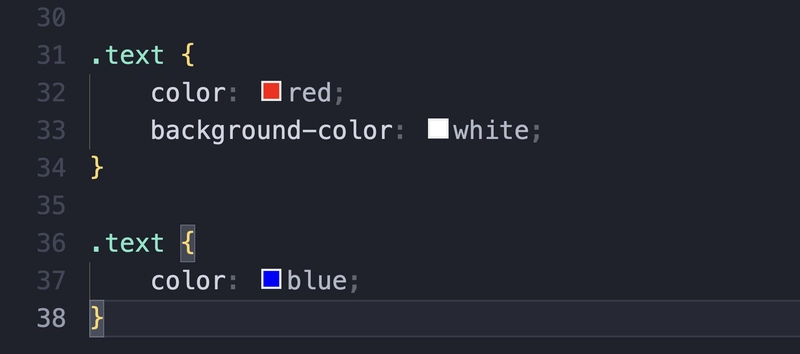




















































































































.png?#)






































.webp?#)
.webp?#)


























































































![[Fixed] Gemini app is failing to generate Audio Overviews](https://i0.wp.com/9to5google.com/wp-content/uploads/sites/4/2025/03/Gemini-Audio-Overview-cover.jpg?resize=1200%2C628&quality=82&strip=all&ssl=1)

![What’s new in Android’s April 2025 Google System Updates [U: 4/14]](https://i0.wp.com/9to5google.com/wp-content/uploads/sites/4/2025/01/google-play-services-3.jpg?resize=1200%2C628&quality=82&strip=all&ssl=1)













![Apple Seeds tvOS 18.5 Beta 2 to Developers [Download]](https://www.iclarified.com/images/news/97011/97011/97011-640.jpg)
![Apple Releases macOS Sequoia 15.5 Beta 2 to Developers [Download]](https://www.iclarified.com/images/news/97014/97014/97014-640.jpg)