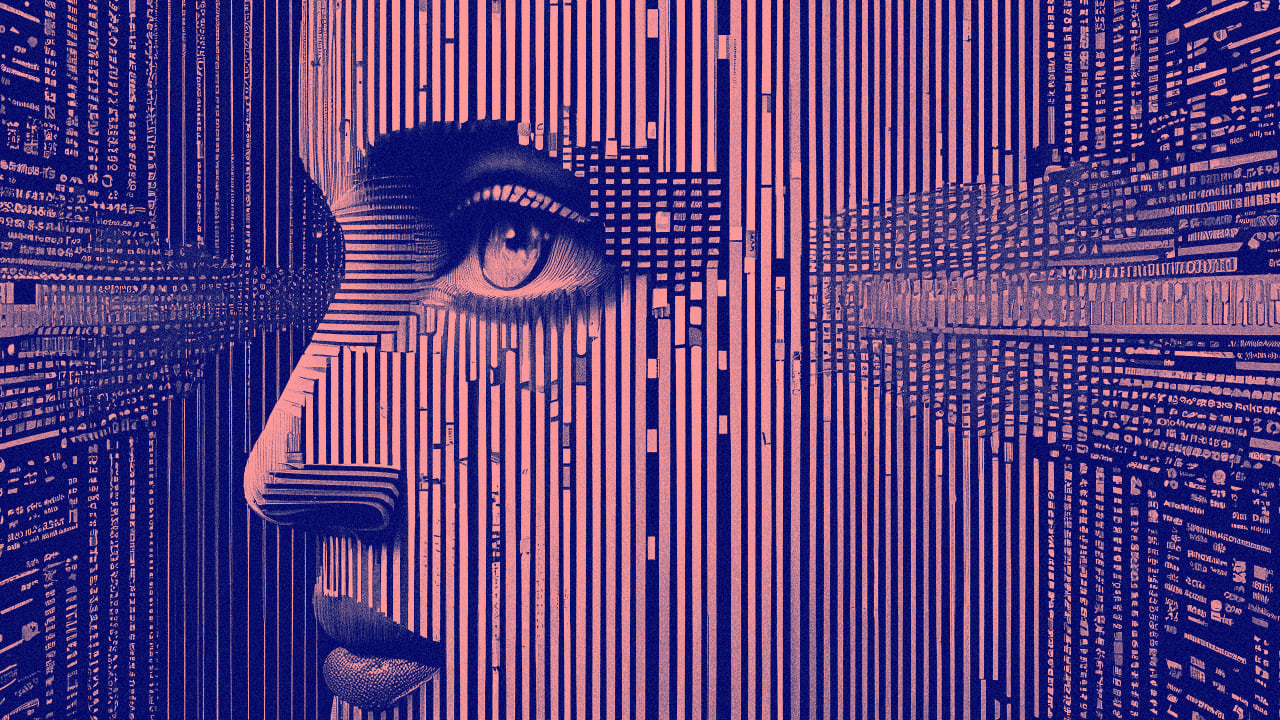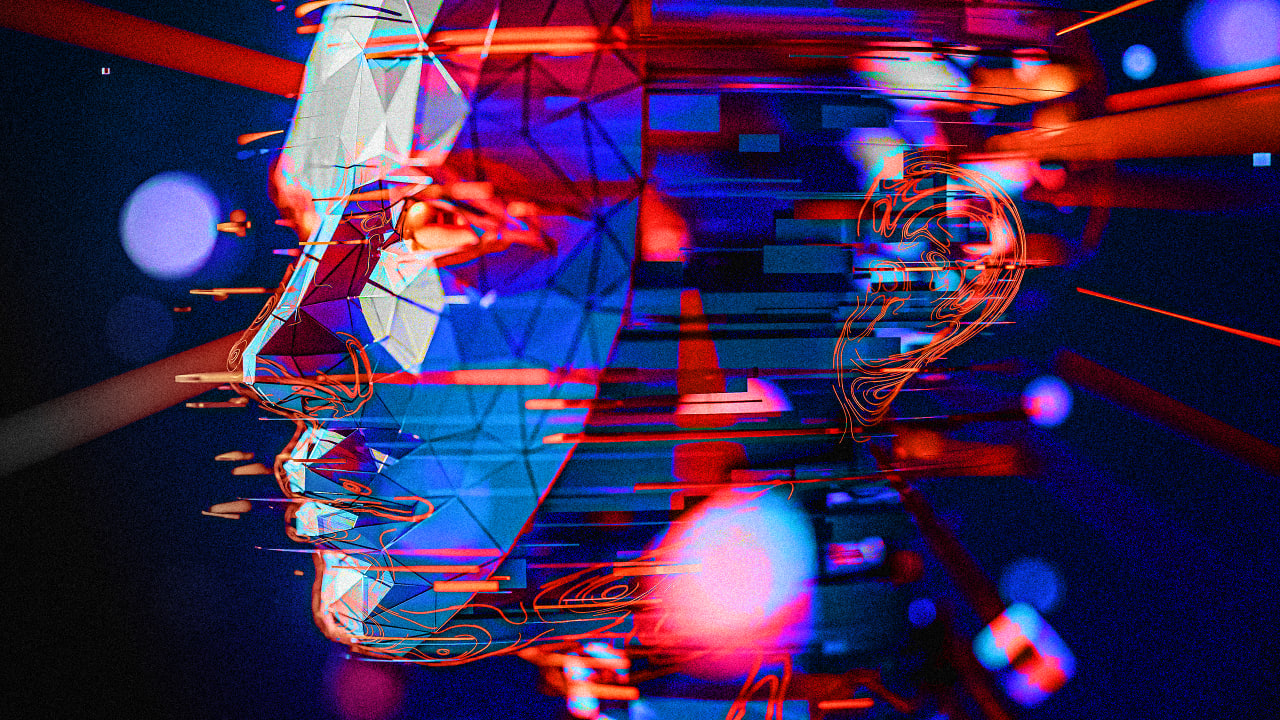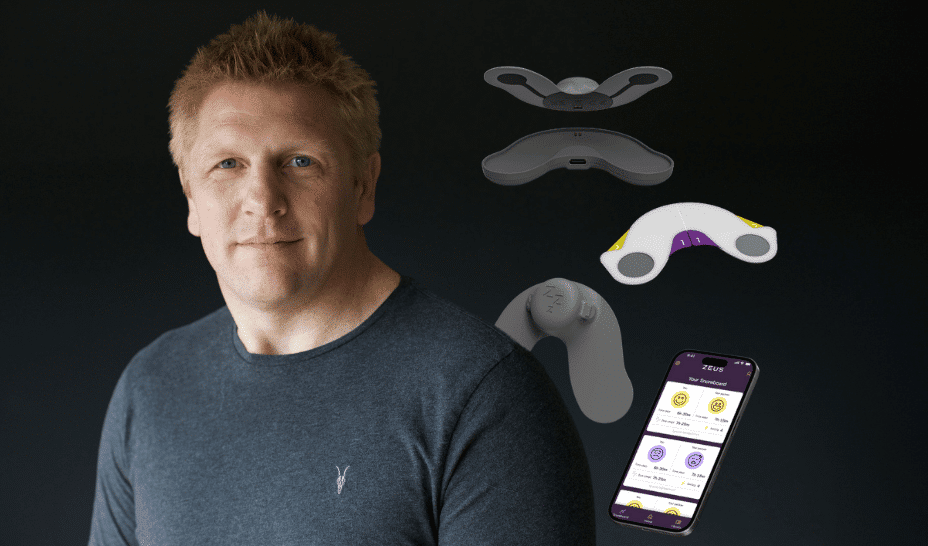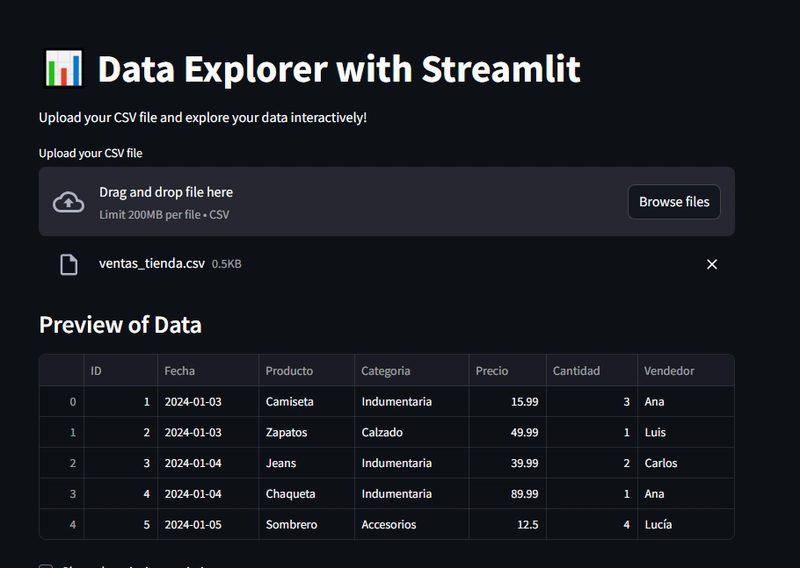From Chaos to Code: How I Tamed My Life with 100 Lines of Python
The Day I Decided to Automate My Existence Picture this: It's 3 AM, I'm bleary-eyed, surrounded by empty coffee mugs, and I've just realized I forgot to water my plants. Again. For the third time this week. My succulents are giving me the silent treatment, and I swear my cactus just flipped me off. That's when it hit me – I'm a programmer, for crying out loud! If I can make computers dance, surely I can make my life a little less... chaotic? So, fueled by caffeine and the fear of becoming a plant murderer, I embarked on a quest to automate my life using nothing but Python. Spoiler alert: It worked. And it only took 100 lines of code. (Okay, 103 if you count comments, but who's counting?) The Great Python Productivity Project Step 1: Taming the To-Do List Beast First things first, I needed to wrangle my to-do list. It was a mess of sticky notes, phone reminders, and panicked 2 AM emails to myself. Not exactly a productivity powerhouse. import datetime class TodoList: def __init__(self): self.tasks = [] def add_task(self, task, due_date=None): self.tasks.append({"task": task, "due": due_date, "done": False}) def complete_task(self, task_index): self.tasks[task_index]["done"] = True def get_due_tasks(self): today = datetime.date.today() return [task for task in self.tasks if task["due"] == today and not task["done"]] my_todos = TodoList() my_todos.add_task("Water plants", datetime.date.today()) my_todos.add_task("Buy more coffee", datetime.date.today() + datetime.timedelta(days=1)) With this simple class, I could add tasks, mark them as complete, and even get a list of what's due today. No more forgetting to water the plants or buy coffee (both equally important for survival, if you ask me). Step 2: The Great Email Exodus Next up: tackling the endless flood of emails. My inbox was like a black hole – emails went in, but they never came out. Time to change that. import imaplib import email from email.header import decode_header def check_important_emails(username, password): mail = imaplib.IMAP4_SSL("imap.gmail.com") mail.login(username, password) mail.select("inbox") _, search_data = mail.search(None, 'UNSEEN') for num in search_data[0].split(): _, data = mail.fetch(num, '(RFC822)') _, bytes_data = data[0] email_message = email.message_from_bytes(bytes_data) subject, encoding = decode_header(email_message["Subject"])[0] if subject == "urgent" or subject == "important": print(f"Important email: {subject}") mail.close() mail.logout() Now, instead of drowning in a sea of newsletters and spam, I get notified only about the emails that matter. Life-changing? Maybe not. Sanity-saving? Absolutely. Step 3: The Procrastination Buster Let's face it, we all procrastinate. But what if we could turn procrastination into productivity? Enter the Pomodoro technique, now automated! import time import subprocess def pomodoro_timer(work_duration=25, break_duration=5): while True: print("Work time! Focus for", work_duration, "minutes.") time.sleep(work_duration * 60) subprocess.run(["notify-send", "Break Time!", "Take a", str(break_duration), "minute break."]) time.sleep(break_duration * 60) subprocess.run(["notify-send", "Back to Work!", "Let's crush it for another", str(work_duration), "minutes!"]) pomodoro_timer() This little script keeps me on track, reminding me when to work and when to rest. It's like having a personal trainer, but for your brain. And it doesn't judge you for eating cookies during your break. Step 4: The Finance Tracker (or, "Where Did All My Money Go?") Tracking expenses was never my strong suit. I was more of a "swipe now, worry later" kind of guy. But with a little Python magic, I turned into a budgeting wizard. Well, maybe not a wizard, but at least I now know where my money disappears to. import csv from collections import defaultdict def track_expenses(filename): expenses = defaultdict(float) with open(filename, 'r') as file: csv_reader = csv.reader(file) next(csv_reader) # Skip header for row in csv_reader: category, amount = row[1], float(row[2]) expenses[category] += amount for category, total in expenses.items(): print(f"{category}: ${total:.2f}") track_expenses('my_expenses.csv') Now I can see at a glance that I spend way too much on coffee. But hey, at least I'm aware of it now, right? The Results: Life, Automated So, what changed after implementing these 100(ish) lines of Python? My plants are alive and thriving. They've even started sending me thank-you notes. My inbox is no longer a source of existential dread. I'm actually getting things done, and my brain doesn't feel like mush at the end of the day. I know exactl

The Day I Decided to Automate My Existence
Picture this: It's 3 AM, I'm bleary-eyed, surrounded by empty coffee mugs, and I've just realized I forgot to water my plants. Again. For the third time this week. My succulents are giving me the silent treatment, and I swear my cactus just flipped me off.
That's when it hit me – I'm a programmer, for crying out loud! If I can make computers dance, surely I can make my life a little less... chaotic?
So, fueled by caffeine and the fear of becoming a plant murderer, I embarked on a quest to automate my life using nothing but Python. Spoiler alert: It worked. And it only took 100 lines of code. (Okay, 103 if you count comments, but who's counting?)
The Great Python Productivity Project
Step 1: Taming the To-Do List Beast
First things first, I needed to wrangle my to-do list. It was a mess of sticky notes, phone reminders, and panicked 2 AM emails to myself. Not exactly a productivity powerhouse.
import datetime
class TodoList:
def __init__(self):
self.tasks = []
def add_task(self, task, due_date=None):
self.tasks.append({"task": task, "due": due_date, "done": False})
def complete_task(self, task_index):
self.tasks[task_index]["done"] = True
def get_due_tasks(self):
today = datetime.date.today()
return [task for task in self.tasks if task["due"] == today and not task["done"]]
my_todos = TodoList()
my_todos.add_task("Water plants", datetime.date.today())
my_todos.add_task("Buy more coffee", datetime.date.today() + datetime.timedelta(days=1))
With this simple class, I could add tasks, mark them as complete, and even get a list of what's due today. No more forgetting to water the plants or buy coffee (both equally important for survival, if you ask me).
Step 2: The Great Email Exodus
Next up: tackling the endless flood of emails. My inbox was like a black hole – emails went in, but they never came out. Time to change that.
import imaplib
import email
from email.header import decode_header
def check_important_emails(username, password):
mail = imaplib.IMAP4_SSL("imap.gmail.com")
mail.login(username, password)
mail.select("inbox")
_, search_data = mail.search(None, 'UNSEEN')
for num in search_data[0].split():
_, data = mail.fetch(num, '(RFC822)')
_, bytes_data = data[0]
email_message = email.message_from_bytes(bytes_data)
subject, encoding = decode_header(email_message["Subject"])[0]
if subject == "urgent" or subject == "important":
print(f"Important email: {subject}")
mail.close()
mail.logout()
Now, instead of drowning in a sea of newsletters and spam, I get notified only about the emails that matter. Life-changing? Maybe not. Sanity-saving? Absolutely.
Step 3: The Procrastination Buster
Let's face it, we all procrastinate. But what if we could turn procrastination into productivity? Enter the Pomodoro technique, now automated!
import time
import subprocess
def pomodoro_timer(work_duration=25, break_duration=5):
while True:
print("Work time! Focus for", work_duration, "minutes.")
time.sleep(work_duration * 60)
subprocess.run(["notify-send", "Break Time!", "Take a", str(break_duration), "minute break."])
time.sleep(break_duration * 60)
subprocess.run(["notify-send", "Back to Work!", "Let's crush it for another", str(work_duration), "minutes!"])
pomodoro_timer()
This little script keeps me on track, reminding me when to work and when to rest. It's like having a personal trainer, but for your brain. And it doesn't judge you for eating cookies during your break.
Step 4: The Finance Tracker (or, "Where Did All My Money Go?")
Tracking expenses was never my strong suit. I was more of a "swipe now, worry later" kind of guy. But with a little Python magic, I turned into a budgeting wizard. Well, maybe not a wizard, but at least I now know where my money disappears to.
import csv
from collections import defaultdict
def track_expenses(filename):
expenses = defaultdict(float)
with open(filename, 'r') as file:
csv_reader = csv.reader(file)
next(csv_reader) # Skip header
for row in csv_reader:
category, amount = row[1], float(row[2])
expenses[category] += amount
for category, total in expenses.items():
print(f"{category}: ${total:.2f}")
track_expenses('my_expenses.csv')
Now I can see at a glance that I spend way too much on coffee. But hey, at least I'm aware of it now, right?
The Results: Life, Automated
So, what changed after implementing these 100(ish) lines of Python?
- My plants are alive and thriving. They've even started sending me thank-you notes.
- My inbox is no longer a source of existential dread.
- I'm actually getting things done, and my brain doesn't feel like mush at the end of the day.
- I know exactly where my money goes (mostly to coffee shops, apparently).
But the biggest change? I feel like I'm in control. No more forgotten tasks, missed deadlines, or surprise bank account emptiness. It's like having a personal assistant, but one that doesn't judge me for wearing the same hoodie three days in a row.
The Takeaway
You don't need to be a coding genius to automate your life. With just a basic understanding of Python and a willingness to experiment, you can create simple scripts that make a big difference. Start small, focus on your pain points, and before you know it, you'll be living your best, most automated life.
Remember, the goal isn't to automate everything – it's to free up time and mental energy for the things that really matter. Like perfecting your coffee brewing technique or finally learning how to juggle (hey, we all have dreams).
So go forth, my fellow developers, and may your code be bug-free and your life be automated!
If you enjoyed this journey into the world of personal automation, consider following me for more tales of code and chaos. Who knows? Next time, I might write about how I taught my coffee maker to predict the stock market. (Spoiler: It just brews coffee and laughs at me.)









































































































































































![[The AI Show Episode 146]: Rise of “AI-First” Companies, AI Job Disruption, GPT-4o Update Gets Rolled Back, How Big Consulting Firms Use AI, and Meta AI App](https://www.marketingaiinstitute.com/hubfs/ep%20146%20cover.png)









































































































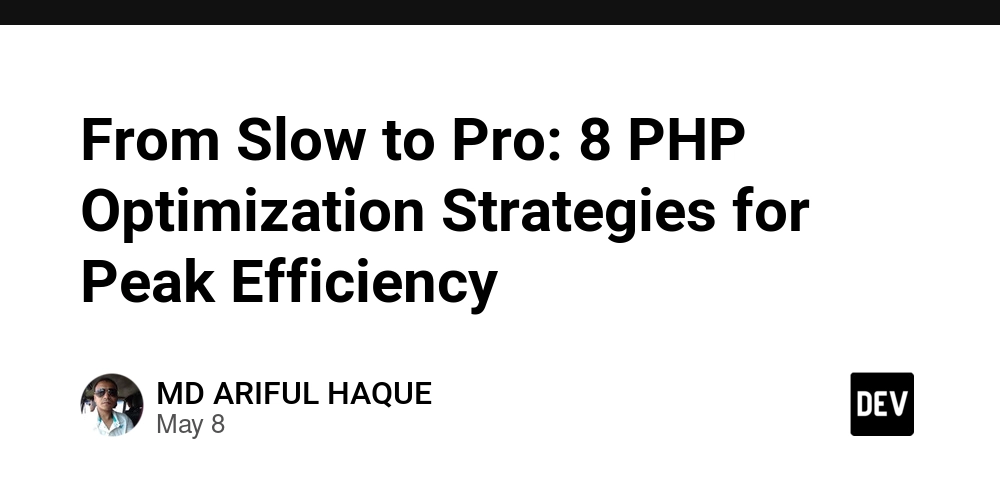
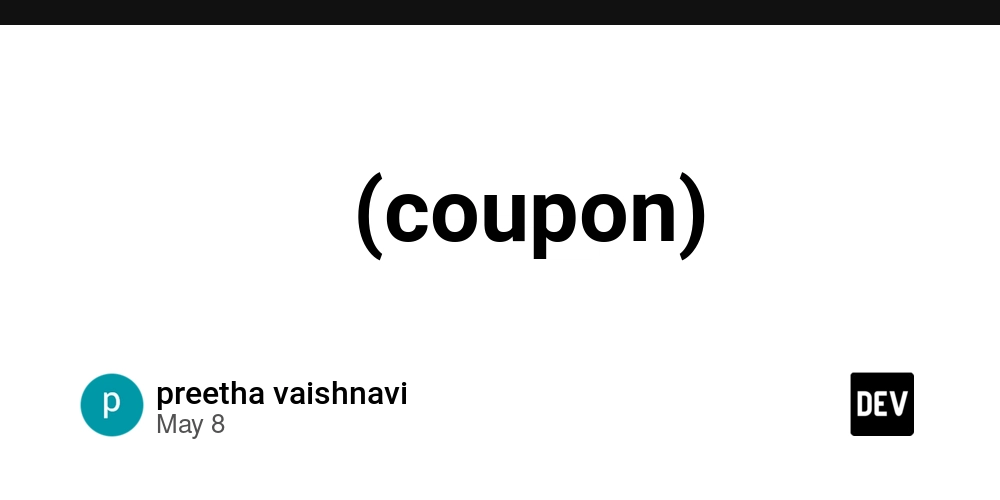

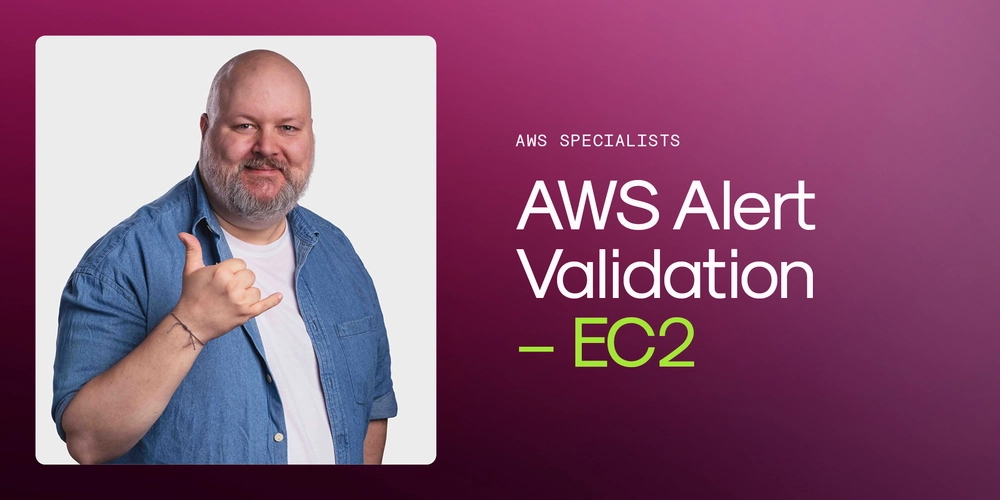












![[DEALS] The Premium Python Programming PCEP Certification Prep Bundle (67% off) & Other Deals Up To 98% Off – Offers End Soon!](https://www.javacodegeeks.com/wp-content/uploads/2012/12/jcg-logo.jpg)
















































































































































































































































![Honor 400 series officially launching on May 22 as design is revealed [Video]](https://i0.wp.com/9to5google.com/wp-content/uploads/sites/4/2025/05/honor-400-series-announcement-1.png?resize=1200%2C628&quality=82&strip=all&ssl=1)














![Beats Studio Pro Wireless Headphones Now Just $169.95 - Save 51%! [Deal]](https://www.iclarified.com/images/news/97258/97258/97258-640.jpg)