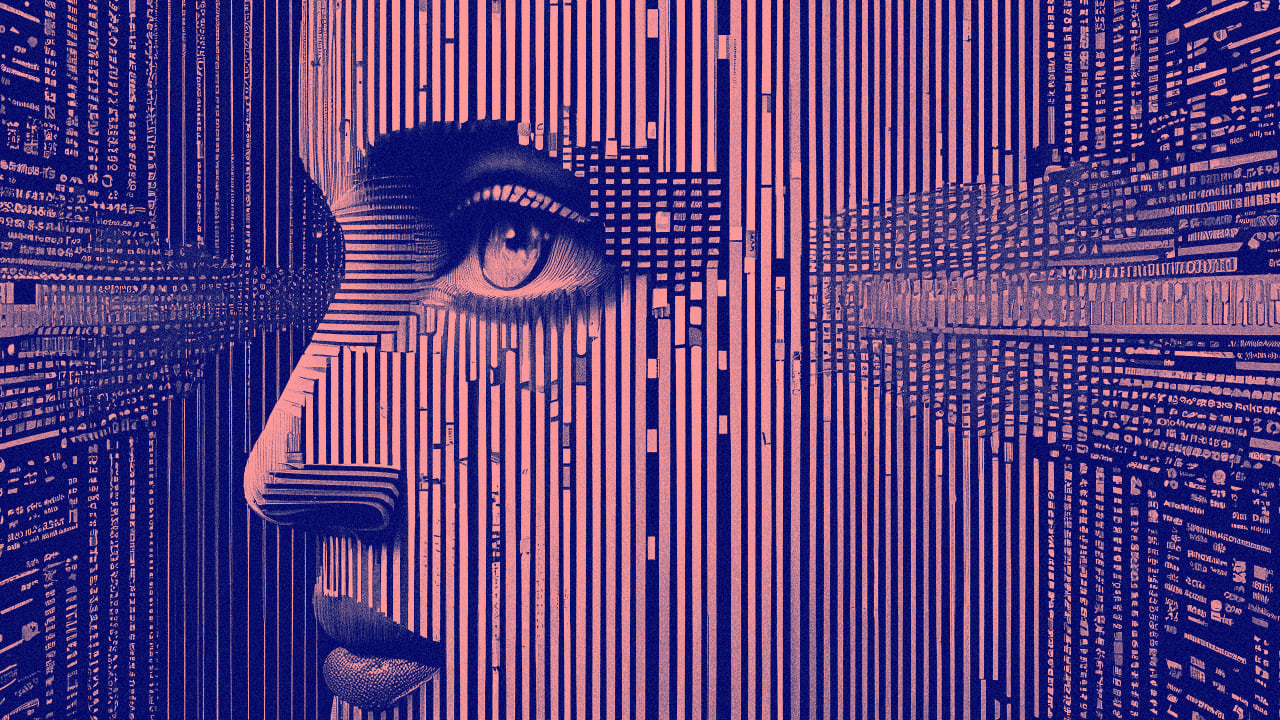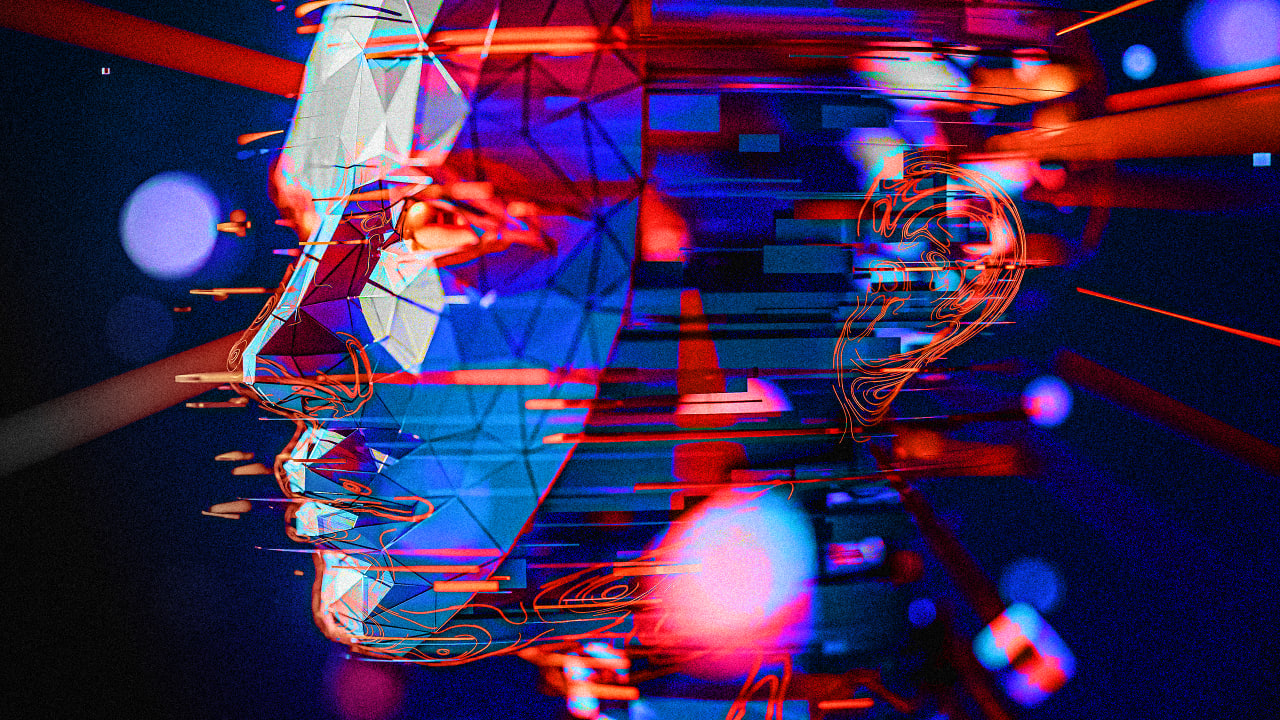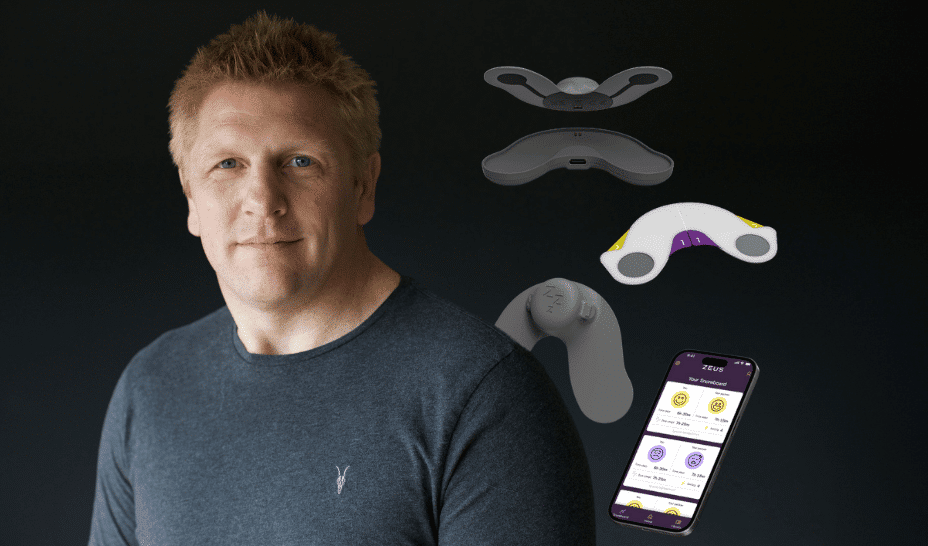Fix or Rebuild? The Real Cost of Rescuing a Failing Software Project
Your software project is spiraling out of control. Features are glitchy, bugs multiply by the hour, and deadlines are a distant memory. You’re now at a major fork in the road: Should you fix your current software or scrap it and rebuild it from scratch? It’s a tough call—and one that haunts product managers, CTOs, founders, and even investors. Get it wrong, and you risk throwing good money after bad. But get it right, and you can set your software project on a path to growth, scalability, and long-term success. In this post, we’ll break down what it really means to fix or rebuild a failing software project, the pros and cons of each path, and how to decide what’s best for your business—based on cost, effort, and futureproofing. What Does “Fixing” a Software Project Really Mean? Fixing doesn’t just mean squashing bugs—it’s often about stabilizing what’s already in place. That might involve rewriting faulty modules, cleaning up bloated code, resolving technical debt, or tightening up performance issues. When Fixing Makes Sense: Your system has solid documentation and a clean architecture. There’s an existing user base relying on the app. You’re dealing with minor bugs, cosmetic issues, or isolated problems. Let’s say your mobile app has a clunky onboarding flow or a few crashes tied to older Android devices. In cases like this, a targeted UX/UI redesign might be enough to turn things around. Example: An ecommerce startup we worked with had a decent backend but poor engagement. Fixing UX gaps and improving app responsiveness helped lift their user retention rate by 27% in just three months—without a rebuild. But there’s a catch: if your codebase is riddled with spaghetti logic or held together with fragile workarounds, fixing might only delay the inevitable. What Does “Rebuilding” Involve? Rebuilding is a full reset. It means re-architecting your software project from the ground up. This usually involves modern frameworks, scalable infrastructure, a fresh UI, and a cleaner codebase that future teams can maintain without tearing their hair out. When Rebuilding Is the Smarter Choice: You’re stuck with a legacy system (think: AngularJS, jQuery, or Flash). You’ve hit a wall with adding new features or integrations. There are critical security flaws or consistent performance bottlenecks. The team spends more time fixing than building. Red Flag: If your team refers to the codebase as “haunted” or “untouchable,” it’s probably time to rebuild. Curious about common rebuild triggers? Check out our deep dive on fixing app crashes and why instability often signals deeper issues in the foundation of your software. Breaking Down the Costs: Fixing vs. Rebuilding Let’s talk about dollars, time, and hidden trade-offs. Here’s a simple breakdown of how fixing compares to rebuilding: Think of fixing like duct-taping a cracked pipe. It’ll work—for a while. But when that crack turns into a burst, the damage (and cost) could be much worse. Now think of rebuilding like installing brand-new plumbing. It’s expensive upfront, but it keeps you out of emergency mode long-term. Should I Fix or Rebuild My Legacy Software? If your app is built on outdated technology or struggles to meet user expectations, rebuilding could be your smartest investment. Here’s a quick decision checklist: Pro Tip: Always start with a code audit. At Jhavtech Studios, we offer free code review to assess whether your software project is fixable—or needs a rebuild. Hidden Costs You Might Not Be Thinking About When weighing fixing vs. rebuilding, it’s easy to focus only on upfront costs. But what about the stuff you don’t see on the invoice? 1. Developer Morale Working on brittle or bloated code can frustrate your team and lead to high turnover. Rebuilding often injects fresh energy and a sense of purpose—especially if the team has been bogged down by “quick fixes” for months. 2. Customer Churn A buggy, laggy app means unhappy users. And unhappy users don’t stick around. Rebuilding helps you deliver a better experience—faster, cleaner, and more aligned with user expectations. 3. Opportunity Cost The more time you spend band-aiding old code, the longer it takes to launch new features that drive revenue. That delay is a hidden cost that adds up quickly—especially in competitive markets. A Hybrid Approach: Refactor + Rebuild Not sure whether to fix or rebuild? You might not have to choose one or the other. Many successful companies take a hybrid approach—gradually refactoring parts of their software while rebuilding critical systems behind the scenes. This spreads out cost and risk and avoids massive downtime. Start With: Core features like login, payments, or data sync. These often impact the most users and provide the biggest returns when rebuilt properly. This phased strategy is especially help

Your software project is spiraling out of control. Features are glitchy, bugs multiply by the hour, and deadlines are a distant memory. You’re now at a major fork in the road: Should you fix your current software or scrap it and rebuild it from scratch?
It’s a tough call—and one that haunts product managers, CTOs, founders, and even investors. Get it wrong, and you risk throwing good money after bad. But get it right, and you can set your software project on a path to growth, scalability, and long-term success.
In this post, we’ll break down what it really means to fix or rebuild a failing software project, the pros and cons of each path, and how to decide what’s best for your business—based on cost, effort, and futureproofing.
What Does “Fixing” a Software Project Really Mean?
Fixing doesn’t just mean squashing bugs—it’s often about stabilizing what’s already in place. That might involve rewriting faulty modules, cleaning up bloated code, resolving technical debt, or tightening up performance issues.
When Fixing Makes Sense:
- Your system has solid documentation and a clean architecture.
- There’s an existing user base relying on the app.
- You’re dealing with minor bugs, cosmetic issues, or isolated problems.
Let’s say your mobile app has a clunky onboarding flow or a few crashes tied to older Android devices. In cases like this, a targeted UX/UI redesign might be enough to turn things around.
Example: An ecommerce startup we worked with had a decent backend but poor engagement. Fixing UX gaps and improving app responsiveness helped lift their user retention rate by 27% in just three months—without a rebuild.
But there’s a catch: if your codebase is riddled with spaghetti logic or held together with fragile workarounds, fixing might only delay the inevitable.
What Does “Rebuilding” Involve?
Rebuilding is a full reset. It means re-architecting your software project from the ground up. This usually involves modern frameworks, scalable infrastructure, a fresh UI, and a cleaner codebase that future teams can maintain without tearing their hair out.
When Rebuilding Is the Smarter Choice:
- You’re stuck with a legacy system (think: AngularJS, jQuery, or Flash).
- You’ve hit a wall with adding new features or integrations.
- There are critical security flaws or consistent performance bottlenecks.
- The team spends more time fixing than building.
Red Flag: If your team refers to the codebase as “haunted” or “untouchable,” it’s probably time to rebuild.
Curious about common rebuild triggers? Check out our deep dive on fixing app crashes and why instability often signals deeper issues in the foundation of your software.
Breaking Down the Costs: Fixing vs. Rebuilding
Let’s talk about dollars, time, and hidden trade-offs. Here’s a simple breakdown of how fixing compares to rebuilding:
Think of fixing like duct-taping a cracked pipe. It’ll work—for a while. But when that crack turns into a burst, the damage (and cost) could be much worse.
Now think of rebuilding like installing brand-new plumbing. It’s expensive upfront, but it keeps you out of emergency mode long-term.
Should I Fix or Rebuild My Legacy Software?
If your app is built on outdated technology or struggles to meet user expectations, rebuilding could be your smartest investment.
Here’s a quick decision checklist:
Pro Tip: Always start with a code audit. At Jhavtech Studios, we offer free code review to assess whether your software project is fixable—or needs a rebuild.
Hidden Costs You Might Not Be Thinking About
When weighing fixing vs. rebuilding, it’s easy to focus only on upfront costs. But what about the stuff you don’t see on the invoice?
1. Developer Morale
Working on brittle or bloated code can frustrate your team and lead to high turnover. Rebuilding often injects fresh energy and a sense of purpose—especially if the team has been bogged down by “quick fixes” for months.
2. Customer Churn
A buggy, laggy app means unhappy users. And unhappy users don’t stick around. Rebuilding helps you deliver a better experience—faster, cleaner, and more aligned with user expectations.
3. Opportunity Cost
The more time you spend band-aiding old code, the longer it takes to launch new features that drive revenue. That delay is a hidden cost that adds up quickly—especially in competitive markets.
A Hybrid Approach: Refactor + Rebuild
Not sure whether to fix or rebuild? You might not have to choose one or the other.
Many successful companies take a hybrid approach—gradually refactoring parts of their software while rebuilding critical systems behind the scenes. This spreads out cost and risk and avoids massive downtime.
Start With: Core features like login, payments, or data sync. These often impact the most users and provide the biggest returns when rebuilt properly. This phased strategy is especially helpful if your software project is customer-facing and can’t afford major service interruptions.
When in Doubt, Get a Software Rescue Expert
At Jhavtech Studios, we’ve rescued dozens of apps and software platforms across Australia—from quick UI fixes to complete overhauls.
No matter where you’re based, our local expertise covers:
We don’t just fix code — we help you revive your software project and set it up for growth, security, and scalability.
Thinking about a rebuild? Start with a no-obligation consultation or code audit. We’ll help you identify where your system stands and what steps will get the best return on your investment.
Final Thoughts…
The fix-vs-rebuild debate isn’t about right or wrong—it’s about what makes business sense for your unique situation. While fixing might be faster and cheaper now, rebuilding your software project can be a game-changer for the future.
Ask yourself: Is your current system helping you grow, or holding you back?
If your software project feels like it’s on life support, don’t wait until it flatlines. Let Jhavtech Studios help you evaluate, prioritize, and execute the smartest path forward—whether that means a few surgical fixes or a full reboot.
FAQs
1. How much does it cost to rebuild a mobile app?
Rebuild costs vary widely. For small to mid-size apps, expect anywhere from $15,000 to $100,000+, especially if modernising with microservices or a new architecture.
2. Can I partially rebuild my app?
Yes! A modular rebuild lets you tackle one component at a time—like switching out an old authentication module or upgrading your database without touching the whole app.
3. How long does a rebuild take?
Typically, 3 to 9 months. It depends on scope, features, tech stack, and whether you’re building for scale or speed.
4. Is fixing always a bad idea?
Not at all. Fixing is perfect when the foundation is solid, and you’re just ironing out UI issues or minor bugs.
5. How do I get started with a rescue project?
Kick things off with a code audit. Contact Jhavtech Studios to get an expert diagnosis and actionable next steps for your software project.









































































































































































![[The AI Show Episode 146]: Rise of “AI-First” Companies, AI Job Disruption, GPT-4o Update Gets Rolled Back, How Big Consulting Firms Use AI, and Meta AI App](https://www.marketingaiinstitute.com/hubfs/ep%20146%20cover.png)









































































































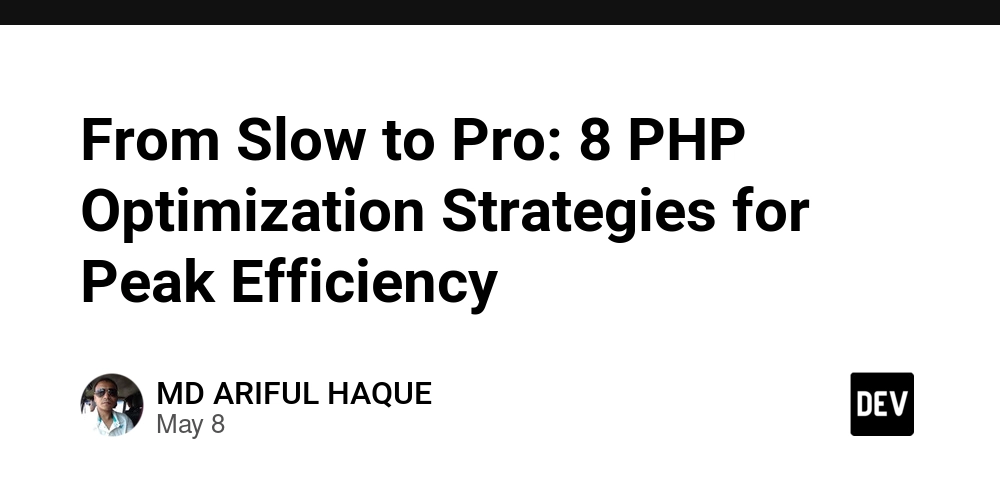
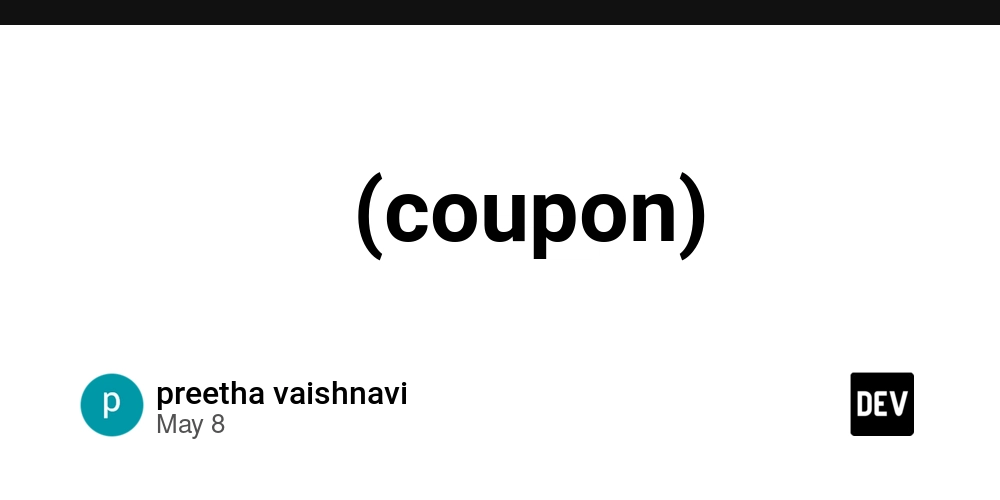

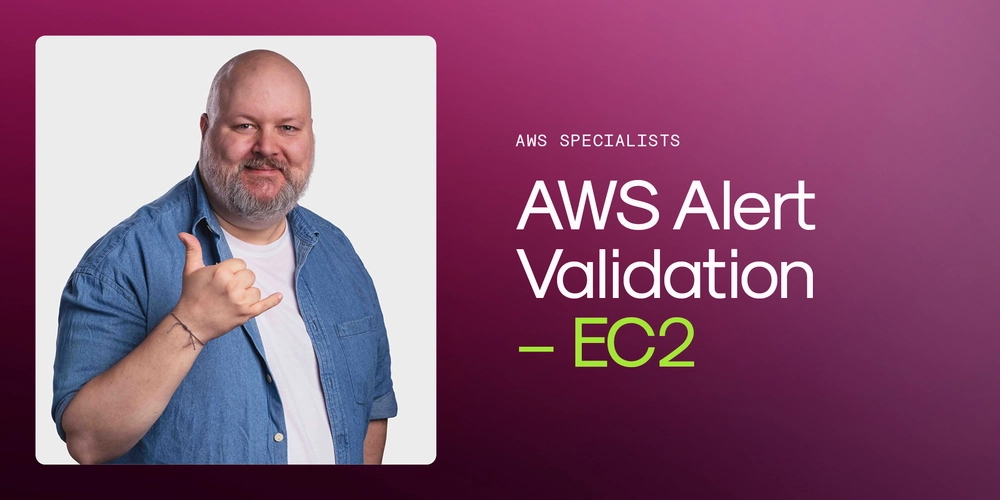












![[DEALS] The Premium Python Programming PCEP Certification Prep Bundle (67% off) & Other Deals Up To 98% Off – Offers End Soon!](https://www.javacodegeeks.com/wp-content/uploads/2012/12/jcg-logo.jpg)
















































































































































































































































![Honor 400 series officially launching on May 22 as design is revealed [Video]](https://i0.wp.com/9to5google.com/wp-content/uploads/sites/4/2025/05/honor-400-series-announcement-1.png?resize=1200%2C628&quality=82&strip=all&ssl=1)














![Beats Studio Pro Wireless Headphones Now Just $169.95 - Save 51%! [Deal]](https://www.iclarified.com/images/news/97258/97258/97258-640.jpg)