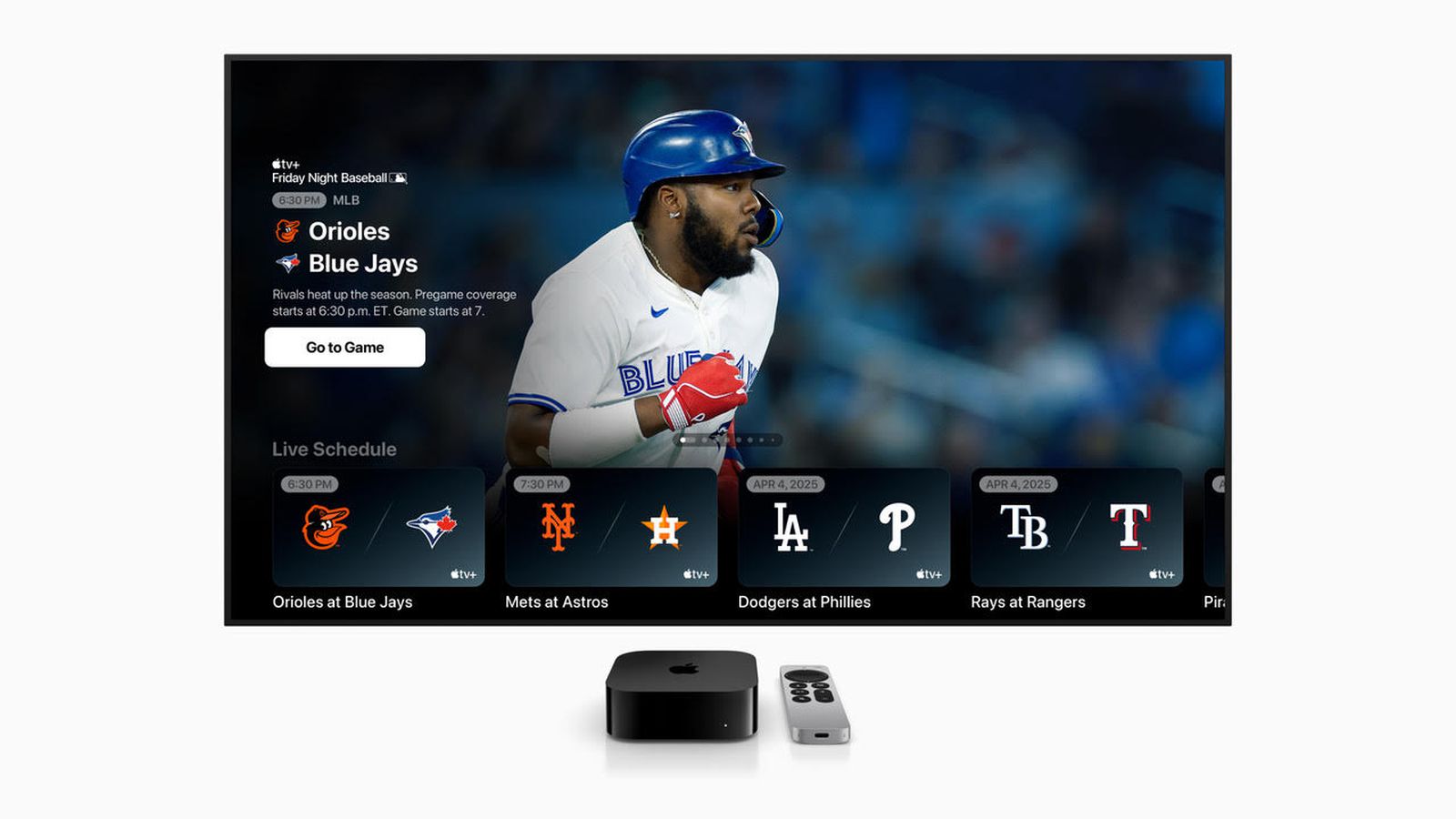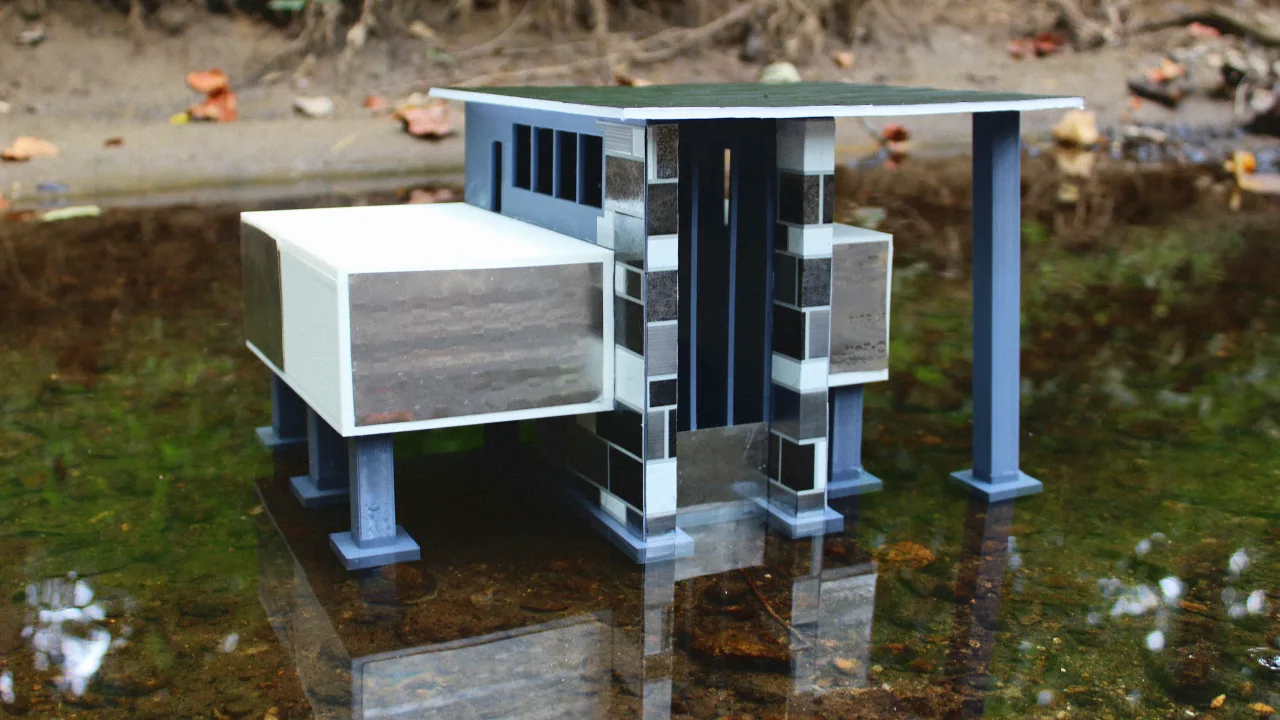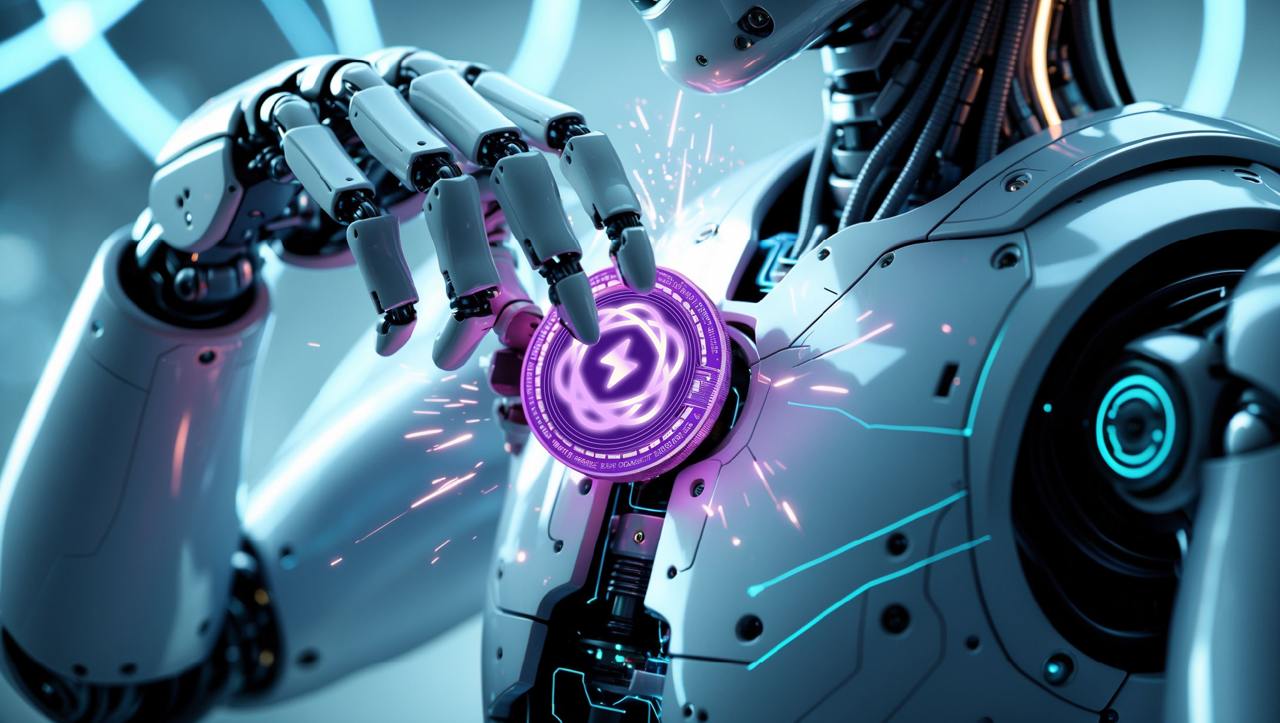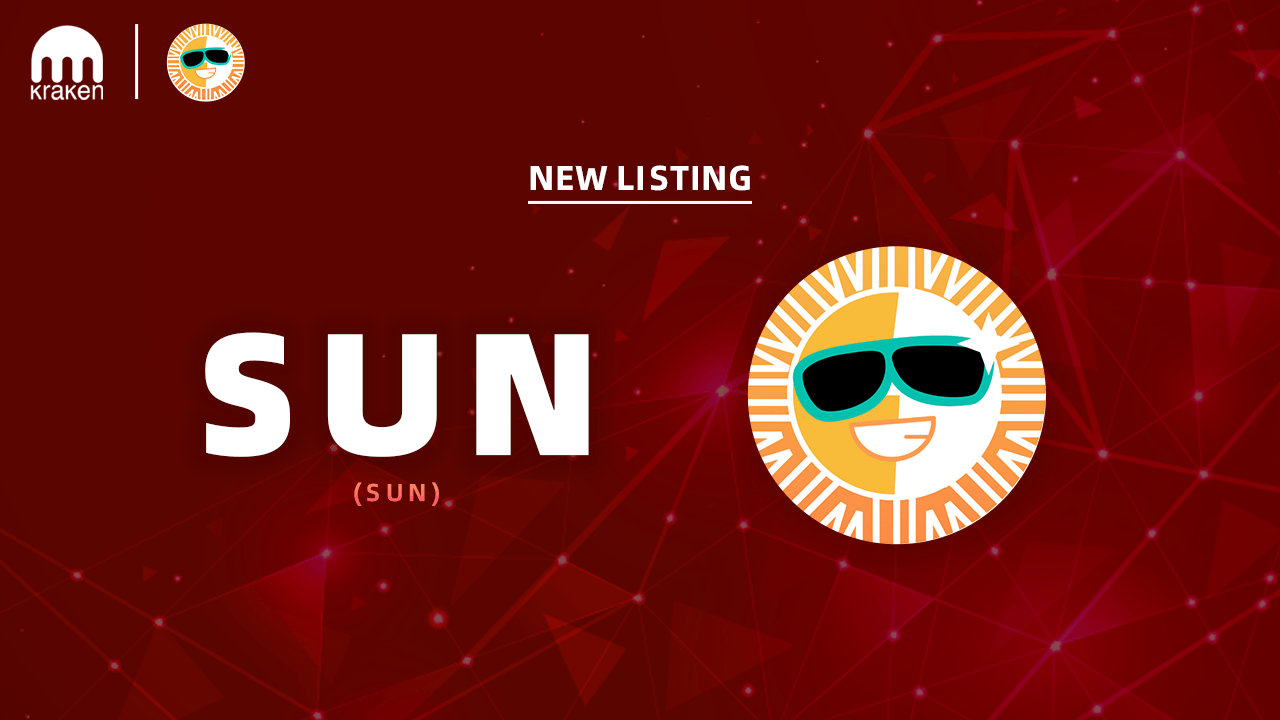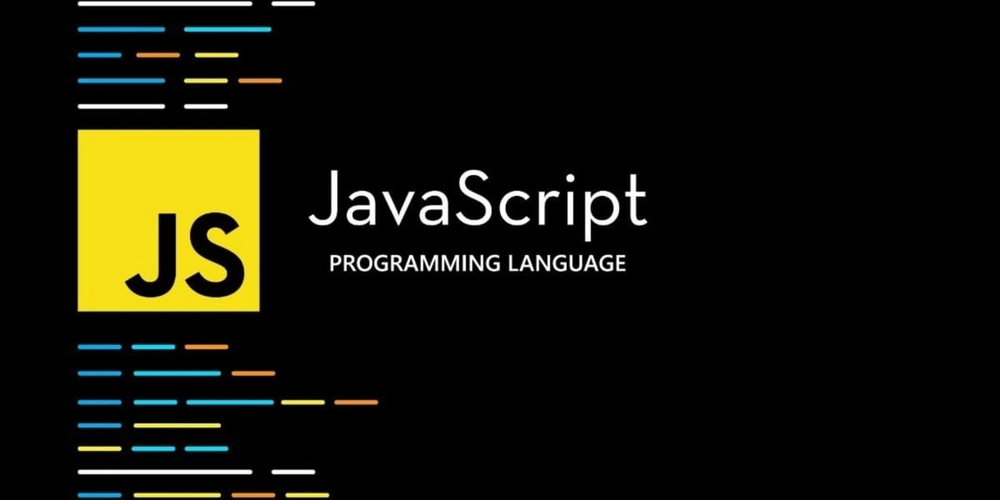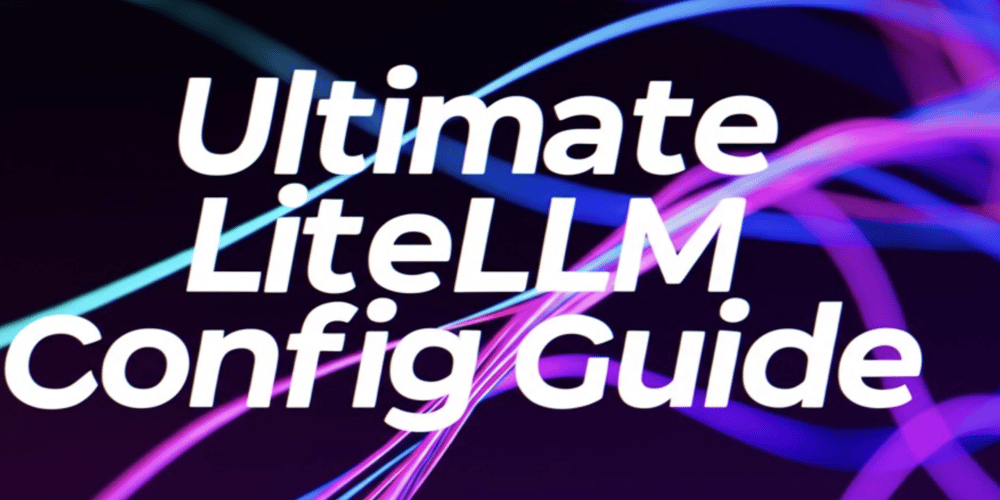Deploy Smarter, Not Harder – The AI-Powered DevOps Revolution ☁️
Container deployment with AWS can be quite complex, requiring some advanced configuration and more hands-on management. AWS is undoubtedly a great tool for DevOps engineers, but developers constantly feel the need for it to streamline deployment and management processes. Over the years, developers' work with cloud infrastructures like AWS has significantly improved. This is because tools like Microtica streamline deployment processes and reduce management complexities. Microtica is one of the few tools reinventing the approach to working with the cloud, and it also helps engineers save time. In this article, you’ll learn how AI simplifies AWS Cloud integration and transforms container deployment. This tutorial will also walk you through the steps on how to deploy containers using AWS as the underlying cloud infrastructure. The Role of AI in Container Deployment Just as AI has a huge responsibility in modern cloud orchestration, it also plays a huge role in container deployment. In this section, we will look into the importance of AI in container deployment and how it helps reduce deployment stress. 1. Automating infrastructure provisioning Working with AWS containers requires you to manually set up clusters and make advanced network configurations. However, with AI-powered tools like Microtica, you do not need to worry about this, as it helps provide added support for infrastructure automatically and automates tasks, thereby reducing setup and management complexities. AI-powered tools help to reduce the complexity of working with cloud infrastructures by automating infrastructure provisioning and providing ease with setting up integrations. 2. Intelligent resource allocation and scaling Working with AI-powered solutions for cloud delivery automatically monitors the needs of the cloud infrastructure, thereby adjusting resources to eliminate common bottlenecks and slow performance. Ideally, you don't want your application to be laggy or slow—these issues are usually caused by insufficient storage and memory. Engineers could do this manually, but the approach is time-consuming and could even lead to more complexities for them and developers while trying to allocate resources and scale. 3. AI-Driven Cost Optimization Most AI-powered solutions for cloud delivery help to reduce costs by predicting what you'll most likely need based on historical analysis. It ensures that resources are allocated based on exact demand to cut unnecessary costs; this automated practice ensures that teams don't spend too much money on excessive cloud storage. Refer to this guide to learn how Microtica optimizes costs. With that being said, it prevents both under-provisioning and over-provisioning; it works with only the things you need. What is Microtica? People often refer to Microtica as a platform that eases the stress of cloud delivery. Microtica goes beyond easing the stress of cloud delivery. It is a versatile cloud delivery platform that simplifies the way developers work with infrastructure and deploy applications in the cloud using just one UI. With Microtica, you don’t need to worry about writing scripts or manually managing the underlying infrastructure. Although you can still do some things yourself, Microtica provides prebuilt templates for different technologies in every facet—they serve as quickstarts for getting started with Microtica. This article is focused on deploying applications on top of AWS using Microtica. Apart from that, Microtica offers several other features that we will explore in the next section of this tutorial. Benefits Of Using Microtica Before getting our hands dirty, I thought sharing some benefits of using Microtica in your development and deployment workflows would be great. In this section, you’ll learn about some of Microtica’s capabilities and why you should use Microtica for container deployment. 1. Unified Platform In Microtica, you have everything you need in just one user interface without manually working with any tools. Imagine a world where you don’t need to worry about learning Kubernetes or how to use any cloud or containerization tools—it would be great, right? That’s exactly what Microtica provides! You don’t need to be an expert at Kubernetes before working with it; it’s like working with underlying infrastructures indirectly and still getting the same results without manual constraints. Working with Microtica involves you working with a UI; there’s no need to do anything locally. 2. Pre-built templates Microtica offers its users pre-built templates for deploying their applications in any container environment of their choice. There are templates for working with frameworks, libraries, and even cloud tools. The templates are mainly for getting your code into production quickly without making too many configurations. 3. Integrated Container Monitoring Microtica give

Container deployment with AWS can be quite complex, requiring some advanced configuration and more hands-on management. AWS is undoubtedly a great tool for DevOps engineers, but developers constantly feel the need for it to streamline deployment and management processes.
Over the years, developers' work with cloud infrastructures like AWS has significantly improved. This is because tools like Microtica streamline deployment processes and reduce management complexities. Microtica is one of the few tools reinventing the approach to working with the cloud, and it also helps engineers save time.
In this article, you’ll learn how AI simplifies AWS Cloud integration and transforms container deployment. This tutorial will also walk you through the steps on how to deploy containers using AWS as the underlying cloud infrastructure.
The Role of AI in Container Deployment
Just as AI has a huge responsibility in modern cloud orchestration, it also plays a huge role in container deployment. In this section, we will look into the importance of AI in container deployment and how it helps reduce deployment stress.
1. Automating infrastructure provisioning
Working with AWS containers requires you to manually set up clusters and make advanced network configurations. However, with AI-powered tools like Microtica, you do not need to worry about this, as it helps provide added support for infrastructure automatically and automates tasks, thereby reducing setup and management complexities.
AI-powered tools help to reduce the complexity of working with cloud infrastructures by automating infrastructure provisioning and providing ease with setting up integrations.
2. Intelligent resource allocation and scaling
Working with AI-powered solutions for cloud delivery automatically monitors the needs of the cloud infrastructure, thereby adjusting resources to eliminate common bottlenecks and slow performance. Ideally, you don't want your application to be laggy or slow—these issues are usually caused by insufficient storage and memory.
Engineers could do this manually, but the approach is time-consuming and could even lead to more complexities for them and developers while trying to allocate resources and scale.
3. AI-Driven Cost Optimization
Most AI-powered solutions for cloud delivery help to reduce costs by predicting what you'll most likely need based on historical analysis. It ensures that resources are allocated based on exact demand to cut unnecessary costs; this automated practice ensures that teams don't spend too much money on excessive cloud storage. Refer to this guide to learn how Microtica optimizes costs.
With that being said, it prevents both under-provisioning and over-provisioning; it works with only the things you need.
What is Microtica?
People often refer to Microtica as a platform that eases the stress of cloud delivery.
Microtica goes beyond easing the stress of cloud delivery. It is a versatile cloud delivery platform that simplifies the way developers work with infrastructure and deploy applications in the cloud using just one UI. With Microtica, you don’t need to worry about writing scripts or manually managing the underlying infrastructure.
Although you can still do some things yourself, Microtica provides prebuilt templates for different technologies in every facet—they serve as quickstarts for getting started with Microtica. This article is focused on deploying applications on top of AWS using Microtica.
Apart from that, Microtica offers several other features that we will explore in the next section of this tutorial.
Benefits Of Using Microtica
Before getting our hands dirty, I thought sharing some benefits of using Microtica in your development and deployment workflows would be great. In this section, you’ll learn about some of Microtica’s capabilities and why you should use Microtica for container deployment.
1. Unified Platform
In Microtica, you have everything you need in just one user interface without manually working with any tools. Imagine a world where you don’t need to worry about learning Kubernetes or how to use any cloud or containerization tools—it would be great, right? That’s exactly what Microtica provides!
You don’t need to be an expert at Kubernetes before working with it; it’s like working with underlying infrastructures indirectly and still getting the same results without manual constraints. Working with Microtica involves you working with a UI; there’s no need to do anything locally.
2. Pre-built templates
Microtica offers its users pre-built templates for deploying their applications in any container environment of their choice. There are templates for working with frameworks, libraries, and even cloud tools. The templates are mainly for getting your code into production quickly without making too many configurations.
3. Integrated Container Monitoring
Microtica gives real-time updates on the container’s health, warnings, and errors. It’s like an observability tool embedded inside Microtica. It also provides updates on performance and resource usage. An added advantage is that this feature lets you track previous performance, health, and resource usage as well.
4. Microtica makes developers more productive
As you do not have to worry about manual controls and advanced configurations, a lot of time is saved. This lets engineers get the best out of their work and makes them more productive. Microtica has proven that there is a lot you can do without focusing on configuration complexities.
















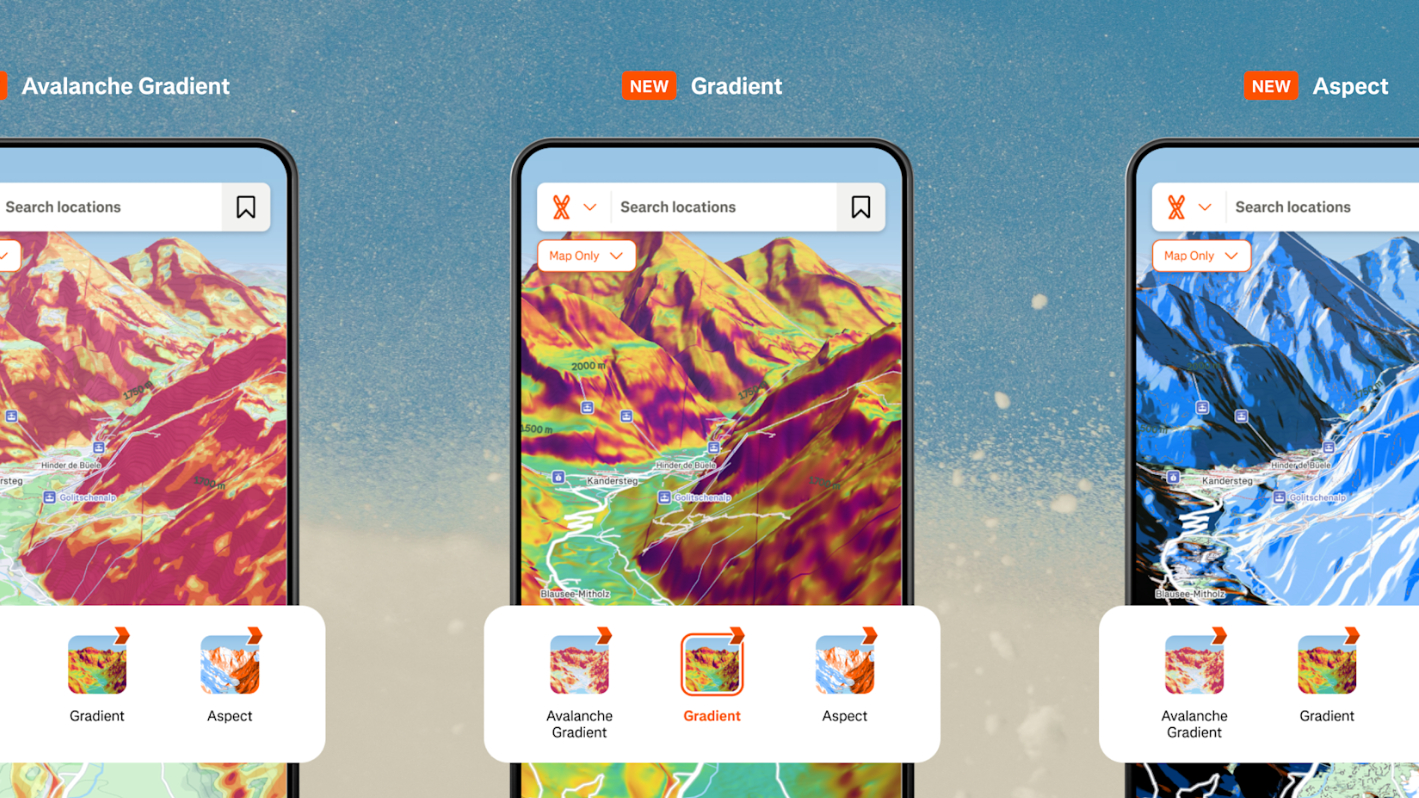























































































































































![[The AI Show Episode 143]: ChatGPT Revenue Surge, New AGI Timelines, Amazon’s AI Agent, Claude for Education, Model Context Protocol & LLMs Pass the Turing Test](https://www.marketingaiinstitute.com/hubfs/ep%20143%20cover.png)



















































































































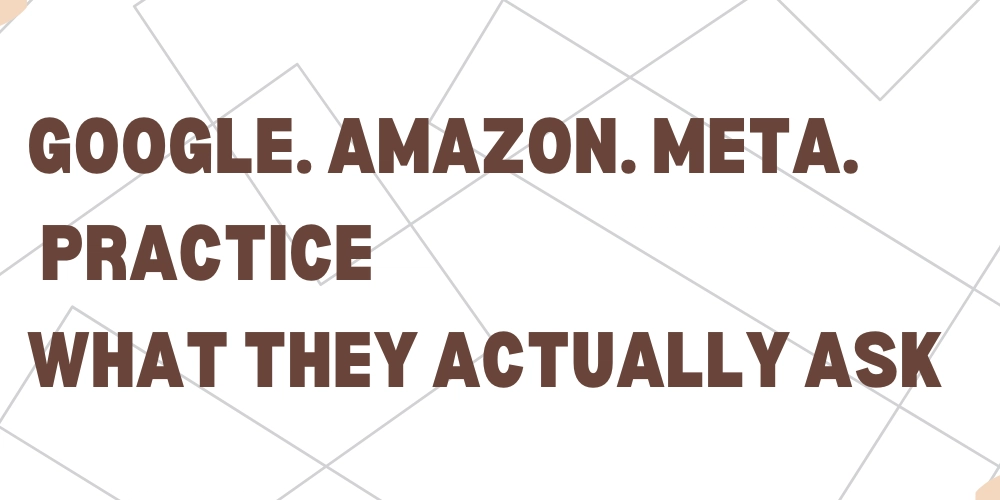















![From drop-out to software architect with Jason Lengstorf [Podcast #167]](https://cdn.hashnode.com/res/hashnode/image/upload/v1743796461357/f3d19cd7-e6f5-4d7c-8bfc-eb974bc8da68.png?#)




























































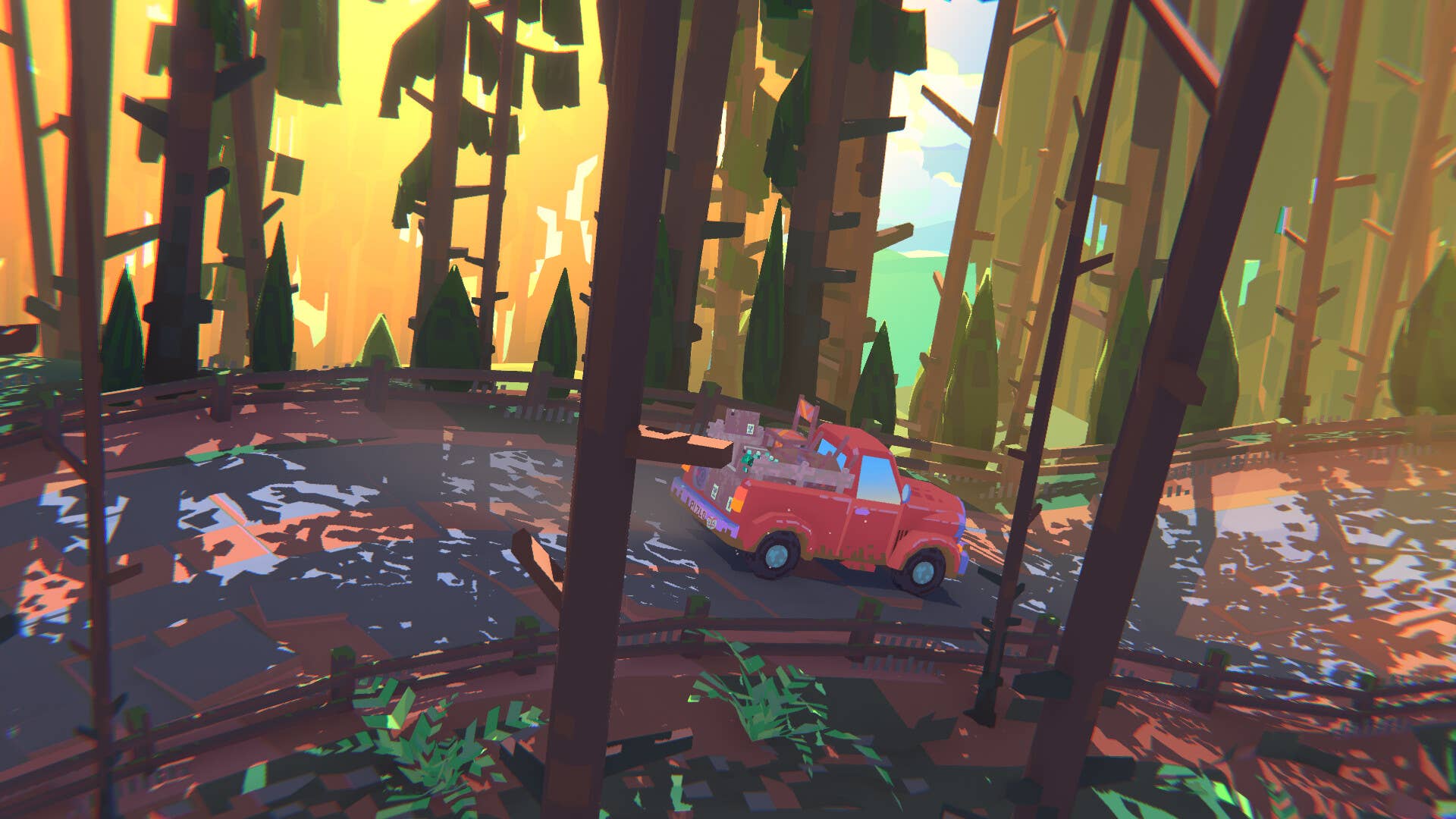
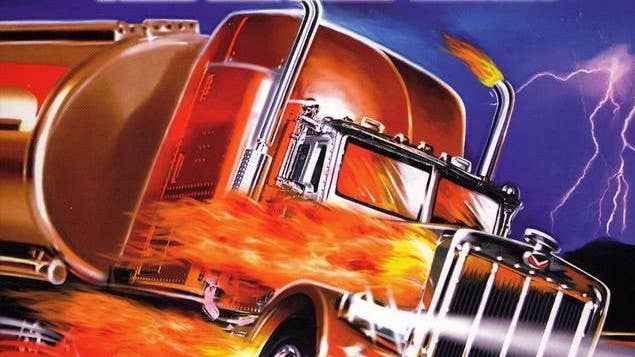

















































.png?width=1920&height=1920&fit=bounds&quality=70&format=jpg&auto=webp#)


.png?width=1920&height=1920&fit=bounds&quality=70&format=jpg&auto=webp#)

































































































































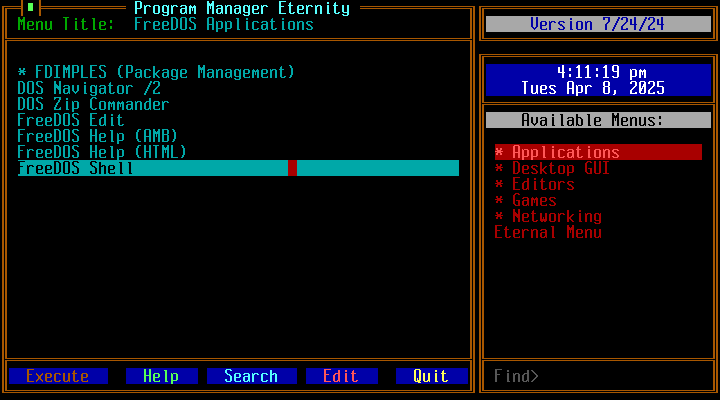


![Apple Rushes Five Planes of iPhones to US Ahead of New Tariffs [Report]](https://www.iclarified.com/images/news/96967/96967/96967-640.jpg)
![Apple Vision Pro 2 Allegedly in Production Ahead of 2025 Launch [Rumor]](https://www.iclarified.com/images/news/96965/96965/96965-640.jpg)


















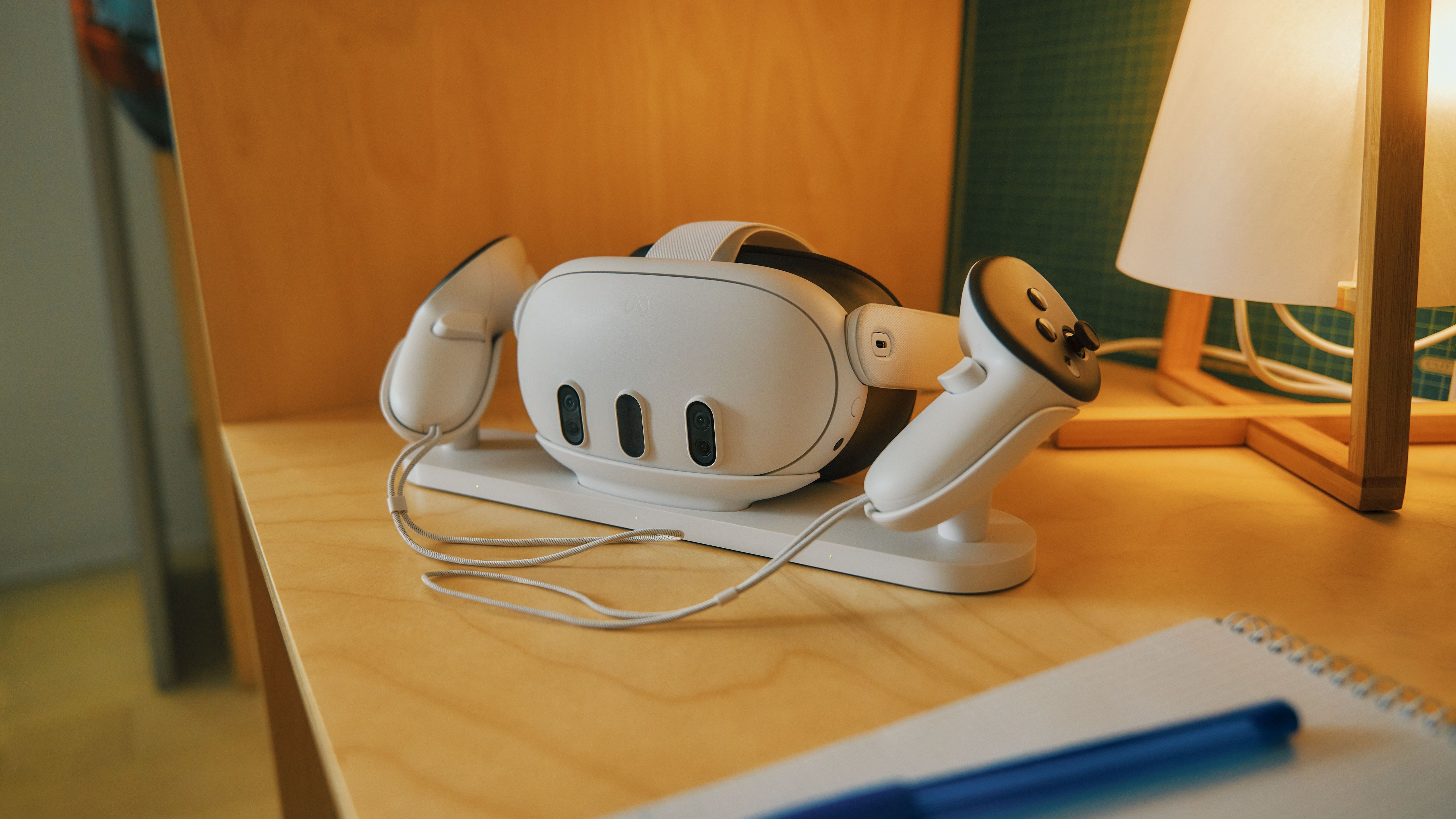
![3 big talking points after Daredevil Born Again episode 8: why did Daredevil save [spoiler], who really killed Foggy in the Marvel TV show, and more](https://cdn.mos.cms.futurecdn.net/FpR4EjKc9Pgn4VSqYqqoc3.jpg?#)