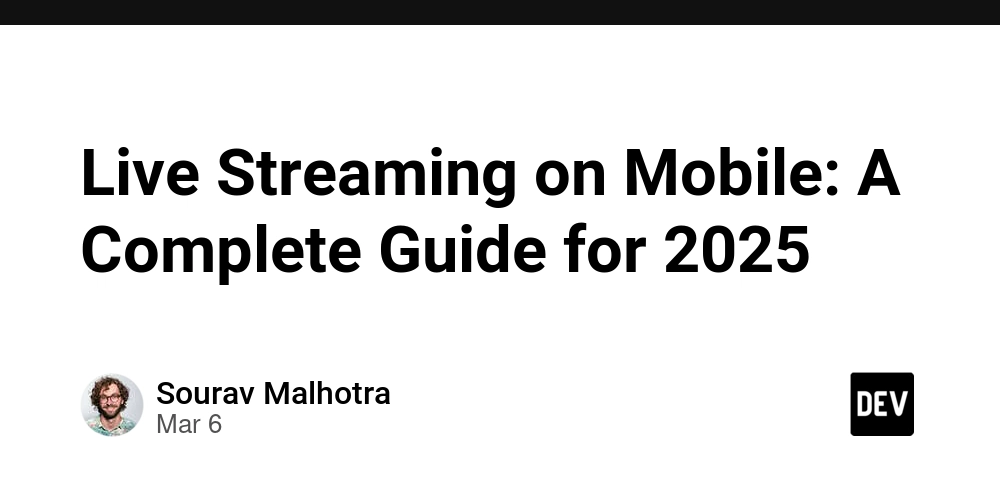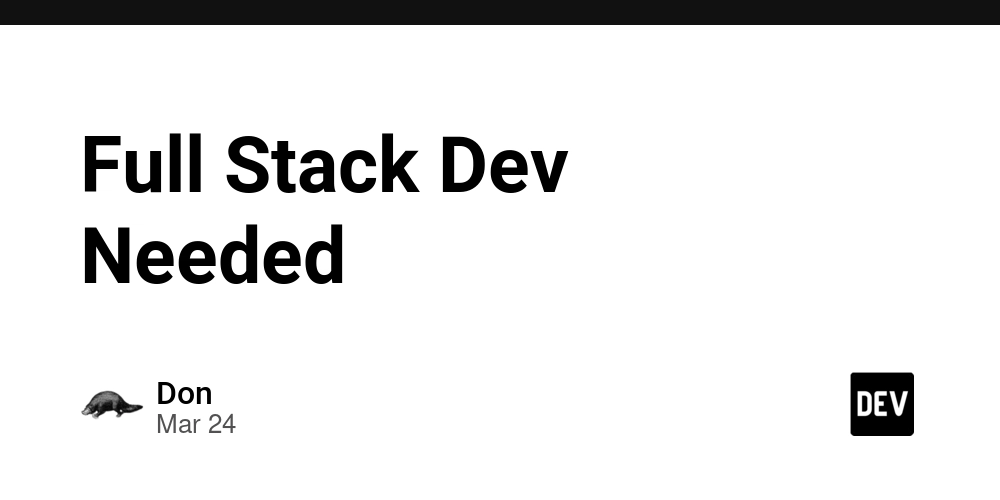Mastering JavaScript: 10 Common Mistakes and How to Fix Them
JavaScript is one of the most widely used programming languages, but even experienced developers often fall into common pitfalls. Understanding these mistakes and learning how to avoid them can significantly improve your coding efficiency and help you write better, bug-free JavaScript. In this post, we’ll go over 10 common JavaScript mistakes and how to fix them. 1. Using var Instead of let or const The Problem: var has function scope, which can lead to unexpected behavior when working with loops or closures. for (var i = 0; i console.log(i), 1000); } // Output: 5, 5, 5, 5, 5 (instead of 0, 1, 2, 3, 4) The Fix: Use let for block-scoped variables or const for immutable values. for (let i = 0; i console.log(i), 1000); } // Output: 0, 1, 2, 3, 4 (as expected) 2. Not Properly Handling Asynchronous Code The Problem: Using synchronous logic for asynchronous operations leads to unexpected results. let data; fetch("https://api.example.com/data") .then(response => response.json()) .then(json => data = json); console.log(data); // Undefined The Fix: Use async/await to ensure proper handling. async function fetchData() { const response = await fetch("https://api.example.com/data"); const data = await response.json(); console.log(data); } fetchData(); 3. Modifying Objects Without Cloning The Problem: Mutating objects directly can lead to unexpected state changes. const user = { name: "John", age: 25 }; const updatedUser = user; updatedUser.age = 30; console.log(user.age); // 30 (unexpected change) The Fix: Clone objects using the spread operator or Object.assign. const updatedUser = { ...user, age: 30 }; console.log(user.age); // 25 (original remains unchanged) 4. Comparing Values Incorrectly The Problem: Using == instead of === can lead to type coercion issues. console.log(0 == false); // true (unexpected) console.log(null == undefined); // true (unexpected) The Fix: Always use === for strict comparison. console.log(0 === false); // false console.log(null === undefined); // false 5. Ignoring this Context The Problem: this behaves differently based on how a function is called. const user = { name: "Alice", greet: function() { setTimeout(function() { console.log(`Hello, ${this.name}`); }, 1000); } }; user.greet(); // Hello, undefined The Fix: Use arrow functions or bind(). const user = { name: "Alice", greet: function() { setTimeout(() => { console.log(`Hello, ${this.name}`); }, 1000); } }; user.greet(); // Hello, Alice 6. Using parseInt Without a Radix The Problem: Not specifying the radix in parseInt can lead to incorrect conversions. console.log(parseInt("08")); // 0 (wrong in older JS versions) The Fix: Always specify the radix. console.log(parseInt("08", 10)); // 8 (correct) 7. Modifying Arrays Incorrectly The Problem: Using map() or forEach() when filter(), reduce(), or find() is more appropriate. const numbers = [1, 2, 3, 4, 5]; const evens = numbers.map(n => { if (n % 2 === 0) return n; }); console.log(evens); // [undefined, 2, undefined, 4, undefined] The Fix: Use filter() when filtering values. const evens = numbers.filter(n => n % 2 === 0); console.log(evens); // [2, 4] 8. Overusing Global Variables The Problem: Defining variables in the global scope can cause conflicts. var user = "John"; function updateUser() { user = "Doe"; } updateUser(); console.log(user); // Doe (global variable modified) The Fix: Use local variables within functions. function updateUser() { let user = "Doe"; console.log(user); // Doe (local scope) } updateUser(); console.log(user); // ReferenceError: user is not defined 9. Ignoring Error Handling The Problem: Failing to handle errors can cause applications to crash. fetch("invalid-url") .then(response => response.json()) .then(data => console.log(data)); // Unhandled rejection The Fix: Use try...catch for error handling. async function fetchData() { try { const response = await fetch("invalid-url"); const data = await response.json(); console.log(data); } catch (error) { console.error("Error fetching data:", error); } } fetchData(); 10. Not Keeping Up With Modern JavaScript Many developers stick to outdated methods instead of leveraging modern JavaScript features like optional chaining, nullish coalescing, and spread/rest operators. Keeping up with ES6+ features helps in writing cleaner and more efficient code. Final Thoughts Avoiding these common JavaScript mistakes will help you write cleaner,
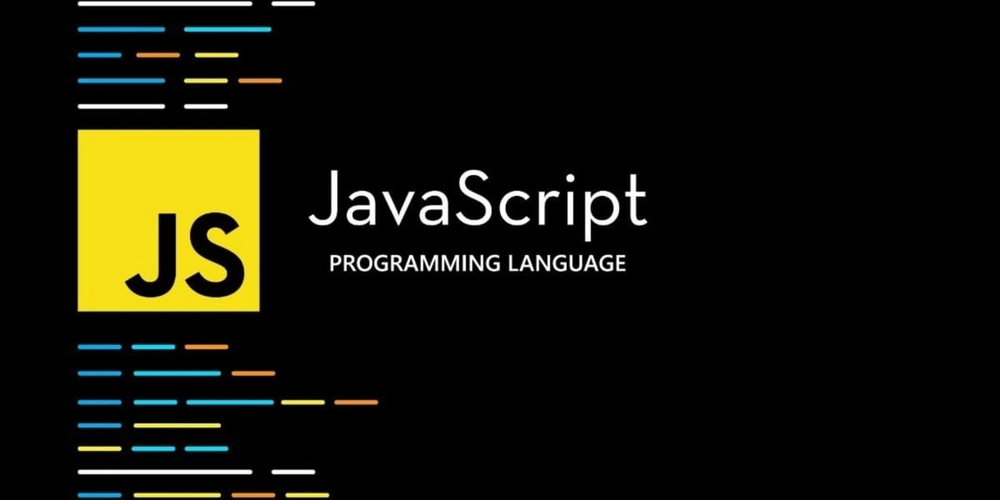
JavaScript is one of the most widely used programming languages, but even experienced developers often fall into common pitfalls. Understanding these mistakes and learning how to avoid them can significantly improve your coding efficiency and help you write better, bug-free JavaScript. In this post, we’ll go over 10 common JavaScript mistakes and how to fix them.
1. Using var Instead of let or const
The Problem:
var has function scope, which can lead to unexpected behavior when working with loops or closures.
for (var i = 0; i < 5; i++) {
setTimeout(() => console.log(i), 1000);
}
// Output: 5, 5, 5, 5, 5 (instead of 0, 1, 2, 3, 4)
The Fix:
Use let for block-scoped variables or const for immutable values.
for (let i = 0; i < 5; i++) {
setTimeout(() => console.log(i), 1000);
}
// Output: 0, 1, 2, 3, 4 (as expected)
2. Not Properly Handling Asynchronous Code
The Problem:
Using synchronous logic for asynchronous operations leads to unexpected results.
let data;
fetch("https://api.example.com/data")
.then(response => response.json())
.then(json => data = json);
console.log(data); // Undefined
The Fix:
Use async/await to ensure proper handling.
async function fetchData() {
const response = await fetch("https://api.example.com/data");
const data = await response.json();
console.log(data);
}
fetchData();
3. Modifying Objects Without Cloning
The Problem:
Mutating objects directly can lead to unexpected state changes.
const user = { name: "John", age: 25 };
const updatedUser = user;
updatedUser.age = 30;
console.log(user.age); // 30 (unexpected change)
The Fix:
Clone objects using the spread operator or Object.assign.
const updatedUser = { ...user, age: 30 };
console.log(user.age); // 25 (original remains unchanged)
4. Comparing Values Incorrectly
The Problem:
Using == instead of === can lead to type coercion issues.
console.log(0 == false); // true (unexpected)
console.log(null == undefined); // true (unexpected)
The Fix:
Always use === for strict comparison.
console.log(0 === false); // false
console.log(null === undefined); // false
5. Ignoring this Context
The Problem:
this behaves differently based on how a function is called.
const user = {
name: "Alice",
greet: function() {
setTimeout(function() {
console.log(`Hello, ${this.name}`);
}, 1000);
}
};
user.greet(); // Hello, undefined
The Fix:
Use arrow functions or bind().
const user = {
name: "Alice",
greet: function() {
setTimeout(() => {
console.log(`Hello, ${this.name}`);
}, 1000);
}
};
user.greet(); // Hello, Alice
6. Using parseInt Without a Radix
The Problem:
Not specifying the radix in parseInt can lead to incorrect conversions.
console.log(parseInt("08")); // 0 (wrong in older JS versions)
The Fix:
Always specify the radix.
console.log(parseInt("08", 10)); // 8 (correct)
7. Modifying Arrays Incorrectly
The Problem:
Using map() or forEach() when filter(), reduce(), or find() is more appropriate.
const numbers = [1, 2, 3, 4, 5];
const evens = numbers.map(n => {
if (n % 2 === 0) return n;
});
console.log(evens); // [undefined, 2, undefined, 4, undefined]
The Fix:
Use filter() when filtering values.
const evens = numbers.filter(n => n % 2 === 0);
console.log(evens); // [2, 4]
8. Overusing Global Variables
The Problem:
Defining variables in the global scope can cause conflicts.
var user = "John";
function updateUser() {
user = "Doe";
}
updateUser();
console.log(user); // Doe (global variable modified)
The Fix:
Use local variables within functions.
function updateUser() {
let user = "Doe";
console.log(user); // Doe (local scope)
}
updateUser();
console.log(user); // ReferenceError: user is not defined
9. Ignoring Error Handling
The Problem:
Failing to handle errors can cause applications to crash.
fetch("invalid-url")
.then(response => response.json())
.then(data => console.log(data)); // Unhandled rejection
The Fix:
Use try...catch for error handling.
async function fetchData() {
try {
const response = await fetch("invalid-url");
const data = await response.json();
console.log(data);
} catch (error) {
console.error("Error fetching data:", error);
}
}
fetchData();
10. Not Keeping Up With Modern JavaScript
Many developers stick to outdated methods instead of leveraging modern JavaScript features like optional chaining, nullish coalescing, and spread/rest operators. Keeping up with ES6+ features helps in writing cleaner and more efficient code.
Final Thoughts
Avoiding these common JavaScript mistakes will help you write cleaner, more maintainable code. If you’re looking for remote JavaScript development jobs, check out FarCoder for opportunities worldwide.
Have you encountered any of these mistakes in your coding journey? Share your experiences in the comments!











































































































































































![[The AI Show Episode 142]: ChatGPT’s New Image Generator, Studio Ghibli Craze and Backlash, Gemini 2.5, OpenAI Academy, 4o Updates, Vibe Marketing & xAI Acquires X](https://www.marketingaiinstitute.com/hubfs/ep%20142%20cover.png)




























































































































![[DEALS] The Premium Learn to Code Certification Bundle (97% off) & Other Deals Up To 98% Off – Offers End Soon!](https://www.javacodegeeks.com/wp-content/uploads/2012/12/jcg-logo.jpg)


![From drop-out to software architect with Jason Lengstorf [Podcast #167]](https://cdn.hashnode.com/res/hashnode/image/upload/v1743796461357/f3d19cd7-e6f5-4d7c-8bfc-eb974bc8da68.png?#)








































































































.png?#)

































_Christophe_Coat_Alamy.jpg?#)
 (1).webp?#)





































































































![Apple Considers Delaying Smart Home Hub Until 2026 [Gurman]](https://www.iclarified.com/images/news/96946/96946/96946-640.jpg)
![iPhone 17 Pro Won't Feature Two-Toned Back [Gurman]](https://www.iclarified.com/images/news/96944/96944/96944-640.jpg)
![Tariffs Threaten Apple's $999 iPhone Price Point in the U.S. [Gurman]](https://www.iclarified.com/images/news/96943/96943/96943-640.jpg)