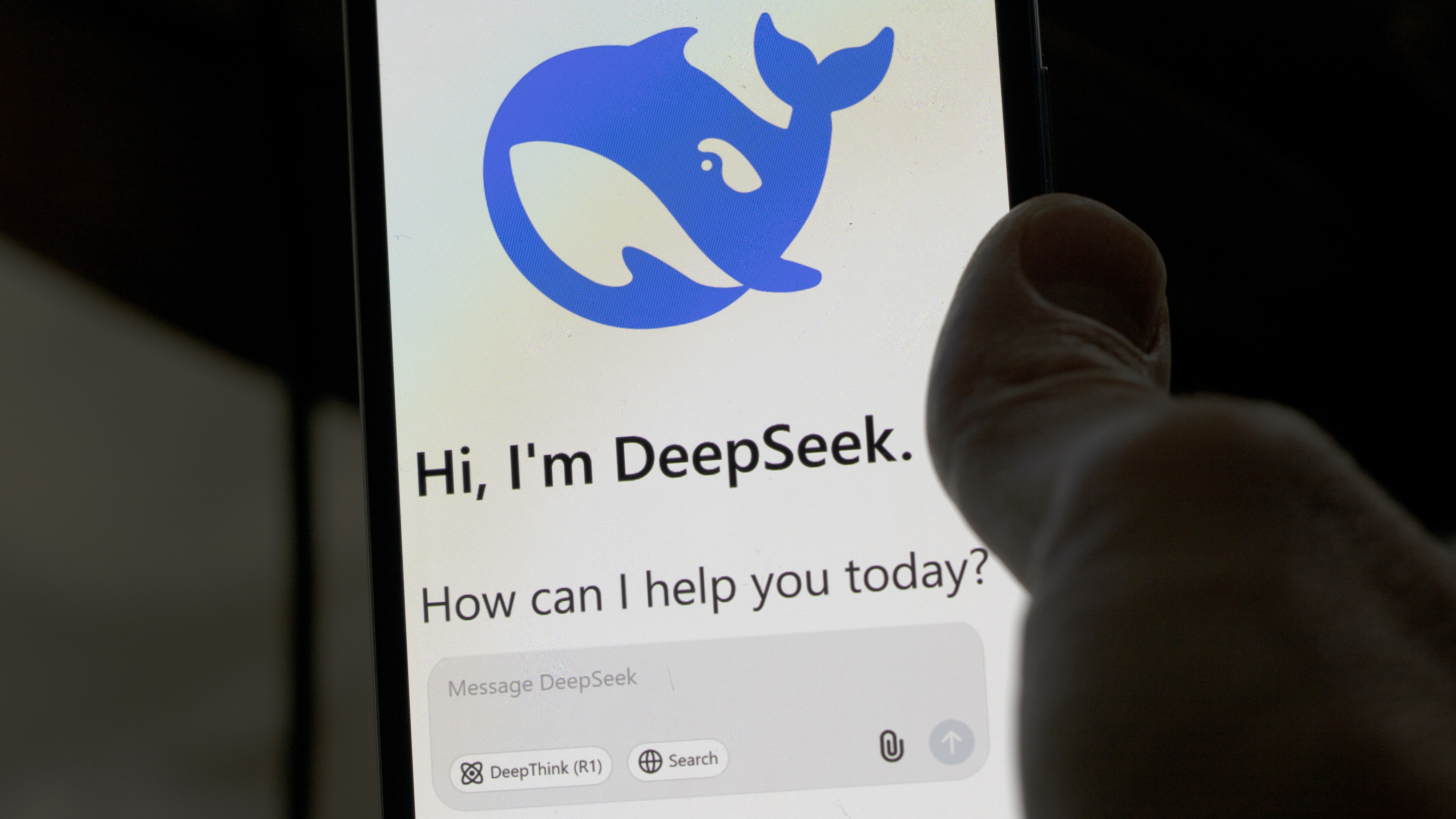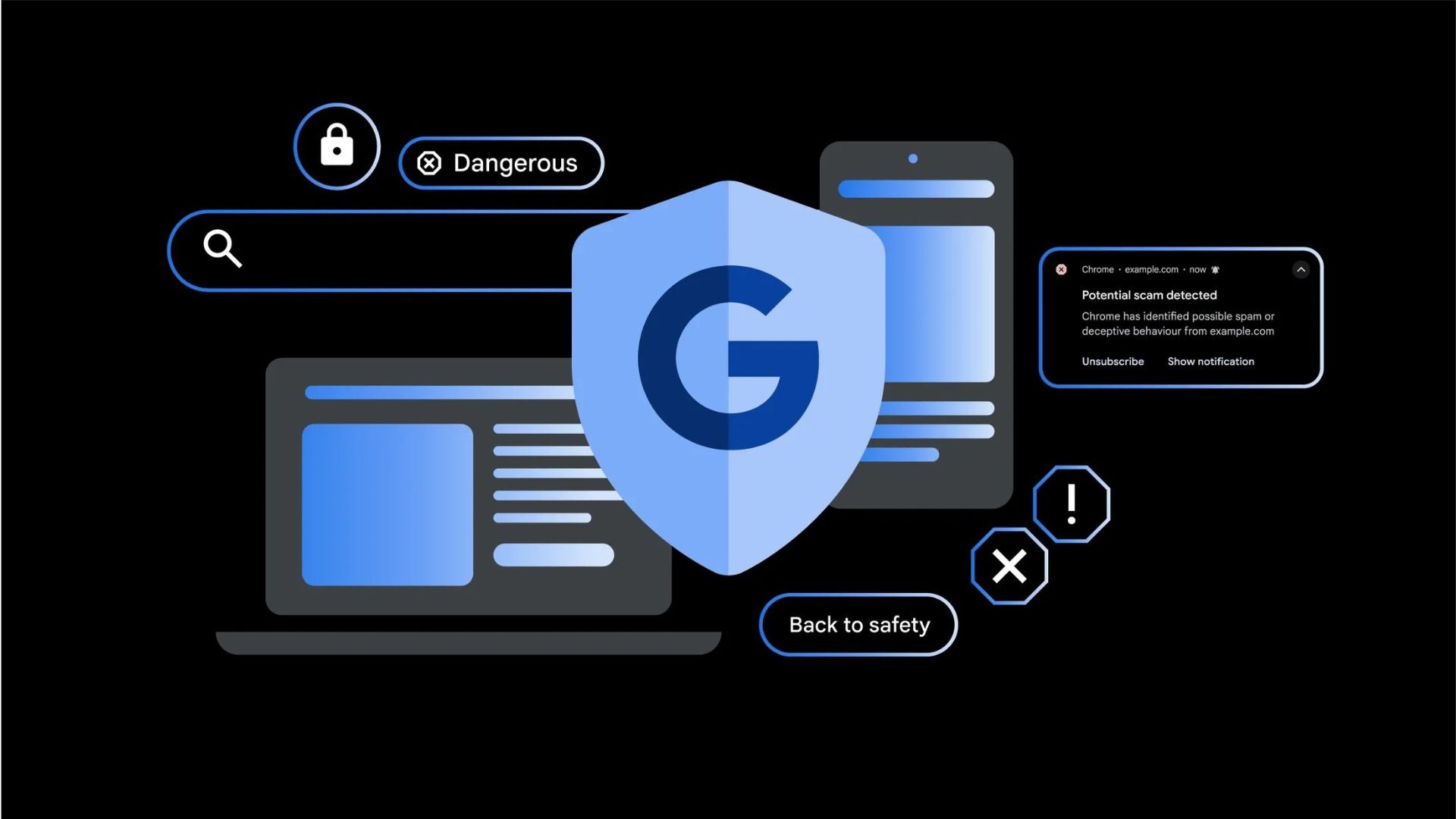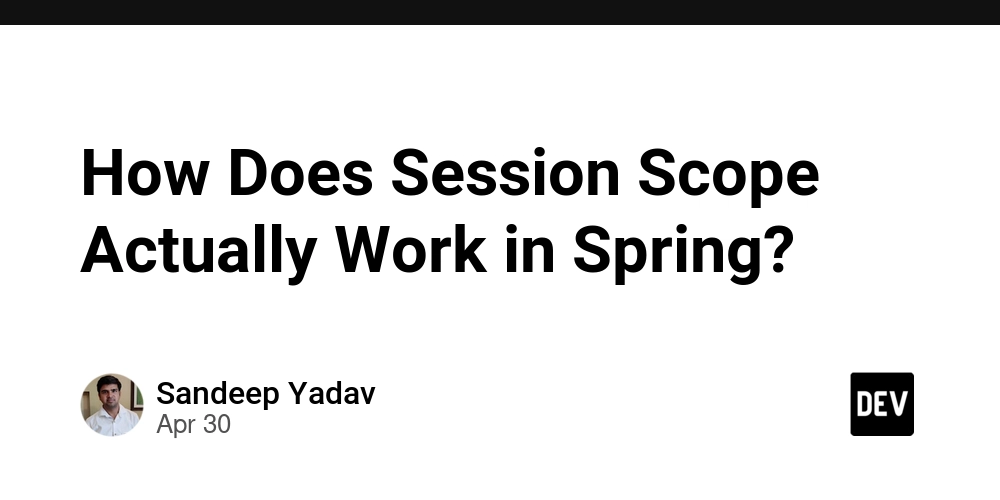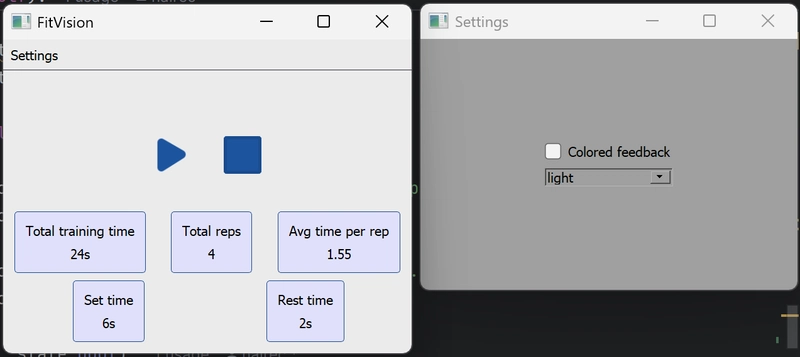Boox vs reMarkable: Which Tablet Offers the Best Writing Experience?
In a world where productivity meets creativity, the rise of digital writing tablets has opened up new doors for students, professionals, and artists alike. Among the top contenders are Boox and reMarkable — two e-ink tablets that promise a natural writing experience, seamless syncing, and a distraction-free workflow. But when it comes to pure writing satisfaction, which one truly delivers the best experience? Let’s dive into their design philosophies, writing feel, app ecosystems, and flexibility — and explore whether there might be a better alternative depending on your needs. Writing Experience: Pen-on-Paper or Pen-on-Glass? reMarkable 2 has carved out a niche for itself by focusing entirely on a minimalist, paper-like experience. With its textured CANVAS display and low-latency stylus, reMarkable feels incredibly close to real handwriting. Each stroke offers resistance, making it ideal for note-takers, journaling enthusiasts, and even sketch artists who want that analog feel in a digital package. Its pen supports tilt and pressure sensitivity, which also appeals to creatives. Boox, on the other hand, provides a smoother writing surface — closer to pen-on-glass than paper. However, it compensates with versatility. Its stylus supports pressure sensitivity, palm rejection, and customizable buttons. Plus, Boox offers various writing templates and pen types, allowing users to personalize their writing style far beyond reMarkable’s offerings. In terms of “feeling like paper,” reMarkable still leads. But Boox provides more tools for those who write in different styles or use writing for diverse tasks like annotation, brainstorming, or editing. Distraction-Free vs Feature-Rich The reMarkable 2 is laser-focused on one thing: a calm, uncluttered writing experience. It doesn’t run typical apps, has no color, and resists the temptation of notifications or social media. This makes it perfect for users who want deep focus — writers drafting novels, students taking notes in class, or professionals outlining ideas without digital noise. Boox, by contrast, is powered by Android and functions much like a Kindle-meets-tablet hybrid. You can install third-party apps like OneNote, Evernote, or Google Keep. It supports web browsing, email, cloud syncing, and even audio recording. This flexibility is a double-edged sword. It allows for multitasking and integration with your digital life — but it also opens the door to distraction. If you’re the kind of user who thrives on staying in one focused app, Boox may feel overwhelming. But if you love customizing your workspace and bouncing between tools, Boox gives you freedom. File Handling and Workflow Boox easily wins when it comes to file compatibility. It reads and annotates PDFs, ePUBs, and even Word docs, while reMarkable primarily works with PDFs and its own note formats. You can also connect Boox to cloud services like Dropbox, Google Drive, and OneDrive, allowing seamless backup and multi-device access. reMarkable recently introduced its Connect subscription, which enables file syncing with major cloud platforms. But it still feels limited when compared to Boox’s more open Android system. For professionals and students who constantly exchange documents, Boox is the more practical tool. reMarkable remains better suited to those who prefer to keep things clean and simple. For Creatives and Artists While neither tablet is designed to be a full-blown drawing tablet, they both support light sketching. reMarkable offers better tactile feedback and a more focused sketching interface, which many illustrators enjoy for rough ideas or visual journaling. Boox, however, supports a wider range of brush types and layers — even though its drawing feel is slightly less tactile. For someone doing conceptual design or digital drafts, Boox gives more room to experiment. Still, artists looking for high-resolution, pressure-sensitive artwork tools may find both options too limiting. So, Which One Should You Choose? If your top priority is a distraction-free, analog-like writing experience, and you enjoy clean handwriting or focused thinking sessions, the reMarkable 2 is the clear winner. But if you're someone who needs multitasking, app integration, and flexibility — think digital planners, extensive reading, or professional document annotation — then Boox offers a more complete ecosystem. However, for those who are drawn to the authenticity of real handwriting on real paper — neither of these tablets may fully satisfy. A Better Alternative for Paper-Lovers: XPPen Magic Note Pad If what you truly crave is the feel of writing on real paper, without giving up the benefits of digital storage, there's another tool worth considering: the XPPen Magic Note Pad. The Magic Note Pad lets you write with a real pen on real paper — and digitizes every stroke in real-time via the XPPen Notes App. Whether you're jotting down idea

In a world where productivity meets creativity, the rise of digital writing tablets has opened up new doors for students, professionals, and artists alike. Among the top contenders are Boox and reMarkable — two e-ink tablets that promise a natural writing experience, seamless syncing, and a distraction-free workflow.
But when it comes to pure writing satisfaction, which one truly delivers the best experience? Let’s dive into their design philosophies, writing feel, app ecosystems, and flexibility — and explore whether there might be a better alternative depending on your needs.
Writing Experience: Pen-on-Paper or Pen-on-Glass?
reMarkable 2 has carved out a niche for itself by focusing entirely on a minimalist, paper-like experience. With its textured CANVAS display and low-latency stylus, reMarkable feels incredibly close to real handwriting. Each stroke offers resistance, making it ideal for note-takers, journaling enthusiasts, and even sketch artists who want that analog feel in a digital package. Its pen supports tilt and pressure sensitivity, which also appeals to creatives.
Boox, on the other hand, provides a smoother writing surface — closer to pen-on-glass than paper. However, it compensates with versatility. Its stylus supports pressure sensitivity, palm rejection, and customizable buttons. Plus, Boox offers various writing templates and pen types, allowing users to personalize their writing style far beyond reMarkable’s offerings.
In terms of “feeling like paper,” reMarkable still leads. But Boox provides more tools for those who write in different styles or use writing for diverse tasks like annotation, brainstorming, or editing.
Distraction-Free vs Feature-Rich
The reMarkable 2 is laser-focused on one thing: a calm, uncluttered writing experience. It doesn’t run typical apps, has no color, and resists the temptation of notifications or social media. This makes it perfect for users who want deep focus — writers drafting novels, students taking notes in class, or professionals outlining ideas without digital noise.
Boox, by contrast, is powered by Android and functions much like a Kindle-meets-tablet hybrid. You can install third-party apps like OneNote, Evernote, or Google Keep. It supports web browsing, email, cloud syncing, and even audio recording.
This flexibility is a double-edged sword. It allows for multitasking and integration with your digital life — but it also opens the door to distraction. If you’re the kind of user who thrives on staying in one focused app, Boox may feel overwhelming. But if you love customizing your workspace and bouncing between tools, Boox gives you freedom.
File Handling and Workflow
Boox easily wins when it comes to file compatibility. It reads and annotates PDFs, ePUBs, and even Word docs, while reMarkable primarily works with PDFs and its own note formats. You can also connect Boox to cloud services like Dropbox, Google Drive, and OneDrive, allowing seamless backup and multi-device access.
reMarkable recently introduced its Connect subscription, which enables file syncing with major cloud platforms. But it still feels limited when compared to Boox’s more open Android system.
For professionals and students who constantly exchange documents, Boox is the more practical tool. reMarkable remains better suited to those who prefer to keep things clean and simple.
For Creatives and Artists
While neither tablet is designed to be a full-blown drawing tablet, they both support light sketching. reMarkable offers better tactile feedback and a more focused sketching interface, which many illustrators enjoy for rough ideas or visual journaling.
Boox, however, supports a wider range of brush types and layers — even though its drawing feel is slightly less tactile. For someone doing conceptual design or digital drafts, Boox gives more room to experiment.
Still, artists looking for high-resolution, pressure-sensitive artwork tools may find both options too limiting.
So, Which One Should You Choose?
If your top priority is a distraction-free, analog-like writing experience, and you enjoy clean handwriting or focused thinking sessions, the reMarkable 2 is the clear winner.
But if you're someone who needs multitasking, app integration, and flexibility — think digital planners, extensive reading, or professional document annotation — then Boox offers a more complete ecosystem.
However, for those who are drawn to the authenticity of real handwriting on real paper — neither of these tablets may fully satisfy.
A Better Alternative for Paper-Lovers: XPPen Magic Note Pad
If what you truly crave is the feel of writing on real paper, without giving up the benefits of digital storage, there's another tool worth considering: the XPPen Magic Note Pad.

The Magic Note Pad lets you write with a real pen on real paper — and digitizes every stroke in real-time via the XPPen Notes App.
Whether you're jotting down ideas, sketching concepts, or journaling, the Magic Note Pad captures it all with stunning accuracy. You can export your notes as PDFs, images, or jnotes, making it perfect for students, writers, and creatives. And best of all — there's no compromise. You keep your physical notebooks, but gain a full digital archive at the same time.
It’s affordable, elegant, and effortlessly bridges the gap between analog and digital creativity.
Final Thoughts
Boox and reMarkable both have their strengths — and choosing between them comes down to your workflow and writing style. But if you're a tactile thinker, or someone who finds joy in the physical act of writing, the XPPen Magic Note Pad may offer the most satisfying writing experience of all.















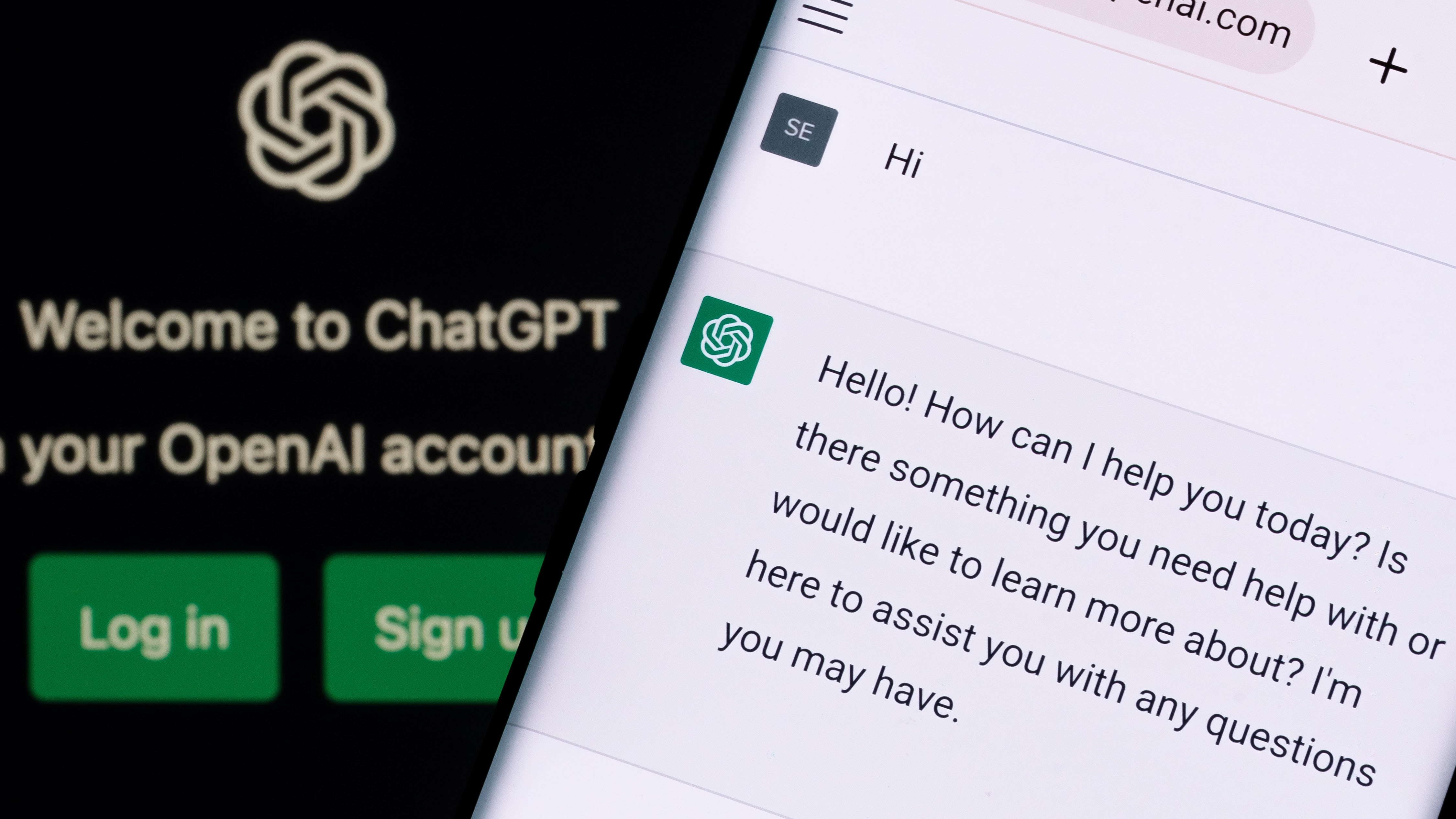


























































































































































![[The AI Show Episode 146]: Rise of “AI-First” Companies, AI Job Disruption, GPT-4o Update Gets Rolled Back, How Big Consulting Firms Use AI, and Meta AI App](https://www.marketingaiinstitute.com/hubfs/ep%20146%20cover.png)












































































































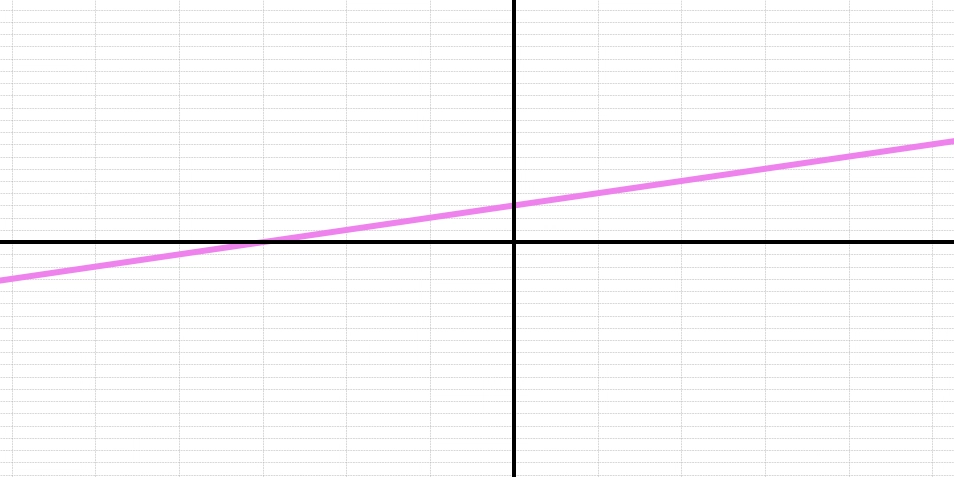
















![Life in Startup Pivot Hell with Ex-Microsoft Lonewolf Engineer Sam Crombie [Podcast #171]](https://cdn.hashnode.com/res/hashnode/image/upload/v1746753508177/0cd57f66-fdb0-4972-b285-1443a7db39fc.png?#)




























































.jpg?width=1920&height=1920&fit=bounds&quality=70&format=jpg&auto=webp#)

































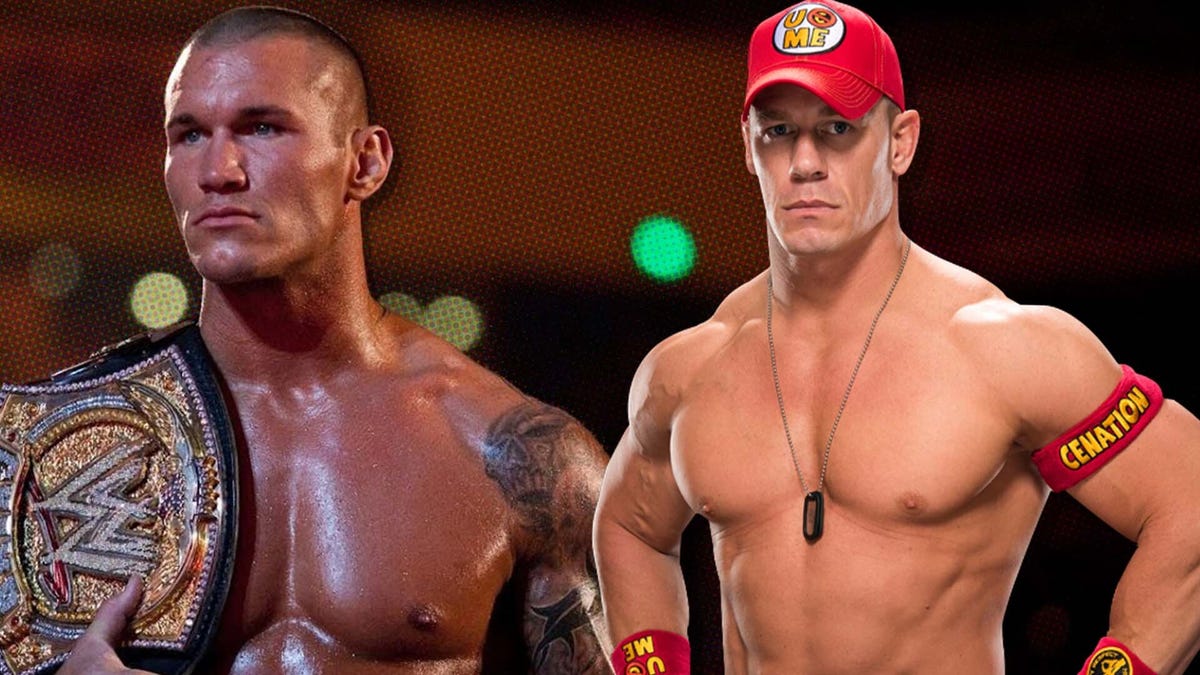


















.png?width=1920&height=1920&fit=bounds&quality=70&format=jpg&auto=webp#)
.png?width=1920&height=1920&fit=bounds&quality=70&format=jpg&auto=webp#)























_Andrey_Khokhlov_Alamy.jpg?width=1280&auto=webp&quality=80&disable=upscale#)


_Aleksey_Funtap_Alamy.jpg?width=1280&auto=webp&quality=80&disable=upscale#)









































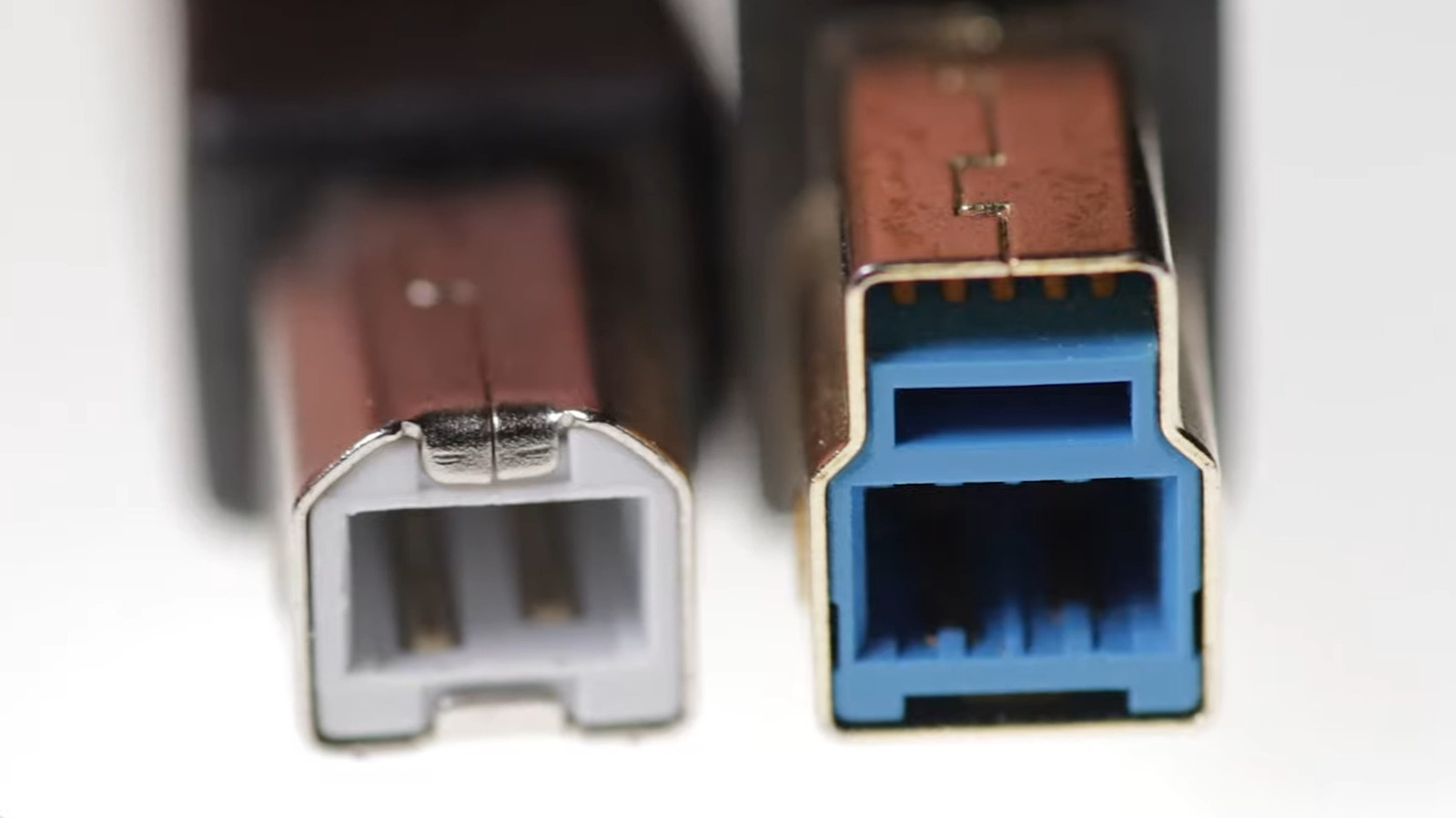













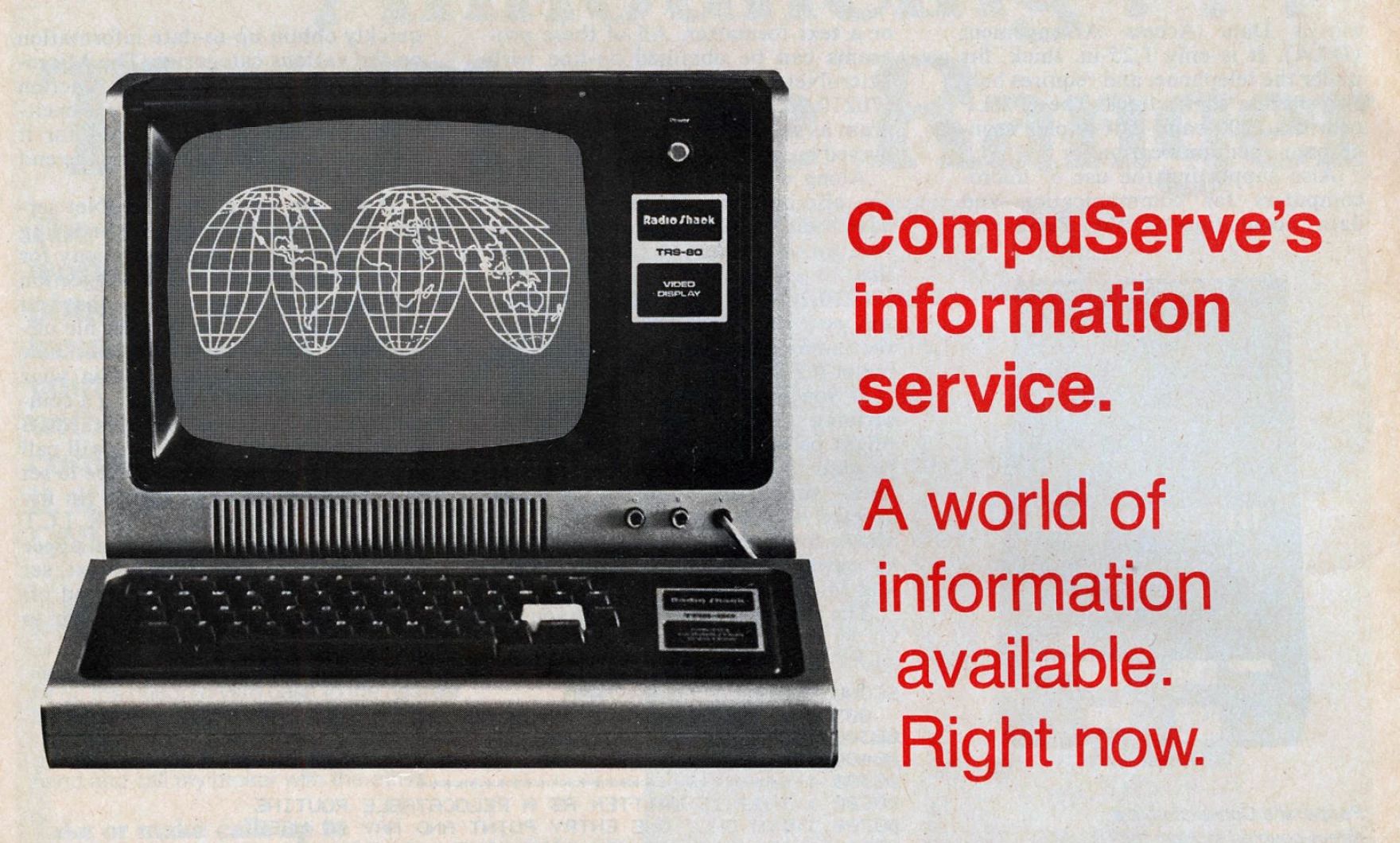




























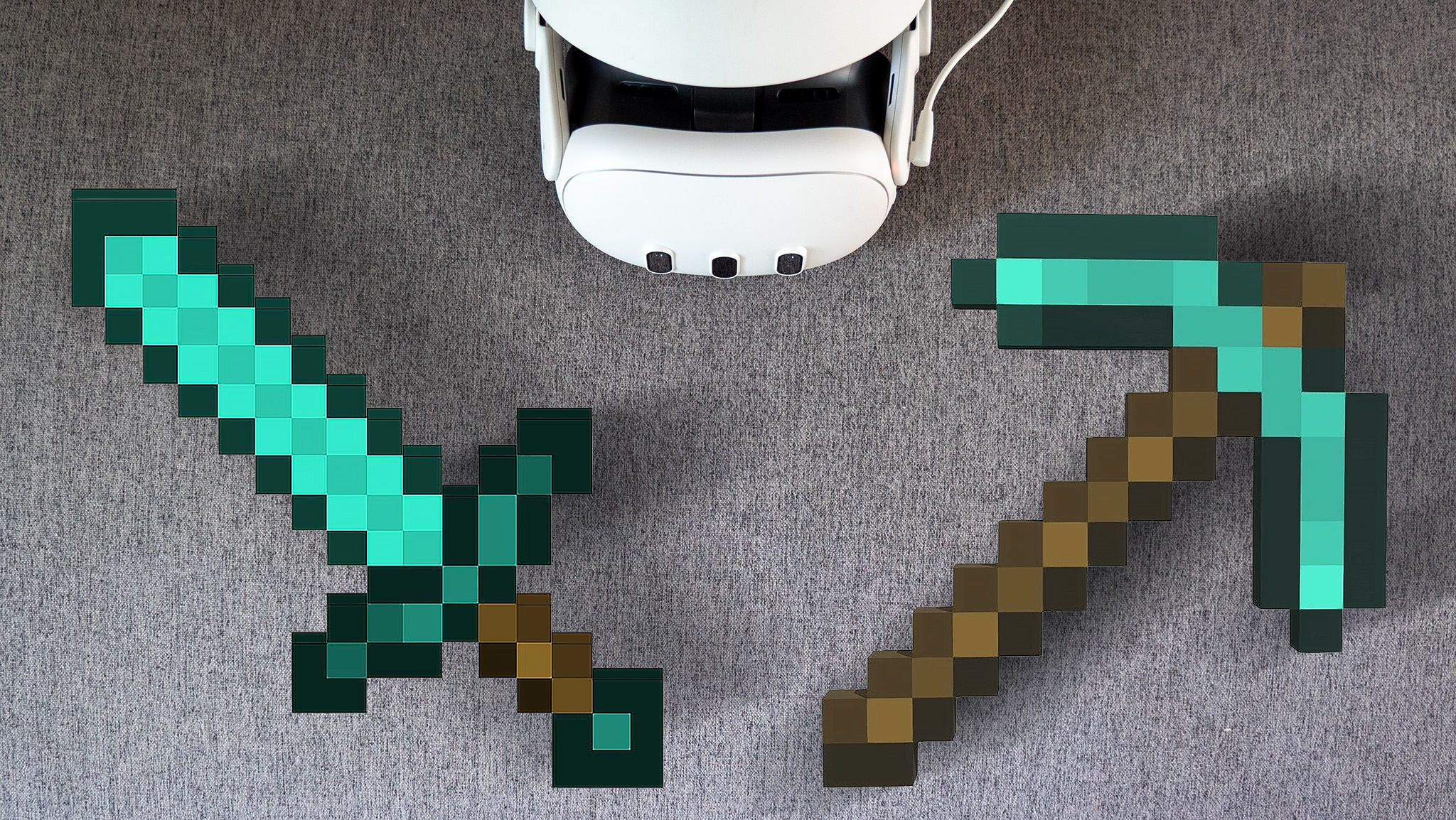











![Some of the best accessories to pair with your Pixel 9 [Video]](https://i0.wp.com/9to5google.com/wp-content/uploads/sites/4/2024/10/Accessories-Header.jpg?resize=1200%2C628&quality=82&strip=all&ssl=1)













![Apple Foldable iPhone to Feature New Display Tech, 19% Thinner Panel [Rumor]](https://www.iclarified.com/images/news/97271/97271/97271-640.jpg)
![Apple Developing New Chips for Smart Glasses, Macs, AI Servers [Report]](https://www.iclarified.com/images/news/97269/97269/97269-640.jpg)
![Apple Shares New Mother's Day Ad: 'A Gift for Mom' [Video]](https://www.iclarified.com/images/news/97267/97267/97267-640.jpg)
![Apple Shares Official Trailer for 'Stick' Starring Owen Wilson [Video]](https://www.iclarified.com/images/news/97264/97264/97264-640.jpg)