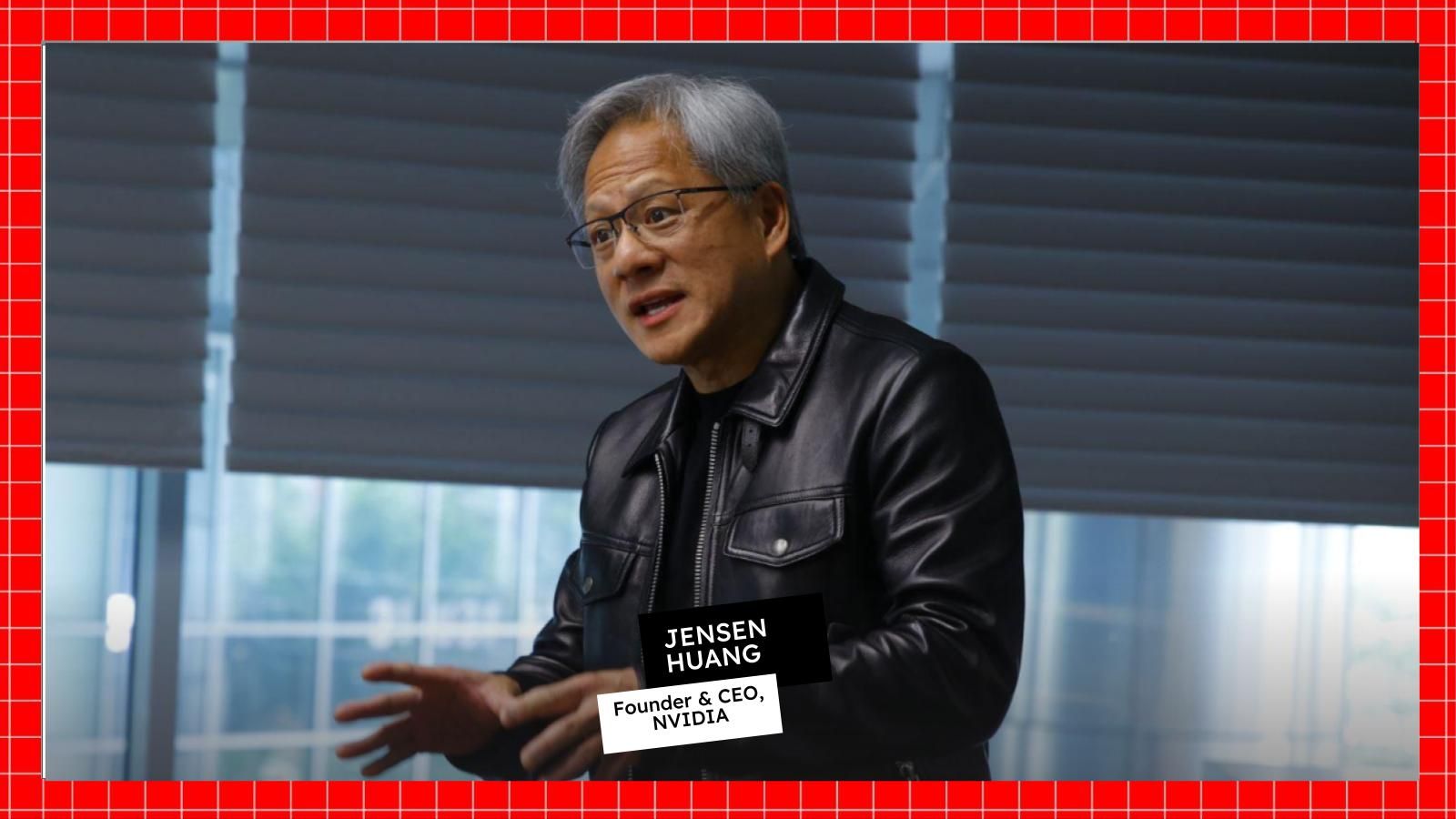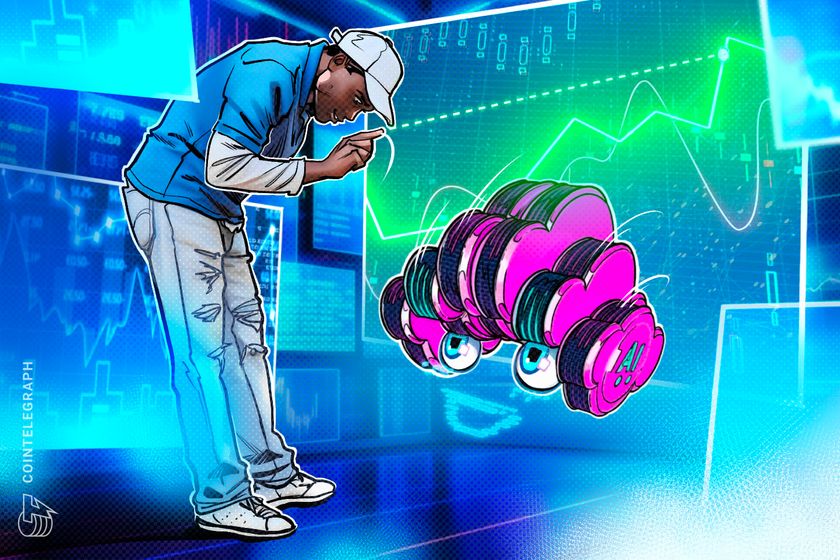Automate SFML Projects with Pro++
For a while now, I've been doing a lot of things with SFML such as tests for the game that I'm developing, as well as animations, tests, ... and other things. And tired of creating projects from scratch, I created a command that automates the creation of SFML and C++ projects. This is a basic code that for now only works for SFML, but in the future I intend to expand it to several types of libraries, examples: Raylib, OpenGL(with GLFW), Dear ImGui(with OpenGL with GLFW), SDL(2 and 3), SFML3 and others. Compile and Install The optional dependency is Terlang to compile and install, but you can compile and install manually if you want. Download, unzip, enter pro++/, compile and install: wget https://terminalroot.com.br/downs/pro++.zip unzip pro++.zip cd pro++ ter build.ter ter install.ter Usage To create your project, just run the command and enter the name of the Project/Class you want as a parameter (if there are spaces in the name, use quotes to indicate it), and then enter and compile with Terlang: pro++ "My Project" cd MyProject ter build.ter In this case, it will create the directory and files: MyProject ├── build.ter ├── main.cpp ├── my-project.cpp └── my-project.hpp The project, after being compiled, will automatically run the binary. If you want to uninstall: sudo rm /usr/local/bin/pro++.

For a while now, I've been doing a lot of things with SFML such as tests for the game that I'm developing, as well as animations, tests, ... and other things.
And tired of creating projects from scratch, I created a command that automates the creation of SFML and C++ projects.
This is a basic code that for now only works for SFML, but in the future I intend to expand it to several types of libraries, examples: Raylib, OpenGL(with GLFW), Dear ImGui(with OpenGL with GLFW), SDL(2 and 3), SFML3 and others.
Compile and Install
The optional dependency is Terlang to compile and install, but you can compile and install manually if you want.
Download, unzip, enter pro++/, compile and install:
wget https://terminalroot.com.br/downs/pro++.zip
unzip pro++.zip
cd pro++
ter build.ter
ter install.ter
Usage
To create your project, just run the command and enter the name of the Project/Class you want as a parameter (if there are spaces in the name, use quotes to indicate it), and then enter and compile with Terlang:
pro++ "My Project"
cd MyProject
ter build.ter
In this case, it will create the directory and files:
MyProject
├── build.ter
├── main.cpp
├── my-project.cpp
└── my-project.hpp
The project, after being compiled, will automatically run the binary.
If you want to uninstall:
sudo rm /usr/local/bin/pro++.









































































































































































![[The AI Show Episode 143]: ChatGPT Revenue Surge, New AGI Timelines, Amazon’s AI Agent, Claude for Education, Model Context Protocol & LLMs Pass the Turing Test](https://www.marketingaiinstitute.com/hubfs/ep%20143%20cover.png)














































































































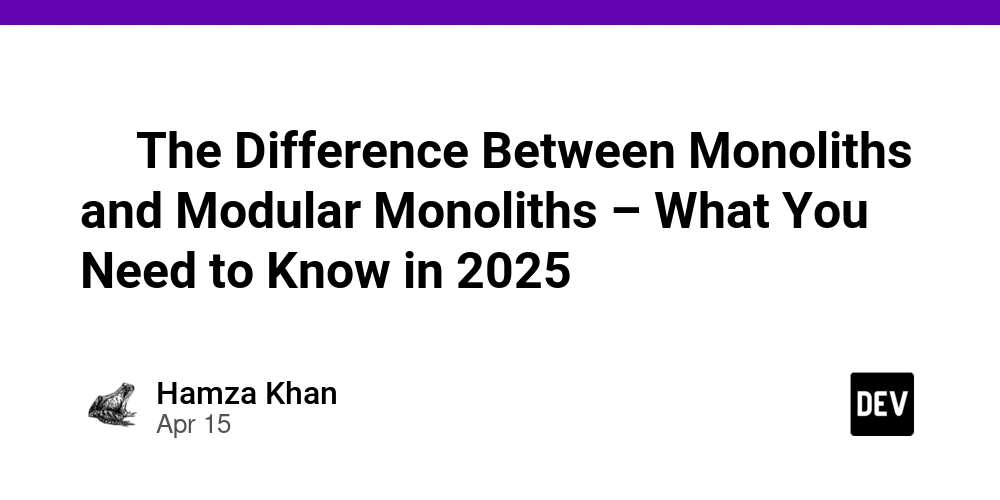
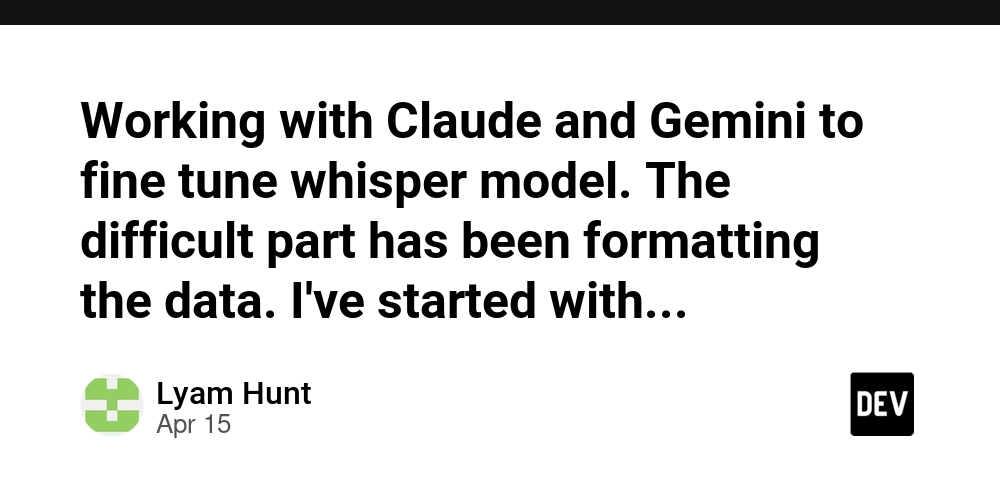
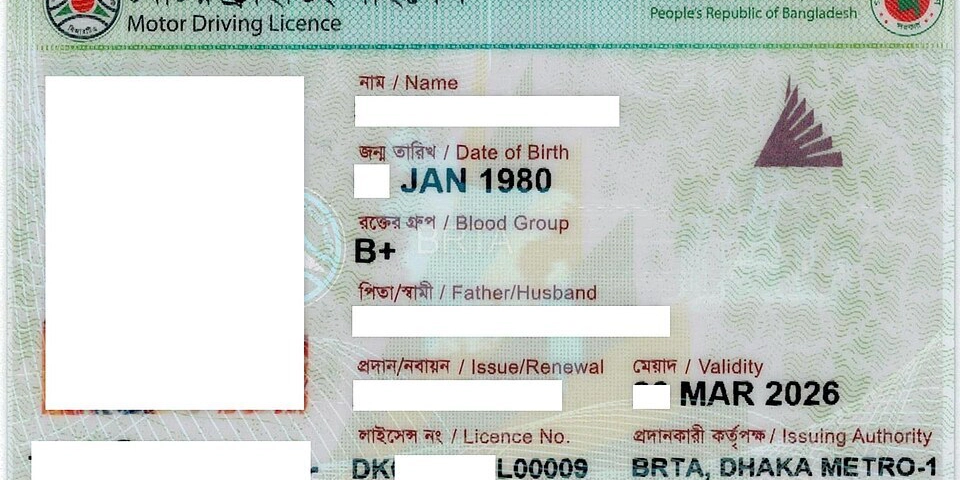
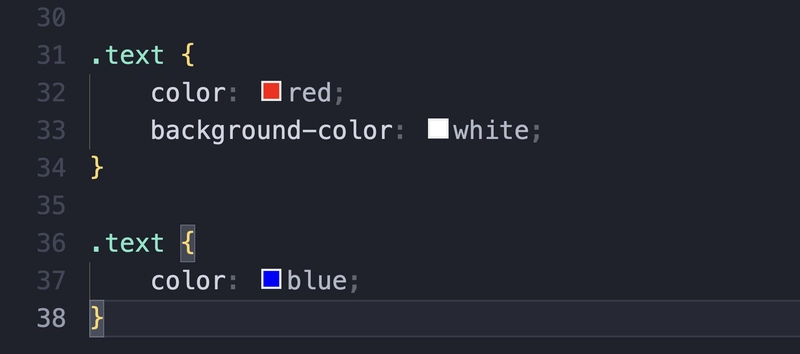




















































































































.png?#)






































.webp?#)
.webp?#)


























































































![[Fixed] Gemini app is failing to generate Audio Overviews](https://i0.wp.com/9to5google.com/wp-content/uploads/sites/4/2025/03/Gemini-Audio-Overview-cover.jpg?resize=1200%2C628&quality=82&strip=all&ssl=1)

![What’s new in Android’s April 2025 Google System Updates [U: 4/14]](https://i0.wp.com/9to5google.com/wp-content/uploads/sites/4/2025/01/google-play-services-3.jpg?resize=1200%2C628&quality=82&strip=all&ssl=1)













![Apple Seeds tvOS 18.5 Beta 2 to Developers [Download]](https://www.iclarified.com/images/news/97011/97011/97011-640.jpg)
![Apple Releases macOS Sequoia 15.5 Beta 2 to Developers [Download]](https://www.iclarified.com/images/news/97014/97014/97014-640.jpg)