Windows 10 KB5058379 Update Boots PCs into Windows Recovery
Multiple users and IT administrators are reporting that Microsoft’s latest security update KB5058379, released on May 13, 2025, is causing widespread issues with BitLocker recovery prompts and system boot failures. This mandatory Patch Tuesday update, which contains critical security fixes, is unexpectedly forcing many Windows 10 computers into recovery mode after installation. According to numerous […] The post Windows 10 KB5058379 Update Boots PCs into Windows Recovery appeared first on Cyber Security News.

Multiple users and IT administrators are reporting that Microsoft’s latest security update KB5058379, released on May 13, 2025, is causing widespread issues with BitLocker recovery prompts and system boot failures.
This mandatory Patch Tuesday update, which contains critical security fixes, is unexpectedly forcing many Windows 10 computers into recovery mode after installation.
According to numerous reports gathered by Windows Latest and other tech publications, affected systems are displaying “Enter the recovery key to get going again (Keyboard layout: US)” screens after installing the update.
In some cases, users are also encountering Blue Screen of Death (BSOD) errors before being prompted for BitLocker recovery keys.
BitLocker recovery prompts typically only appear after hardware or BIOS changes, making this behavior unusual and problematic.
The issue is particularly concerning as KB5058379 is a mandatory security update that addresses several critical vulnerabilities, including seven zero-day exploits.
“We have about a half dozen laptops that experienced various intermittent issues after receiving the same KB – some require bitlocker keys to start up, others refusing to start at all,” reported one Windows administrator on Reddit.
Affected Systems
The problem seems to primarily affect:
- Windows 10 version 22H2 and 21H2 (including LTSC and Enterprise editions).
- Dell, HP, and Lenovo devices.
- Corporate configurations deployed via SCCM or WSUS.
System administrators have reported that approximately 2-5% of devices in workplace environments are experiencing this issue. One administrator noted that roughly 15 out of 600 devices (about 2.5%) in their organization were affected.
Despite numerous reports, Microsoft has not officially acknowledged this issue in their KB5058379 documentation. However, according to user reports, Microsoft Support has confirmed they are aware of the problem.
“I would like to inform you that we are currently experiencing a known issue with the May Month Patch KB5058379, titled ‘BitLocker Recovery Triggered on Windows 10 devices after installing KB5058379′ on Windows 10 machines,” a Microsoft support representative allegedly told one affected user.
How to Fix the Issue
IT professionals and power users have discovered a workaround that seems to resolve the problem in most cases:
- Reboot into BIOS/UEFI (using F2, F10, F12, or Esc key during startup, depending on your device).
- Navigate to Security settings or Advanced CPU Settings.
- Disable “Intel TXT” (may also be called “Trusted Execution” or “OS Kernel DMA Support”).
- Leave “VT for Direct I/O” (VT-d) enabled.
- Save changes and exit BIOS.
After these changes, the system should complete the update installation without triggering BitLocker recovery or experiencing BSODs.
With Windows 10 support officially ending on October 14, 2025, this marks one of the final major security updates for the operating system. Microsoft recommends users transition to Windows 11, though many continue to rely on Windows 10 for business and personal use.
Vulnerability Attack Simulation on How Hackers Rapidly Probe Websites for Entry Points – Free Webinar
The post Windows 10 KB5058379 Update Boots PCs into Windows Recovery appeared first on Cyber Security News.








![Epic Games: Fortnite is offline for Apple devices worldwide after app store rejection [updated]](https://helios-i.mashable.com/imagery/articles/00T6DmFkLaAeJiMZlCJ7eUs/hero-image.fill.size_1200x675.v1747407583.jpg)































































































































































![[The AI Show Episode 146]: Rise of “AI-First” Companies, AI Job Disruption, GPT-4o Update Gets Rolled Back, How Big Consulting Firms Use AI, and Meta AI App](https://www.marketingaiinstitute.com/hubfs/ep%20146%20cover.png)




































































































































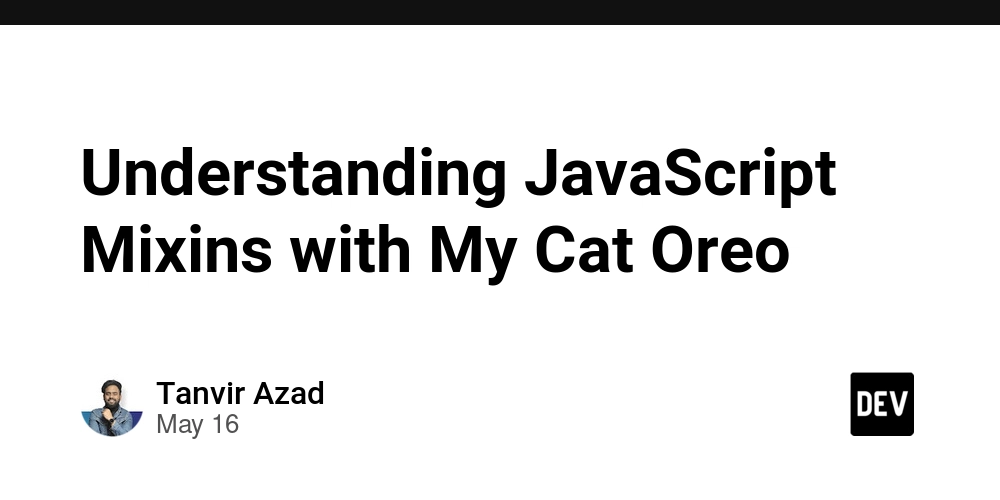






















































































![AI Darth Vader Voiced By Fake James Earl Jones Has Been Added To Fortnite And He Already Said 'F***' [Update]](https://i.kinja-img.com/image/upload/c_fill,h_675,pg_1,q_80,w_1200/973fa14ae5d73af90b27df321d80b6c9.png)






















.png?width=1920&height=1920&fit=bounds&quality=70&format=jpg&auto=webp#)

.png?width=1920&height=1920&fit=bounds&quality=70&format=jpg&auto=webp#)







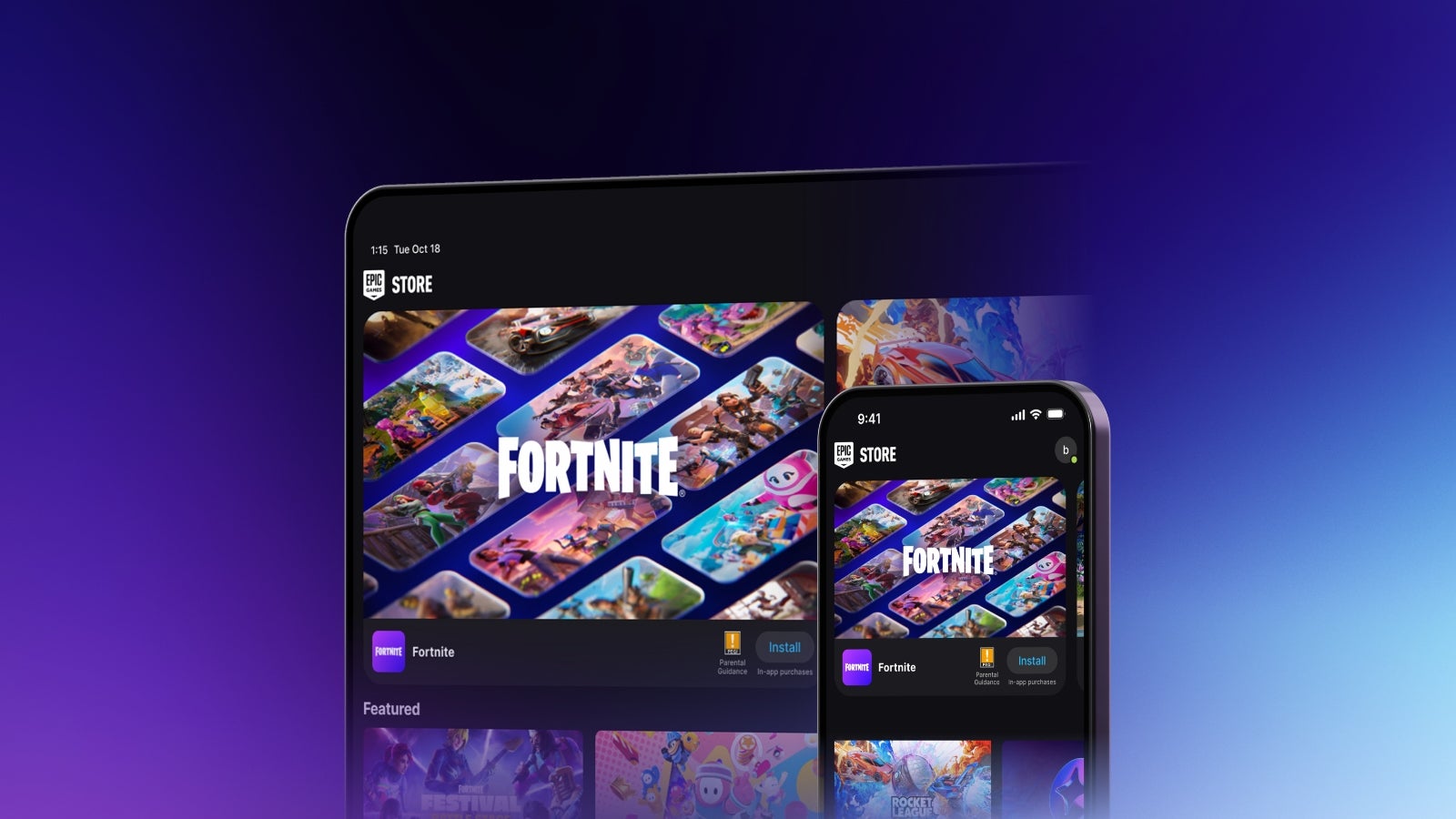










_Sergey_Tarasov_Alamy.jpg?width=1280&auto=webp&quality=80&disable=upscale#)
_Aleksey_Funtap_Alamy.jpg?width=1280&auto=webp&quality=80&disable=upscale#)













































































-xl-(1)-xl-xl.jpg)









![Apple Pay and Apple Cash are down for many iPhone users [U: Fixed]](https://i0.wp.com/9to5mac.com/wp-content/uploads/sites/6/2021/10/apple-pay-header.jpg?resize=1200%2C628&quality=82&strip=all&ssl=1)
















![iPhone 17 Air Could Get a Boost From TDK's New Silicon Battery Tech [Report]](https://www.iclarified.com/images/news/97344/97344/97344-640.jpg)
![Vision Pro Owners Say They Regret $3,500 Purchase [WSJ]](https://www.iclarified.com/images/news/97347/97347/97347-640.jpg)
![Apple Showcases 'Magnifier on Mac' and 'Music Haptics' Accessibility Features [Video]](https://www.iclarified.com/images/news/97343/97343/97343-640.jpg)
![Sony WH-1000XM6 Unveiled With Smarter Noise Canceling and Studio-Tuned Sound [Video]](https://www.iclarified.com/images/news/97341/97341/97341-640.jpg)








































![Apple Stops Signing iPadOS 17.7.7 After Reports of App Login Issues [Updated]](https://images.macrumors.com/t/DoYicdwGvOHw-VKkuNvoxYs3pfo=/1920x/article-new/2023/06/ipados-17.jpg)

![Apple Pay, Apple Card, Wallet and Apple Cash Currently Experiencing Service Issues [Update: Fixed]](https://images.macrumors.com/t/RQPLZ_3_iMyj3evjsWnMLVwPdyA=/1600x/article-new/2023/11/apple-pay-feature-dynamic-island.jpg)
























