Windows Security Updates – How to Stay Ahead of Vulnerabilities
In April 2025, cybersecurity teams were starkly reminded of the stakes involved in patch management when Microsoft disclosed CVE-2025-29824, a zero-day privilege escalation flaw in the Windows Common Log File System (CLFS) driver. Exploited by ransomware groups to gain SYSTEM-level access, this vulnerability targeted organizations across sectors in the U.S., Venezuela, Spain, and Saudi Arabia. The […] The post Windows Security Updates – How to Stay Ahead of Vulnerabilities appeared first on Cyber Security News.

In April 2025, cybersecurity teams were starkly reminded of the stakes involved in patch management when Microsoft disclosed CVE-2025-29824, a zero-day privilege escalation flaw in the Windows Common Log File System (CLFS) driver.
Exploited by ransomware groups to gain SYSTEM-level access, this vulnerability targeted organizations across sectors in the U.S., Venezuela, Spain, and Saudi Arabia.
The incident underscored the critical need for proactive vulnerability management in an era where cyber threats evolve faster than many organizations can respond.
The Rising Tide of Windows Vulnerabilities
The CLFS driver exploit is not an isolated case. Microsoft’s April 2025 Patch Tuesday addressed 121 vulnerabilities, including 11 critical remote code execution (RCE) flaws and one actively exploited zero-day.
Among the most severe were CVE-2025-26663 (a crucial RCE in Windows LDAP servers) and CVE-2025-27480/27482 (RCE vulnerabilities in Remote Desktop Services).
If unpatched, these flaws could allow attackers to bypass security controls, exfiltrate data, or deploy ransomware. The frequency of high-severity vulnerabilities has intensified pressure on IT teams.
For example, the CLFS driver has been a recurring target, with similar exploits observed in 2023 (CVE-2023-28252) and 2024. Microsoft’s Patch Tuesday updates have become a lifeline, but their effectiveness hinges on timely deployment.
Patch Tuesday: A Double-Edged Sword
Since 2003, Microsoft has released security updates on the second Tuesday of each month- a practice known as Patch Tuesday. This predictable schedule allows organizations to plan testing and deployment.
However, it also creates a race against time: once patches are public, attackers reverse-engineer them to exploit unpatched systems. The day after Patch Tuesday is colloquially termed “Exploit Wednesday”.
In April 2025, Patch Tuesday included fixes for CVE-2025-29824, but delays plagued updates for Windows 10 version 1507, leaving some systems temporarily unprotected.
Such gaps highlight the importance of contingency planning, including network segmentation and strict access controls for legacy systems.
Best Practices for Effective Patch Management
1. Automate and Prioritize
Automation tools like Microsoft Intune and Windows Update for Business streamline patch deployment, reducing human error and ensuring consistency.
These platforms allow IT teams to categorize devices into “rings,” defer non-critical updates, and enforce deadlines for security patches. For instance, Intune’s “expedite policy” can fast-track critical fixes like CVE-2025-29824 without disrupting feature updates.
Prioritization is equally vital. The CrowdStrike April 2025 Risk Analysis found that 40% of patched vulnerabilities were elevation-of-privilege flaws, often used to escalate attacks after initial breaches.
Tools like PurpleSec leverage AI to rank vulnerabilities by exploit likelihood and potential impact, helping teams focus on high-risk patches first.
2. Test Before Deployment
The April 2025 LDAP server vulnerability (CVE-2025-26663) could cause system crashes if incompatible patches are applied hastily. A mirrored testing environment is essential to identify conflicts with legacy software or custom configurations.
Microsoft’s Windows Server Update Services (WSUS) allows administrators to approve updates for specific groups after validation.
3. Monitor and Roll Back
Continuous monitoring tools like Azure Monitor or SolarWinds Patch Manager provide real-time insights into patch compliance and system health.
A rollback plan ensures quick recovery if a patch causes instability, as seen with delayed Windows 10 updates in April 2025. Backups and system restore points should be updated pre-deployment to minimize downtime.
4. Address Legacy System Risks
Windows 10, scheduled for end-of-life in October 2025, remains a liability. The April 2025 delays exposed Windows 10 version 1507 systems, emphasizing the need to phase out unsupported OS versions.
Extended Security Updates (ESUs) or network isolation may mitigate risks for systems that cannot be immediately upgraded.
The Complexity of Hybrid Environments
With 72% of enterprises adopting hybrid cloud setups, patch management now spans on-premises servers, cloud instances, and remote devices.
Solutions like Microsoft Autopatch unify updates across environments, while Azure Arc extends compliance monitoring to edge devices.
The CLFS exploit was part of a broader campaign by Storm-2460, a threat actor using the PipeMagic trojan to deliver ransomware.
Subscribing to threat intelligence feeds (e.g., Microsoft Threat Intelligence Center) enables organizations to preemptively block indicators of compromise (IoCs) associated with active exploits.
Vendors like PurpleSec are integrating machine learning to predict vulnerability exploitation patterns. By analyzing historical data, these tools recommend patch sequences and automate remediation for low-risk flaws, freeing IT staff to focus on critical threats.
Looking Ahead: The Future of Windows Security
Microsoft’s shift to cumulative updates- bundling security and feature patches- simplifies maintenance but demands rigorous testing.
The introduction of Windows 11 24H2, which restricts certain kernel APIs to privileged users, aims to reduce the attack surface for exploits like CVE-2025-29824.
For organizations, staying ahead requires a blend of technology and strategy:
- Adopt zero-trust architectures to limit lateral movement post-breach.
- Train employees to recognize phishing attempts, a common entry point for ransomware.
- Collaborate with vendors to share IoCs and mitigation tactics during active attacks.
As cyber threats grow in sophistication, the window between patch release and exploit deployment will narrow. Proactive patch management is no longer optional it is the cornerstone of modern cybersecurity resilience.
Find this News Interesting! Follow us on Google News, LinkedIn, & X to Get Instant Updates!
The post Windows Security Updates – How to Stay Ahead of Vulnerabilities appeared first on Cyber Security News.








![Epic Games: Fortnite is offline for Apple devices worldwide after app store rejection [updated]](https://helios-i.mashable.com/imagery/articles/00T6DmFkLaAeJiMZlCJ7eUs/hero-image.fill.size_1200x675.v1747407583.jpg)































































































































































![[The AI Show Episode 146]: Rise of “AI-First” Companies, AI Job Disruption, GPT-4o Update Gets Rolled Back, How Big Consulting Firms Use AI, and Meta AI App](https://www.marketingaiinstitute.com/hubfs/ep%20146%20cover.png)




































































































































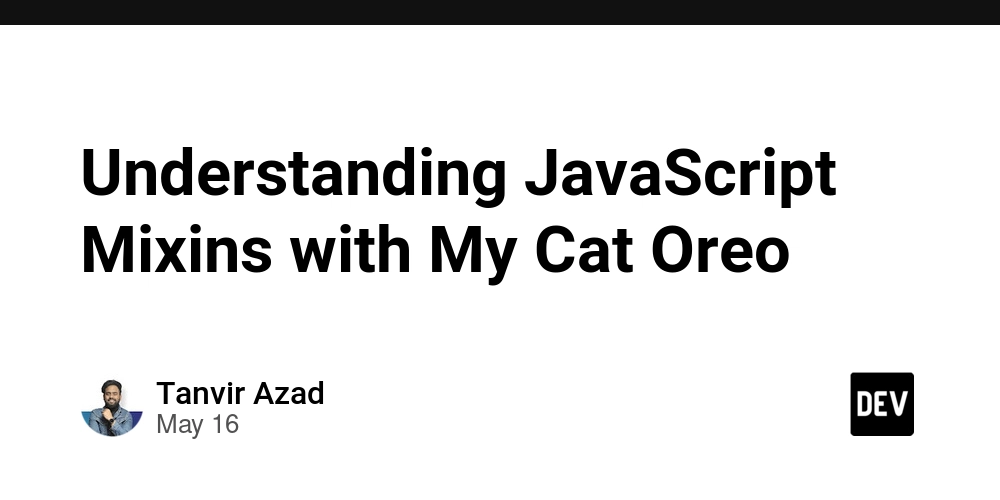






















































































![AI Darth Vader Voiced By Fake James Earl Jones Has Been Added To Fortnite And He Already Said 'F***' [Update]](https://i.kinja-img.com/image/upload/c_fill,h_675,pg_1,q_80,w_1200/973fa14ae5d73af90b27df321d80b6c9.png)






















.png?width=1920&height=1920&fit=bounds&quality=70&format=jpg&auto=webp#)

.png?width=1920&height=1920&fit=bounds&quality=70&format=jpg&auto=webp#)







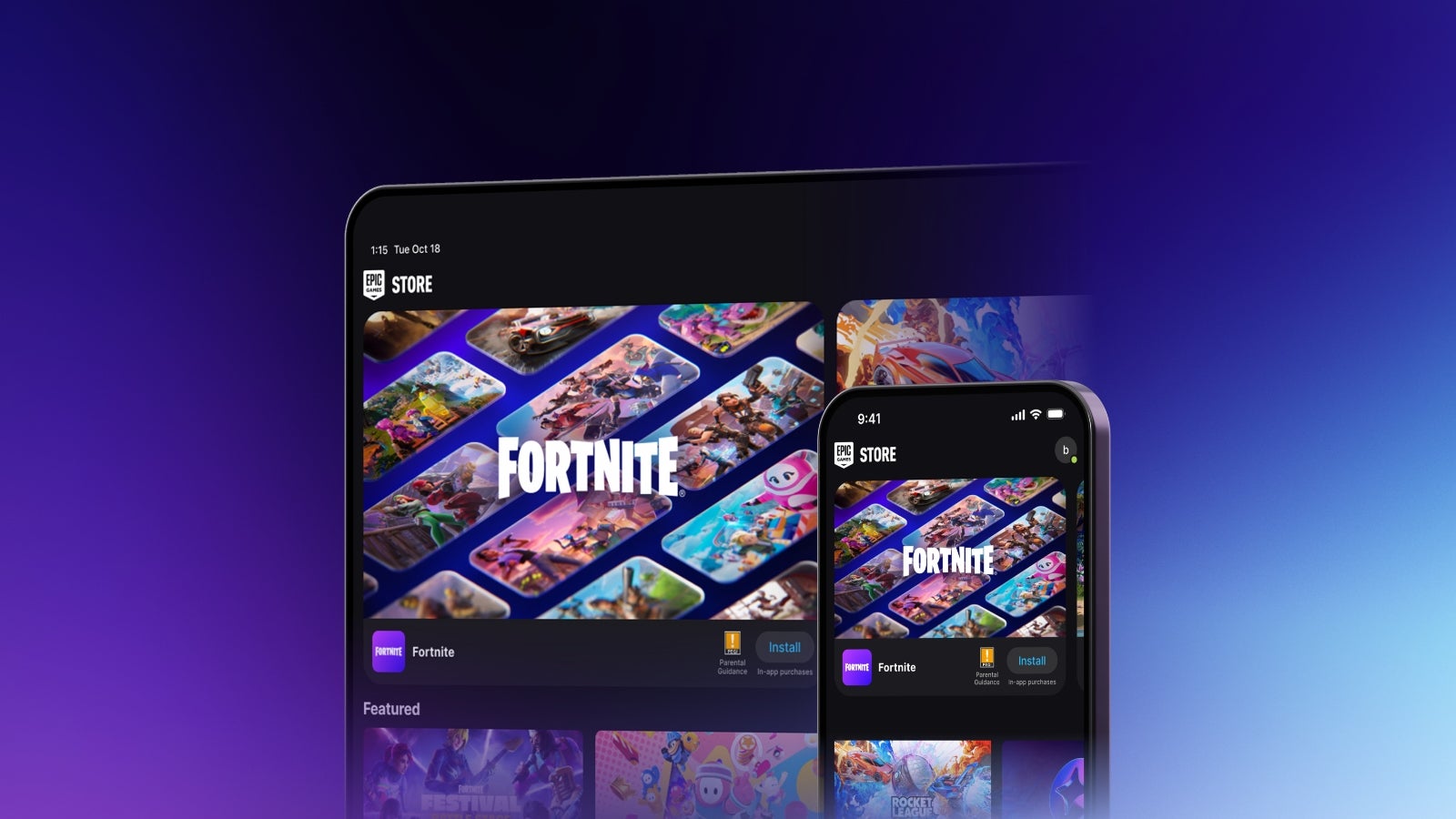










_Sergey_Tarasov_Alamy.jpg?width=1280&auto=webp&quality=80&disable=upscale#)
_Aleksey_Funtap_Alamy.jpg?width=1280&auto=webp&quality=80&disable=upscale#)














































































-xl-(1)-xl-xl.jpg)









![Apple Pay and Apple Cash are down for many iPhone users [U: Fixed]](https://i0.wp.com/9to5mac.com/wp-content/uploads/sites/6/2021/10/apple-pay-header.jpg?resize=1200%2C628&quality=82&strip=all&ssl=1)
















![iPhone 17 Air Could Get a Boost From TDK's New Silicon Battery Tech [Report]](https://www.iclarified.com/images/news/97344/97344/97344-640.jpg)
![Vision Pro Owners Say They Regret $3,500 Purchase [WSJ]](https://www.iclarified.com/images/news/97347/97347/97347-640.jpg)
![Apple Showcases 'Magnifier on Mac' and 'Music Haptics' Accessibility Features [Video]](https://www.iclarified.com/images/news/97343/97343/97343-640.jpg)
![Sony WH-1000XM6 Unveiled With Smarter Noise Canceling and Studio-Tuned Sound [Video]](https://www.iclarified.com/images/news/97341/97341/97341-640.jpg)








































![Apple Stops Signing iPadOS 17.7.7 After Reports of App Login Issues [Updated]](https://images.macrumors.com/t/DoYicdwGvOHw-VKkuNvoxYs3pfo=/1920x/article-new/2023/06/ipados-17.jpg)

![Apple Pay, Apple Card, Wallet and Apple Cash Currently Experiencing Service Issues [Update: Fixed]](https://images.macrumors.com/t/RQPLZ_3_iMyj3evjsWnMLVwPdyA=/1600x/article-new/2023/11/apple-pay-feature-dynamic-island.jpg)
























