Step-by-Step Guide to Using AI for Professional Logo Design
Step-by-Step Guide to Using AI for Professional Logo Design When it comes to establishing a brand, your logo is often the first thing people see. It represents your business’s identity and values, making it essential for building a strong connection with your audience. In the past, creating a logo meant hiring an expert designer, spending countless hours brainstorming, and investing in costly design services. But now, the landscape has changed. Thanks to advances in artificial intelligence (AI), we can create stunning logos faster, easier, and at a fraction of the cost. AI-powered logo design tools are revolutionizing the branding world, […]

Step-by-Step Guide to Using AI for Professional Logo Design
When it comes to establishing a brand, your logo is often the first thing people see. It represents your business’s identity and values, making it essential for building a strong connection with your audience. In the past, creating a logo meant hiring an expert designer, spending countless hours brainstorming, and investing in costly design services. But now, the landscape has changed. Thanks to advances in artificial intelligence (AI), we can create stunning logos faster, easier, and at a fraction of the cost.
AI-powered logo design tools are revolutionizing the branding world, making professional design accessible to everyone—whether you’re a small business owner or a startup looking to make your mark. In this guide, I’ll take you through the process of using best AI logo generators to create a logo that perfectly fits your brand’s needs, helping you save time with AI logo tools while still achieving impressive results.
Table of Contents
Why Use AI for Logo Design?
Using AI for logo design has many advantages that traditional methods simply can’t match. Let’s take a closer look at why AI is becoming the go-to solution for logo creation.
- Speed and Efficiency: With AI tools, you can create a logo in just minutes, while traditional design can take days or even weeks. AI-driven generators instantly provide multiple design options, allowing you to make adjustments in real-time.
- Affordability: Hiring a professional designer can be costly, especially for new businesses or startups. By using AI tools, you can create a high-quality logo without breaking the bank.
- Ease of Use: Many of the best AI logo generators are designed to be intuitive, meaning you don’t need any design experience to get started. The AI does the heavy lifting, allowing you to focus on personalizing your logo to fit your brand’s identity.
- Scalability: AI tools allow for easy customization, making it simple to adjust logos as your business grows. Whether you need a logo for your website, social media, or promotional materials, AI ensures your design works across multiple platforms.
In the next sections, we’ll break down how you can use AI to create your ideal logo in just a few simple steps.
Preparing for Your Logo Design Journey
Before you dive into using an AI tool, it’s important to have a clear idea of what you want your logo to represent. Here’s how you can get started:
Step 1: Define Your Brand Identity
Your logo needs to represent your company’s personality and values. Start by considering these key points:
- Mission and Vision: What are your business’s core goals and values? What message do you want your logo to communicate?
- Target Audience: Who are you designing for? Think about the age, interests, and preferences of your ideal customers. A logo for a tech startup will look very different from one for a children’s toy company.
By identifying these elements, you’ll ensure that the final logo aligns with your brand’s essence.
Step 2: Gather Inspiration
Look at competitor logos and explore designs within your industry to get an idea of what works. Tools like Pinterest or design websites can provide inspiration. Create a mood board to gather colors, shapes, and styles you like. This can guide the AI tool as it generates logo ideas for you.
Choosing the Right AI Logo Design Tool
Once you’re clear on your brand identity and have gathered some inspiration, it’s time to choose the right AI logo generator. Here are some of the most popular options:
- Canva: A widely used platform that offers a free logo design tool. Canva is known for its ease of use and flexibility, allowing you to customize templates to create your ideal logo.
- Looka: This tool uses AI to generate logo designs based on your business name and preferences. You can choose from various design styles, colors, and icons, giving you a lot of control over the final result.
- Tailor Brands: A more advanced tool that offers logo customization and brand strategy services. It’s perfect for businesses looking for a complete branding package.
- Hatchful by Shopify: Designed with e-commerce in mind, Hatchful helps entrepreneurs quickly generate logos and adapt them for digital platforms.
When selecting a tool, consider the following:
- Customization Options: Can you modify the design to suit your brand’s unique needs?
- User Interface: Is the platform easy to navigate, even for beginners?
- Pricing: Some platforms offer free versions, while others may charge for premium features like high-resolution downloads.
Choosing the best tool depends on your budget and the level of customization you require.
Step-by-Step Guide to Using AI for Logo Design
Now that you’ve selected an AI tool, let’s walk through the steps of using it to create your logo:
- Input Your Brand Information
The first thing you’ll do is input your brand name and possibly a tagline. Some tools also ask you to select the type of business you’re in (e.g., retail, tech, or service). This helps the AI understand the context of your logo and suggest design elements that match your industry.
- Customize Your Design
Once the AI generates a logo, you can start customizing it. The best AI tools allow you to choose from a variety of design elements, such as:
- Colors: Select the color palette that reflects your brand’s personality. For example, green is often associated with health and sustainability, while blue conveys trust and professionalism.
- Fonts: Choose fonts that match the tone of your brand. Elegant serif fonts work well for luxury brands, while modern sans-serif fonts may be more appropriate for a tech startup.
- Icons and Shapes: Many AI logo generators offer a library of icons and symbols. You can choose elements that are relevant to your industry or abstract shapes that capture your brand’s essence.
The beauty of customizing logos with AI is that you can experiment with different combinations until you find the perfect look.
- Review and Refine
After the AI has generated a logo, it’s time to review your options. Take a close look at each design and evaluate whether it aligns with your brand’s identity. Don’t be afraid to make tweaks to ensure the logo is exactly right.
This is where you can further save time with AI logo tools by making real-time adjustments. Try out different layouts or color combinations without having to start over. You can also test how the logo looks in different formats, such as on business cards or social media.
- Download and Use Your Logo
Once you’re happy with your design, it’s time to download it. AI tools typically offer logos in a variety of formats (PNG, SVG, etc.), ensuring compatibility across different platforms. Most AI logo tools also provide high-resolution versions suitable for both print and digital use.
Best Practices for AI-Driven Logo Design
Even though AI tools make logo design easier, there are still some best practices to follow:
- Simplicity is Key: Great logos are simple, memorable, and easy to reproduce across various mediums.
- Versatility: Make sure your logo works in both black and white and color. It should look great on a website, social media, and physical merchandise.
- Timelessness: Avoid trends that may fade over time. Aim for a logo that will remain relevant as your business grows.
By following these best practices, you can ensure that your AI-generated logo stands the test of time.
Challenges and Limitations of AI Logo Design
While AI is an incredible tool for creating logos, there are some limitations:
- Lack of Creative Nuance: AI tools rely on algorithms, which means they may not capture the unique creative nuances a human designer can provide.
- Generic Designs: Since AI uses templates and existing designs, there’s a risk that your logo could look similar to others.
- Originality Concerns: AI-generated logos may reuse common design elements, raising questions about originality and copyright.
To mitigate these issues, you can always refine your AI-generated logo, adding personal touches that ensure your design is one-of-a-kind.
Future of AI in Logo Design
AI’s role in logo creation is just beginning. As technology continues to advance, we can expect the following developments:
- Greater Personalization: Future AI tools will be able to generate even more personalized logos based on deep learning and consumer data analysis.
- Integration with Augmented Reality (AR): Logos may soon be designed with AR in mind, allowing brands to create interactive and immersive experiences.
- Improved Creativity: As AI algorithms evolve, they’ll become more capable of producing innovative designs that go beyond basic templates.
The future of AI in logo creation is undoubtedly bright, and the possibilities are endless.
Case Studies: Success Stories with AI Logo Design
Here are some examples of businesses that have successfully used AI for logo design:
- Brand X: A tech startup used Looka’s AI logo generator to create a modern, minimalist logo in just minutes. The simplicity of the design helped them stand out in a crowded market.
- Shop Y: An e-commerce brand utilized AI branding for e-commerce with Tailor Brands to design a logo that aligned with their online aesthetic. The result was a professional logo that helped boost their brand’s online presence.
These success stories demonstrate that with the right AI tool, anyone can create a logo that resonates with their audience.
Conclusion
AI has transformed the logo design process, making it faster, more affordable, and accessible to everyone. By following the steps outlined in this guide, you can use best AI logo generators to create a logo that perfectly represents your brand. Whether you’re just starting out or looking to refresh your








![Epic Games: Fortnite is offline for Apple devices worldwide after app store rejection [updated]](https://helios-i.mashable.com/imagery/articles/00T6DmFkLaAeJiMZlCJ7eUs/hero-image.fill.size_1200x675.v1747407583.jpg)































































































































































![[The AI Show Episode 146]: Rise of “AI-First” Companies, AI Job Disruption, GPT-4o Update Gets Rolled Back, How Big Consulting Firms Use AI, and Meta AI App](https://www.marketingaiinstitute.com/hubfs/ep%20146%20cover.png)



































































































































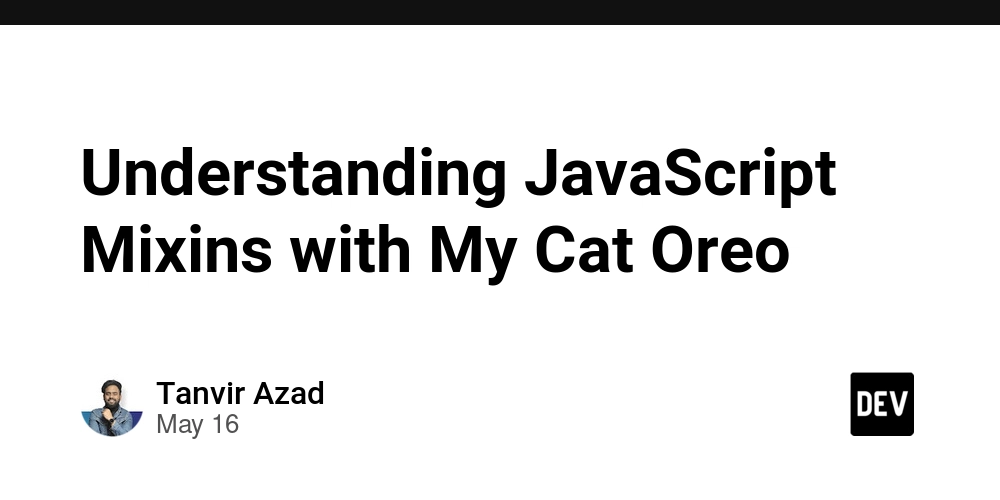






















































































![AI Darth Vader Voiced By Fake James Earl Jones Has Been Added To Fortnite And He Already Said 'F***' [Update]](https://i.kinja-img.com/image/upload/c_fill,h_675,pg_1,q_80,w_1200/973fa14ae5d73af90b27df321d80b6c9.png)






















.png?width=1920&height=1920&fit=bounds&quality=70&format=jpg&auto=webp#)

.png?width=1920&height=1920&fit=bounds&quality=70&format=jpg&auto=webp#)







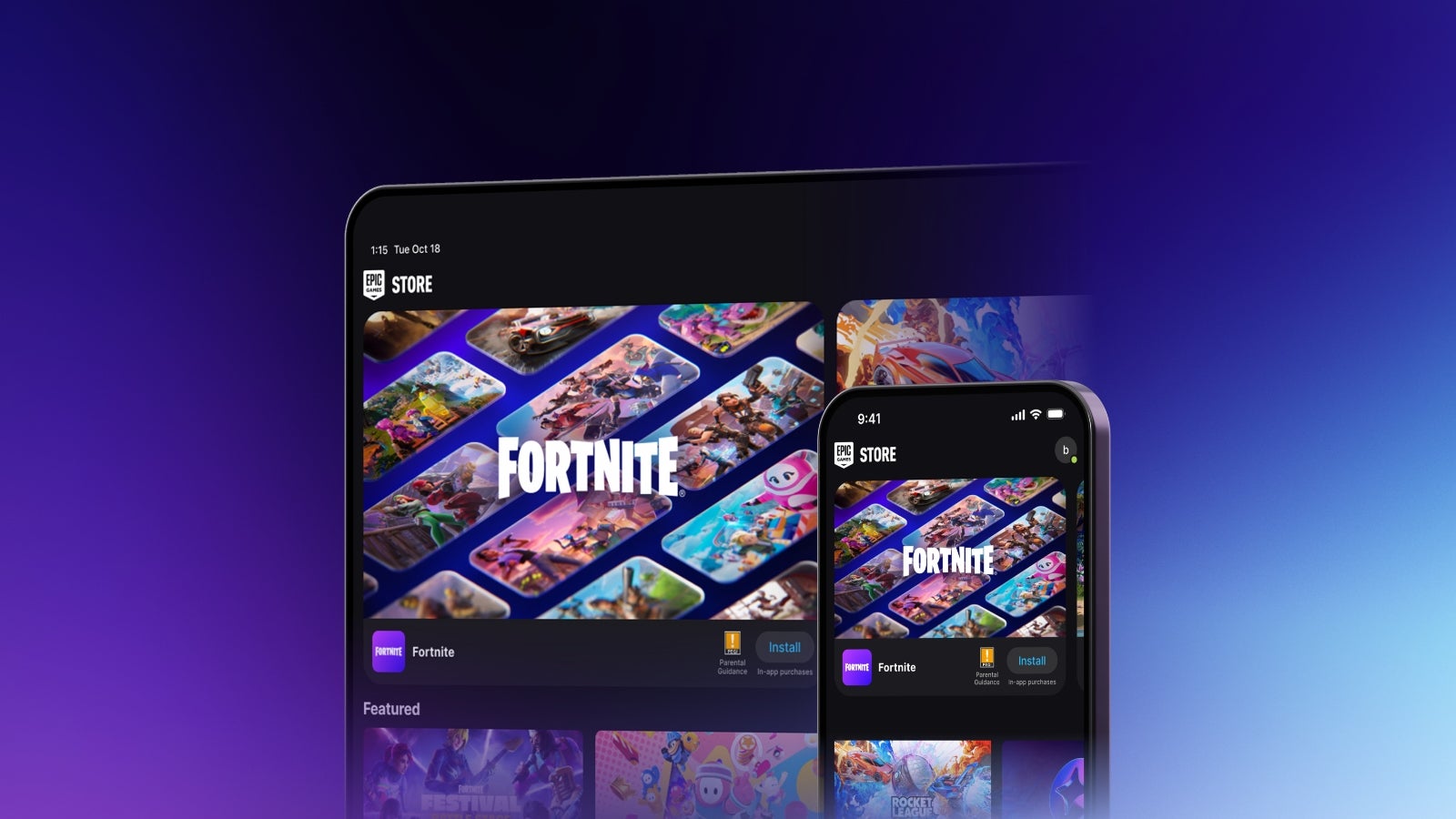










_Sergey_Tarasov_Alamy.jpg?width=1280&auto=webp&quality=80&disable=upscale#)
_Aleksey_Funtap_Alamy.jpg?width=1280&auto=webp&quality=80&disable=upscale#)














































































-xl-(1)-xl-xl.jpg)









![Apple Pay and Apple Cash are down for many iPhone users [U: Fixed]](https://i0.wp.com/9to5mac.com/wp-content/uploads/sites/6/2021/10/apple-pay-header.jpg?resize=1200%2C628&quality=82&strip=all&ssl=1)
















![iPhone 17 Air Could Get a Boost From TDK's New Silicon Battery Tech [Report]](https://www.iclarified.com/images/news/97344/97344/97344-640.jpg)
![Vision Pro Owners Say They Regret $3,500 Purchase [WSJ]](https://www.iclarified.com/images/news/97347/97347/97347-640.jpg)
![Apple Showcases 'Magnifier on Mac' and 'Music Haptics' Accessibility Features [Video]](https://www.iclarified.com/images/news/97343/97343/97343-640.jpg)
![Sony WH-1000XM6 Unveiled With Smarter Noise Canceling and Studio-Tuned Sound [Video]](https://www.iclarified.com/images/news/97341/97341/97341-640.jpg)








































![Apple Stops Signing iPadOS 17.7.7 After Reports of App Login Issues [Updated]](https://images.macrumors.com/t/DoYicdwGvOHw-VKkuNvoxYs3pfo=/1920x/article-new/2023/06/ipados-17.jpg)

![Apple Pay, Apple Card, Wallet and Apple Cash Currently Experiencing Service Issues [Update: Fixed]](https://images.macrumors.com/t/RQPLZ_3_iMyj3evjsWnMLVwPdyA=/1600x/article-new/2023/11/apple-pay-feature-dynamic-island.jpg)























