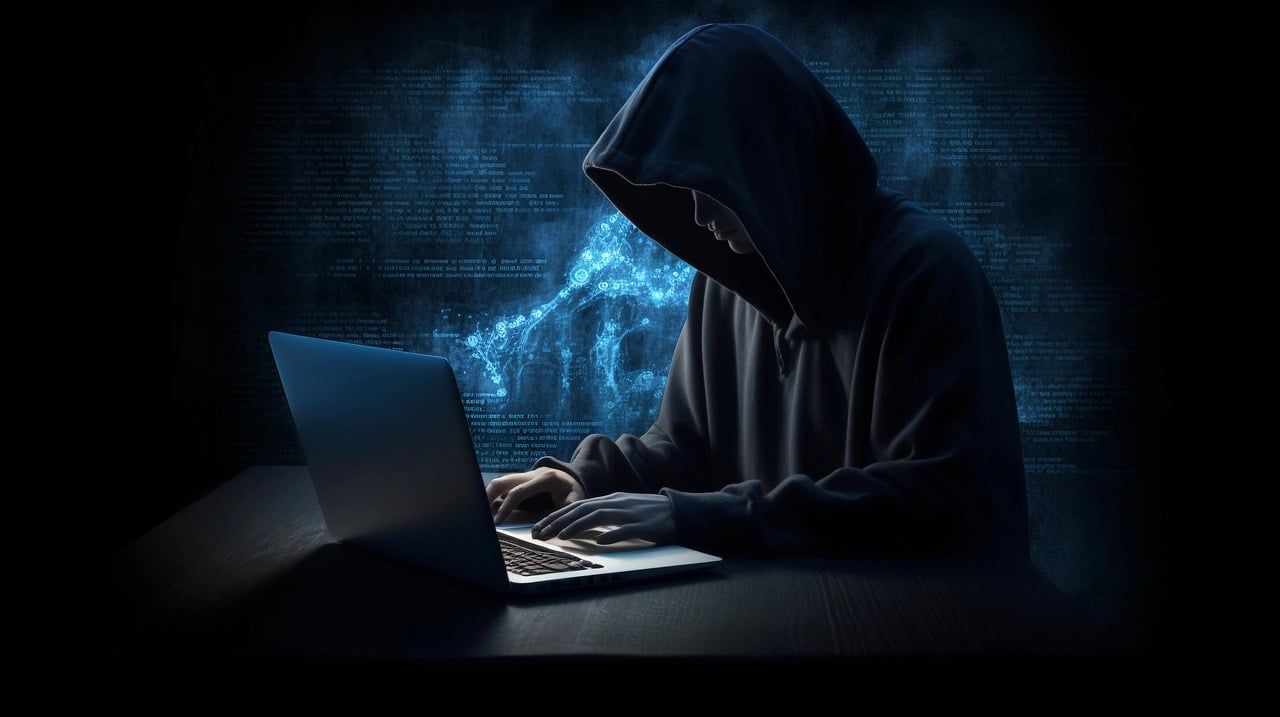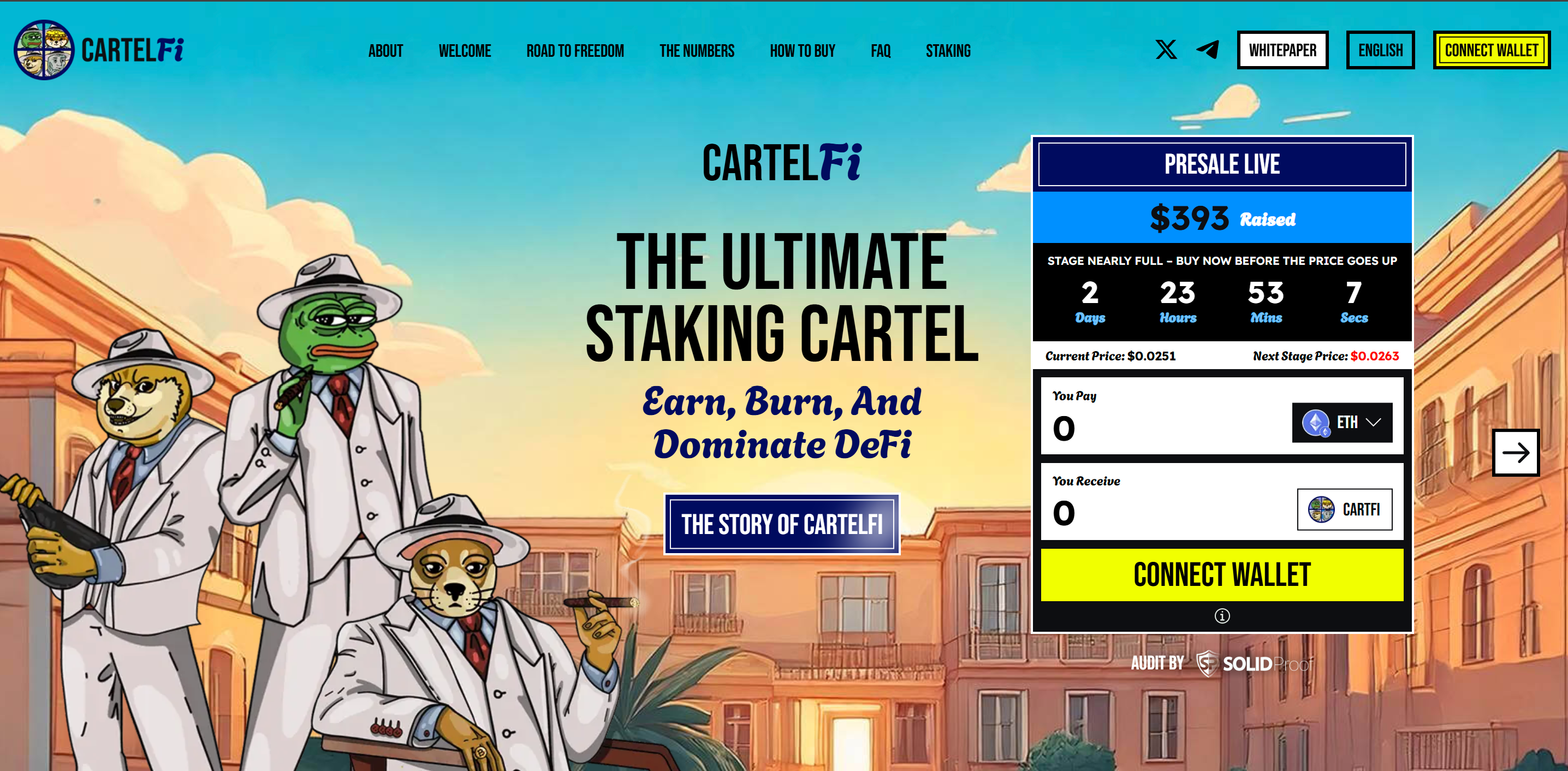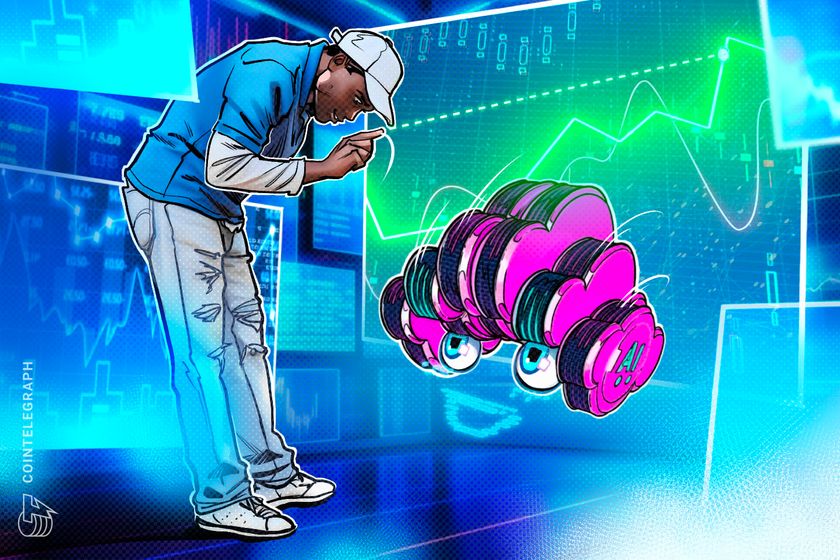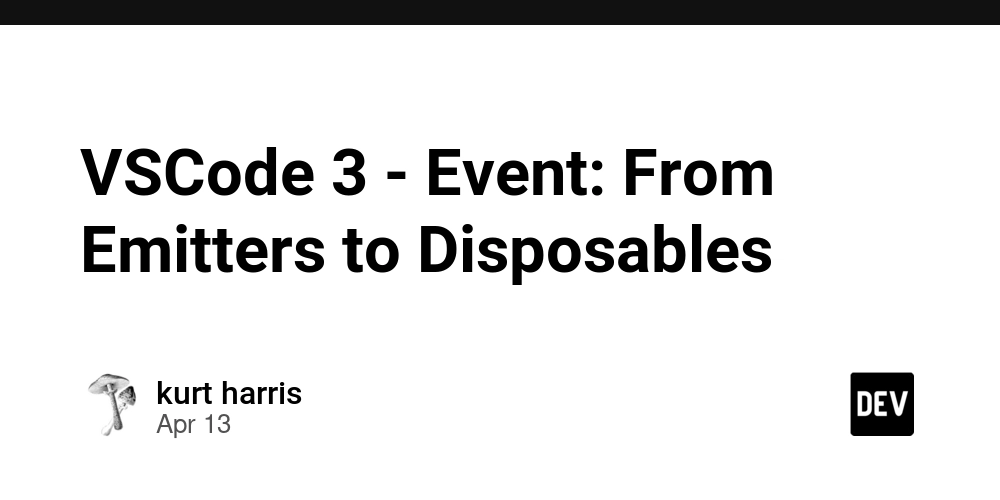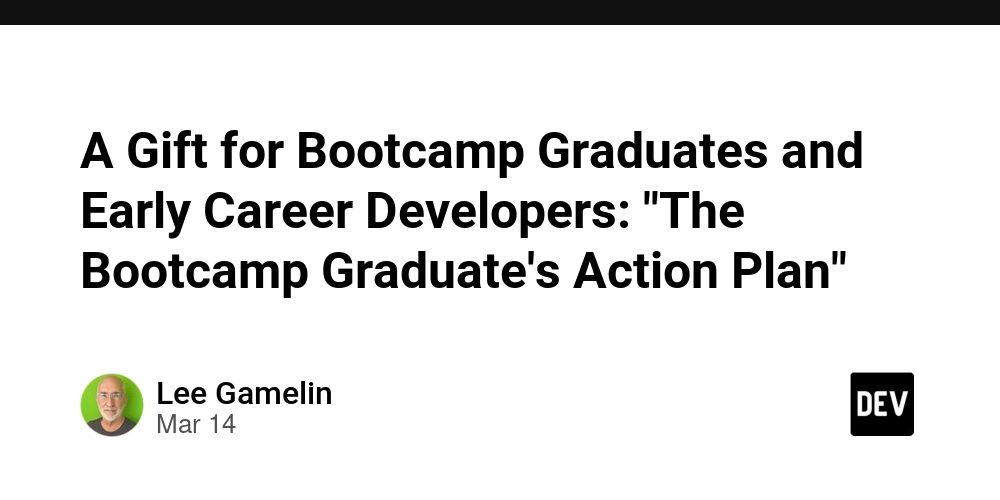Why You Should Move to WEBM (and How to Do It)
Are you looking for a simple way to convert your MOV videos to WEBM format? You're in the right place! Moving to WEBM offers numerous advantages, including better compression, faster loading times, and seamless integration with web browsers. Let's explore how you can easily move to WEBM. Why Move to WEBM? WEBM is an open-source, royalty-free video format designed specifically for the web. Unlike MOV files, which can be large and slow to load, WEBM offers superior compression without sacrificing quality. It’s optimized for web playback, ensuring smoother streaming and faster loading speeds on your website or online platform. How to Move MOV Files to WEBM There are multiple ways to convert MOV files to WEBM: 1. Online Converters Web-based converters like CloudConvert, Zamzar, or OnlineConvert are easy and fast: Go to your preferred converter's website. Upload your MOV file. Select WEBM as the output format. Click convert and download your new WEBM file. 2. Using FFmpeg (Advanced Method) For more control over your conversion, FFmpeg is a powerful command-line tool: Install FFmpeg from the official site. Open your command-line interface and run the following command: ffmpeg -i input.mov output.webm Replace input.mov with your MOV file name and output.webm with the desired WEBM file name. Benefits of Moving to WEBM - Smaller File Size: WEBM files are smaller, leading to quicker upload and download times. - Web Optimization: Designed specifically for the web, WEBM ensures smoother playback. - Browser Compatibility: WEBM is widely supported across browsers, including Chrome, Firefox, and Edge. Common Use Cases for WEBM Embedding videos on websites. Streaming video content efficiently. Sharing lightweight videos on social media. Wrap Up Moving from MOV to WEBM is a smart choice for anyone looking to optimize video content for web use. Whether you're converting one video or hundreds, WEBM provides a reliable, fast, and efficient solution for your digital media needs. Make the move to WEBM today, and enjoy faster loading times and superior web video performance!
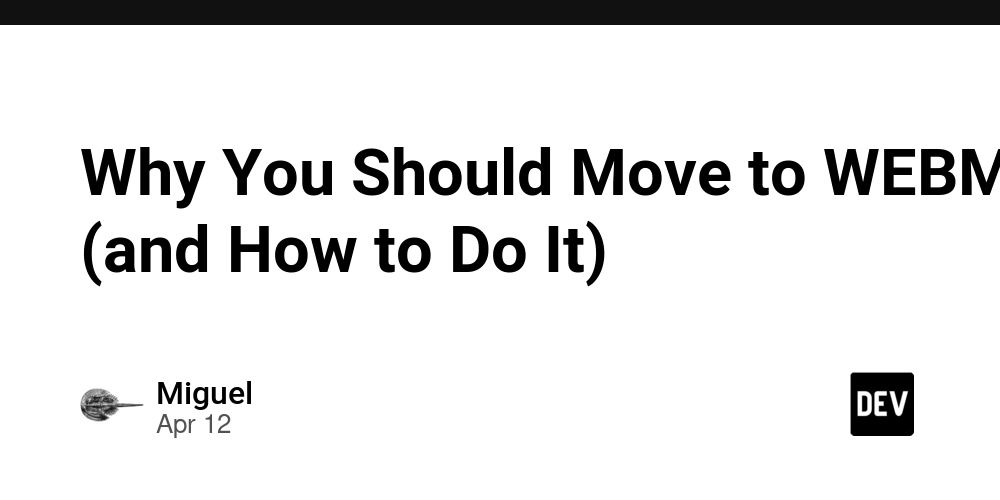
Are you looking for a simple way to convert your MOV videos to WEBM format? You're in the right place! Moving to WEBM offers numerous advantages, including better compression, faster loading times, and seamless integration with web browsers. Let's explore how you can easily move to WEBM.
Why Move to WEBM?
WEBM is an open-source, royalty-free video format designed specifically for the web. Unlike MOV files, which can be large and slow to load, WEBM offers superior compression without sacrificing quality. It’s optimized for web playback, ensuring smoother streaming and faster loading speeds on your website or online platform.
How to Move MOV Files to WEBM
There are multiple ways to convert MOV files to WEBM:
1. Online Converters
Web-based converters like CloudConvert, Zamzar, or OnlineConvert are easy and fast:
Go to your preferred converter's website.
Upload your MOV file.
Select WEBM as the output format.
Click convert and download your new WEBM file.
2. Using FFmpeg (Advanced Method)
For more control over your conversion, FFmpeg is a powerful command-line tool:
Install FFmpeg from the official site.
Open your command-line interface and run the following command:
ffmpeg -i input.mov output.webm
Replace input.mov with your MOV file name and output.webm with the desired WEBM file name.
Benefits of Moving to WEBM
- Smaller File Size: WEBM files are smaller, leading to quicker upload and download times.
- Web Optimization: Designed specifically for the web, WEBM ensures smoother playback.
- Browser Compatibility: WEBM is widely supported across browsers, including Chrome, Firefox, and Edge.
Common Use Cases for WEBM
- Embedding videos on websites.
- Streaming video content efficiently.
- Sharing lightweight videos on social media.
Wrap Up
Moving from MOV to WEBM is a smart choice for anyone looking to optimize video content for web use. Whether you're converting one video or hundreds, WEBM provides a reliable, fast, and efficient solution for your digital media needs.
Make the move to WEBM today, and enjoy faster loading times and superior web video performance!









































































































































































![[The AI Show Episode 143]: ChatGPT Revenue Surge, New AGI Timelines, Amazon’s AI Agent, Claude for Education, Model Context Protocol & LLMs Pass the Turing Test](https://www.marketingaiinstitute.com/hubfs/ep%20143%20cover.png)















































































































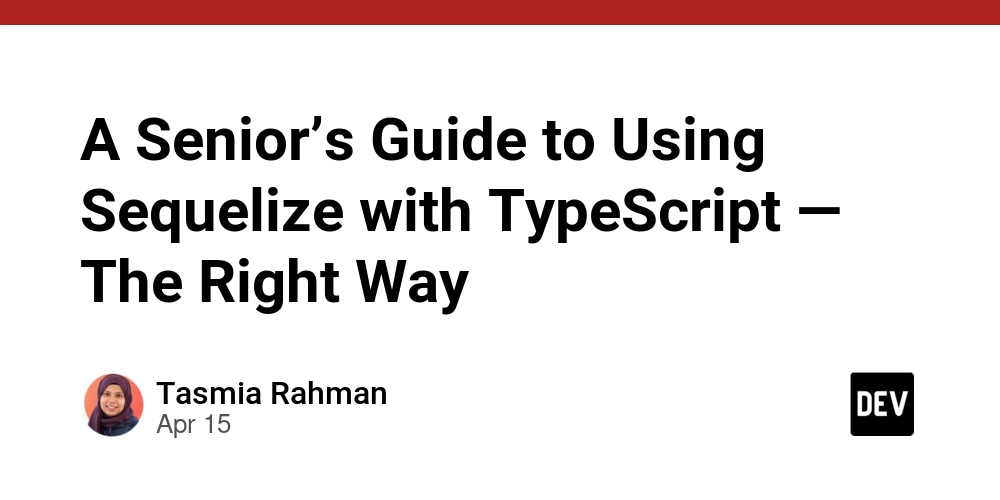
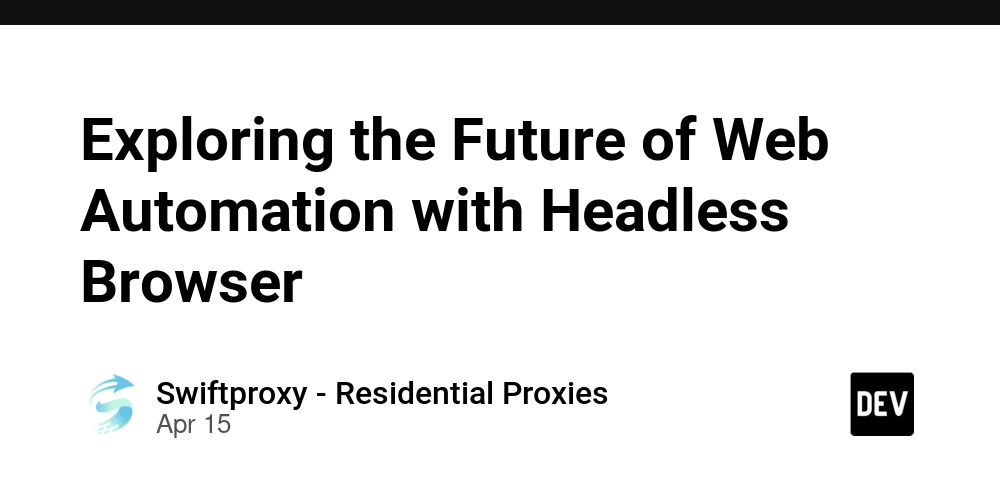
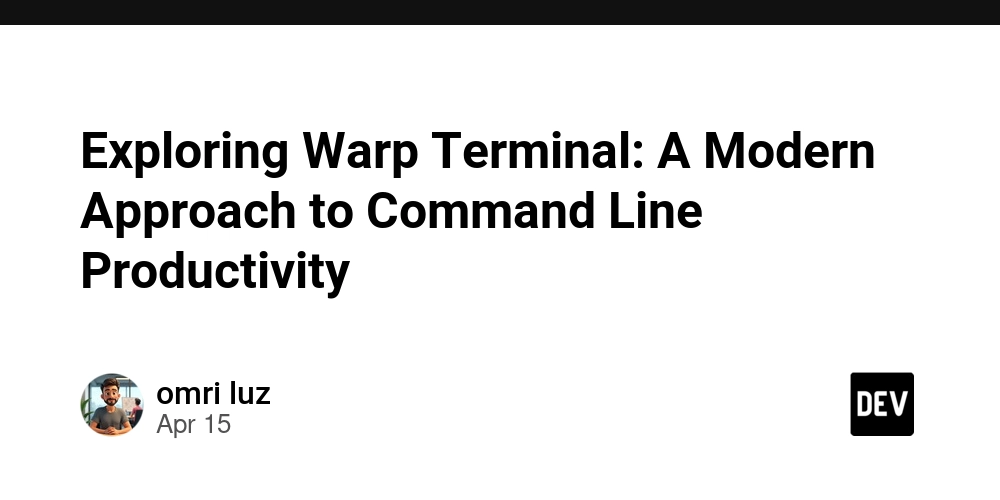





















































































































.png?#)


































































































































![[Fixed] Gemini app is failing to generate Audio Overviews](https://i0.wp.com/9to5google.com/wp-content/uploads/sites/4/2025/03/Gemini-Audio-Overview-cover.jpg?resize=1200%2C628&quality=82&strip=all&ssl=1)

![What’s new in Android’s April 2025 Google System Updates [U: 4/14]](https://i0.wp.com/9to5google.com/wp-content/uploads/sites/4/2025/01/google-play-services-3.jpg?resize=1200%2C628&quality=82&strip=all&ssl=1)













![Apple Seeds tvOS 18.5 Beta 2 to Developers [Download]](https://www.iclarified.com/images/news/97011/97011/97011-640.jpg)
![Apple Releases macOS Sequoia 15.5 Beta 2 to Developers [Download]](https://www.iclarified.com/images/news/97014/97014/97014-640.jpg)