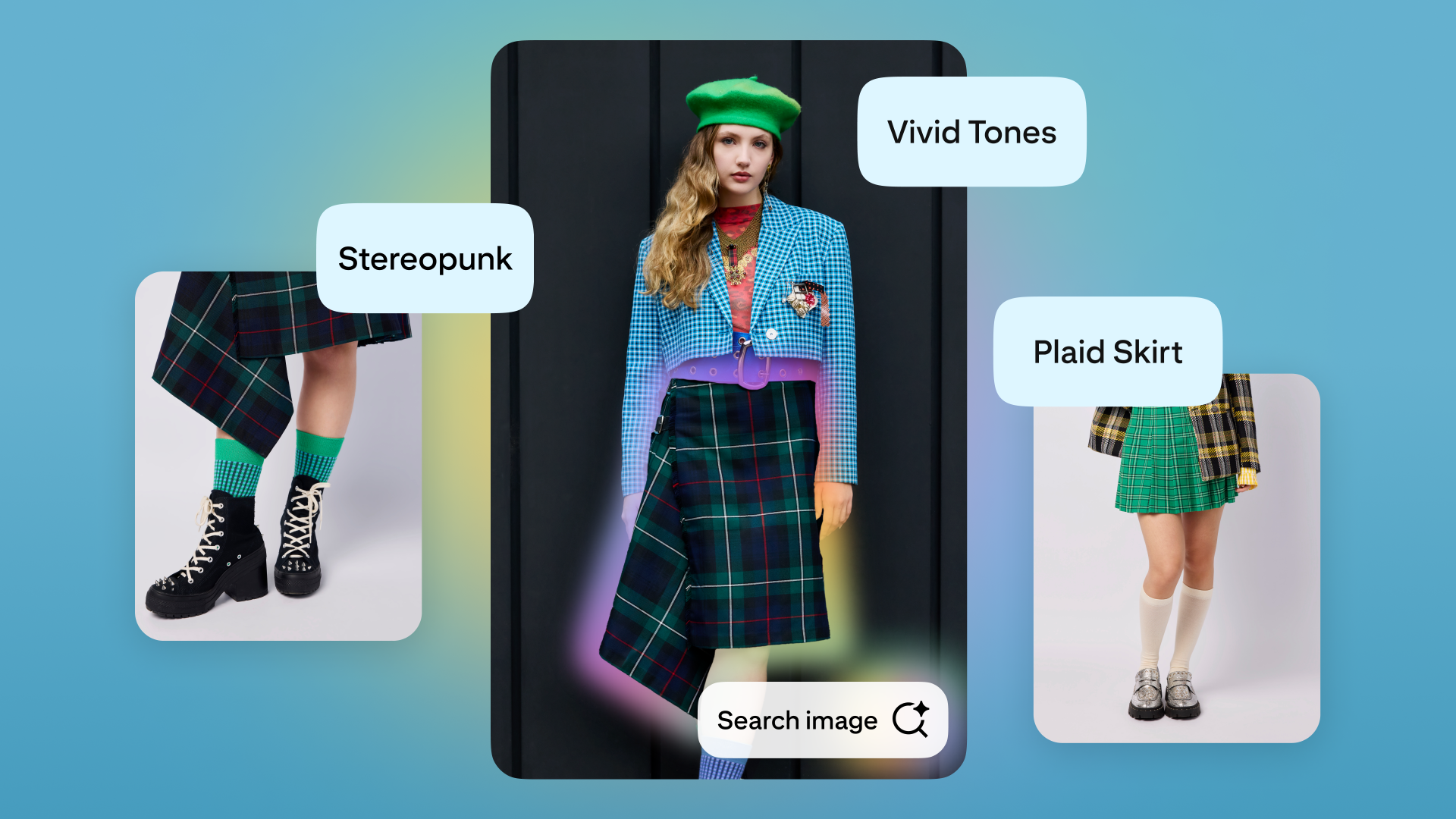Which Browser is The Worst for Data Collection – Hope You Guessed It!
The web browsers serve as our primary gateway to the internet, but they also function as sophisticated data collection tools. Every click, search, and page visit generates valuable data that can be harvested, analyzed, and monetized by browser developers. As privacy concerns mount among internet users, the tracking capabilities of major browsers have come under […] The post Which Browser is The Worst for Data Collection – Hope You Guessed It! appeared first on Cyber Security News.

The web browsers serve as our primary gateway to the internet, but they also function as sophisticated data collection tools.
Every click, search, and page visit generates valuable data that can be harvested, analyzed, and monetized by browser developers.
As privacy concerns mount among internet users, the tracking capabilities of major browsers have come under increased scrutiny, revealing significant differences in how aggressively they collect user information.
Browser privacy has become a critical consideration for both casual users and security professionals. Modern browsers employ various tracking mechanisms, including cookies, browser fingerprinting, and synchronization across devices.
These technologies, while enabling convenience features like saved passwords and browsing history, simultaneously create comprehensive profiles of user behavior that can persist even when using privacy modes like Incognito or Private Browsing.
Surfshark report details that Google Chrome as the most aggressive data collector among major browsers, confirming what many privacy advocates have long suspected.
Their analysis revealed that Chrome collects significantly more data points than competitors, including precise location data, browsing history, and interaction patterns, all while making this collection difficult for average users to fully disable.
.webp)
When compared to alternatives like Firefox, Safari, and Brave, Chrome’s data collection practices stand out for both their breadth and depth.
While Firefox focuses on providing users with transparent controls over data collection and Safari implements intelligent tracking prevention by default, Chrome’s default settings prioritize data collection that benefits Google’s advertising ecosystem.
Brave goes furthest in the opposite direction, blocking trackers and ads by default.
Chrome’s Technical Collection Mechanisms
Chrome’s data collection operates through multiple integrated systems that feed information back to Google’s servers.
The browser’s sync feature, while convenient for users with multiple devices, creates a comprehensive profile of browsing activity tied to Google accounts.
Even when sync is disabled, Chrome still collects telemetry data through its “usage statistics and crash reports” feature.
This collection is embedded in Chrome’s source code. For example, the following snippet shows how privacy settings in Chrome’s flags can be examined:-
chrome://flags/#privacy-sandbox-ads-apis
chrome://settings/privacy
chrome://settings/clearBrowserDataThese settings pages often present privacy options with confusing toggles and descriptions, making it difficult for users to fully understand what data is being collected.
While Chrome provides some control mechanisms, they are fragmented across different settings pages and often employ opt-out rather than opt-in approaches to data collection.
For users concerned about browser privacy, the evidence points clearly to Chrome as the browser to avoid, with alternative options like Firefox, Safari, and Brave offering substantially stronger privacy protections by default.
Are you from the SOC and DFIR Teams? – Analyse Real time Malware Incidents with ANY.RUN -> Start Now for Free.
The post Which Browser is The Worst for Data Collection – Hope You Guessed It! appeared first on Cyber Security News.









































































































































































![[The AI Show Episode 146]: Rise of “AI-First” Companies, AI Job Disruption, GPT-4o Update Gets Rolled Back, How Big Consulting Firms Use AI, and Meta AI App](https://www.marketingaiinstitute.com/hubfs/ep%20146%20cover.png)








































































































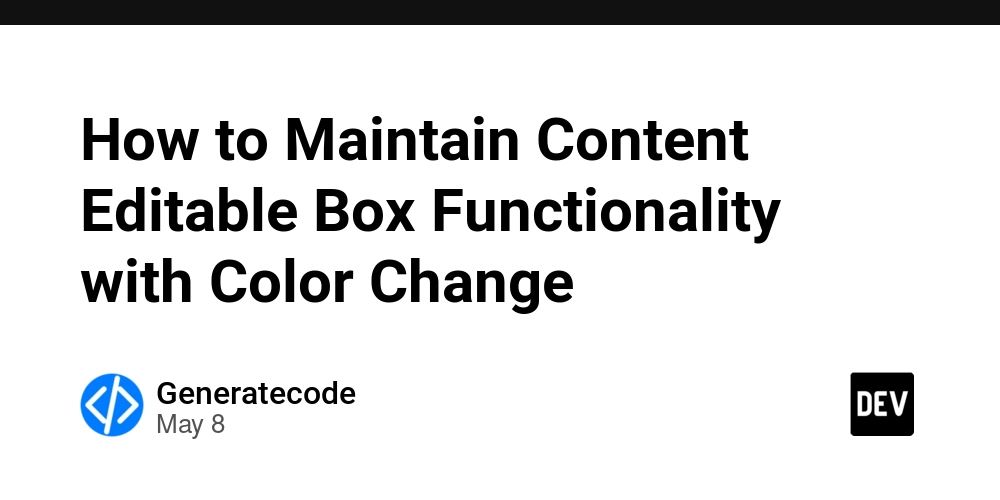
















![[DEALS] The Premium Python Programming PCEP Certification Prep Bundle (67% off) & Other Deals Up To 98% Off – Offers End Soon!](https://www.javacodegeeks.com/wp-content/uploads/2012/12/jcg-logo.jpg)















































































































































_Aleksey_Funtap_Alamy.jpg?width=1280&auto=webp&quality=80&disable=upscale#)
_Sergey_Tarasov_Alamy.jpg?width=1280&auto=webp&quality=80&disable=upscale#)













































































































![Apple Foldable iPhone to Feature New Display Tech, 19% Thinner Panel [Rumor]](https://www.iclarified.com/images/news/97271/97271/97271-640.jpg)
![Apple Developing New Chips for Smart Glasses, Macs, AI Servers [Report]](https://www.iclarified.com/images/news/97269/97269/97269-640.jpg)
![Apple Shares New Mother's Day Ad: 'A Gift for Mom' [Video]](https://www.iclarified.com/images/news/97267/97267/97267-640.jpg)
![Apple Shares Official Trailer for 'Stick' Starring Owen Wilson [Video]](https://www.iclarified.com/images/news/97264/97264/97264-640.jpg)