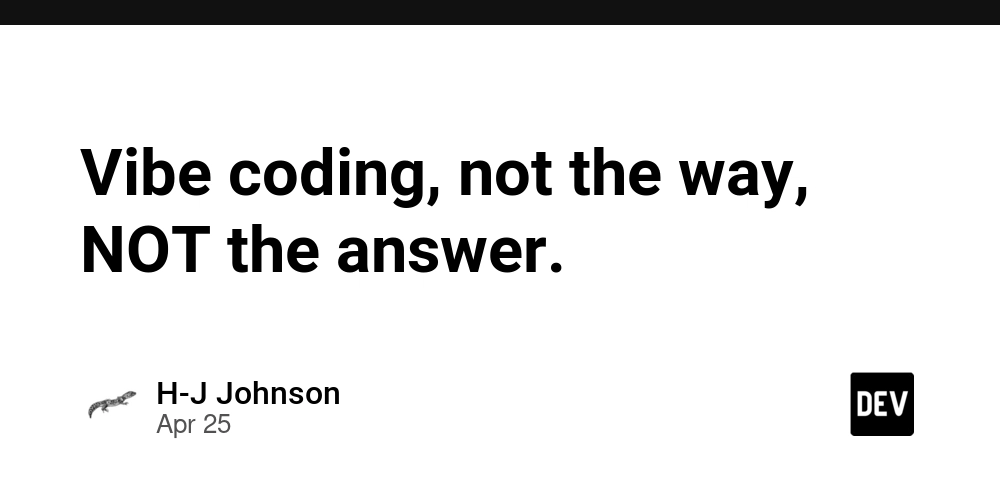VsCode Debugger for Ruby on Rails
Steps to Add debugger Install rdbg extention here. Create launch.json file in vscode. Add the given configuration to run the code [Optional] You can try this command also if this is working then it should run rdbg --open -n -c -- bundle exec rails s launch.json file for vscode { "version": "0.2.0", "configurations": [ { "type": "rdbg", "name": "Run rake test", "request": "launch", "command": "rake", "script": "test", "args": [], "askParameters": false }, { "type": "rdbg", "name": "Debug Rails server", "request": "launch", "command": "bin/rails", "script": "server", // Launch Rails server with debugger "args": ["-p", "3000"], // Optional: specify port "askParameters": false } ] } Details Reference https://www.youtube.com/watch?v=e_RKkgiimXE

Steps to Add debugger
- Install
rdbgextention here. - Create
launch.jsonfile in vscode. - Add the given configuration to run the code
- [Optional] You can try this command also if this is working then it should run
rdbg --open -n -c -- bundle exec rails s
launch.json file for vscode
{
"version": "0.2.0",
"configurations": [
{
"type": "rdbg",
"name": "Run rake test",
"request": "launch",
"command": "rake",
"script": "test",
"args": [],
"askParameters": false
},
{
"type": "rdbg",
"name": "Debug Rails server",
"request": "launch",
"command": "bin/rails",
"script": "server", // Launch Rails server with debugger
"args": ["-p", "3000"], // Optional: specify port
"askParameters": false
}
]
}











































































































































































![[The AI Show Episode 146]: Rise of “AI-First” Companies, AI Job Disruption, GPT-4o Update Gets Rolled Back, How Big Consulting Firms Use AI, and Meta AI App](https://www.marketingaiinstitute.com/hubfs/ep%20146%20cover.png)












































































































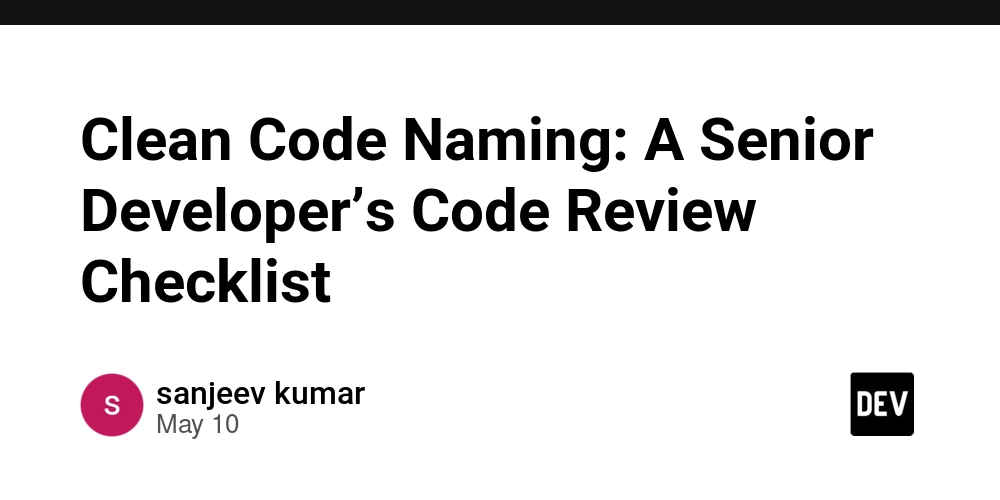














![[FREE EBOOKS] Offensive Security Using Python, Learn Computer Forensics — 2nd edition & Four More Best Selling Titles](https://www.javacodegeeks.com/wp-content/uploads/2012/12/jcg-logo.jpg)



![Ditching a Microsoft Job to Enter Startup Purgatory with Lonewolf Engineer Sam Crombie [Podcast #171]](https://cdn.hashnode.com/res/hashnode/image/upload/v1746753508177/0cd57f66-fdb0-4972-b285-1443a7db39fc.png?#)






















































































































































































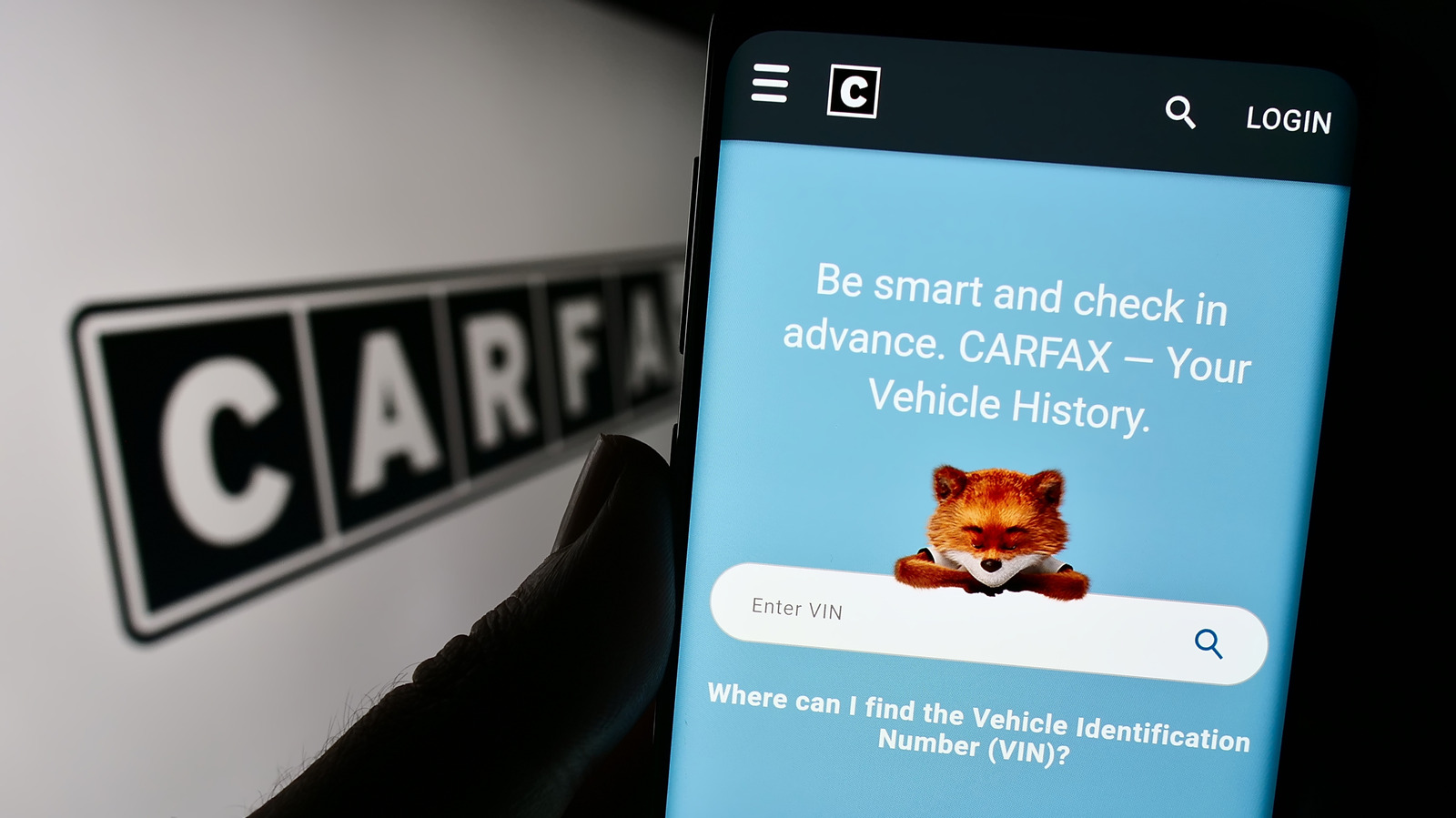













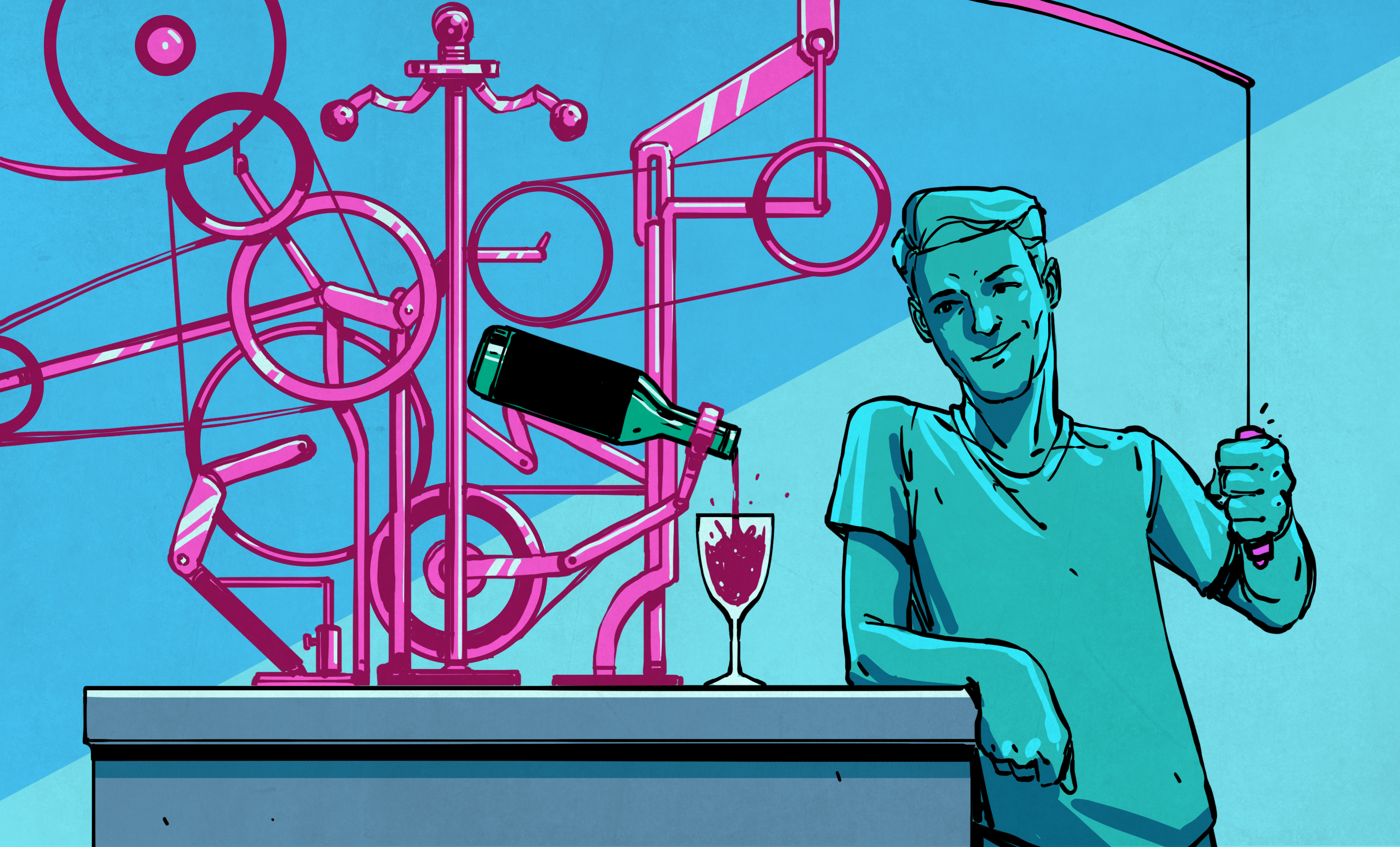
























-xl.jpg)













![As Galaxy Watch prepares a major change, which smartwatch design to you prefer? [Poll]](https://i0.wp.com/9to5google.com/wp-content/uploads/sites/4/2024/07/Galaxy-Watch-Ultra-and-Apple-Watch-Ultra-1.jpg?resize=1200%2C628&quality=82&strip=all&ssl=1)












![Beats Studio Buds + On Sale for $99.95 [Lowest Price Ever]](https://www.iclarified.com/images/news/96983/96983/96983-640.jpg)

![New iPad 11 (A16) On Sale for Just $277.78! [Lowest Price Ever]](https://www.iclarified.com/images/news/97273/97273/97273-640.jpg)








































![Apple's 11th Gen iPad Drops to New Low Price of $277.78 on Amazon [Updated]](https://images.macrumors.com/t/yQCVe42SNCzUyF04yj1XYLHG5FM=/2500x/article-new/2025/03/11th-gen-ipad-orange.jpeg)



![[Exclusive] Infinix GT DynaVue: a Prototype that could change everything!](https://www.gizchina.com/wp-content/uploads/images/2025/05/Screen-Shot-2025-05-10-at-16.07.40-PM-copy.png)






![T-Mobile discontinues a free number feature but a paid alternative exists [UPDATED]](https://m-cdn.phonearena.com/images/article/170235-two/T-Mobile-discontinues-a-free-number-feature-but-a-paid-alternative-exists-UPDATED.jpg?#)