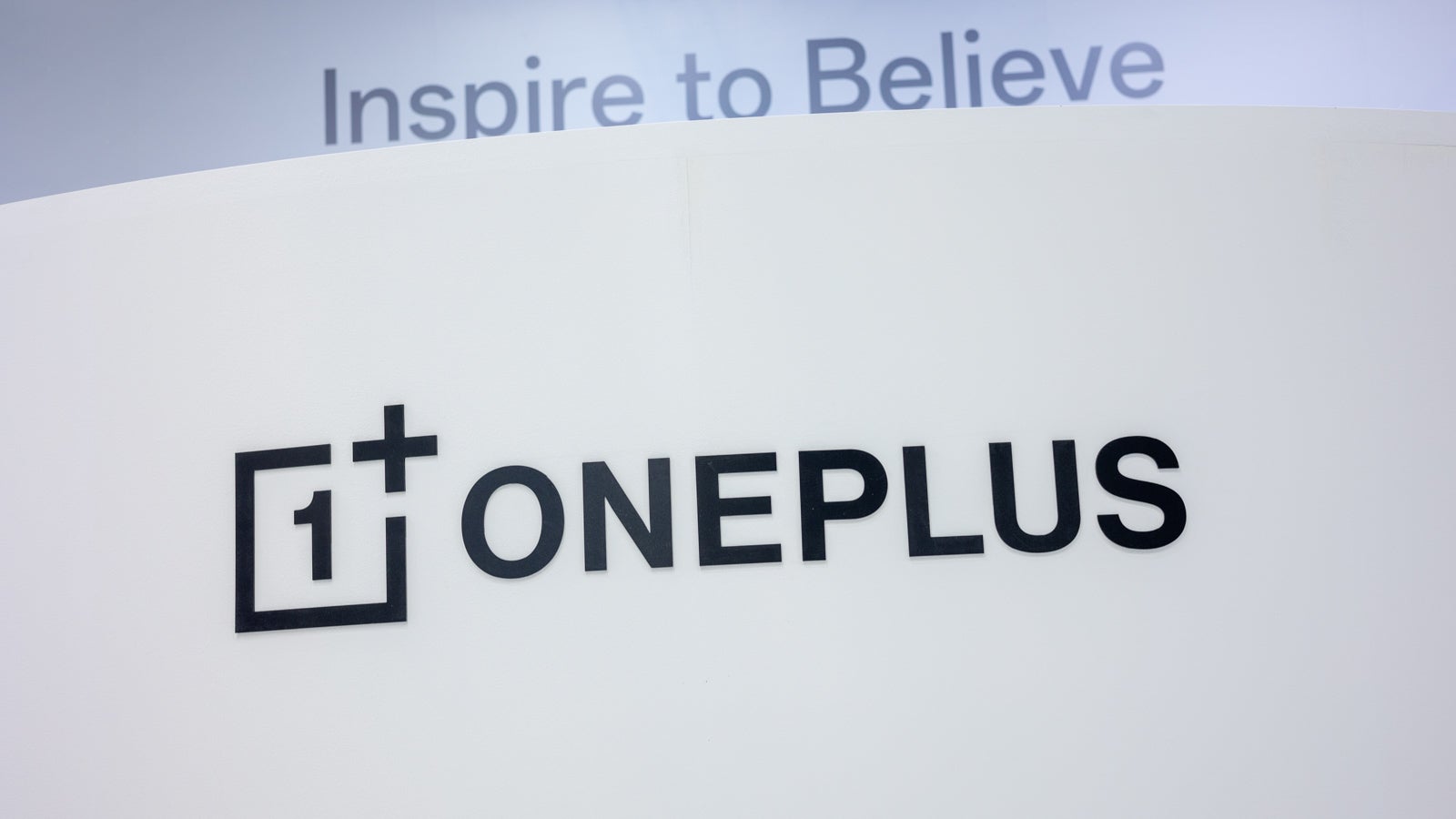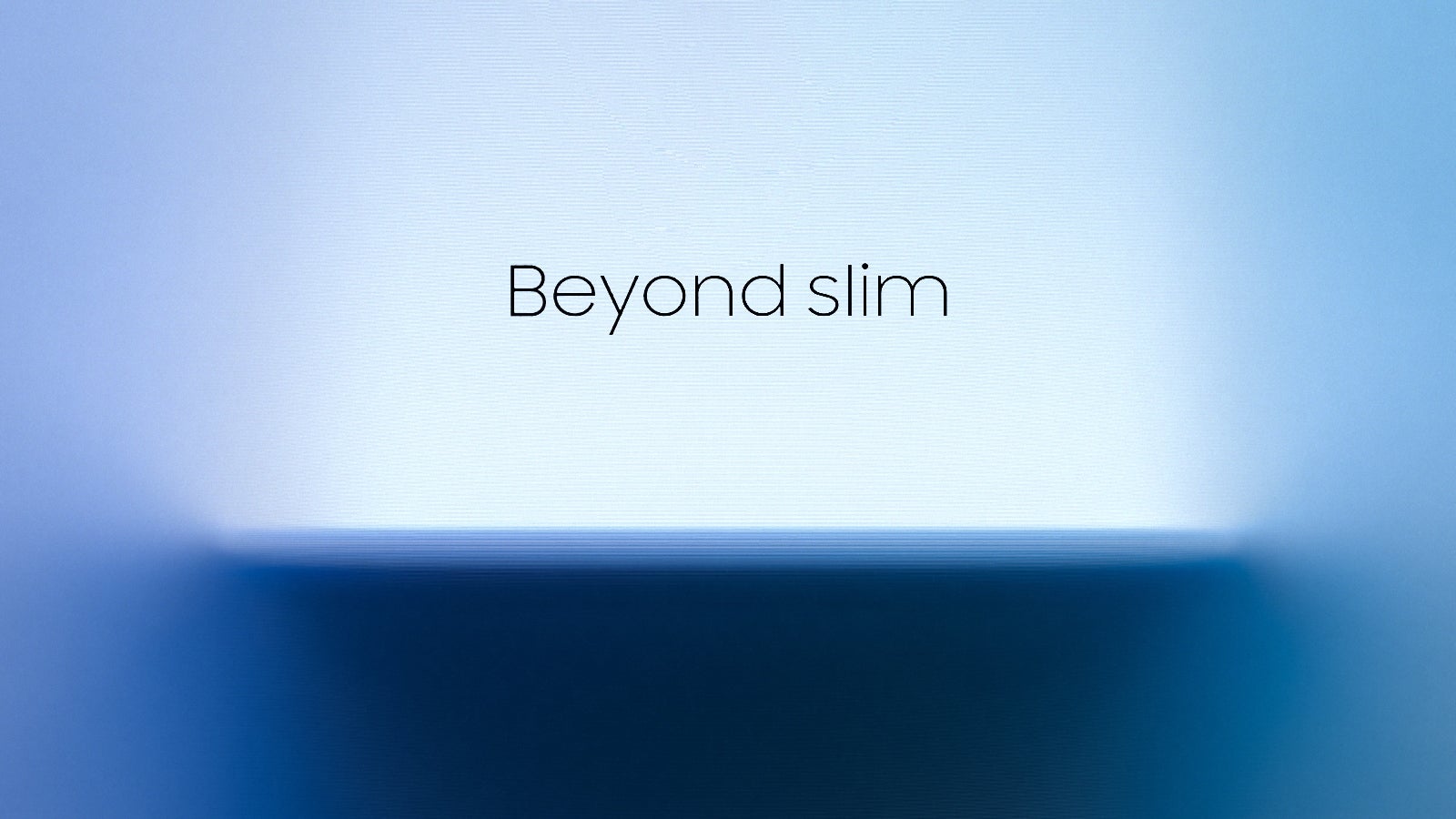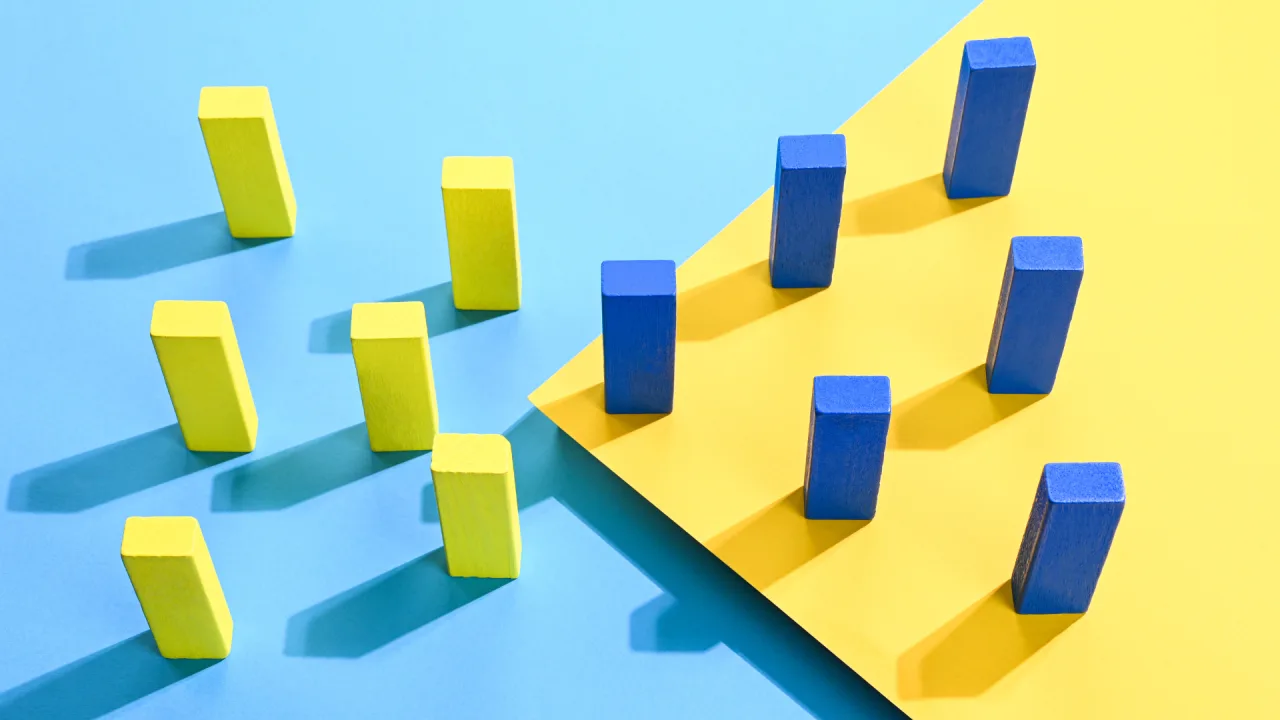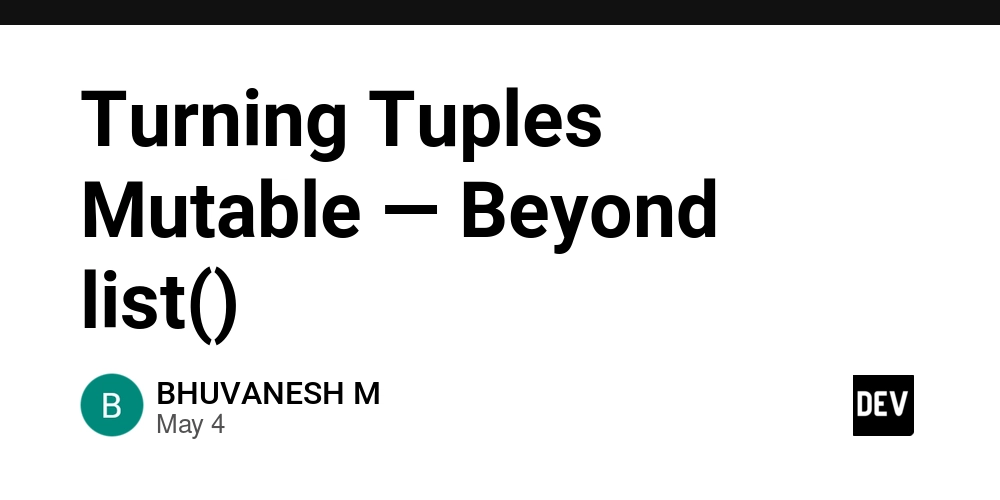Understanding Varargs in C: How to Use and Why It Matters
Introduction to Varargs in C Varargs, short for variable arguments, is a powerful feature of the C programming language that allows functions to accept a variable number of arguments. This can be particularly useful in functions where the number of inputs is not fixed or is determined at runtime. In this article, we'll explore how to use varargs in C with a detailed explanation of the commonly asked questions regarding its usage. What are Varargs? Variable arguments in C are primarily handled through the stdarg.h header file, which provides macros for stepping through a list of arguments whose number and types are not known beforehand. Functions that utilize varargs can be defined to take any number of arguments after a specified designated parameter. The average function in the provided code is a classic example of how to implement this feature. The Average Function Example Let's break down the provided example code for the average function: #include double average(int count, ...) { va_list ap; int j; double tot = 0; va_start(ap, count); for(j = 0; j < count; j++) tot += va_arg(ap, double); va_end(ap); return tot / count; } Why Use va_start(ap, count)? Understanding va_start The use of va_start(ap, count); is crucial for initializing the va_list variable ap. This macro does not automatically set the argument list to the beginning. Instead, it requires you to specify the last fixed argument (count in this case) so it knows where to begin fetching the variable arguments. If there was no fixed argument reference, the function would not know where to start reading the additional arguments, leading to undefined behavior or errors. Why Not Automatic Detection? C does not automatically determine the number of arguments because it is designed to be a low-level language that emphasizes performance and direct memory access. Automatic detection would require additional overhead and complexity, undermining the efficiency principles embedded in C. Thus, you explicitly define how many variable arguments to expect by passing the count as an argument. The Role of va_end(ap) Why is va_end Necessary? The va_end(ap); is essential for performing cleanup operations on the va_list variable. This macro helps in safely dismantling the variable argument list once it is no longer needed. While you may wonder if it sets the iterator to the end of the list, its primary function is more about resource management rather than positional management. What Happens When You Don't Use va_end? Not using va_end() can lead to memory leaks and undefined behavior because the internal state of the va_list may not be properly released. It ensures that any resources associated with the argument list are cleaned up appropriately when you are done using them, avoiding potential issues in larger programs where memory management becomes crucial. Step-by-Step Guide to Implementing Varargs in Your C Programs Step 1: Include the Stdarg Header Make sure to include #include at the start of your C file where you plan to use variable arguments. Step 2: Define a Function that Uses Varargs To create a function that takes variable arguments, start with a fixed argument that indicates how many variable arguments will follow. Step 3: Initialize the va_list Use va_start(), providing it with the last fixed argument to prepare for retrieving variable arguments. Step 4: Iterate Through the Arguments Use the va_arg() macro in a loop to retrieve the actual arguments based on their expected types. This requires careful type management to avoid runtime errors. Step 5: Clean Up Always call va_end() after you are finished processing the variable arguments to ensure proper cleanup. Frequently Asked Questions (FAQ) Can I Use Varargs Without a Fixed Parameter? No, you always need at least one fixed parameter. This fixed parameter helps to determine where the variable arguments start. What Types Can I Use with Varargs? You can use any data type with va_arg(), but you must specify the type correctly to avoid data corruption or runtime crashes. Common types include int, double, and pointers. Are there Any Alternatives to Varargs? Yes, you could consider using arrays or structures if the number of inputs is known or manageable ahead of time, as these can often provide clearer interfaces than varargs. Conclusion Understanding and using varargs in C can greatly enhance the flexibility of your functions, allowing for more dynamic and scalable code. By mastering the use of va_start, va_arg, and va_end, you can efficiently handle variable-length arguments in your applications. Always remember the importance of these macros to ensure safe and effective memory management. If you have any more questions about using varargs in C, feel free to explore or ask for further clarifications!
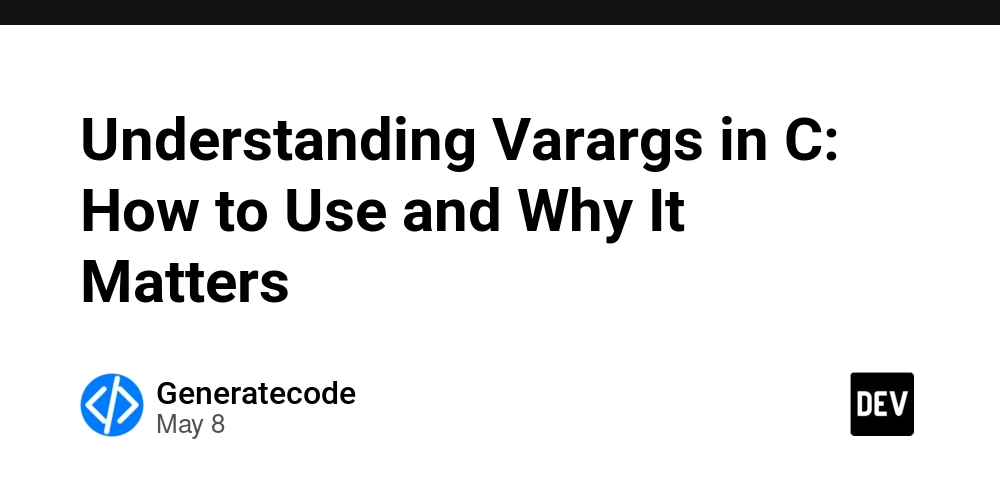
Introduction to Varargs in C
Varargs, short for variable arguments, is a powerful feature of the C programming language that allows functions to accept a variable number of arguments. This can be particularly useful in functions where the number of inputs is not fixed or is determined at runtime. In this article, we'll explore how to use varargs in C with a detailed explanation of the commonly asked questions regarding its usage.
What are Varargs?
Variable arguments in C are primarily handled through the stdarg.h header file, which provides macros for stepping through a list of arguments whose number and types are not known beforehand. Functions that utilize varargs can be defined to take any number of arguments after a specified designated parameter. The average function in the provided code is a classic example of how to implement this feature.
The Average Function Example
Let's break down the provided example code for the average function:
#include
double average(int count, ...) {
va_list ap;
int j;
double tot = 0;
va_start(ap, count);
for(j = 0; j < count; j++)
tot += va_arg(ap, double);
va_end(ap);
return tot / count;
}
Why Use va_start(ap, count)?
Understanding va_start
The use of va_start(ap, count); is crucial for initializing the va_list variable ap. This macro does not automatically set the argument list to the beginning. Instead, it requires you to specify the last fixed argument (count in this case) so it knows where to begin fetching the variable arguments. If there was no fixed argument reference, the function would not know where to start reading the additional arguments, leading to undefined behavior or errors.
Why Not Automatic Detection?
C does not automatically determine the number of arguments because it is designed to be a low-level language that emphasizes performance and direct memory access. Automatic detection would require additional overhead and complexity, undermining the efficiency principles embedded in C. Thus, you explicitly define how many variable arguments to expect by passing the count as an argument.
The Role of va_end(ap)
Why is va_end Necessary?
The va_end(ap); is essential for performing cleanup operations on the va_list variable. This macro helps in safely dismantling the variable argument list once it is no longer needed. While you may wonder if it sets the iterator to the end of the list, its primary function is more about resource management rather than positional management.
What Happens When You Don't Use va_end?
Not using va_end() can lead to memory leaks and undefined behavior because the internal state of the va_list may not be properly released. It ensures that any resources associated with the argument list are cleaned up appropriately when you are done using them, avoiding potential issues in larger programs where memory management becomes crucial.
Step-by-Step Guide to Implementing Varargs in Your C Programs
Step 1: Include the Stdarg Header
Make sure to include #include at the start of your C file where you plan to use variable arguments.
Step 2: Define a Function that Uses Varargs
To create a function that takes variable arguments, start with a fixed argument that indicates how many variable arguments will follow.
Step 3: Initialize the va_list
Use va_start(), providing it with the last fixed argument to prepare for retrieving variable arguments.
Step 4: Iterate Through the Arguments
Use the va_arg() macro in a loop to retrieve the actual arguments based on their expected types. This requires careful type management to avoid runtime errors.
Step 5: Clean Up
Always call va_end() after you are finished processing the variable arguments to ensure proper cleanup.
Frequently Asked Questions (FAQ)
Can I Use Varargs Without a Fixed Parameter?
No, you always need at least one fixed parameter. This fixed parameter helps to determine where the variable arguments start.
What Types Can I Use with Varargs?
You can use any data type with va_arg(), but you must specify the type correctly to avoid data corruption or runtime crashes. Common types include int, double, and pointers.
Are there Any Alternatives to Varargs?
Yes, you could consider using arrays or structures if the number of inputs is known or manageable ahead of time, as these can often provide clearer interfaces than varargs.
Conclusion
Understanding and using varargs in C can greatly enhance the flexibility of your functions, allowing for more dynamic and scalable code. By mastering the use of va_start, va_arg, and va_end, you can efficiently handle variable-length arguments in your applications. Always remember the importance of these macros to ensure safe and effective memory management. If you have any more questions about using varargs in C, feel free to explore or ask for further clarifications!









































































































































































![[The AI Show Episode 146]: Rise of “AI-First” Companies, AI Job Disruption, GPT-4o Update Gets Rolled Back, How Big Consulting Firms Use AI, and Meta AI App](https://www.marketingaiinstitute.com/hubfs/ep%20146%20cover.png)








































































































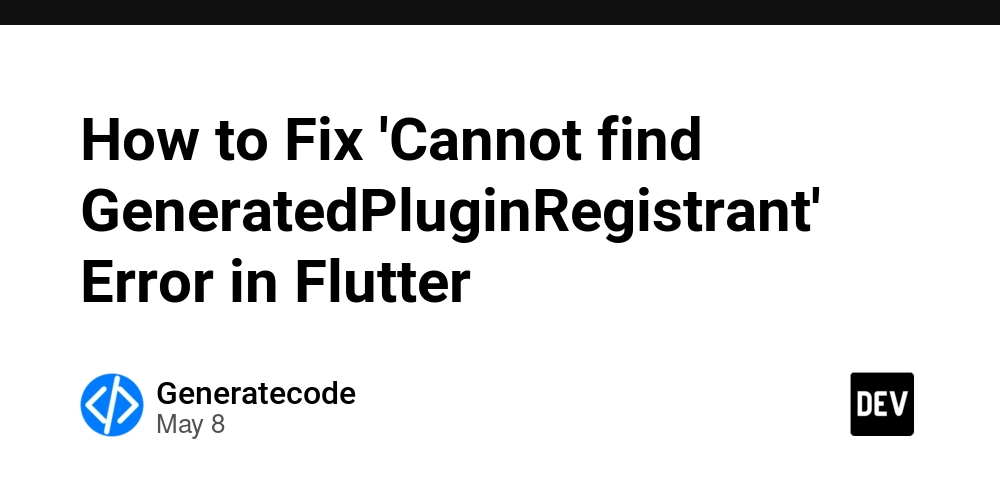

















![[DEALS] The Premium Python Programming PCEP Certification Prep Bundle (67% off) & Other Deals Up To 98% Off – Offers End Soon!](https://www.javacodegeeks.com/wp-content/uploads/2012/12/jcg-logo.jpg)














































































































































_Aleksey_Funtap_Alamy.jpg?width=1280&auto=webp&quality=80&disable=upscale#)
_Sergey_Tarasov_Alamy.jpg?width=1280&auto=webp&quality=80&disable=upscale#)











































































































![Apple Foldable iPhone to Feature New Display Tech, 19% Thinner Panel [Rumor]](https://www.iclarified.com/images/news/97271/97271/97271-640.jpg)
![Apple Developing New Chips for Smart Glasses, Macs, AI Servers [Report]](https://www.iclarified.com/images/news/97269/97269/97269-640.jpg)
![Apple Shares New Mother's Day Ad: 'A Gift for Mom' [Video]](https://www.iclarified.com/images/news/97267/97267/97267-640.jpg)
![Apple Shares Official Trailer for 'Stick' Starring Owen Wilson [Video]](https://www.iclarified.com/images/news/97264/97264/97264-640.jpg)