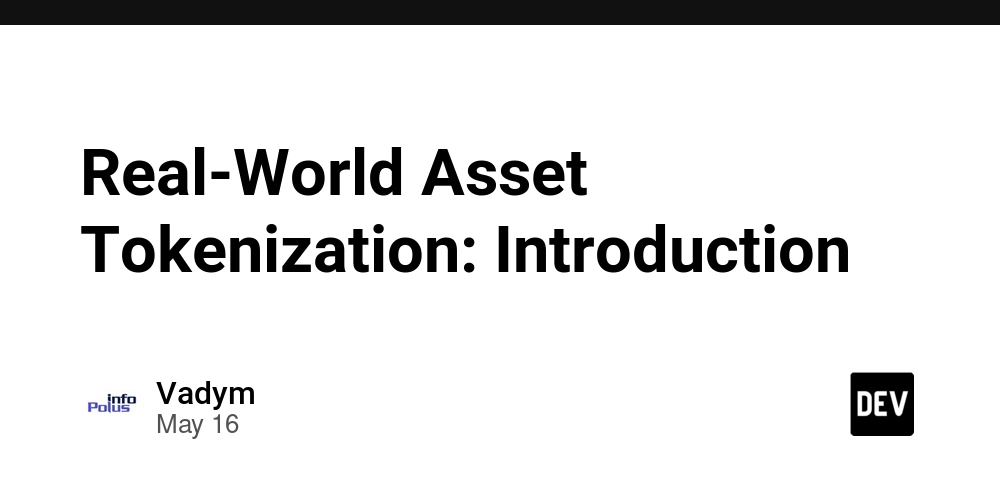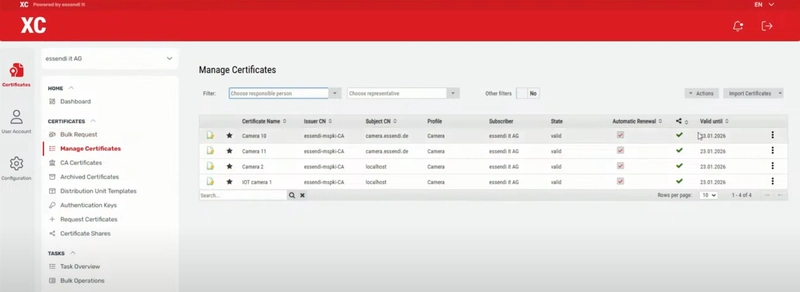Understanding Nested Describe Blocks in Unit Tests
When writing unit tests for JavaScript applications, organizing your tests properly can greatly improve maintainability and readability. One common technique uses nested describe blocks to group related test cases. Impact on Coverage Reports Nested describe blocks do not cause any issues with code coverage reports or coverage UIs in modern testing frameworks like Jest: Coverage tools like Jest/Istanbul measure which lines of code are executed during tests, regardless of how those tests are organized The nested structure doesn't affect which code is executed or how it's measured Test organization is purely for human readability and doesn't impact coverage metrics Benefits of Nested Describe Blocks Better Organization: Groups related tests logically by function or behavior Scoped Setup/Teardown: You can use beforeEach/afterEach at different levels of nesting Improved Test Reports: Makes test output more readable with hierarchical grouping Easier Filtering: Allows running specific groups of tests with most test runners Clear Documentation: Test output effectively documents the code's expected behavior When to Use Nested Describes Use Nested Describe Blocks When: Testing Multiple Functions: When a file contains multiple functions, use a nested structure to organize tests by function Complex Behavior: When testing different aspects or scenarios of a complex function Shared Setup: When different test groups need different setup/teardown code Use Single Describe Block When: Single Function: When testing a single, simple function with straightforward behavior Small Component: For small UI components with limited functionality Flat Structure Preference: When team standards prefer flatter structures for consistency Best Practices Keep nesting to 2-3 levels maximum for readability Use consistent naming patterns (e.g., "FunctionName", "when condition", "should behavior") Name the describe blocks clearly to make the test hierarchy meaningful Consider the displayed output in your CI/CD system and test reports Examples See the accompanying example files for demonstrations of: Multiple functions with nested blocks: calculator.test.js Single function with flat structure: formatter.test.js calculator.test.js formatter.test.js Nested Describe Blocks (Multiple Functions) When to use: For files with multiple functions or complex behavior Improved Organization: Groups tests logically by function name, making it easy to locate tests for specific functionality Hierarchical Reports: Creates a well-structured test output that mirrors your code organization, making failures easier to locate Isolated Test Context: Allows function-specific setup/teardown code and avoids test pollution between different function tests Better Documentation: The nested structure serves as living documentation for how different parts of your module should behave Flat Structure (Single Function) When to use: For files with a single function or simple components Simplicity: Avoids unnecessary nesting when all tests relate to the same function, making the test file more readable Flatter Output: Produces cleaner, more concise test reports without redundant grouping Easier Scanning: All test cases appear at the same level, making it easier to quickly scan all the behaviors being tested Reduced Verbosity: Prevents the extra indentation and boilerplate that comes with multiple nested blocks Both approaches have their place in a well-organized test suite - the key is choosing the right structure for each specific situation. By choosing the right structure for your tests, you can significantly improve your test suite's readability, maintainability, and usefulness as documentation. Extra Read (Coverage Report Summary: Nested vs Flat Describe Blocks): Coverage reports are generally identical regardless of how you structure your describe blocks, because coverage tools care about which lines execute, not how tests are organized. However, there are some subtle differences in the reports: Coverage with Nested Describe Blocks No Impact on Metrics: Coverage percentages remain exactly the same as with flat structure Test Names in Reports: Coverage tools may show longer, concatenated test names in failure reports (e.g., "Calculator add should handle negative numbers") Filtering Coverage Reports: Some tools allow filtering coverage by describe blocks, making it easier to focus on specific function coverage Coverage Detail View: When examining uncovered lines, the hierarchical test names may provide more context about what functionality is missing coverage Coverage with Flat Describe Blocks Identical Coverage Metrics: The same lines, branches, functions, and statements are covered Simpler Test Names: Coverage failures reference shorter test names, which can

When writing unit tests for JavaScript applications, organizing your tests properly can greatly improve maintainability and readability. One common technique uses nested describe blocks to group related test cases.
Impact on Coverage Reports
Nested describe blocks do not cause any issues with code coverage reports or coverage UIs in modern testing frameworks like Jest:
- Coverage tools like Jest/Istanbul measure which lines of code are executed during tests, regardless of how those tests are organized
- The nested structure doesn't affect which code is executed or how it's measured
- Test organization is purely for human readability and doesn't impact coverage metrics
Benefits of Nested Describe Blocks
- Better Organization: Groups related tests logically by function or behavior
-
Scoped Setup/Teardown: You can use
beforeEach/afterEachat different levels of nesting - Improved Test Reports: Makes test output more readable with hierarchical grouping
- Easier Filtering: Allows running specific groups of tests with most test runners
- Clear Documentation: Test output effectively documents the code's expected behavior
When to Use Nested Describes
Use Nested Describe Blocks When:
- Testing Multiple Functions: When a file contains multiple functions, use a nested structure to organize tests by function
- Complex Behavior: When testing different aspects or scenarios of a complex function
- Shared Setup: When different test groups need different setup/teardown code
Use Single Describe Block When:
- Single Function: When testing a single, simple function with straightforward behavior
- Small Component: For small UI components with limited functionality
- Flat Structure Preference: When team standards prefer flatter structures for consistency
Best Practices
- Keep nesting to 2-3 levels maximum for readability
- Use consistent naming patterns (e.g., "FunctionName", "when condition", "should behavior")
- Name the describe blocks clearly to make the test hierarchy meaningful
- Consider the displayed output in your CI/CD system and test reports
Examples
See the accompanying example files for demonstrations of:
-
Multiple functions with nested blocks:
calculator.test.js -
Single function with flat structure:
formatter.test.js
Nested Describe Blocks (Multiple Functions)
When to use: For files with multiple functions or complex behavior
- Improved Organization: Groups tests logically by function name, making it easy to locate tests for specific functionality
- Hierarchical Reports: Creates a well-structured test output that mirrors your code organization, making failures easier to locate
- Isolated Test Context: Allows function-specific setup/teardown code and avoids test pollution between different function tests
- Better Documentation: The nested structure serves as living documentation for how different parts of your module should behave
Flat Structure (Single Function)
When to use: For files with a single function or simple components
- Simplicity: Avoids unnecessary nesting when all tests relate to the same function, making the test file more readable
- Flatter Output: Produces cleaner, more concise test reports without redundant grouping
- Easier Scanning: All test cases appear at the same level, making it easier to quickly scan all the behaviors being tested
- Reduced Verbosity: Prevents the extra indentation and boilerplate that comes with multiple nested blocks
Both approaches have their place in a well-organized test suite - the key is choosing the right structure for each specific situation.
By choosing the right structure for your tests, you can significantly improve your test suite's readability, maintainability, and usefulness as documentation.
Extra Read (Coverage Report Summary: Nested vs Flat Describe Blocks):
Coverage reports are generally identical regardless of how you structure your describe blocks, because coverage tools care about which lines execute, not how tests are organized. However, there are some subtle differences in the reports:
Coverage with Nested Describe Blocks
- No Impact on Metrics: Coverage percentages remain exactly the same as with flat structure
- Test Names in Reports: Coverage tools may show longer, concatenated test names in failure reports (e.g., "Calculator add should handle negative numbers")
- Filtering Coverage Reports: Some tools allow filtering coverage by describe blocks, making it easier to focus on specific function coverage
- Coverage Detail View: When examining uncovered lines, the hierarchical test names may provide more context about what functionality is missing coverage
Coverage with Flat Describe Blocks
- Identical Coverage Metrics: The same lines, branches, functions, and statements are covered
- Simpler Test Names: Coverage failures reference shorter test names, which can be easier to read in some reports
- Direct Mapping: In simple files, the flat structure may map more clearly to coverage reports that don't support hierarchical views
- Cleaner Reports: Some older coverage tools may display flat structure test results more cleanly
The key insight is that the actual coverage numbers are identical regardless of structure - it's mainly about how readable you want your test code and reports to be for your specific situation.
If your coverage tool allows hierarchical filtering of reports, nested describes can make it easier to understand coverage at different functional levels.








![Epic Games: Fortnite is offline for Apple devices worldwide after app store rejection [updated]](https://helios-i.mashable.com/imagery/articles/00T6DmFkLaAeJiMZlCJ7eUs/hero-image.fill.size_1200x675.v1747407583.jpg)































































































































































![[The AI Show Episode 146]: Rise of “AI-First” Companies, AI Job Disruption, GPT-4o Update Gets Rolled Back, How Big Consulting Firms Use AI, and Meta AI App](https://www.marketingaiinstitute.com/hubfs/ep%20146%20cover.png)




































































































































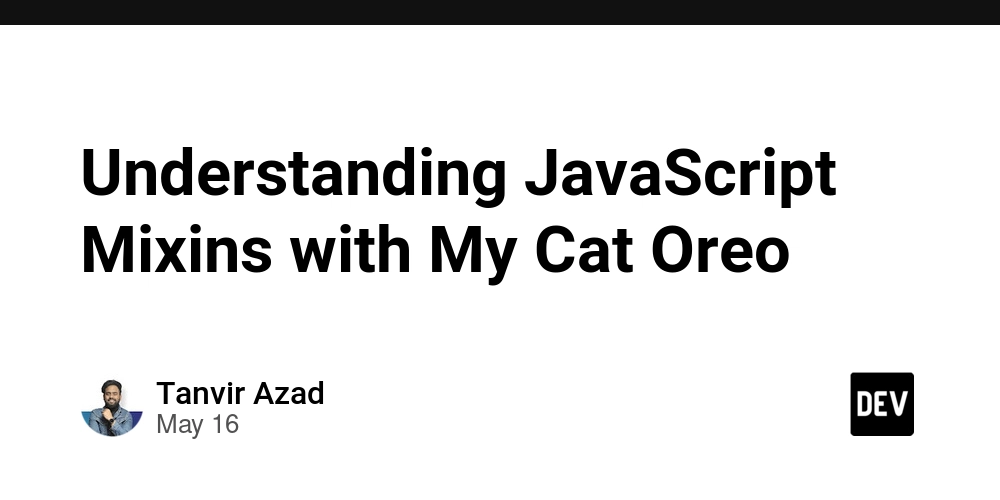






















































































![AI Darth Vader Voiced By Fake James Earl Jones Has Been Added To Fortnite And He Already Said 'F***' [Update]](https://i.kinja-img.com/image/upload/c_fill,h_675,pg_1,q_80,w_1200/973fa14ae5d73af90b27df321d80b6c9.png)






















.png?width=1920&height=1920&fit=bounds&quality=70&format=jpg&auto=webp#)

.png?width=1920&height=1920&fit=bounds&quality=70&format=jpg&auto=webp#)







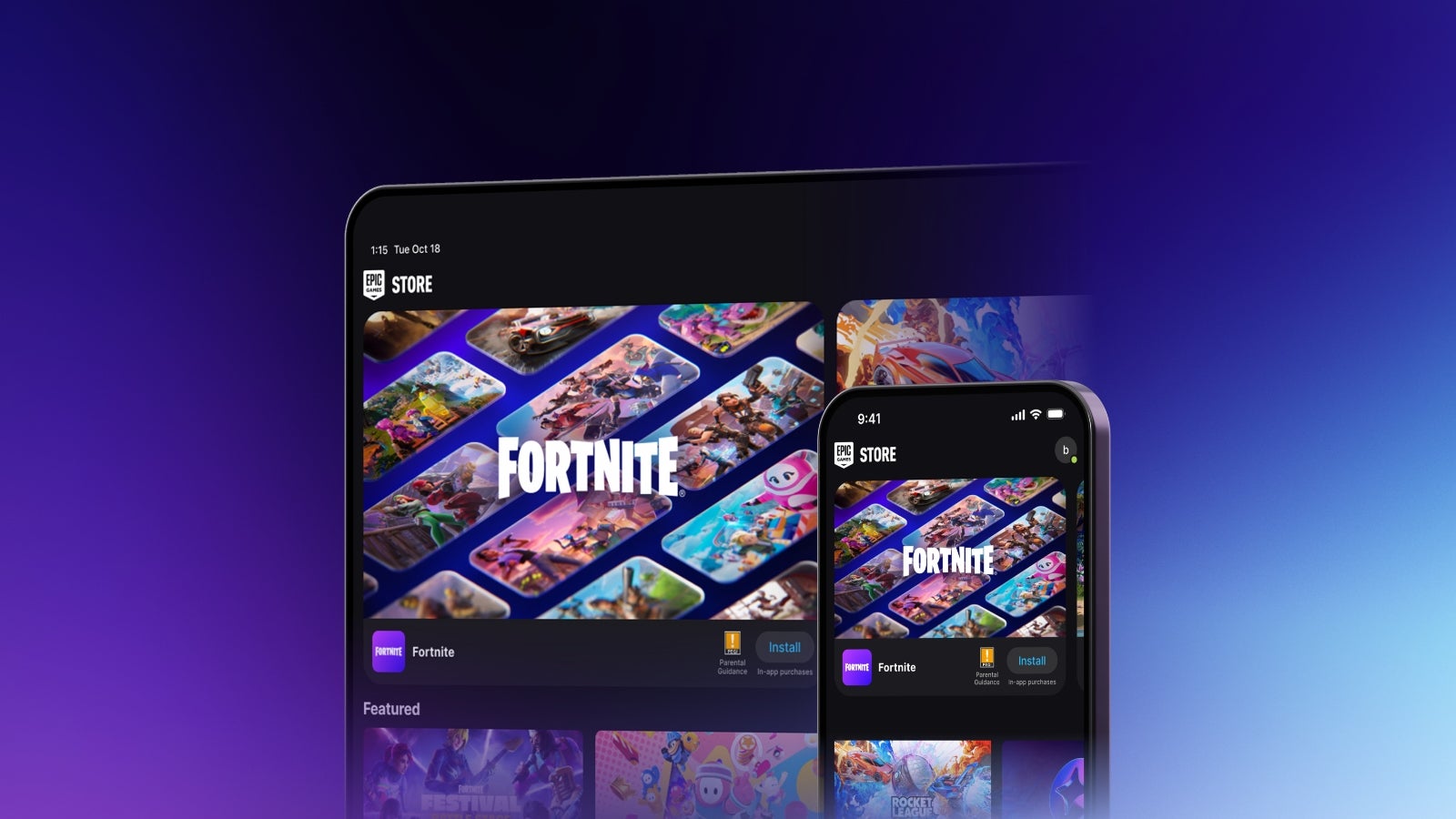










_Sergey_Tarasov_Alamy.jpg?width=1280&auto=webp&quality=80&disable=upscale#)
_Aleksey_Funtap_Alamy.jpg?width=1280&auto=webp&quality=80&disable=upscale#)














































































-xl-(1)-xl-xl.jpg)









![Apple Pay and Apple Cash are down for many iPhone users [U: Fixed]](https://i0.wp.com/9to5mac.com/wp-content/uploads/sites/6/2021/10/apple-pay-header.jpg?resize=1200%2C628&quality=82&strip=all&ssl=1)
















![iPhone 17 Air Could Get a Boost From TDK's New Silicon Battery Tech [Report]](https://www.iclarified.com/images/news/97344/97344/97344-640.jpg)
![Vision Pro Owners Say They Regret $3,500 Purchase [WSJ]](https://www.iclarified.com/images/news/97347/97347/97347-640.jpg)
![Apple Showcases 'Magnifier on Mac' and 'Music Haptics' Accessibility Features [Video]](https://www.iclarified.com/images/news/97343/97343/97343-640.jpg)
![Sony WH-1000XM6 Unveiled With Smarter Noise Canceling and Studio-Tuned Sound [Video]](https://www.iclarified.com/images/news/97341/97341/97341-640.jpg)








































![Apple Stops Signing iPadOS 17.7.7 After Reports of App Login Issues [Updated]](https://images.macrumors.com/t/DoYicdwGvOHw-VKkuNvoxYs3pfo=/1920x/article-new/2023/06/ipados-17.jpg)

![Apple Pay, Apple Card, Wallet and Apple Cash Currently Experiencing Service Issues [Update: Fixed]](https://images.macrumors.com/t/RQPLZ_3_iMyj3evjsWnMLVwPdyA=/1600x/article-new/2023/11/apple-pay-feature-dynamic-island.jpg)