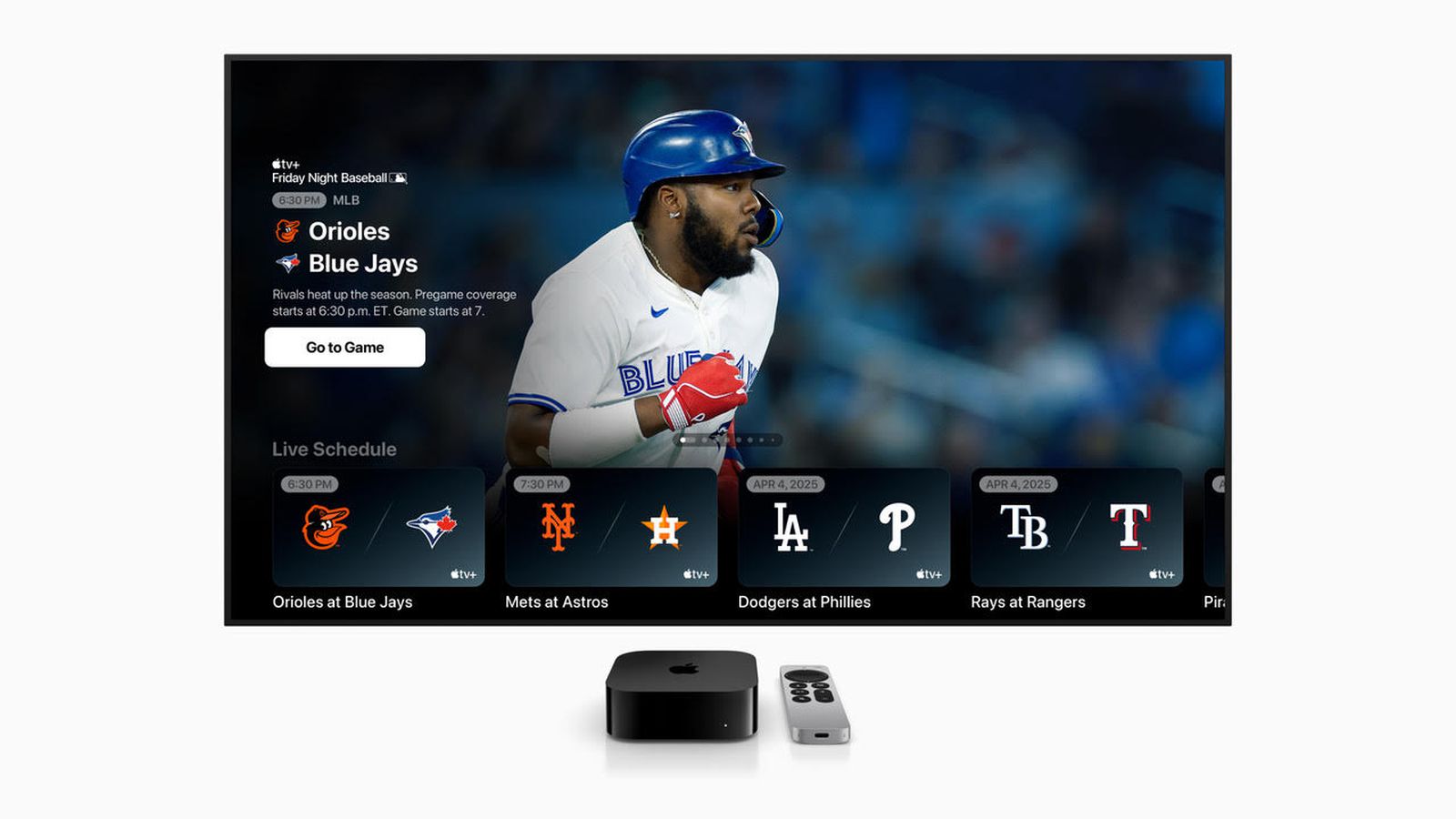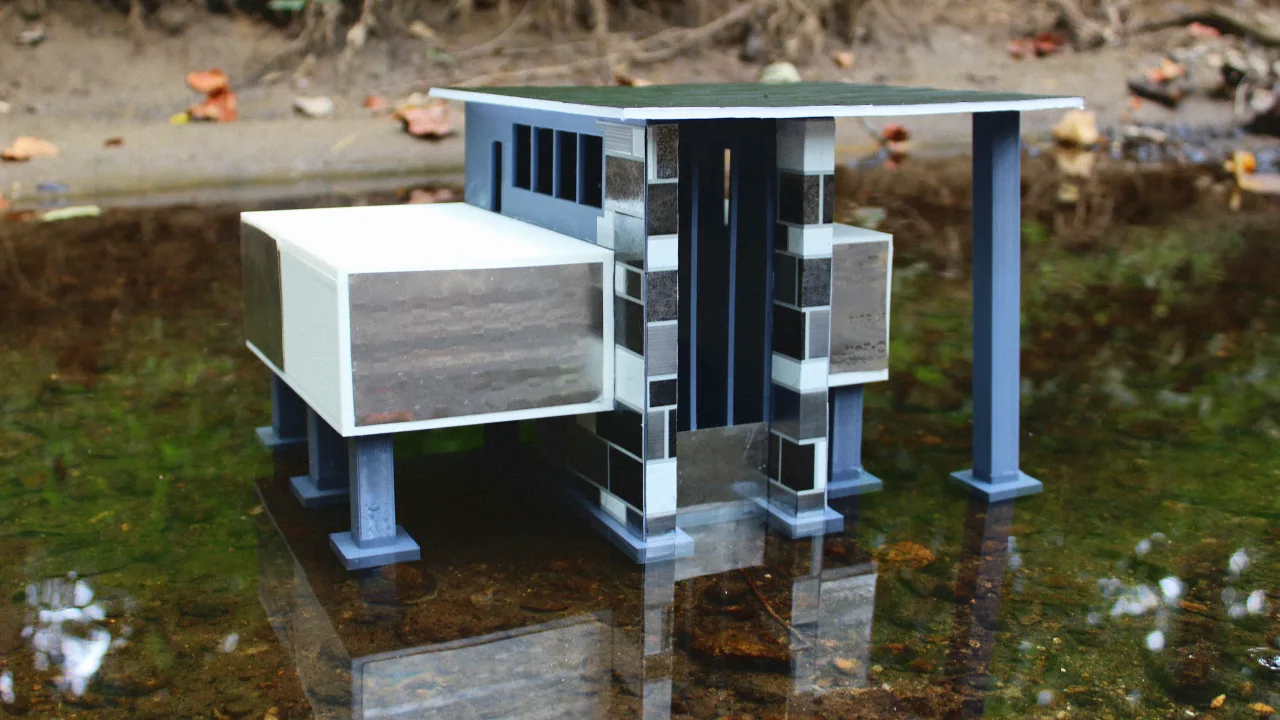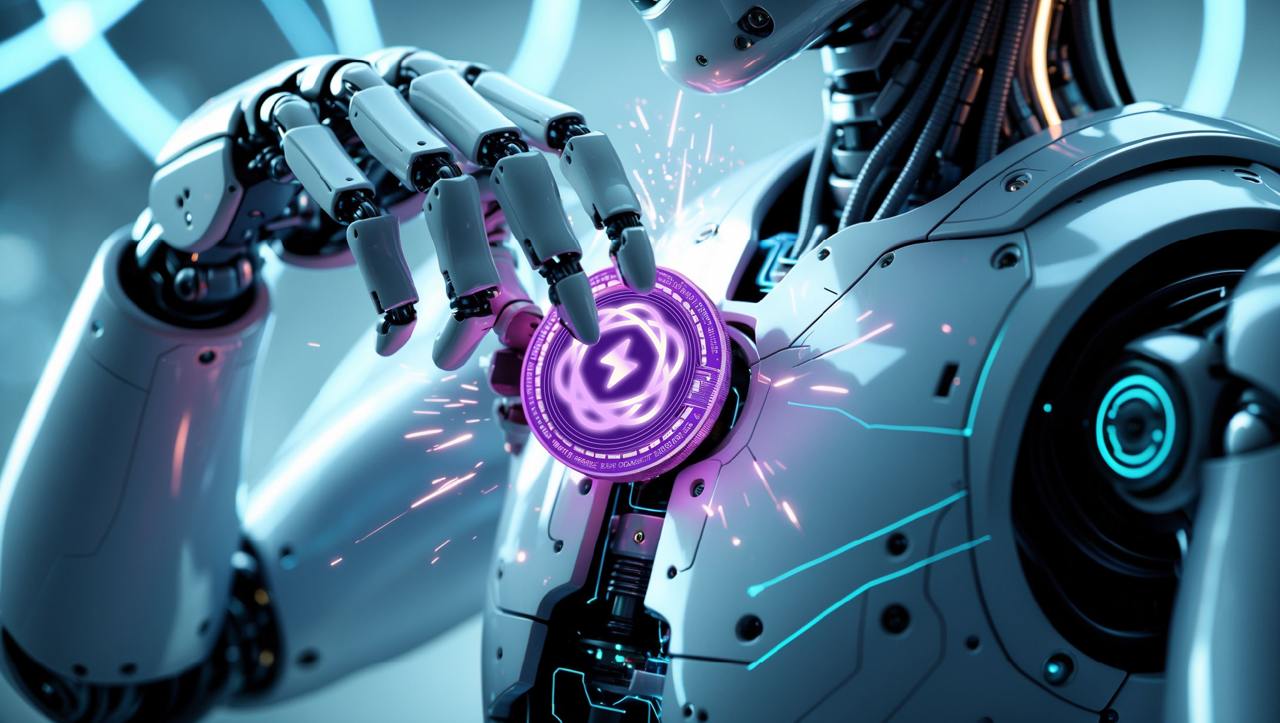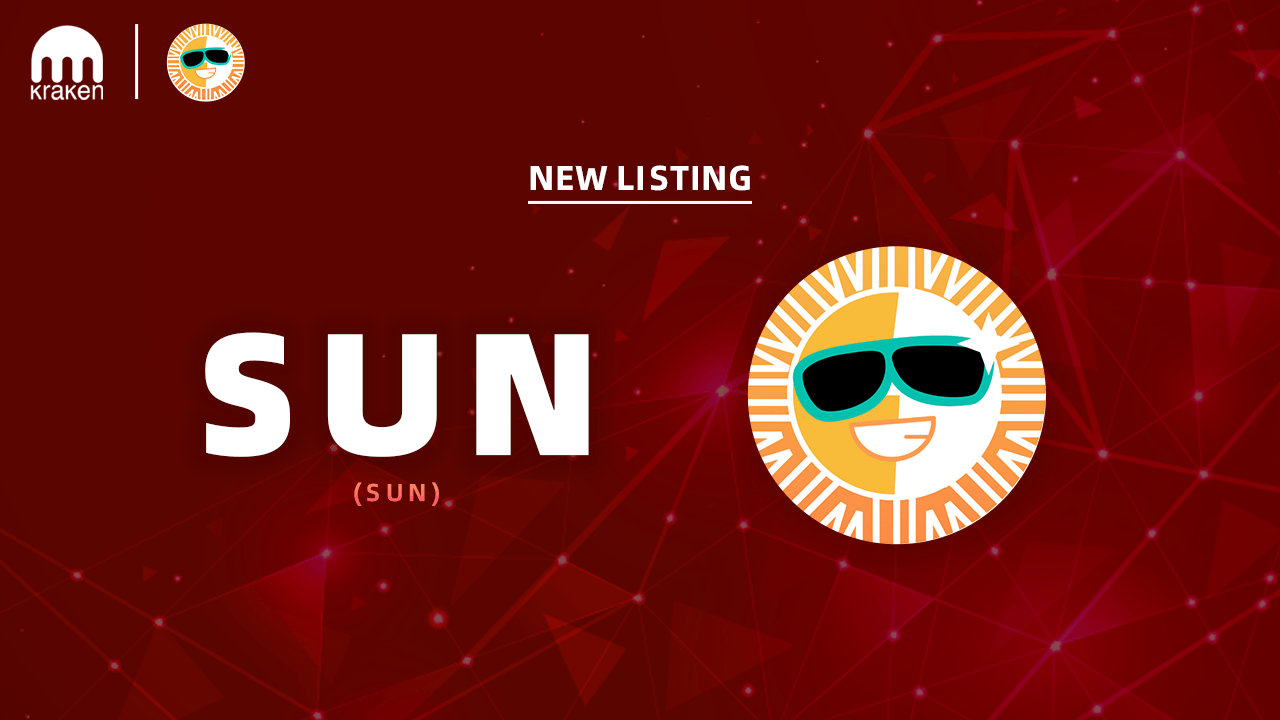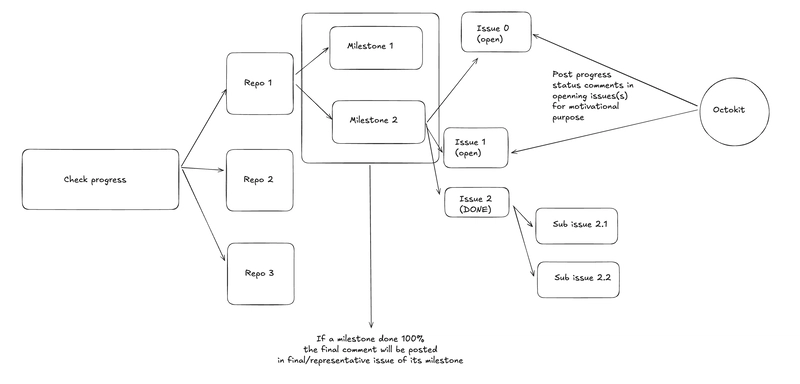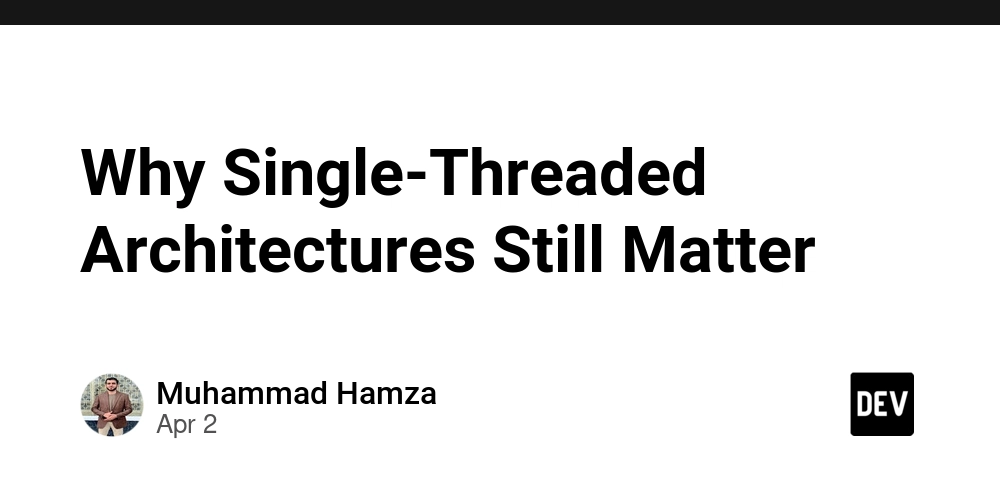SQL Composite Indexes: When to Use?
When Should You Consider Using Composite Indexes? A composite index (also called a multi-column index) is an index created on multiple columns. It is typically suitable for the following scenarios: Queries Involving Multiple Conditions (WHERE Filters on Multiple Columns) If a query involves multiple conditions, a single-column index may not be effective, while a composite index can accelerate the query. SELECT * FROM orders WHERE user_id = 1001 AND status = 'shipped'; If a composite index on (user_id, status) is created, the query can effectively utilize the index. Indexed Columns Frequently Appear Together in Queries If col1 and col2 are often used together in WHERE filters, sorting, or grouping, consider creating a composite index on (col1, col2). The Query Needs to Be Covered by the Index If the columns in the SELECT query are all included in the composite index, the data can be retrieved directly from the index, avoiding table lookups and improving performance (covering index). SELECT user_id, status FROM orders WHERE user_id = 1001; If a (user_id, status) index exists, the data can be directly retrieved from the index without accessing the table data. Index Column Order Matches Query Patterns MySQL uses the leftmost prefix matching rule. The order of columns in a composite index affects whether the query can use the index. If There Is Only One Query Condition, Is a Composite Index Still Necessary? Not necessarily. It mainly depends on the following situations: Whether the Column Has High Selectivity If the queried column alone has high selectivity (high cardinality, such as user_id), then a single-column index may be sufficient. If the column has low selectivity (e.g., status only has a few possible values), a composite index may be better. Whether Additional Conditions Will Be Added in Future Queries Even if the current query is only WHERE col1 = ?, if there is a possibility that col2 will be added in the future, then creating a composite index on (col1, col2) is more appropriate. Whether ORDER BY or GROUP BY Is Common If ORDER BY col1, col2 or GROUP BY col1, col2 is also common, a composite index helps optimize sorting and grouping. Example Analysis Querying Only user_id SELECT * FROM orders WHERE user_id = 1001; If user_id has high selectivity, a single-column index on (user_id) is sufficient. However, if status is also a frequently used filter and queries often include WHERE user_id AND status, then consider a composite index on (user_id, status). Querying Both user_id and status SELECT * FROM orders WHERE user_id = 1001 AND status = 'shipped'; A composite index on (user_id, status) is more effective than a single index on (user_id), as it avoids the need for an extra filtering step for status. Querying Only status SELECT * FROM orders WHERE status = 'shipped'; If a composite index on (user_id, status) exists but status is not the leftmost prefix, the index cannot be fully utilized. In this case, an additional single-column index on (status) may be necessary. Conclusion For single-column queries, a single-column index is usually sufficient. However, if additional conditions may be added in the future, a composite index is more appropriate. When query conditions involve multiple columns, a composite index is more efficient than multiple single-column indexes. Index design should take into account factors such as the leftmost prefix principle, query patterns, selectivity, and whether the index can cover the query. We are Leapcell, your top choice for hosting backend projects. Leapcell is the Next-Gen Serverless Platform for Web Hosting, Async Tasks, and Redis: Multi-Language Support Develop with Node.js, Python, Go, or Rust. Deploy unlimited projects for free pay only for usage — no requests, no charges. Unbeatable Cost Efficiency Pay-as-you-go with no idle charges. Example: $25 supports 6.94M requests at a 60ms average response time. Streamlined Developer Experience Intuitive UI for effortless setup. Fully automated CI/CD pipelines and GitOps integration. Real-time metrics and logging for actionable insights. Effortless Scalability and High Performance Auto-scaling to handle high concurrency with ease. Zero operational overhead — just focus on building. Explore more in the Documentation! Follow us on X: @LeapcellHQ Read on our blog
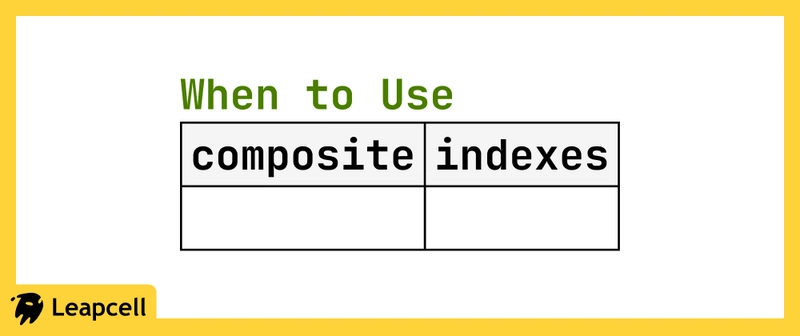
When Should You Consider Using Composite Indexes?
A composite index (also called a multi-column index) is an index created on multiple columns. It is typically suitable for the following scenarios:
Queries Involving Multiple Conditions (WHERE Filters on Multiple Columns)
If a query involves multiple conditions, a single-column index may not be effective, while a composite index can accelerate the query.
SELECT * FROM orders WHERE user_id = 1001 AND status = 'shipped';
If a composite index on (user_id, status) is created, the query can effectively utilize the index.
Indexed Columns Frequently Appear Together in Queries
If col1 and col2 are often used together in WHERE filters, sorting, or grouping, consider creating a composite index on (col1, col2).
The Query Needs to Be Covered by the Index
If the columns in the SELECT query are all included in the composite index, the data can be retrieved directly from the index, avoiding table lookups and improving performance (covering index).
SELECT user_id, status FROM orders WHERE user_id = 1001;
If a (user_id, status) index exists, the data can be directly retrieved from the index without accessing the table data.
Index Column Order Matches Query Patterns
MySQL uses the leftmost prefix matching rule. The order of columns in a composite index affects whether the query can use the index.
If There Is Only One Query Condition, Is a Composite Index Still Necessary?
Not necessarily. It mainly depends on the following situations:
Whether the Column Has High Selectivity
If the queried column alone has high selectivity (high cardinality, such as user_id), then a single-column index may be sufficient.
If the column has low selectivity (e.g., status only has a few possible values), a composite index may be better.
Whether Additional Conditions Will Be Added in Future Queries
Even if the current query is only WHERE col1 = ?, if there is a possibility that col2 will be added in the future, then creating a composite index on (col1, col2) is more appropriate.
Whether ORDER BY or GROUP BY Is Common
If ORDER BY col1, col2 or GROUP BY col1, col2 is also common, a composite index helps optimize sorting and grouping.
Example Analysis
Querying Only user_id
SELECT * FROM orders WHERE user_id = 1001;
If user_id has high selectivity, a single-column index on (user_id) is sufficient.
However, if status is also a frequently used filter and queries often include WHERE user_id AND status, then consider a composite index on (user_id, status).
Querying Both user_id and status
SELECT * FROM orders WHERE user_id = 1001 AND status = 'shipped';
A composite index on (user_id, status) is more effective than a single index on (user_id), as it avoids the need for an extra filtering step for status.
Querying Only status
SELECT * FROM orders WHERE status = 'shipped';
If a composite index on (user_id, status) exists but status is not the leftmost prefix, the index cannot be fully utilized.
In this case, an additional single-column index on (status) may be necessary.
Conclusion
- For single-column queries, a single-column index is usually sufficient. However, if additional conditions may be added in the future, a composite index is more appropriate.
- When query conditions involve multiple columns, a composite index is more efficient than multiple single-column indexes.
- Index design should take into account factors such as the leftmost prefix principle, query patterns, selectivity, and whether the index can cover the query.
We are Leapcell, your top choice for hosting backend projects.
Leapcell is the Next-Gen Serverless Platform for Web Hosting, Async Tasks, and Redis:
Multi-Language Support
- Develop with Node.js, Python, Go, or Rust.
Deploy unlimited projects for free
- pay only for usage — no requests, no charges.
Unbeatable Cost Efficiency
- Pay-as-you-go with no idle charges.
- Example: $25 supports 6.94M requests at a 60ms average response time.
Streamlined Developer Experience
- Intuitive UI for effortless setup.
- Fully automated CI/CD pipelines and GitOps integration.
- Real-time metrics and logging for actionable insights.
Effortless Scalability and High Performance
- Auto-scaling to handle high concurrency with ease.
- Zero operational overhead — just focus on building.
Explore more in the Documentation!
Follow us on X: @LeapcellHQ
















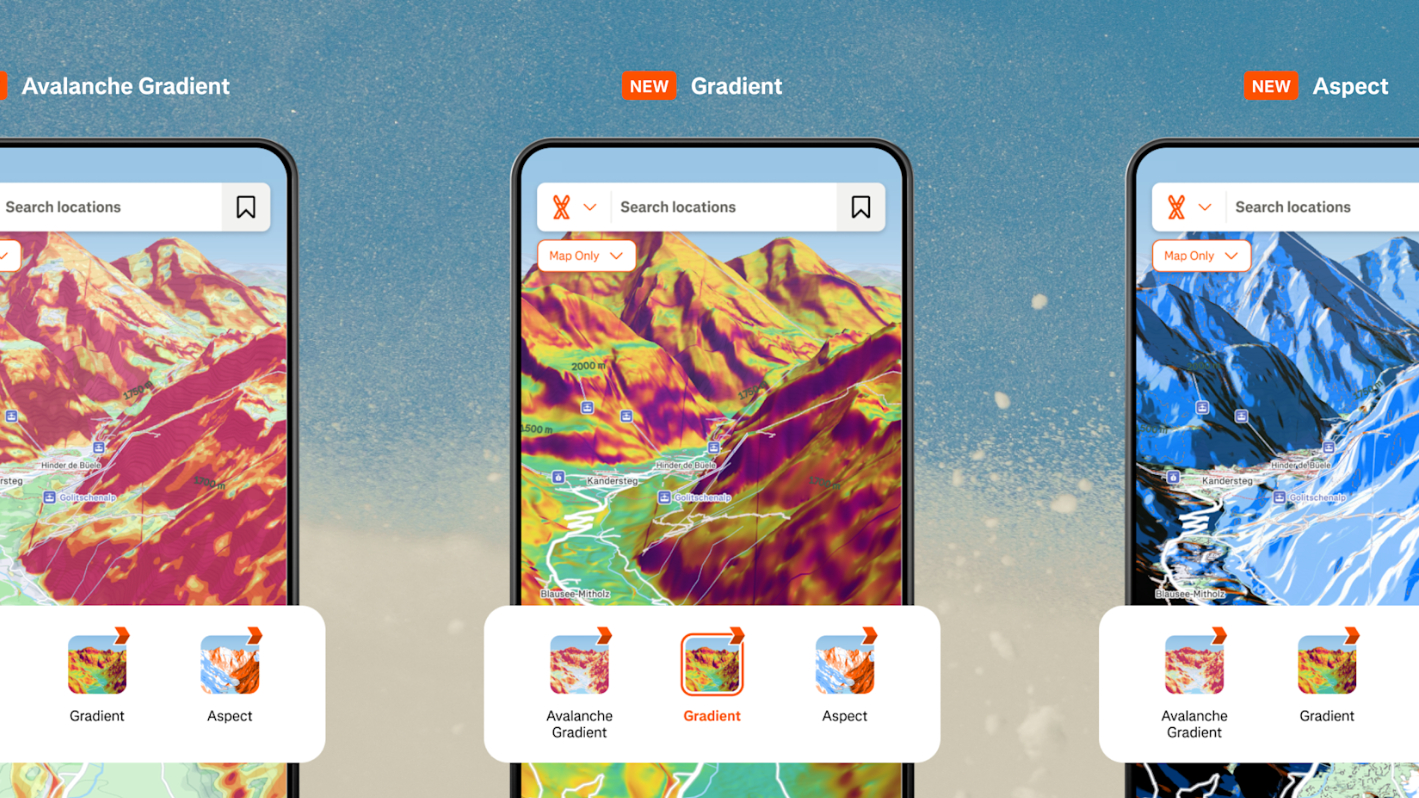























































































































































![[The AI Show Episode 143]: ChatGPT Revenue Surge, New AGI Timelines, Amazon’s AI Agent, Claude for Education, Model Context Protocol & LLMs Pass the Turing Test](https://www.marketingaiinstitute.com/hubfs/ep%20143%20cover.png)



















































































































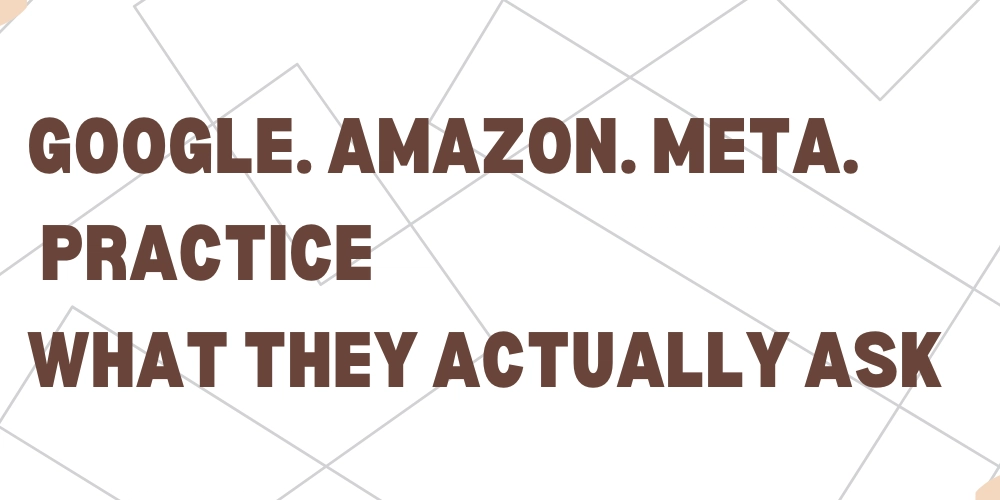















![From drop-out to software architect with Jason Lengstorf [Podcast #167]](https://cdn.hashnode.com/res/hashnode/image/upload/v1743796461357/f3d19cd7-e6f5-4d7c-8bfc-eb974bc8da68.png?#)




























































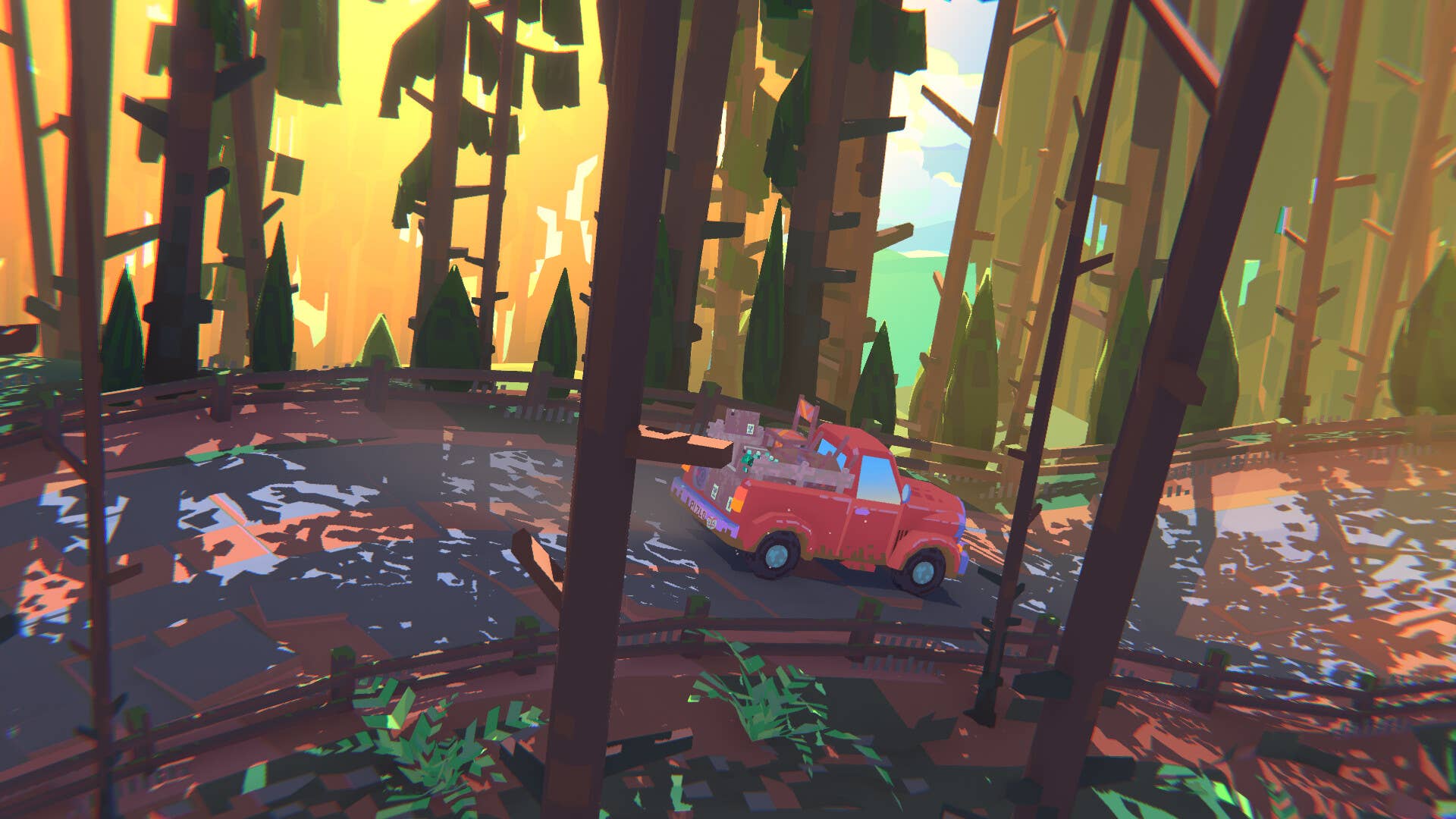
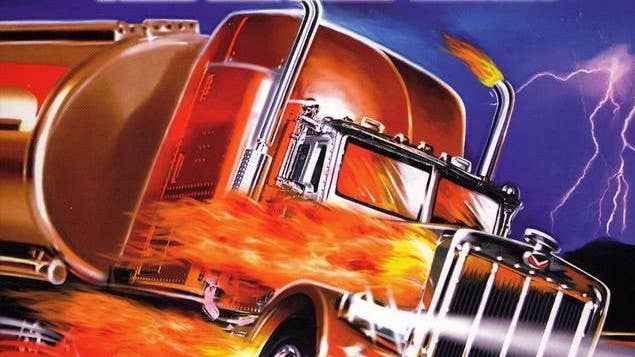

















































.png?width=1920&height=1920&fit=bounds&quality=70&format=jpg&auto=webp#)


.png?width=1920&height=1920&fit=bounds&quality=70&format=jpg&auto=webp#)

































































































































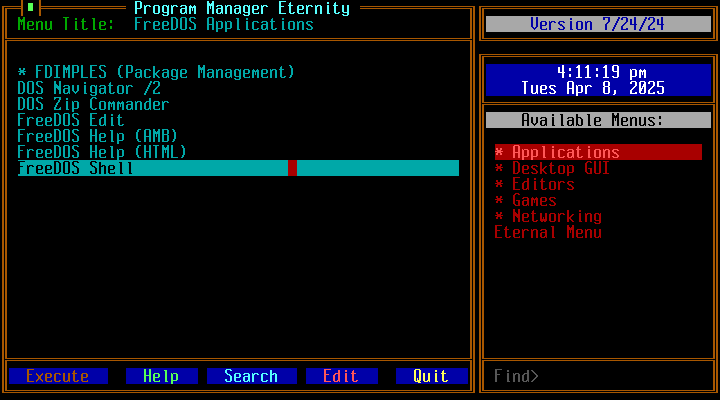


![Apple Rushes Five Planes of iPhones to US Ahead of New Tariffs [Report]](https://www.iclarified.com/images/news/96967/96967/96967-640.jpg)
![Apple Vision Pro 2 Allegedly in Production Ahead of 2025 Launch [Rumor]](https://www.iclarified.com/images/news/96965/96965/96965-640.jpg)


















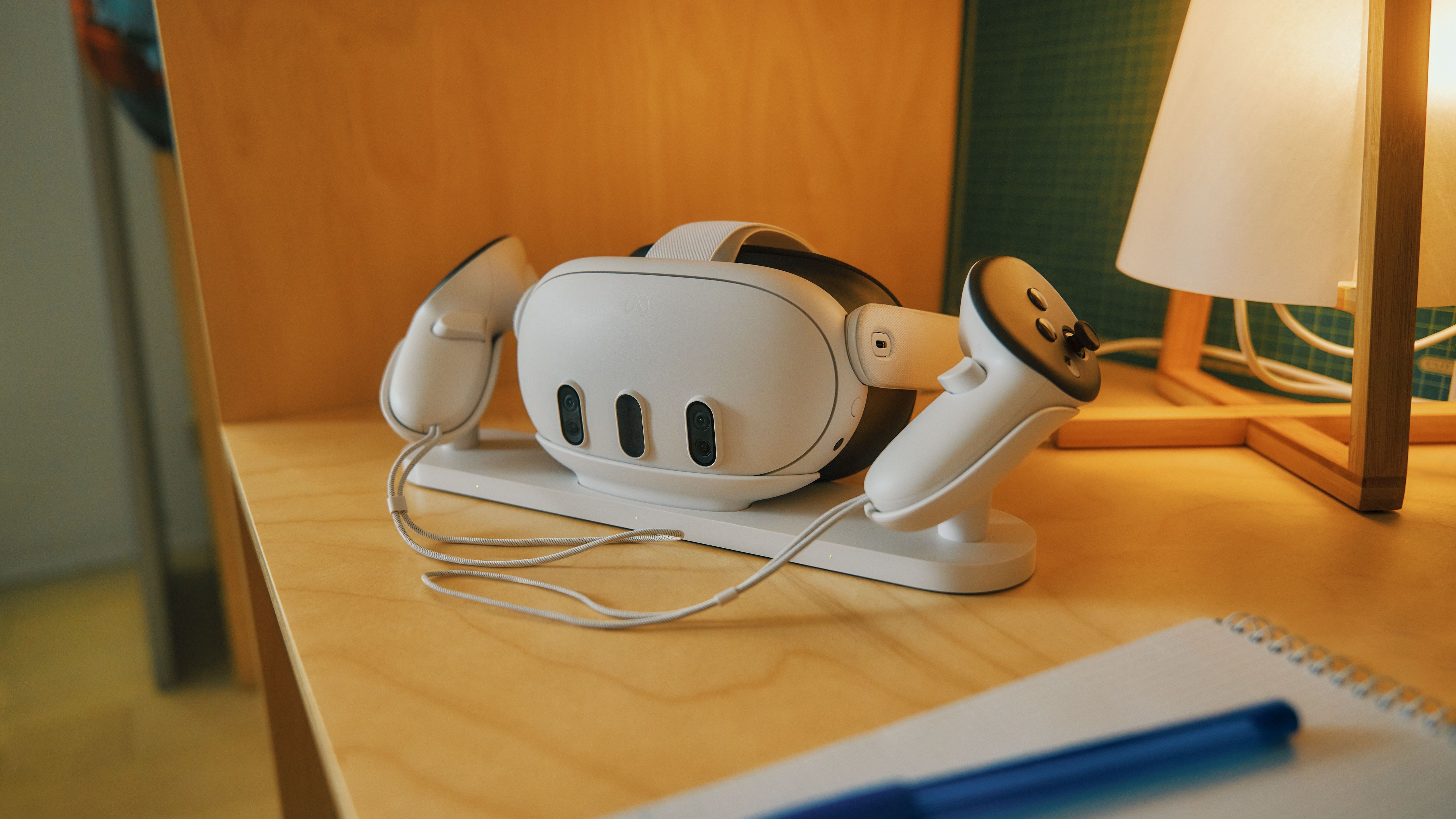
![3 big talking points after Daredevil Born Again episode 8: why did Daredevil save [spoiler], who really killed Foggy in the Marvel TV show, and more](https://cdn.mos.cms.futurecdn.net/FpR4EjKc9Pgn4VSqYqqoc3.jpg?#)