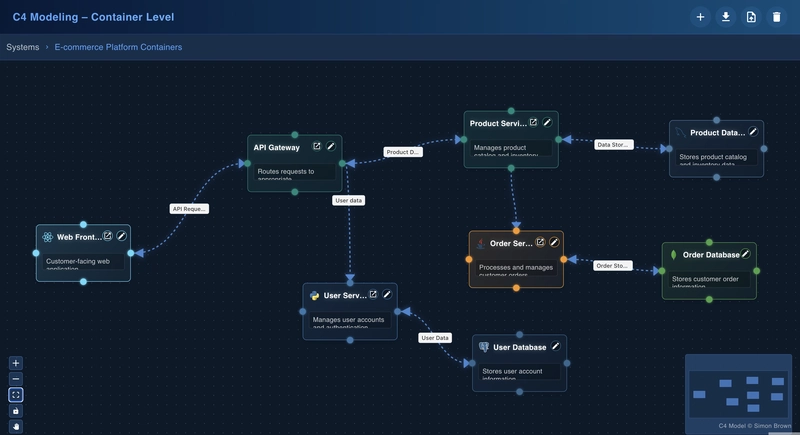Setting Up a Modern Web Development Environment in 2025
Creating a modern development environment in 2025 means combining a powerful editor, smart package management, the latest frameworks and build tools, plus good developer hygiene. Full-stack developers often use TypeScript for both frontend and backend code, so our setup must support it seamlessly. We'll cover everything from editor and AI assistants to package managers (npm, pnpm, Bun), popular frameworks (Next.js, Express, NestJS), fast bundlers (Vite, Turbopack), and essential tools like linters, formatters, testing frameworks, and CI/CD. By the end, you'll have a template for a cutting-edge, beginner-friendly TypeScript stack. Editor Setup and AI Assistants A great editor is key. Visual Studio Code is a top choice for TypeScript developers, thanks to its rich extension ecosystem. You can install AI coding assistants (like GitHub Copilot or Tabnine) to boost productivity. For example, GitHub Copilot has millions of users and integrates natively with VS Code. It provides context-aware code completions and code explanations right in the editor. Other useful extensions include ESLint and Prettier integration for real-time linting and formatting and any framework-specific snippets (e.g., Next.js snippets). Many editors also support "format on save" and settings sync, so your linting and style rules (ESLint/Prettier configs) apply automatically. Modern Package Managers Choosing the right package manager affects speed and workflow. The traditional npm is still reliable and widely used for its compatibility and simplicity. In a bullet list of options: npm - The default Node.js package manager. It’s ubiquitous, battle-tested, and perfect for small or legacy projects. pnpm – A high-performance, disk-efficient manager. It uses content-addressable storage, which makes installs very fast and saves space. pnpm excels at workspaces and monorepos for sharing code between packages. Many developers prefer pnpm for large projects due to its speed and linking features. Bun – A new, all-in-one JavaScript runtime, package manager, and bundler written in Zig. Bun is blazing fast (with installs much faster than npm) and has TypeScript support out of the box. Because Bun is still evolving, it’s ideal for greenfield projects and those who want cutting-edge performance. Each has trade-offs: npm is familiar, pnpm is a great “best of both worlds” for modern projects, and Bun offers experimental speed. You can choose based on your project needs. For example, if you value speed and use a monorepo, pnpm is a safe bet. TypeScript Frameworks: Frontend and Backend For building full-stack apps in TypeScript, popular frameworks include: Next.js (frontend + backend) – A React framework for full-stack web apps. Next.js supports server-side rendering, static site generation, and client-side React all in one. It even provides API routes so you can write backend code (e.g. REST or GraphQL endpoints) alongside your frontend pages. Next.js automatically configures webpack or Turbopack under the hood, so you focus on React components. It’s used by many large companies and ranked as the most popular frontend framework. Express (backend) – A minimal and flexible Node.js web framework. Express provides a robust set of features for web and mobile applications. It’s unopinionated, so you can structure your server code how you like, and has a vast ecosystem of middleware. If you need a simple REST or GraphQL API server with full control, Express is a solid choice. NestJS (backend) – A progressive Node.js framework built with TypeScript. Nest provides an opinionated, scalable architecture (inspired by Angular) out of the box. It uses Express (or Fastify) under the hood but adds decorators, modules, and dependency injection to organize code. NestJS is great for larger backend apps that need structure and built-in best practices. For example, using NestJS means you write controllers and services with decorators in TypeScript, and it integrates well with tools like TypeORM or GraphQL. On the frontend, Next.js handles React/TypeScript nicely, while on the backend you can pick Express for flexibility or Nest for structure. Both support TypeScript first. (There are other frameworks too, but these are widely used.) Fast Build Tools: Vite and Turbopack Modern projects need fast feedback loops. Vite is a cutting-edge build tool and dev server that starts almost instantly using native ES modules. It offers instant server start and rapid hot-module-replacement (HMR) during development. Vite is framework-agnostic but especially popular with React and Vue projects. For instance, Vite’s dev server re-runs only the changed modules, giving near-instant updates when you save a file. For production builds, Vite bundles code with Rollup under the hood, providing optimized output. In short, “Vite is generally faster and easier to use” than older bundlers. Turbopack is Vercel’s new bundler (successor to Webpack) built i

Creating a modern development environment in 2025 means combining a powerful editor, smart package management, the latest frameworks and build tools, plus good developer hygiene. Full-stack developers often use TypeScript for both frontend and backend code, so our setup must support it seamlessly. We'll cover everything from editor and AI assistants to package managers (npm, pnpm, Bun), popular frameworks (Next.js, Express, NestJS), fast bundlers (Vite, Turbopack), and essential tools like linters, formatters, testing frameworks, and CI/CD. By the end, you'll have a template for a cutting-edge, beginner-friendly TypeScript stack.
Editor Setup and AI Assistants
A great editor is key. Visual Studio Code is a top choice for TypeScript developers, thanks to its rich extension ecosystem. You can install AI coding assistants (like GitHub Copilot or Tabnine) to boost productivity. For example, GitHub Copilot has millions of users and integrates natively with VS Code. It provides context-aware code completions and code explanations right in the editor. Other useful extensions include ESLint and Prettier integration for real-time linting and formatting and any framework-specific snippets (e.g., Next.js snippets). Many editors also support "format on save" and settings sync, so your linting and style rules (ESLint/Prettier configs) apply automatically.
Modern Package Managers
Choosing the right package manager affects speed and workflow. The traditional npm is still reliable and widely used for its compatibility and simplicity. In a bullet list of options:
npm - The default Node.js package manager. It’s ubiquitous, battle-tested, and perfect for small or legacy projects.
pnpm – A high-performance, disk-efficient manager. It uses content-addressable storage, which makes installs very fast and saves space. pnpm excels at workspaces and monorepos for sharing code between packages. Many developers prefer pnpm for large projects due to its speed and linking features.
Bun – A new, all-in-one JavaScript runtime, package manager, and bundler written in Zig. Bun is blazing fast (with installs much faster than npm) and has TypeScript support out of the box. Because Bun is still evolving, it’s ideal for greenfield projects and those who want cutting-edge performance.
Each has trade-offs: npm is familiar, pnpm is a great “best of both worlds” for modern projects, and Bun offers experimental speed. You can choose based on your project needs. For example, if you value speed and use a monorepo, pnpm is a safe bet.
TypeScript Frameworks: Frontend and Backend
For building full-stack apps in TypeScript, popular frameworks include:
Next.js (frontend + backend) – A React framework for full-stack web apps. Next.js supports server-side rendering, static site generation, and client-side React all in one. It even provides API routes so you can write backend code (e.g. REST or GraphQL endpoints) alongside your frontend pages. Next.js automatically configures webpack or Turbopack under the hood, so you focus on React components. It’s used by many large companies and ranked as the most popular frontend framework.
Express (backend) – A minimal and flexible Node.js web framework. Express provides a robust set of features for web and mobile applications. It’s unopinionated, so you can structure your server code how you like, and has a vast ecosystem of middleware. If you need a simple REST or GraphQL API server with full control, Express is a solid choice.
NestJS (backend) – A progressive Node.js framework built with TypeScript. Nest provides an opinionated, scalable architecture (inspired by Angular) out of the box. It uses Express (or Fastify) under the hood but adds decorators, modules, and dependency injection to organize code. NestJS is great for larger backend apps that need structure and built-in best practices.
For example, using NestJS means you write controllers and services with decorators in TypeScript, and it integrates well with tools like TypeORM or GraphQL. On the frontend, Next.js handles React/TypeScript nicely, while on the backend you can pick Express for flexibility or Nest for structure. Both support TypeScript first. (There are other frameworks too, but these are widely used.)
Fast Build Tools: Vite and Turbopack
Modern projects need fast feedback loops. Vite is a cutting-edge build tool and dev server that starts almost instantly using native ES modules. It offers instant server start and rapid hot-module-replacement (HMR) during development. Vite is framework-agnostic but especially popular with React and Vue projects. For instance, Vite’s dev server re-runs only the changed modules, giving near-instant updates when you save a file. For production builds, Vite bundles code with Rollup under the hood, providing optimized output. In short, “Vite is generally faster and easier to use” than older bundlers.
Turbopack is Vercel’s new bundler (successor to Webpack) built in Rust and optimized for incremental builds. As of Next.js 15 (2024), Turbopack is stable for development. It can deliver up to 90% faster code updates than previous builds. That means fewer waiting times when you make a change. If you use Next.js, Turbopack is already integrated: you get the speed benefit automatically in development mode. Even if you don’t use Next, Turbopack is emerging as a fast general-purpose bundler (though currently more tied to the Next ecosystem).
For completeness, older projects might still use Webpack or Rollup. But for new TypeScript full-stack apps, Vite (for standalone frontend or libraries) and Turbopack (with Next.js) are the go-to choices.
Setting Up a Monorepo
A monorepo lets you keep frontend and backend code in one repository with shared dependencies. This is handy for full-stack apps where, for example, you might share TypeScript types or utility code. A common setup is to have a root folder with frontend/ and backend/ subfolders. For example:
my-fullstack-project/
├── frontend/
│ ├── package.json
│ ├── tsconfig.json
│ └── src/
└── backend/
├── package.json
├── tsconfig.json
└── src/
With pnpm, you enable this by adding a pnpm-workspace.yaml at the root, listing your project folders. For example:
packages:
- 'frontend'
- 'backend'
This tells pnpm to treat frontend and backend as workspace packages. You might have a root package.json that defines shared scripts or devDependencies (like ESLint or Prettier). Running pnpm install at the root will install all dependencies and link local packages together. The pnpm-workspace.yaml can also use globs (e.g. packages/*) if you have many folders.
Using workspaces makes it easy to run scripts across packages. For instance, pnpm -r run build will build both frontend and backend. Pnpm’s workspace features are designed for monorepos, making installs fast and sharing code simple. (Some teams also use tools like Nx or Turborepo, but pnpm alone is often sufficient.)
You can also share TypeScript configuration. For example, a root tsconfig.json can include shared compiler options, and each package’s tsconfig.json can extend it:
// frontend/tsconfig.json
{
"extends": "../tsconfig.json",
"compilerOptions": {
"outDir": "dist",
"jsx": "react-jsx"
},
"include": ["src"]
}
This ensures both frontend and backend use the same TS settings. By the end of setup, you can run pnpm install once, then use pnpm run dev or pnpm build in each package (or via root scripts) to start your apps.
Linting, Formatting, and Type Checking
Maintaining code quality is crucial. Common tools include:
-
ESLint – A linter that finds and fixes problematic patterns in JavaScript/TypeScript. Use
@typescript-eslint/parserand theplugin:@typescript-eslint/recommendedruleset to lint TypeScript. For example, in.eslintrc.jsonyou might have:
{
"parser": "@typescript-eslint/parser",
"extends": ["eslint:recommended", "plugin:@typescript-eslint/recommended"],
"env": { "node": true, "browser": true, "es2020": true }
}
This enforces good practices (like no unused vars) and TypeScript-specific rules. VS Code ESLint extension can highlight issues as you code.
Prettier – An opinionated code formatter. Prettier auto-formats your code (JS/TS/JSON/etc.) for consistency. You can integrate Prettier with ESLint so that format issues show up as lint errors. A simple
.prettierrcmight define things like tab width or quote style.TypeScript Compiler (tsc) – Even with ESLint, always run
tsc(ortsc --noEmit) to catch type errors. Intsconfig.json, enable strict mode ("strict": true) for maximum type safety. A sampletsconfig.jsonmight include:
{
"compilerOptions": {
"target": "ES2020",
"module": "commonjs",
"strict": true,
"esModuleInterop": true,
"skipLibCheck": true,
"forceConsistentCasingInFileNames": true
},
"include": ["src/**/*"]
}
This ensures your TS code is type-checked. You can add an NPM script like "type-check": "tsc --noEmit" to run this in CI or pre-commit hooks.
Adding these tools keeps code clean and error-free. Many projects use npm run lint, npm run format, and npm run type-check scripts to automate them.
Testing with Vitest or Jest
Automated tests are a must. In 2025, Vitest is a popular choice for TypeScript projects, especially if using Vite. Vitest is a fast test runner built on Vite’s infrastructure. It supports a Jest-compatible API, so writing tests in TypeScript is straightforward. For example, a simple test in Vitest might look like:
// math.test.ts
import { describe, it, expect } from 'vitest'
import { add } from './math'
describe('add()', () => {
it('adds two numbers', () => {
expect(add(1, 2)).toBe(3)
})
})
Vitest runs tests using ES modules and has instant HMR for tests too. Many users report faster test execution with Vitest than with older frameworks. To set it up, install it (npm install -D vitest) and add a script:
// package.json
"scripts": {
"test": "vitest",
"test:watch": "vitest --watch"
}
Run npm test to execute.
Alternatively, you could use Jest, which has long been the standard. Jest is very mature and also supports TypeScript (often via ts-jest). Vitest and Jest serve similar roles; choose whichever fits your stack.
Whether Vitest or Jest, include tests for both frontend and backend code. For frontend, tools like React Testing Library (with Vitest/Jest) are common. For backend (Express/Nest), you might also run integration tests (e.g. using Supertest).
CI/CD: GitHub Actions
Automating your builds and tests is the final piece. GitHub Actions is a popular CI/CD platform that integrates with GitHub repos. According to recent surveys, GitHub Actions remains one of the most popular CI tools. You can add a workflow file (YAML) in .github/workflows/ci.yml to run on every push or pull request. A simple example for a Node/TypeScript project:
name: CI
on: [push, pull_request]
jobs:
build:
runs-on: ubuntu-latest
steps:
- uses: actions/checkout@v3
- name: Setup Node.js
uses: actions/setup-node@v3
with:
node-version: '18'
- name: Install Dependencies
run: npm ci
- name: Lint and Type-Check
run: |
npm run lint
npm run type-check
- name: Run Tests
run: npm test
- name: Build
run: npm run build
This workflow checks out the code, installs dependencies, runs linting/type-checking, runs tests, and then builds the project. You can extend it to deploy your app (e.g. push to Vercel or other host) after a successful build. The key is continuous integration: any code merged into main is automatically verified.
GitHub Actions allows you to cache node_modules or pnpm store for speed, run matrix tests (multiple Node versions), and even deploy containers or serverless functions. It's free for public repos (with some free minutes), and very easy to integrate. Using CI/CD ensures your modern stack stays in sync and robust.
Summary
In 2025, a modern TypeScript full-stack environment includes:
- A smart code editor like VS Code with AI assistants (e.g. Copilot) for higher productivity.
- Fast package managers such as pnpm (ideal for monorepos) or Bun (for cutting-edge speed).
- Popular frameworks: Next.js for React-based full-stack development nextjs.org, and Express/NestJS for backend APIs.
- Next-generation build tools: Vite for lightning-fast dev servers and Turbopack (with Next.js) for supercharged builds.
- A monorepo setup (with
pnpm-workspace.yaml) so frontend and backend share code, types, and configs. - Developer tools like ESLint, Prettier, and the TypeScript compiler (
tsc) to enforce code quality and consistency. - Testing frameworks (Vitest or Jest) to write unit and integration tests, ensuring your code works.
- An automated CI/CD pipeline (GitHub Actions) to run these checks on every commit.
These pieces together create a cohesive, efficient workflow. Start by setting up your editor and TypeScript configs, choose a package manager, scaffold your frontend/backend with frameworks like Next.js and NestJS, and install your linters/formatters. Follow the examples above for directory structure and configs.
Now you’re ready to dive in and build! Begin with small steps: create a new project, try out each tool (e.g. run pnpm install, npm run lint, npm test), and gradually expand your stack. The best way to learn is by coding – so pick a simple full-stack idea and start integrating these tools. Happy coding, and welcome to the future of web development in 2025!








![Epic Games: Fortnite is offline for Apple devices worldwide after app store rejection [updated]](https://helios-i.mashable.com/imagery/articles/00T6DmFkLaAeJiMZlCJ7eUs/hero-image.fill.size_1200x675.v1747407583.jpg)































































































































































![[The AI Show Episode 146]: Rise of “AI-First” Companies, AI Job Disruption, GPT-4o Update Gets Rolled Back, How Big Consulting Firms Use AI, and Meta AI App](https://www.marketingaiinstitute.com/hubfs/ep%20146%20cover.png)














































































































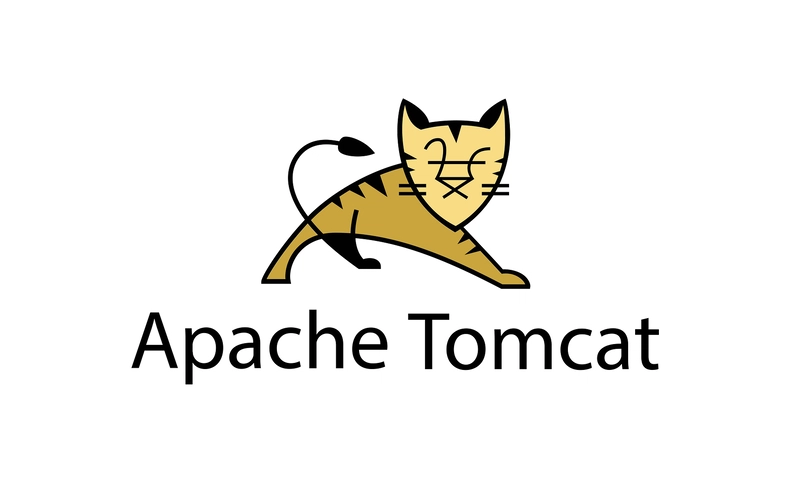

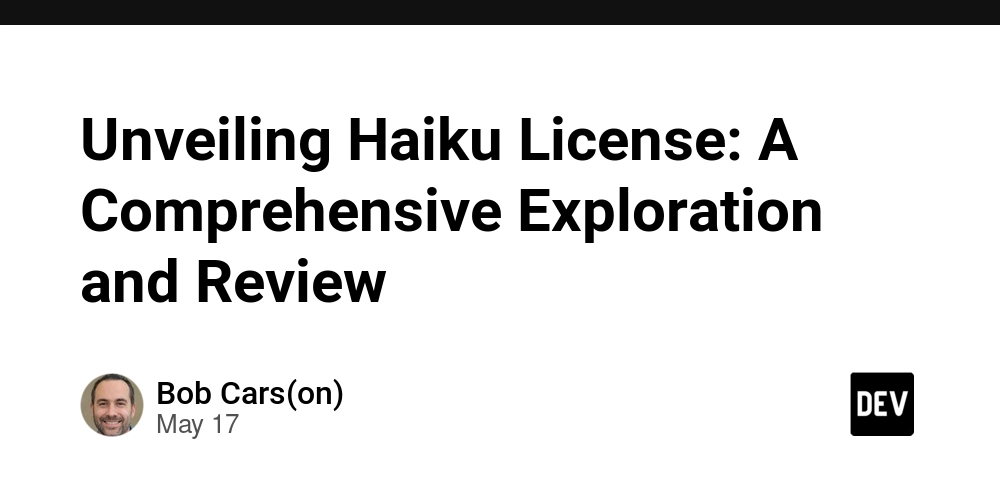
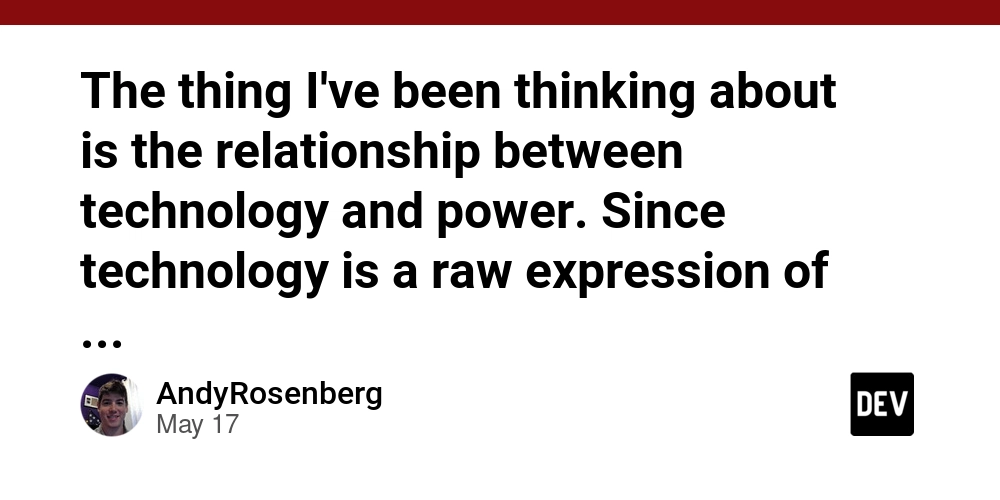
































































































































.png?width=1920&height=1920&fit=bounds&quality=70&format=jpg&auto=webp#)






















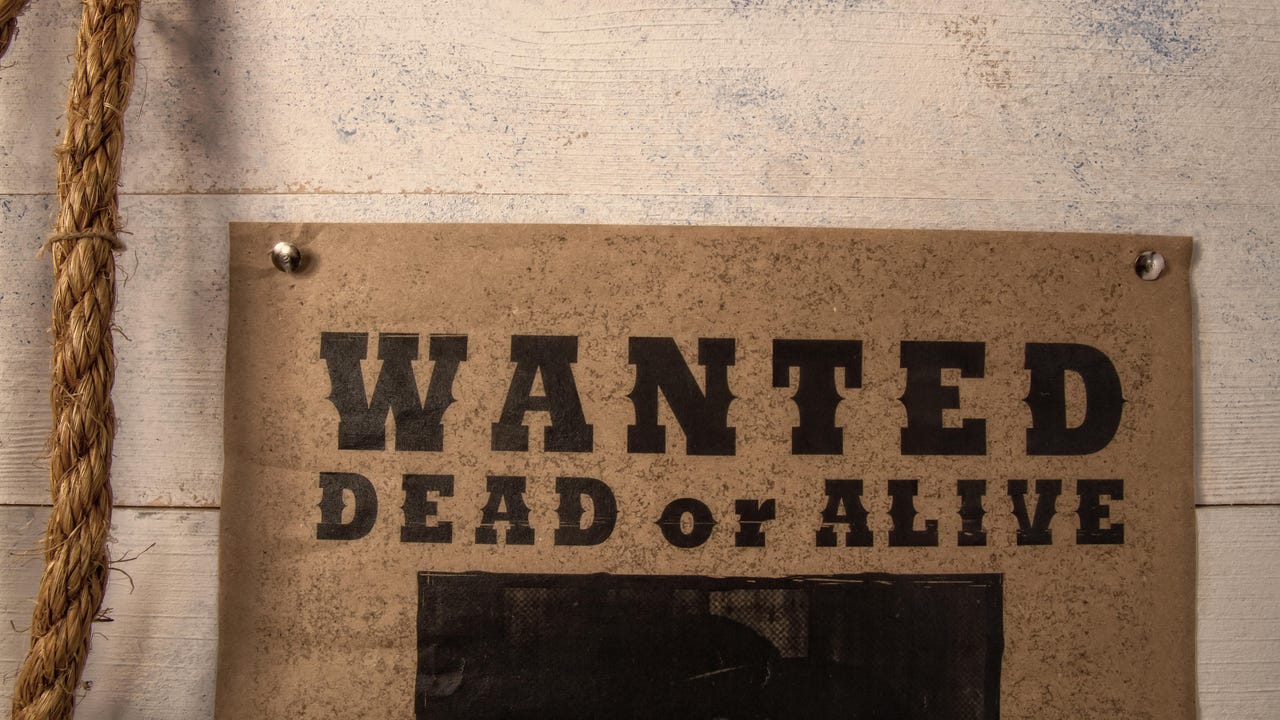
![[Virtual Event] Strategic Security for the Modern Enterprise](https://eu-images.contentstack.com/v3/assets/blt6d90778a997de1cd/blt55e4e7e277520090/653a745a0e92cc040a3e9d7e/Dark_Reading_Logo_VirtualEvent_4C.png?width=1280&auto=webp&quality=80&disable=upscale#)











































































-xl-(1)-xl-xl.jpg)










![How to upgrade the M4 Mac mini SSD and save hundreds [Video]](https://i0.wp.com/9to5mac.com/wp-content/uploads/sites/6/2025/05/M4-Mac-mini-SSD-Upgrade-Tutorial-2TB.jpg?resize=1200%2C628&quality=82&strip=all&ssl=1)
![‘Apple in China’ book argues that the iPhone could be killed overnight [Updated]](https://i0.wp.com/9to5mac.com/wp-content/uploads/sites/6/2025/05/Apple-in-China-review.jpg?resize=1200%2C628&quality=82&strip=all&ssl=1)




![What’s new in Android’s May 2025 Google System Updates [U: 5/16]](https://i0.wp.com/9to5google.com/wp-content/uploads/sites/4/2025/01/google-play-services-1.jpg?resize=1200%2C628&quality=82&strip=all&ssl=1)












![iPhone 17 Air Could Get a Boost From TDK's New Silicon Battery Tech [Report]](https://www.iclarified.com/images/news/97344/97344/97344-640.jpg)
![Vision Pro Owners Say They Regret $3,500 Purchase [WSJ]](https://www.iclarified.com/images/news/97347/97347/97347-640.jpg)
![Apple Showcases 'Magnifier on Mac' and 'Music Haptics' Accessibility Features [Video]](https://www.iclarified.com/images/news/97343/97343/97343-640.jpg)
![Sony WH-1000XM6 Unveiled With Smarter Noise Canceling and Studio-Tuned Sound [Video]](https://www.iclarified.com/images/news/97341/97341/97341-640.jpg)










































![Apple Stops Signing iPadOS 17.7.7 After Reports of App Login Issues [Updated]](https://images.macrumors.com/t/DoYicdwGvOHw-VKkuNvoxYs3pfo=/1920x/article-new/2023/06/ipados-17.jpg)