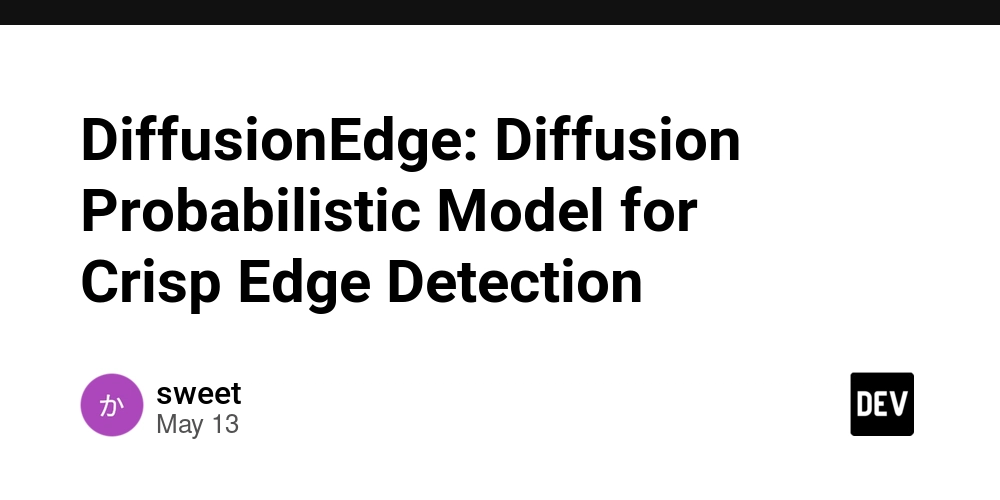Lightweight and High-Performance Rust HTTP Server Library for Modern Web Services
Introduction Hyperlane is a cutting-edge Rust library designed to simplify the development of high-performance web services. Built with a focus on efficiency and flexibility, it empowers developers to create robust HTTP servers with minimal overhead. Whether you’re building REST APIs, real-time applications, or scalable backend services, Hyperlane offers a seamless development experience with its rich feature set and cross-platform compatibility. Core Features Lightweight & High Performance Hyperlane leverages Rust’s memory safety and concurrency features, combined with the Tokio async runtime, to deliver exceptional performance. It handles asynchronous I/O efficiently, making it ideal for high-throughput applications. Full HTTP/1.1 Support Parses HTTP requests and builds responses with ease. Supports essential features like keep-alive connections, request routing, and header manipulation. Real-Time Communication Native support for WebSocket and Server-Sent Events (SSE), enabling efficient bidirectional and unidirectional real-time data flows. Middleware Architecture Flexible request and response middleware system allows for modular logic, such as logging, authentication, and header handling. Cross-Platform Compatibility Built with pure Rust and the standard library, Hyperlane runs seamlessly on Windows, Linux, and macOS, with consistent API behavior across all platforms. Minimal Dependencies Relies on battle-tested crates like Tokio for async operations, ensuring stability without platform-specific dependencies. Quick Start Guide 1. Installation Add Hyperlane to your Rust project using Cargo: cargo add hyperlane 2. Get Started with a Sample Project Clone the official quick-start repository to explore a production-ready template: git clone https://github.com/ltpp-universe/hyperlane-quick-start.git Navigate to the project directory and run it with: cargo run For background execution: cargo run -d Code Example: Building a Simple Server The following example demonstrates a basic Hyperlane server with middleware, routing, and WebSocket support: use hyperlane::*; // Request middleware to set common headers async fn request_middleware(ctx: Context) { let socket_addr = ctx.get_socket_addr_or_default_string().await; ctx.set_response_header(SERVER, HYPERLANE) .await .set_response_header(CONNECTION, CONNECTION_KEEP_ALIVE) .await .set_response_header(CONTENT_TYPE, content_type_charset(TEXT_PLAIN, UTF8)) .await .set_response_header(DATE, gmt()) .await .set_response_header("SocketAddr", socket_addr) .await; } // Response middleware for logging async fn response_middleware(ctx: Context) { let _ = ctx.send().await; let request = ctx.get_request_string().await; let response = ctx.get_response_string().await; ctx.log_info(&request, log_handler) .await .log_info(&response, log_handler) .await; } // Root route handler async fn root_route(ctx: Context) { ctx.set_response_status_code(200) .await .set_response_body("Hello hyperlane => /") .await; } // WebSocket route handler async fn websocket_route(ctx: Context) { let request_body = ctx.get_request_body().await; let _ = ctx.send_response_body(request_body).await; } #[tokio::main] async fn main() { let mut server = Server::new(); server .host("0.0.0.0") .await .port(60000) .await .enable_nodelay() .await .log_dir("./logs") .await // Configure middleware and routes .request_middleware(request_middleware) .await .response_middleware(response_middleware) .await .route("/", root_route) .await .route("/websocket", websocket_route) .await; // Run the server server.run().await.unwrap(); } Performance Benchmarks Hyperlane’s performance rivals leading frameworks, as shown in these independent benchmarks: 1000 Concurrent Requests, 1 Million Total Requests Framework/Stack QPS (Requests/Second) Tokio 308,596.26 Hyperlane 307,568.90 Rocket 267,931.52 Rust Standard Library 260,514.56 Go Standard Library 226,550.34 Gin (Go) 224,296.16 Node.js Standard Library 85,357.18 360 Concurrent Requests, 60s Duration Framework/Stack QPS (Requests/Second) Tokio 340,130.92 Hyperlane 324,323.71 Rocket 298,945.31 Rust Standard Library 291,218.96 Gin (Go) 242,570.16 Go Standard Library 234,178.93 Node.js Standard Library 139,412.13 Community & Support License: Released under the permissive MIT License, ideal for open-source and commercial projects. Contributions: Welco
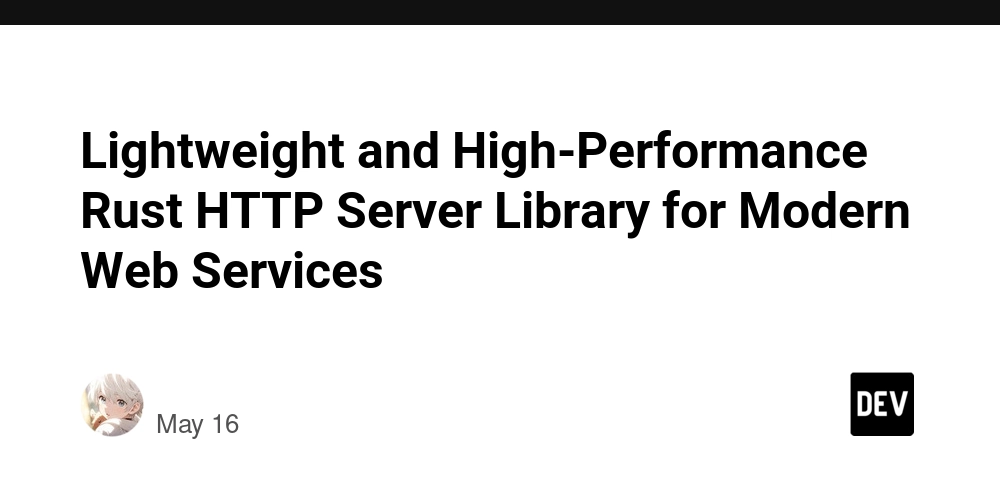
Introduction
Hyperlane is a cutting-edge Rust library designed to simplify the development of high-performance web services. Built with a focus on efficiency and flexibility, it empowers developers to create robust HTTP servers with minimal overhead. Whether you’re building REST APIs, real-time applications, or scalable backend services, Hyperlane offers a seamless development experience with its rich feature set and cross-platform compatibility.
Core Features
Lightweight & High Performance
Hyperlane leverages Rust’s memory safety and concurrency features, combined with the Tokio async runtime, to deliver exceptional performance. It handles asynchronous I/O efficiently, making it ideal for high-throughput applications.-
Full HTTP/1.1 Support
- Parses HTTP requests and builds responses with ease.
- Supports essential features like keep-alive connections, request routing, and header manipulation.
-
Real-Time Communication
- Native support for WebSocket and Server-Sent Events (SSE), enabling efficient bidirectional and unidirectional real-time data flows.
-
Middleware Architecture
- Flexible request and response middleware system allows for modular logic, such as logging, authentication, and header handling.
Cross-Platform Compatibility
Built with pure Rust and the standard library, Hyperlane runs seamlessly on Windows, Linux, and macOS, with consistent API behavior across all platforms.Minimal Dependencies
Relies on battle-tested crates like Tokio for async operations, ensuring stability without platform-specific dependencies.
Quick Start Guide
1. Installation
Add Hyperlane to your Rust project using Cargo:
cargo add hyperlane
2. Get Started with a Sample Project
Clone the official quick-start repository to explore a production-ready template:
git clone https://github.com/ltpp-universe/hyperlane-quick-start.git
Navigate to the project directory and run it with:
cargo run
For background execution:
cargo run -d
Code Example: Building a Simple Server
The following example demonstrates a basic Hyperlane server with middleware, routing, and WebSocket support:
use hyperlane::*;
// Request middleware to set common headers
async fn request_middleware(ctx: Context) {
let socket_addr = ctx.get_socket_addr_or_default_string().await;
ctx.set_response_header(SERVER, HYPERLANE)
.await
.set_response_header(CONNECTION, CONNECTION_KEEP_ALIVE)
.await
.set_response_header(CONTENT_TYPE, content_type_charset(TEXT_PLAIN, UTF8))
.await
.set_response_header(DATE, gmt())
.await
.set_response_header("SocketAddr", socket_addr)
.await;
}
// Response middleware for logging
async fn response_middleware(ctx: Context) {
let _ = ctx.send().await;
let request = ctx.get_request_string().await;
let response = ctx.get_response_string().await;
ctx.log_info(&request, log_handler)
.await
.log_info(&response, log_handler)
.await;
}
// Root route handler
async fn root_route(ctx: Context) {
ctx.set_response_status_code(200)
.await
.set_response_body("Hello hyperlane => /")
.await;
}
// WebSocket route handler
async fn websocket_route(ctx: Context) {
let request_body = ctx.get_request_body().await;
let _ = ctx.send_response_body(request_body).await;
}
#[tokio::main]
async fn main() {
let mut server = Server::new();
server
.host("0.0.0.0")
.await
.port(60000)
.await
.enable_nodelay()
.await
.log_dir("./logs")
.await
// Configure middleware and routes
.request_middleware(request_middleware)
.await
.response_middleware(response_middleware)
.await
.route("/", root_route)
.await
.route("/websocket", websocket_route)
.await;
// Run the server
server.run().await.unwrap();
}
Performance Benchmarks
Hyperlane’s performance rivals leading frameworks, as shown in these independent benchmarks:
1000 Concurrent Requests, 1 Million Total Requests
| Framework/Stack | QPS (Requests/Second) |
|---|---|
| Tokio | 308,596.26 |
| Hyperlane | 307,568.90 |
| Rocket | 267,931.52 |
| Rust Standard Library | 260,514.56 |
| Go Standard Library | 226,550.34 |
| Gin (Go) | 224,296.16 |
| Node.js Standard Library | 85,357.18 |
360 Concurrent Requests, 60s Duration
| Framework/Stack | QPS (Requests/Second) |
|---|---|
| Tokio | 340,130.92 |
| Hyperlane | 324,323.71 |
| Rocket | 298,945.31 |
| Rust Standard Library | 291,218.96 |
| Gin (Go) | 242,570.16 |
| Go Standard Library | 234,178.93 |
| Node.js Standard Library | 139,412.13 |
Community & Support
- License: Released under the permissive MIT License, ideal for open-source and commercial projects.
- Contributions: Welcome! Submit issues or pull requests on GitHub.
- Contact: For questions, reach the team at [ltpp-universe root@ltpp.vip](mailto:root@ltpp.vip).
Get Started Today
Hyperlane simplifies the process of building fast, reliable web services in Rust. Whether you’re a seasoned Rust developer or new to the language, its intuitive API and performance make it a top choice for modern backend development.
- Official Documentation: https://docs.ltpp.vip/hyperlane/
- API Reference: https://docs.rs/hyperlane/latest/hyperlane/
- Quick-Start Project: https://github.com/ltpp-universe/hyperlane-quick-start
Join the growing community and experience the power of Rust for high-performance web development with Hyperlane!









![Epic Games: Fortnite is offline for Apple devices worldwide after app store rejection [updated]](https://helios-i.mashable.com/imagery/articles/00T6DmFkLaAeJiMZlCJ7eUs/hero-image.fill.size_1200x675.v1747407583.jpg)
































































































































































![[The AI Show Episode 146]: Rise of “AI-First” Companies, AI Job Disruption, GPT-4o Update Gets Rolled Back, How Big Consulting Firms Use AI, and Meta AI App](https://www.marketingaiinstitute.com/hubfs/ep%20146%20cover.png)































































































































![How to make Developer Friends When You Don't Live in Silicon Valley, with Iraqi Engineer Code;Life [Podcast #172]](https://cdn.hashnode.com/res/hashnode/image/upload/v1747360508340/f07040cd-3eeb-443c-b4fb-370f6a4a14da.png?#)

















































































































.png?width=1920&height=1920&fit=bounds&quality=70&format=jpg&auto=webp#)









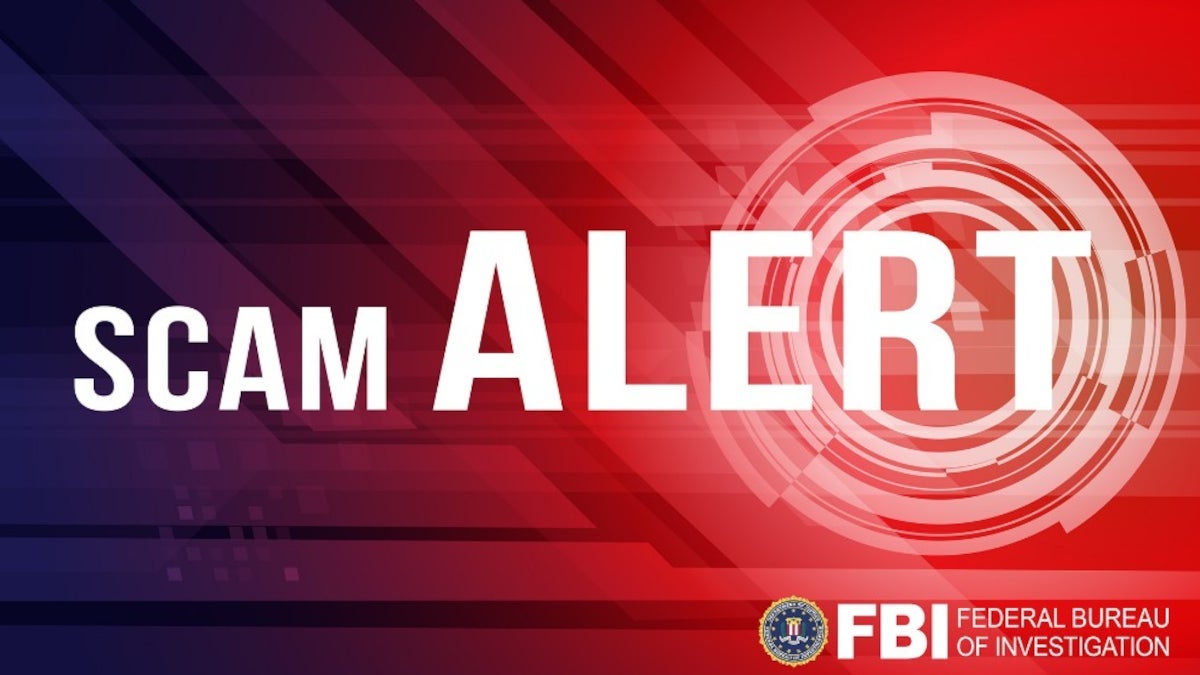












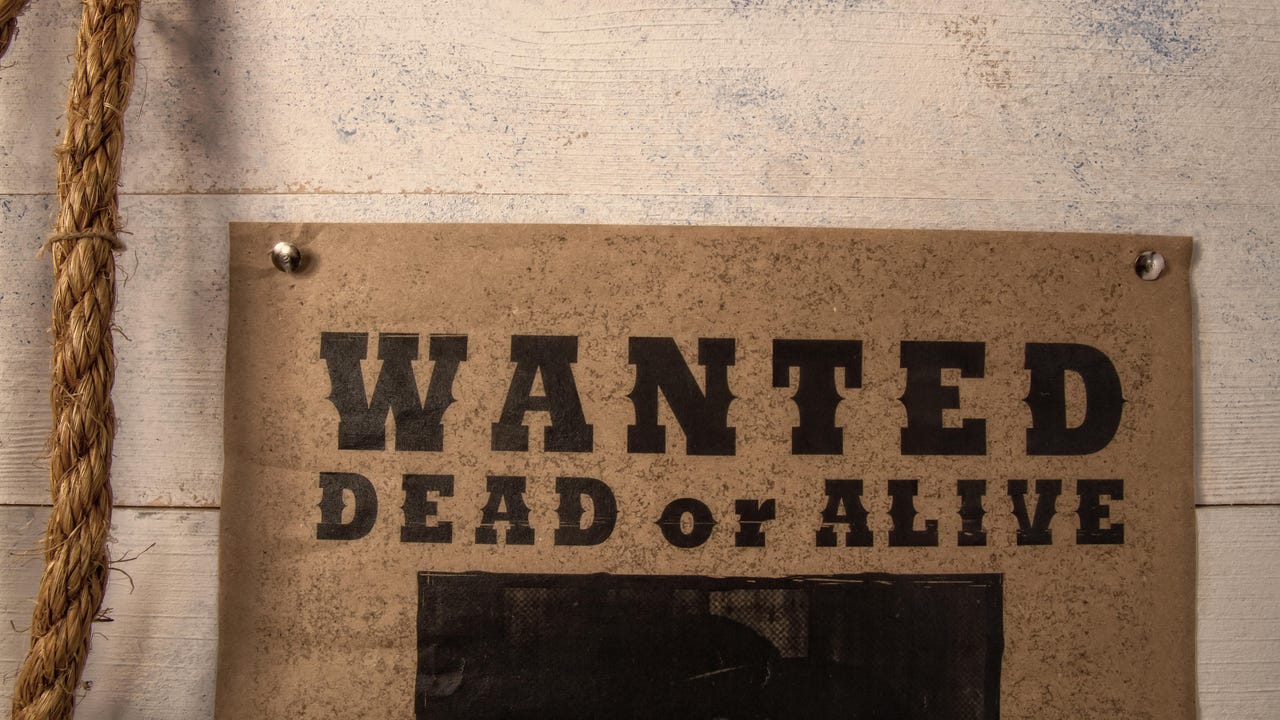
![[Virtual Event] Strategic Security for the Modern Enterprise](https://eu-images.contentstack.com/v3/assets/blt6d90778a997de1cd/blt55e4e7e277520090/653a745a0e92cc040a3e9d7e/Dark_Reading_Logo_VirtualEvent_4C.png?width=1280&auto=webp&quality=80&disable=upscale#)















































































-xl-(1)-xl-xl.jpg)










![How to upgrade the M4 Mac mini SSD and save hundreds [Video]](https://i0.wp.com/9to5mac.com/wp-content/uploads/sites/6/2025/05/M4-Mac-mini-SSD-Upgrade-Tutorial-2TB.jpg?resize=1200%2C628&quality=82&strip=all&ssl=1)
![‘Apple in China’ book argues that the iPhone could be killed overnight [Updated]](https://i0.wp.com/9to5mac.com/wp-content/uploads/sites/6/2025/05/Apple-in-China-review.jpg?resize=1200%2C628&quality=82&strip=all&ssl=1)



![What’s new in Android’s May 2025 Google System Updates [U: 5/16]](https://i0.wp.com/9to5google.com/wp-content/uploads/sites/4/2025/01/google-play-services-1.jpg?resize=1200%2C628&quality=82&strip=all&ssl=1)












![iPhone 17 Air Could Get a Boost From TDK's New Silicon Battery Tech [Report]](https://www.iclarified.com/images/news/97344/97344/97344-640.jpg)
![Vision Pro Owners Say They Regret $3,500 Purchase [WSJ]](https://www.iclarified.com/images/news/97347/97347/97347-640.jpg)
![Apple Showcases 'Magnifier on Mac' and 'Music Haptics' Accessibility Features [Video]](https://www.iclarified.com/images/news/97343/97343/97343-640.jpg)
![Sony WH-1000XM6 Unveiled With Smarter Noise Canceling and Studio-Tuned Sound [Video]](https://www.iclarified.com/images/news/97341/97341/97341-640.jpg)









































![Apple Stops Signing iPadOS 17.7.7 After Reports of App Login Issues [Updated]](https://images.macrumors.com/t/DoYicdwGvOHw-VKkuNvoxYs3pfo=/1920x/article-new/2023/06/ipados-17.jpg)