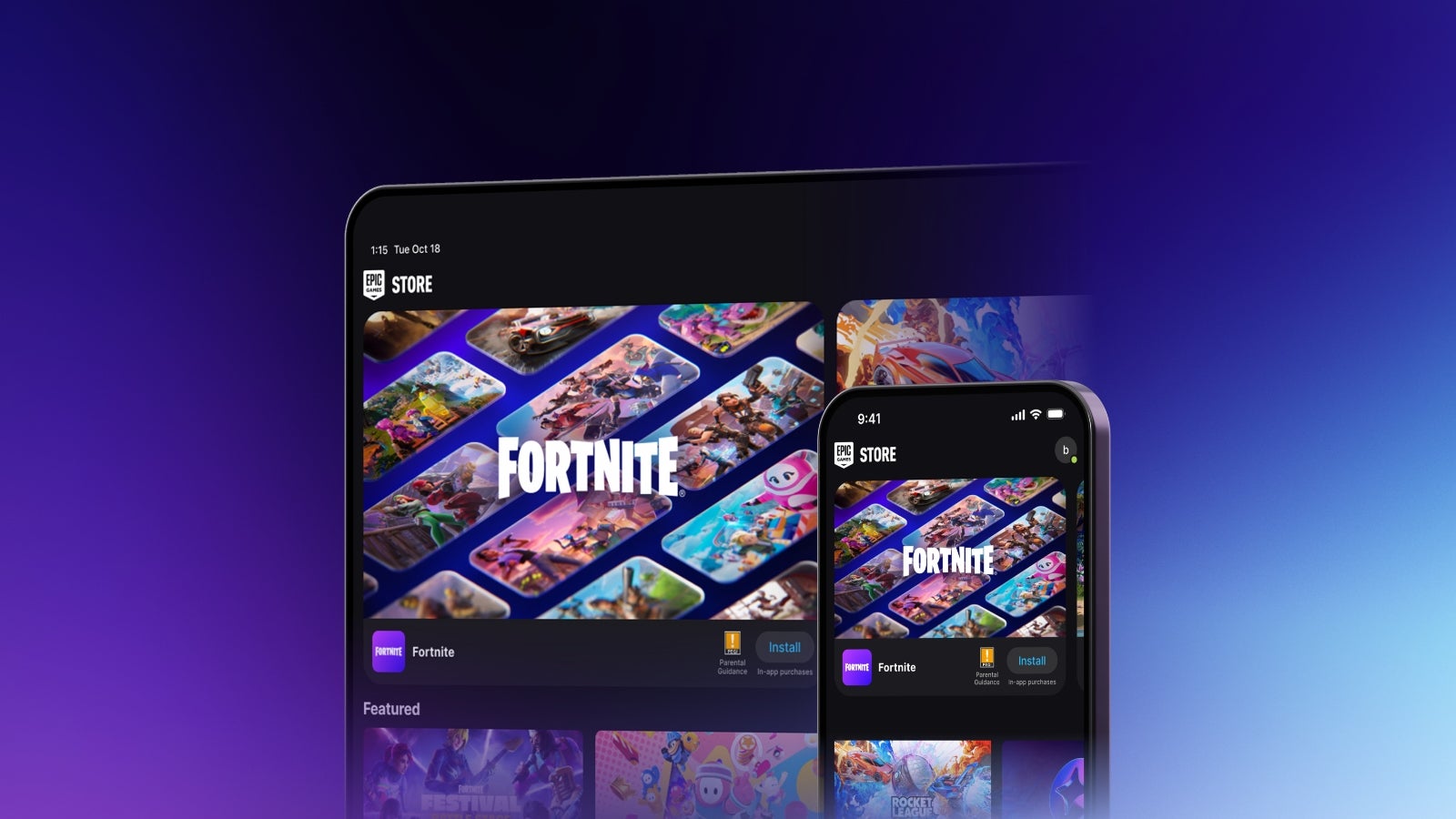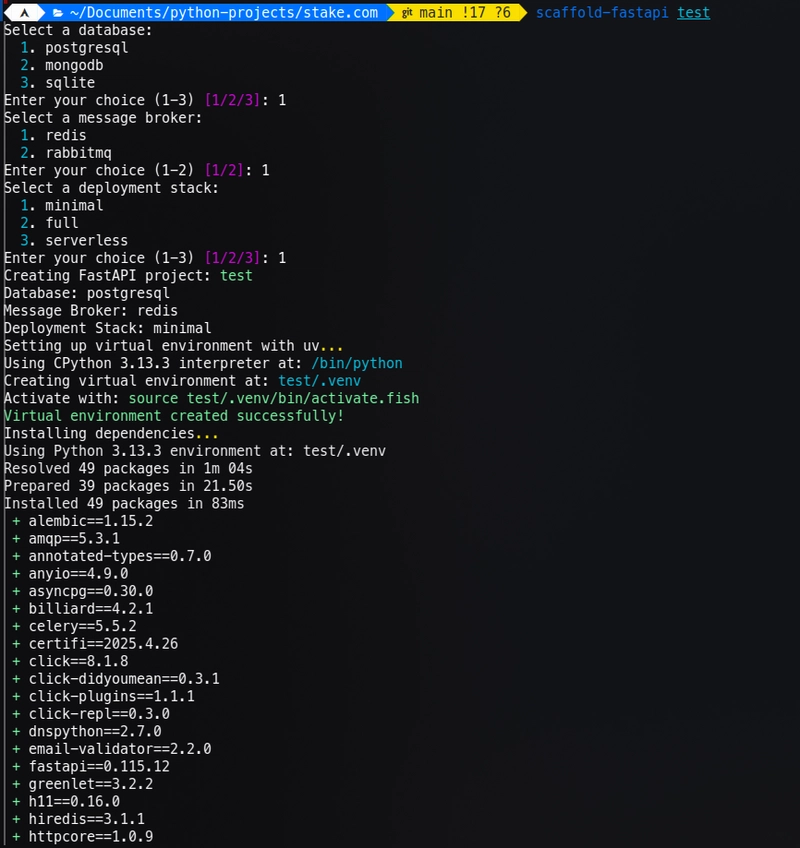Node.js Event Loop Visualized Series
Have you ever wondered how Node.js handles asynchronous operations so efficiently? The secret lies in the Event Loop, a core component that orchestrates the execution of tasks. In this series, "Node.js Event Loop Visualized," we will dive deep into the inner workings of the Event Loop using a powerful tool: the Event Loop Visualizer. What is the Event Loop Visualizer? The Event Loop Visualizer is a tool I've been working with, based on a fork of an existing project. It offers a unique insight into the real execution of the Event Loop by utilizing a modified version of the Node.js core. Unlike other tutorials, courses, and posts that often rely on simulations to explain the Event Loop, this tool captures the actual execution, recording each phase in real-time. This provides a clearer and more accurate understanding of how Node.js manages tasks and events. Feel free to explore the Event Loop Visualizer and see it in action for yourself! Components of the Event Loop Visualizer The Event Loop Visualizer is composed of several key sections: Code Editor: Write and execute JavaScript code to see how it interacts with the Event Loop. Macrotask and Microtask Queues: Visualize how tasks are queued and processed. Call Stack: Observe the current call stack and how functions are executed. Event Loop Phases: Track the different phases of the Event Loop, such as Timers, Poll, and Check. Ticks & Rejections Loop Phases: Understand how Node.js handles next ticks and microtasks. Metrics: Monitor loop counts and event processing statistics. Simulated Terminal: View real-time output from your code execution. What to Expect in This Series In each post of this series, we will analyze a specific block of code and explore how it is executed within the Event Loop. We'll cover a range of examples, from basic like timers to more advanced such as handling sockets and streams. Stay tuned as we embark on this journey to demystify the Node.js Event Loop. Whether you're a seasoned developer or just starting, this series will provide valuable insights and practical knowledge. Let's get started!
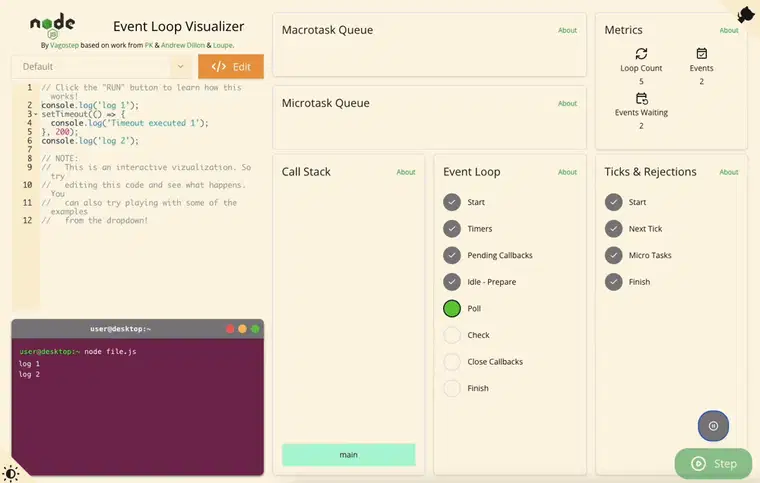
Have you ever wondered how Node.js handles asynchronous operations so efficiently? The secret lies in the Event Loop, a core component that orchestrates the execution of tasks. In this series, "Node.js Event Loop Visualized," we will dive deep into the inner workings of the Event Loop using a powerful tool: the Event Loop Visualizer.
What is the Event Loop Visualizer?
The Event Loop Visualizer is a tool I've been working with, based on a fork of an existing project. It offers a unique insight into the real execution of the Event Loop by utilizing a modified version of the Node.js core. Unlike other tutorials, courses, and posts that often rely on simulations to explain the Event Loop, this tool captures the actual execution, recording each phase in real-time. This provides a clearer and more accurate understanding of how Node.js manages tasks and events.
Feel free to explore the Event Loop Visualizer and see it in action for yourself!
Components of the Event Loop Visualizer
The Event Loop Visualizer is composed of several key sections:
- Code Editor: Write and execute JavaScript code to see how it interacts with the Event Loop.
- Macrotask and Microtask Queues: Visualize how tasks are queued and processed.
- Call Stack: Observe the current call stack and how functions are executed.
- Event Loop Phases: Track the different phases of the Event Loop, such as Timers, Poll, and Check.
- Ticks & Rejections Loop Phases: Understand how Node.js handles next ticks and microtasks.
- Metrics: Monitor loop counts and event processing statistics.
- Simulated Terminal: View real-time output from your code execution.
What to Expect in This Series
In each post of this series, we will analyze a specific block of code and explore how it is executed within the Event Loop. We'll cover a range of examples, from basic like timers to more advanced such as handling sockets and streams.
Stay tuned as we embark on this journey to demystify the Node.js Event Loop. Whether you're a seasoned developer or just starting, this series will provide valuable insights and practical knowledge.
Let's get started!








![Epic Games: Fortnite is offline for Apple devices worldwide after app store rejection [updated]](https://helios-i.mashable.com/imagery/articles/00T6DmFkLaAeJiMZlCJ7eUs/hero-image.fill.size_1200x675.v1747407583.jpg)































































































































































![[The AI Show Episode 146]: Rise of “AI-First” Companies, AI Job Disruption, GPT-4o Update Gets Rolled Back, How Big Consulting Firms Use AI, and Meta AI App](https://www.marketingaiinstitute.com/hubfs/ep%20146%20cover.png)




































































































































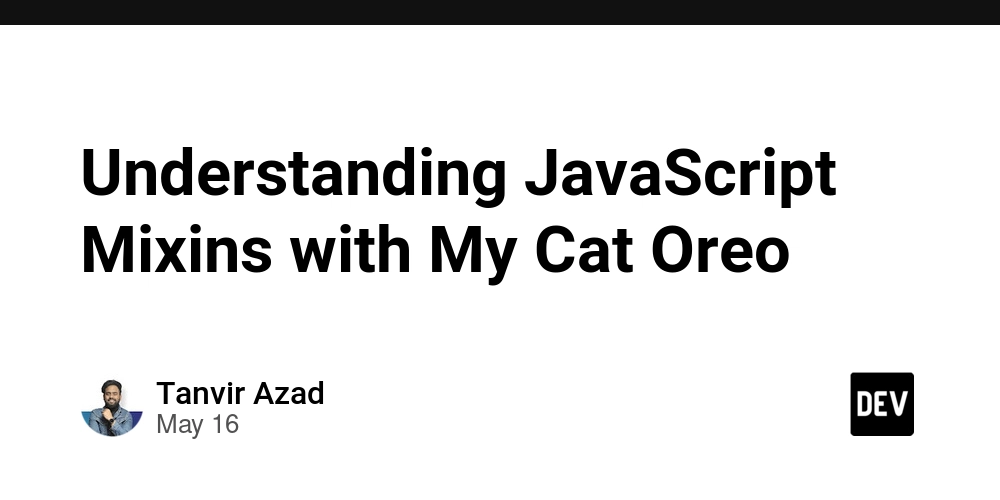












































































































.png?width=1920&height=1920&fit=bounds&quality=70&format=jpg&auto=webp#)






















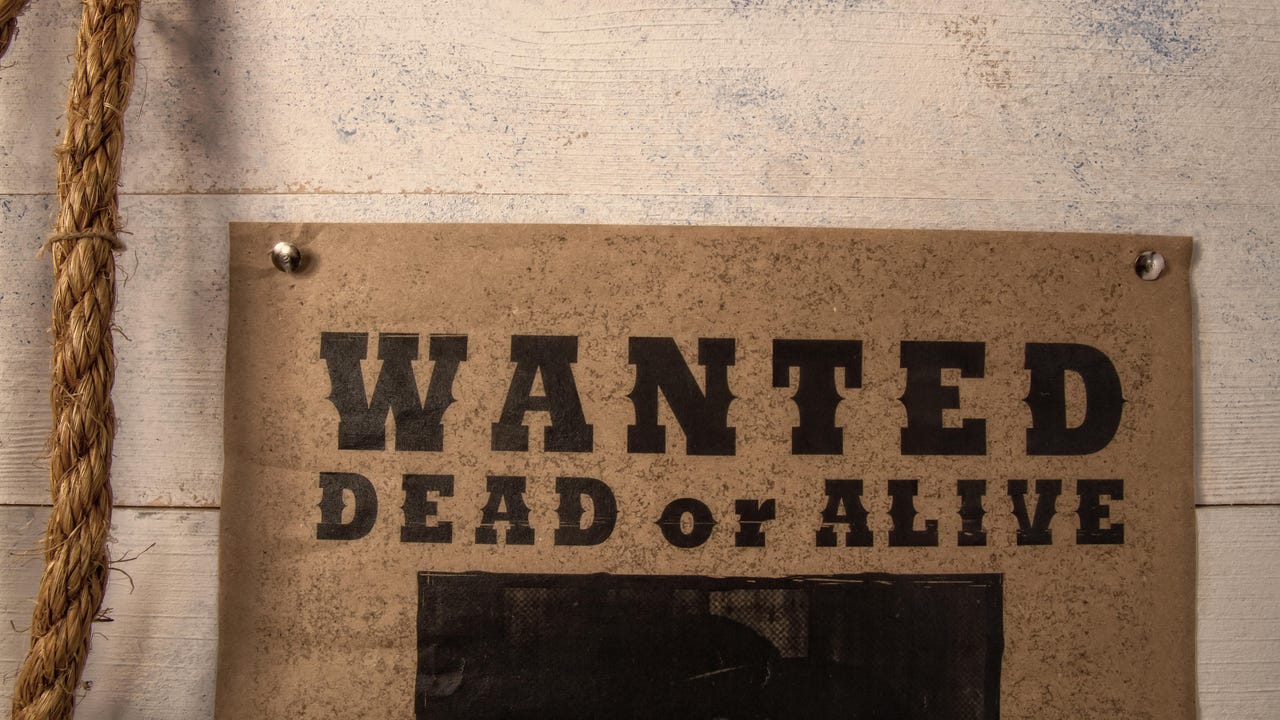
![[Virtual Event] Strategic Security for the Modern Enterprise](https://eu-images.contentstack.com/v3/assets/blt6d90778a997de1cd/blt55e4e7e277520090/653a745a0e92cc040a3e9d7e/Dark_Reading_Logo_VirtualEvent_4C.png?width=1280&auto=webp&quality=80&disable=upscale#)















































































-xl-(1)-xl-xl.jpg)










![‘Apple in China’ book argues that the iPhone could be killed overnight [Updated]](https://i0.wp.com/9to5mac.com/wp-content/uploads/sites/6/2025/05/Apple-in-China-review.jpg?resize=1200%2C628&quality=82&strip=all&ssl=1)





![What’s new in Android’s May 2025 Google System Updates [U: 5/16]](https://i0.wp.com/9to5google.com/wp-content/uploads/sites/4/2025/01/google-play-services-1.jpg?resize=1200%2C628&quality=82&strip=all&ssl=1)











![iPhone 17 Air Could Get a Boost From TDK's New Silicon Battery Tech [Report]](https://www.iclarified.com/images/news/97344/97344/97344-640.jpg)
![Vision Pro Owners Say They Regret $3,500 Purchase [WSJ]](https://www.iclarified.com/images/news/97347/97347/97347-640.jpg)
![Apple Showcases 'Magnifier on Mac' and 'Music Haptics' Accessibility Features [Video]](https://www.iclarified.com/images/news/97343/97343/97343-640.jpg)
![Sony WH-1000XM6 Unveiled With Smarter Noise Canceling and Studio-Tuned Sound [Video]](https://www.iclarified.com/images/news/97341/97341/97341-640.jpg)










































![Apple Stops Signing iPadOS 17.7.7 After Reports of App Login Issues [Updated]](https://images.macrumors.com/t/DoYicdwGvOHw-VKkuNvoxYs3pfo=/1920x/article-new/2023/06/ipados-17.jpg)

![Apple Pay, Apple Card, Wallet and Apple Cash Currently Experiencing Service Issues [Update: Fixed]](https://images.macrumors.com/t/RQPLZ_3_iMyj3evjsWnMLVwPdyA=/1600x/article-new/2023/11/apple-pay-feature-dynamic-island.jpg)