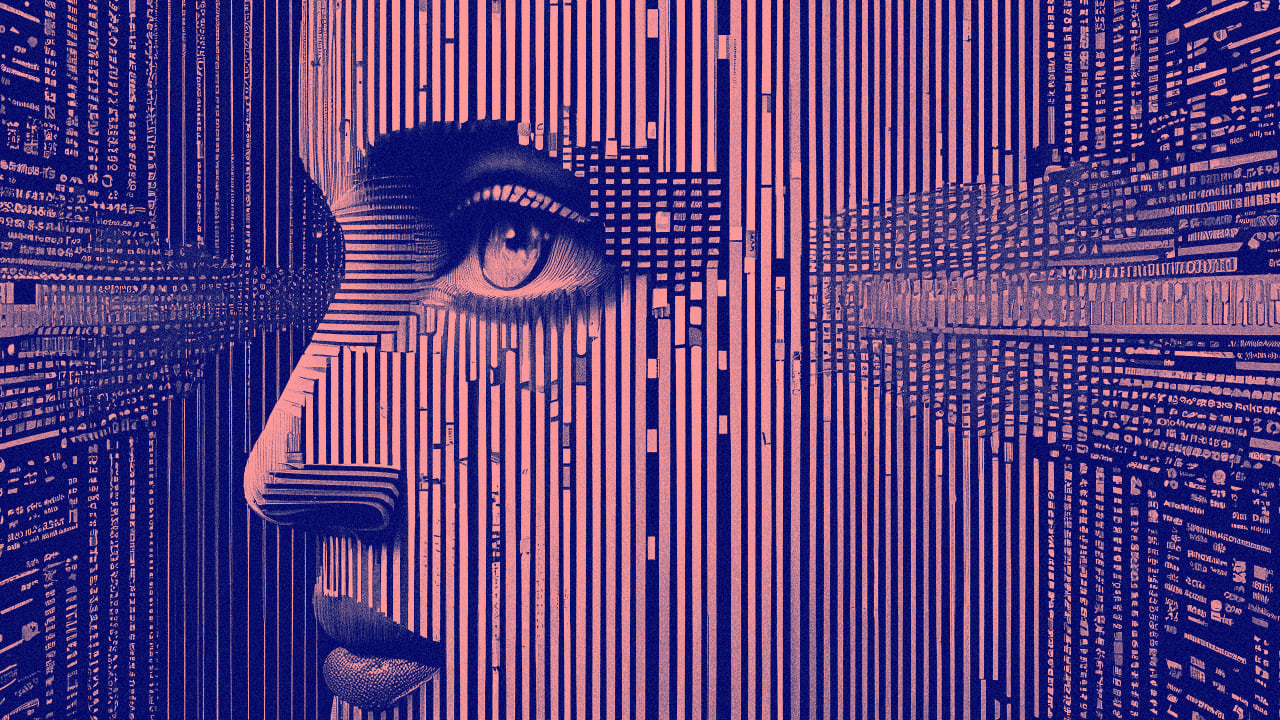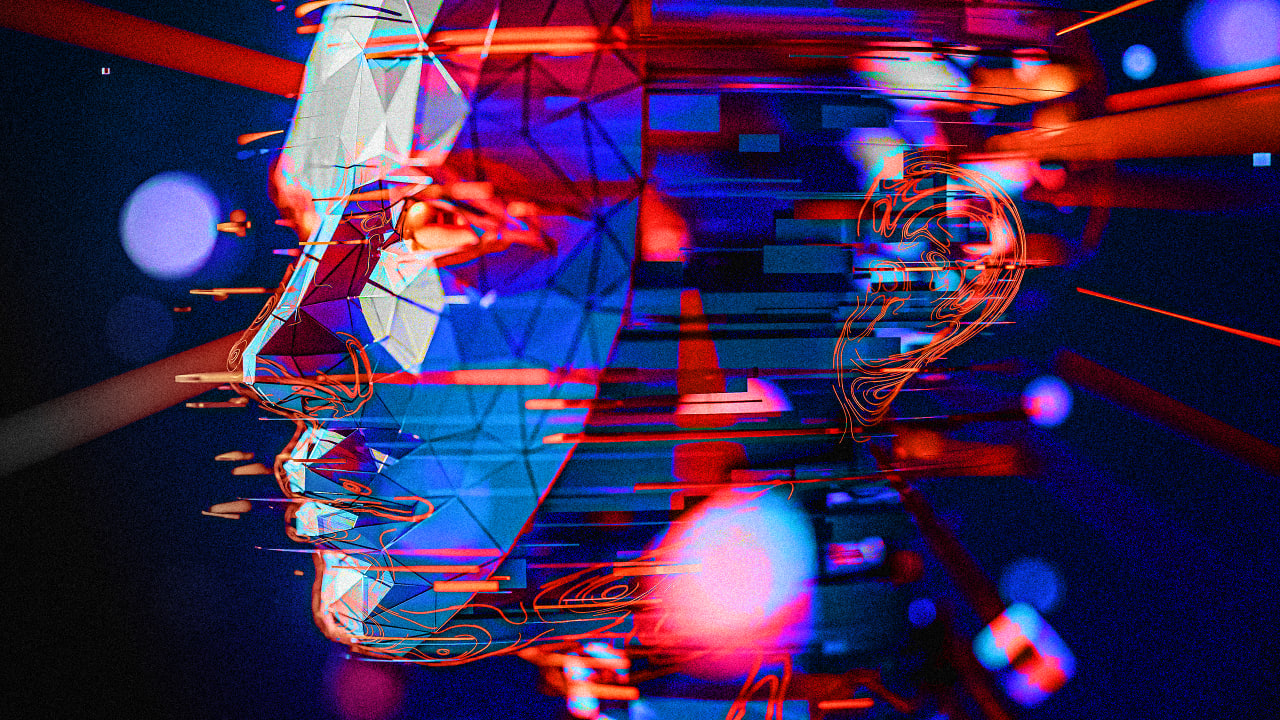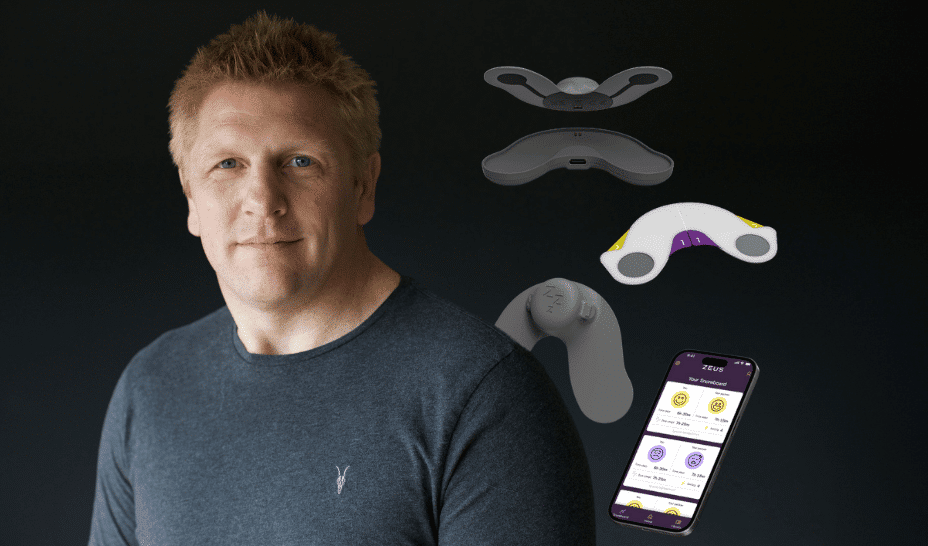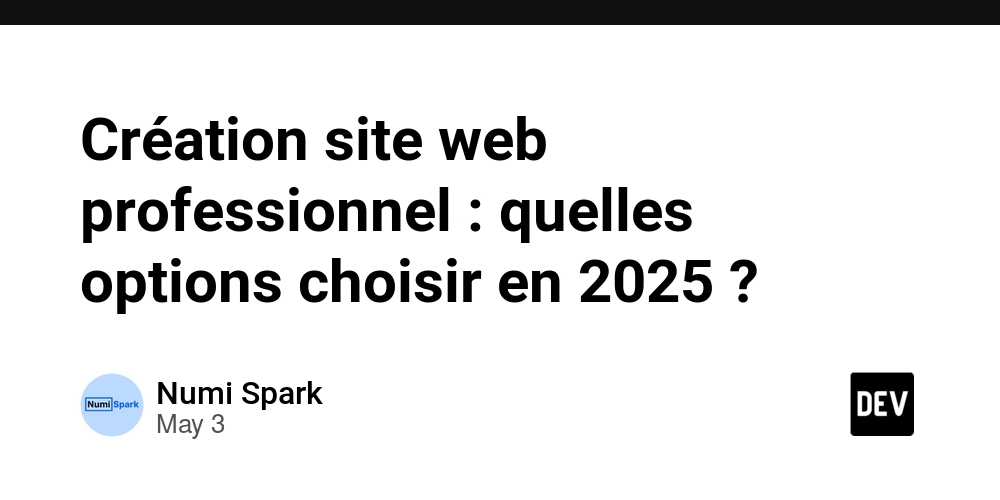Interactive Web Application Development
Web development is no longer about just static pages. Users now expect responsive, real-time, and engaging experiences. In this post, we’ll explore how to develop interactive web applications that provide dynamic content and respond to user input instantly. What is an Interactive Web Application? An interactive web app is a website that responds to user actions in real time without needing to reload the entire page. Examples include: Live chats Form validations Dynamic dashboards Online games and quizzes Social media feeds and comment systems Key Technologies for Interactivity HTML & CSS: Structure and style your app. JavaScript: The core language for interactivity. Frontend Frameworks: React, Vue.js, or Angular for building dynamic UIs. AJAX & Fetch API: Load data without page reloads. WebSockets: Real-time communication (e.g., chat apps, live notifications). Backend Technologies: Node.js, Python, Ruby, or PHP for handling logic and databases. Databases: MySQL, MongoDB, Firebase for storing and retrieving data. 1. Plan Your Application Start by mapping out user flows and interactions. Identify: What actions users will take (e.g., login, click, scroll) How the app should respond (e.g., show a modal, fetch data) What data is needed and where it comes from 2. Build a Responsive UI Use CSS Flexbox or Grid for layout Make it mobile-friendly with media queries Add transitions and animations for smoother interactions 3. Add Dynamic Behavior with JavaScript Use JavaScript or a frontend framework to: Handle user events like clicks, inputs, and scrolls Update content without reloading the page Manipulate the DOM (Document Object Model) 4. Connect to a Backend Use APIs to send and receive data from the server: Use fetch() or axios to make HTTP requests Implement RESTful APIs or GraphQL Secure endpoints and handle authentication 5. Real-Time Features For real-time functionality, use: WebSockets: For bi-directional communication Firebase Realtime Database or Firestore: For instant data syncing Pusher or Socket.io: Libraries that simplify real-time integration 6. Test and Optimize Test responsiveness on different screen sizes Use tools like Lighthouse or WebPageTest for performance analysis Minify and bundle JavaScript and CSS for faster loading 7. Deploy Your App Use services like: Vercel or Netlify for frontend hosting Render, Heroku, or Railway for full-stack apps GitHub Actions for CI/CD automation Popular Use Cases of Interactive Web Apps Interactive data dashboards E-commerce platforms with live product updates Educational platforms with quizzes and code editors Project management tools like Trello or Notion Conclusion Interactive web applications create engaging and efficient user experiences. With a solid understanding of JavaScript, a powerful frontend framework, and modern backend tools, you can build apps that users love to interact with. Start simple, focus on clean UX, and keep improving your skills!


Web development is no longer about just static pages. Users now expect responsive, real-time, and engaging experiences. In this post, we’ll explore how to develop interactive web applications that provide dynamic content and respond to user input instantly.
What is an Interactive Web Application?
An interactive web app is a website that responds to user actions in real time without needing to reload the entire page. Examples include:
- Live chats
- Form validations
- Dynamic dashboards
- Online games and quizzes
- Social media feeds and comment systems
Key Technologies for Interactivity
- HTML & CSS: Structure and style your app.
- JavaScript: The core language for interactivity.
- Frontend Frameworks: React, Vue.js, or Angular for building dynamic UIs.
- AJAX & Fetch API: Load data without page reloads.
- WebSockets: Real-time communication (e.g., chat apps, live notifications).
- Backend Technologies: Node.js, Python, Ruby, or PHP for handling logic and databases.
- Databases: MySQL, MongoDB, Firebase for storing and retrieving data.
1. Plan Your Application
Start by mapping out user flows and interactions. Identify:
- What actions users will take (e.g., login, click, scroll)
- How the app should respond (e.g., show a modal, fetch data)
- What data is needed and where it comes from
2. Build a Responsive UI
- Use CSS Flexbox or Grid for layout
- Make it mobile-friendly with media queries
- Add transitions and animations for smoother interactions
3. Add Dynamic Behavior with JavaScript
Use JavaScript or a frontend framework to:
- Handle user events like clicks, inputs, and scrolls
- Update content without reloading the page
- Manipulate the DOM (Document Object Model)
4. Connect to a Backend
Use APIs to send and receive data from the server:
- Use
fetch()oraxiosto make HTTP requests - Implement RESTful APIs or GraphQL
- Secure endpoints and handle authentication
5. Real-Time Features
For real-time functionality, use:
- WebSockets: For bi-directional communication
- Firebase Realtime Database or Firestore: For instant data syncing
- Pusher or Socket.io: Libraries that simplify real-time integration
6. Test and Optimize
- Test responsiveness on different screen sizes
- Use tools like Lighthouse or WebPageTest for performance analysis
- Minify and bundle JavaScript and CSS for faster loading
7. Deploy Your App
Use services like:
- Vercel or Netlify for frontend hosting
- Render, Heroku, or Railway for full-stack apps
- GitHub Actions for CI/CD automation
Popular Use Cases of Interactive Web Apps
- Interactive data dashboards
- E-commerce platforms with live product updates
- Educational platforms with quizzes and code editors
- Project management tools like Trello or Notion
Conclusion
Interactive web applications create engaging and efficient user experiences. With a solid understanding of JavaScript, a powerful frontend framework, and modern backend tools, you can build apps that users love to interact with. Start simple, focus on clean UX, and keep improving your skills!









































































































































































![[The AI Show Episode 146]: Rise of “AI-First” Companies, AI Job Disruption, GPT-4o Update Gets Rolled Back, How Big Consulting Firms Use AI, and Meta AI App](https://www.marketingaiinstitute.com/hubfs/ep%20146%20cover.png)









































































































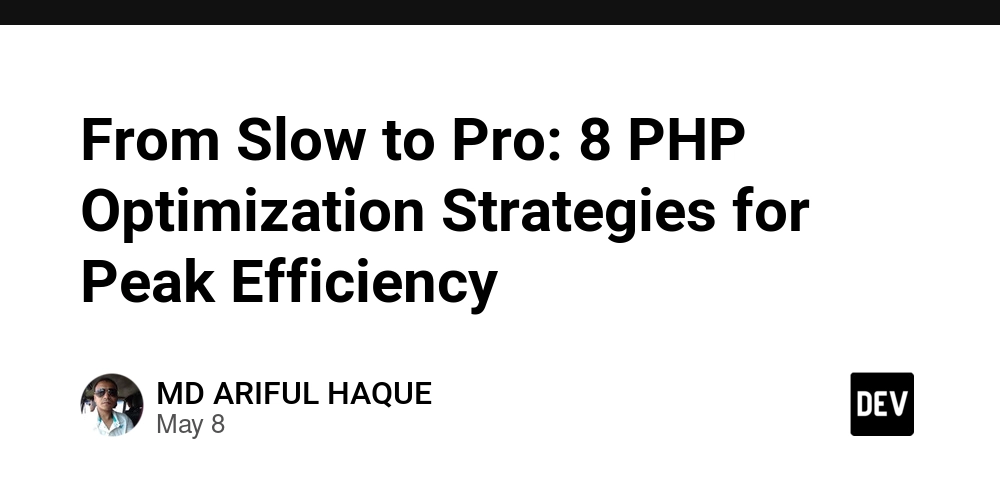
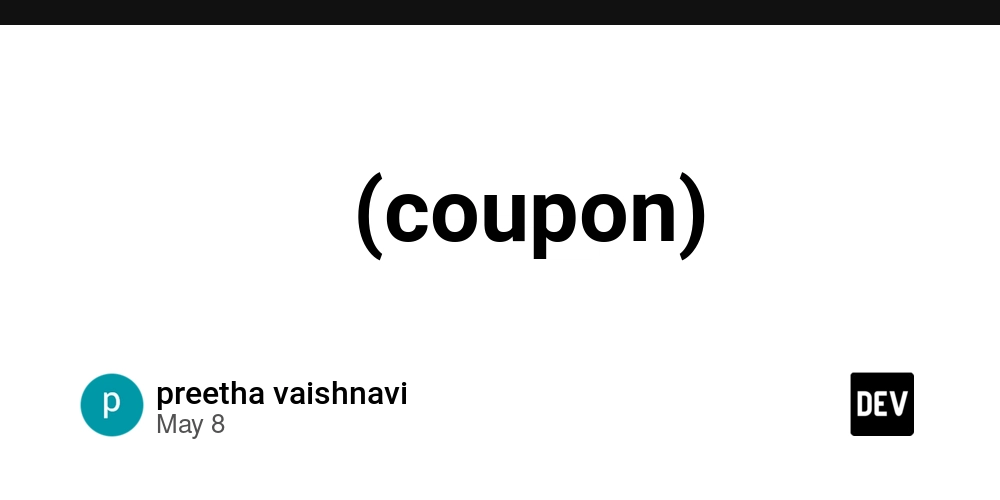

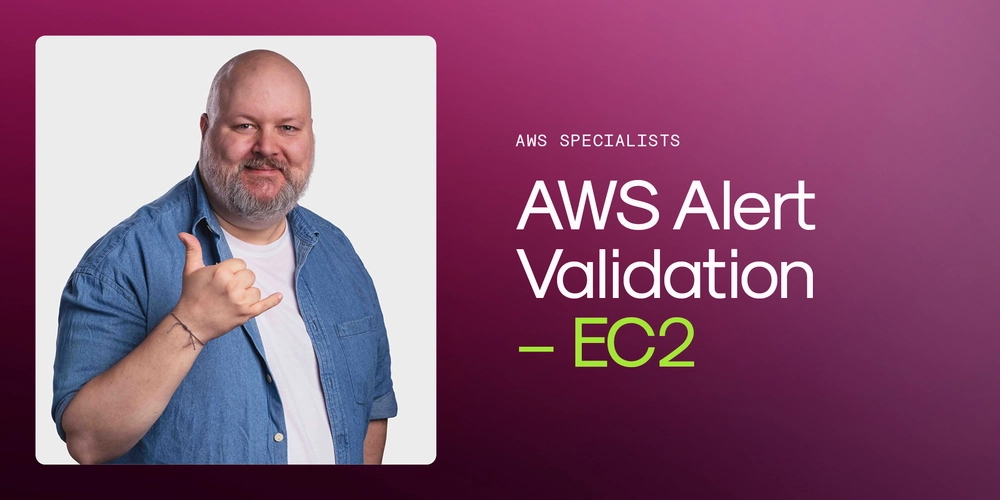












![[DEALS] The Premium Python Programming PCEP Certification Prep Bundle (67% off) & Other Deals Up To 98% Off – Offers End Soon!](https://www.javacodegeeks.com/wp-content/uploads/2012/12/jcg-logo.jpg)
















































































































































































































































![Honor 400 series officially launching on May 22 as design is revealed [Video]](https://i0.wp.com/9to5google.com/wp-content/uploads/sites/4/2025/05/honor-400-series-announcement-1.png?resize=1200%2C628&quality=82&strip=all&ssl=1)














![Beats Studio Pro Wireless Headphones Now Just $169.95 - Save 51%! [Deal]](https://www.iclarified.com/images/news/97258/97258/97258-640.jpg)