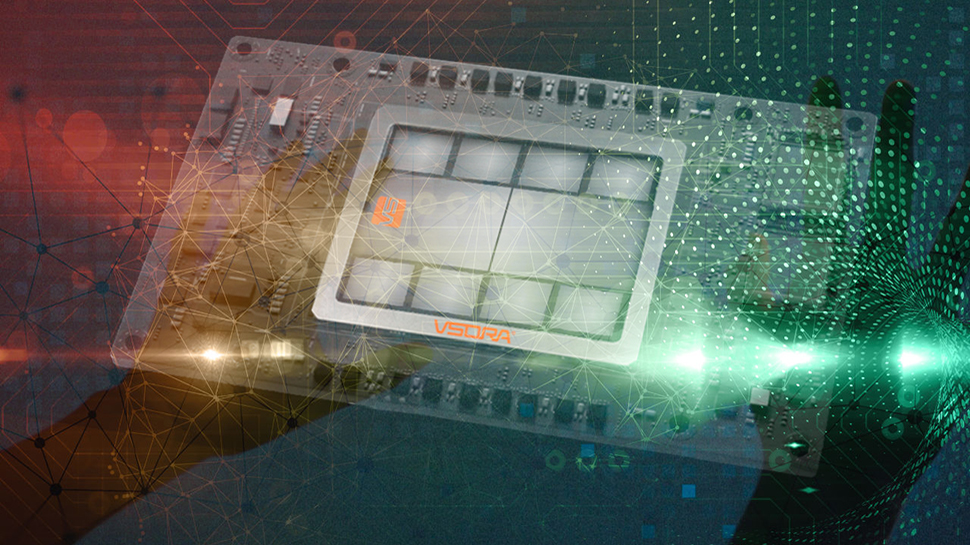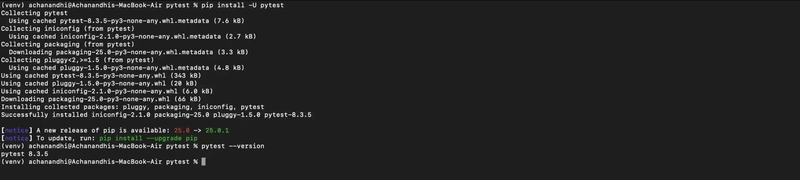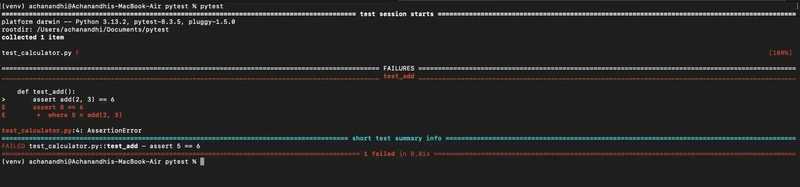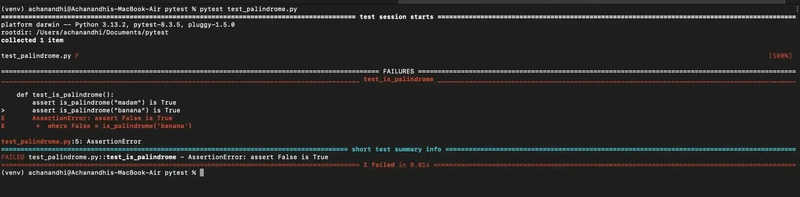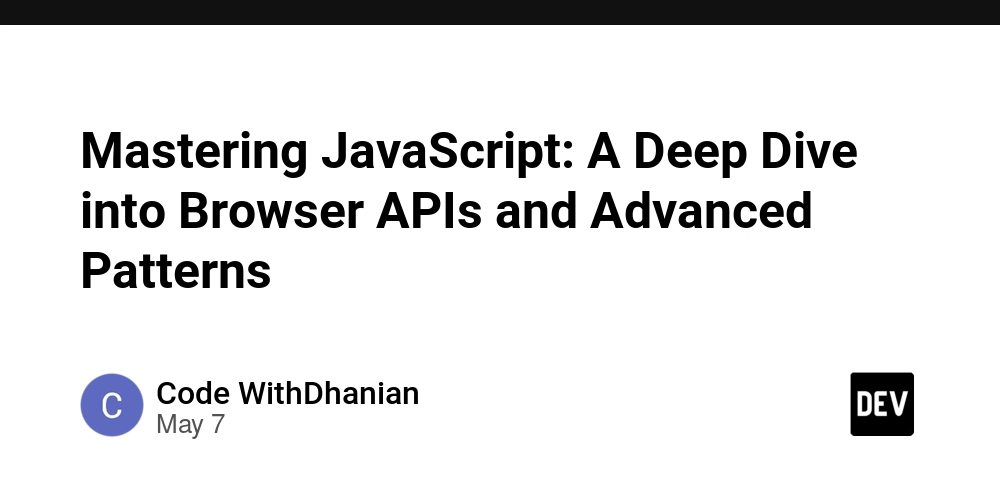How to Run Pytest Program?
When you're building something in Python—whether it's a personal project, an API, or a startup idea—one thing is certain: bugs happen. And while debugging can be fun (sometimes), wouldn’t it be better to catch issues before they cause problems? That’s where testing comes in. In today’s blog, we’ll explore how to test and run your Python applications using Pytest, one of the most popular and beginner-friendly testing tools out there. We’ll also walk through some examples to show you exactly how to write and execute tests using Pytest. Let’s dive in! How to Test Applications in Python? Testing is all about making sure your code does what it’s supposed to. In Python, testing generally falls into a few categories: Unit Testing: Testing individual functions or methods. Integration Testing: Making sure different parts of your app work well together (e.g., API + DB). Functional Testing(E2E): Testing end-to-end flows, like a user login. Wait, you can also test your Python application manually, but it will take a lot of your time. And what if your application has more files and functions? You can't test it manually, so that’s why every language has frameworks or libraries to automate the process. One such framework is Pytest for Python. While Python also has a built-in unittest module, most developers prefer Pytest for its simplicity and power. Enough theory you now know why we are testing and why we prefer Pytest over Unittest, so let’s see some code. What is Pytest?? Pytest is a testing framework for Python that makes it easy to write small, scalable tests. It offers a new approach to unit testing, which is less complicated and more fun How to Install Pytest Super simple. Just run: python pip install -U pytest Note: Make sure you're in a virtual environment To verify it’s installed: python pytest --version Here is how the Output will look like: Writing Our First Pytest Test Let’s write a basic function and test it using Pytest. Step 1: Create an file named calculator.py def add(a, b): return a + b Step 2: Create a test file named test_calculator.py python from calculator import add def test_add(): assert add(2, 3) == 5 Step 3: How to Run the pytest? Use the below command python pytest Pytest will discover any files starting with test_ and run them automatically. No need for classes or boilerplate code. Output of our first example Let’s make some changes in the test_calculator.py: python from calculator import add def test_add(): assert add(2, 3) == 6 Even 5-year-old kids know 2 + 3 = 5, but let’s test this with Pytest and see what output we’re getting: Output: Guess what? Our test failed because in the logic we are adding two numbers, but in the test we’re asserting 2 + 3 = 6 , so it failed. Let’s see an another simple pytest Example: Example 2: Testing a String Function Let’s test if a string is a palindrome. python def is_palindrome(word): return word == word[::-1] Let’s write pytest for the above function python def test_is_palindrome(): assert is_palindrome("madam") is True assert is_palindrome("banana") is True Let’s see the Output: By the way if you want to run the specific Test file you can use: python pytest You can see from the output, banana is not the palindrome so the test failed. Advantages of Pytest Simple and readable syntax. No boilerplate—just write tests as functions. Rich ecosystem (plugins, fixtures, parametrize). Great for both small and large projects. Easy to integrate with CI tools. Tired of Writing Code for Tests? Let’s See How Keploy Helps You Wait, even though we have a lot of advantages with Pytest, there’s still one big problem: we have to manually write tests for the application. And let’s be real we’re busy shipping features. Don’t get misled by the above example. Those were just very simple programs I wrote to help beginners understand how Pytest works. But in reality, it’s tough to write a test case for each and every function. That’s exactly where Keploy comes in. Keploy is a zero-code testing platform it automatically writes unit test cases for you by analyzing your source code. And no, I know what you’re thinking—it’s not just another ChatGPT wrapper! Keploy’s unit testing is completely different from other providers. You can use Keploy’s unit testing product via the VSCode extension, or try the Keploy PR Agent, which automatically writes unit test cases whenever someone raises a PR. Just remember, we’re in 2025, not 2018 or 2019. So, let’s start testing like it’s 2025. What are you waiting for? Just give it a try! Links to VScode Extension: https://marketplace.visualstudio.com/items?itemName=Keploy.keployio Links to Github PR agent: https://github.com/apps/keploy Conclusion Testing doesn’t have to be hard. With Pytest, you get a simple, readable,


When you're building something in Python—whether it's a personal project, an API, or a startup idea—one thing is certain: bugs happen. And while debugging can be fun (sometimes), wouldn’t it be better to catch issues before they cause problems?
That’s where testing comes in. In today’s blog, we’ll explore how to test and run your Python applications using Pytest, one of the most popular and beginner-friendly testing tools out there. We’ll also walk through some examples to show you exactly how to write and execute tests using Pytest.
Let’s dive in!
How to Test Applications in Python?
Testing is all about making sure your code does what it’s supposed to. In Python, testing generally falls into a few categories:
Unit Testing: Testing individual functions or methods.
Integration Testing: Making sure different parts of your app work well together (e.g., API + DB).
Functional Testing(E2E): Testing end-to-end flows, like a user login.
Wait, you can also test your Python application manually, but it will take a lot of your time. And what if your application has more files and functions? You can't test it manually, so that’s why every language has frameworks or libraries to automate the process. One such framework is Pytest for Python.
While Python also has a built-in unittest module, most developers prefer Pytest for its simplicity and power.
Enough theory you now know why we are testing and why we prefer Pytest over Unittest, so let’s see some code.
What is Pytest??
Pytest is a testing framework for Python that makes it easy to write small, scalable tests. It offers a new approach to unit testing, which is less complicated and more fun
How to Install Pytest
Super simple. Just run:
python
pip install -U pytest
Note: Make sure you're in a virtual environment
To verify it’s installed:
python
pytest --version
Here is how the Output will look like:
Writing Our First Pytest Test
Let’s write a basic function and test it using Pytest.
Step 1: Create an file named calculator.py
def add(a, b):
return a + b
Step 2: Create a test file named test_calculator.py
python
from calculator import add
def test_add():
assert add(2, 3) == 5
Step 3: How to Run the pytest? Use the below command
python
pytest
Pytest will discover any files starting with test_ and run them automatically. No need for classes or boilerplate code.
Output of our first example
Let’s make some changes in the test_calculator.py:
python
from calculator import add
def test_add():
assert add(2, 3) == 6
Even 5-year-old kids know 2 + 3 = 5, but let’s test this with Pytest and see what output we’re getting:
Output:
Guess what? Our test failed because in the logic we are adding two numbers, but in the test we’re asserting 2 + 3 = 6 , so it failed.
Let’s see an another simple pytest Example:
Example 2: Testing a String Function
Let’s test if a string is a palindrome.
python
def is_palindrome(word):
return word == word[::-1]
Let’s write pytest for the above function
python
def test_is_palindrome():
assert is_palindrome("madam") is True
assert is_palindrome("banana") is True
Let’s see the Output:
By the way if you want to run the specific Test file you can use:
python
pytest
You can see from the output, banana is not the palindrome so the test failed.
Advantages of Pytest
Simple and readable syntax.
No boilerplate—just write tests as functions.
Rich ecosystem (plugins, fixtures, parametrize).
Great for both small and large projects.
Easy to integrate with CI tools.
Tired of Writing Code for Tests? Let’s See How Keploy Helps You
Wait, even though we have a lot of advantages with Pytest, there’s still one big problem: we have to manually write tests for the application. And let’s be real we’re busy shipping features.
Don’t get misled by the above example. Those were just very simple programs I wrote to help beginners understand how Pytest works. But in reality, it’s tough to write a test case for each and every function.
That’s exactly where Keploy comes in.
Keploy is a zero-code testing platform it automatically writes unit test cases for you by analyzing your source code. And no, I know what you’re thinking—it’s not just another ChatGPT wrapper! Keploy’s unit testing is completely different from other providers.
You can use Keploy’s unit testing product via the VSCode extension, or try the Keploy PR Agent, which automatically writes unit test cases whenever someone raises a PR.
Just remember, we’re in 2025, not 2018 or 2019. So, let’s start testing like it’s 2025.
What are you waiting for? Just give it a try!
Links to VScode Extension: https://marketplace.visualstudio.com/items?itemName=Keploy.keployio
Links to Github PR agent: https://github.com/apps/keploy
Conclusion
Testing doesn’t have to be hard. With Pytest, you get a simple, readable, and powerful framework that grows with your project.
In today’s blog, we’ve seen how to run a Pytest program. Wait those were just very basic programs! There are many more things to explore. Pytest has a variety of assert statements readily available in the docs you should definitely try those out too.
So, go ahead write your first pytest today and understand how to run it. You’ll thank yourself later when you catch a bug before it hits production.
If you want to learn more about the Python testing with pytest, I highly recommend checking out this blog
Don’t forget to try Keploy and if you found Keploy useful, give it a star. Not in the sky









































































































































































![[The AI Show Episode 146]: Rise of “AI-First” Companies, AI Job Disruption, GPT-4o Update Gets Rolled Back, How Big Consulting Firms Use AI, and Meta AI App](https://www.marketingaiinstitute.com/hubfs/ep%20146%20cover.png)

























































































































![[DEALS] The Premium Python Programming PCEP Certification Prep Bundle (67% off) & Other Deals Up To 98% Off – Offers End Soon!](https://www.javacodegeeks.com/wp-content/uploads/2012/12/jcg-logo.jpg)








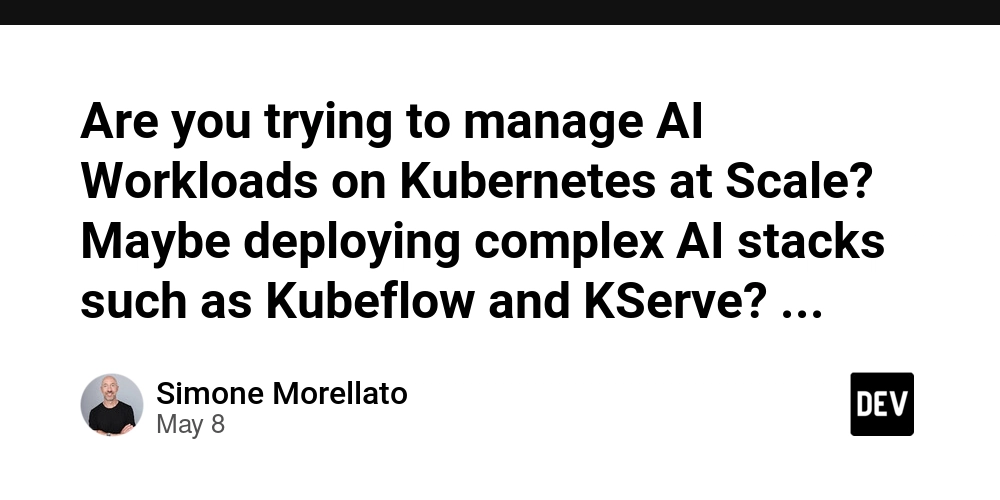






































.jpg?#)


































































-Mafia-The-Old-Country---The-Initiation-Trailer-00-00-54.png?width=1920&height=1920&fit=bounds&quality=70&format=jpg&auto=webp#)
-Nintendo-Switch-2---Reveal-Trailer-00-01-52.png?width=1920&height=1920&fit=bounds&quality=70&format=jpg&auto=webp#)























_Aleksey_Funtap_Alamy.jpg?width=1280&auto=webp&quality=80&disable=upscale#)
_Sergey_Tarasov_Alamy.jpg?width=1280&auto=webp&quality=80&disable=upscale#)


























































































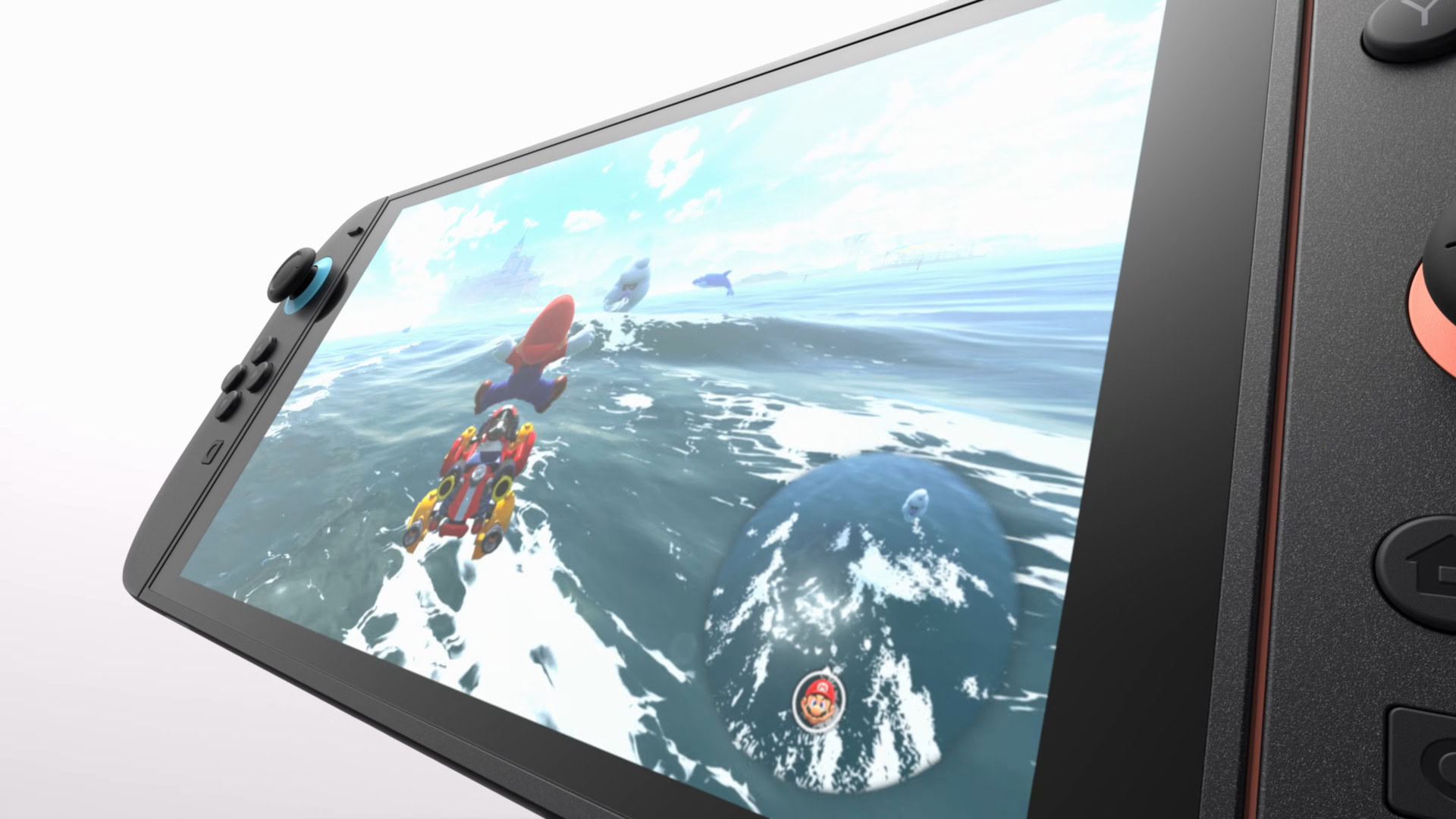




















![Apple Shares Official Trailer for 'Stick' Starring Owen Wilson [Video]](https://www.iclarified.com/images/news/97264/97264/97264-640.jpg)


![Beats Studio Pro Wireless Headphones Now Just $169.95 - Save 51%! [Deal]](https://www.iclarified.com/images/news/97258/97258/97258-640.jpg)