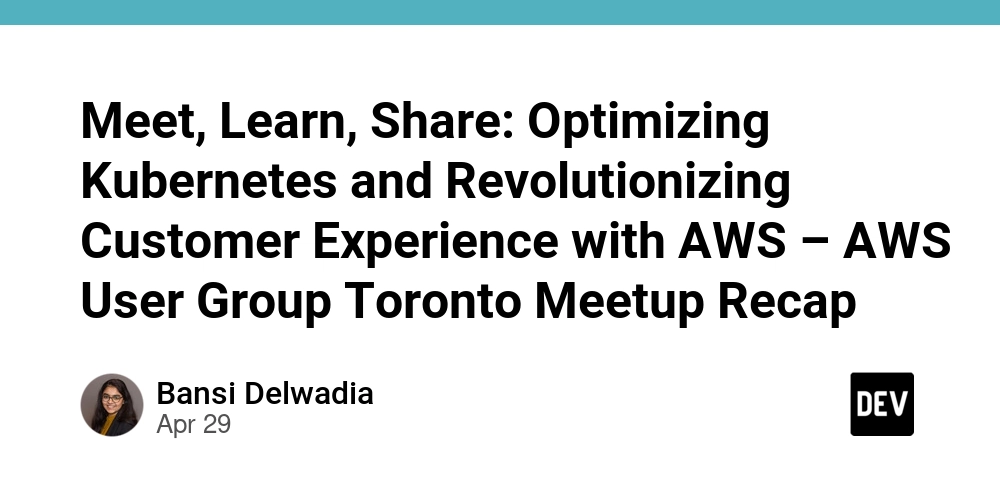Mastering JavaScript: A Deep Dive into Browser APIs and Advanced Patterns
JavaScript is the foundation of modern web development. While many developers start with basic concepts like DOM manipulation and event handling, truly mastering JavaScript means going deeper—exploring powerful Browser APIs and Advanced Design Patterns that enable high-performance, scalable, and maintainable applications. This guide will walk you through essential Browser APIs and advanced JavaScript techniques, complete with practical examples to help you elevate your coding skills. Why Deep JavaScript Knowledge Matters JavaScript has evolved far beyond simple scripting. It now powers: Interactive web applications (React, Vue, Angular) Server-side logic (Node.js, Deno) Mobile apps (React Native, Ionic) Desktop applications (Electron, Tauri) To excel as a developer, you need to: Master Browser APIs to leverage native capabilities like geolocation, Web Workers, and offline storage. Apply Advanced Patterns to write cleaner, more efficient, and scalable code. Optimize Performance with techniques like memoization, throttling, and virtual DOM rendering. If you're serious about mastering JavaScript, consider exploring Advanced JavaScript: Browser APIs & Patterns, a comprehensive ebook that dives into these concepts in detail. Essential Browser APIs Every Developer Should Know 1. DOM Manipulation & Events The Document Object Model (DOM) is the backbone of interactive web pages. // Selecting elements const button = document.getElementById('submit-btn'); const allDivs = document.querySelectorAll('div'); // Modifying content button.textContent = 'Click Me'; button.classList.add('active'); // Event handling with delegation document.addEventListener('click', (event) => { if (event.target.matches('.delete-btn')) { event.target.parentElement.remove(); } }); 2. Fetch API & Async/Await Modern web apps rely on asynchronous data fetching. // Using Fetch with Promises fetch('https://api.example.com/data') .then(response => response.json()) .then(data => console.log(data)) .catch(error => console.error('Error:', error)); // Cleaner approach with Async/Await async function loadData() { try { const response = await fetch('https://api.example.com/data'); const data = await response.json(); return data; } catch (error) { console.error('Failed to fetch:', error); } } 3. Web Storage (LocalStorage & SessionStorage) Store data locally in the browser. // Save data localStorage.setItem('user', JSON.stringify({ name: 'John', age: 30 })); // Retrieve data const user = JSON.parse(localStorage.getItem('user')); console.log(user.name); // "John" // Session storage (clears when tab closes) sessionStorage.setItem('token', 'abc123'); 4. Web Workers for Background Processing Offload heavy computations to avoid blocking the main thread. // main.js const worker = new Worker('worker.js'); worker.postMessage({ data: [1, 2, 3, 4, 5] }); worker.onmessage = (event) => { console.log('Result from worker:', event.data); }; // worker.js onmessage = (event) => { const result = event.data.data.map(num => num * 2); postMessage(result); }; 5. Intersection Observer (Lazy Loading) Efficiently detect when elements enter the viewport. const observer = new IntersectionObserver((entries) => { entries.forEach(entry => { if (entry.isIntersecting) { entry.target.src = entry.target.dataset.src; // Load image observer.unobserve(entry.target); } }); }); document.querySelectorAll('img.lazy').forEach(img => { observer.observe(img); }); Advanced JavaScript Patterns for Clean and Scalable Code 1. Module & Revealing Module Patterns Encapsulate logic and expose only what’s needed. // Module Pattern const CounterModule = (() => { let count = 0; const increment = () => count++; const getCount = () => count; return { increment, getCount }; })(); CounterModule.increment(); console.log(CounterModule.getCount()); // 1 2. Singleton Pattern Ensure only one instance of a class exists. const Database = (() => { let instance; function createInstance() { return { query: (sql) => console.log(`Executing: ${sql}`) }; } return { getInstance: () => { if (!instance) instance = createInstance(); return instance; } }; })(); const db1 = Database.getInstance(); const db2 = Database.getInstance(); console.log(db1 === db2); // true (same instance) 3. Observer/Pub-Sub Pattern Decouple components with event-driven architecture. // Simple Pub/Sub Implementation const EventBus = { subscribers: {}, subscribe(event, callback) { if (!this.subscribers[event]) this.subscribers[event] = []; this.subscribers[event].push(callback); }, publish(event, data) { if (this.subscribers[event]) { this.subscribers[event].forEach(cb => cb(
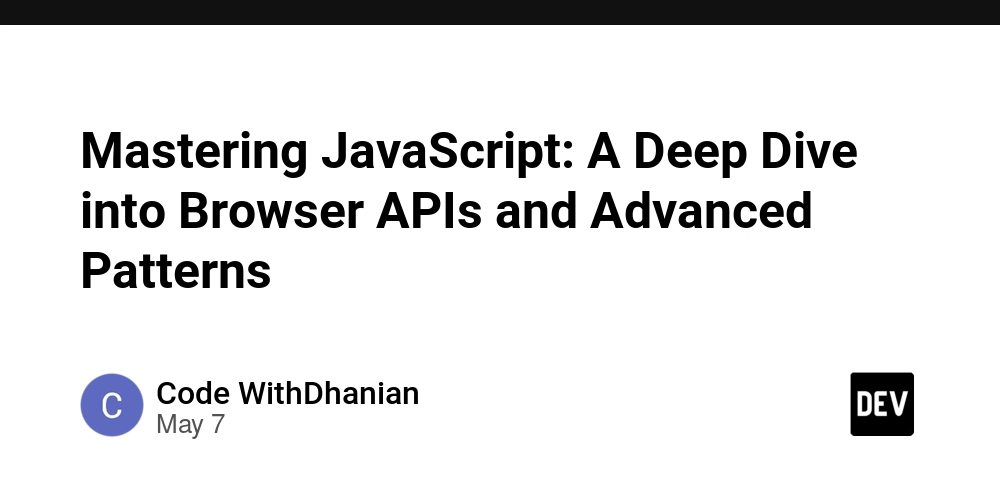
JavaScript is the foundation of modern web development. While many developers start with basic concepts like DOM manipulation and event handling, truly mastering JavaScript means going deeper—exploring powerful Browser APIs and Advanced Design Patterns that enable high-performance, scalable, and maintainable applications.
This guide will walk you through essential Browser APIs and advanced JavaScript techniques, complete with practical examples to help you elevate your coding skills.
Why Deep JavaScript Knowledge Matters
JavaScript has evolved far beyond simple scripting. It now powers:
- Interactive web applications (React, Vue, Angular)
- Server-side logic (Node.js, Deno)
- Mobile apps (React Native, Ionic)
- Desktop applications (Electron, Tauri)
To excel as a developer, you need to:
- Master Browser APIs to leverage native capabilities like geolocation, Web Workers, and offline storage.
- Apply Advanced Patterns to write cleaner, more efficient, and scalable code.
- Optimize Performance with techniques like memoization, throttling, and virtual DOM rendering.
If you're serious about mastering JavaScript, consider exploring Advanced JavaScript: Browser APIs & Patterns, a comprehensive ebook that dives into these concepts in detail.
Essential Browser APIs Every Developer Should Know
1. DOM Manipulation & Events
The Document Object Model (DOM) is the backbone of interactive web pages.
// Selecting elements
const button = document.getElementById('submit-btn');
const allDivs = document.querySelectorAll('div');
// Modifying content
button.textContent = 'Click Me';
button.classList.add('active');
// Event handling with delegation
document.addEventListener('click', (event) => {
if (event.target.matches('.delete-btn')) {
event.target.parentElement.remove();
}
});
2. Fetch API & Async/Await
Modern web apps rely on asynchronous data fetching.
// Using Fetch with Promises
fetch('https://api.example.com/data')
.then(response => response.json())
.then(data => console.log(data))
.catch(error => console.error('Error:', error));
// Cleaner approach with Async/Await
async function loadData() {
try {
const response = await fetch('https://api.example.com/data');
const data = await response.json();
return data;
} catch (error) {
console.error('Failed to fetch:', error);
}
}
3. Web Storage (LocalStorage & SessionStorage)
Store data locally in the browser.
// Save data
localStorage.setItem('user', JSON.stringify({ name: 'John', age: 30 }));
// Retrieve data
const user = JSON.parse(localStorage.getItem('user'));
console.log(user.name); // "John"
// Session storage (clears when tab closes)
sessionStorage.setItem('token', 'abc123');
4. Web Workers for Background Processing
Offload heavy computations to avoid blocking the main thread.
// main.js
const worker = new Worker('worker.js');
worker.postMessage({ data: [1, 2, 3, 4, 5] });
worker.onmessage = (event) => {
console.log('Result from worker:', event.data);
};
// worker.js
onmessage = (event) => {
const result = event.data.data.map(num => num * 2);
postMessage(result);
};
5. Intersection Observer (Lazy Loading)
Efficiently detect when elements enter the viewport.
const observer = new IntersectionObserver((entries) => {
entries.forEach(entry => {
if (entry.isIntersecting) {
entry.target.src = entry.target.dataset.src; // Load image
observer.unobserve(entry.target);
}
});
});
document.querySelectorAll('img.lazy').forEach(img => {
observer.observe(img);
});
Advanced JavaScript Patterns for Clean and Scalable Code
1. Module & Revealing Module Patterns
Encapsulate logic and expose only what’s needed.
// Module Pattern
const CounterModule = (() => {
let count = 0;
const increment = () => count++;
const getCount = () => count;
return { increment, getCount };
})();
CounterModule.increment();
console.log(CounterModule.getCount()); // 1
2. Singleton Pattern
Ensure only one instance of a class exists.
const Database = (() => {
let instance;
function createInstance() {
return {
query: (sql) => console.log(`Executing: ${sql}`)
};
}
return {
getInstance: () => {
if (!instance) instance = createInstance();
return instance;
}
};
})();
const db1 = Database.getInstance();
const db2 = Database.getInstance();
console.log(db1 === db2); // true (same instance)
3. Observer/Pub-Sub Pattern
Decouple components with event-driven architecture.
// Simple Pub/Sub Implementation
const EventBus = {
subscribers: {},
subscribe(event, callback) {
if (!this.subscribers[event]) this.subscribers[event] = [];
this.subscribers[event].push(callback);
},
publish(event, data) {
if (this.subscribers[event]) {
this.subscribers[event].forEach(cb => cb(data));
}
}
};
// Usage
EventBus.subscribe('userLoggedIn', (user) => {
console.log(`${user.name} just logged in!`);
});
EventBus.publish('userLoggedIn', { name: 'Alice' });
4. Memoization for Performance Optimization
Cache function results to avoid redundant calculations.
function memoize(fn) {
const cache = {};
return (...args) => {
const key = JSON.stringify(args);
if (cache[key]) return cache[key];
const result = fn(...args);
cache[key] = result;
return result;
};
}
// Example: Fibonacci with memoization
const fib = memoize((n) => {
if (n <= 1) return n;
return fib(n - 1) + fib(n - 2);
});
console.log(fib(10)); // 55 (cached for future calls)
5. Throttling & Debouncing (Optimizing Events)
Control how often a function executes.
// Throttle: Execute at most once every 200ms
function throttle(fn, delay) {
let lastCall = 0;
return (...args) => {
const now = Date.now();
if (now - lastCall < delay) return;
lastCall = now;
return fn(...args);
};
}
// Debounce: Execute after 200ms of inactivity
function debounce(fn, delay) {
let timeout;
return (...args) => {
clearTimeout(timeout);
timeout = setTimeout(() => fn(...args), delay);
};
}
// Usage (e.g., resize events)
window.addEventListener('resize', throttle(() => {
console.log('Window resized');
}, 200));
Keep Learning & Building
Mastering JavaScript is a journey. The more you explore Browser APIs and Advanced Patterns, the more efficient and creative your solutions will become.
For an in-depth guide, check out Advanced JavaScript: Browser APIs & Patterns—a structured resource to help you deepen your expertise.
What’s next?
- Experiment with Web Components for reusable UI.
- Explore Service Workers for offline-capable apps.
- Dive into WebAssembly for near-native performance.








































































































































































![[The AI Show Episode 146]: Rise of “AI-First” Companies, AI Job Disruption, GPT-4o Update Gets Rolled Back, How Big Consulting Firms Use AI, and Meta AI App](https://www.marketingaiinstitute.com/hubfs/ep%20146%20cover.png)








































































































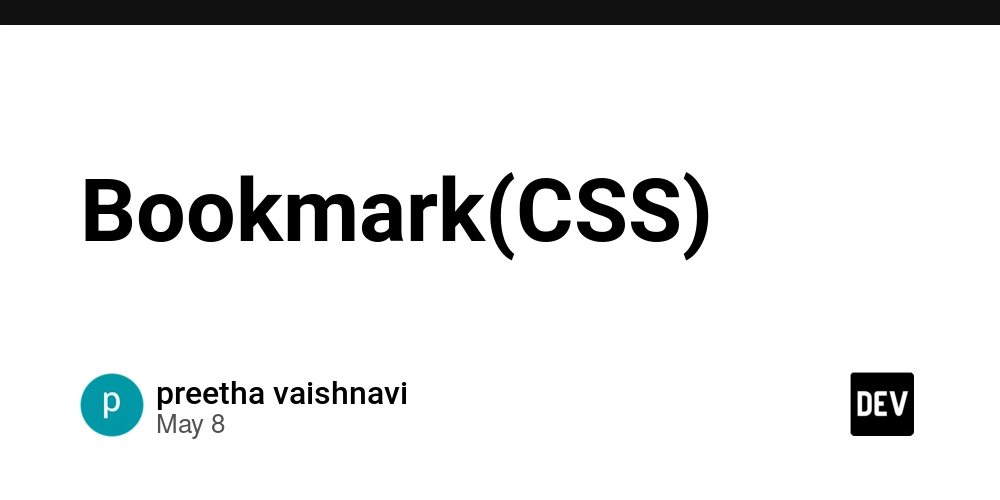


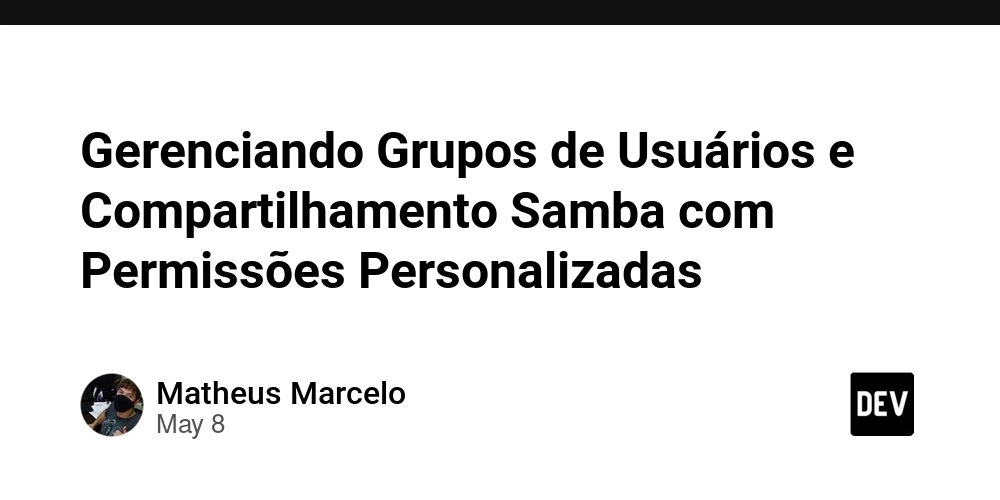














![[DEALS] The Premium Python Programming PCEP Certification Prep Bundle (67% off) & Other Deals Up To 98% Off – Offers End Soon!](https://www.javacodegeeks.com/wp-content/uploads/2012/12/jcg-logo.jpg)














































































































-Mafia-The-Old-Country---The-Initiation-Trailer-00-00-54.png?width=1920&height=1920&fit=bounds&quality=70&format=jpg&auto=webp#)
-Nintendo-Switch-2---Reveal-Trailer-00-01-52.png?width=1920&height=1920&fit=bounds&quality=70&format=jpg&auto=webp#)























_Sergey_Tarasov_Alamy.jpg?width=1280&auto=webp&quality=80&disable=upscale#)









































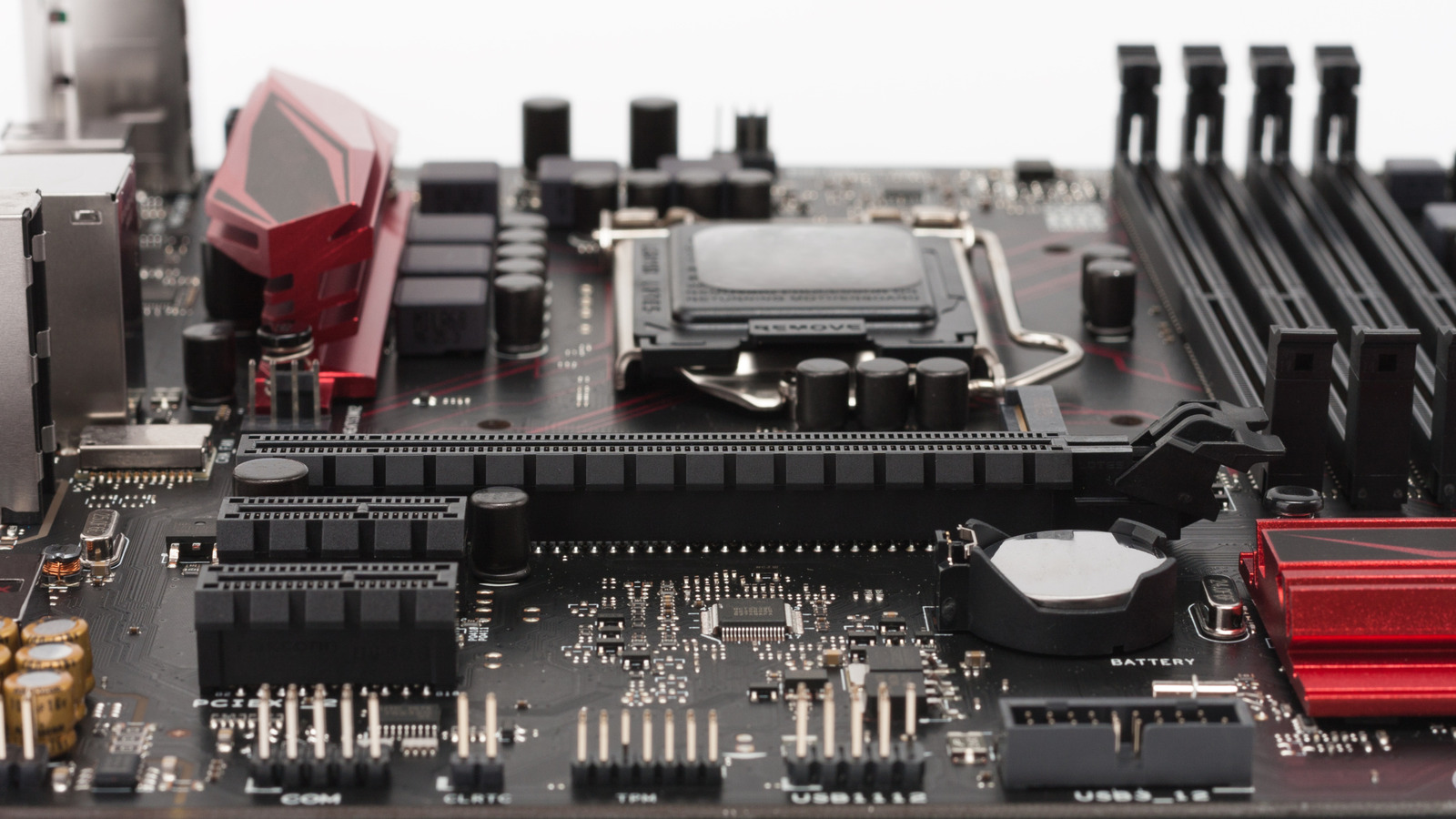





































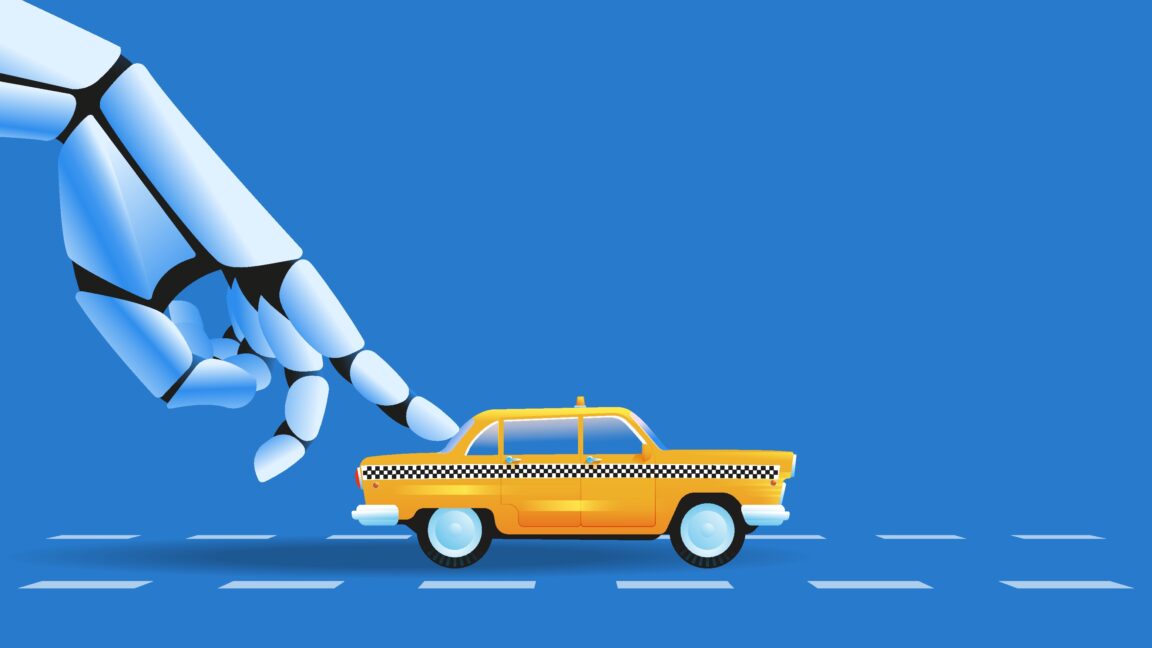





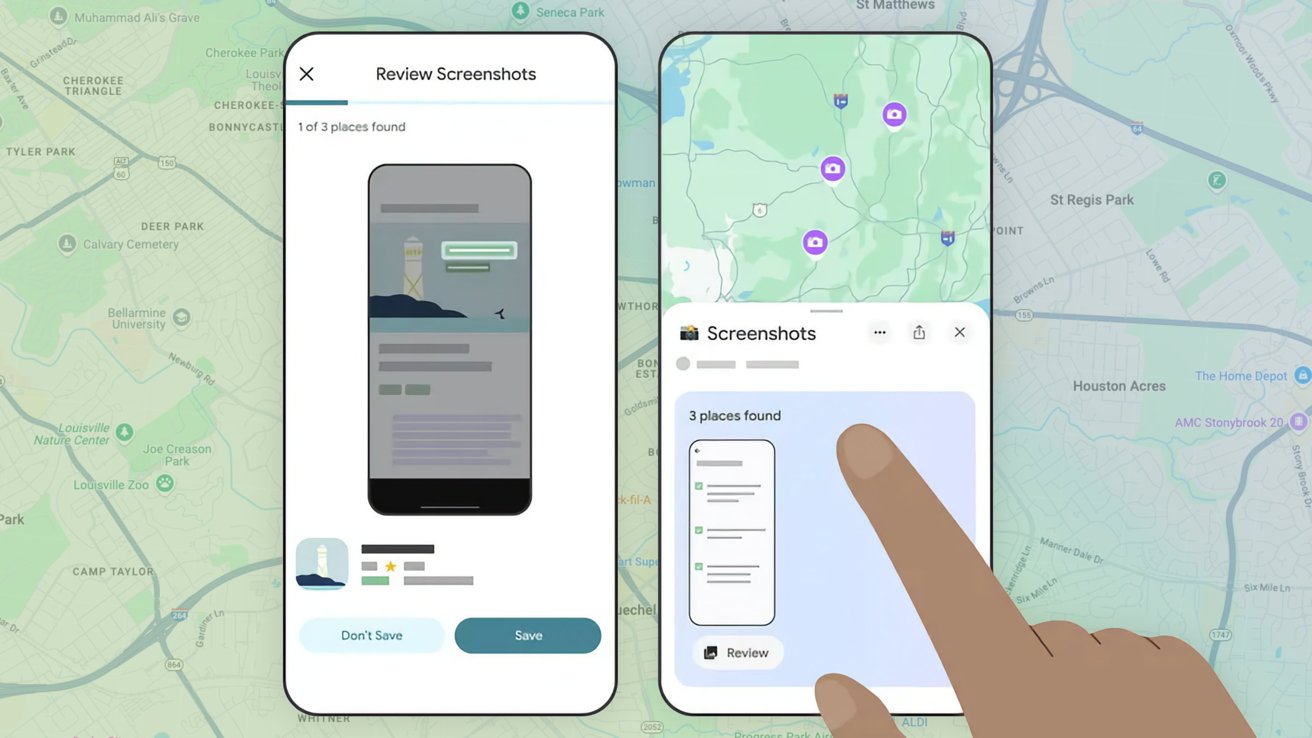







![Instacart’s new Fizz alcohol delivery app is aimed at Gen Z [U]](https://i0.wp.com/9to5mac.com/wp-content/uploads/sites/6/2025/05/Instacarts-new-Fizz-alcohol-delivery-app-is-aimed-at-Gen-Z.jpg?resize=1200%2C628&quality=82&strip=all&ssl=1)




















![Beats Studio Pro Wireless Headphones Now Just $169.95 - Save 51%! [Deal]](https://www.iclarified.com/images/news/97258/97258/97258-640.jpg)