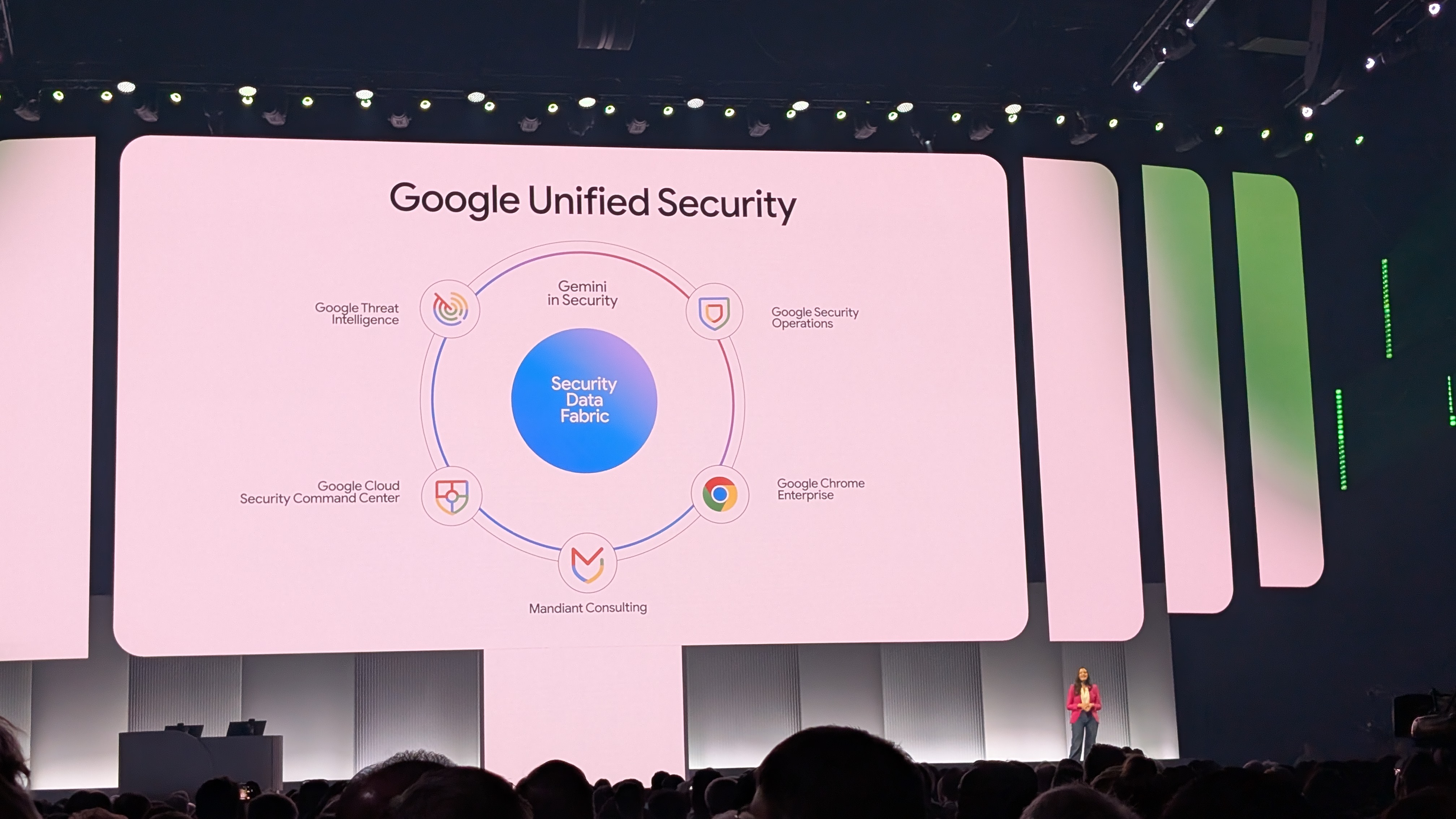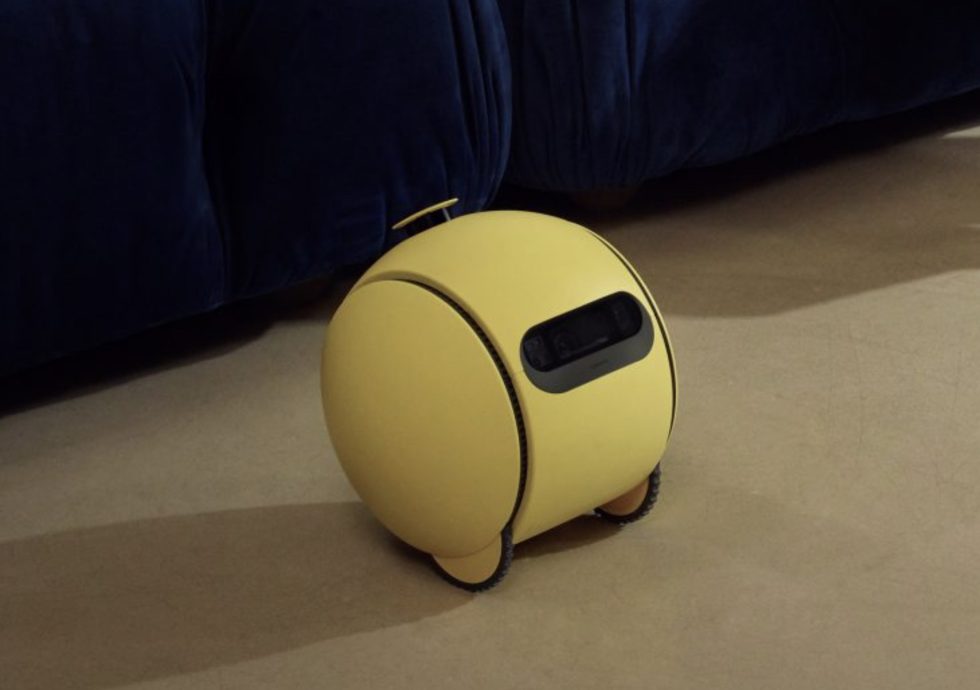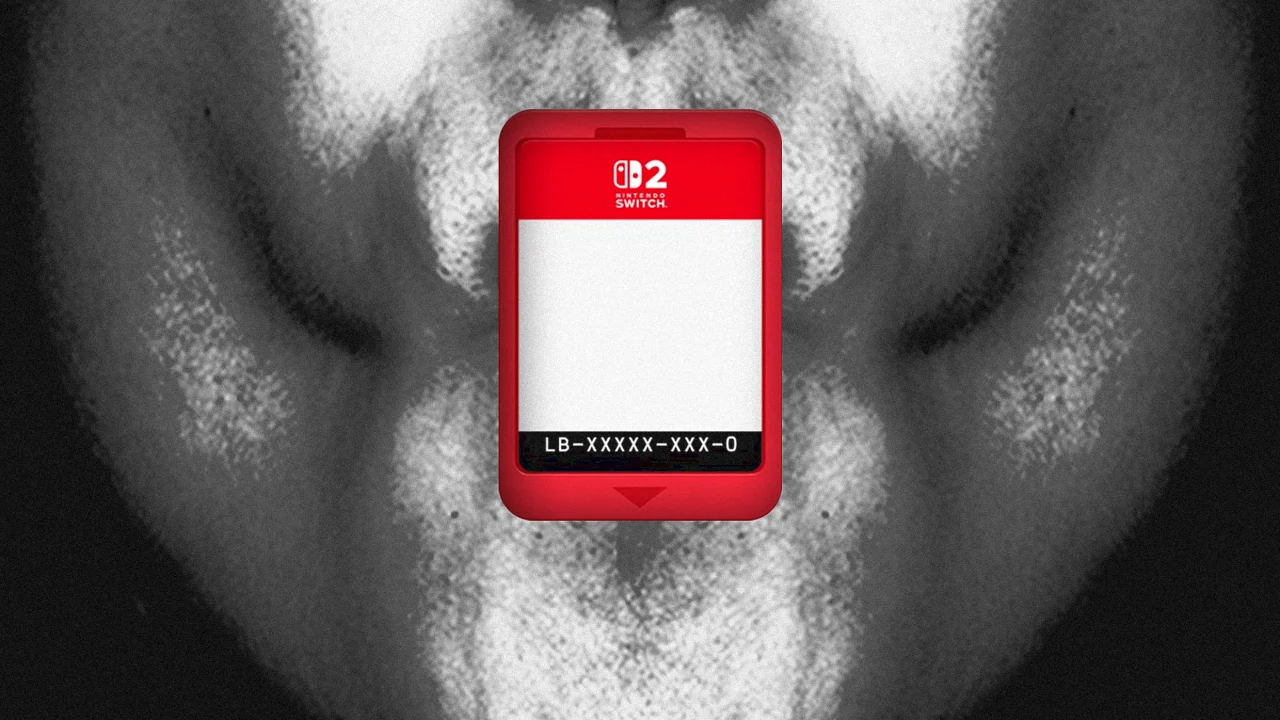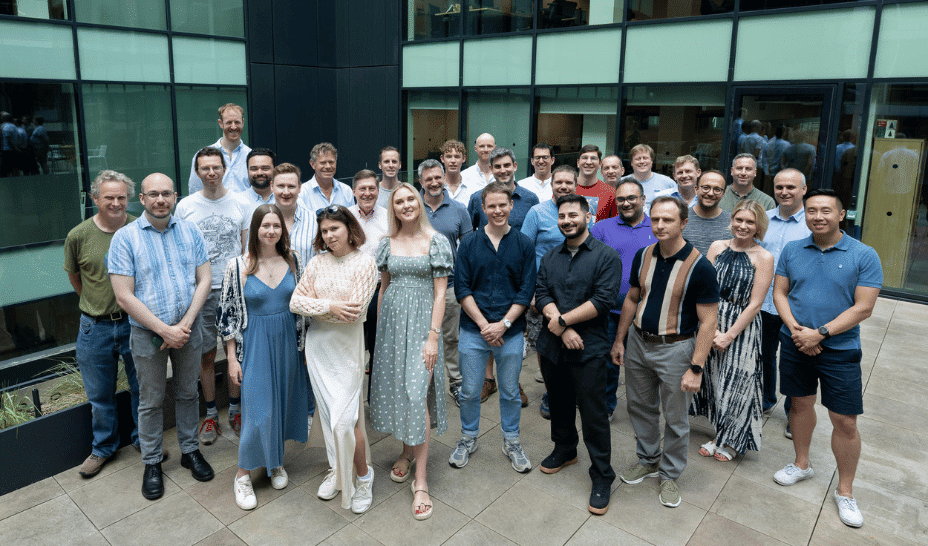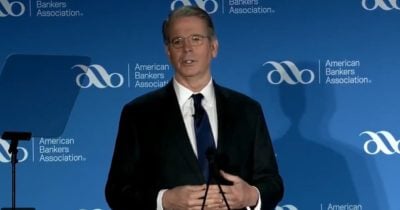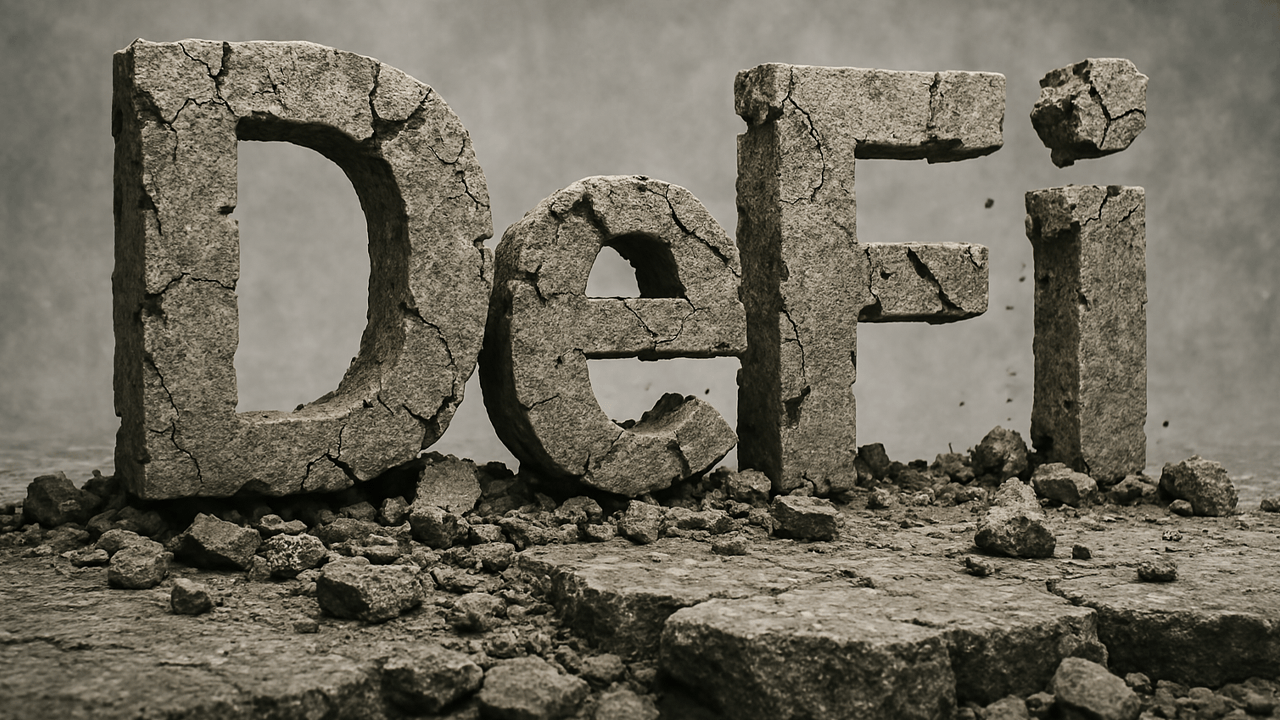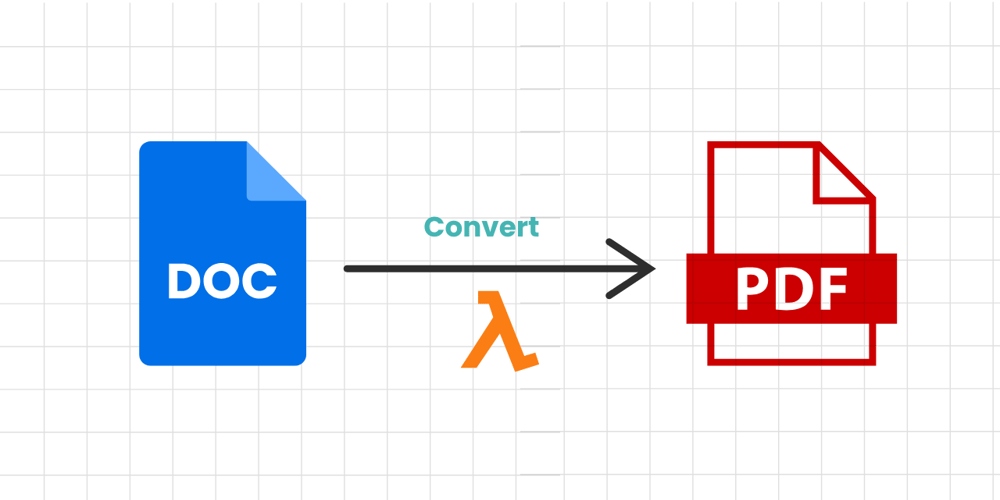How to Prevent Critical IT Failures
In today's digital world, IT infrastructure is the backbone of any business. One failure can disrupt operations, cause financial losses, and damage your reputation. Preventing critical IT failures is not just about having the right technology; it's about proactive planning, regular maintenance, and a robust response strategy. Here's how to keep your IT systems running smoothly and avoid costly downtime. 1. Regular System Audits IT systems evolve over time, and small issues can turn into major failures if left unchecked. Regular audits help identify vulnerabilities before they become critical. Monitor performance and check for outdated software. A tip from the InStandard team: We schedule regular assessments to identify weaknesses early. A small fix today can prevent a major disaster tomorrow. 2. Robust Monitoring and Alerting Systems Proactivity is key. We recommend using monitoring tools that provide real-time information about system performance. These tools can detect unusual activity, slow response times, or potential failures before they impact operations. What to do: We can set up automated alerts so your IT team can respond quickly. The faster you act, the less damage. 3. Regular Maintenance and Updates Many IT failures occur due to outdated software or neglected hardware. Regular maintenance optimizes your systems and reduces the risk of failures. Updating operating systems and software regularly. Replacing outdated hardware before it fails. Backing up data regularly to prevent loss. You can consult with our team to ensure your software is always up to date. 4. Robust Disaster Recovery Plan Even with the best precautions, disasters can still happen. That's why having a well-documented disaster recovery plan (DRP) is critical. Our team can develop one for you. A DRP can include: A clear plan of action for different disaster scenarios. A backup and recovery strategy. Assigned roles and responsibilities during a crisis. Best practice: Test your recovery plan regularly to ensure it works when you need it most. 5. Strengthen Cybersecurity Measures Cyberattacks are one of the biggest threats to IT infrastructure. Weak security leaves companies vulnerable to hacks, ransomware, and data theft. Use strong authentication protocols. Encrypt sensitive data. Train employees to recognize phishing and social engineering attacks. 6. Redundancy and Fault Tolerance of Systems No system is 100% fail-safe, but redundancy minimizes risks. A fault-tolerant system ensures continued operation even if the primary system fails. Implement redundant power supplies and Internet connections. Use cloud backups for critical data. Set up load balancing to distribute traffic evenly. More in our article: https://instandart.com/blog/bespoke-software-development/how-to-prevent-critical-it-failures/
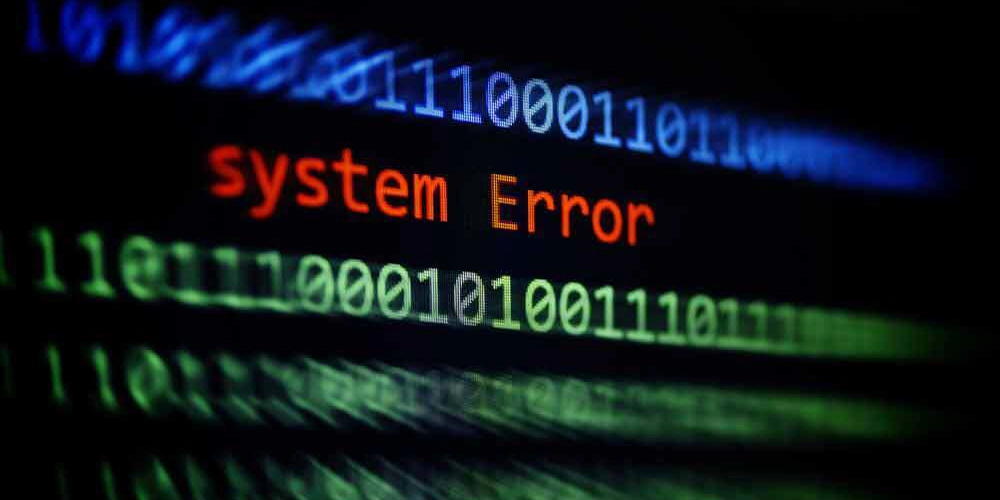
In today's digital world, IT infrastructure is the backbone of any business. One failure can disrupt operations, cause financial losses, and damage your reputation. Preventing critical IT failures is not just about having the right technology; it's about proactive planning, regular maintenance, and a robust response strategy. Here's how to keep your IT systems running smoothly and avoid costly downtime.
1. Regular System Audits
IT systems evolve over time, and small issues can turn into major failures if left unchecked. Regular audits help identify vulnerabilities before they become critical. Monitor performance and check for outdated software.
A tip from the InStandard team: We schedule regular assessments to identify weaknesses early. A small fix today can prevent a major disaster tomorrow.
2. Robust Monitoring and Alerting Systems
Proactivity is key. We recommend using monitoring tools that provide real-time information about system performance. These tools can detect unusual activity, slow response times, or potential failures before they impact operations.
What to do: We can set up automated alerts so your IT team can respond quickly. The faster you act, the less damage.
3. Regular Maintenance and Updates
Many IT failures occur due to outdated software or neglected hardware. Regular maintenance optimizes your systems and reduces the risk of failures.
Updating operating systems and software regularly.
Replacing outdated hardware before it fails.
Backing up data regularly to prevent loss.
You can consult with our team to ensure your software is always up to date.
4. Robust Disaster Recovery Plan
Even with the best precautions, disasters can still happen. That's why having a well-documented disaster recovery plan (DRP) is critical. Our team can develop one for you.
A DRP can include:
A clear plan of action for different disaster scenarios.
A backup and recovery strategy.
Assigned roles and responsibilities during a crisis.
Best practice: Test your recovery plan regularly to ensure it works when you need it most.
5. Strengthen Cybersecurity Measures
Cyberattacks are one of the biggest threats to IT infrastructure. Weak security leaves companies vulnerable to hacks, ransomware, and data theft.
Use strong authentication protocols.
Encrypt sensitive data.
Train employees to recognize phishing and social engineering attacks.
6. Redundancy and Fault Tolerance of Systems
No system is 100% fail-safe, but redundancy minimizes risks. A fault-tolerant system ensures continued operation even if the primary system fails.
Implement redundant power supplies and Internet connections.
Use cloud backups for critical data.
Set up load balancing to distribute traffic evenly.
More in our article: https://instandart.com/blog/bespoke-software-development/how-to-prevent-critical-it-failures/

























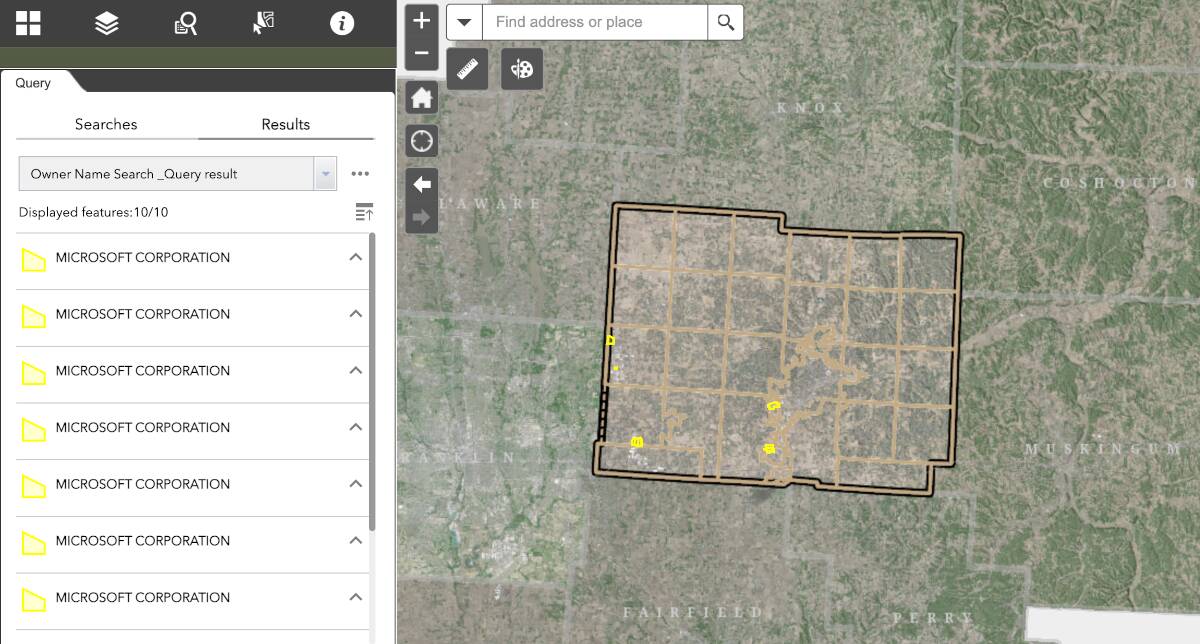









































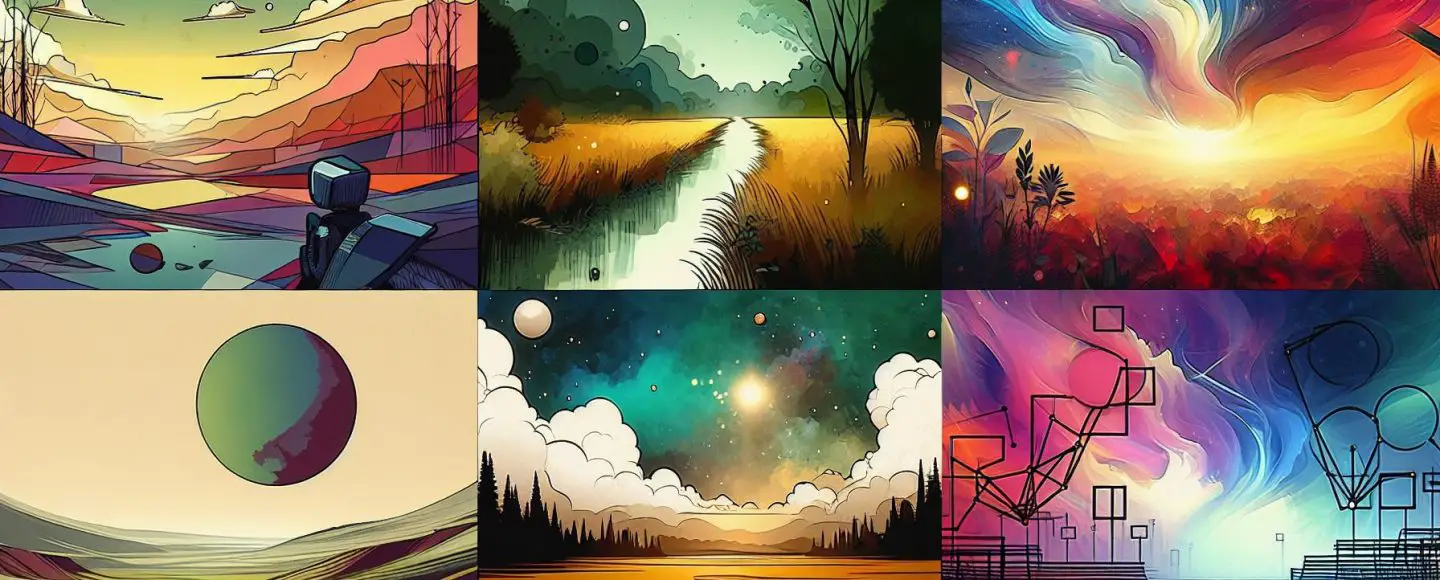
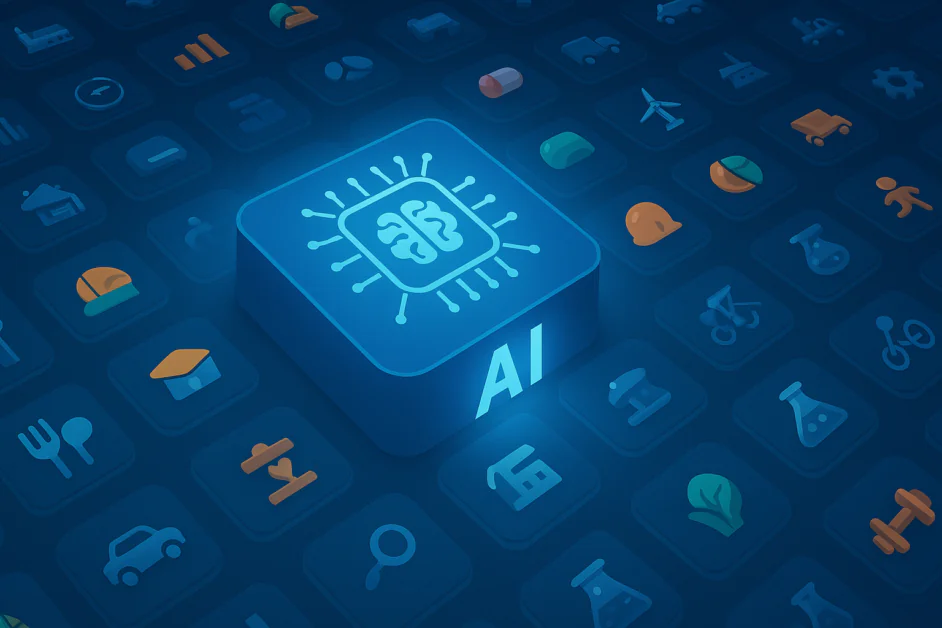




































































































![[The AI Show Episode 143]: ChatGPT Revenue Surge, New AGI Timelines, Amazon’s AI Agent, Claude for Education, Model Context Protocol & LLMs Pass the Turing Test](https://www.marketingaiinstitute.com/hubfs/ep%20143%20cover.png)








































































































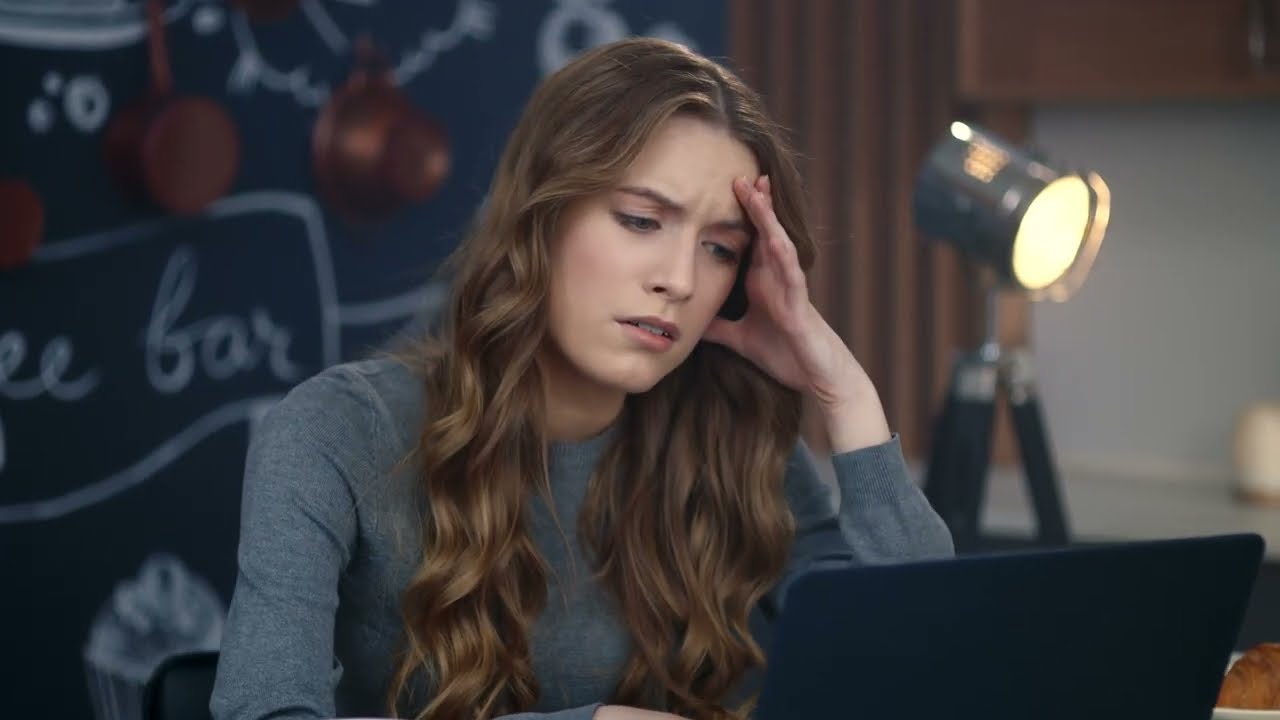
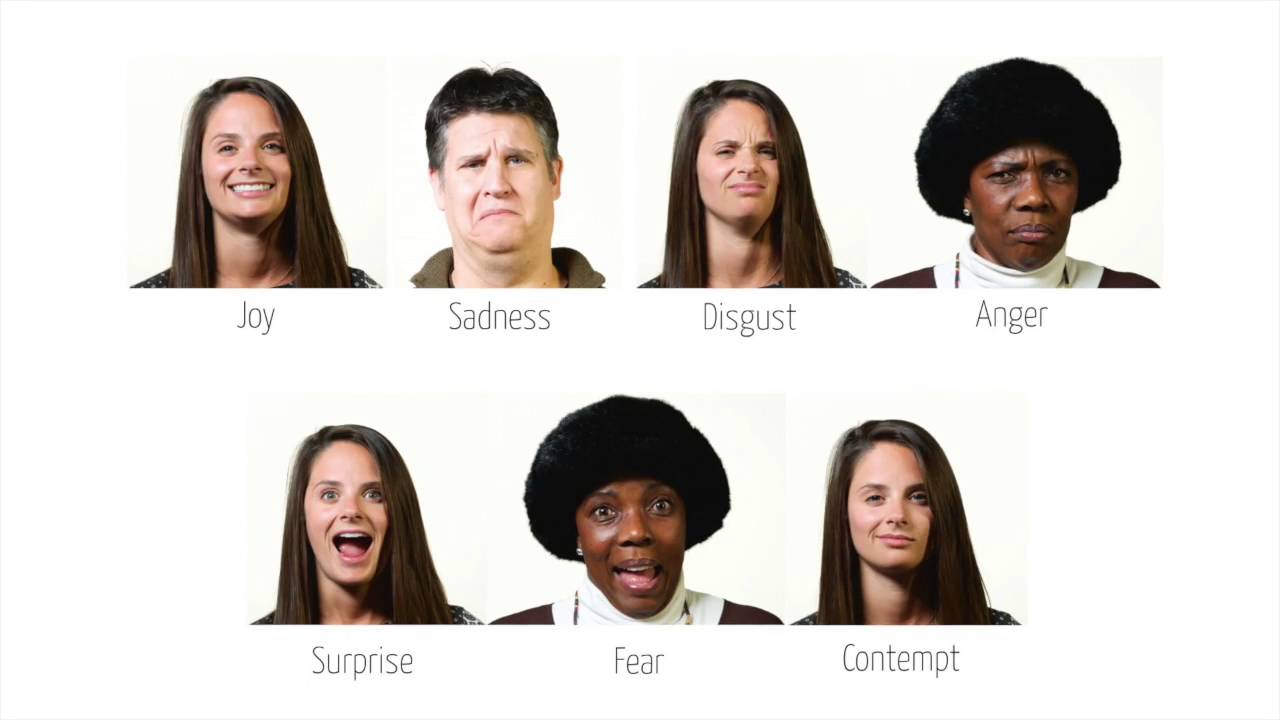








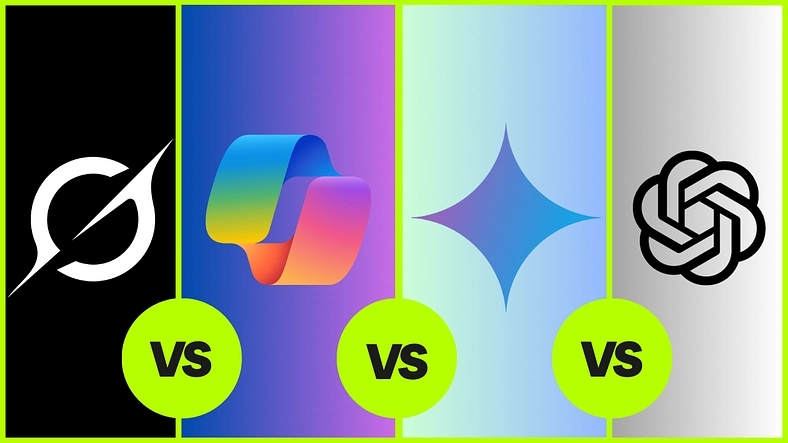

















![From drop-out to software architect with Jason Lengstorf [Podcast #167]](https://cdn.hashnode.com/res/hashnode/image/upload/v1743796461357/f3d19cd7-e6f5-4d7c-8bfc-eb974bc8da68.png?#)











































.jpeg?#)


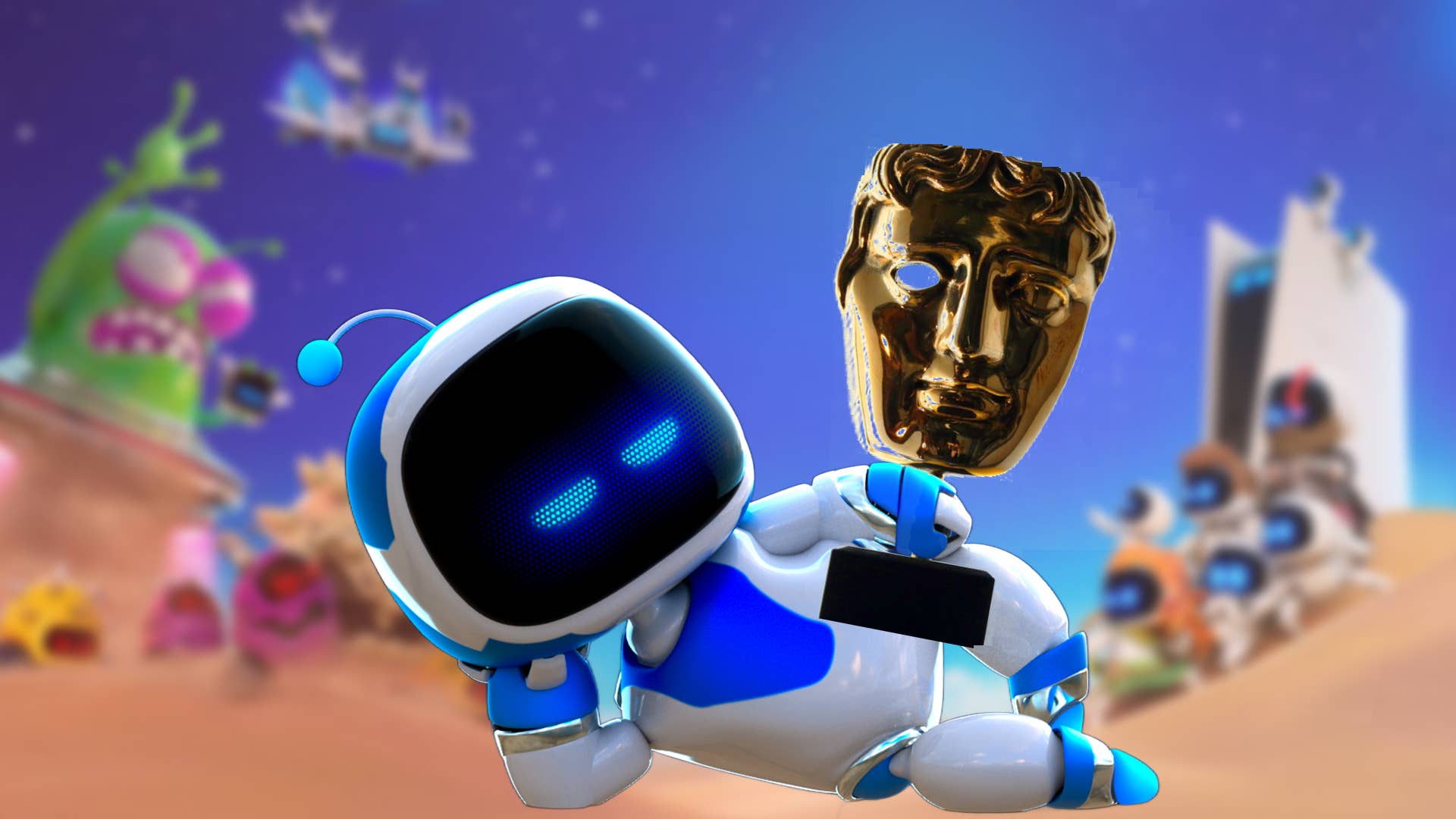






























































-11.11.2024-4-49-screenshot.png?width=1920&height=1920&fit=bounds&quality=70&format=jpg&auto=webp#)






















_jvphoto_Alamy.jpg?#)





.png?#)








































































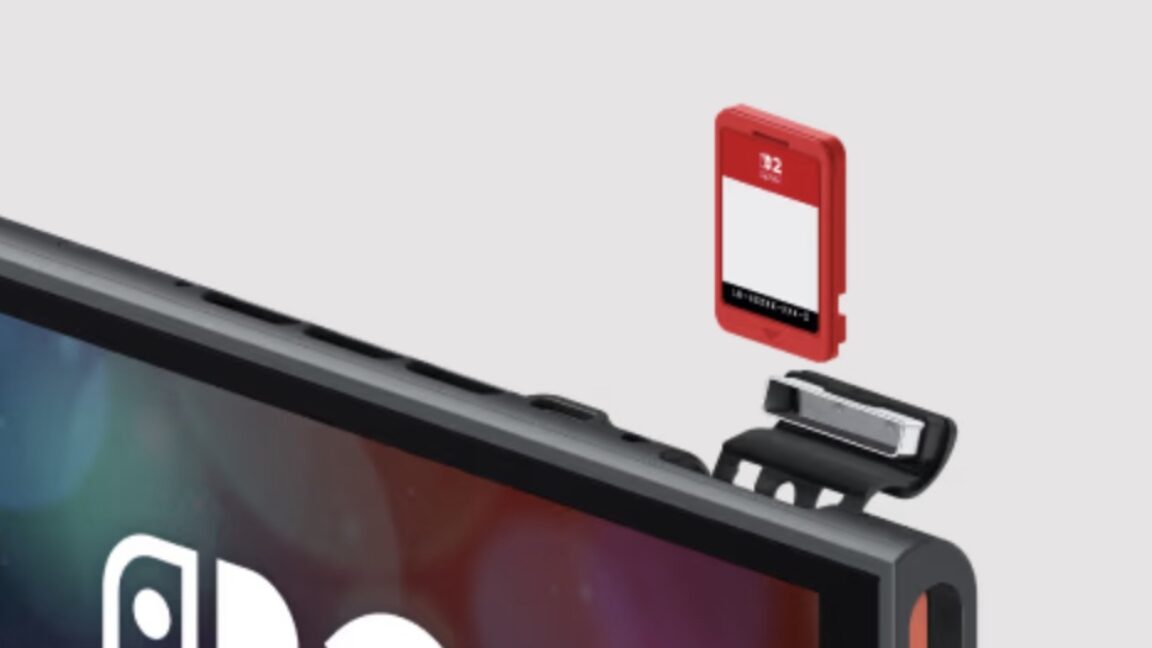




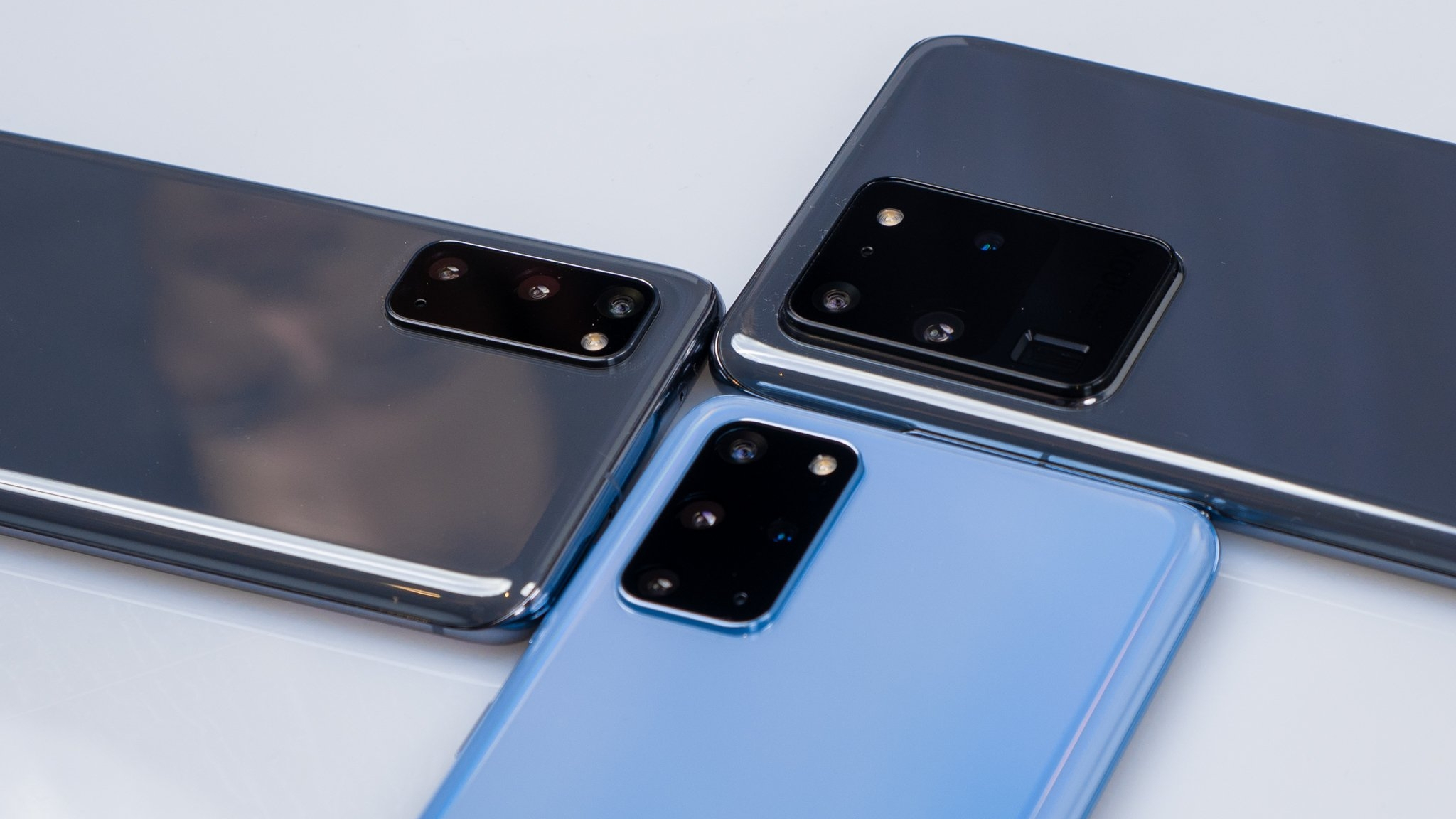





















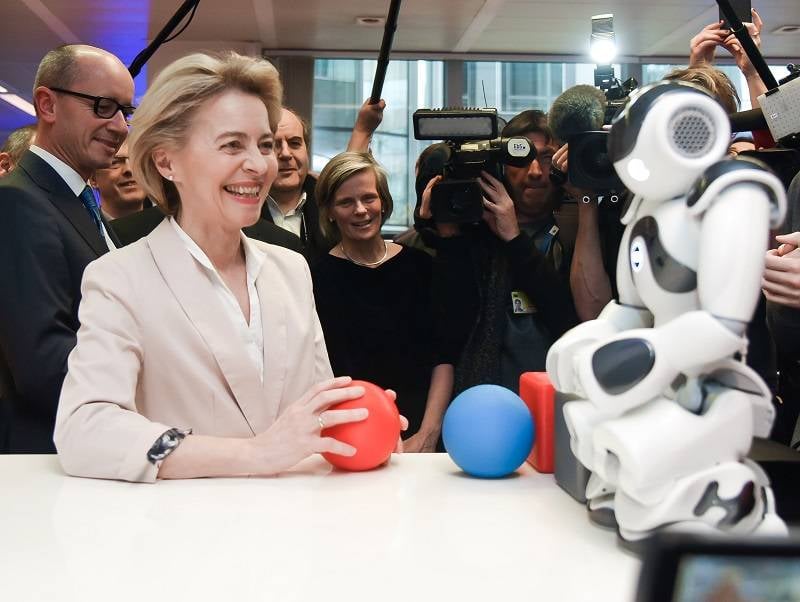


![Apple Debuts Official Trailer for 'Murderbot' [Video]](https://www.iclarified.com/images/news/96972/96972/96972-640.jpg)
![Alleged Case for Rumored iPhone 17 Pro Surfaces Online [Image]](https://www.iclarified.com/images/news/96969/96969/96969-640.jpg)

![Apple Rushes Five Planes of iPhones to US Ahead of New Tariffs [Report]](https://www.iclarified.com/images/news/96967/96967/96967-640.jpg)