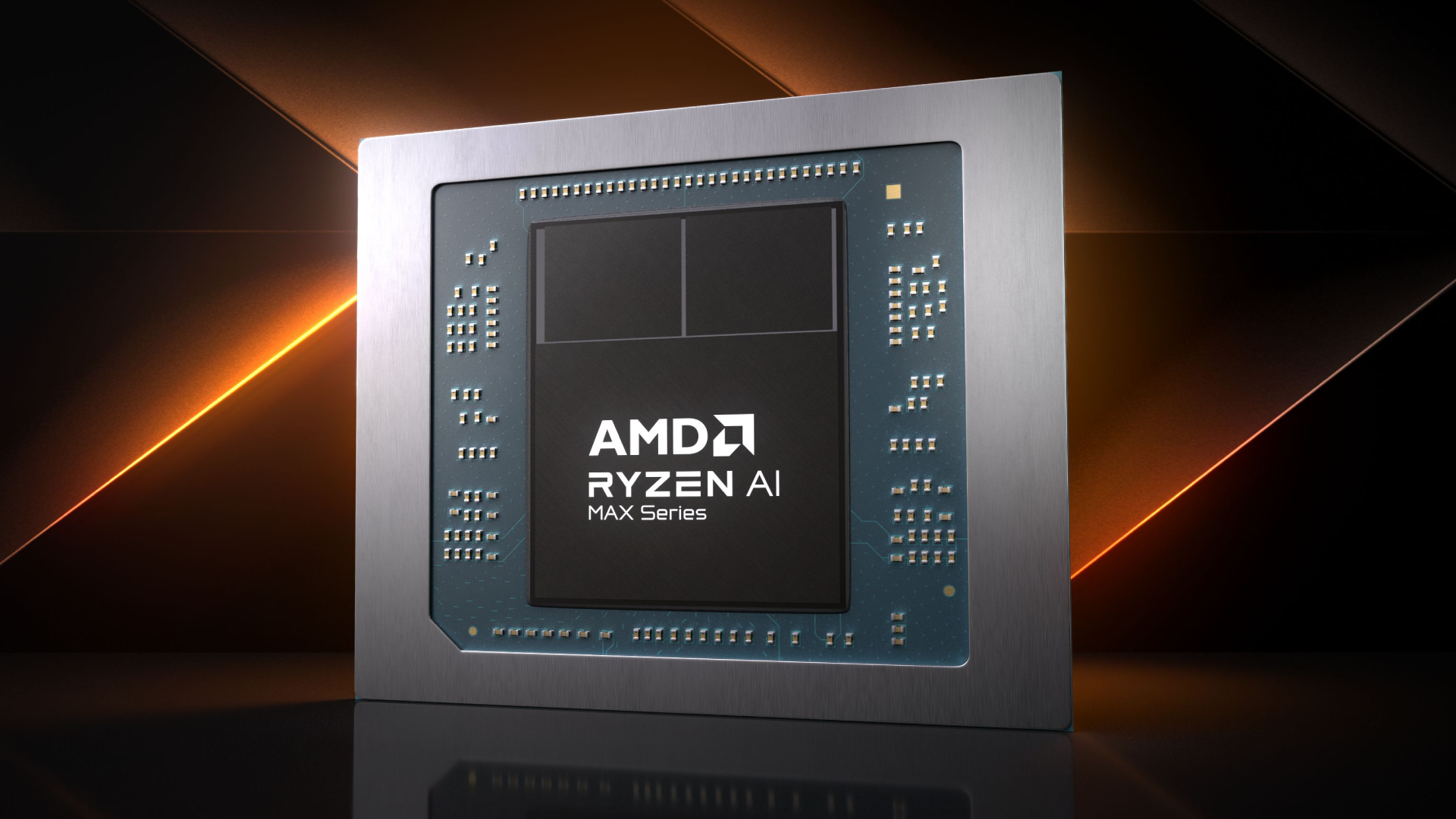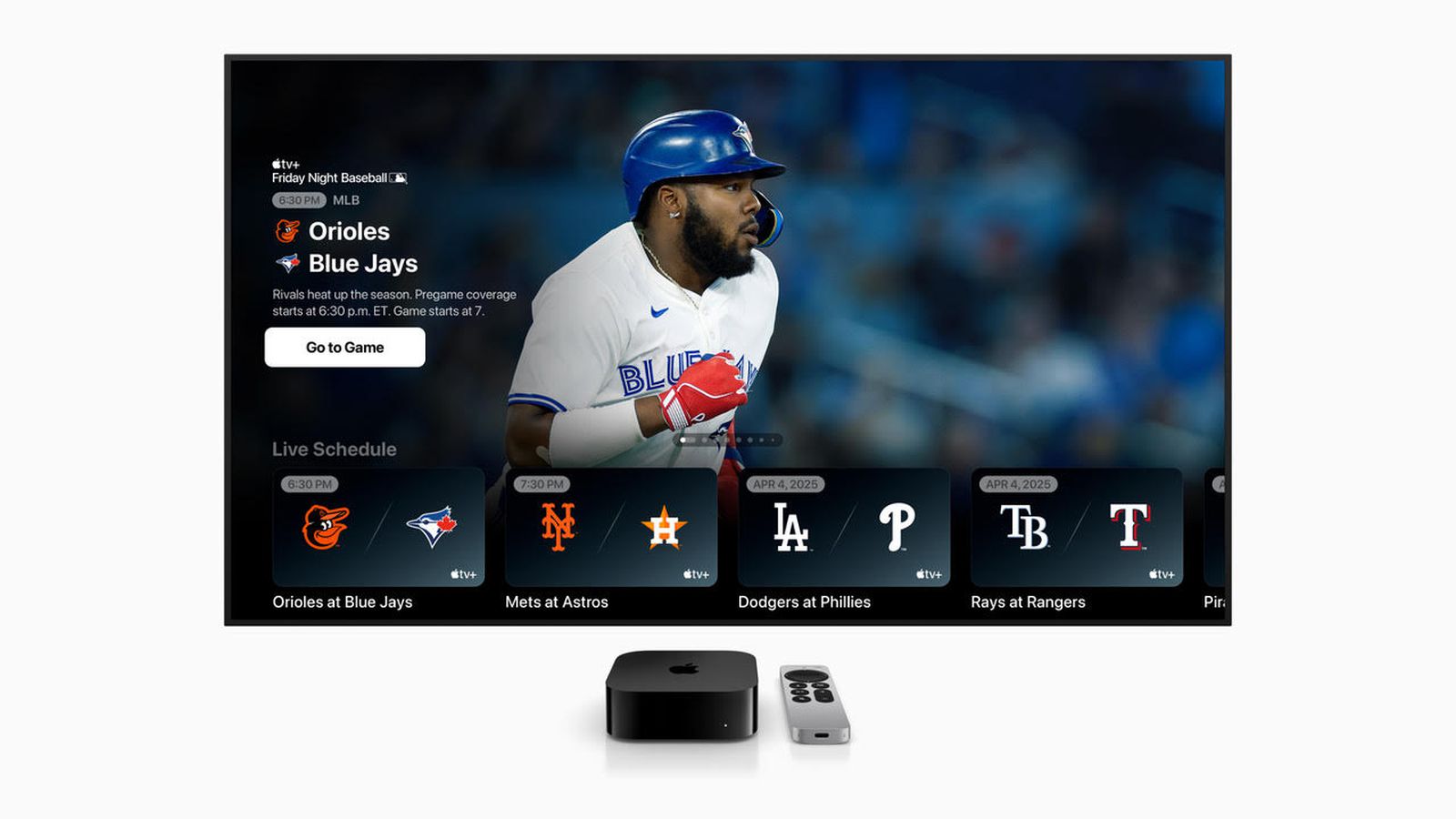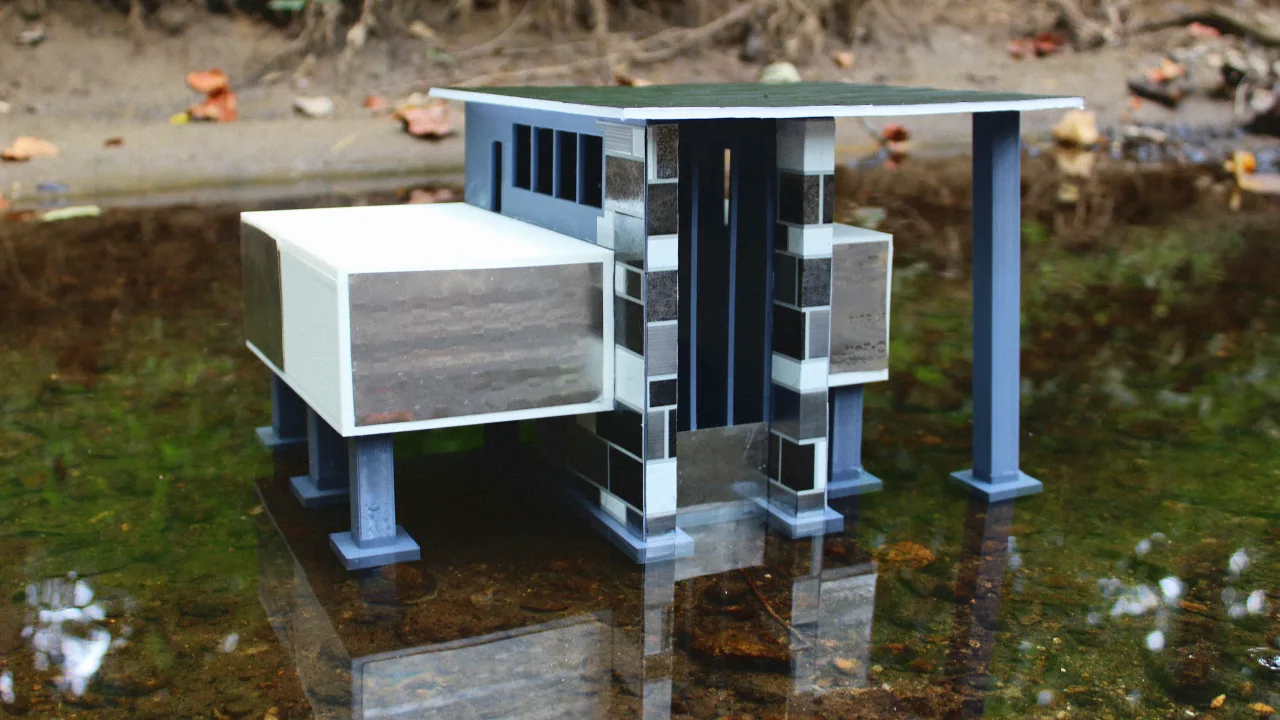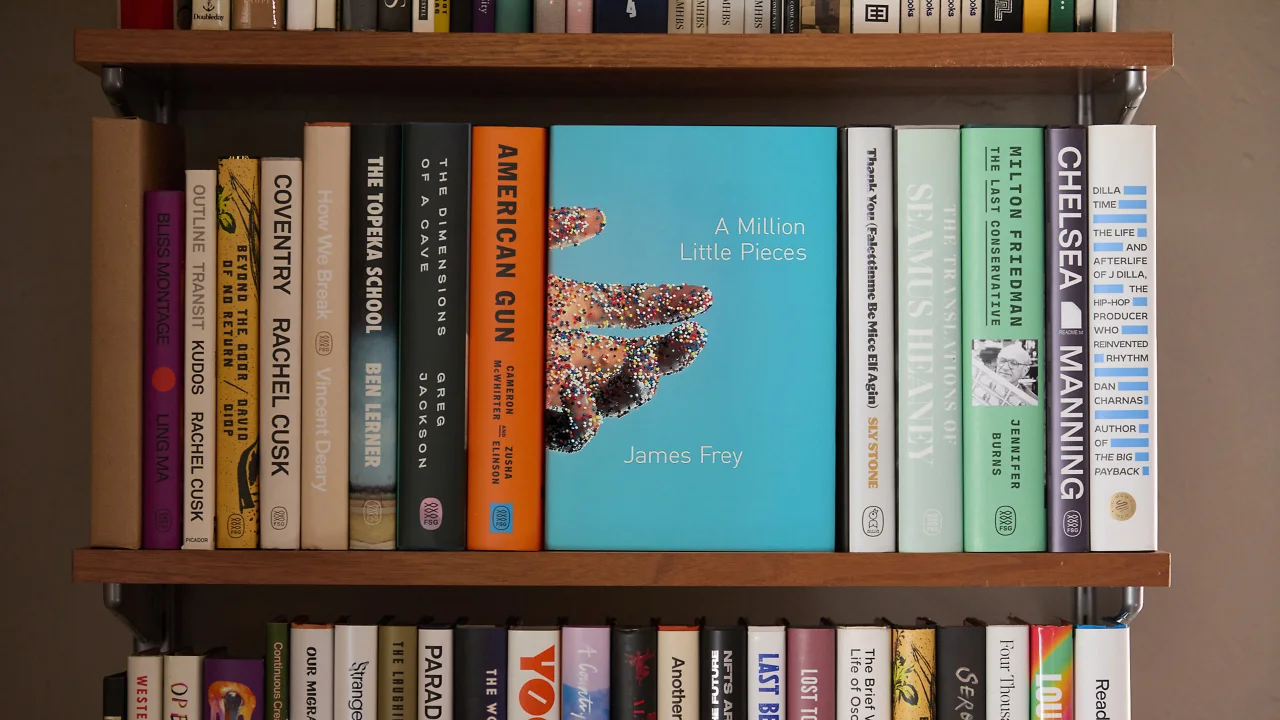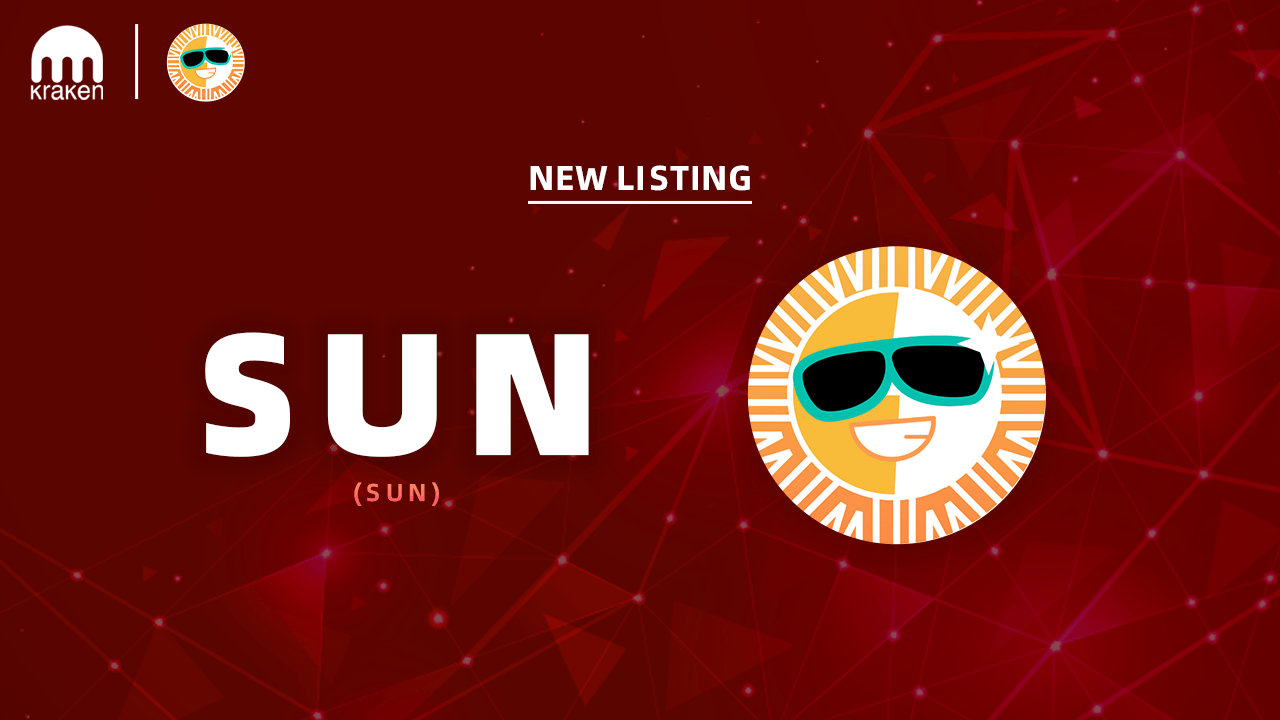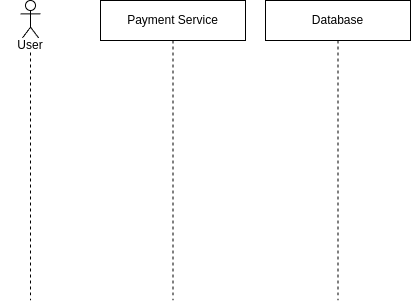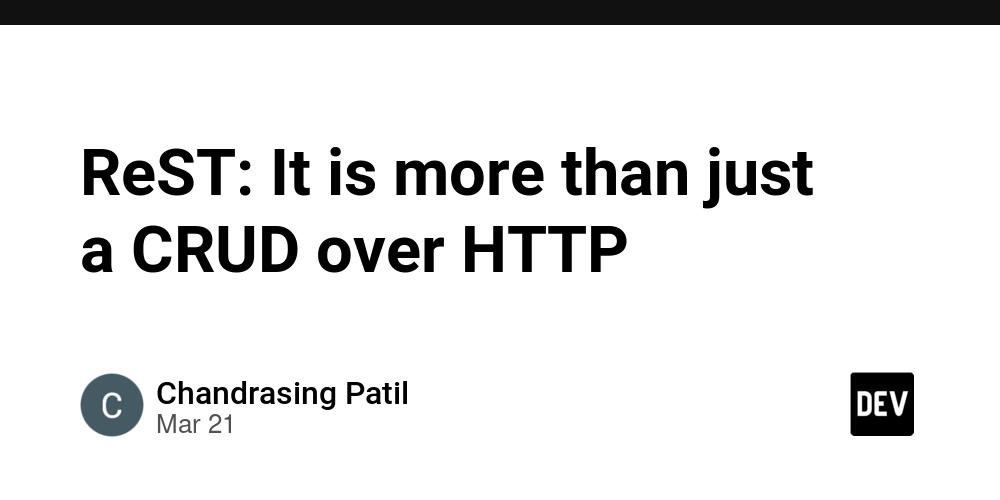How Does Page Load Time Affect User Experience and Conversion Rates?
Introduction Have you ever clicked on a website, waited a few seconds, and then gave up? You are not alone. Page load speed is an important component in user experience and directly affects conversion rates. A slow-loading website can frustrate visitors, raise bounce rates, and harm your search engine rankings. Let's look at why page speed is important and how you might improve it. What is Page Load Time? Page load time is how long it takes for a webpage to fully show its content. Several reasons contribute to this speed, including server performance, file size, and code efficiency. The Importance of Fast Page Load Times Users expect webpages to load in under three seconds. According to studies, 40% of users quit sites that take too long to load. A quicker site engages visitors, enhances SEO, and boosts conversions. How Page Load Time Affects User Experience First Impressions Matter The speed with which your website loads sets the tone for user expectations. A slow website conveys the image of being old or untrustworthy. Bounce Rates and Page Load Speed The bounce rate increases as the website takes longer to load. If consumers leave before your content has even loaded, you are losing potential business. Navigation and Engagement A speedy website encourages visitors to browse more pages, which increases session time and total engagement. Impact on SEO and Search Engine Rankings Google considers page speed a ranking factor. Slow-loading websites rank lower, resulting in less organic traffic. Google's Core Web Vitals explicitly track load performance. Conversion Rates and Page Load Time Speed and Shopping Cart Abandonment A 1-second delay in load time might cause a 7% decline in conversions. E-commerce websites lose billions of dollars owing to delayed checkout pages. Trust and Brand Perception Users associate quick websites with professionalism and dependability. Slow websites appear untrustworthy, driving potential purchasers away. How to Improve Page Load Time Optimize Images and Media Use compressed images to reduce load time without sacrificing quality. Minimize HTTP Requests Reduce scripts, images, and stylesheets to decrease page load time. Use a Content Delivery Network (CDN) CDNs distribute your website’s content across multiple servers worldwide, speeding up load times. Enable Browser Caching Store static files so users don’t have to reload everything on repeat visits. Reduce Server Response Time Upgrade to a better hosting provider to ensure fast server performance. Optimize CSS, JavaScript, and HTML Minify and combine files to reduce their size and improve load speed. Improve Website Speed with W3Speedster Page speed optimization tools like W3speedster can significantly improve your website's load time by optimizing images, reducing unnecessary code, and enhancing server performance. Tools to Measure Page Load Speed Google PageSpeed Insights – Analyzes site performance and suggests improvements. GTmetrix – Provides detailed reports on load speed issues. Lighthouse – A Google tool that evaluates website performance. Conclusion Page load time is more than just a technical metric—it directly affects user experience, SEO, and conversions. By optimizing your site’s speed, you can improve engagement, reduce bounce rates, and increase sales. Don’t let slow load times drive potential customers away! FAQs What is an ideal page load time for a website? Ideally, under 2-3 seconds. Faster is always better. How does mobile page load speed affect conversions? Mobile users expect quick load times; slow sites lead to high abandonment rates. Can slow page speed affect my Google rankings? Yes, Google penalizes slow sites in search rankings. What are the easiest ways to improve page load time? Optimize images, enable caching, and use a CDN. How does a CDN help with page speed? It distributes your content across multiple locations for faster delivery.

Introduction
Have you ever clicked on a website, waited a few seconds, and then gave up? You are not alone. Page load speed is an important component in user experience and directly affects conversion rates. A slow-loading website can frustrate visitors, raise bounce rates, and harm your search engine rankings. Let's look at why page speed is important and how you might improve it.
What is Page Load Time?
Page load time is how long it takes for a webpage to fully show its content. Several reasons contribute to this speed, including server performance, file size, and code efficiency.
The Importance of Fast Page Load Times
Users expect webpages to load in under three seconds. According to studies, 40% of users quit sites that take too long to load. A quicker site engages visitors, enhances SEO, and boosts conversions.
How Page Load Time Affects User Experience
First Impressions Matter
The speed with which your website loads sets the tone for user expectations. A slow website conveys the image of being old or untrustworthy.
Bounce Rates and Page Load Speed
The bounce rate increases as the website takes longer to load. If consumers leave before your content has even loaded, you are losing potential business.
Navigation and Engagement
A speedy website encourages visitors to browse more pages, which increases session time and total engagement.
Impact on SEO and Search Engine Rankings
Google considers page speed a ranking factor. Slow-loading websites rank lower, resulting in less organic traffic. Google's Core Web Vitals explicitly track load performance.
Conversion Rates and Page Load Time
Speed and Shopping Cart Abandonment
A 1-second delay in load time might cause a 7% decline in conversions. E-commerce websites lose billions of dollars owing to delayed checkout pages.
Trust and Brand Perception
Users associate quick websites with professionalism and dependability. Slow websites appear untrustworthy, driving potential purchasers away.
How to Improve Page Load Time
Optimize Images and Media
Use compressed images to reduce load time without sacrificing quality.
Minimize HTTP Requests
Reduce scripts, images, and stylesheets to decrease page load time.
Use a Content Delivery Network (CDN)
CDNs distribute your website’s content across multiple servers worldwide, speeding up load times.
Enable Browser Caching
Store static files so users don’t have to reload everything on repeat visits.
Reduce Server Response Time
Upgrade to a better hosting provider to ensure fast server performance.
Optimize CSS, JavaScript, and HTML
Minify and combine files to reduce their size and improve load speed.
Improve Website Speed with W3Speedster
Page speed optimization tools like W3speedster can significantly improve your website's load time by optimizing images, reducing unnecessary code, and enhancing server performance.
Tools to Measure Page Load Speed
- Google PageSpeed Insights – Analyzes site performance and suggests improvements.
- GTmetrix – Provides detailed reports on load speed issues.
- Lighthouse – A Google tool that evaluates website performance.
Conclusion
Page load time is more than just a technical metric—it directly affects user experience, SEO, and conversions. By optimizing your site’s speed, you can improve engagement, reduce bounce rates, and increase sales. Don’t let slow load times drive potential customers away!
FAQs
What is an ideal page load time for a website?
Ideally, under 2-3 seconds. Faster is always better.
How does mobile page load speed affect conversions?
Mobile users expect quick load times; slow sites lead to high abandonment rates.
Can slow page speed affect my Google rankings?
Yes, Google penalizes slow sites in search rankings.
What are the easiest ways to improve page load time?
Optimize images, enable caching, and use a CDN.
How does a CDN help with page speed?
It distributes your content across multiple locations for faster delivery.
















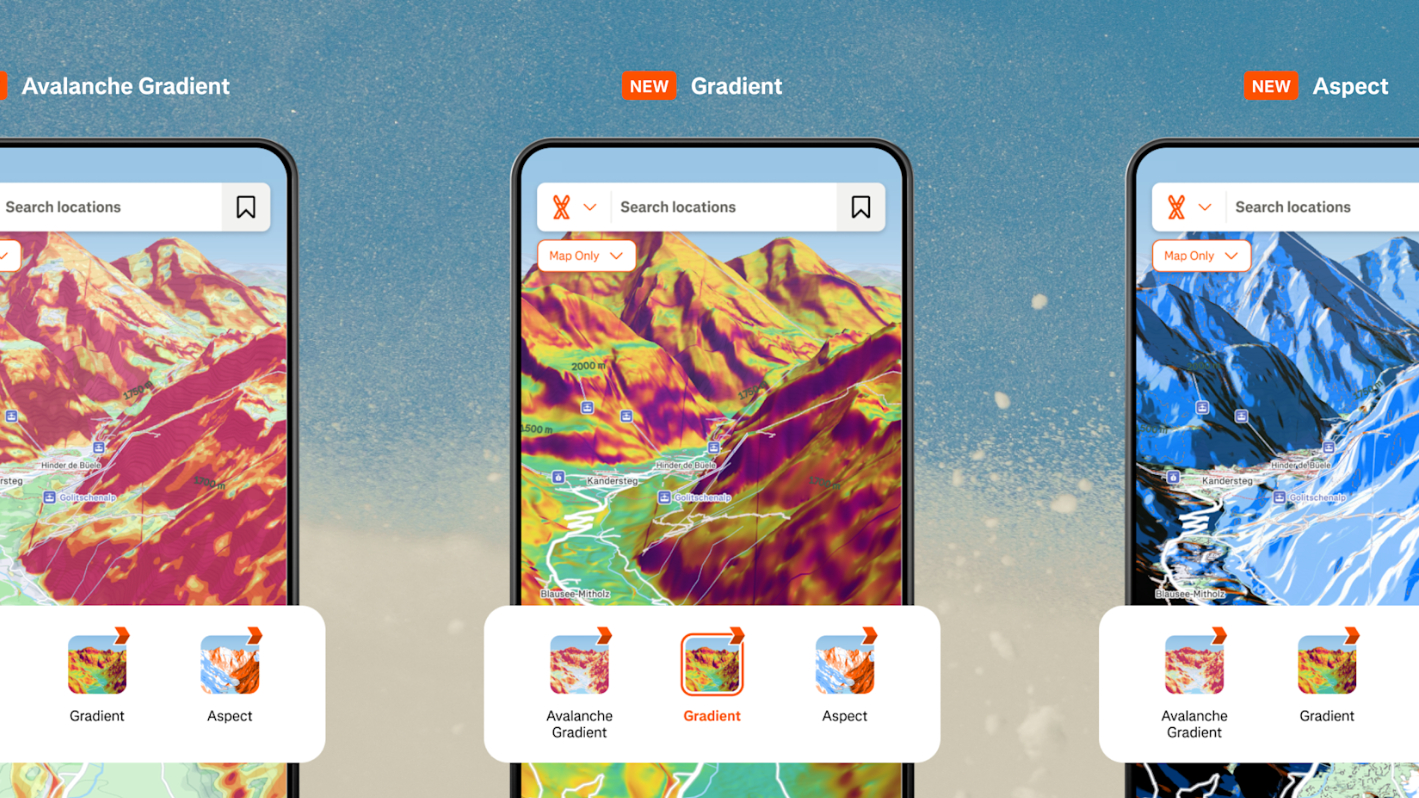

























































































































































![[The AI Show Episode 143]: ChatGPT Revenue Surge, New AGI Timelines, Amazon’s AI Agent, Claude for Education, Model Context Protocol & LLMs Pass the Turing Test](https://www.marketingaiinstitute.com/hubfs/ep%20143%20cover.png)


































































































































![From drop-out to software architect with Jason Lengstorf [Podcast #167]](https://cdn.hashnode.com/res/hashnode/image/upload/v1743796461357/f3d19cd7-e6f5-4d7c-8bfc-eb974bc8da68.png?#)



























































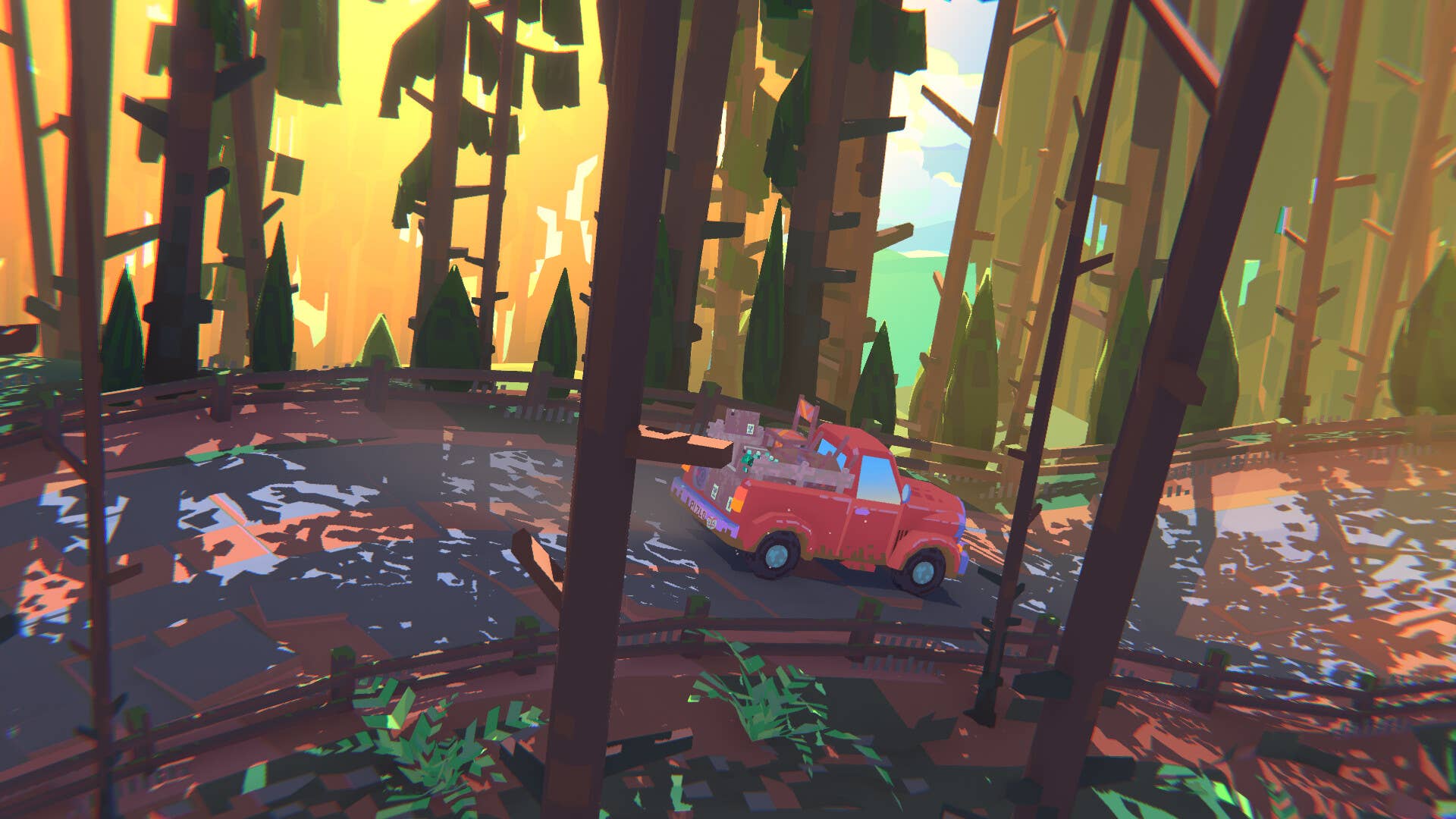
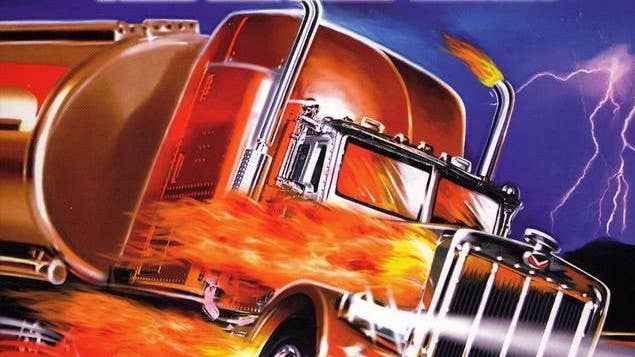
















































.png?width=1920&height=1920&fit=bounds&quality=70&format=jpg&auto=webp#)


.png?width=1920&height=1920&fit=bounds&quality=70&format=jpg&auto=webp#)

































































































































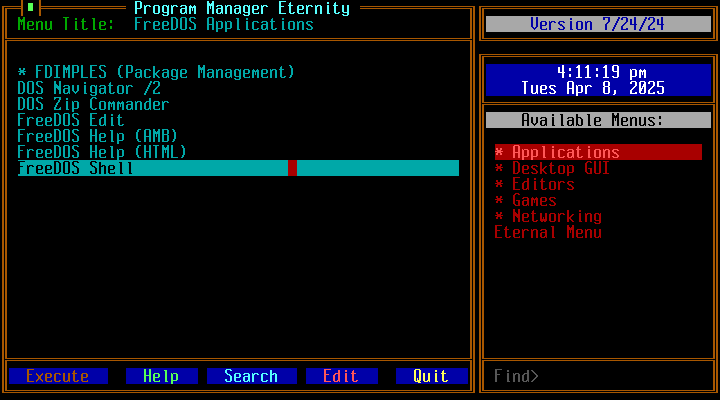


![Apple Rushes Five Planes of iPhones to US Ahead of New Tariffs [Report]](https://www.iclarified.com/images/news/96967/96967/96967-640.jpg)
![Apple Vision Pro 2 Allegedly in Production Ahead of 2025 Launch [Rumor]](https://www.iclarified.com/images/news/96965/96965/96965-640.jpg)