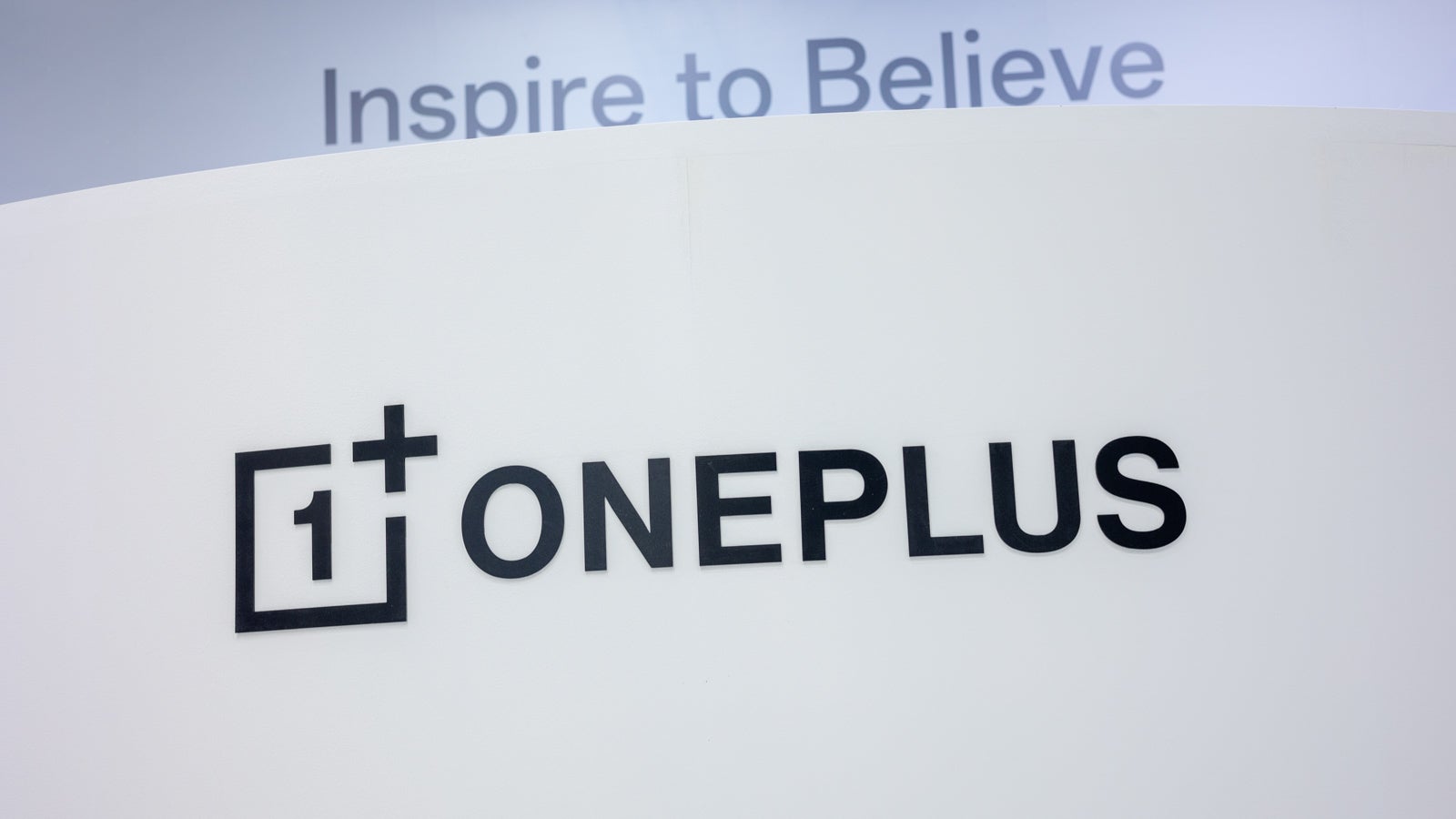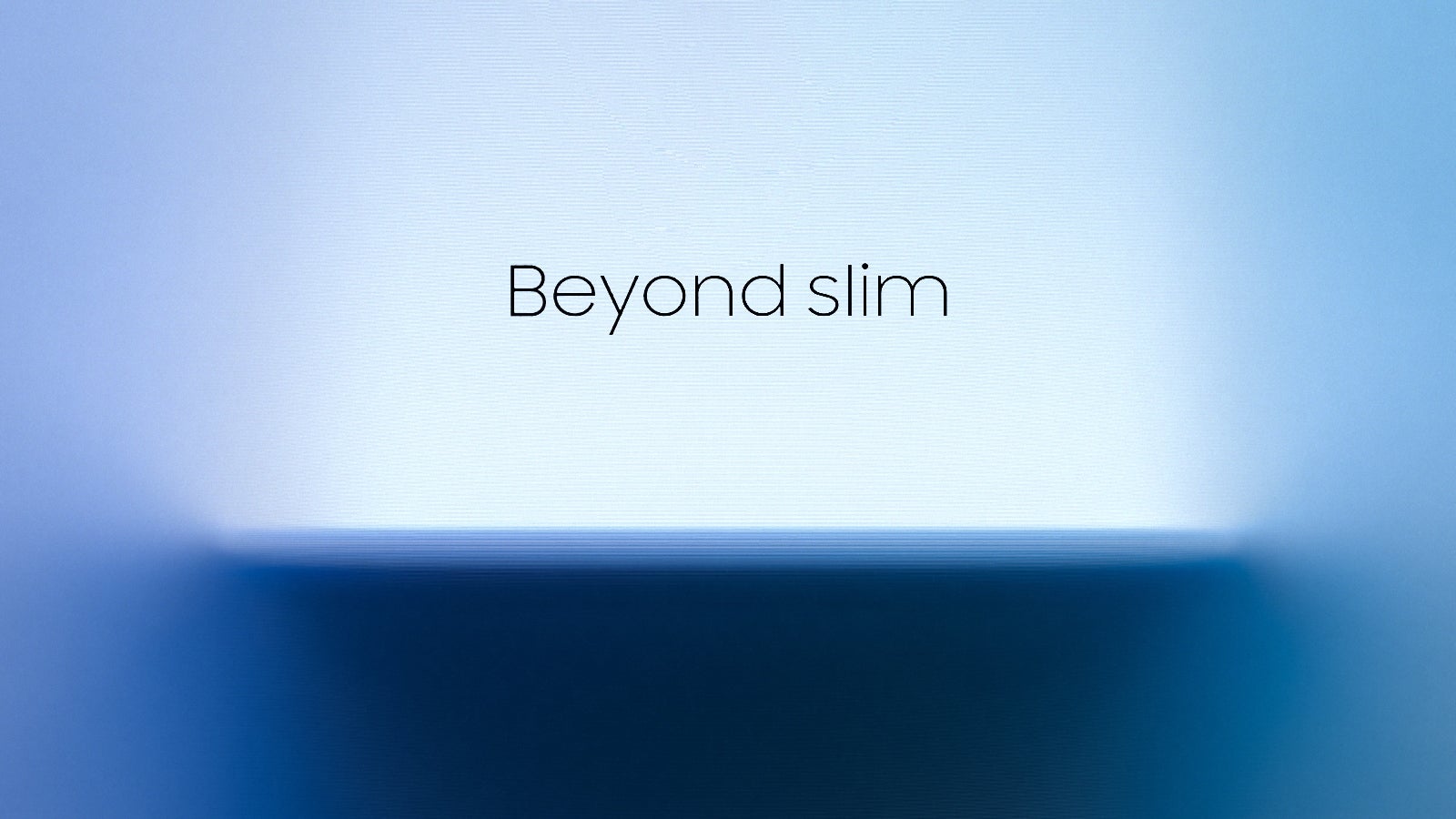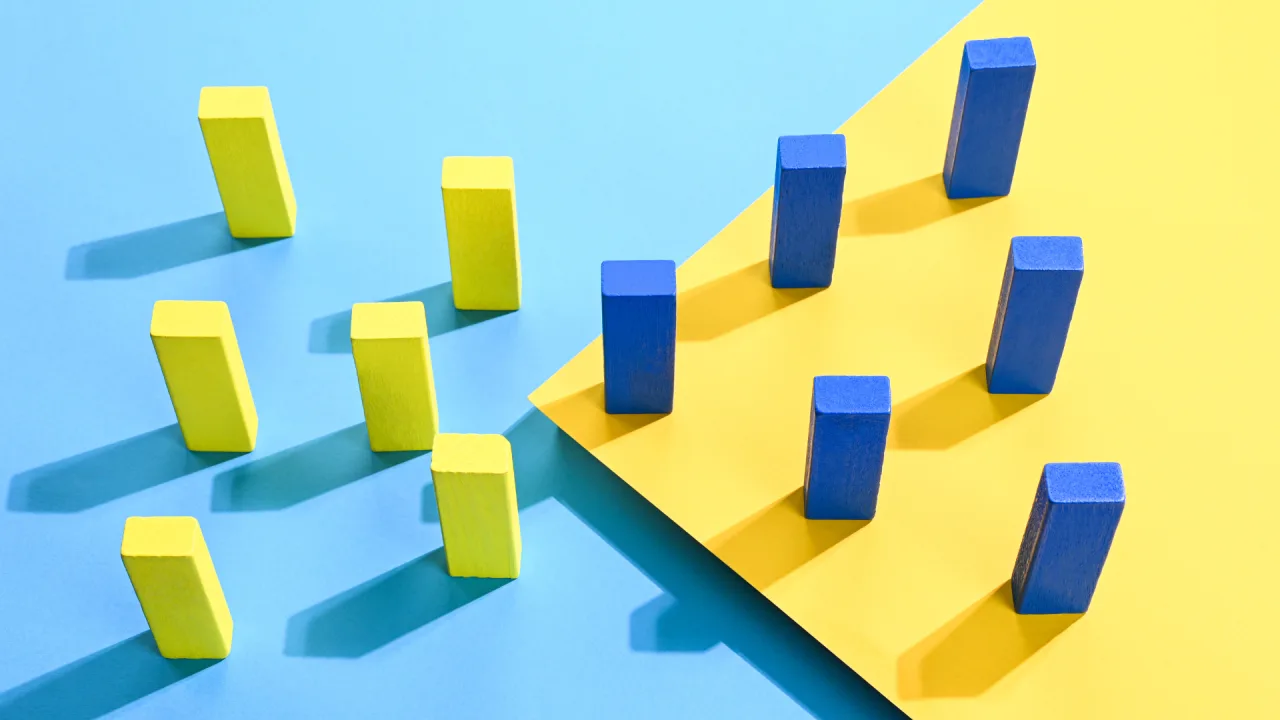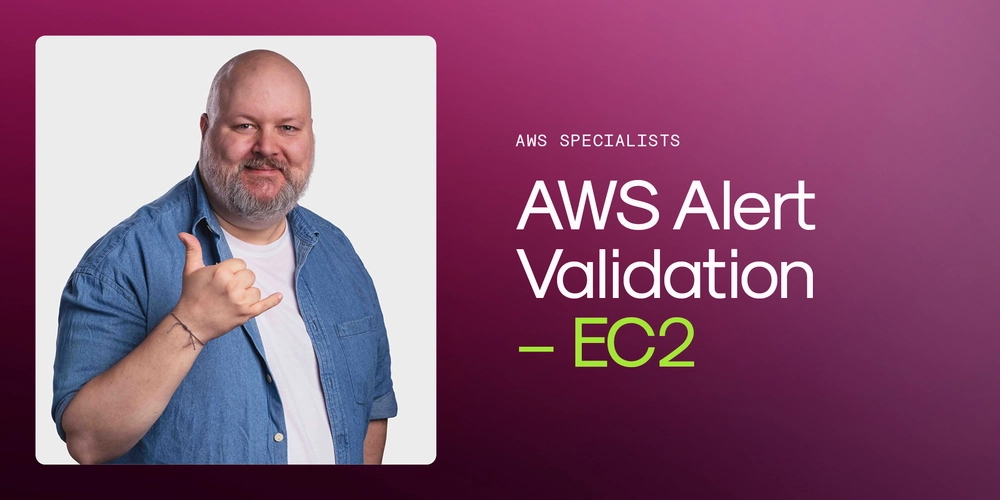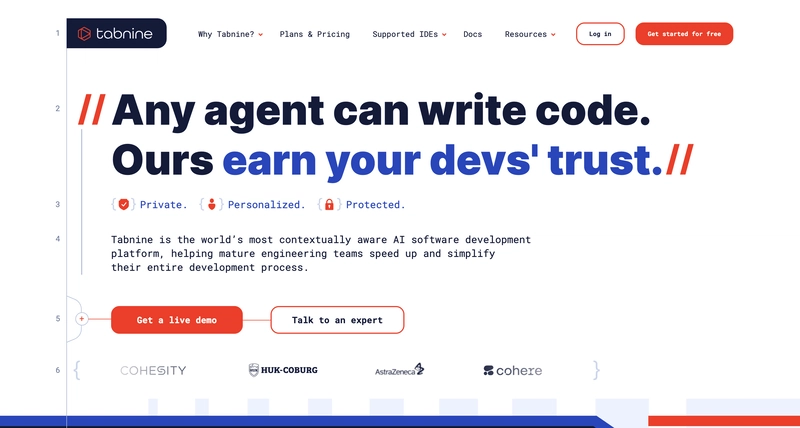How Code Signing Improves User Trust and Download Rates
In today's digital landscape, software developers face a significant challenge: convincing users that their applications are safe to download and use. As cybersecurity threats continue to evolve, users have become increasingly cautious about what they install on their devices. This is where code signing emerges as a crucial practice for developers looking to build trust and increase download rates. What Is Code Signing? Code signing is a security practice that involves applying a digital signature to software or executable files. This signature is an electronic proof that the code comes from a specific publisher and hasn't been tampered with since it was signed. Think of it like a wax seal on a letter in medieval times—it guaranteed the letter came from the sender and hadn't been opened along the way. Similarly, code signing verifies both the identity of the software developer and the integrity of the code. How Code Signing Works The process works through public key cryptography, which might sound complex but follows a straightforward workflow: A developer obtains a code signing certificate from a trusted Certificate Authority (CA) The developer creates a hash (a unique digital fingerprint) of their code This hash is encrypted using the developer's private key to create a signature The signature is attached to the software package When users download the software, their device automatically checks the signature using the developer's public key If the signature is valid, the software is verified as authentic and unmodified Why Users Trust and Prefer Downloading Signed Code Reduced Security Warnings Unsigned software triggers alarming security warnings on most modern operating systems. These warnings can be intimidating for average users, featuring stark language and colors designed to create caution. For example, when downloading unsigned software on Windows, users encounter messages like "Windows protected your PC" or "Unknown publisher," often accompanied by red shields or exclamation marks. Many users will simply click away rather than proceed through these warnings. Visual Trust Indicators Signed code provides visual indicators that help users make informed decisions: Windows: The publisher's name appears in download and installation dialogs macOS: Displays the developer's identity and avoids Gatekeeper warnings Web browsers: Show download as "trusted" instead of "potentially dangerous" These subtle cues dramatically influence user perception and confidence. Best Practices for Effective Code Signing Timestamp Your Signatures Include a timestamp with your signature. This allows your software to remain trusted even after your certificate expires, as it proves the code was signed while the certificate was valid. Protect Your Private Keys Your private signing key requires stringent protection. Many developers use hardware security modules (HSMs) or specialized USB devices to store these keys, preventing theft or unauthorized use. Sign Everything Don't just sign your main executable—sign all drivers, installers, updaters, and DLLs. Each unsigned component represents a potential security concern for users. Renew Certificates Promptly Plan for certificate renewals well before expiration to avoid gaps in trust. Most Certificate Authorities send reminders, but setting internal calendar alerts is also recommended. How the Competition Handles Code Signing Adobe Adobe implements a multi-layered approach to code signing. They use EV certificates for all their applications and have developed a proprietary notarization process for Creative Cloud applications. Their timestamp servers ensure that older versions of their software remain trusted long after release. Microsoft Microsoft uses their own Authenticode technology, naturally, and their applications undergo a rigorous internal signing process. They've pioneered the use of dual-signing (using both SHA-1 and SHA-256 algorithms) to ensure compatibility across different operating systems. Smaller Developers Successful smaller developers like Affinity (Serif) and Panic Inc. have made code signing central to their security strategy. They prominently display their verification status and educate users about the importance of these security measures. Implementation Challenges and Solutions Cost Concerns While certificates represent an additional expense, especially for independent developers, the increased download completion rates typically offset this investment quickly. Solution: Start with standard certificates and upgrade to EV as your user base grows. Many CAs offer discounts for multi-year purchases. Want to know the cost of a code signing certificate and why it’s important? Read this guide Technical Complexity The signing process can initially seem daunt

In today's digital landscape, software developers face a significant challenge: convincing users that their applications are safe to download and use. As cybersecurity threats continue to evolve, users have become increasingly cautious about what they install on their devices. This is where code signing emerges as a crucial practice for developers looking to build trust and increase download rates.
What Is Code Signing?
Code signing is a security practice that involves applying a digital signature to software or executable files. This signature is an electronic proof that the code comes from a specific publisher and hasn't been tampered with since it was signed.
Think of it like a wax seal on a letter in medieval times—it guaranteed the letter came from the sender and hadn't been opened along the way. Similarly, code signing verifies both the identity of the software developer and the integrity of the code.
How Code Signing Works
The process works through public key cryptography, which might sound complex but follows a straightforward workflow:
- A developer obtains a code signing certificate from a trusted Certificate Authority (CA)
- The developer creates a hash (a unique digital fingerprint) of their code
- This hash is encrypted using the developer's private key to create a signature
- The signature is attached to the software package
- When users download the software, their device automatically checks the signature using the developer's public key
- If the signature is valid, the software is verified as authentic and unmodified
Why Users Trust and Prefer Downloading Signed Code
Reduced Security Warnings
Unsigned software triggers alarming security warnings on most modern operating systems. These warnings can be intimidating for average users, featuring stark language and colors designed to create caution.
For example, when downloading unsigned software on Windows, users encounter messages like "Windows protected your PC" or "Unknown publisher," often accompanied by red shields or exclamation marks. Many users will simply click away rather than proceed through these warnings.
Visual Trust Indicators
Signed code provides visual indicators that help users make informed decisions:
- Windows: The publisher's name appears in download and installation dialogs
- macOS: Displays the developer's identity and avoids Gatekeeper warnings
- Web browsers: Show download as "trusted" instead of "potentially dangerous"
These subtle cues dramatically influence user perception and confidence.
Best Practices for Effective Code Signing
Timestamp Your Signatures
Include a timestamp with your signature. This allows your software to remain trusted even after your certificate expires, as it proves the code was signed while the certificate was valid.
Protect Your Private Keys
Your private signing key requires stringent protection. Many developers use hardware security modules (HSMs) or specialized USB devices to store these keys, preventing theft or unauthorized use.
Sign Everything
Don't just sign your main executable—sign all drivers, installers, updaters, and DLLs. Each unsigned component represents a potential security concern for users.
Renew Certificates Promptly
Plan for certificate renewals well before expiration to avoid gaps in trust. Most Certificate Authorities send reminders, but setting internal calendar alerts is also recommended.
How the Competition Handles Code Signing
Adobe
Adobe implements a multi-layered approach to code signing. They use EV certificates for all their applications and have developed a proprietary notarization process for Creative Cloud applications. Their timestamp servers ensure that older versions of their software remain trusted long after release.
Microsoft
Microsoft uses their own Authenticode technology, naturally, and their applications undergo a rigorous internal signing process. They've pioneered the use of dual-signing (using both SHA-1 and SHA-256 algorithms) to ensure compatibility across different operating systems.
Smaller Developers
Successful smaller developers like Affinity (Serif) and Panic Inc. have made code signing central to their security strategy. They prominently display their verification status and educate users about the importance of these security measures.
Implementation Challenges and Solutions
Cost Concerns
While certificates represent an additional expense, especially for independent developers, the increased download completion rates typically offset this investment quickly.
Solution: Start with standard certificates and upgrade to EV as your user base grows. Many CAs offer discounts for multi-year purchases.
Want to know the cost of a code signing certificate and why it’s important? Read this guide
Technical Complexity
The signing process can initially seem daunting, particularly for developers new to security practices.
Solution: Most modern development environments include built-in signing tools. Visual Studio, Xcode, and other IDEs offer straightforward integration with code signing certificates.
Certificate Management
Keeping track of expiration dates and ensuring consistent signing across products can be challenging.
Solution: Implement a certificate management system or use DevOps practices to automate signing as part of your build process.
The Future of Code Signing
As security concerns continue to grow, we're seeing several trends emerge:
- Cloud-based signing services that eliminate the need to manage certificates locally
- Enhanced verification that goes beyond simple identity checks to include reputation scoring
- Integration with app stores for streamlined distribution channels
- Blockchain-based approaches that provide decentralized verification options
Conclusion
Code signing is no longer optional for serious software developers. It represents a critical investment in user trust and directly impacts download completion rates. By properly implementing code signing, developers can:
- Reduce frightening security warnings
- Provide visible trust indicators to users
- Protect their reputation from counterfeit software
- Increase installation completion rates
In today's security-conscious world, the question isn't whether you can afford to implement code signing—it's whether you can afford not to.
Additional Resources
For developers looking to implement code signing, these resources provide valuable guidance:
- Best Code Signing Certificate Provider in 2025 - Quick Guide
- DigiCert's Code Signing Certificate Implementation Guide
By taking the time to properly implement code signing, developers can build lasting trust with their users while simultaneously improving their download metrics and overall software adoption.









































































































































































![[The AI Show Episode 146]: Rise of “AI-First” Companies, AI Job Disruption, GPT-4o Update Gets Rolled Back, How Big Consulting Firms Use AI, and Meta AI App](https://www.marketingaiinstitute.com/hubfs/ep%20146%20cover.png)








































































































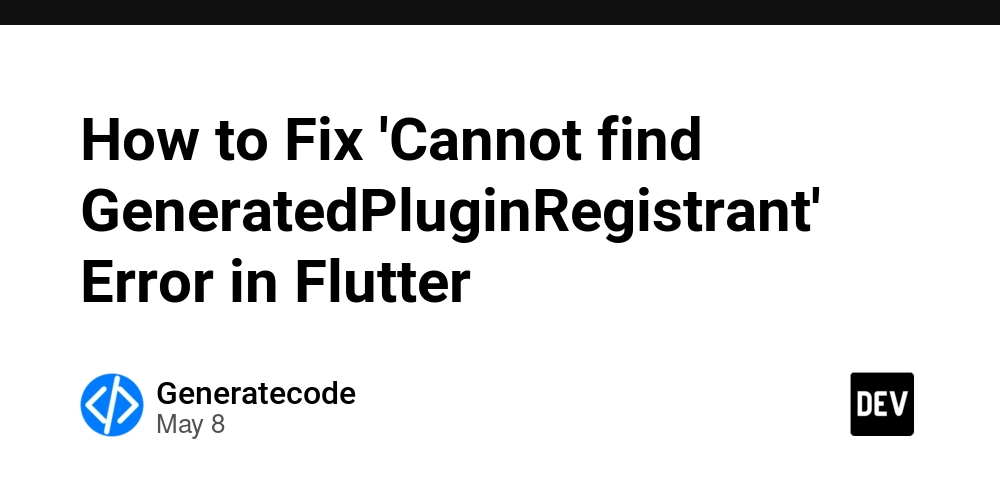

















![[DEALS] The Premium Python Programming PCEP Certification Prep Bundle (67% off) & Other Deals Up To 98% Off – Offers End Soon!](https://www.javacodegeeks.com/wp-content/uploads/2012/12/jcg-logo.jpg)














































































































































_Aleksey_Funtap_Alamy.jpg?width=1280&auto=webp&quality=80&disable=upscale#)
_Sergey_Tarasov_Alamy.jpg?width=1280&auto=webp&quality=80&disable=upscale#)











































































































![Apple Foldable iPhone to Feature New Display Tech, 19% Thinner Panel [Rumor]](https://www.iclarified.com/images/news/97271/97271/97271-640.jpg)
![Apple Developing New Chips for Smart Glasses, Macs, AI Servers [Report]](https://www.iclarified.com/images/news/97269/97269/97269-640.jpg)
![Apple Shares New Mother's Day Ad: 'A Gift for Mom' [Video]](https://www.iclarified.com/images/news/97267/97267/97267-640.jpg)
![Apple Shares Official Trailer for 'Stick' Starring Owen Wilson [Video]](https://www.iclarified.com/images/news/97264/97264/97264-640.jpg)