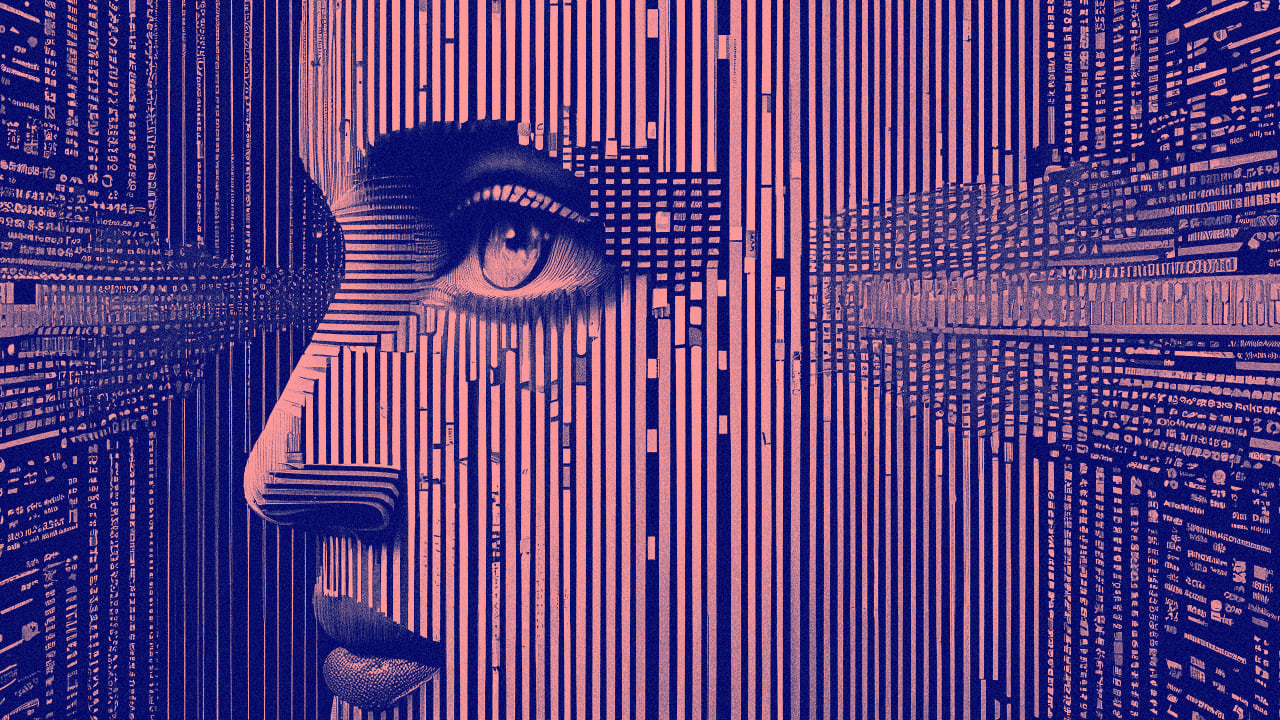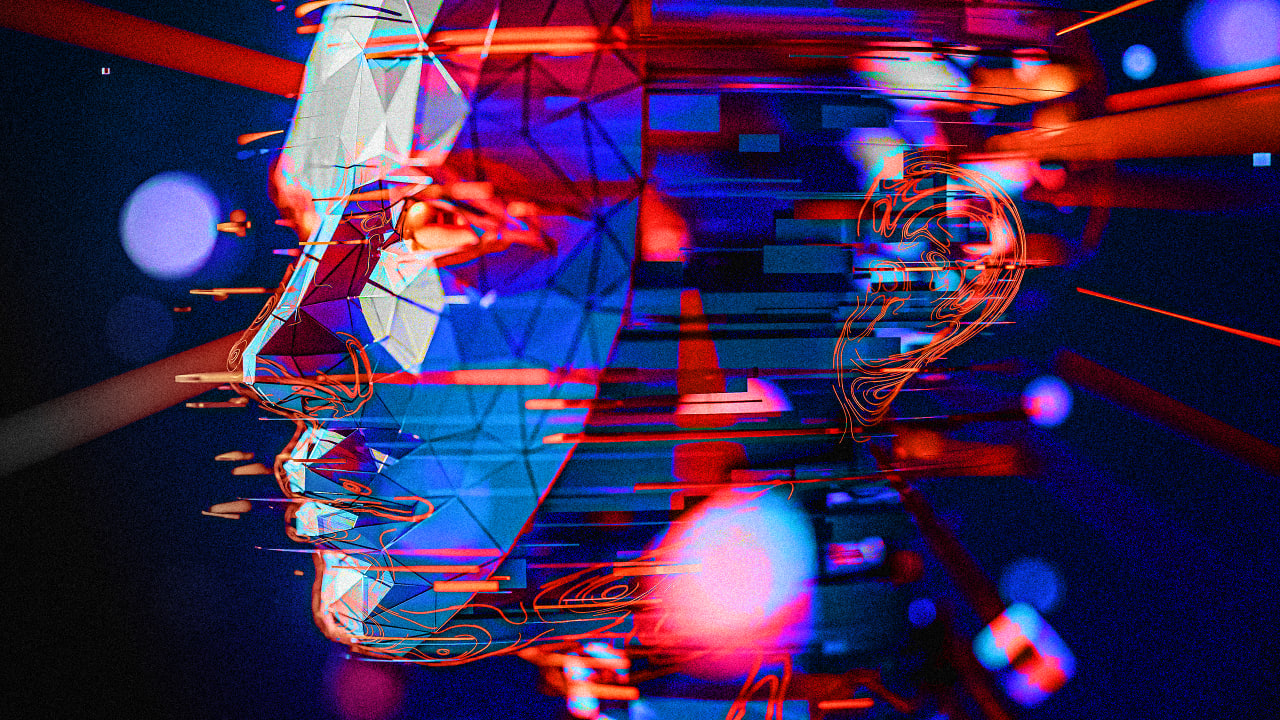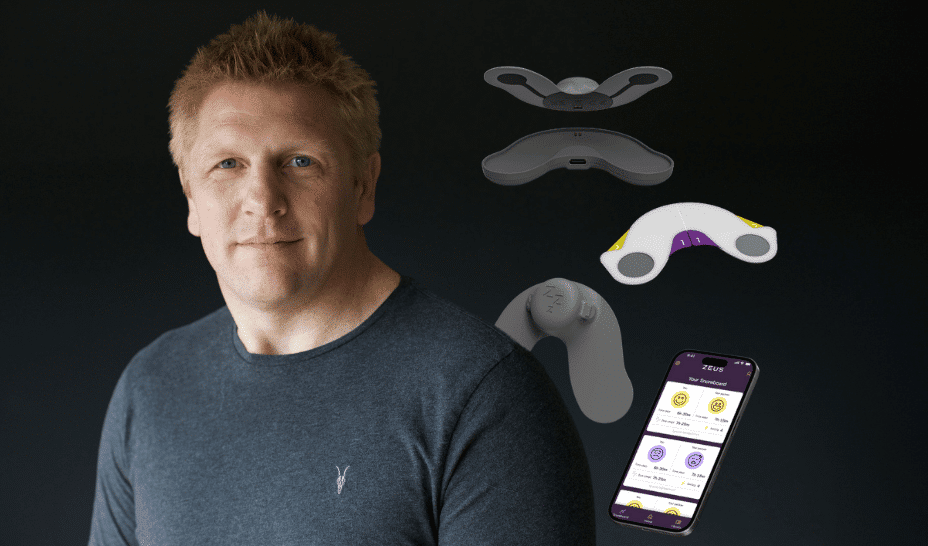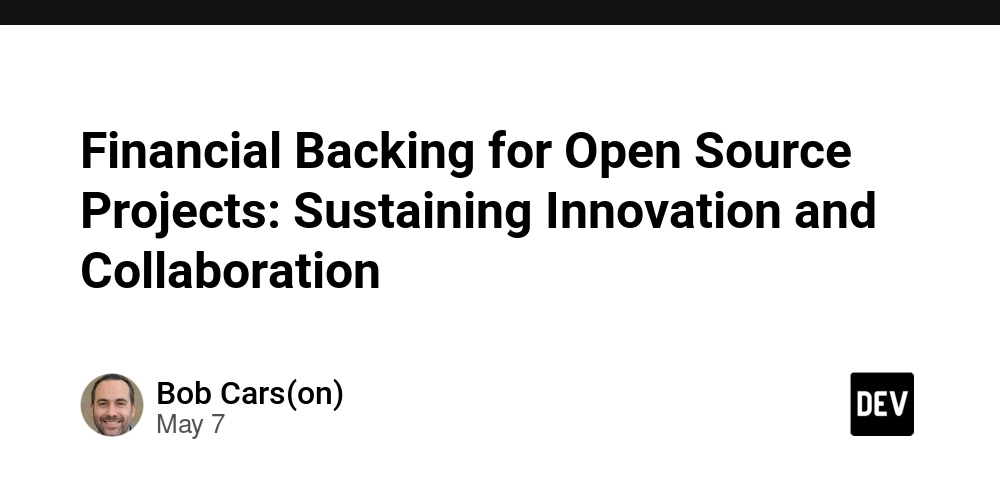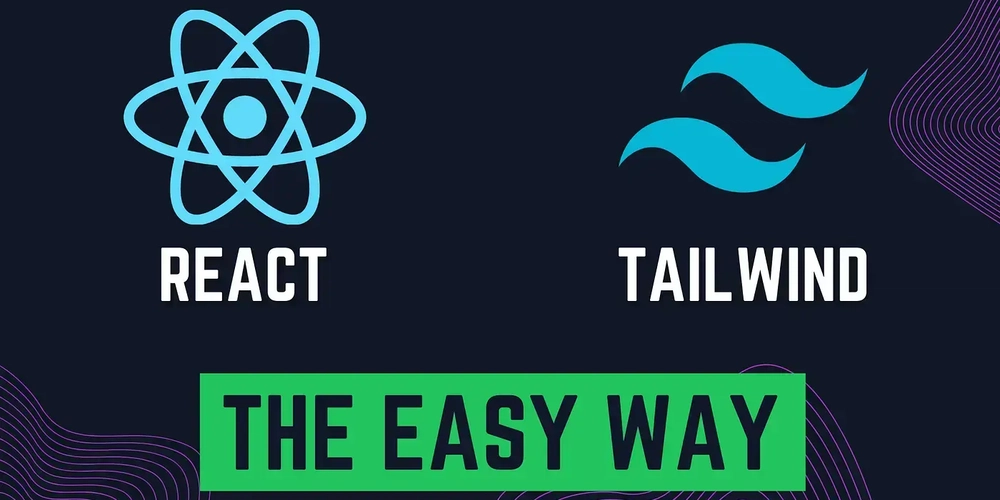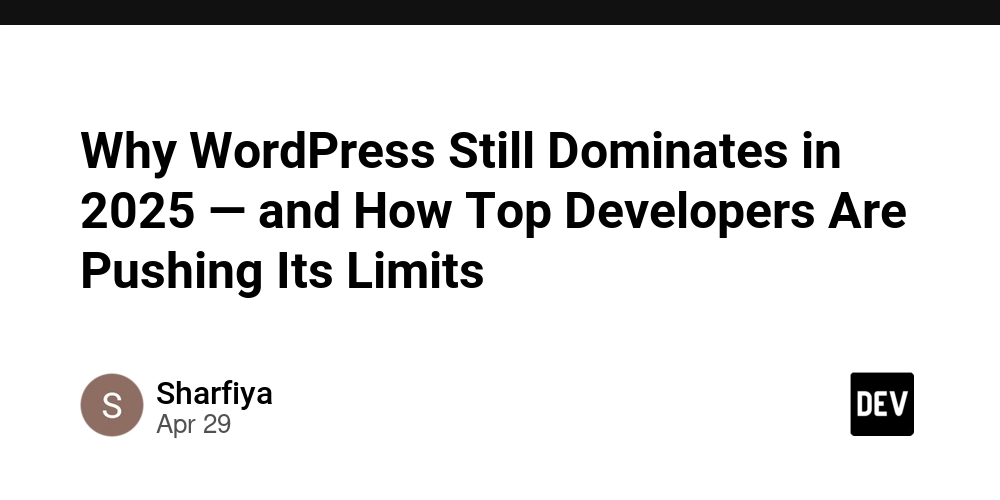Getting Started with SVG Filters: A Visual Playground in Code
SVG filters are one of the most powerful and underused tools in modern front-end development. They allow you to apply stunning graphical effects like blurs, lighting, and texture — all natively, with no images or external assets. In this article, you’ll learn the basics of how SVG filters work and apply your first visual effect right in the browser. Step 1: Create an SVG Filter Let’s start by defining a simple blur filter inside an SVG element: This defines a Gaussian blur that can be applied to any HTML or SVG element. Step 2: Apply the Filter with CSS Once the filter is defined, you can apply it using standard CSS: Hello SVG Filter! .blurred-box { width: 300px; padding: 2rem; color: white; background-color: #2d2d2d; filter: url(#blur-effect); } Make sure the `` containing the filter is present in your HTML before you use it. Step 3: Try It with SVG Elements Too SVG filters can also be applied to SVG graphics: This renders a softly blurred circle — fully scalable and resolution-independent. ✅ Pros and ❌ Cons of Using SVG Filters ✅ Pros: ✨ Visually impressive effects with zero image assets

SVG filters are one of the most powerful and underused tools in modern front-end development. They allow you to apply stunning graphical effects like blurs, lighting, and texture — all natively, with no images or external assets.
In this article, you’ll learn the basics of how SVG filters work and apply your first visual effect right in the browser.
Step 1: Create an SVG Filter
Let’s start by defining a simple blur filter inside an SVG element:
This defines a Gaussian blur that can be applied to any HTML or SVG element.
Step 2: Apply the Filter with CSS
Once the filter is defined, you can apply it using standard CSS:
Make sure the `` containing the filter is present in your HTML before you use it.
Step 3: Try It with SVG Elements Too
SVG filters can also be applied to SVG graphics:
This renders a softly blurred circle — fully scalable and resolution-independent.
✅ Pros and ❌ Cons of Using SVG Filters
✅ Pros:
- ✨ Visually impressive effects with zero image assets









































































































































































![[The AI Show Episode 146]: Rise of “AI-First” Companies, AI Job Disruption, GPT-4o Update Gets Rolled Back, How Big Consulting Firms Use AI, and Meta AI App](https://www.marketingaiinstitute.com/hubfs/ep%20146%20cover.png)









































































































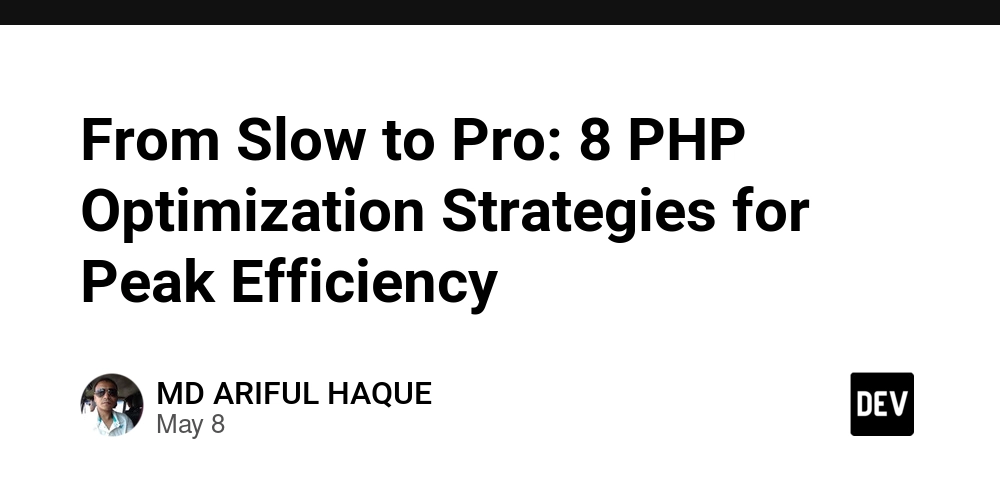
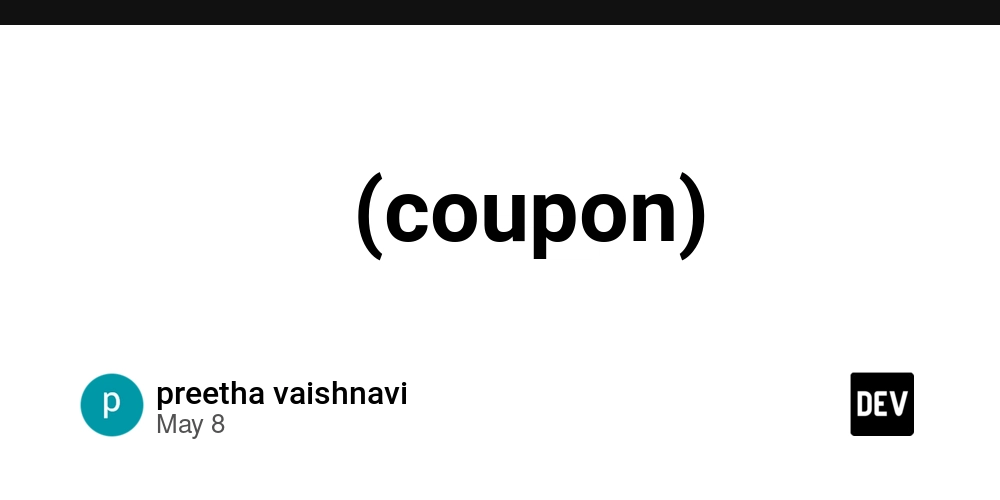

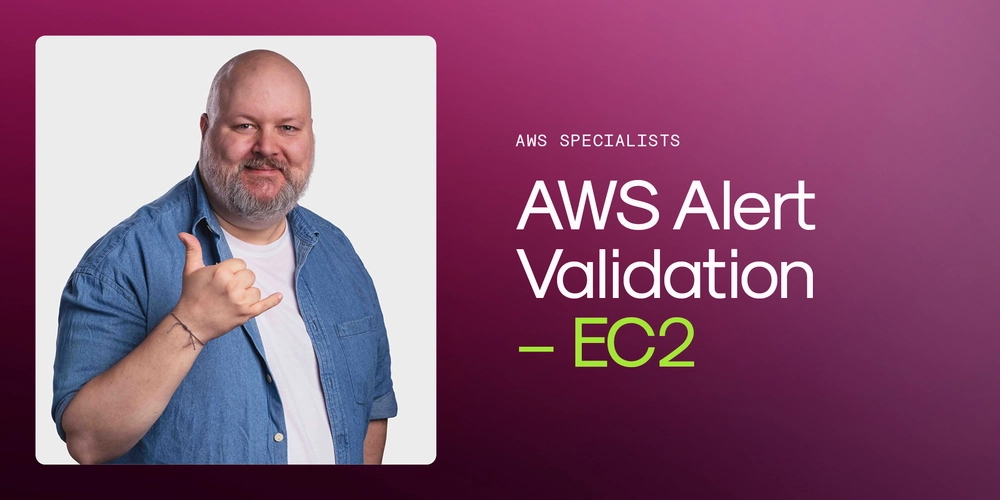












![[DEALS] The Premium Python Programming PCEP Certification Prep Bundle (67% off) & Other Deals Up To 98% Off – Offers End Soon!](https://www.javacodegeeks.com/wp-content/uploads/2012/12/jcg-logo.jpg)
















































































































































































































































![Honor 400 series officially launching on May 22 as design is revealed [Video]](https://i0.wp.com/9to5google.com/wp-content/uploads/sites/4/2025/05/honor-400-series-announcement-1.png?resize=1200%2C628&quality=82&strip=all&ssl=1)














![Beats Studio Pro Wireless Headphones Now Just $169.95 - Save 51%! [Deal]](https://www.iclarified.com/images/news/97258/97258/97258-640.jpg)