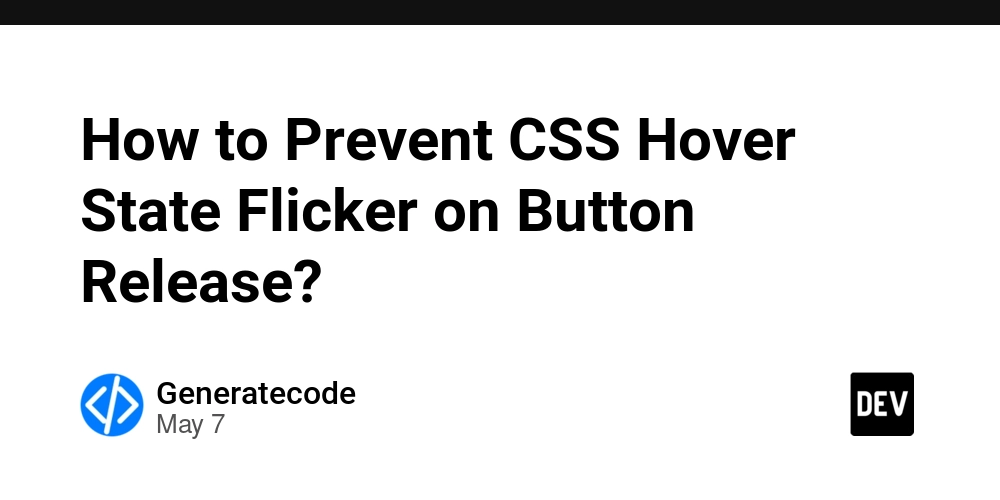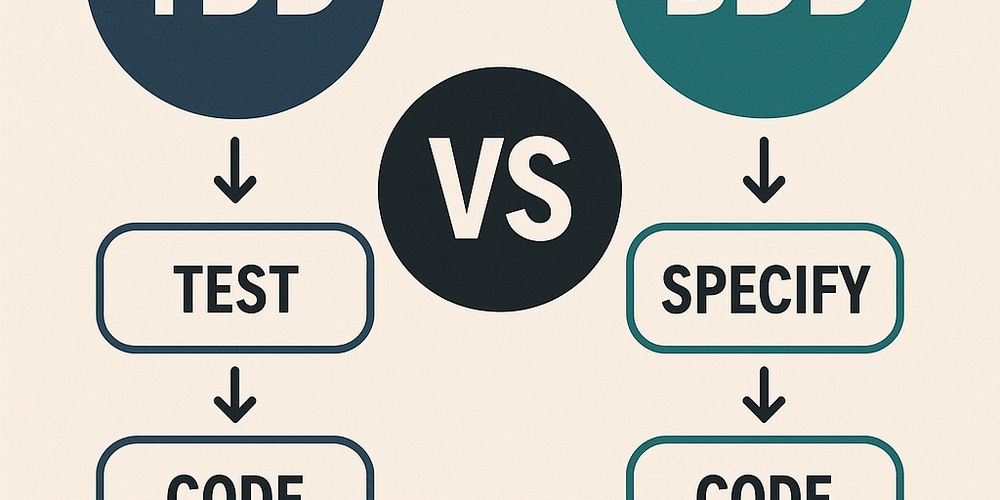Decoding the Shebang (#!) in Shell Scripts: A Deep Dive
When working with shell scripts, you've likely encountered the mysterious #! line at the top. But what does it do? In this post, we'll explore the Shebang, its purpose, and best practices for using it in your shell scripts. What is the Shebang? The Shebang, also known as Hashbang or "sha-bang", is a special sequence of characters (#!) that specifies the interpreter to use when running a script directly. It's typically followed by the path to an interpreter, such as /bin/bash or /usr/bin/env bash. How Does the Shebang Work? When you run a script directly (e.g., ./my_script.sh), the operating system's program loader reads the Shebang line to determine which interpreter to use. The interpreter is then responsible for executing the commands within the script. Types of Shebang #!/bin/bash: Specifies the Bash shell interpreter located at /bin/bash. #!/usr/bin/env bash: Searches for the Bash executable in the user's PATH, making the script more portable across systems. Why Use #!/usr/bin/env bash? Using #!/usr/bin/env bash provides better portability across systems where Bash might reside in a different location (like /usr/local/bin/bash). This approach ensures your script works regardless of the Bash installation location. Consequences of Forgetting the Shebang Without the Shebang, you'd need to specify the interpreter when running the script, like bash sample_script.sh. This can be inconvenient, especially when working with complex scripts or automating tasks. Best Practices Use #!/usr/bin/env bash for better portability. Make your scripts executable with chmod +x my_script.sh. Run your scripts directly with ./my_script.sh. #!/usr/bin/env bash echo "Hello, World!" By understanding the Shebang and using it effectively, you can write more efficient, portable, and convenient shell scripts. Conclusion The Shebang is a critical component of shell scripting, allowing you to specify the interpreter and make your scripts directly executable. By following best practices and using #!/usr/bin/env bash, you can ensure your scripts work across different systems and environments. ShellScripting #Bash #Linux #Unix #Programming #Automation #DevOps
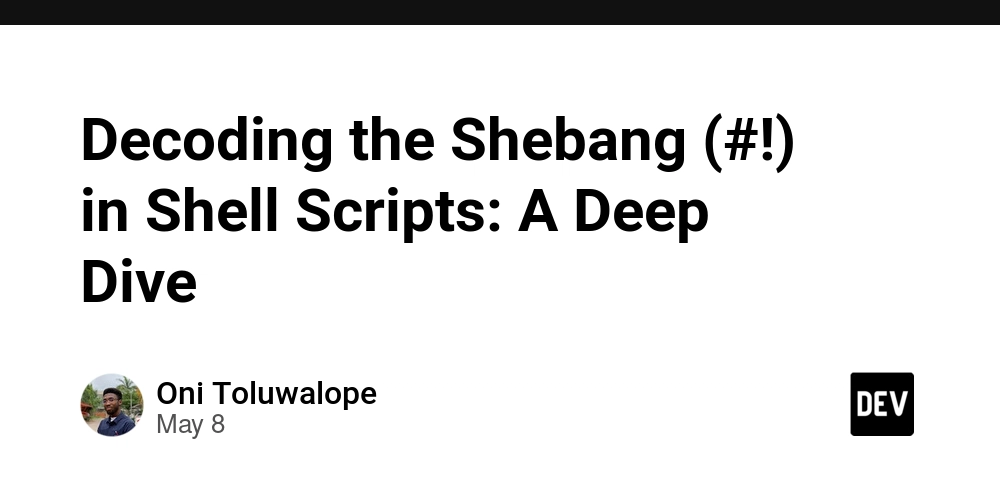
When working with shell scripts, you've likely encountered the mysterious #! line at the top. But what does it do? In this post, we'll explore the Shebang, its purpose, and best practices for using it in your shell scripts.
What is the Shebang?
The Shebang, also known as Hashbang or "sha-bang", is a special sequence of characters (#!) that specifies the interpreter to use when running a script directly. It's typically followed by the path to an interpreter, such as /bin/bash or /usr/bin/env bash.
How Does the Shebang Work?
When you run a script directly (e.g., ./my_script.sh), the operating system's program loader reads the Shebang line to determine which interpreter to use. The interpreter is then responsible for executing the commands within the script.
Types of Shebang
-
#!/bin/bash: Specifies the Bash shell interpreter located at/bin/bash. -
#!/usr/bin/env bash: Searches for the Bash executable in the user's PATH, making the script more portable across systems.
Why Use #!/usr/bin/env bash?
Using #!/usr/bin/env bash provides better portability across systems where Bash might reside in a different location (like /usr/local/bin/bash). This approach ensures your script works regardless of the Bash installation location.
Consequences of Forgetting the Shebang
Without the Shebang, you'd need to specify the interpreter when running the script, like bash sample_script.sh. This can be inconvenient, especially when working with complex scripts or automating tasks.
Best Practices
- Use
#!/usr/bin/env bashfor better portability. - Make your scripts executable with
chmod +x my_script.sh. - Run your scripts directly with
./my_script.sh.
#!/usr/bin/env bash
echo "Hello, World!"
By understanding the Shebang and using it effectively, you can write more efficient, portable, and convenient shell scripts.
Conclusion
The Shebang is a critical component of shell scripting, allowing you to specify the interpreter and make your scripts directly executable. By following best practices and using #!/usr/bin/env bash, you can ensure your scripts work across different systems and environments.











































































































































































![[The AI Show Episode 146]: Rise of “AI-First” Companies, AI Job Disruption, GPT-4o Update Gets Rolled Back, How Big Consulting Firms Use AI, and Meta AI App](https://www.marketingaiinstitute.com/hubfs/ep%20146%20cover.png)












































































































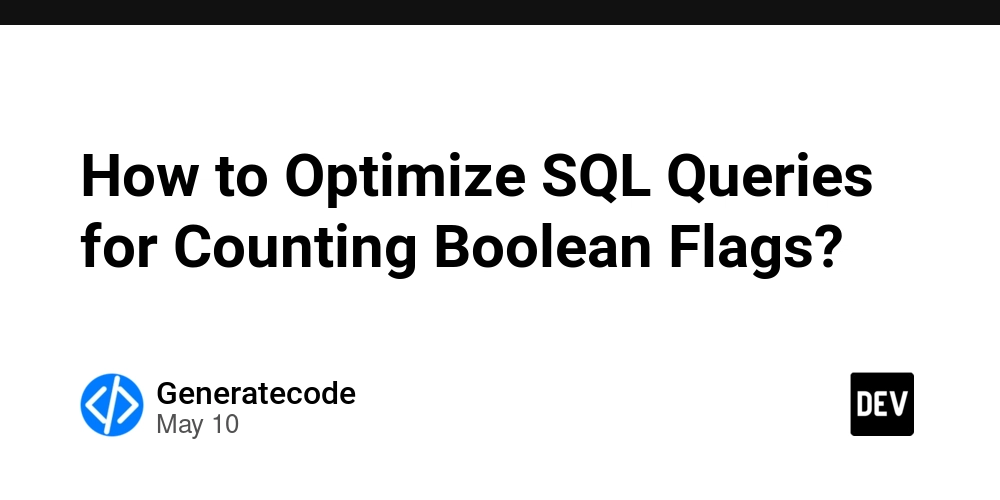

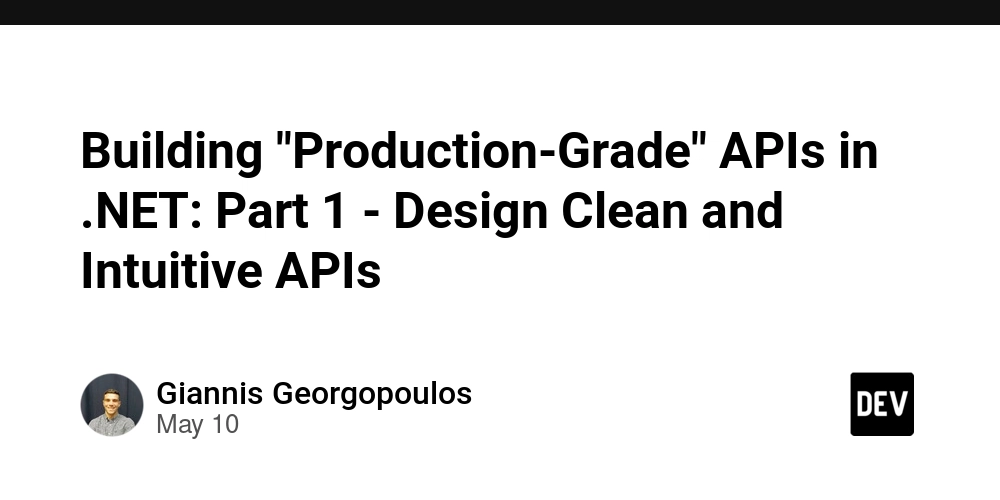
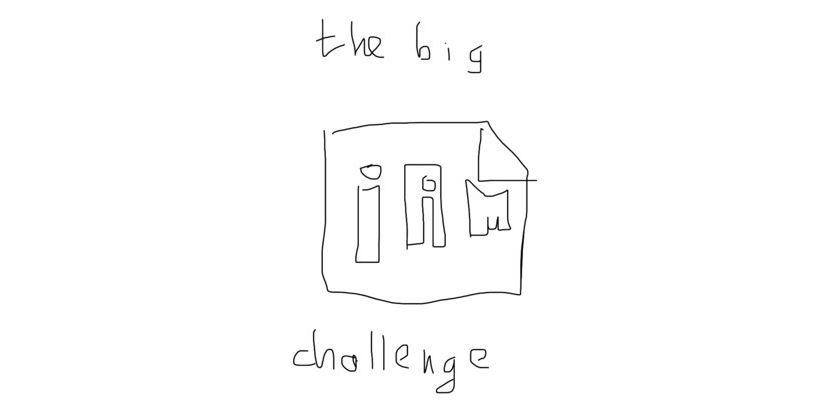












![[FREE EBOOKS] Offensive Security Using Python, Learn Computer Forensics — 2nd edition & Four More Best Selling Titles](https://www.javacodegeeks.com/wp-content/uploads/2012/12/jcg-logo.jpg)



![Ditching a Microsoft Job to Enter Startup Purgatory with Lonewolf Engineer Sam Crombie [Podcast #171]](https://cdn.hashnode.com/res/hashnode/image/upload/v1746753508177/0cd57f66-fdb0-4972-b285-1443a7db39fc.png?#)























































































































































































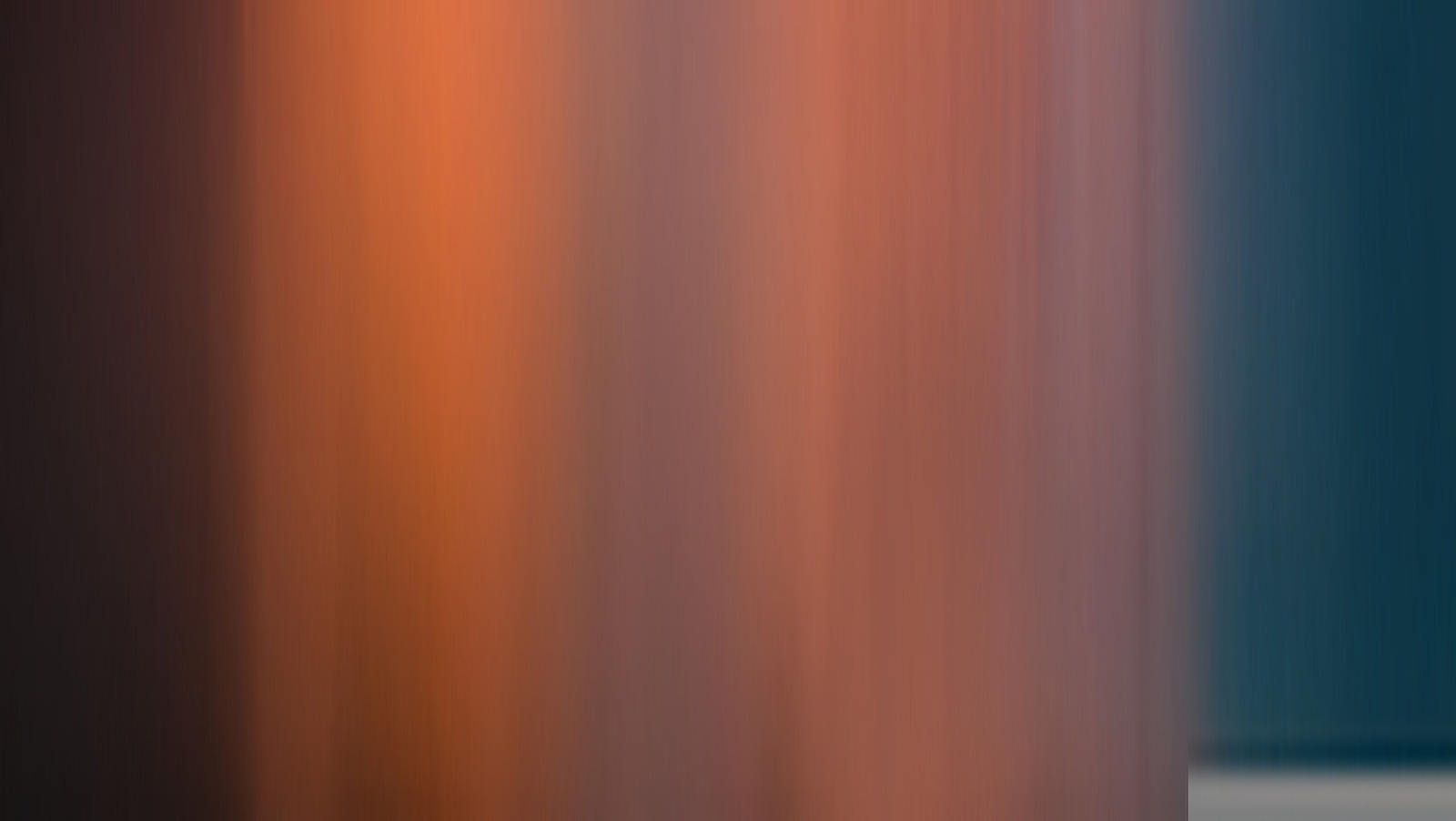















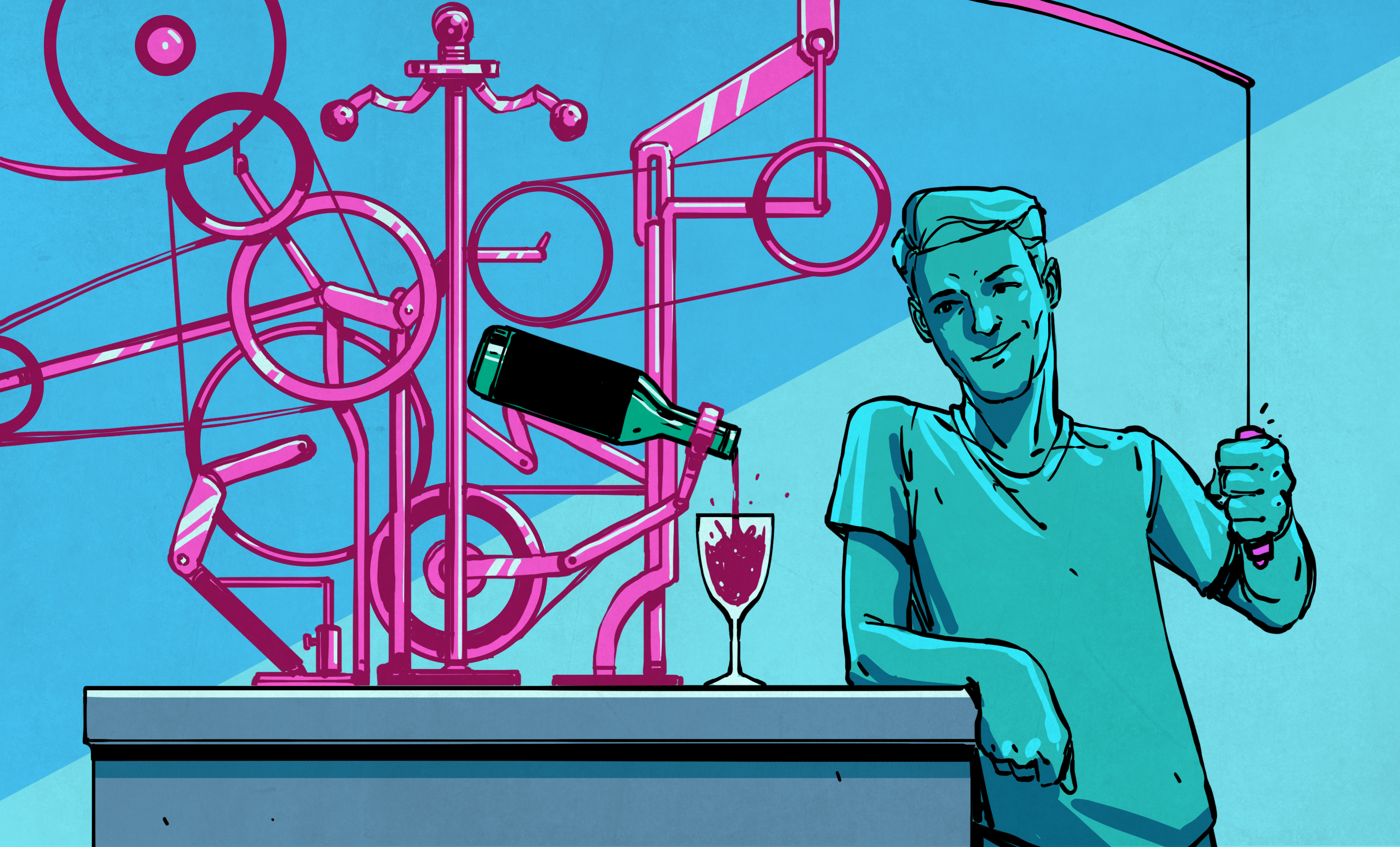

























-xl.jpg)




























![Beats Studio Buds + On Sale for $99.95 [Lowest Price Ever]](https://www.iclarified.com/images/news/96983/96983/96983-640.jpg)

![New iPad 11 (A16) On Sale for Just $277.78! [Lowest Price Ever]](https://www.iclarified.com/images/news/97273/97273/97273-640.jpg)

















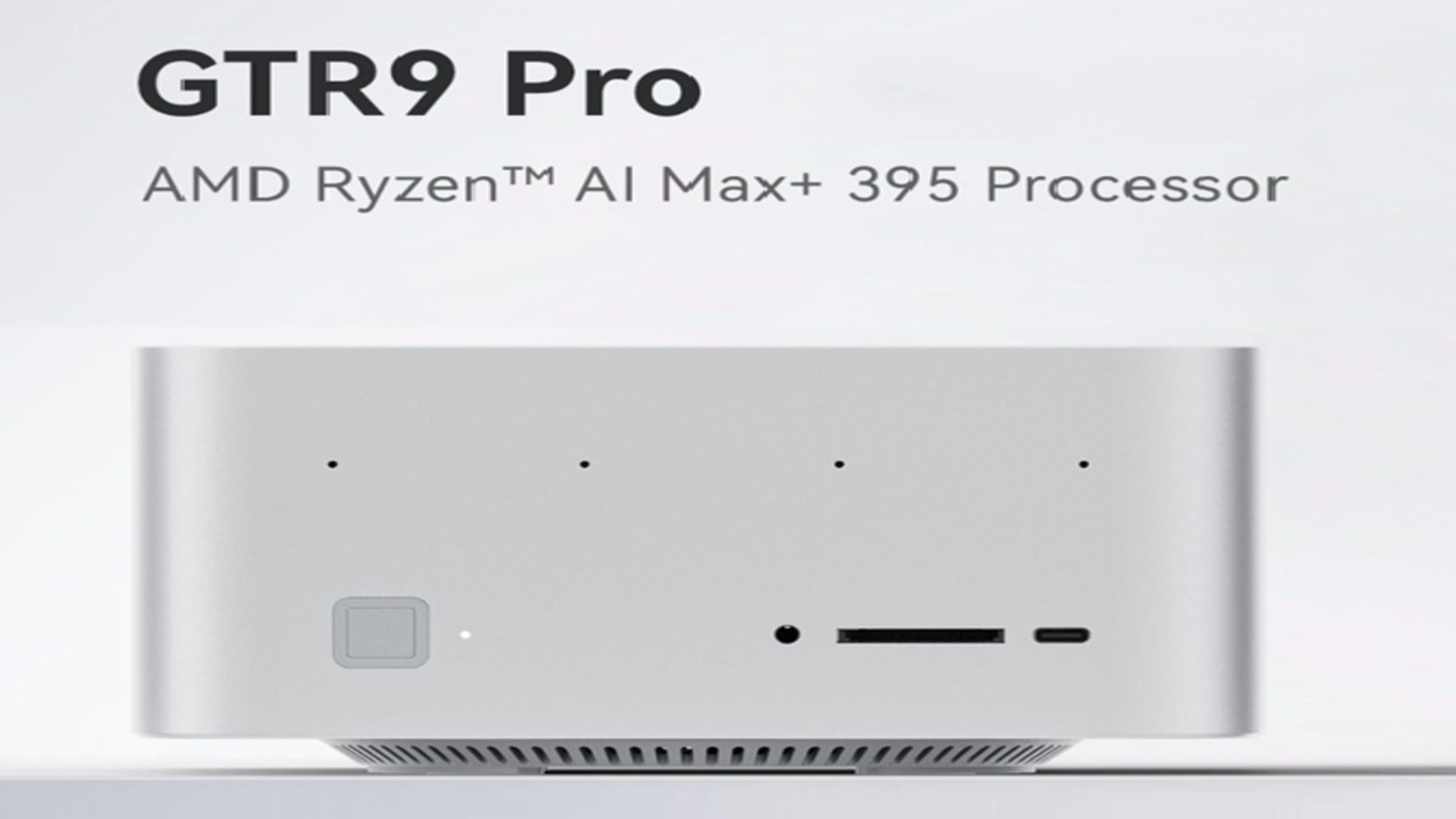




















![Apple's 11th Gen iPad Drops to New Low Price of $277.78 on Amazon [Updated]](https://images.macrumors.com/t/yQCVe42SNCzUyF04yj1XYLHG5FM=/2500x/article-new/2025/03/11th-gen-ipad-orange.jpeg)



![[Exclusive] Infinix GT DynaVue: a Prototype that could change everything!](https://www.gizchina.com/wp-content/uploads/images/2025/05/Screen-Shot-2025-05-10-at-16.07.40-PM-copy.png)



![T-Mobile discontinues a free number feature but a paid alternative exists [UPDATED]](https://m-cdn.phonearena.com/images/article/170235-two/T-Mobile-discontinues-a-free-number-feature-but-a-paid-alternative-exists-UPDATED.jpg?#)