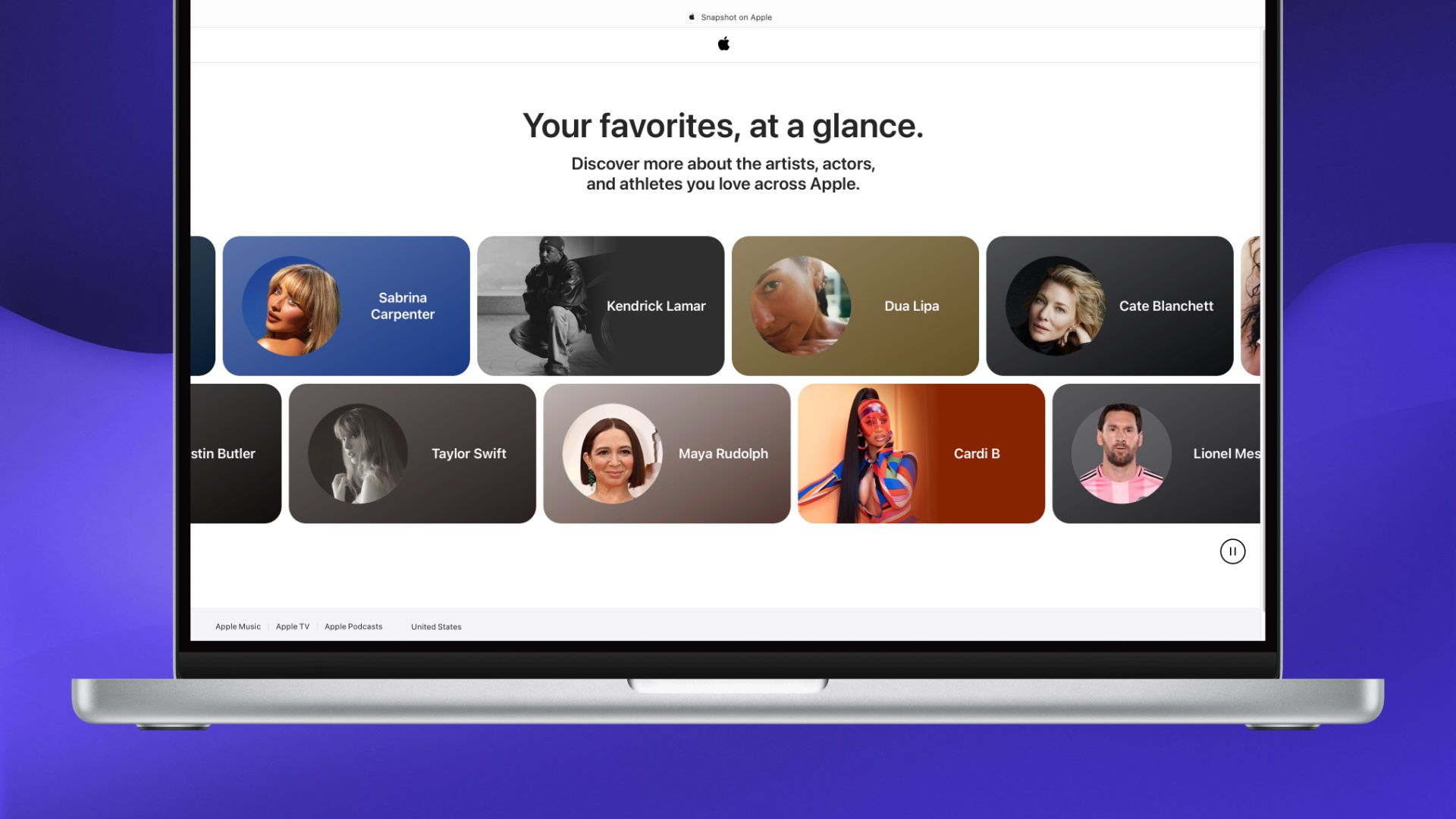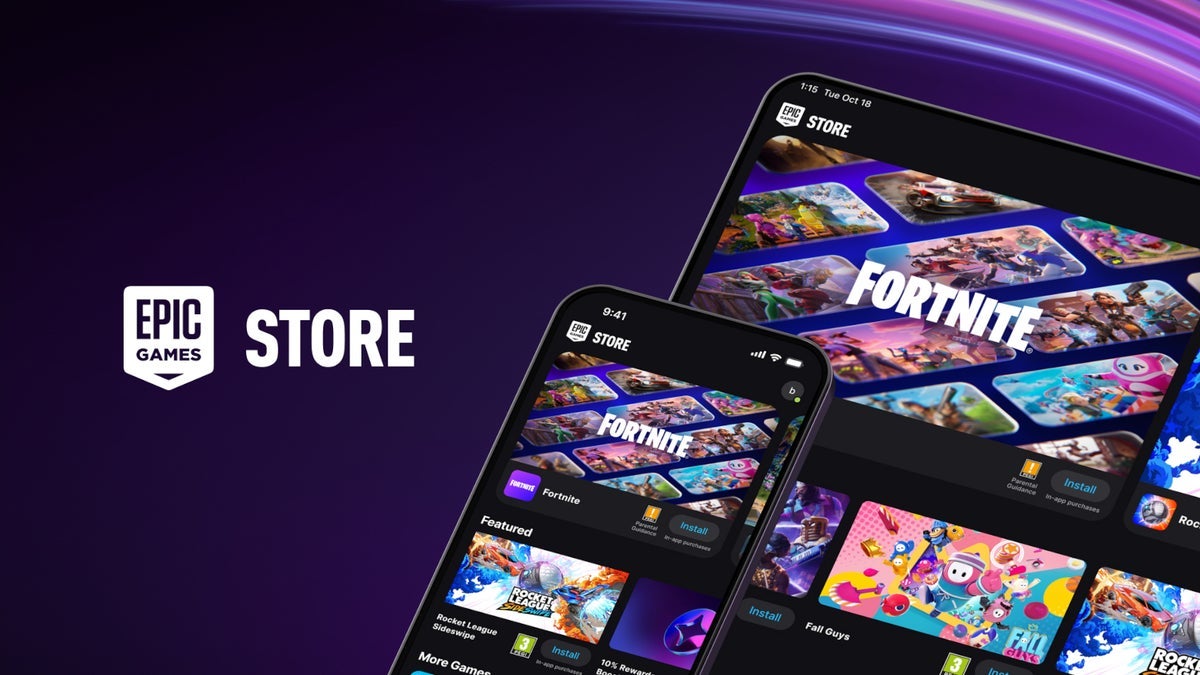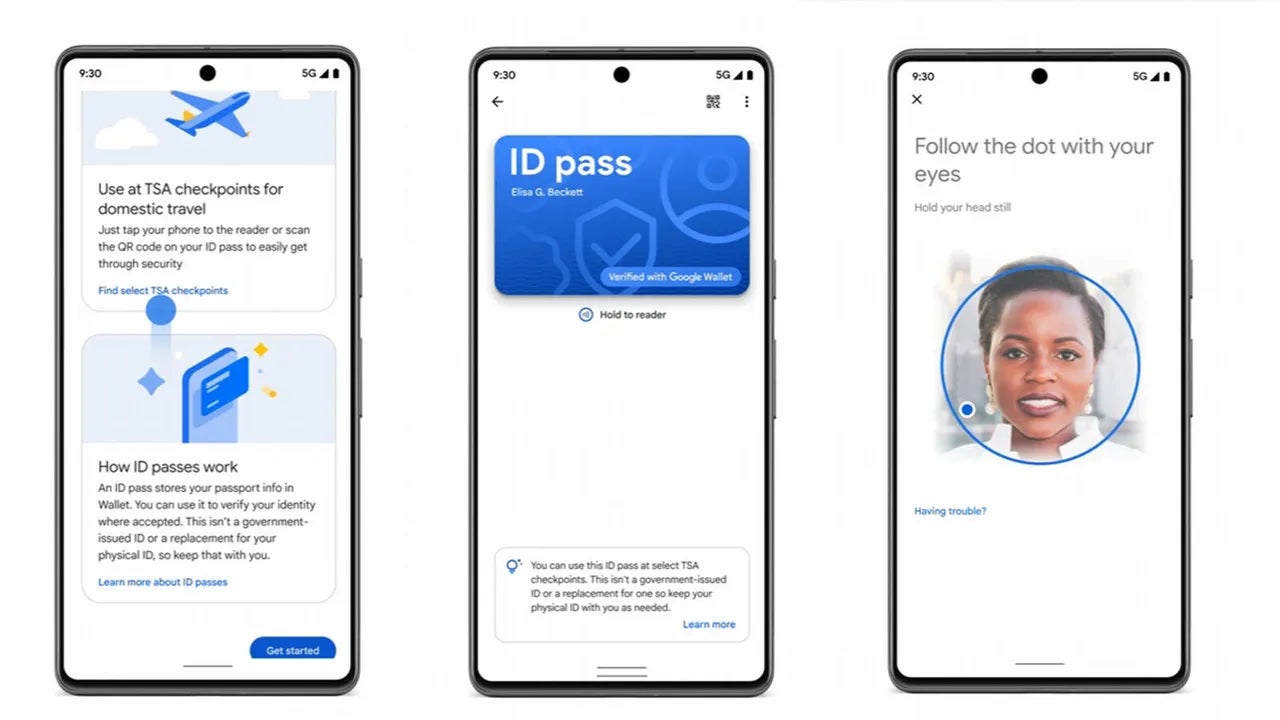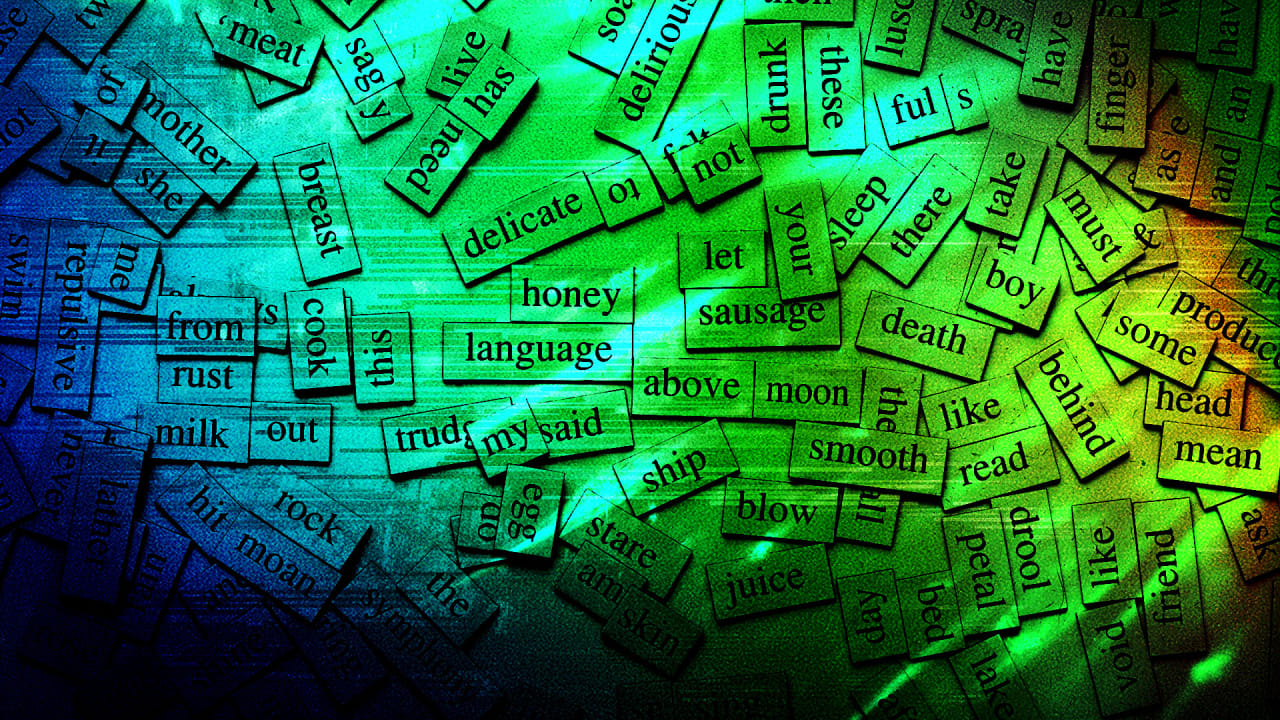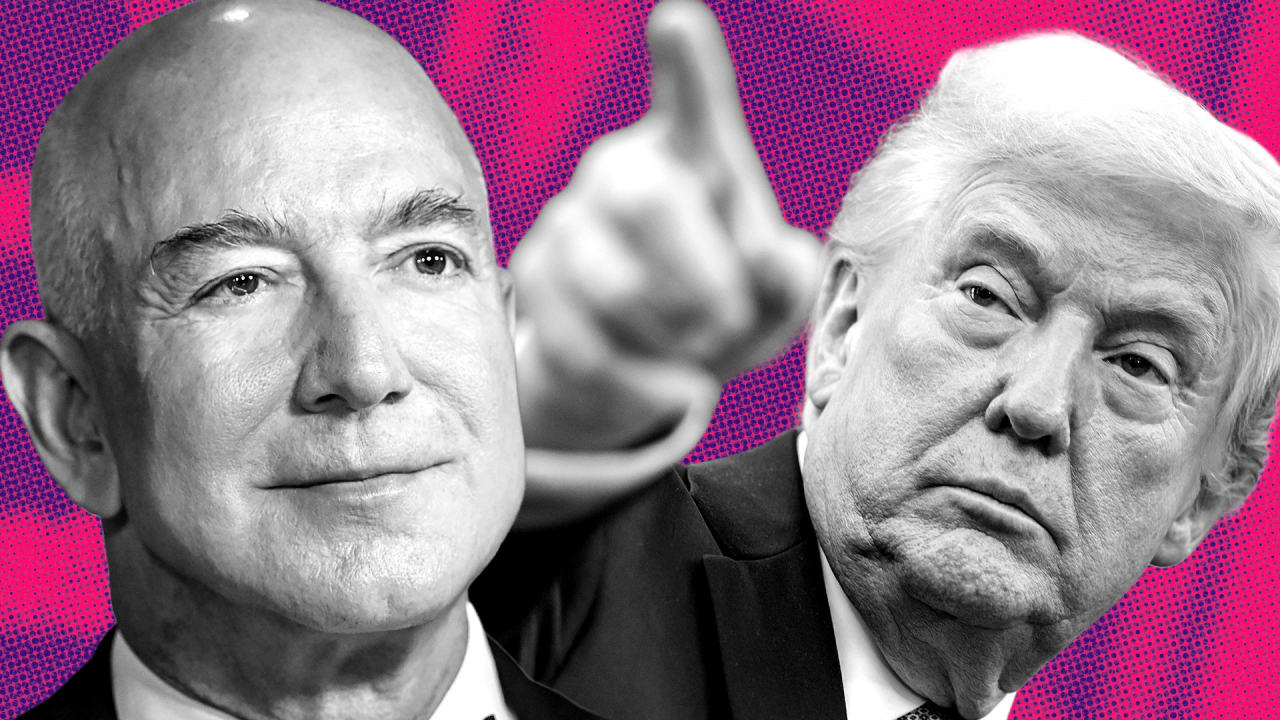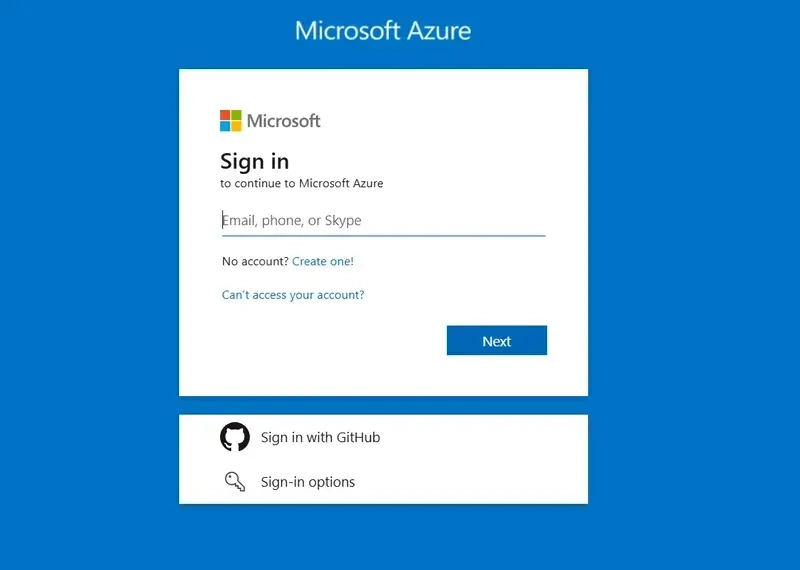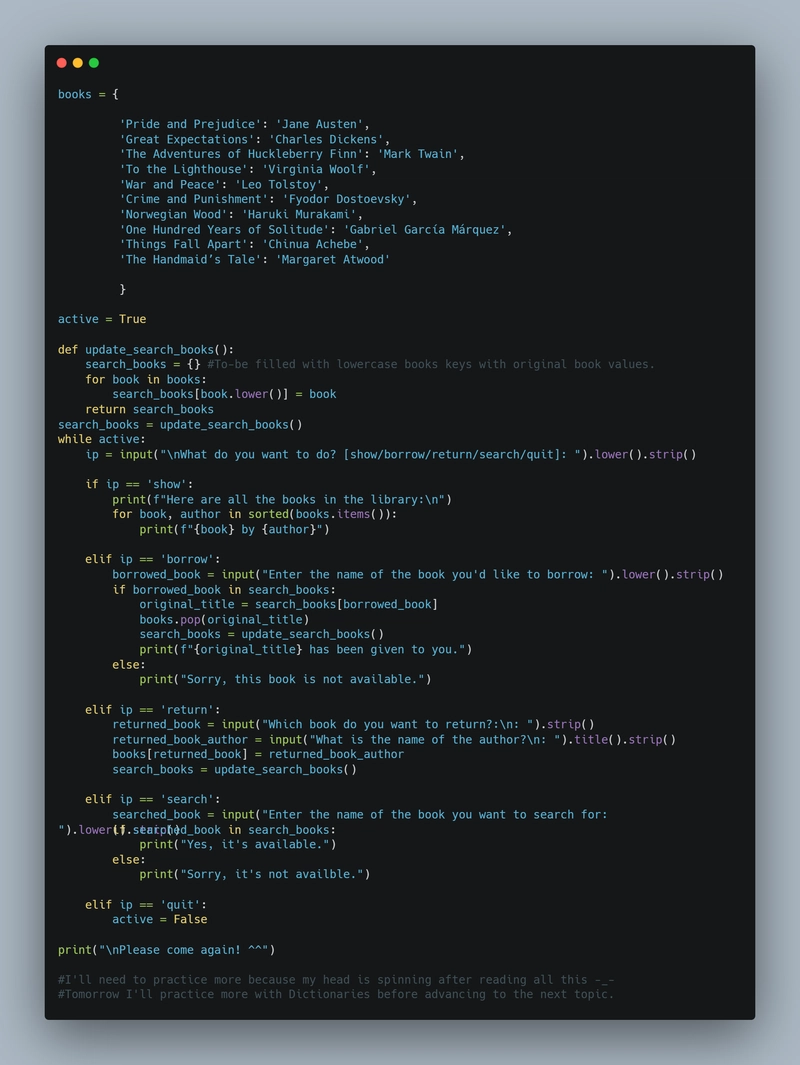Build Fullstack Apps with Next.js 15 and TypeScript — The Modern Way
The web is evolving—and so should your development approach. In 2025, building modern fullstack applications demands more than just stitching together technologies. You need a framework that balances performance, scalability, and developer experience. That framework is Next.js 15, and when combined with TypeScript, it becomes the ultimate stack for building end-to-end applications that are fast, secure, and production-ready. To help you master this stack the right way, I’ve written a complete, no-fluff guide: Build Fullstack Apps with Next.js 15 and TypeScript — The Modern Way This ebook is your companion from start to deployment. Every chapter is packed with real-world insights, clean architecture, TypeScript best practices, and full code examples that actually work. Why Next.js 15 and TypeScript? Next.js 15 is more than a framework—it's a platform for building robust, scalable applications using modern React. With features like Server Actions, Route Handlers, Edge Functions, Middleware, and enhanced support for the App Router, it gives developers unparalleled flexibility and performance. Pair that with TypeScript, and you unlock: Type safety across your entire codebase Predictable and self-documenting APIs Seamless refactoring and scaling First-class support in every major tool and editor Whether you're building dashboards, SaaS products, AI-powered tools, or eCommerce systems, this stack is the modern developer’s best weapon. How to Set Up a Fullstack Project with Next.js 15 and TypeScript Let’s walk through setting up a professional-grade Next.js 15 + TypeScript project—the right way. 1. Create a New Project npx create-next-app@latest fullstack-next-app --typescript Follow the prompts and make sure you select: App Router: Yes Tailwind CSS: Yes (recommended) ESLint: Yes TypeScript: Automatically enabled 2. Start the Development Server cd fullstack-next-app npm run dev Visit http://localhost:3000 to see your starter app. 3. Create Your First API Route (Fullstack Capability) Inside the /app/api/hello/route.ts file: export async function GET() { return new Response(JSON.stringify({ message: 'Hello from the backend!' }), { status: 200, headers: { 'Content-Type': 'application/json' }, }); } Access it via: http://localhost:3000/api/hello 4. Create a Frontend Page That Consumes the API Inside /app/page.tsx: 'use client' import { useEffect, useState } from 'react' export default function Home() { const [message, setMessage] = useState('') useEffect(() => { fetch('/api/hello') .then(res => res.json()) .then(data => setMessage(data.message)) }, []) return ( Fullstack Next.js 15 + TypeScript API Response: {message} ) } This simple integration shows how easily your frontend and backend can coexist in one codebase, with all the type-safety and structure that TypeScript offers. The Modern Way, in Depth What you’ve seen above is just the beginning. In Build Fullstack Apps with Next.js 15 and TypeScript — The Modern Way, you’ll learn: How to structure a scalable fullstack app Building real authentication systems Connecting to databases like PostgreSQL and MongoDB Building and consuming REST and GraphQL APIs Handling file uploads and background tasks Using Stripe for payments Deploying to platforms like Vercel, Render, or AWS Advanced patterns like middleware, route groups, and loading states Deep dives into performance optimization and security Each chapter is practical, clear, and designed to help you not just learn—but build. By the end, you’ll have multiple projects under your belt and the confidence to ship real apps. Start Learning Today Modern development demands modern tools—and Next.js 15 with TypeScript is leading that revolution. Whether you're a beginner looking to break into fullstack development or an experienced developer ready to build your next SaaS, there’s no better time to master this stack. Download the ebook now and start building: Build Fullstack Apps with Next.js 15 and TypeScript — The Modern Way You’ll never build the old way again.
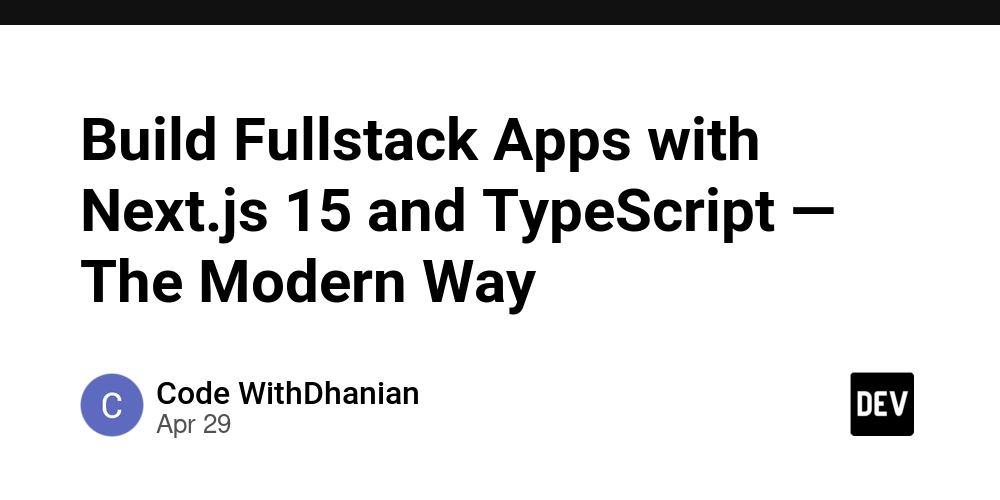
The web is evolving—and so should your development approach. In 2025, building modern fullstack applications demands more than just stitching together technologies. You need a framework that balances performance, scalability, and developer experience. That framework is Next.js 15, and when combined with TypeScript, it becomes the ultimate stack for building end-to-end applications that are fast, secure, and production-ready.
To help you master this stack the right way, I’ve written a complete, no-fluff guide:
Build Fullstack Apps with Next.js 15 and TypeScript — The Modern Way
This ebook is your companion from start to deployment. Every chapter is packed with real-world insights, clean architecture, TypeScript best practices, and full code examples that actually work.
Why Next.js 15 and TypeScript?
Next.js 15 is more than a framework—it's a platform for building robust, scalable applications using modern React. With features like Server Actions, Route Handlers, Edge Functions, Middleware, and enhanced support for the App Router, it gives developers unparalleled flexibility and performance.
Pair that with TypeScript, and you unlock:
- Type safety across your entire codebase
- Predictable and self-documenting APIs
- Seamless refactoring and scaling
- First-class support in every major tool and editor
Whether you're building dashboards, SaaS products, AI-powered tools, or eCommerce systems, this stack is the modern developer’s best weapon.
How to Set Up a Fullstack Project with Next.js 15 and TypeScript
Let’s walk through setting up a professional-grade Next.js 15 + TypeScript project—the right way.
1. Create a New Project
npx create-next-app@latest fullstack-next-app --typescript
Follow the prompts and make sure you select:
- App Router: Yes
- Tailwind CSS: Yes (recommended)
- ESLint: Yes
- TypeScript: Automatically enabled
2. Start the Development Server
cd fullstack-next-app
npm run dev
Visit http://localhost:3000 to see your starter app.
3. Create Your First API Route (Fullstack Capability)
Inside the /app/api/hello/route.ts file:
export async function GET() {
return new Response(JSON.stringify({ message: 'Hello from the backend!' }), {
status: 200,
headers: { 'Content-Type': 'application/json' },
});
}
Access it via:
http://localhost:3000/api/hello
4. Create a Frontend Page That Consumes the API
Inside /app/page.tsx:
'use client'
import { useEffect, useState } from 'react'
export default function Home() {
const [message, setMessage] = useState('')
useEffect(() => {
fetch('/api/hello')
.then(res => res.json())
.then(data => setMessage(data.message))
}, [])
return (
<main className="p-8">
<h1 className="text-2xl font-bold">Fullstack Next.js 15 + TypeScripth1>
<p className="mt-4 text-gray-700">API Response: {message}p>
main>
)
}
This simple integration shows how easily your frontend and backend can coexist in one codebase, with all the type-safety and structure that TypeScript offers.
The Modern Way, in Depth
What you’ve seen above is just the beginning. In Build Fullstack Apps with Next.js 15 and TypeScript — The Modern Way, you’ll learn:
- How to structure a scalable fullstack app
- Building real authentication systems
- Connecting to databases like PostgreSQL and MongoDB
- Building and consuming REST and GraphQL APIs
- Handling file uploads and background tasks
- Using Stripe for payments
- Deploying to platforms like Vercel, Render, or AWS
- Advanced patterns like middleware, route groups, and loading states
- Deep dives into performance optimization and security
Each chapter is practical, clear, and designed to help you not just learn—but build. By the end, you’ll have multiple projects under your belt and the confidence to ship real apps.
Start Learning Today
Modern development demands modern tools—and Next.js 15 with TypeScript is leading that revolution. Whether you're a beginner looking to break into fullstack development or an experienced developer ready to build your next SaaS, there’s no better time to master this stack.
Download the ebook now and start building:
Build Fullstack Apps with Next.js 15 and TypeScript — The Modern Way
You’ll never build the old way again.



















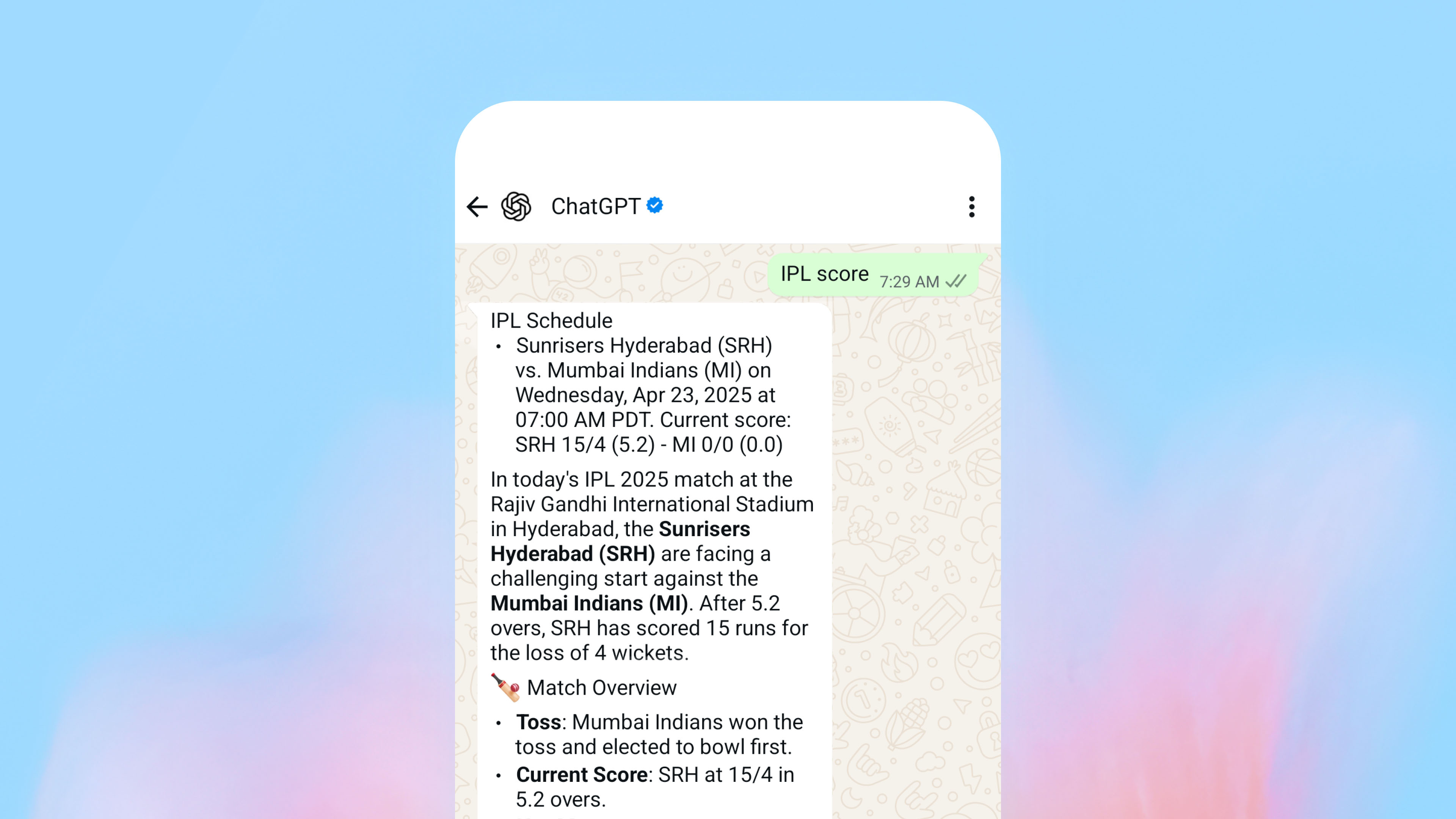
















































































































































![[The AI Show Episode 145]: OpenAI Releases o3 and o4-mini, AI Is Causing “Quiet Layoffs,” Executive Order on Youth AI Education & GPT-4o’s Controversial Update](https://www.marketingaiinstitute.com/hubfs/ep%20145%20cover.png)















































































































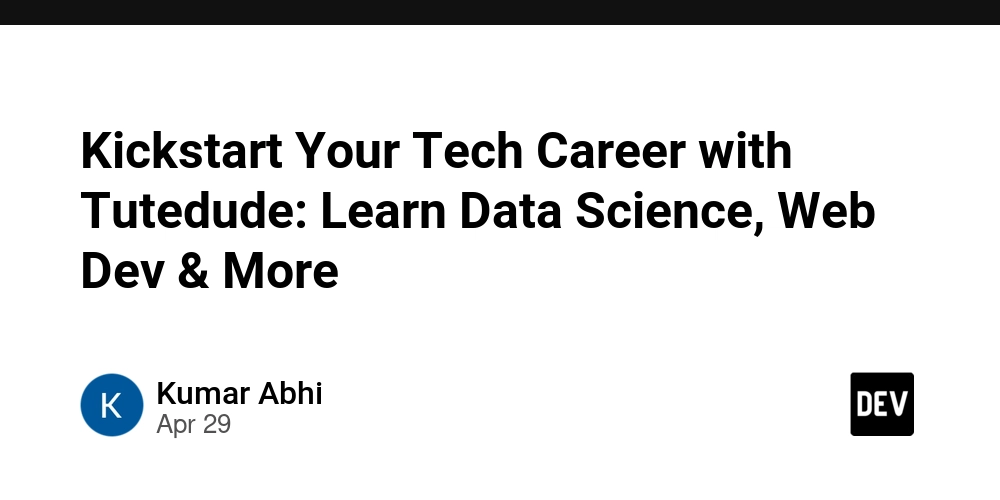












































































































































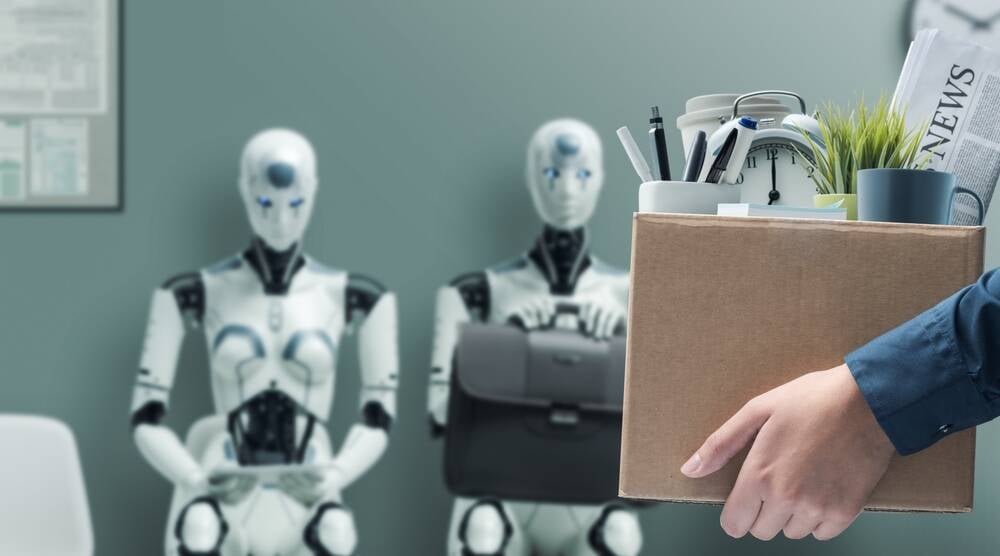












_NicoElNino_Alamy.jpg?width=1280&auto=webp&quality=80&disable=upscale#)























































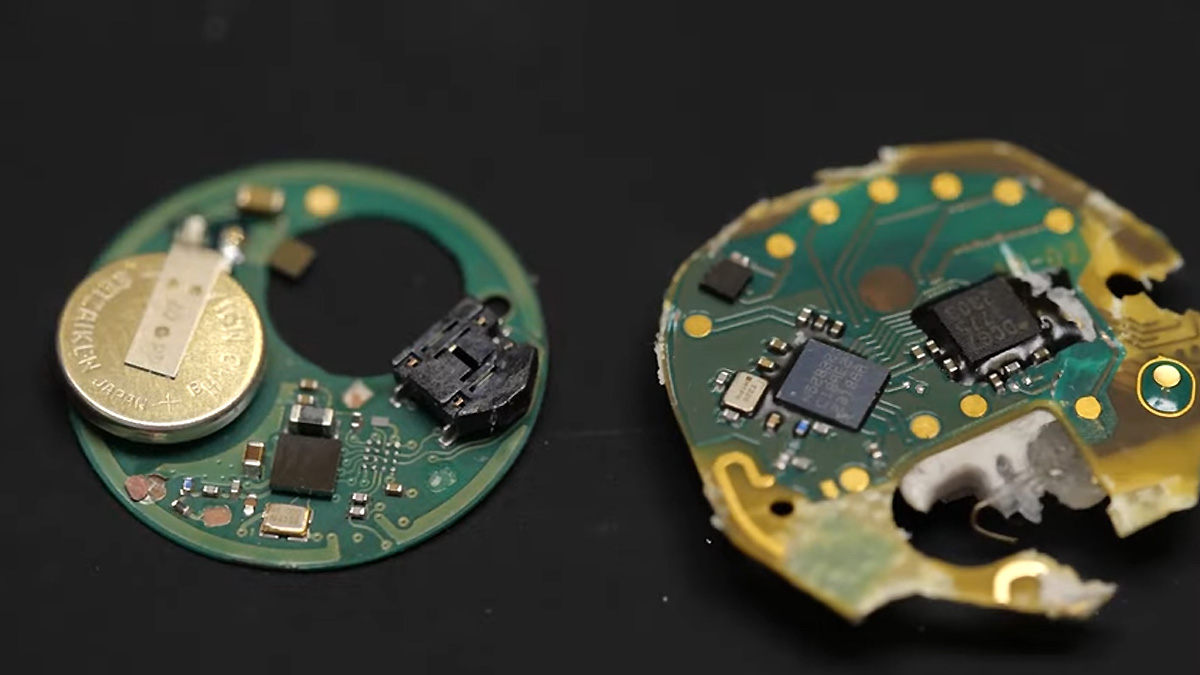























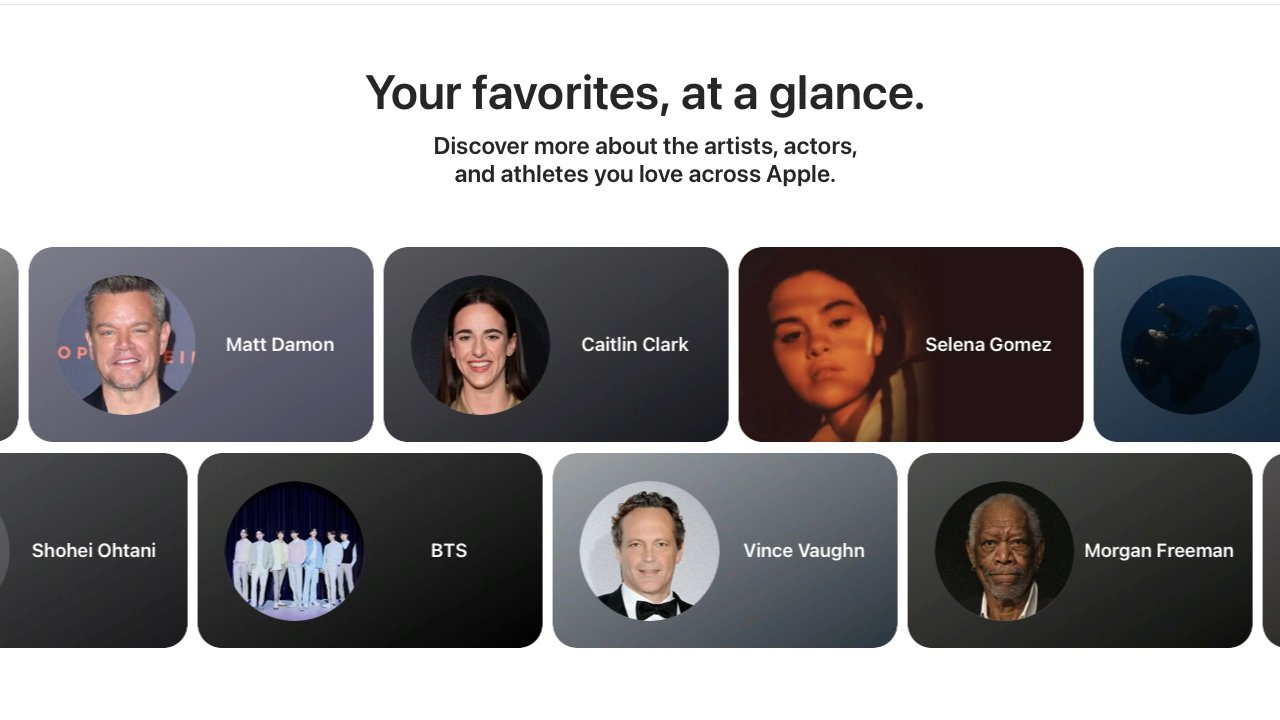



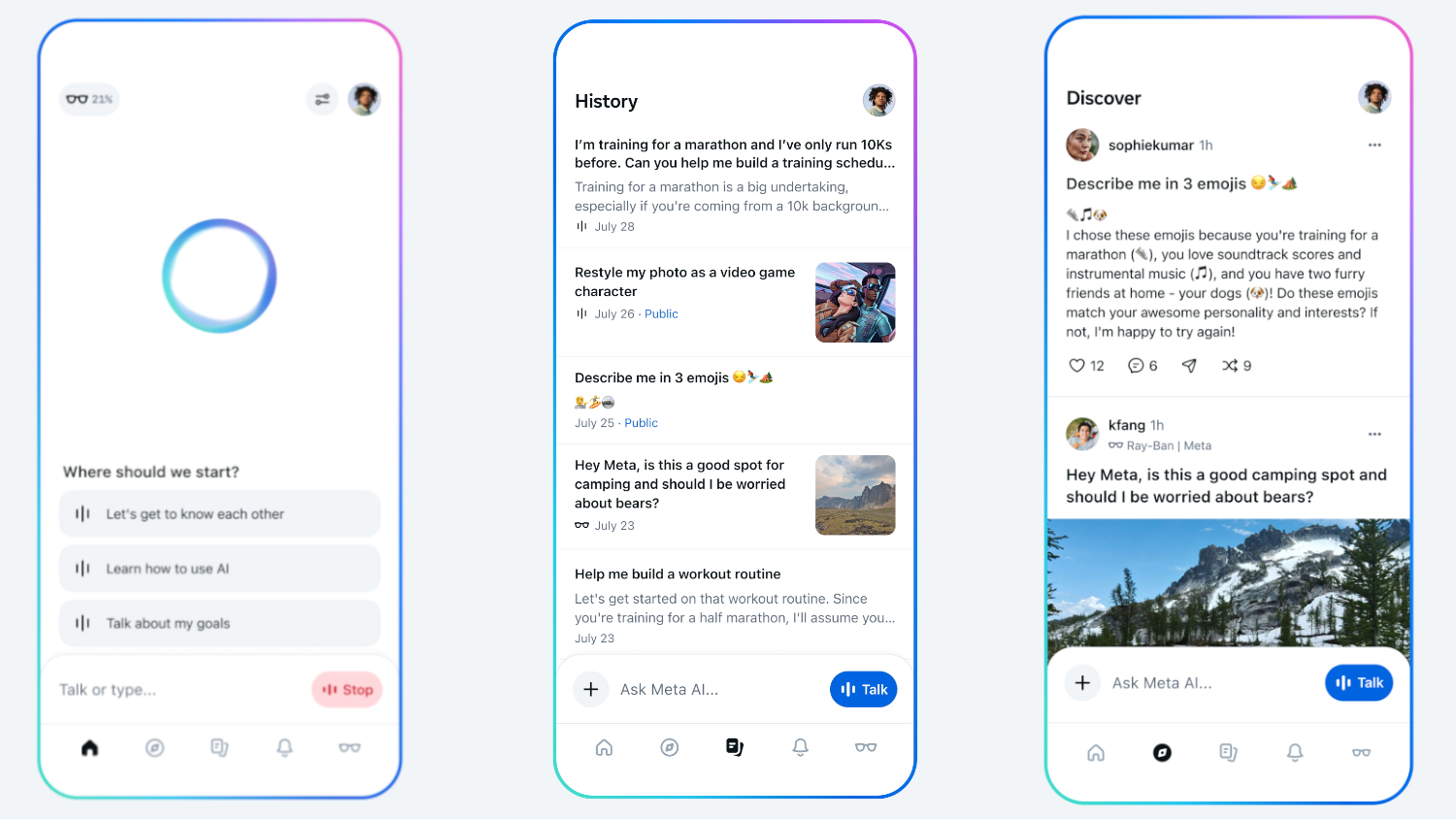
























![Standalone Meta AI App Released for iPhone [Download]](https://www.iclarified.com/images/news/97157/97157/97157-640.jpg)