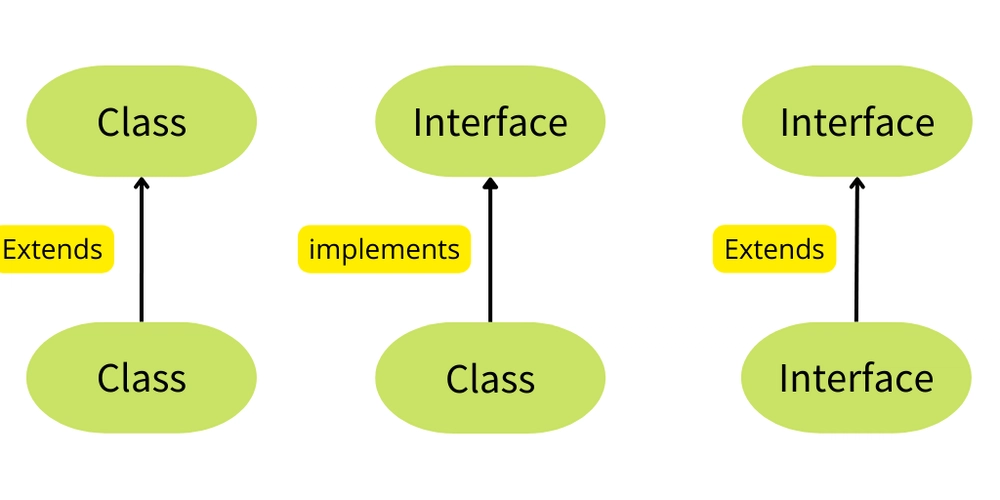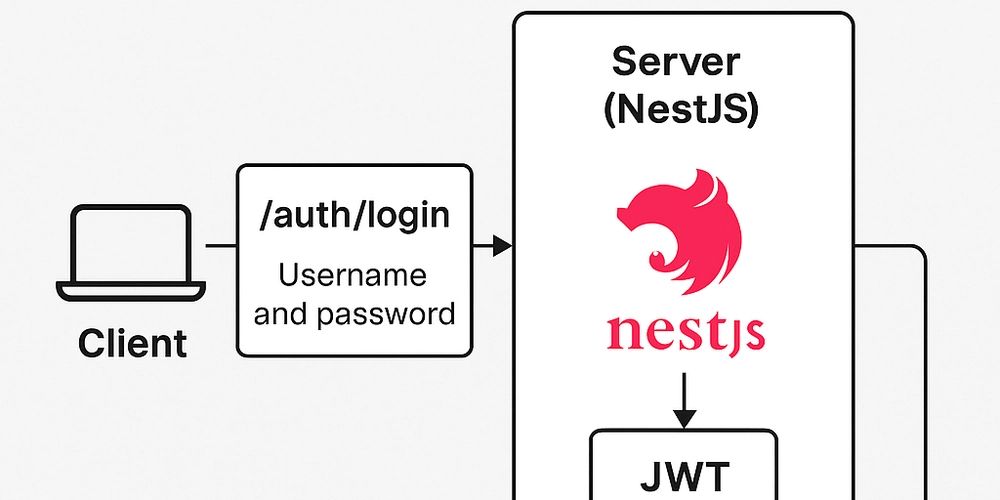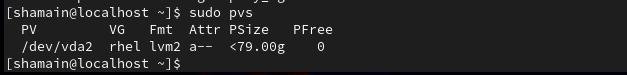Best Computer To Code With In 2025
As you move past the basics of programming, the computer you use matters more than you might expect. Whether you're building APIs, running apps in containers, compiling code, or testing on emulators, your machine can affect how fast you work and how smooth everything feels. So, what kind of setup should a programmer use? There's no single right answer, but there are a few important things to think about when picking the system that fits you best. Very Important Note I know many people might still consider some of these systems way too expensive, and that might limit your choice. I started with pen and paper. I used people's laptops to check my code when they were on break or when they were not using them. I believe the mindset is more important than the system to use if you are starting. Start with whatever you have and move upwards from there. Know Your Workload Before diving into specs or choosing between macOS, Windows, or Linux, Pause and ask yourself: What kind of development do I spend most of my time on? Web Development: You don’t need a beast. A solid mid-range machine, 8 to 16GB RAM, an SSD, and a decent CPU will handle most tasks smoothly. Mobile Development: Android emulators can eat up resources fast. Aim for more RAM and a stronger CPU to keep builds and tests snappy. Game Dev / Graphics Work: Here, power matters. You’ll want a beefy GPU and at least 16GB of RAM—more if you’re working with 3D engines or large assets. Data Science & Machine Learning: These workloads love power. Go for a multi-core CPU, a dedicated GPU (NVIDIA is still king here), and a minimum of 32GB RAM. Blockchain / Smart Contract Dev: Generally light, unless you’re running local nodes or full chains. Then you’ll need a fast CPU and an SSD for quick syncs. Read my journey into tech and how I Lost It All – My Tech Story Laptop vs. Desktop: Which One Fits? Laptop (Portability). Perfect for developers who are always on the go—whether you're working remotely, traveling, or simply enjoy the freedom to move around. Look for: 16GB+ RAM SSD for speed A recent-gen CPU (M1/M2/M3 for Mac, Ryzen 7 or Intel i7 for PC) Downside: Limited upgrade options Less cooling power for heavy tasks Desktop (Power & Upgradeability) The choice is for those who demand top-tier performance and want the option to upgrade over time. Great for handling intensive work without breaking a sweat. Look for: A multi-core CPU 32 GB+ RAM (or upgradeable) Dedicated GPU for graphics or gaming tasks Multiple monitor setups for multitasking Downside: Not portable, so you’re stuck in one place Pro Tip: A lot of developers go for the best of both worlds—using a powerful desktop for heavy lifting and a portable laptop when they need to work from anywhere. The Specs You Need (2025 Edition) If you’re serious about development in 2025, you’ll want your machine to be more than just functional. Here’s the setup you should be aiming for to stay ahead of the curve 4. The Operating System Dilemma macOS: Pros: UNIX-based, Xcode, excellent battery optimization, great build quality. Best for: iOS/macOS development, general programming. Linux (Ubuntu, Fedora, Arch): Pros: Dev-friendly, lightweight, excellent for server-side and scripting. Best for: Backend, DevOps, Python, Rust, C/C++ work. Windows (With WSL): Pros: Great for .NET, gaming-related dev, and now Linux support via WSL. Best for: Windows-only apps, mixed environments. If you can dual-boot or virtualize, do it. Flexibility is king. Dev Tools That Enhance Any Setup VS Code / IntelliJ / PyCharm: Choose IDEs that match your workflow. Docker & Kubernetes: If you’re containerizing apps, performance matters. Git & CLI Tools: Ensure your system handles Git hooks, CI tools, and terminal workflows smoothly. WSL (on Windows): A game-changer if you prefer Linux tools but stick to Windows. ## Think Beyond Spec Upgradability: Desktops win here—modular RAM, GPU, SSDs. External Gear: Dual monitors, mechanical keyboards, and ergonomic chairs make a real difference. Cloud Alternatives: For heavy workloads (ML training, compiling), consider using cloud VMs instead of overloading your local machine. My System Recommendations (2025 Edition) Whether you're coding on the go or running heavy tasks at your desk, here are setups I’d recommend in 2025, based on power, price, and practicality. Best Laptop (All-Rounder) MacBook Pro M4 (14" or 16") – Blazing fast with unified memory architecture, 16–32GB RAM, and silent thermals. Great battery life and top-tier screen. Starts around $1,899. Dell XPS 15 (2024 refresh) – Intel Core Ultra 7, 32GB DDR5 RAM, 1TB SSD. Crisp OLED panel, excellent keyboard. Around $1,600–$2,200, depending on config. Lenovo ThinkPad X1 Carbon Gen 12 – Lightweight, durable, Intel i7 or i9 (13th Gen+), up to 64GB RAM. Business-class reliability, perfect for Linux setups too. Invictus Ultra 16

As you move past the basics of programming, the computer you use matters more than you might expect. Whether you're building APIs, running apps in containers, compiling code, or testing on emulators, your machine can affect how fast you work and how smooth everything feels.
So, what kind of setup should a programmer use?
There's no single right answer, but there are a few important things to think about when picking the system that fits you best.
Very Important Note
I know many people might still consider some of these systems way too expensive, and that might limit your choice. I started with pen and paper.I used people's laptops to check my code when they were on break or when they were not using them. I believe the mindset is more important than the system to use if you are starting.
Start with whatever you have and move upwards from there.
Know Your Workload
Before diving into specs or choosing between macOS, Windows, or Linux,
Pause and ask yourself:
What kind of development do I spend most of my time on?
Web Development: You don’t need a beast. A solid mid-range machine, 8 to 16GB RAM, an SSD, and a decent CPU will handle most tasks smoothly.
Mobile Development: Android emulators can eat up resources fast. Aim for more RAM and a stronger CPU to keep builds and tests snappy.
Game Dev / Graphics Work: Here, power matters. You’ll want a beefy GPU and at least 16GB of RAM—more if you’re working with 3D engines or large assets.
Data Science & Machine Learning: These workloads love power. Go for a multi-core CPU, a dedicated GPU (NVIDIA is still king here), and a minimum of 32GB RAM.
Blockchain / Smart Contract Dev: Generally light, unless you’re running local nodes or full chains. Then you’ll need a fast CPU and an SSD for quick syncs.
Read my journey into tech and how I Lost It All – My Tech Story
Laptop vs. Desktop: Which One Fits?
Laptop (Portability).
Perfect for developers who are always on the go—whether you're working remotely, traveling, or simply enjoy the freedom to move around.
Look for:
- 16GB+ RAM
- SSD for speed
- A recent-gen CPU (M1/M2/M3 for Mac, Ryzen 7 or Intel i7 for PC)
Downside:
- Limited upgrade options
- Less cooling power for heavy tasks
Desktop (Power & Upgradeability)
The choice is for those who demand top-tier performance and want the option to upgrade over time. Great for handling intensive work without breaking a sweat.
Look for:
- A multi-core CPU
- 32 GB+ RAM (or upgradeable)
- Dedicated GPU for graphics or gaming tasks
- Multiple monitor setups for multitasking
Downside:
- Not portable, so you’re stuck in one place
Pro Tip:
A lot of developers go for the best of both worlds—using a powerful desktop for heavy lifting and a portable laptop when they need to work from anywhere.
The Specs You Need (2025 Edition)
If you’re serious about development in 2025, you’ll want your machine to be more than just functional. Here’s the setup you should be aiming for to stay ahead of the curve
4. The Operating System Dilemma
macOS:
- Pros: UNIX-based, Xcode, excellent battery optimization, great build quality.
- Best for: iOS/macOS development, general programming.
Linux (Ubuntu, Fedora, Arch):
- Pros: Dev-friendly, lightweight, excellent for server-side and scripting.
- Best for: Backend, DevOps, Python, Rust, C/C++ work.
Windows (With WSL):
- Pros: Great for .NET, gaming-related dev, and now Linux support via WSL.
- Best for: Windows-only apps, mixed environments.
If you can dual-boot or virtualize, do it. Flexibility is king.
Dev Tools That Enhance Any Setup
- VS Code / IntelliJ / PyCharm: Choose IDEs that match your workflow.
- Docker & Kubernetes: If you’re containerizing apps, performance matters.
- Git & CLI Tools: Ensure your system handles Git hooks, CI tools, and terminal workflows smoothly.
- WSL (on Windows): A game-changer if you prefer Linux tools but stick to Windows. ## Think Beyond Spec
- Upgradability: Desktops win here—modular RAM, GPU, SSDs.
- External Gear: Dual monitors, mechanical keyboards, and ergonomic chairs make a real difference.
- Cloud Alternatives: For heavy workloads (ML training, compiling), consider using cloud VMs instead of overloading your local machine.
My System Recommendations (2025 Edition)
Whether you're coding on the go or running heavy tasks at your desk, here are setups I’d recommend in 2025, based on power, price, and practicality.
Best Laptop (All-Rounder)
MacBook Pro M4 (14" or 16") – Blazing fast with unified memory architecture, 16–32GB RAM, and silent thermals. Great battery life and top-tier screen. Starts around $1,899.
Dell XPS 15 (2024 refresh) – Intel Core Ultra 7, 32GB DDR5 RAM, 1TB SSD. Crisp OLED panel, excellent keyboard. Around $1,600–$2,200, depending on config.
Lenovo ThinkPad X1 Carbon Gen 12 – Lightweight, durable, Intel i7 or i9 (13th Gen+), up to 64GB RAM. Business-class reliability, perfect for Linux setups too.
Invictus Ultra 16 Developer Edition (2025)
AMD Ryzen 9 8950HX, 64GB DDR5, dual SSD (2TB total), QHD 165Hz screen, designed for devs running local clusters, Docker, ML workloads. Around $2,499.-
Alienware x16 R2 (
Intel i9-14900HK, RTX 4080 GPU, 32GB RAM, 1TB NVMe, 240Hz QHD+ screen. Great for game devs or those working with heavy 3D apps. Around $2,900+Best Desktop (Power Build)
-
Custom Build (Ryzen 9 7950X or Intel i9-14900K) – Pair with 64GB DDR5 RAM, 1TB–2TB NVMe Gen 4 SSD, and an RTX 4070 or 4080. Compiles, emulates, and trains models without breaking a sweat.
Operating System – Linux (Ubuntu/Fedora) or Windows 11 Pro with WSL2 for hybrid workflows.
Budget: $2,000–$2,800, depending on GPU prices and extras like cooling or monitor setup.
Alienware Aurora R16
Intel i9-14900KF, RTX 4090, liquid cooling, 64GB DDR5, ultra-quiet design, customizable RGB. Starts around $3,400
Budget-Friendly & Still Capable
MacBook Air M2 (Used or Base M3) – Still a beast for most web, backend, or smart contract dev. 8–16GB RAM and SSD make it a solid portable workhorse. Starts around $800 used.
Framework Laptop 13 (2024–2025 models) – Modular, repairable, up to 64GB RAM, Intel 13th Gen or AMD Ryzen 7040 series. Great Linux support and ethical design.
Mini PC: Beelink SER7 / Intel NUC 13 Pro – Ryzen 7 7840HS or Intel i7, 16–32GB RAM, NVMe SSD. Great bang for buck (~$500–$900) for a desk setup on a budget.
Conclusion
At the end of the day, the best system for a programmer isn’t the flashiest laptop or the most expensive rig. It’s the one that fits you.
Your workflow. Your coding style. Your daily demands. As an intermediate developer, you're past the “Hello, World!” stage. You're writing real code, solving tougher problems, and maybe even juggling multiple projects at once. That means you need a machine that works with you, not against you.
So don’t just chase specs, chase efficiency, comfort, and future readiness. Choose a system that helps you focus, stay productive, and grow. The right setup shouldn’t make you think about how to make it work. It should just work.
Because in the end, your computer isn’t just a device. It’s your coding companion. Make sure it’s one that can keep up.
Finally,
If you want to see some of the side projects I built through this chaotic journey of failure, check out my posts.
Follow me on X to stay updated on what I’m up to in the world of Web3, AI, and what it means to grow as a developer in 2025.











































































































































































![[The AI Show Episode 146]: Rise of “AI-First” Companies, AI Job Disruption, GPT-4o Update Gets Rolled Back, How Big Consulting Firms Use AI, and Meta AI App](https://www.marketingaiinstitute.com/hubfs/ep%20146%20cover.png)












































































































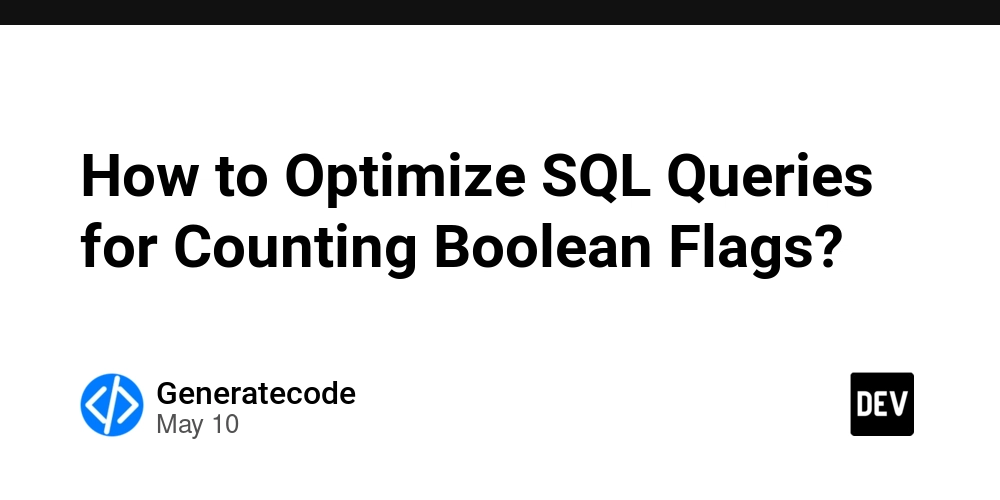

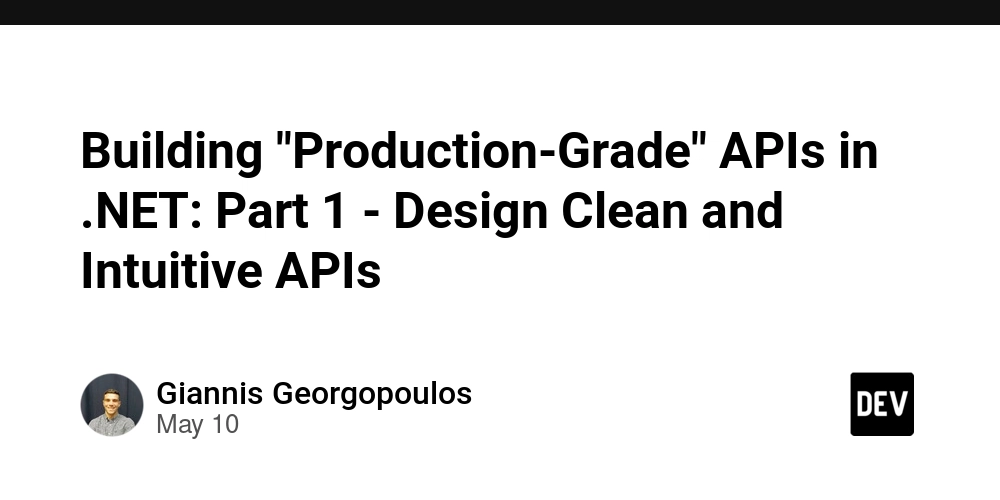
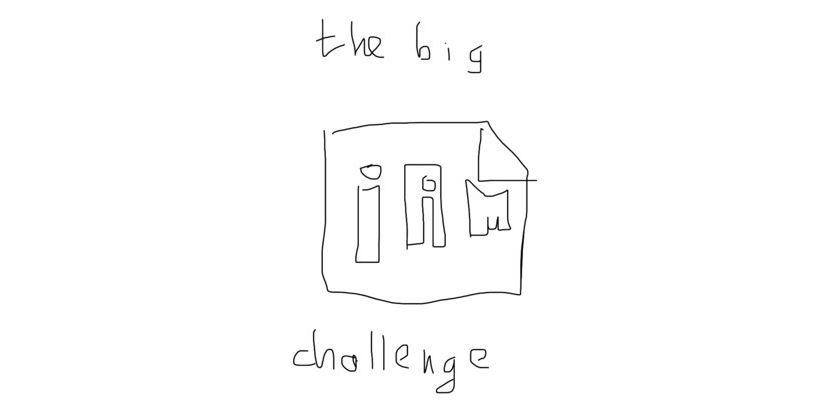












![[FREE EBOOKS] Offensive Security Using Python, Learn Computer Forensics — 2nd edition & Four More Best Selling Titles](https://www.javacodegeeks.com/wp-content/uploads/2012/12/jcg-logo.jpg)



![Ditching a Microsoft Job to Enter Startup Purgatory with Lonewolf Engineer Sam Crombie [Podcast #171]](https://cdn.hashnode.com/res/hashnode/image/upload/v1746753508177/0cd57f66-fdb0-4972-b285-1443a7db39fc.png?#)























































































































































































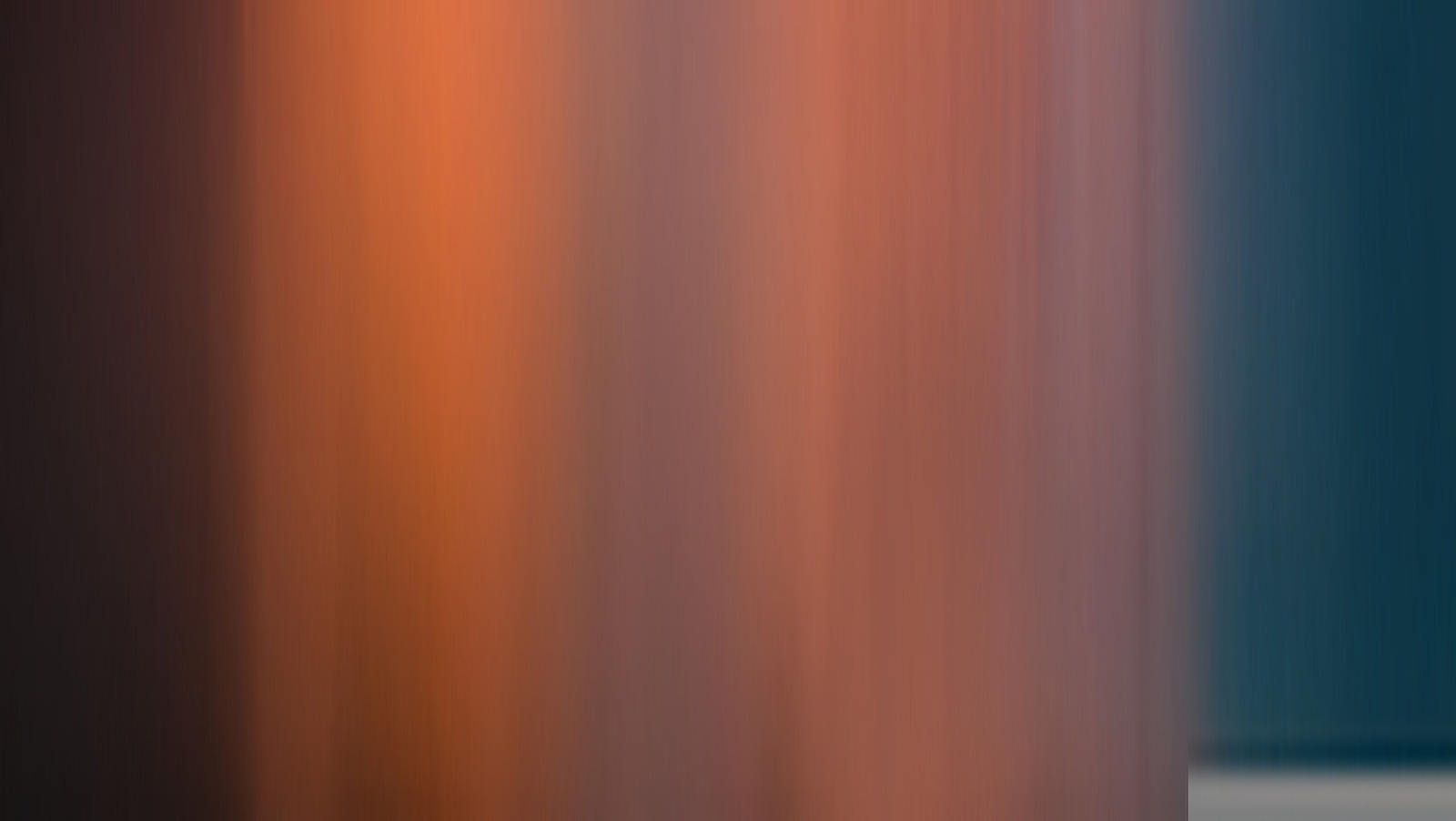















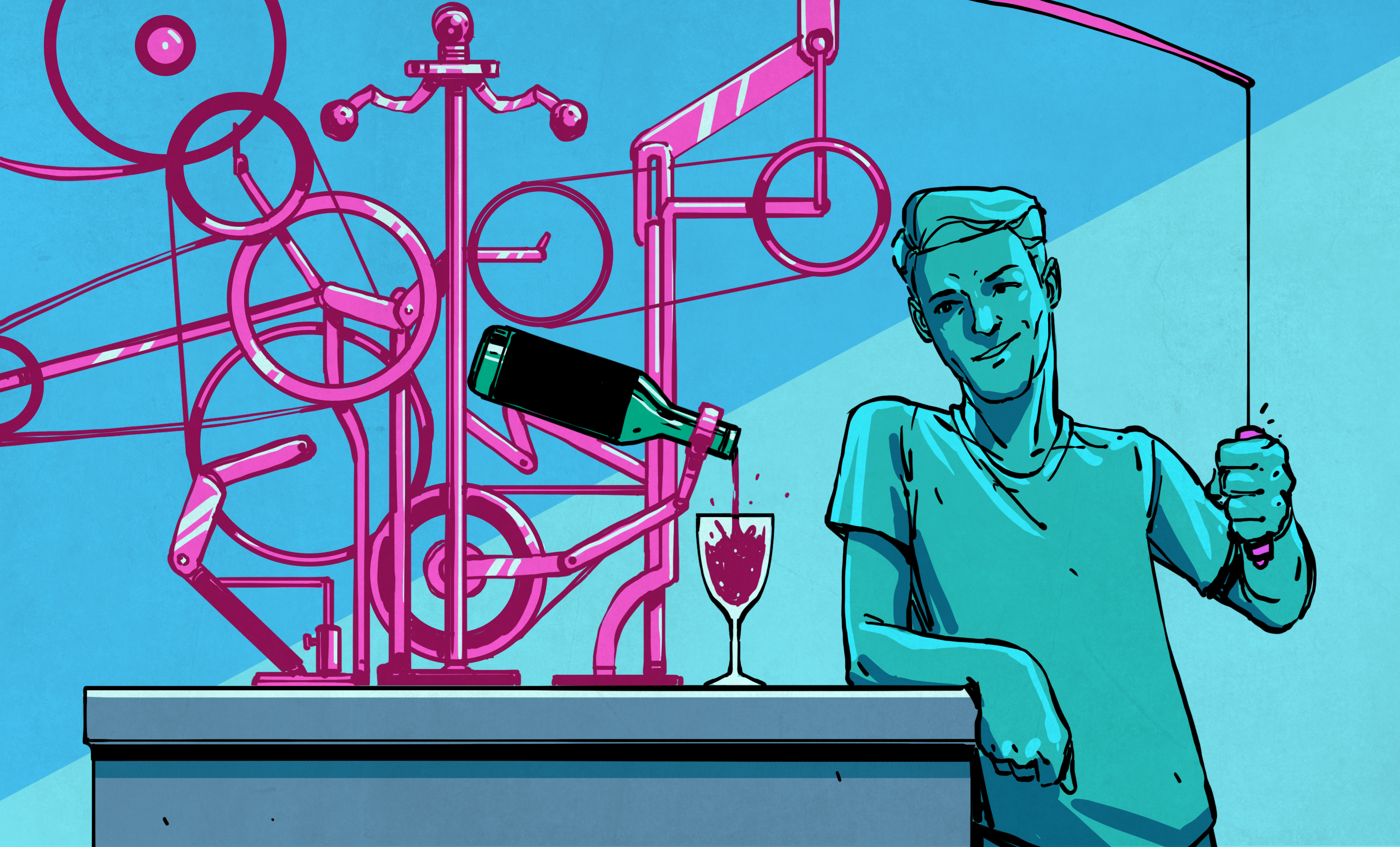

























-xl.jpg)




























![Beats Studio Buds + On Sale for $99.95 [Lowest Price Ever]](https://www.iclarified.com/images/news/96983/96983/96983-640.jpg)

![New iPad 11 (A16) On Sale for Just $277.78! [Lowest Price Ever]](https://www.iclarified.com/images/news/97273/97273/97273-640.jpg)

















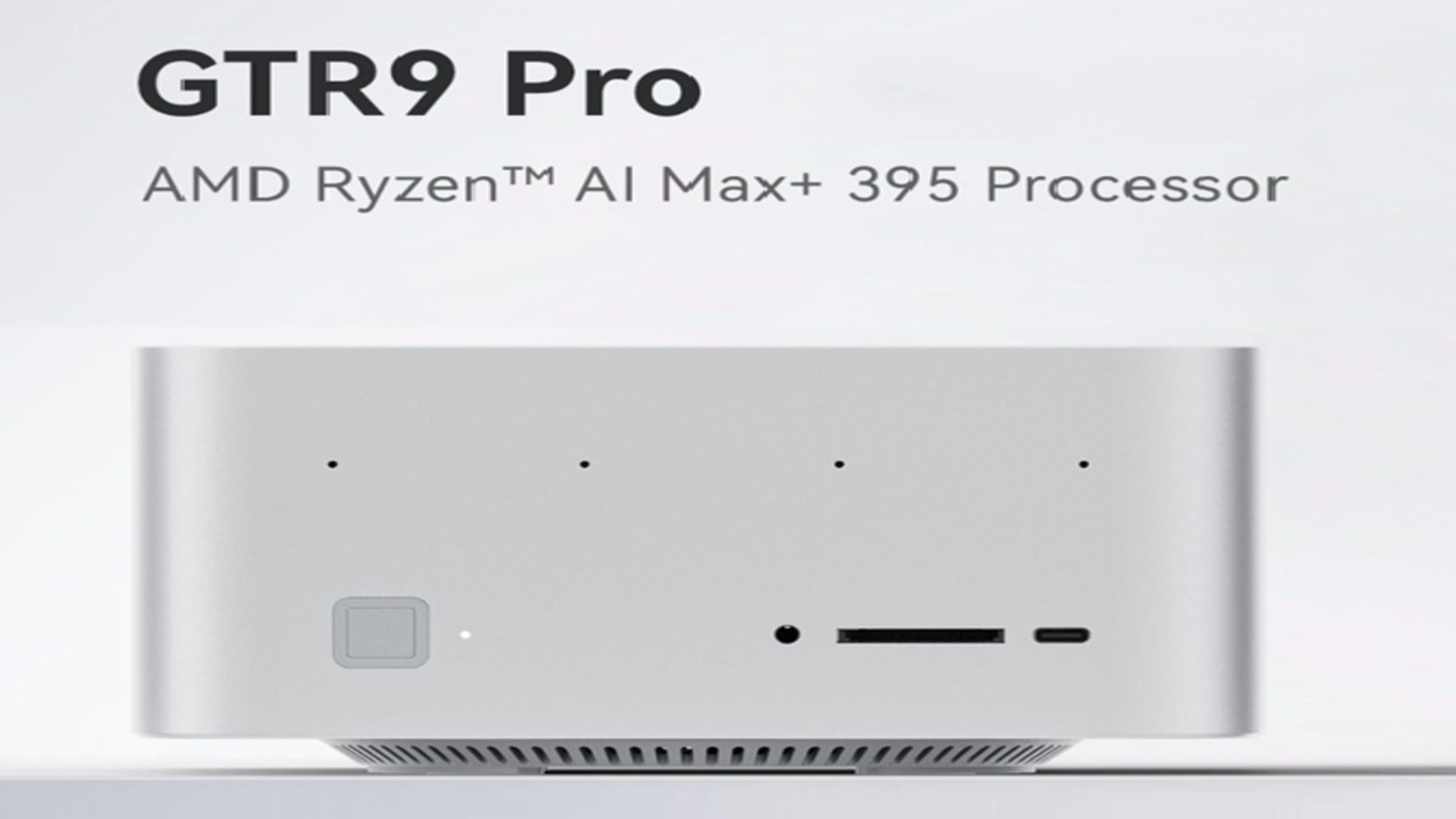




















![Apple's 11th Gen iPad Drops to New Low Price of $277.78 on Amazon [Updated]](https://images.macrumors.com/t/yQCVe42SNCzUyF04yj1XYLHG5FM=/2500x/article-new/2025/03/11th-gen-ipad-orange.jpeg)



![[Exclusive] Infinix GT DynaVue: a Prototype that could change everything!](https://www.gizchina.com/wp-content/uploads/images/2025/05/Screen-Shot-2025-05-10-at-16.07.40-PM-copy.png)



![T-Mobile discontinues a free number feature but a paid alternative exists [UPDATED]](https://m-cdn.phonearena.com/images/article/170235-two/T-Mobile-discontinues-a-free-number-feature-but-a-paid-alternative-exists-UPDATED.jpg?#)