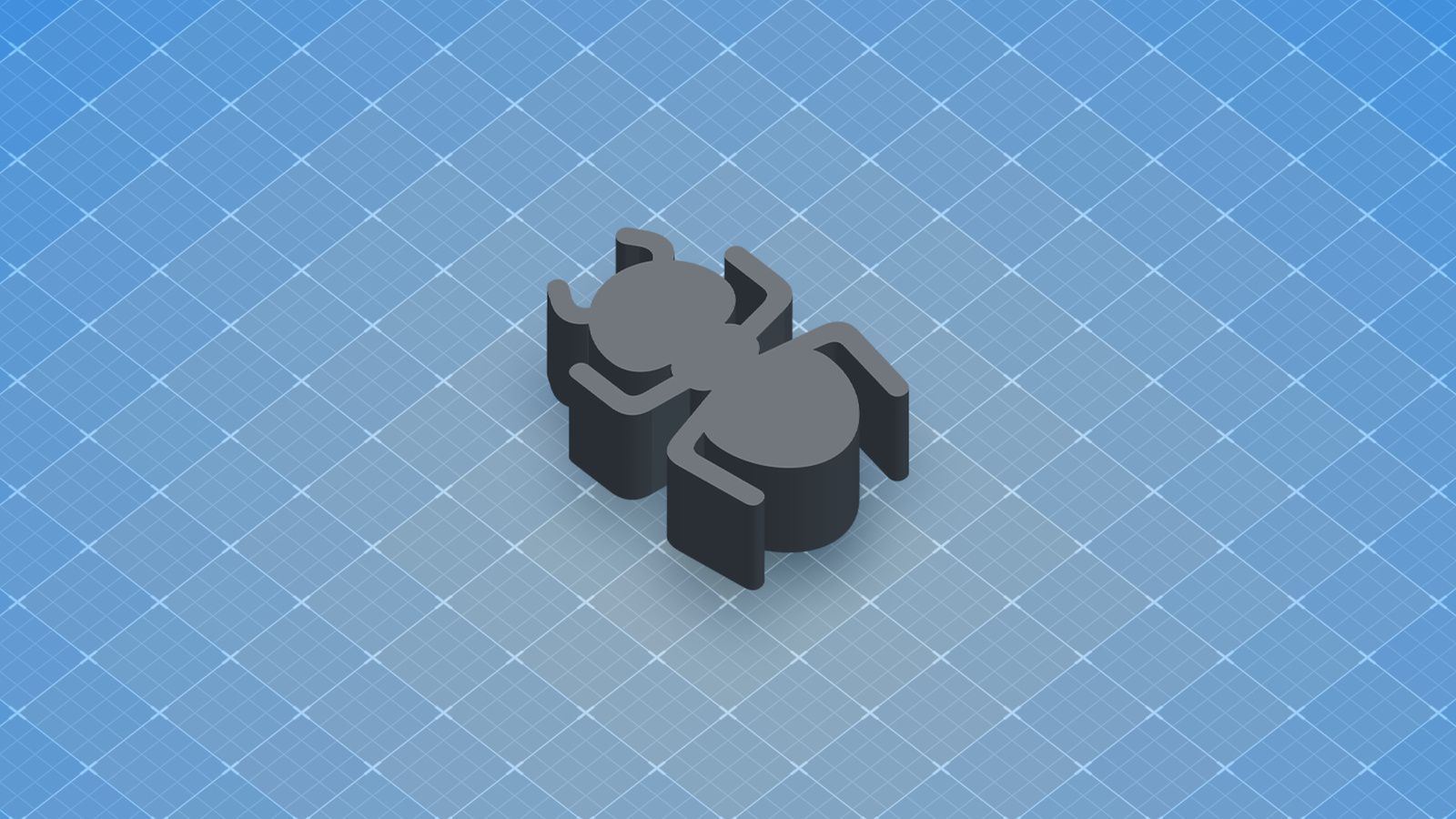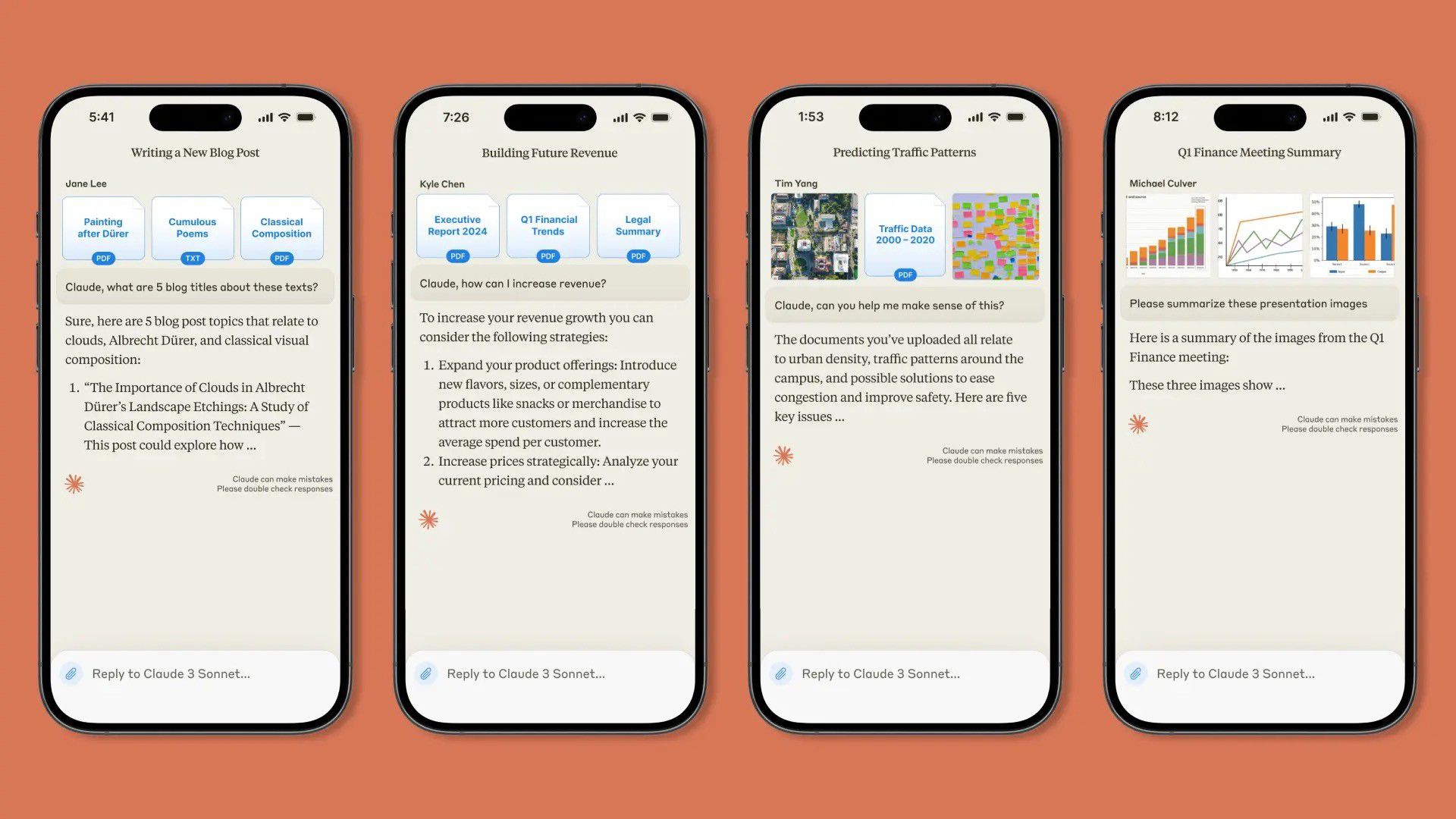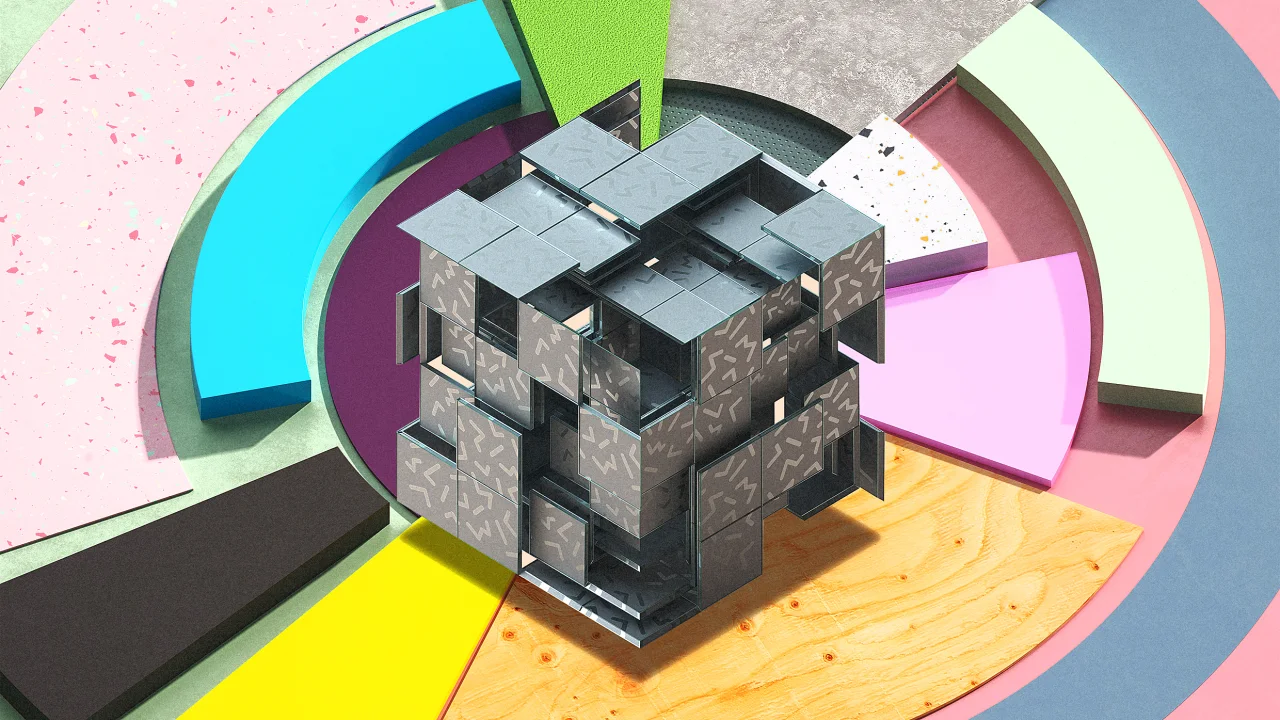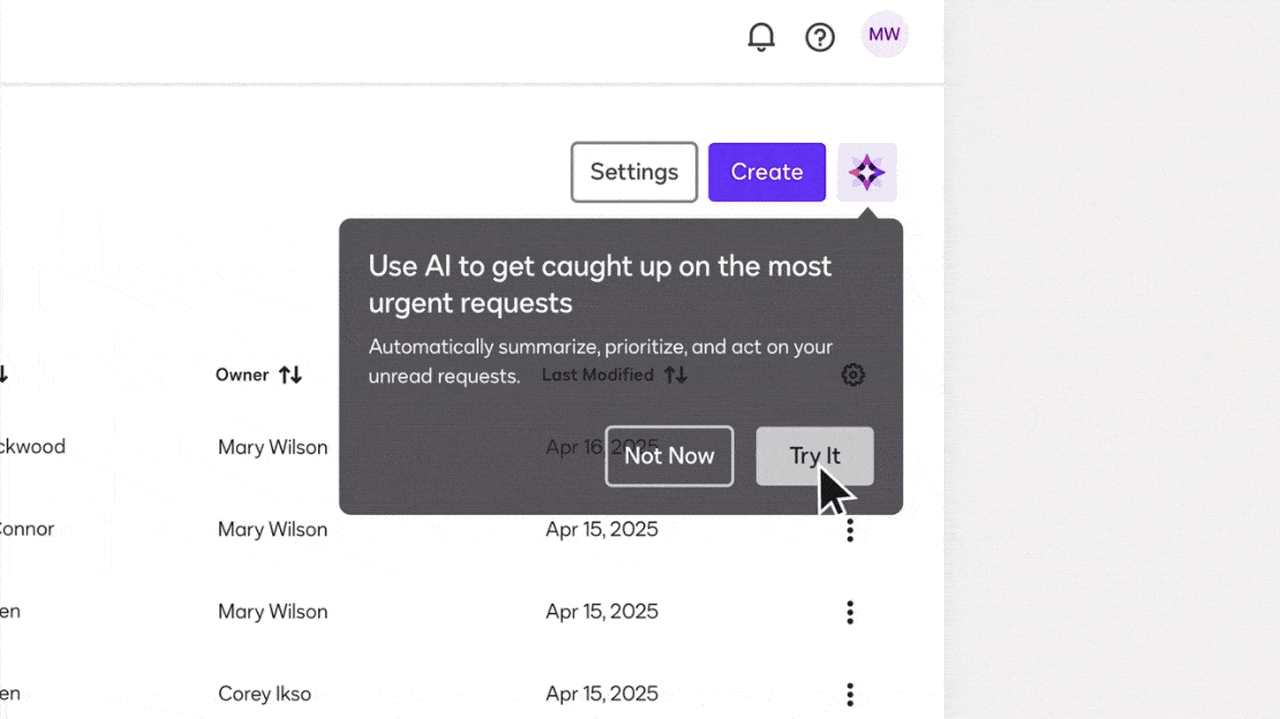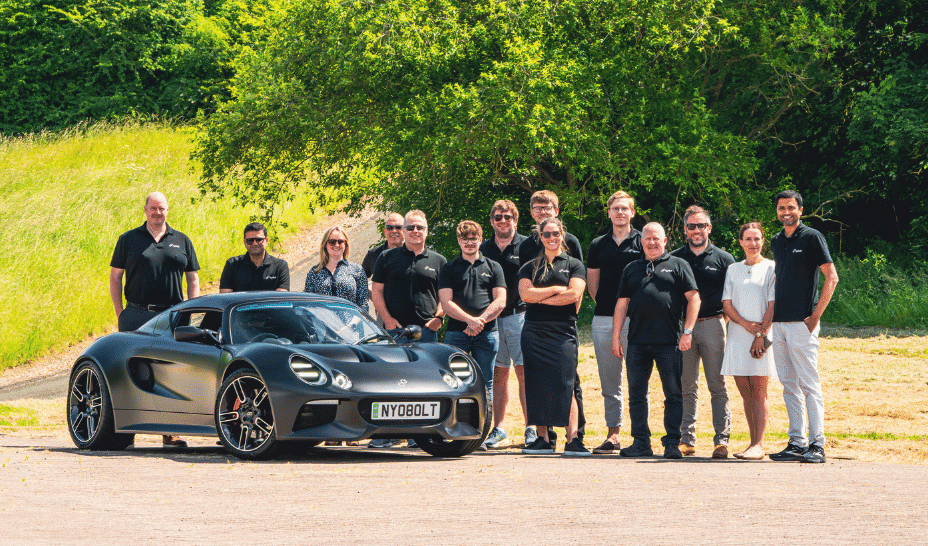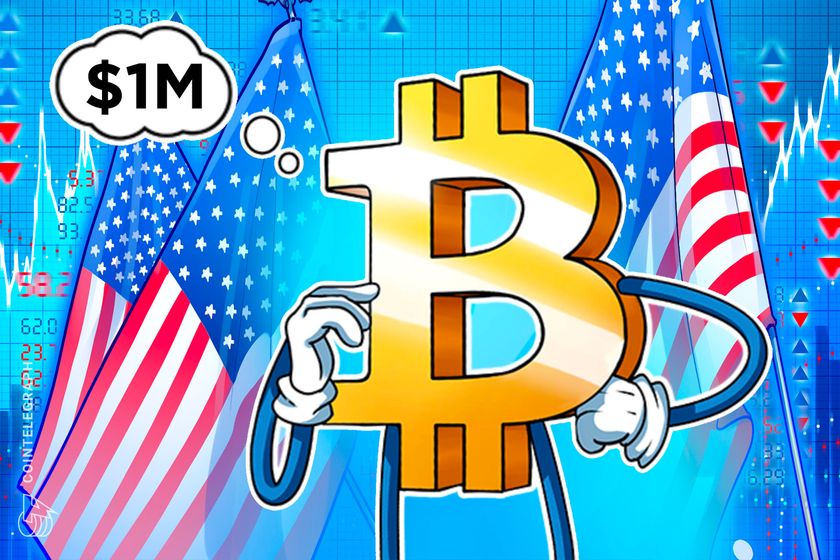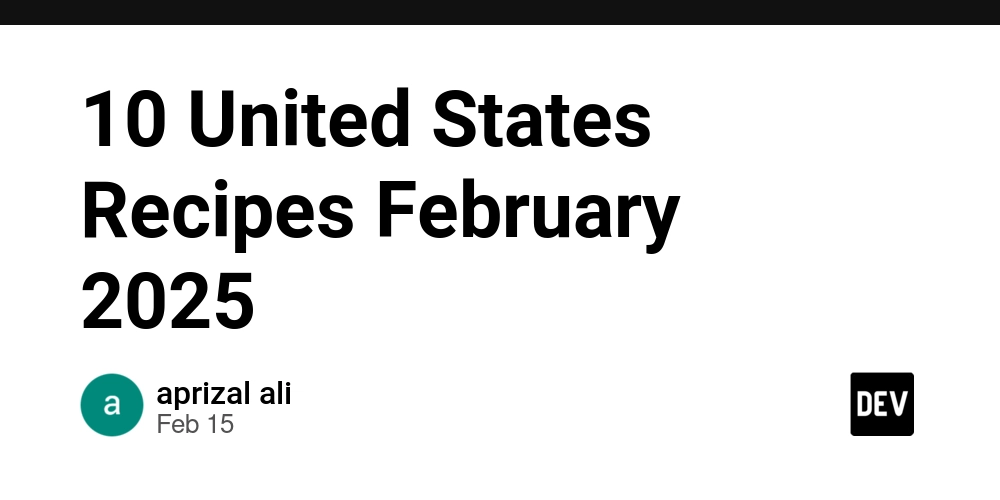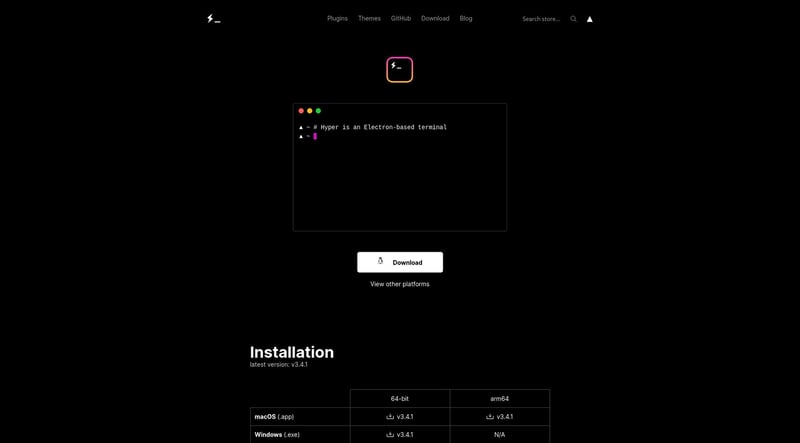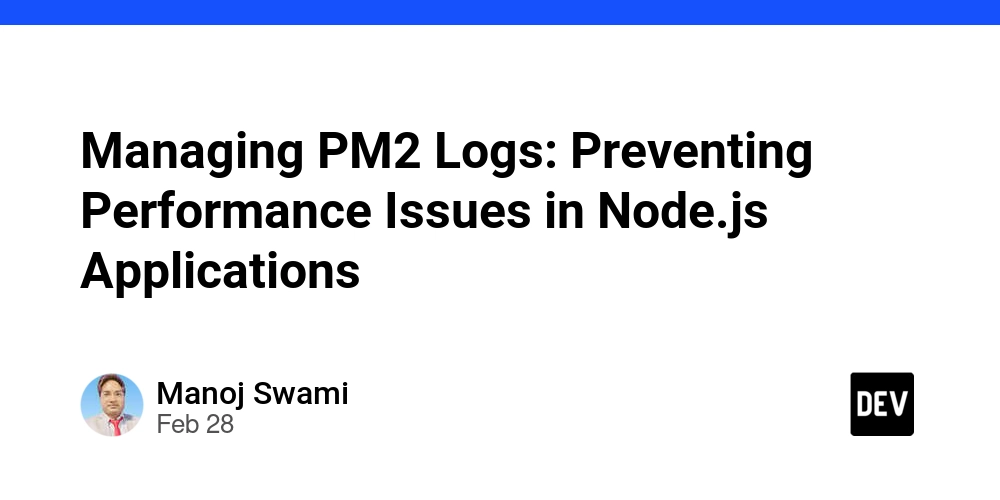Background Remover: The Magic Tool Behind Clean, Professional Visuals
What is a Background Remover? A background remover is a software tool or online service that automatically detects and removes the background from an image, leaving just the main subject—typically a person, product, or object—intact. These tools use advanced algorithms, often powered by artificial intelligence (AI) and machine learning, to distinguish foreground from background with impressive accuracy. Why Use a Background Remover? Here are some common scenarios where a background remover is a game-changer: 1. E-commerce Product Images For online stores, having clean product images with a white or transparent background can boost sales. It keeps the focus on the product and creates a consistent shopping experience. 2. Profile Pictures and Resumes Whether it's LinkedIn, a CV, or a personal portfolio, a professional headshot without a distracting background helps present a polished image. 3. Marketing and Social Media From Instagram posts to digital ads, attention spans are short. A background remover helps create crisp, eye-catching visuals that stand out in the feed. 4. Graphic Design and Branding Designers often need to isolate subjects to create posters, flyers, thumbnails, or layered designs. A background remover simplifies this process, saving hours of manual editing. How Do Background Removers Work? Most modern tools use AI to detect the edges of the subject. They analyze colors, shapes, contrast, and even depth (in more advanced versions) to separate the background. Some offer manual touch-up tools to refine the result, especially around tricky areas like hair or fur. Popular Background Remover Tools Here are a few standout options: Remove.bg – One of the most popular tools. Upload an image and get a transparent version in seconds. Canva – Offers a background remover feature for Pro users, integrated into its design suite. Adobe Photoshop – Known for its precision and control, with advanced background removal options. Fotor and Pixlr – Great free tools for quick edits. Things to Keep in Mind Quality Matters: Higher-resolution images usually produce better results. Hair & Fine Edges: Some tools struggle with detailed edges—look for AI-powered options that specialize in this. Licensing & Use: Check if the tool provides commercial rights, especially if you’re using the images for business. Final Thoughts A background remover may seem like a small tool, but it can have a huge impact on your visual content. It’s fast, accessible, and can instantly level up the professionalism of your images. Whether you're a marketer, designer, freelancer, or just someone who wants better photos, mastering this tool is a no-brainer.
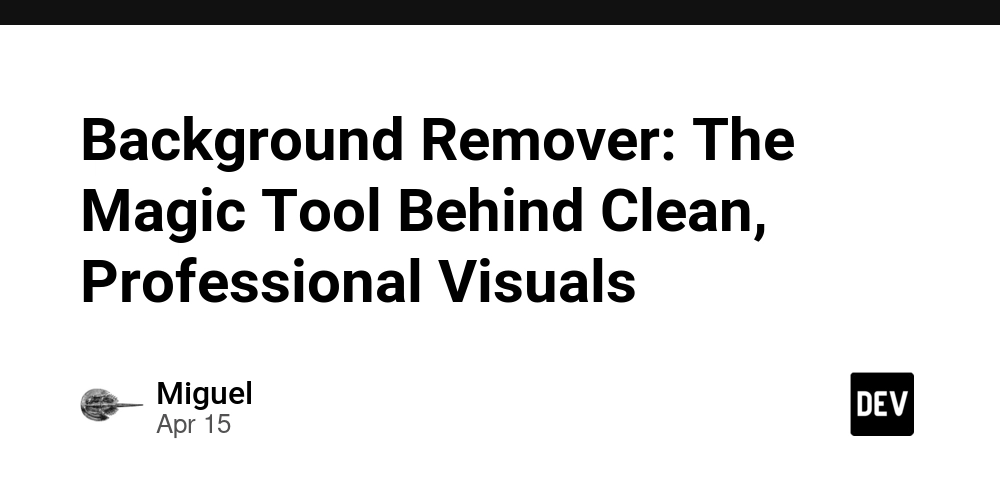
What is a Background Remover?
A background remover is a software tool or online service that automatically detects and removes the background from an image, leaving just the main subject—typically a person, product, or object—intact. These tools use advanced algorithms, often powered by artificial intelligence (AI) and machine learning, to distinguish foreground from background with impressive accuracy.
Why Use a Background Remover?
Here are some common scenarios where a background remover is a game-changer:
1. E-commerce Product Images
For online stores, having clean product images with a white or transparent background can boost sales. It keeps the focus on the product and creates a consistent shopping experience.
2. Profile Pictures and Resumes
Whether it's LinkedIn, a CV, or a personal portfolio, a professional headshot without a distracting background helps present a polished image.
3. Marketing and Social Media
From Instagram posts to digital ads, attention spans are short. A background remover helps create crisp, eye-catching visuals that stand out in the feed.
4. Graphic Design and Branding
Designers often need to isolate subjects to create posters, flyers, thumbnails, or layered designs. A background remover simplifies this process, saving hours of manual editing.
How Do Background Removers Work?
Most modern tools use AI to detect the edges of the subject. They analyze colors, shapes, contrast, and even depth (in more advanced versions) to separate the background. Some offer manual touch-up tools to refine the result, especially around tricky areas like hair or fur.
Popular Background Remover Tools
Here are a few standout options:
- Remove.bg – One of the most popular tools. Upload an image and get a transparent version in seconds.
- Canva – Offers a background remover feature for Pro users, integrated into its design suite.
- Adobe Photoshop – Known for its precision and control, with advanced background removal options.
- Fotor and Pixlr – Great free tools for quick edits.
Things to Keep in Mind
- Quality Matters: Higher-resolution images usually produce better results.
- Hair & Fine Edges: Some tools struggle with detailed edges—look for AI-powered options that specialize in this.
- Licensing & Use: Check if the tool provides commercial rights, especially if you’re using the images for business.
Final Thoughts
A background remover may seem like a small tool, but it can have a huge impact on your visual content. It’s fast, accessible, and can instantly level up the professionalism of your images. Whether you're a marketer, designer, freelancer, or just someone who wants better photos, mastering this tool is a no-brainer.











































































































































































![[The AI Show Episode 144]: ChatGPT’s New Memory, Shopify CEO’s Leaked “AI First” Memo, Google Cloud Next Releases, o3 and o4-mini Coming Soon & Llama 4’s Rocky Launch](https://www.marketingaiinstitute.com/hubfs/ep%20144%20cover.png)
































































































































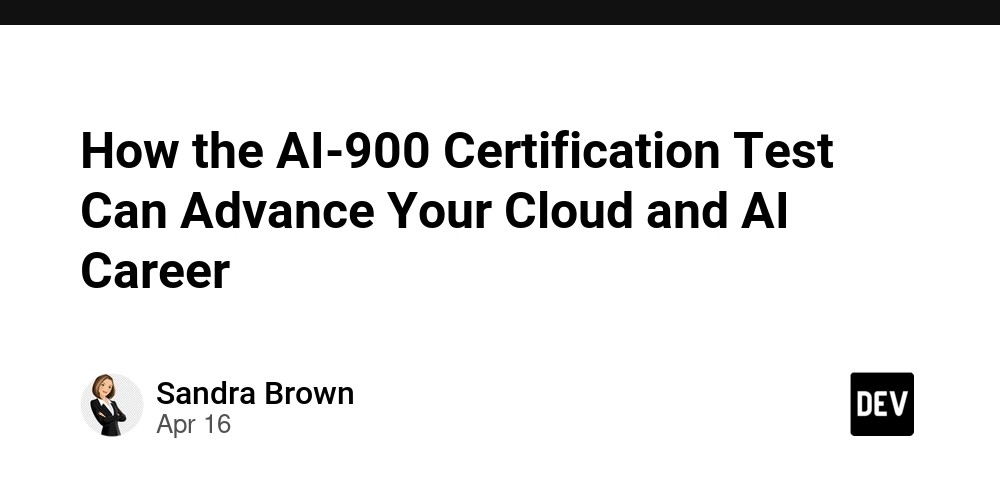
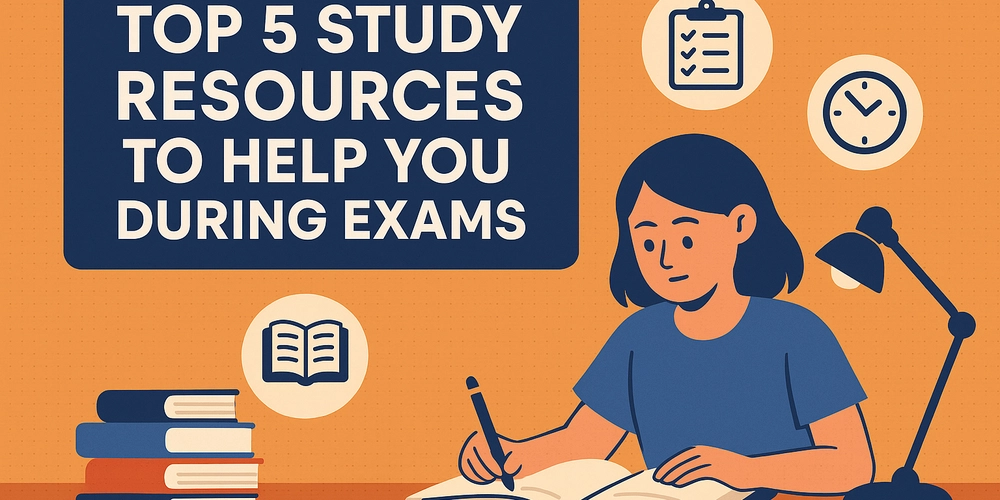

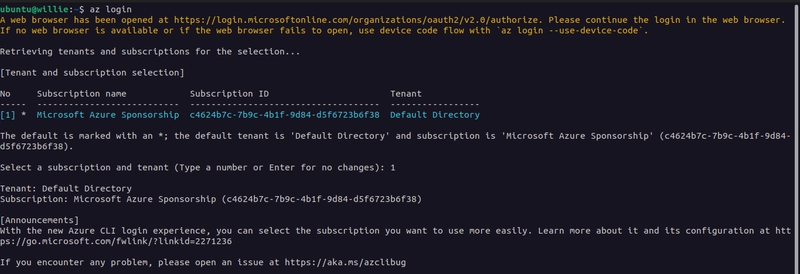
































































![Blue Archive tier list [April 2025]](https://media.pocketgamer.com/artwork/na-33404-1636469504/blue-archive-screenshot-2.jpg?#)































.png?#)









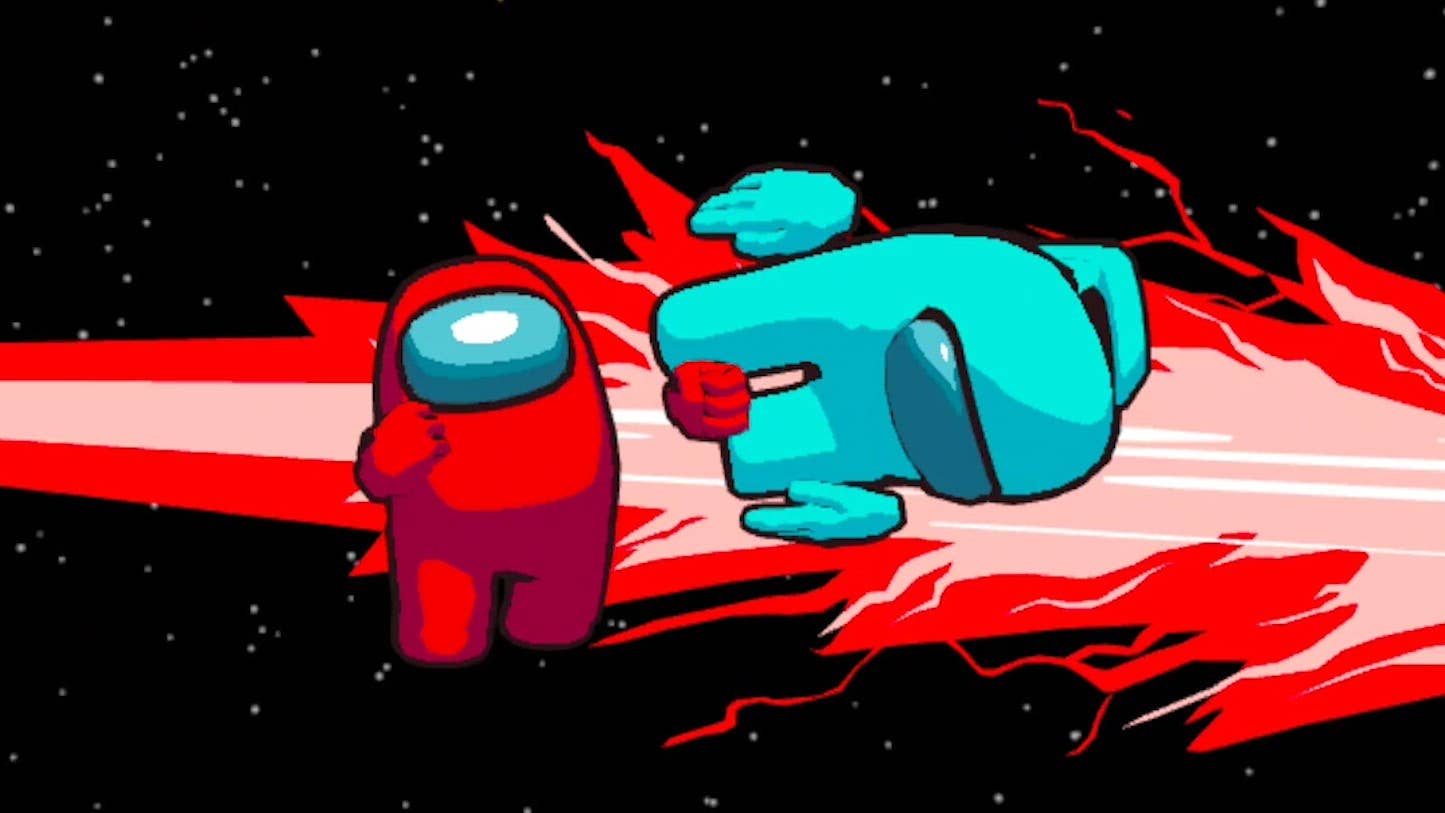































.webp?#)

























































































![CVE security program used by Apple and others has funding removed [U]](https://i0.wp.com/9to5mac.com/wp-content/uploads/sites/6/2025/04/CVE-security-program-used-by-Apple-and-others-under-immediate-threat.jpg?resize=1200%2C628&quality=82&strip=all&ssl=1)















![Apple to Split Enterprise and Western Europe Roles as VP Exits [Report]](https://www.iclarified.com/images/news/97032/97032/97032-640.jpg)
![Nanoleaf Announces New Pegboard Desk Dock With Dual-Sided Lighting [Video]](https://www.iclarified.com/images/news/97030/97030/97030-640.jpg)

![Apple's Foldable iPhone May Cost Between $2100 and $2300 [Rumor]](https://www.iclarified.com/images/news/97028/97028/97028-640.jpg)

















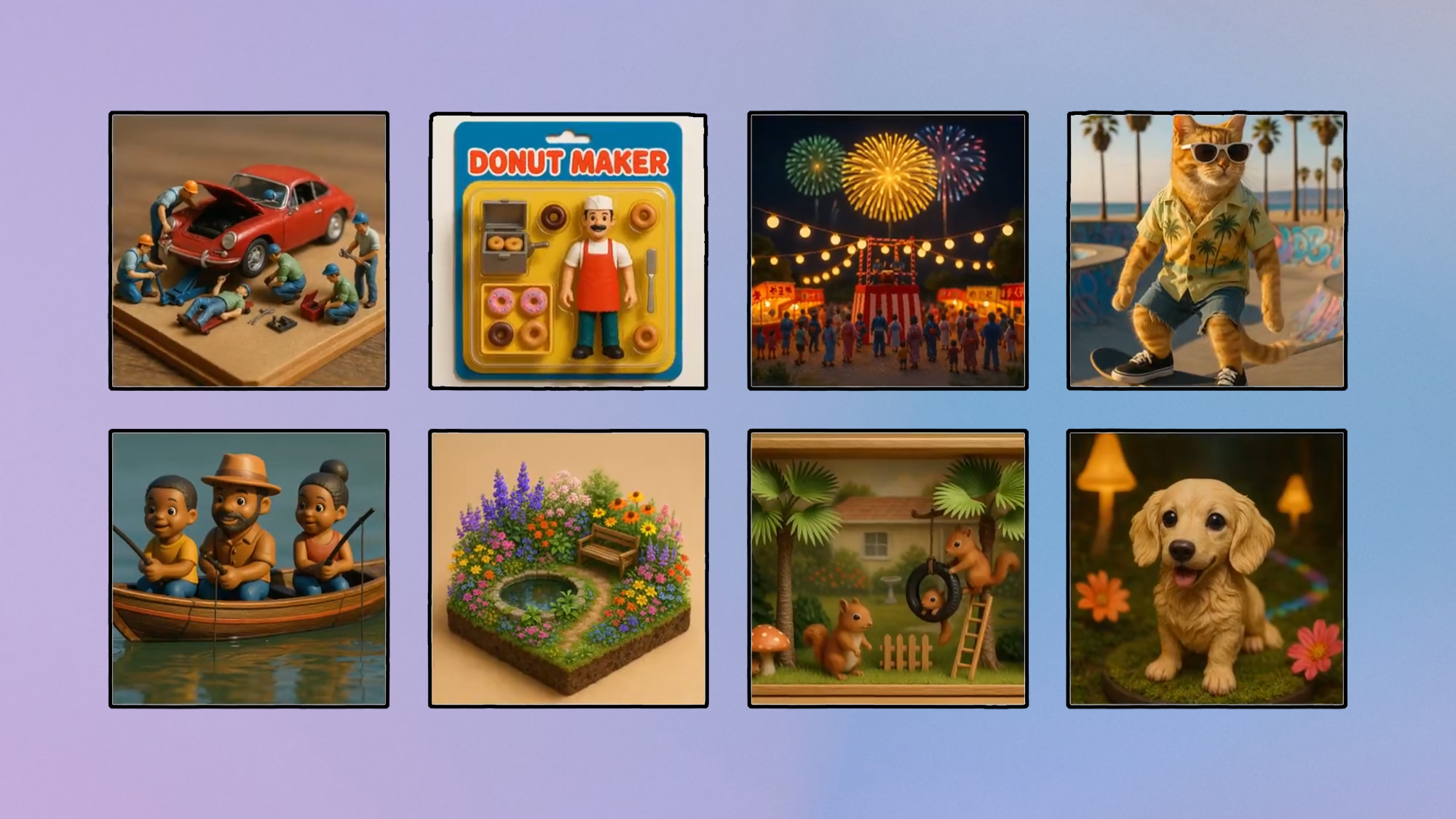
![Daredevil Born Again season 1 ending explained: does [spoiler] show up, when does season 2 come out, and more Marvel questions answered](https://cdn.mos.cms.futurecdn.net/i8Lf25QWuSoxWKGxWMLaaA.jpg?#)