Turn your flash drive into the ultimate Linux PC survival kit
Repairs, surfing, virus check, complete system? The fact that a large USB stick offers space for 50 live systems should not tempt you to use it haphazardly. It’s all about making the right choice! Given the number of suitable candidates, it’s important for every user to make a selection that covers their own requirements without creating unnecessary redundancies and overlaps. The recommendations in this article and in the associated table are deliberately limited in terms of quantity, but should cover all tasks. There are no fundamental restrictions: If the hardware is fast (USB stick and computer), then every Linux version runs perfectly on USB — live or installed. (If you are more of a Windows type, we have suggestions on how you, too, can use a flash drive to create a portable PC survival kit.) Further reading: 3 free Linux distros that look and feel like Windows Repair and service All of the tools presented in this section are pure live systems without installation options, that are only used when necessary. The tools, some of which are quite small, are classic candidates for a multiboot stick that you put together with Yumi or Ventoy. Persistence is not necessary, in most cases not even possible. IDG Super Grub2 Disk Super Grub2 Disk is the “lifeboat” for defective Grub boot managers. With the option “Detect and show boot methods,” the booted utility searches all drives for Linux and Windows systems, then displays their list and boots the selected system. This indispensable helper is tiny, weighing just under 16MB. The actual repair of the Grub environment then takes place with the following command in the running system: sudo grub-install --recheck /dev/sdasudo update-grub Rescatux Rescatux offers a browser, file manager, terminal, and accessories on a Debian system with LXQT desktop and can also serve as a general emergency system. However, the graphically organized script collection Rescapp takes center stage. While Super Grub2 Disk only searches for and starts installed systems, Rescatux can restore defective Grub boot loaders. Under “Grub,” the repair option “Restore Grub” can write a new Grub boot loader and integrate all recognized operating systems (Linux and Windows) into a new boot menu. There is also Windows support: The section contains repair tools for MBR and UEFI environments. Rescatux was developed by the Grub developers, but there is no guarantee of successful repairs. Gparted Live Gparted Live is the very undemanding live system from the Gparted developers, which enables the Gparted partitioning program to run on any hardware. The live system is rarely absolutely necessary because Gparted is pre-installed in many live distributions or can be temporarily installed there. However, additional Gparted Live as a guarantee for an up-to-date Gparted can never do any harm. The partitioner is the tried and tested graphical classic for deleting, creating, enlarging, and shrinking hard disks and partitions. Apart from the core tool and a spartan browser, the live system offers hardly any other software. IDG Rescuezilla Rescuezilla is a cloning and backup tool for drives and partitions. In contrast to the more feature-rich Clonezilla, Rescuezilla is also suitable for beginners with its simple graphical wizard (basically just “Backup,” “Restore,” and “Clone”). It is a small Ubuntu live system which, in addition to the main program, comes with a useful mini-setup on the subject of storage drives: Gparted, Gnome disks, test disk (undelete), and browser. Clonezilla Clonezilla is the classic backup and cloning tool. The live system has no graphical user interface and is used in English-language, text-based menus. Clonezilla is only necessary instead of the more convenient Rescuezilla if extended network capabilities are required — for example, for backups via SSH/SFTP (Samba also supports Rescuezilla). Hardware Detection Tool Hardware Detection Tool provides a complete overview of a computer’s hardware. Any raw copier can transport the IMG file from the download DVD or from hdt-project.org to USB (dd, Win 32 Disk Imager, Etcher), but the multiboot tools Yumi or Ventoy cannot handle it. You can successfully get HDT into a multiboot collection if you use the functionally identical ISO image Core3 HDT from www.serverelements.com. Memtest 86 Memtest 86 performs thorough tests of the RAM. This is not often needed, but the mini-ISO is in good hands in a Ventoy multiboot collection and only requires 6MB of space. Specialized surfing systems Every Linux live and second system gets you securely online. With regard to a customisable browser via persistent memory, small Ubuntus are probably the easiest candidates. However, the following surfing systems offer particular specialities, the necessity of which you must judge for yourself. Tails As an extremely restr

Repairs, surfing, virus check, complete system? The fact that a large USB stick offers space for 50 live systems should not tempt you to use it haphazardly. It’s all about making the right choice!
Given the number of suitable candidates, it’s important for every user to make a selection that covers their own requirements without creating unnecessary redundancies and overlaps.
The recommendations in this article and in the associated table are deliberately limited in terms of quantity, but should cover all tasks.
There are no fundamental restrictions: If the hardware is fast (USB stick and computer), then every Linux version runs perfectly on USB — live or installed.
(If you are more of a Windows type, we have suggestions on how you, too, can use a flash drive to create a portable PC survival kit.)
Further reading: 3 free Linux distros that look and feel like Windows
Repair and service
All of the tools presented in this section are pure live systems without installation options, that are only used when necessary.
The tools, some of which are quite small, are classic candidates for a multiboot stick that you put together with Yumi or Ventoy. Persistence is not necessary, in most cases not even possible.
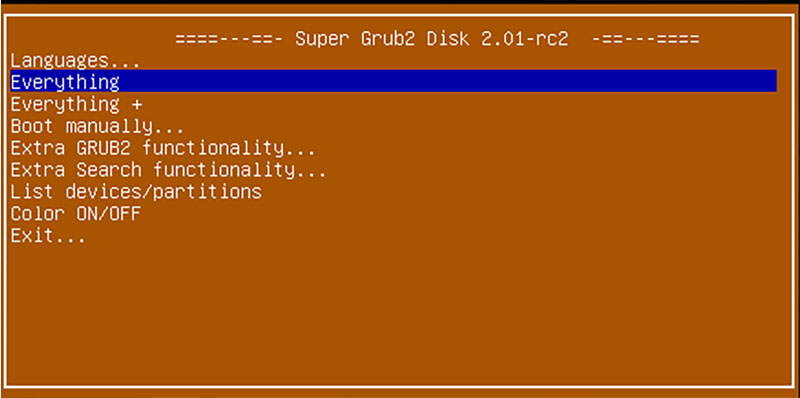
IDG
Super Grub2 Disk
Super Grub2 Disk is the “lifeboat” for defective Grub boot managers.
With the option “Detect and show boot methods,” the booted utility searches all drives for Linux and Windows systems, then displays their list and boots the selected system.
This indispensable helper is tiny, weighing just under 16MB. The actual repair of the Grub environment then takes place with the following command in the running system:
sudo grub-install --recheck /dev/sda
sudo update-grubRescatux
Rescatux offers a browser, file manager, terminal, and accessories on a Debian system with LXQT desktop and can also serve as a general emergency system. However, the graphically organized script collection Rescapp takes center stage.
While Super Grub2 Disk only searches for and starts installed systems, Rescatux can restore defective Grub boot loaders.
Under “Grub,” the repair option “Restore Grub” can write a new Grub boot loader and integrate all recognized operating systems (Linux and Windows) into a new boot menu.
There is also Windows support: The section contains repair tools for MBR and UEFI environments. Rescatux was developed by the Grub developers, but there is no guarantee of successful repairs.
Gparted Live
Gparted Live is the very undemanding live system from the Gparted developers, which enables the Gparted partitioning program to run on any hardware.
The live system is rarely absolutely necessary because Gparted is pre-installed in many live distributions or can be temporarily installed there. However, additional Gparted Live as a guarantee for an up-to-date Gparted can never do any harm.
The partitioner is the tried and tested graphical classic for deleting, creating, enlarging, and shrinking hard disks and partitions. Apart from the core tool and a spartan browser, the live system offers hardly any other software.

IDG
Rescuezilla
Rescuezilla is a cloning and backup tool for drives and partitions.
In contrast to the more feature-rich Clonezilla, Rescuezilla is also suitable for beginners with its simple graphical wizard (basically just “Backup,” “Restore,” and “Clone”). It is a small Ubuntu live system which, in addition to the main program, comes with a useful mini-setup on the subject of storage drives: Gparted, Gnome disks, test disk (undelete), and browser.
Clonezilla
Clonezilla is the classic backup and cloning tool. The live system has no graphical user interface and is used in English-language, text-based menus. Clonezilla is only necessary instead of the more convenient Rescuezilla if extended network capabilities are required — for example, for backups via SSH/SFTP (Samba also supports Rescuezilla).
Hardware Detection Tool
Hardware Detection Tool provides a complete overview of a computer’s hardware. Any raw copier can transport the IMG file from the download DVD or from hdt-project.org to USB (dd, Win 32 Disk Imager, Etcher), but the multiboot tools Yumi or Ventoy cannot handle it.
You can successfully get HDT into a multiboot collection if you use the functionally identical ISO image Core3 HDT from www.serverelements.com.
Memtest 86
Memtest 86 performs thorough tests of the RAM. This is not often needed, but the mini-ISO is in good hands in a Ventoy multiboot collection and only requires 6MB of space.
Specialized surfing systems
Every Linux live and second system gets you securely online. With regard to a customisable browser via persistent memory, small Ubuntus are probably the easiest candidates. However, the following surfing systems offer particular specialities, the necessity of which you must judge for yourself.
Tails
As an extremely restrictive live system, Tails specializes in anonymized web access via the TOR browser.
Customizable persistence contradicts this concept, but is possible in principle with the Tails persistence setup tool (vault symbol), which creates an encrypted Luks partition for this purpose. However, this only works on a USB stick that is set up exclusively for Tails — multiboot is not possible.
The user can choose what the Luks partition should store — such as the options “Additional Software” (post-installations) and “Browser Bookmarks” (in the TOR browser).
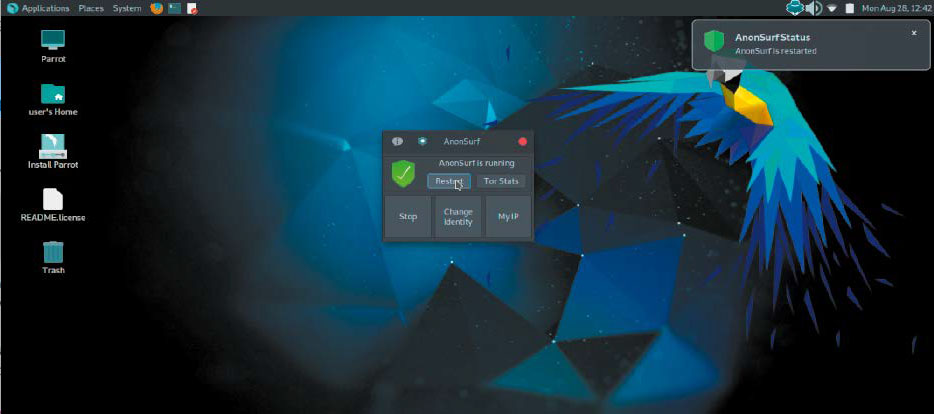
Parrot Home: This offshoot of Parrot OS focuses on the security interests of private users and offers access to the anonymous TOR network, among other things.
IDG
Parrot Home
Parrot Home is an offshoot of Parrot OS that completely dispenses with the professional security tools of the core version. Instead, there is an installable all-purpose system that is tailored to the security needs of private users.
This includes the anonymizing TOR browser, anonymous data exchange with Onionshare, and encryption tools such as Zulucrypt. Parrot Home is not focused on pure live operation.
However, the Debian system is capable of persistence and is a convenient, universal system with a focus on web security, either on its own or in the Yumi/Ventoy multi-bootstick.
Porteus Desktop
Porteus Desktop is clearly specialized in fast internet access. It offers boot times of less than 15 seconds on USB and browser launches in 2 or 3 seconds. However, the investment here is higher than with Ubuntu or Parrot Home.
The pure live ISO can be installed in any multi-boot stick, but in this form it does not even have a browser on board (which can be installed temporarily). If you want to use Porteus in a handy way, you have to transfer it to USB as a stand-alone system via the “System > Porteus Installer” menu.
The root password will be requested (toor). A persistence file can then be set up on this Porteus instance with “Settings > Porteus Savefile Manager,” which permanently saves an installed browser and other settings.
Fatdog 64
Fatdog64 is one of the numerous Puppy variants, all of which are specialized for pure live operation. The download sources for all Puppys can be found here.
Puppy systems are small and fast and have their own persistence concept to customize the live systems.
The ISO image of Fatdog64 booted from a Ventoy stick offers the option “Fatdog64 with savefile in USB device” in its boot menu. The “Create Save File” dialogue will then appear automatically when the system is later shut down. In this case, the Ventoy partition, where the Puppy ISO is also located, can be specified as the destination.
The Puppy-Linux will then remember previously made keyboard settings via “Quick Setup,” desktop settings via the “Fatdog64 Control Panel,” or even the WLAN password. Of course, further installation or browser customizations are also possible. Puppy variants are not specialized as surfing systems, but are ideally suited for this purpose.
Repair and special systems
Any live Linux or Linux installed on USB can be used as a repair tool, as any repair software can also be installed there temporarily or permanently.
Backbox
Backbox is nothing more than an Xubuntu that has been upgraded to a “hacker system” using tools. It can therefore be installed on request or equipped with the familiar tools with persistence for live operation. The focus of Backbox is shown in the main menu by the categories “Auditing,” “Anonymous,” and “Services.”
The latter is about web access to the anonymizing TOR network, as offered by Tails, Parrot Home, and Knoppix.
The unique selling point are dozens of well-stocked hacking, analysis, and cracking tools and security scanners under “Auditing,” supplemented by data recovery tools such as test disc or wipe commands for data destruction. Most of these tools require prior knowledge or a willingness to familiarize yourself with them.
System Rescue
System Rescue is the classic live repair system for advanced users.
Automatically logged in as root, you work mainly with terminal programs on an English-language desktop.
The typical data rescuers Photorec and Testdisk are also included, as is the partitioner Gparted. However, if you want something more convenient, it is better to use MX Workbench.
MX Workbench
MX Workbench removes the installation option from MX Linux (the original system) and offers a pure live system for system repairs.
A few settings are recommended at startup. Although persistence is offered, it should be prepared by a partition labelled “MXPersist.”
This means that persistence can only be realized here if MX Workbench is written solo to a USB stick (“MX Live USB Maker”).
A separate “Workbench Tools Launcher” starts for the tools collected in the distribution, which automatically presents the most important tools at system startup.
Knoppix
Knoppix can be categorized as a special system, but also as a live all-purpose system. Knoppix is always a recommendation for any large multi-boot stick, as it contains almost everything that repair systems or surfing systems bring with them (including access to the TOR network).
The persistence option, which is called “overlay partition” in Knoppix, is only possible solo on a stick, however, as a USB stick must be formatted specifically for Knoppix with a running Knoppix using “Knoppix > Copy Knoppix to Flash.”
After selecting the target data carrier, the “Installation on FAT32 with additional overlay partition” follows. With overlay persistence, Knoppix then allows all kinds of customizations.
Virus scanner systems
Live systems with virus scanners are a separate category of Linux-based special systems that are available from practically all AV software houses (Avira, Bitdefender, Kaspersky, etc.), such as the Ubuntu-based Avira rescue disc.
Such live tools are only required by users who have Windows systems installed. The external system guarantees uncompromised scanner operation.
What all live systems of this type have in common is that they require an internet connection in order to load the latest virus definitions. In addition, a browser is always on board, but these live systems are not sufficient as a general repair system.
All-purpose and secondary desktops
Pure live systems are not suitable for a mobile second system: One or two desktop or browser settings are sorely missed, and the supplied software lacks essential programs.
A live system with persistence may be sufficient; you are only on the safe side with an installed desktop system on USB. If you can count on USB 3.x everywhere, an Ubuntu distribution is the best choice.
Xubuntu/Lubuntu
Xubuntu and Lubuntu are good candidates for combining desktop comfort and smooth working on the USB stick.
If the system on USB also has to cope with older devices, there are even smaller and more economical candidates:
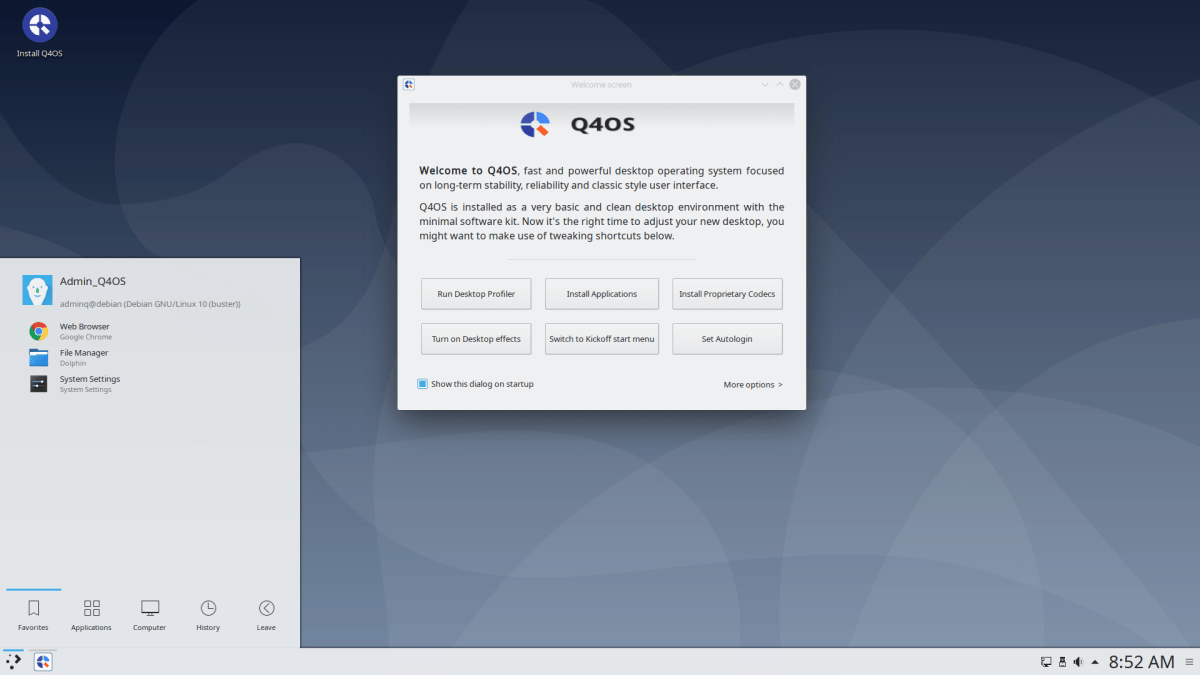
A USB favorite for tidy installation: The Q4-OS distribution with a classic Trinity desktop has been visually modernized and is smaller and faster than any Ubuntu.
Q40S
Q4-OS
Q4-OS with Debian substructure and Trinity desktop is fast and undemanding.
The system boots on USB 3.0 sticks in 13 seconds for login and only takes up around 400MB of RAM after logging in for the system and desktop.
The Trinity desktop is based on KDE 3 and has been thoroughly modernized visually in the latest versions. Q4-OS is not ideal for live operation because it has to reload packages from the internet after selecting the language localization. However, it is an ideal candidate for installation on USB.
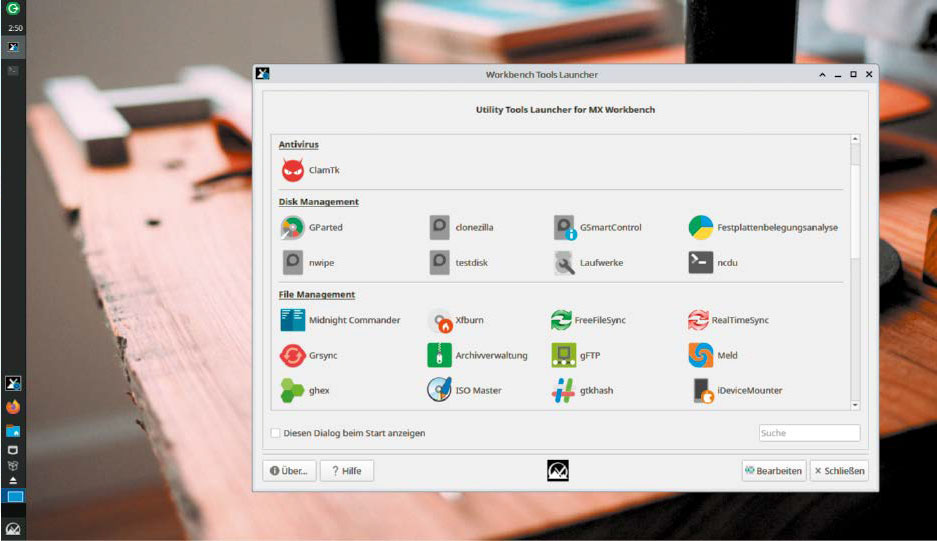
Repair system MX Workbench presents the tools particularly conveniently.
IDG
MX Linux
MX Linux uses either XFCE or the particularly slim window manager Fluxbox on a Debian basis. The Fluxbox version is a slim choice for USB sticks, XFCE the more convenient one.
MX Linux sees itself as a desktop system that needs to be properly installed, but it also positions itself for live use: As a live system, MX displays the “Persist” item in the boot menu, which can be expanded with F5. Of the options displayed, “persist_all” is the simplest. This enables a flexible MX Linux in live mode.
With proper installation on USB 3.0, the boot time for desktop login is around 15 seconds. The RAM requirement is less than 500MB. All programs, including browsers and Libre Office components, are remarkably responsive.




























![[Webinar] AI Is Already Inside Your SaaS Stack — Learn How to Prevent the Next Silent Breach](https://blogger.googleusercontent.com/img/b/R29vZ2xl/AVvXsEiOWn65wd33dg2uO99NrtKbpYLfcepwOLidQDMls0HXKlA91k6HURluRA4WXgJRAZldEe1VReMQZyyYt1PgnoAn5JPpILsWlXIzmrBSs_TBoyPwO7hZrWouBg2-O3mdeoeSGY-l9_bsZB7vbpKjTSvG93zNytjxgTaMPqo9iq9Z5pGa05CJOs9uXpwHFT4/s1600/ai-cyber.jpg?#)














































































































































![[The AI Show Episode 144]: ChatGPT’s New Memory, Shopify CEO’s Leaked “AI First” Memo, Google Cloud Next Releases, o3 and o4-mini Coming Soon & Llama 4’s Rocky Launch](https://www.marketingaiinstitute.com/hubfs/ep%20144%20cover.png)















































































































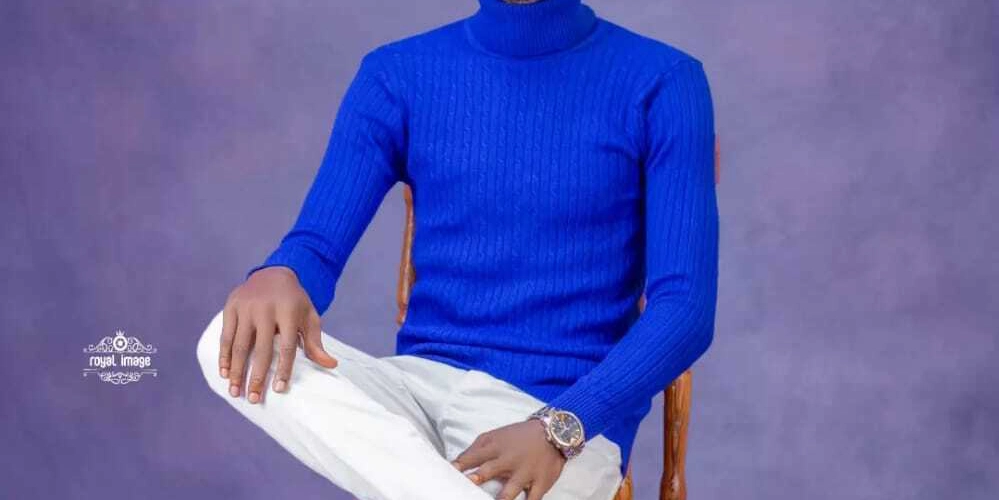

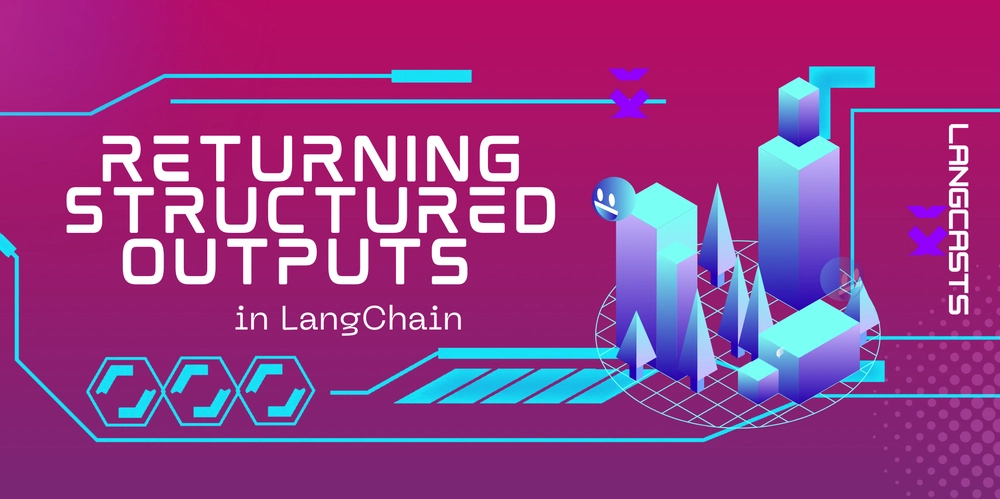



















































































![Rogue Company Elite tier list of best characters [April 2025]](https://media.pocketgamer.com/artwork/na-33136-1657102075/rogue-company-ios-android-tier-cover.jpg?#)







































































_Andreas_Prott_Alamy.jpg?width=1280&auto=webp&quality=80&disable=upscale#)





































































































![Apple Watch Series 10 Back On Sale for $299! [Lowest Price Ever]](https://www.iclarified.com/images/news/96657/96657/96657-640.jpg)
![EU Postpones Apple App Store Fines Amid Tariff Negotiations [Report]](https://www.iclarified.com/images/news/97068/97068/97068-640.jpg)
![Apple Slips to Fifth in China's Smartphone Market with 9% Decline [Report]](https://www.iclarified.com/images/news/97065/97065/97065-640.jpg)



































































































































