Bottom bar returns to Chrome for Android after long absence
The post Bottom bar returns to Chrome for Android after long absence appeared first on Android Headlines.


Summary: Bottom bar is once again an option on Google Chrome for Android. Google has started rolling out the change to the stable channel, as it allows you to move Chrome Omnibox to the bottom. The company has also redesigned Chrome settings.
Once upon a time, Chrome for Android had a bottom bar. Well, it was an option. It was available both via the in-app settings, and via Chrome flags, at different times in the past. Bottom bar was not a part of Chrome for Android for a long time now, though.
The bottom bar makes a return to Chrome for Android, finally!
Google has started testing this change back in October 2024, and it’s now rolling it out to the stable channel.Some users are getting the prompt you can see below. The prompt says: “You can touch and hold to move the address bar to the bottom.” This is courtesy of 9to5Google, as the prompt did not pop up for us, not yet.

If you opt to make the change, the Chrome Omnibox aka address bar and belonging elements next to it, will move to the bottom of the screen. That was they’ll be far easier to reach, which is the whole point of having it down there.
Google should have changed up the overflow menu too
Unfortunately, Google did not reorder the overflow menu. If you access it via the three dots on the side, some options (like bookmarking new tab, etc.) will still be all the way up, which kind of defeats the purpose of the change.

The source notes that the change has popped up for them on two devices running Chrome 135. It seems to be a staged rollout, though, and a server-side change has something to do with it. We’re running Chrome 135, and the change is still not visible.
Chrome Settings have also been changed up
In any case, there is another change to talk about, redesigned Chrome Settings. This is widely available as we speak. ‘You and Google’ is still first in line, but ‘Basics’ has been brought down to only four options: Search engine, Address bar, Privacy and security, and Safety check.
Furthermore, the ‘Passwords and Autofill’ section groups together Google Password Manager, Payment methods, Addresses ,and more, and Autofill services. You’ll find everything else under the ‘Advanced’ section, including Tabs, Homepage, New tab page cards, Toolbar shortcut, Notifications, Theme, Accessibility, Site settings, Languages, Downloads, and About Chrome.
The post Bottom bar returns to Chrome for Android after long absence appeared first on Android Headlines.




























![[Webinar] AI Is Already Inside Your SaaS Stack — Learn How to Prevent the Next Silent Breach](https://blogger.googleusercontent.com/img/b/R29vZ2xl/AVvXsEiOWn65wd33dg2uO99NrtKbpYLfcepwOLidQDMls0HXKlA91k6HURluRA4WXgJRAZldEe1VReMQZyyYt1PgnoAn5JPpILsWlXIzmrBSs_TBoyPwO7hZrWouBg2-O3mdeoeSGY-l9_bsZB7vbpKjTSvG93zNytjxgTaMPqo9iq9Z5pGa05CJOs9uXpwHFT4/s1600/ai-cyber.jpg?#)














































































































































![[The AI Show Episode 144]: ChatGPT’s New Memory, Shopify CEO’s Leaked “AI First” Memo, Google Cloud Next Releases, o3 and o4-mini Coming Soon & Llama 4’s Rocky Launch](https://www.marketingaiinstitute.com/hubfs/ep%20144%20cover.png)















































































































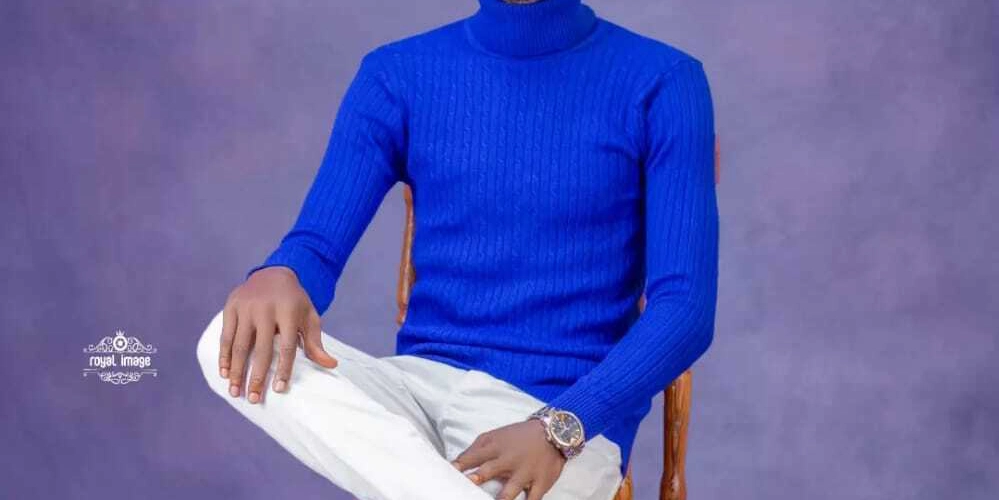

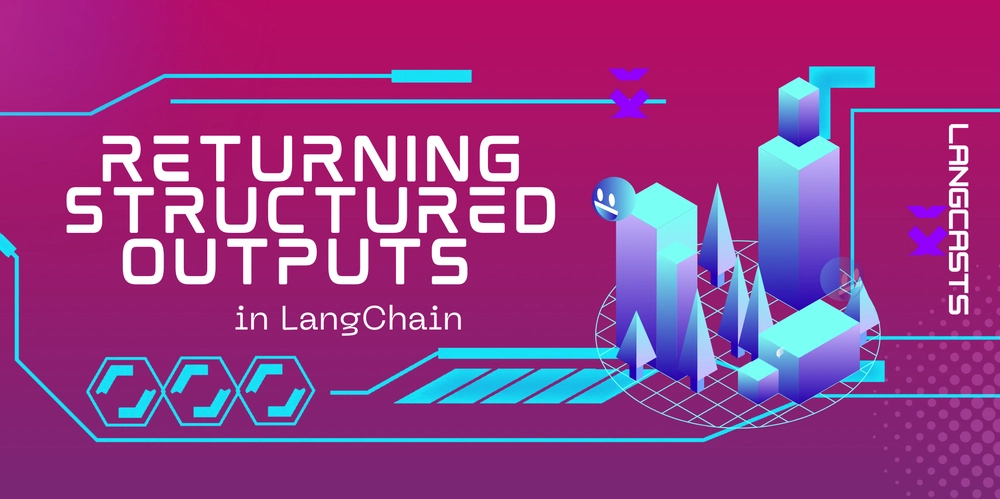



















































































![Rogue Company Elite tier list of best characters [April 2025]](https://media.pocketgamer.com/artwork/na-33136-1657102075/rogue-company-ios-android-tier-cover.jpg?#)







































































_Andreas_Prott_Alamy.jpg?width=1280&auto=webp&quality=80&disable=upscale#)





































































































![Apple Watch Series 10 Back On Sale for $299! [Lowest Price Ever]](https://www.iclarified.com/images/news/96657/96657/96657-640.jpg)
![EU Postpones Apple App Store Fines Amid Tariff Negotiations [Report]](https://www.iclarified.com/images/news/97068/97068/97068-640.jpg)
![Apple Slips to Fifth in China's Smartphone Market with 9% Decline [Report]](https://www.iclarified.com/images/news/97065/97065/97065-640.jpg)



































































































































